Nvidia GeForce RTX 4000 is now also available in notebooks. The top models GeForce RTX 4090 and RTX 4080 Laptop GPU are the first. The 4090 is very fast in the test, but the sample also comes with the maximum permitted power loss. As the editors explain, the results are not universally valid.
Table of contents
- GeForce RTX 4000 laptop GPUs at a glance
- The most important things about the new generation
- The key technical data in comparison
- The GeForce RTX 4090 laptop GPU in detail
- The GeForce RTX 4080 laptop GPU in detail
- The test patterns at a glance
- Consumption and clock rates under load
- Gaming benchmarks
- WQHD benchmarks with and without RT
- Power consumption with 60 FPS limit
- Higher FPS with DLSS
- Synthetic benchmarks
- Application benchmarks
- Conclusion
- * The big fine print
At the beginning of January, Nvidia presented the GeForce RTX 4000 laptop GPUs at CES 2023, and the first notebooks with the new mobile graphics chips are now on the market. The two top models GeForce RTX 4090 Laptop GPU and GeForce RTX 4080 Laptop GPU will start on February 8 (probably from 3 p.m.), whose test embargo is already falling today.
< strong>Important note:In addition to the test sample of the MSI Titan GT77 HX with GeForce RTX 4090 laptop GPU, the editors also had a sample of a notebook with GeForce RTX 4080 laptop GPU under NDA. Its measurement results were removed from the test a few minutes before the article was published.
After problems had arisen over the past few days both with and without Dynamic Boost, with different BIOS versions and regardless of the connection type (MSHybrid via iGPU or direct dGPU output via MUX switch), the test author informed the editors at short notice a problem with the cooling of the graphics memory on all press samples that still have pre-production status. In fact, the editing pattern was also affected, as shown by the course of the GPU memory junction temperature using the example of Doom Eternal. When the 110°C limit is reached, the performance drops – in this case by around 10 percent. But that depends on the game, the effect can be even bigger.
RTX 4080 Laptop Sample GDDR6 Junction Temp 04080120160200°C 1102030405060708090100110120130140150160170180seconds “> GDDR6 Junction Temp (RTX 4080 Laptop GPU)
Even with maximum cooling performance and with breaks between each individual benchmark, the problem could not be mastered in all scenarios. The measured values, which are traditionally subject to greater fluctuations in notebooks than in desktops anyway, offered a reliable basis for assessing the performance. All results of the GeForce RTX 4080 laptop GPU with 150 + 25 watts and thus the same power loss as the 4090 laptop GPU in the test were therefore deleted. They will be submitted as soon as possible, possibly also initially in a selection of benchmarks in which the problem could be circumvented during the test.
GeForce RTX 4000 laptop GPUs at a glance
ComputerBase already presented all the essential information about the new GeForce RTX 4000 laptop GPUs in January.
The most important thing about the new generation
The main points, including those that could prevent customers from making a bad purchase, should be mentioned again below:
- Nvidia updates the entire portfolio of GeForce RTX laptop GPUs right from the start. RTX 4090, 4080, 4070, 4060 and 4050 all use the new Ada Lovelace architecture.
- The two large offshoots will be available in stores from February 8th, and the three smaller offshoots from February 22nd . The entire portfolio can thus be changed faster than ever before. In Germany it will most likely start at 2,899 euros (4080) or 3,999 euros (4090)
- For the first time there is also the “90s class” in the notebook. This is essentially an adjustment to the nomenclature: the RTX 4090 laptop GPU, like the RTX 3080 Ti laptop GPU as the fastest mobile GPU a year ago, relies on the second largest chip (AD103 instead of the GA103 back then; known from the RTX 4080), but now carries it the name of the largest desktop variant that relies on the largest GPU (AD102). The 4080 laptop GPU, initially the second-fastest mobile variant, uses the third-biggest chip (AD104 instead of the GA104 that was known from the 4070 Ti) like a year ago, etc.
- Even in the 4000 generation, a 90s, 80s or 70s in the notebook has little to do with its counterpart in the desktop PC, neither technically nor in terms of performance. The designations cannot and must therefore not be used across platforms to compare performance. The features are again the same everywhere (video decoding and encoding, DLSS 3, G-Sync etc. pp.).
- According to Nvidia, OEMs and dealers are obliged to identify mobile GPUs with the addition “Laptop GPU”, just like Nvidia's driver does. With this, Nvidia wants to ensure that “desktop GPUs” and “laptop GPUs” are clearly separated. However, the customer must a) receive this sign, b) recognize it and c) interpret it correctly at the end.
- Each of the five laptop GPUs can be configured within a very broad TGP (Total Graphics Power) by the notebook manufacturer using them. The performance of an RTX 4090 or 4080 laptop GPU can therefore differ significantly from notebook to notebook. In a specific notebook chassis, the RTX 4090 laptop GPU will always be the fastest variant, but it does not have to be faster than a GeForce RTX 4080 laptop GPU with more TGP in another notebook.
- An example: Nvidia specifies the RTX 4090 laptop GPU with 150 watts with a boost of 2,040 MHz, with the variant with 80 watts it is only 1,455 MHz – 29 percent less.
Comparison of key technical data
A look at the key data compared to the old generation reveals: The two largest models and the RTX 4050 laptop GPU are better than the old generation in terms of shaders, while the 4070 and the 4060 are weaker. All models except for the RTX 4090 laptop GPU use a narrower memory interface compared to their predecessors, with the 70s it's only half as wide at 128 to 256 bits.
4070, 4060 and 4050 can be configured by OEMs in the identical TGP range from 35 to 115 watts, the bandwidth has thus increased significantly – with the 4050 up, with the other two GPUs down. This is also true of the 80's class, while the 90's remain in the last generation 80's (Ti) TGP band (80-150 watts).
Interface, max bandwidth TGP max Dynamic Boost 2.0 DLSS FG* GeForce RTX 4090 AD102 16,384 24 GB GDDR6X
384 Bit, 21.0 Gbps 450 Watt ✓ GeForce RTX 4090 Laptop GPU AD103 9.728 16 GB GDDR6
256 Bit, 18.0 Gbps 80 – 150 Watt 25 Watt ✓ GeForce RTX 3080 Ti Laptop GPU GA103M 7,424 16GB GDDR6
256-bit, 16.0 Gbps 80 – 150 watts 25 watts GeForce RTX 4080 AD103 9,728 16GB GDDR6X
256-bit, 22.4 Gbps 320 watts ✓ GeForce RTX 4080 Laptop GPU AD104 7,424 12 GB GDDR6
192-bit, 18.0 Gbps 60 – 150 watts 25 watts ✓ GeForce RTX 3080 Laptop GPU GA104 6,144 8/16 GB GDDR6
256-bit, 14 .0 Gbps 80 – 150 watts 15 watts GeForce RTX 4070 Ti AD104 7,680 12 GB GDDR6X
192 bit, 21.0 Gbps 285 watts ✓ GeForce RTX 3070 Ti Laptop GPU GA104 5,888 8 GB GDDR6
256 bit, 14, 0 Gbps 80 – 125 Watts 25 Watts GeForce RTX 4070 Laptop GPU AD106 4,608 8GB GDDR6
128 bits ?? Gbps 35 – 115 Watts 25 Watts ✓ GeForce RTX 3070 Laptop GPU GA104 5,120 8 GB GDDR6
256 Bit , 14.0 Gbps 80 – 125 Watts 15 Watts GeForce RTX 4060 Laptop GPU AD107 3,072 8 GB GDDR6
128 bit, ?? Gbps 35 – 115 Watt 25 Watt ✓ GeForce RTX 3060 Laptop GPU GA106 3840 6 GB GDDR6
192 Bit, 14.0 Gbps 60 – 115 Watt 25 Watt GeForce RTX 3050 Ti Laptop GPU GA107 2560 4 GB GDDR6
128 Bit , 12.0 Gbps 35 – 80 watts 15 watts GeForce RTX 4050 Laptop GPU AD107 2,560 6GB GDDR6
96 bits, ??? Gbps 35 – 115 watts 15 watts ✓ GeForce RTX 3050 Laptop GPU GA107 2,048 4 GB GDDR6
128 bit, 12.0 Gbps 35 – 80 watts 15 watts DLSS Frame Generation as a new feature of DLSS 3
The GeForce RTX 4090 laptop GPU in detail
The new top model is the GeForce RTX 4090 laptop GPU based on the AD103 GPU, which is also used by the GeForce RTX 4080 in the desktop PC. With 9,718 active FP32 ALUs, the chip configuration is also the same. A larger graphics unit than the new RTX 4090 laptop GPU has never been available from Nvidia for notebooks.
With a maximum of 150 watts plus a maximum of 25 watts via Dynamic Boost (electrical power to which the CPU is entitled but not required), the TDP is significantly lower than that of the RTX 4080 for desktop PCs (320 watts), but remains at that of The RTX 3080 Ti laptop GPU known level between 150 and 80 watts. With 16 GB GDDR6, the mobile 4090 also offers as much memory as the 4080 for the desktop, which in turn clocks higher with GDDR6X. RTX 3080 laptop GPU (optional) and RTX 3080 Ti laptop GPU also already have 16 GB.
The mobile GeForce RTX 4090 laptop GPU is essentially a GeForce RTX 4080 for the desktop PC with lower TDP and less memory bandwidth.
The GeForce RTX 4080 laptop GPU in detail
The GeForce RTX 4080 laptop GPU, like the GeForce RTX 4070 Ti, uses the AD104 GPU, but with 7,424 shaders, 3 percent fewer execution units are active than in the new desktop model. The mobile 4080 offers exactly as many shaders as the RTX 3080 Ti laptop GPU based on the GA103M, so it is broader than the 3080 laptop GPU. There is no information on the full configuration of the AD104.
At 12 GB, the memory expansion of the RTX 4080 laptop GPU is the same as that of the RTX 4070 Ti in the desktop, but the clock and thus the bandwidth are also lower in this case with GDDR6 instead of GDDR6X. How clear remains to be seen. Interestingly, the GeForce RTX 3080 laptop GPU came in both 8GB and 16GB GDDR6 versions. When it comes to memory expansion, switching to the RTX 4080 laptop GPU does not necessarily mean progress.
The RTX 4080 laptop GPU can also be configured up to a TGP of 150 watts without Dynamic Boost. What's new is that OEMs can throttle them down to 60 instead of the previous 80 watts.
Overview of the test patterns
The editors used the MSI GT77 Titan with Core i9-13950HX and GeForce RTX 4090 laptop GPU (150 watts TGP + max. 25 watts Dynamic Boost 2.0) as well as a second notebook with Core i7-13700HX and GeForce RTX 4080 laptop GPU (150 Watt TGP + max. 25 Watt via Dynamic Boost 2.0) available. As described at the beginning, the sample with the RTX 4080 laptop GPU struggled with insufficient cooling capacity. Too little contact pressure of the cooler is said to be responsible for this.
The other sample also drew attention at first glance, because the MSI GT77 Titan was only configured with DDR5-4000, which also could not be adjusted – the BIOS completely lacks OC functions.
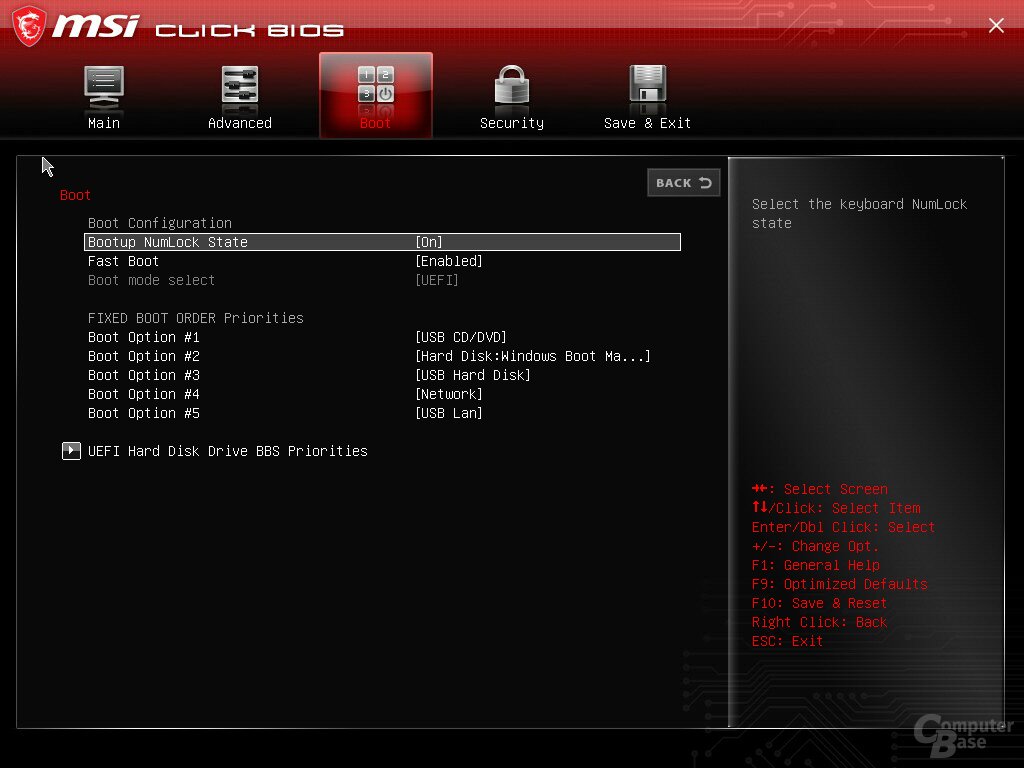


The BIOS of the MSI Titan GT77 HX
The largest HX CPUs based on the same die as the current Core i9, Core i7 and Core i5 (only the K model) support up to DDR5-5600, while the small HX based on Alder Lake support DDR5- Master 4800. But in the end, Intel officially only allows a maximum of DDR4-4000 when using four DIMM banks on Alder Lake and Raptor Lake if two slots are occupied. When fully loaded, it's even only DDR4-3600. The same specifications have also applied to desktop CPUs since the end of 2021, only the mainboard manufacturers are simply not sticking to them. It's different in the notebook.
For the test, both notebooks had a fully updated Windows 11 22H2 and the GeForce 528.37 press driver provided by Nvidia under NDA. Core Isolation (VBS) and Memory Integrity (HVCI) were enabled in Windows on both systems (same as shipped).
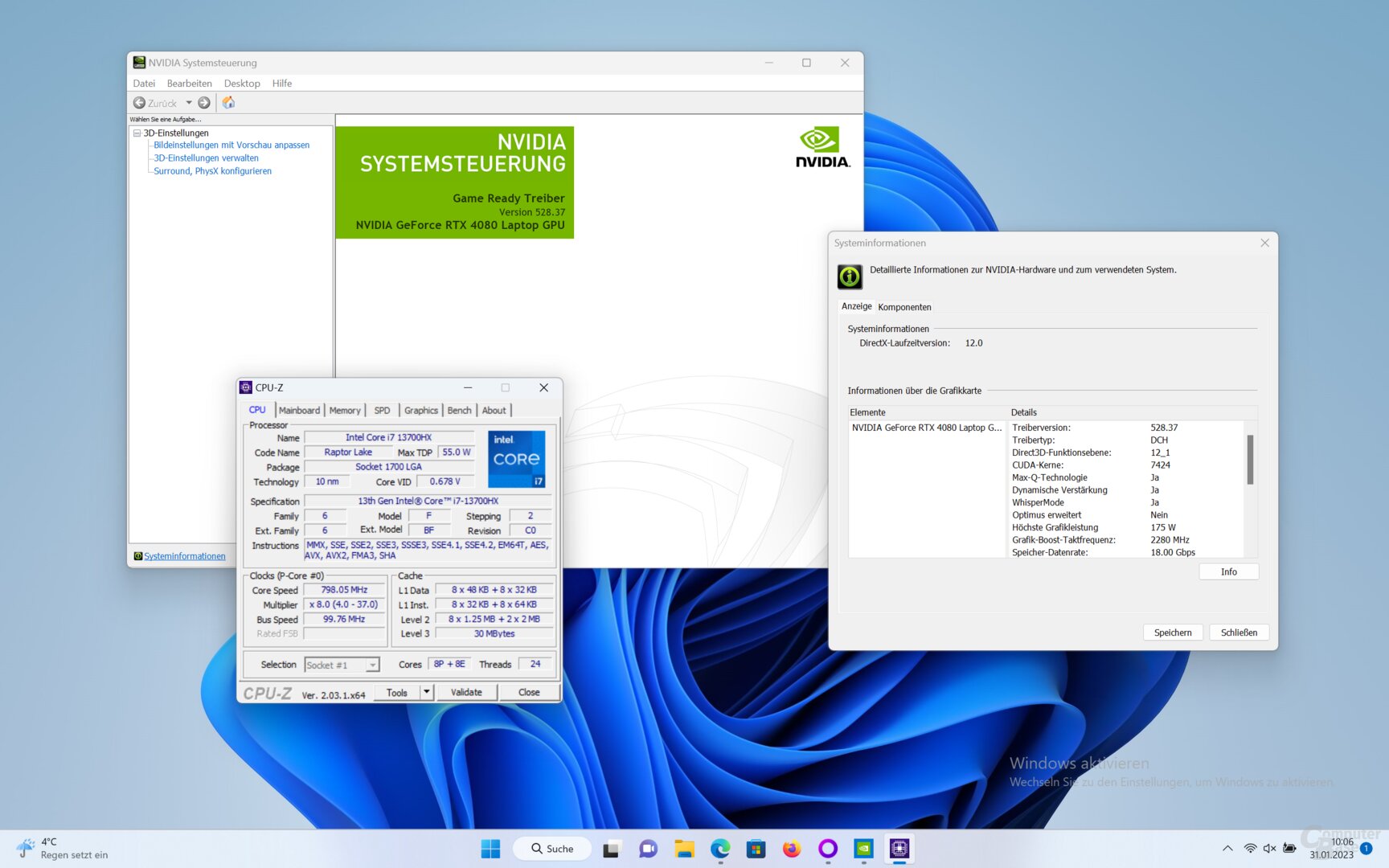 Nvidia GeForce RTX 4080 laptop GPU and Intel Core i7-13700HX in 2nd sample
Nvidia GeForce RTX 4080 laptop GPU and Intel Core i7-13700HX in 2nd sample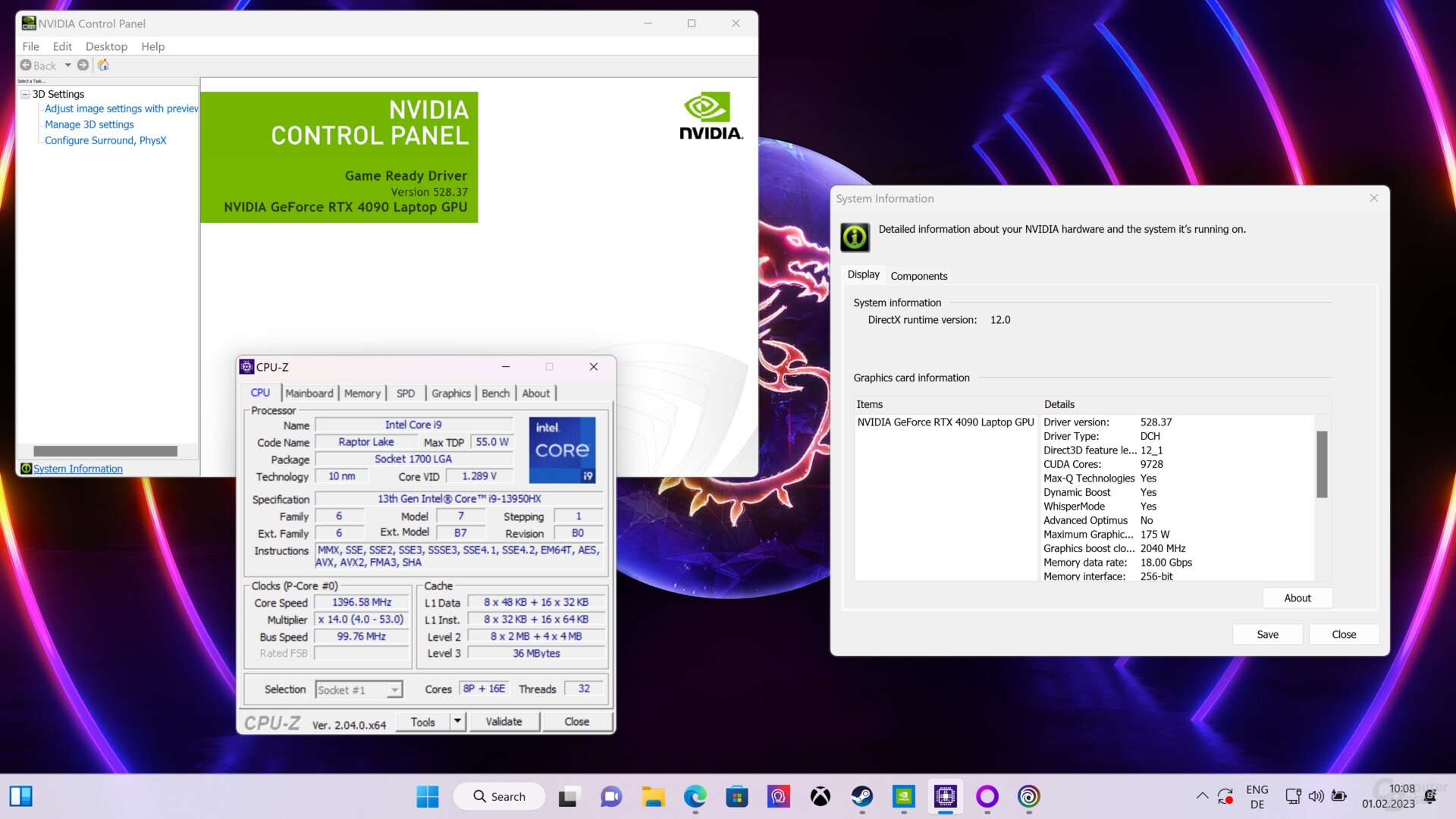 Nvidia GeForce RTX 4090 laptop GPU and Intel Core i9-13950HX in the MSI GT77 Titan
Nvidia GeForce RTX 4090 laptop GPU and Intel Core i9-13950HX in the MSI GT77 Titan Consumption and clock rates under load
The MSI Titan GT77 allows the GeForce RTX 4090 laptop GPU the maximum power loss permitted by Nvidia of 150 watts plus up to 25 watts Dynamic Boost. Users cannot switch off the boost, which can occasionally cause problems. The following table shows the clock rates and power losses (maximum and average) recorded in the respective CapFrameX benchmarks.
150W + 25W Dynamic Boost
(MSI GT77 Titan) GeForce RTX 4080 Laptop
150 + 25 W Dynamic Boost Game consumption (avg/max) clock (avg/max) consumption (avg/max) clock (avg/max) Doom Eternal 170/174 2.072/2.355 see note Doom Eternal RT 169/178 2.183/2.340 Far Cry 6 139/187 2333/2355 Far Cry 6 RT 143/182 2354/2355 Cyberpunk 2077 162/180 2302/2355 Cyberpunk 2077 RT 164/171 2089/2175 Ghostwire: Tokyo 165/212 2256/4256/RT Ghostwire: Tokyo /184 2130/2355 Guardians of the Galaxy 168/182 2224/2355 Guardians of the Galaxy RT 170/171 2029/2055 Spider-Man Remastered 167/170 2265/2340 Spider-Man Remastered RT 166/169 2330/2355 166/2 /173 2,187/2,250 F1 22 RT 169/172 2,019/2,085 All benchmarks in WQHD, see section “Test system” for details
In most of the benchmarks, the notebook made use of the up to 25 watts of Dynamic Boost, usually 15 to 20 watts. The sample then exceeds the official boost clock of 2,040 MHz in most games, the maximum possible clock of 2,355 MHz is also reached on average in Far Cry 6.
Gaming Benchmarks
ComputerBase no longer had any notebooks with a GeForce RTX 3000 laptop GPU available for this test. Because new drivers and in particular game patches ensure that results from the previous year can no longer be compared with current results, a different course had to be used for this test. The problem with gaming notebook tests was recently also repeatedly addressed in CB-Funk – the ComputerBase podcast.
Ultimately, ComputerBase decided to test the two new laptop GPUs or the two test patterns in the course last used for desktop graphics cards – or an excerpt from it. This does not directly show the increase from the 3000 to the 4000 generation in the notebook, but the performance known from the desktop is offered by a current notebook with a GeForce RTX 4000 laptop GPU. It was tested in WQHD. However, FHD was also used in the detailed considerations of efficiency in the 60 FPS limit.
WQHD benchmarks with and without RT
How fast is a separate GPU in the notebook? In many cases, this not only depends on its power loss, but also whether it outputs the rendered image directly to the (internal) display or via the so-called frame buffer of the iGPU in the processor: The article provides extensive details on this topic Gaming Notebook Benchmarks: Much more FPS in games by one MUX switch click.
To clarify the “problem” again, ComputerBase has the RTX 4090 laptop GPU with 150+25 watts in both “MSHybrid” mode (dGPU can be put to sleep at any time because the display is attached to the iGPU) and in “Discrete GPU” mode “ (dGPU hangs directly on the display). This can be set in the MSI Center. The impact is most noticeable in F1 22, where FPS increases by 40 percent with direct output, but FPS increases without RT in all other games as well. With RT the effect (except in F1 22) is smaller because the dGPU per se sends less FPS to the iGPU.
But how fast is the RTX 4090 150+25 Watt laptop GPU now? On average across the benchmarks without RT, it almost achieves the performance of the GeForce RTX 3090 for desktop PCs (with Core i9-12900K), with RT it achieves a tie. The fastest expansion stage of the new mobile 90s is therefore as fast as the last generation of the 90s in the desktop PC.
Compared to the GeForce RTX 4090 in the desktop, the mobile variant is again 38 percent without and 49 percent with ray tracing missing – here the mobile variant, which is based on the AD103 GPU of the RTX 4080, is likely to lack memory bandwidth compared to the RTX 4090 for desktop PCs.
Performance Rating WQHD
- FPS
- FPS (RT)
- Frametimes
- Frame times (RT)
Edit Performance Rating WQHD – FPS Input Charts All None
- Cyberpunk 2077 – 2560×1440: FPS, Average
- Doom Eternal – 2560×1440: FPS, Average< /li>
- F1 22 – 2560×1440: FPS, Average
- Far Cry 6 – 2560×1440: FPS, Average
- Ghostwire Tokyo – 2560×1440: FPS, Average
- Guardians of the Galaxy – 2560 × 1440: FPS, Average
- Spider-Man Remastered – 2560×1440: FPS, Average
-
- GeForce RTX 4090 FE
450 W99 - GeForce RTX 4080 FE
320 W89 - Radeon RX 7900 XTX
355 W87 - Radeon RX 7900 XT
305 W80 - GeForce RTX 3090 Ti
450 W76 - GeForce RTX 4070 Ti
285 W76 - GeForce RTX 3090
Asus Strix OC 390 W74 - GeForce RTX 4090 Laptop (dGPU)
150+ 25W, MSI Titan GT77 HX72 - Radeon RX 6900 XTXH
XFX Black71 - GeForce RTX 3080 Ti FE
350 W68 - Radeon RX 6900 XT
300 W67 - GeForce RTX 4090 Laptop (MSHybrid)
150+25W, MSI Titan GT77 HX65 - GeForce RTX 3080 FE
320 W63 - Radeon RX 6800 XT
300 W61 - Radeon RX 6800
250 W52 - GeForce RTX 3070 FE
220 W48 - Radeon RX 6700 XT
230 W43 - GeForce RTX 3060 Ti FE
200 W41
li>
- GeForce RTX 4090 FE
Unit: Percent Edit Performance Rating WQHD – FPS (RT) Input Charts All None
- Cyberpunk 2077 (RT) – 2560×1440: FPS, Average
- Doom Eternal (RT) – 2560×1440: FPS, Average
- F1 22 (RT) – 2560×1440: FPS, Average
- Far Cry 6 (RT) – 2560×1440: FPS, Average
- Ghostwire Tokyo (RT) – 2560×1440: FPS, Average
- Guardians of the Galaxy (RT) – 2560×1440: FPS, Average
- Spider-Man Remastered (RT) – 2560×1440: FPS, Average
-
- GeForce RTX 4090 FE
450 W99 - GeForce RTX 4080 FE
320 W83 - GeForce RTX 4070 Ti
285 W69 - GeForce RTX 3090 Ti
450 W69 - GeForce RTX 3090
Asus Strix OC 390 W66 - GeForce RTX 4090 Laptop (dGPU)
150+25 W, MSI Titan GT77 HX66 - Radeon RX 7900 XTX
355 W66 - GeForce RTX 4090 Laptop (MSHybrid)
150+25 W, MSI Titan GT77 HX64 - GeForce RTX 3080 Ti FE
350 W62 - Radeon RX 7900 XT
305 W59 - GeForce RTX 3080 FE
320 W57 - Radeon RX 6900 XTXH
XFX Black48 - Radeon RX 6900 XT
300 W45 - Radeon RX 6800 XT
300 W42 - GeForce RTX 3070 FE
220 W38 - Radeon RX 6800
250 W35 - GeForce RTX 3060 Ti FE
200 W33 - Radeon RX 6700 XT
230 W27
li>
li>
- GeForce RTX 4090 FE
Unit: Percent Edit Performance Rating WQHD – Frametimes Inflowing Charts All None
- Cyberpunk 2077 – 2560×1440: FPS, 1% percentile
- Doom Eternal – 2560×1440: FPS, 1% percentile
- F1 22 – 2560 × 1440: FPS, 1% percentile
- Far Cry 6 – 2560×1440: FPS, 1% percentile
- Ghostwire Tokyo – 2560×1440: FPS, 1% percentile
- Guardians of the Galaxy – 2560×1440: FPS, 1% percentile
- Spider-Man Remastered – 2560 × 1440: FPS, 1% percentile
-
- GeForce RTX 4090 FE
450 W99 - GeForce RTX 4080 FE
320 W90 - GeForce RTX 4070 Ti
285 W80 - GeForce RTX 3090 Ti
450 W80 - Radeon RX 7900 XTX
355 W76 - Radeon RX 7900 XT
305 W72 - GeForce RTX 3090
Asus Strix OC 390 W71 - Radeon RX 6900 XTXH
XFX Black71 - Radeon RX 6900 XT
300 W69
< li class="chart__row">GeForce RTX 4090 Laptop (dGPU)
150+25W, MSI Titan GT77 HX68 - GeForce RTX 4090 FE
- GeForce RTX 3080 FE
320 W68 - GeForce RTX 3080 Ti FE
350 W66 - Radeon RX 6800 XT
300 W64 - GeForce RTX 4090 Laptop (MSHybrid)< br>150+25W, MSI Titan GT77 HX59
- Radeon RX 6800
250 W54 - GeForce RTX 3070 FE
220 W49 - Radeon RX 6700 XT
230 W45 - GeForce RTX 3060 Ti FE
200 W42
Unit: Percent Edit Performance Rating WQHD – Frametimes (RT) Input charts All None
- Cyberpunk 2077 (RT) – 2560×1440: FPS, 1% percentile
- Doom Eternal (RT) – 2560×1440: FPS, 1% percentile< /li>
- F1 22 (RT) – 2560×1440: FPS, 1% percentile
- Far Cry 6 (RT) – 2560×1440: FPS, 1% percentile
- Ghostwire Tokyo (RT) – 2560×1440: FPS, 1% percentile
- Guardians of the Galaxy (RT) – 2560 × 1440: FPS, 1% percentile
- Spider-Man Remastered (RT) – 2560 × 1440: FPS, 1% percentile
< ul class="chart__groups toggle-body-container" id="chart-groups-133415">
- GeForce RTX 4090 FE
450 W98 - GeForce RTX 4080 FE
320 W85 - GeForce RTX 3090 Ti
450 W72 - GeForce RTX 4070 Ti
285 W71 - GeForce RTX 3090
Asus Strix OC 390 W69 - GeForce RTX 3080 Ti FE
350 W65 - GeForce RTX 4090 Laptop (dGPU)
150+25 W, MSI Titan GT77 HX64 - GeForce RTX 4090 Laptop (MSHybrid )
150+25W, MSI Titan GT77 HX61 - Radeon RX 7900 XTX
355 W60 - GeForce RTX 3080 FE
320 W58 - Radeon RX 7900 XT
305 W57 - Radeon RX 6900 XTXH
XFX Black48 - Radeon RX 6900 XT
300 W45 - Radeon RX 6800 XT
300 W42 - Radeon RX 6800
250 W35 - GeForce RTX 3070 FE
220 W35 - GeForce RTX 3060 Ti FE
200 W31 - Radeon RX 6700 XT
230 W27
li>
Unit: percent
A year ago, the mobile GeForce RTX 3080 Ti laptop GPU with 150+25 watts was missing compared to the RTX 3080 Ti in the desktop PC in WQHD without RT 45 percent, both without and with RT 45 percent. So the gap is slightly smaller in rasterizer titles this year, and slightly larger in RT titles; This ignores the fact that the parcours is not the same.
Power consumption with 60 fps limit
GeForce RTX 4090 laptop GPU with 150+25 watts and GeForce RTX 4080 with 150 watts of power loss can be very fast, but the hunt for the maximum FPS in the notebook is not always the goal. If you are satisfied with 60 FPS, you can have a very positive effect on the notebook's power consumption and thus battery life and noise level. The following tables show how significantly the consumption of the mobile graphics card drops.
And they reveal something else: Whether GeForce RTX 4090 laptop GPU and GeForce RTX 4080 laptop GPU, if they are not operated with 150+25 watts, but with the minimum possible (4090: 80 watts, 4080: 60 watts), the 60 FPS mark could theoretically still be achieved in the tested games in WQHD and FHD. In WQHD, a 4090 with 80 watts should only manage two games, in FHD at least five.
(MSI GT77 Titan) WQHD without limit WQHD with 60 FPS FHD with 60 FPS Game Consumption (avg/max) Consumption (avg/max) Consumption (avg/max) Doom Eternal silent 168/184 49/59 39/42 Far Cry 6 139/187 94/115 75/78 Cyberpunk 2077 159/208 116/180 100/184 Ghostwire Tokyo 163/225 106/175 60/74 Guardians of the Galaxy 169/174 98/104 62/71 Spider-Man Remastered 167/170 107/134 88/99 F1 22 142/203 67/70 45/48 Average 158/- 91/- 67/- GPU Power in Watts
Higher FPS through DLSS
One approach can be to slow down the GPU to a certain FPS level, the other to raise it to a higher level with upsampling technologies such as Nvidia DLSS, AMD FSR or Intel XeSS. With Frame Generation, Nvidia offers a second, AI-supported technology exclusively for the GeForce RTX 4000 (laptop GPUs) in addition to classic upsampling.
Because, in contrast to DLSS Super Resolution (formerly DLSS 2), it cannot positively influence the input lag, it should not be used if the initial FPS level does not offer a noticeably good gaming experience, but it can be used, especially in the CPU limit , to take advantage of the high refresh rates of current gaming notebooks.
- More information: DLSS 3 in detailed test
The following example shows how the GeForce RTX 4090 laptop GPU with 150+25 watts is able to achieve over 200 FPS in WQHD at maximum details (without RT) via the use of DLSS 3 (DLSS 2 + Frame Generation). reach
Spider-Man Remastered with DLSS2/3
- FPS:
- RTX 4090 Laptop + DLSS Perf. + FG
150+25 Watt, i9-13950HX207.9 - RTX 4090 Laptop + DLSS Qual. + FG
150+25 watts, i9-13950HX184.8 - RTX 4090 Laptop + DLSS Perf.
150+25 watts, i9-13950HX153.5 - RTX 4090 Laptop + DLSS Qual.
150+25 watts, i9-13950HX142 ,3 - RTX 4090 laptop + native
150+25 watts, i9-13950HX115,0
- RTX 4090 Laptop + DLSS Perf. + FG
- 1% percentile frame times:
- RTX 4090 Laptop + DLSS Perf. + FG
150+25 watts, i9-13950HX123.3< /li> - RTX 4090 laptop + DLSS Qual. + FG
150+25 watts, i9-13950HX118.7 - RTX 4090 Laptop + DLSS Qual.
150+25 Watt, i9-13950HX89.4 - RTX 4090 Laptop + DLSS Perf.
150+25 watts, i9-13950HX76.1 - RTX 4090 laptop + native
150+25 watts, i9-13950HX71.6
- RTX 4090 Laptop + DLSS Perf. + FG
Unit: frames per second (FPS)
Synthetic benchmarks
Finally, for information, a handful of synthetic benchmarks, in this case also with other high-end mobile GPUs from Nvidia and AMD.
3DMark
- < li class="chartbundle-tabs__li" role="presentation">TimeSpy
- Port Royal
3DMark – TimeSpy
- Overall result:
- RTX 4090M, 150+25W, 13950HX20,334.0
- RTX 3080M Ti, 150+25W, 12900HK13,303.0
- RTX 3080M Ti, 150W, 12900HK12,539.0
- RX 6800M, ~150W, 5900HX11,697.0
- RTX 3080M, 150+15W, 11800H11,524.0
- RTX 3080M, 150W, 11800H11,103.0
- Graphics result:
- RTX 4090M, 150+25W, 13950HX21,847.0
- RTX 3080M Ti, 150+25W, 12900HK13,533.0
- RTX 3080M Ti, 150W, 12900HK12,632, 0
- RX 6800M, ~150W, 5900HX12,235.0
- RTX 3080M, 150+15W, 11800H11,822.0< /li>
- RTX 3080M, 150W, 11800H11302.0
- CPU result:
- RTX 4090M, 150+25W, 13950HX14,606.0
- RTX 3080M Ti, 150+25W, 12900HK12,135.0
- RTX 3080M Ti, 150W, 12900HK12,039.0
- RTX 3080M, 150W, 11800H10,099.0
- RTX 3080M, 150+15W, 11800H10,084.0
- RX 6800M, ~150W, 5900HX9,368.0
Unit: frames per second (FPS) 3DMark – Port Royal
-
- RTX 4090M, 150+25W, 13950HX13,947.0
- RTX 3080M Ti, 150+25W, 12900HK8,694, 0
- RTX 3080M Ti, 150W, 12900HK8,030.0
- RTX 3080M, 150+15W, 11800H7,211.0
- RTX 3080M, 150W, 11800H6,932.0
- RX 6800M, ~150W, 5900HX5,772.0
li>
Unit: frames per second (FPS) Superposition Benchmark
- FHD Extreme
< li class="chartbundle-tabs__li" role="presentation">UHD Extreme
Superposition Benchmark – FHD Extreme
- avg. FPS:
- RTX 4090M, 150+25W, 13950HX102.4
- RTX 3080M Ti, 150+25W, 12900HK63.1
- RTX 3080M, 150+15W, 11800H55.4
- RX 6800M, ~150 W, 5900HX50.5
- max. FPS:
- RTX 4090M, 150+25W, 13950HX136.1
- RTX 3080M Ti, 150+25W, 12900HK83.0
- RTX 3080M, 150+15W, 11800H72.5
< li class="chart__row">RX 6800M, ~150W, 5900HX59.8
Unit: frames per second (FPS) Superposition Benchmark – UHD Extreme
- avg. FPS:
- RTX 3080M Ti, 150+25W, 12900HK14,8
- RTX 3080M, 150+15W, 11800H13.8
- RX 6800M, ~150W, 5900HX10.8
- Max FPS: < ul class="chart__group-body">
- RTX 3080M Ti, 150+25W, 12900HK17.2
- RTX 3080M, 150+15W, 11800H15.9
- RX 6800M, ~150 W, 5900HX12.5
Unit: frames per second (FPS)
Application Benchmarks
It doesn't matter which way the current desktop image is output for applications that do not use the GPU performance for image output. Therefore, the RTX 4090 laptop GPU was only tested once in this case.
Ada Lovelace also proves his strength in this discipline in the notebook: In Blender Benchmark, which can use the RT cores based on version 3.4.0 (RX 7000 will only be able to do this from 3.5 .0), the mobile GeForce with its desktop sister models is way ahead at the top. Otherwise, the mobile GPU offers the well-known features of desktop graphics cards, including AV1 encoding (which Handbrake still reserves for Intel ARC even as Nightly) via two encoders.
Charts
- Adobe Premiere Pro 22.5
- Agisoft Metashape 1.8.4
- Blender Benchmark
- HandBrake Nightly – 2160p60 H.264 to 2160p30 H.265
8 entries Adobe Premiere Pro 22.5
- 4K60/8K24 + Effects/Color Grading to 4K60 H.265 ( Hardware):
- AMD Radeon RX 7900 XTX
7700X, DDR5-5200, Ref.0:49 - MSI Titan GT77
Core i9-13950HX, RTX 4090 Laptop0:50 - Nvidia GeForce RTX 4090
7700X, DDR5-5200, FE0:50 - Nvidia GeForce RTX 4080
7700X, DDR5-5200, FE0:50 - AMD Radeon RX 7900 XT
7700X, DDR5-5200, Ref.0:50 - Nvidia GeForce RTX 3090 Ti
7700X, DDR5-5200, Asus ROG0:54< /li> - Nvidia GeForce RTX 3080
7700X, DDR5-5200, FE0:55 - Nvidia GeForce RTX 3080 Ti
7700X, DDR5 -5200, FE0:56 - AMD Radeon RX 6800 XT
7700X, DDR5-5200, Ref.0:56 - AMD Radeon RX 6800
7700X, DDR5-5200, Ref.0:57 - Nvidia GeForce RTX 3060 Ti
7700X, DDR5-5200, FE1:00 - AMD Radeon RX 6900 XT(XH)
7700X, DDR5-5200, XFX Merch3191:00 - Nvidia GeForce RTX 3070
7700X, DDR5-5200, FE1:01 - Nvidia GeForce RTX 3060
7700X, DDR5 -5200, Asus ROG1:07 - AMD Radeon RX 6700 XT
7700X, DDR5-5200, Ref.1:08 - Intel Arc A770 Ltd.
7700X, DDR5-5200, Limited1:10 - Intel Arc A750 Ltd.
7700X, DDR5-5200, Limited1:10 - AMD Radeon RX 6600 XT
7700X, DDR5-5200, Sapphire Pulse1:18 - Medion Erazer Major X10
Core i7-12700H, Arc A730M, Turbo1:19 - AMD Radeon RX 6650 XT
7700X, DDR5 -5200, PC Hellhound1:21 - Nvidia GeForce RTX 3050
7700X, DDR5-5200, GB Eagle1:29 - AMD Radeon RX 6600
7700X, DDR5-5200, XFX Swift1:31 - Asus ROG Zephyrus G14 (2022)
Ryzen 9 6900HS, RX 6800S, Turbo1:45 - Asus ROG Strix G15 (2021)
Ryzen 9 5900HX, RX 6800M, Turbo1 :46 - Intel Arc A380
7700X, DDR5-5200, Gunnir2:23 - Asus ROG Zephyrus G14 (2022), iGPU
Ryzen 9 6900HS, 680M, Turbo3:44 - Lenovo Yoga Slim 9i (2022)
Core i7-1280P, Iris Xe, Performance3:52
< li class="chart__row">Medion Erazer Major X10, iGPU
Core i7-12700H, Iris Xe, Turbo4:11 - AMD Radeon RX 7900 XTX
- Lenovo ThinkPad Z13 G1
Ryzen 5 6650U Pro, 660M, Performance4:48 - Asus Zenbook 13S (2022)
Ryzen 7 6800U, 680M, Performance5:01 - Lenovo Yoga Slim 7
Ryzen 7 4800U, Vega8, DDR4…5:57 - AMD Ryzen 7 7950X, 5200CL32
230 Watt, iGPU, DDR5-52006:00 - AMD Ryzen 7 7700X, 5200CL32
142 watts, iGPU, DDR5-52006:10 - Intel Core i9-12900KS max
max. W, UHD 770, DDR5-4800CL386:32 - Intel Core i9-12900K
241 W, UHD 770, DDR5- 4800CL386:37 - Intel Core i7-12700K
190W, UHD 770, DDR5-4800CL386:38 - Intel Core i5-12500
117W, UHD 770, DDR5-4800CL386:54 - Intel Core i5-12600K
150W, UHD 770, DDR5-4800CL387:11 - Asus ROG Strix G15 (2021 ), iGPU
Ryzen 9 5900HX, Vega8, Turbo7:11
Unit: minutes, seconds 8 entries Agisoft Metashape 1.8.4
- Hardware (GPU):
- Nvidia GeForce RTX 4090
7700X, DDR5-5200, FE0:28 - Nvidia GeForce RTX 4080
7700X, DDR5-5200, FE0:32 - Nvidia GeForce RTX 3090 Ti
7700X, DDR5-5200, Asus ROG0:34 - AMD Radeon RX 7900 XTX
7700X, DDR5-5200, Ref.0:34 - Nvidia GeForce RTX 3080 Ti
7700X, DDR5-5200, FE0:35< /li> - AMD Radeon RX 7900 XT
7700X, DDR5-5200, Ref.0:36 - MSI Titan GT77< br>Core i9-13950HX, RTX 4090 Laptop0:36
- Nvidia GeForce RTX 3080
7700X, DDR5-5200, FE0:37 - AMD Radeon RX 6900 XT(XH)
7700X, DDR5-5200, XFX Merch3190:37 - AMD Radeon RX 6800 XT
7700X, DDR5-5200, Ref .0:40 - Nvidia GeForce RTX 3070
7700X, DDR5-5200, FE0:42 - AMD Radeon RX 6800
7700X, DDR5-5200, Ref.0:44 - Nvidia GeForce RTX 3060 Ti
7700X, DDR5- 5200, FE0:46 - AMD Radeon RX 6700 XT
7700X, DDR5-5200, Ref.0:50 - Nvidia GeForce RTX 3060
7700X, DDR5-5200, Asus ROG0:53 - AMD Radeon RX 6650 XT
7700X, DDR5-5200, PC Hellhound0:55
< li class="chart__row">AMD Radeon RX 6600 XT
7700X, DDR5-5200, Sapphire Pulse0:56 - Nvidia GeForce RTX 4090
- AMD Radeon RX 6600
7700X, DDR5-5200, XFX Swift1:00 - Intel Arc A770 Ltd.
7700X, DDR5-5200 , Limited1:02 - Intel Arc A750 Ltd.
7700X, DDR5-5200, Limited1:05 - Nvidia GeForce RTX 3050< br>7700X, DDR5-5200, GB Eagle1:08
- Asus ROG Strix G15 (2021)
Ryzen 9 5900HX, RX 6800M, Turbo1:12 - Asus ROG Zephyrus G14 (2022)
Ryzen 9 6900HS, RX 6800S, Turbo1:25 - Medion Erazer Major X10
Core i7-12700H, Arc A730M, Turbo1:30 - Asus ROG Zephyrus G14 (2022), iGPU
Ryzen 9 6900HS, 680M, Turbo2:32 - Intel Arc A380
7700X, DDR5-5200, Gunnir2:34 - Asus Zenbook 13S (2022)
Ryzen 7 6800U, 680M, performance3:27 - Asus ROG Strix G15 (2021), iGPU
Ryzen 9 5900HX, Vega8, Turbo4:31 - Lenovo ThinkPad Z13 G1
Ryzen 5 6650U Pro, 660M, Performance4:56 - Lenovo Yoga Slim 7
Ryzen 7 4800U, Vega8, DDR4…5:16 - Lenovo Yoga Slim 9i (2022)
Core i7-1280P, Iris Xe, performance 6:27 - Medion Erazer Major X10, iGPU
Core i7-12700H, Iris Xe, Turbo6:37 - AMD Ryzen 7 7700X, 5200CL32
142 watts, iGPU, DDR5-52009:01 - AMD Ryzen 7 7950X, 5200CL32
230 watts, iGPU, DDR5- 52009:05 - Intel Core i9-12900KS max
max. W, UHD 770, DDR5-4800CL3815:24 - Intel Core i9-12900K
241 W, UHD 770, DDR5- 4800CL3815:28 - Intel Core i7-12700K
190W, UHD 770, DDR5-4800CL3815:55 - Intel Core i5-12500
117 W, UHD 770, DDR5-4800CL3816:36 - Intel Core i5-12600K
150 W, UHD 770, DDR5-4800CL3817:06
Unit: minutes, seconds Blender Benchmark
- Hardware rendering (GPU):
- Nvidia GeForce RTX 4090
7700X, DDR5-5200, FE12.5593.3.0 - Nvidia GeForce RTX 4080
7700X, DDR5-5200, FE9.6473.3.0 - MSI Titan GT77
Core i9 -13950HX, RTX 4090 Laptop7,967 - Nvidia GeForce RTX 4070 Ti
7700X, DDR5-5200, FE7,218 - Nvidia GeForce RTX 3090 Ti
7700X, DDR5-5200, Asus ROG6.6093.3.0 - Nvidia GeForce RTX 3080 Ti
7700X, DDR5-5200, FE6.1363.3.0 - Nvidia GeForce RTX 3080
7700X, DDR5-5200, FE5.2173.3.0< /li> - AMD Radeon RX 7900 XTX
7700X, DDR5-5200, Ref.4.1773.4.0 (3.3.0 does not run) - Nvidia GeForce RTX 3070
7700X, DDR5-5200, FE3.6723.2.1 - AMD Radeon RX 7900 XT
7700X, DDR5-5200, Ref.3.5873.4.0 (3.3 .0 is not running) - Nvidia GeForce RTX 3060 Ti
7700X, DDR5-5200, FE3.2423.2.1 - Nvidia GeForce RTX 3060
7700X, DDR5-5200, Asus ROG2.5083.2.1 - AMD Radeon RX 6900 XT(XH)
7700X, DDR5-5200, XFX Merch3192.1013.3.0 - AMD Radeon RX 6800 XT
7700X, DDR5 -5200, Ref.1.8883.3.0 (3.4.0: 2512, +33%) - Intel Arc A770 Ltd.
7700X, DDR5-5200, Limited1.6563.3.0 - Nvidia GeForce RTX 3050
7700X, DDR5-5200, GB Eagle1.6243.2.1 - Intel Arc A750 Ltd.
7700X, DDR5-5200, Limited1.6073.3.0 - AMD Radeon RX 6800
7700X, DDR5-5200, Ref.1.5413.3.0 - Asus ROG Strix G15 (2021)
Ryzen 9 5900HX, RX 6800M, Turbo1.4003.2.1 - AMD Radeon RX 6700 XT
7700X, DDR5-5200, Ref.1.3193.3.0 - Asus ROG Zephyrus G14 (2022)
Ryzen 9 6900HS, RX 6800S, Turbo1.0773.2.1 - AMD Radeon RX 6650 XT
7700X, DDR5-5200, PC Hellhound1.0163.3.0 - AMD Radeon RX 6600 XT
7700X, DDR5-5200, Sapphire Pulse1.0093.3 .0 - Medion Erazer Major X10
Core i7-12700H, Arc A730M, Turbo9833.2.1 - AMD Radeon RX 6600
7700X, DDR5-5200, XFX Swift9043.3.0 - Asus ROG Zephyrus G14 (2022), iGPU
Ryzen 9 6900HS, 680M, Turbo2633.2.1 - Asus Zenbook 13S (2022)
Ryzen 7 6800U, 680M, Performance1913.2.1 - Lenovo ThinkPad Z13 G1
Ryzen 5 6650U Pro, 660M, Performance1403.2.1 - Intel Arc A380
7700X, DDR5-5200, Gunnir0Crash
- Nvidia GeForce RTX 4090
Unit: Points 8 entries HandBrake Nightly – 2160p60 H.264 to 2160p30 H.265
- Hardware (GPU):
- AMD Radeon RX 7900 XTX
7700X, DDR5-5200, Ref.0:57 - AMD Radeon RX 7900 XT
7700X, DDR5-5200, Ref.0:57 - Intel Arc A380
7700X, DDR5-5200, Gunnir1:12 - Intel Arc A770 Ltd.
7700X, DDR5-5200, Limited1:13 - Intel Arc A750 Ltd.
7700X, DDR5-5200, Limited1:13 - Nvidia GeForce RTX 4090
7700X, DDR5- 5200, FE1:17 - Nvidia GeForce RTX 4080
7700X, DDR5-5200, FE1:17 - MSI Titan GT77
Core i9-13950HX, RTX 4090 Laptop1:23 - Asus ROG Zephyrus G14 (2022)
Ryzen 9 6900HS, RX 6800S, Turbo1:25 - AMD Radeon RX 6900 XT(XH)
7700X , DDR5-5200, XFX Merch3191:25 - AMD Radeon RX 6700 XT
7700X, DDR5-5200, Ref.1:25 - AMD Radeon RX 6650 XT
7700X, DDR5-5200, PC Hellhound1:25 - AMD Radeon RX 6600 XT
7700X, DDR5-5200, Sapphire Pulse1:25 - AMD Radeon RX 6600
7700X, DDR5-5200, XFX Swift1:25 - AMD Radeon RX 6800 XT
7700X, DDR5-5200, Ref.1:26 - AMD Radeon RX 6800
7700X, DDR5 -5200, Ref.1:27 - Intel Core i9-12900KS max
max. W, UHD 770, DDR5-4800CL381:33 - Intel Core i7-12700K
190W, UHD 770, DDR5-4800CL381:36 - Asus ROG Zephyrus G14 (2022), iGPU
Ryzen 9 6900HS, 680M, Turbo1 :36 - Intel Core i5-12600K
150W, UHD 770, DDR5-4800CL381:38
li>
< li class="chart__row chart__row--hidden toggle-body-item nojs-tr">Intel Core i5-12500
117 W, UHD 770, DDR5-4800CL381:38 - AMD Radeon RX 7900 XTX
- AMD Ryzen 7 7950X, 5200CL32
230 watts, iGPU, DDR5-52001:38 - Nvidia GeForce RTX 3070
7700X, DDR5-5200, FE1:39 - Nvidia GeForce RTX 3090 Ti
7700X, DDR5-5200, Asus ROG1:40 - Nvidia GeForce RTX 3060 Ti
7700X, DDR5 -5200, FE1:40 - Nvidia GeForce RTX 3060
7700X, DDR5-5200, Asus ROG1:42 - Nvidia GeForce RTX 3080 Ti
7700X, DDR5-5200, FE1:43 - Nvidia GeForce RTX 3080
7700X, DDR5-5200, FE1:43 - Nvidia GeForce RTX 3050
7700X, DDR5-5200, GB Eagle1:45 - Lenovo ThinkPad Z13 G1
Ryzen 5 6650U Pro, 660M , Performance1:48 - Lenovo Yoga Slim 9i (2022)
Core i7-1280P, Iris Xe, Performance1:48 - Medion Erazer Major X10
Core i7-12700H, Arc A730M, Turbo1:49 - Medion Erazer Major X10, iGPU
Core i7-12700H, Iris Xe, Turbo1:49 - Asus ROG Strix G15 (2021)
Ryzen 9 5900HX, RX 6800M, Turbo1:52 - Lenovo Yoga Slim 7
Ryzen 7 4800U, Vega8, DDR4.. .2:14 - Asus ROG Strix G15 (2021), iGPU
Ryzen 9 5900HX, Vega8, Turbo2:16 - Lenovo ThinkPad X13s
Qualcomm Snapdragon 8cx Gen 33:58 - AMD Ryzen 7 7700X, 5200CL32
142 watts, iGPU, DDR5-52004:19 - Intel Core i9-12900K
241W, UHD 770, DDR5-4800CL384:39
< li class="chart__row">Asus Zenbook 13S (2022)
Ryzen 7 6800U, 680M, Performance1:47
Unit: Minutes, seconds
Conclusion
With the new GeForce RTX 4000 laptop GPUs, Nvidia is once again raising the bar considerably in the notebook. The top model GeForce RTX 4090 laptop GPU with AD103 GPU achieves the performance of the GeForce RTX 3090 (GA102) from the desktop PC, whose TDP is 350 watts, with the top configuration (150+25 watts) in the course. The namesake GeForce RTX 4090 for desktop PCs with AD102 GPU is 38 to 47 (RT) percent ahead, the RTX 4080, which uses the same AD103 chip but more TDP (320 watts) and slightly more memory bandwidth, is 24 and 25 percent in Front. The performance of the GeForce RTX 4070 Ti with a smaller AD104 chip and 285 watt TDP is almost reached.
With 16 GB of memory, the mobile RTX 4090 offers as much memory as last year's Top model GeForce RTX 3080 Ti laptop GPU, the mobile GeForce RTX 4080 laptop GPU with 12 GB not necessarily more than its predecessor: the 3080 laptop GPU was available with 8 and 16 GB.
The editors would also like to have tested how big the difference in performance between the RTX 4090 laptop and RTX 4080 laptop is with identical power loss, but the available sample did not provide the right basis for this. Initial results will be provided as soon as possible, possibly based on a benchmark selection not directly affected by the early sample VRAM temperature issues.
Apart from games, Ada Lovelace can also demonstrate its strengths in notebooks and desktops: Compute and video de/encoding applications are just as suitable for GPUs with less TDP as they are for desktops, and the features are the same on both platforms.
AMD has nothing to oppose this for the time being. At CES 2023, the manufacturer only announced smaller solutions based on the Navi 33 GPU, and there is still no trace of Navi 32. If the GPU isn't much more efficient than the Navi 31, it will have a hard time against Nvidia Ada Lovelace, at least at the upper performance end.
It remains to be seen where the new notebooks with GeForce RTX 4090 laptop GPU and GeForce RTX 4080 laptop GPU will find themselves on the market in terms of price. Nvidia quotes prices from 1,999 US dollars before taxes for the USA, in Germany it will most likely start at 2,899 euros (4080) or 3,999 euros (4090). It will be fast – and very expensive. As in the desktop PC.
* The large small print
At the end, it is important to state again that what has just been said applies to the tested configuration of the GeForce RTX 4090 laptop GPU and, with 150+25 watts, it ran as fast as Nvidia allows. The RTX 4090 laptop GPU will also be available in very compact gaming notebooks with only 80+0 watts, which will definitely make it fall behind an RTX 4080 laptop GPU with high power dissipation. The fastest GPU in this compact model would still be the 90s.
Interface, max. Bandwidth TGP max. Dynamic Boost 2.0 DLSS FG* GeForce RTX 4090 AD102 16,384 24GB GDDR6X
384-bit, 21.0 Gbps 450 watts ✓ GeForce RTX 4090 Laptop GPU AD103 9,728 16GB GDDR6
256-bit, 18.0 Gbps 80-150 watts 25W ✓ GeForce RTX 3080 Ti Laptop GPU GA103M 7,424 16GB GDDR6
256-bit, 16.0Gbps 80-150W 25W GeForce RTX 4080 AD103 9,728 16GB GDDR6X
256-bit, 22.4Gbps 320W ✓ GeForce RTX 4080 Laptop GPU AD104 7,424 12GB GDDR6
192-bit, 18.0 Gbps 60-150 watts 25 watts ✓ GeForce RTX 3080 Laptop GPU GA104 6,144 8/16 GB GDDR6
256-bit, 14.0 Gbps 80-150 watts 15 watts GeForce RTX 4070 Ti AD104 7,680 12GB GDDR6
192bit, 21.0Gbps 285W ✓ GeForce RTX 3070 Ti Laptop GPU GA104 5,888 8GB GDDR6
256bit, 14.0Gbps 80 – 125W 25W GeForce RTX 4070 Laptop GPUAD106 4,608 8GB GDDR6
128 bit , ?? Gbps 35 – 115 Watts 25 Watts ✓ GeForce RTX 3070 Laptop GPU GA104 5,120 8 GB GDDR6
256 Bit , 14.0 Gbps 80 – 125 Watts 15 Watts GeForce RTX 4060 Laptop GPU AD107 3,072 8 GB GDDR6
128 bit, ?? Gbps 35 – 115 Watt 25 Watt ✓ GeForce RTX 3060 Laptop GPU GA106 3840 6 GB GDDR6
192 Bit, 14.0 Gbps 60 – 115 Watt 25 Watt GeForce RTX 3050 Ti Laptop GPU GA107 2560 4 GB GDDR6
128 Bit , 12.0 Gbps 35 – 80 watts 15 watts GeForce RTX 4050 Laptop GPUAD107 2,560 6GB GDDR6
96bit, ??? Gbps 35 – 115 watts 15 watts ✓ GeForce RTX 3050 Laptop GPU GA107 2,048 4 GB GDDR6
128 bit, 12.0 Gbps 35 – 80 watts 15 watts DLSS Frame Generation as a new feature of DLSS 3
In addition, benchmarks were created both with (Discrete dGPU) and without (MSHybrid) direct image output and it was once again shown what performance differences can arise on average, but especially in individual cases. Only notebooks with a MUX switch can place the internal display on both the iGPU and the dGPU. On systems without, the performance shown in the test with a direct display connection could only be reproduced on an external display, provided one of the display connections is directly connected the separate GPU has been connected.
- Gaming notebook benchmarks: Lots more FPS in games by one MUX switch click
If all of this has been considered, it can still lead to results that deviate from expectations in individual cases, because Dynamic Boost 2.0, i.e. the allocation of CPU power budget to the GPU in real time, seems to have matured significantly in the meantime, but is not yet fully developed . For example, the performance of the RTX 4090 laptop GPU in the frame times in Cyberpunk without RT could not be explained until the end of the test. But also the x. Restarting, changing the performance profile or similar didn't let the value increase to a better level. How complex the topic is was shown by the pattern with the RTX 4080 that was deleted at the end due to the VRAM temperatures being too high: With an early BIOS version, the results with active Dynamic Boost 2.0 fluctuated greatly because the CPU ran more and more from run to run less watts (e.g. 45 and 30 watts).
ComputerBase was loaned the MSI Titan GT77 HX from Intel for testing under the NDA. The press driver came under NDA from Nvidia. The only requirement was the earliest possible publication date. The manufacturer did not influence the test report, there was no obligation to publish it.
This article was interesting, helpful or both? The Editors are happy about any support from ComputerBase Pro and disabled ad blockers. More about ads on ComputerBase.

