The case is familiar, otherwise almost everything is new: With the ASRock DeskMini B660, Intel's Alder Lake platform has arrived in STX format. The small PC offers a lot of performance, a home that is more than sufficient in the (home) office. Storage options and I/O are also convincing. But the mini-PC in the test is not without its flaws.
Table of contents
- 1 mini-PC with 12 . Gen Intel Core up to 75 Watt
- ASRock DeskMini: Between NUC and Mini-ITX-PC
- Larger CPU socket brings challenges
- Support for M.2 SSD with PCI Express 5.0
- Wi-Fi still only optional
- Equipment: according to the intended use
- CPU choice: Alder Lake up to 65 watts TDP, no F-CPUs
- Test results and Benchmarks
- Performance in applications
- Performance in games
- Volume and cooling performance
- Power consumption
- 3 Conclusion and recommendation
< li>2 Equipment, everyday tests and power consumption
ASRock DeskMini: Between NUC and Mini-ITX-PC
ASRock DeskMini has stood for for years a mini PC series that can offer a lot of performance in a small space. With the test of the DeskMini 110, the topic found its place on ComputerBase for the first time in 2016.
With its approach, the PC series is located between classic Intel NUCs with soldered notebook processor and full-fledged Mini-ITX desktop solutions, but combines the same socketable desktop CPUs as Mini-ITX computers in the STX format on a spartan board – it doesn't work without compromise. But ASRock manages this very well with the DeskMini B660, as it can prove in the everyday test.

ASRock does not throw the well-known virtues of the DeskMini series overboard, which the first model from 2016, but also the DeskMini X300 (test) released in 2020 still has as a reminder.
Bigger CPU socket brings challenges
In order to accommodate the large new socket LGA 1700 for the processors of the Alder Lake aka Core i-12000 series and probably also Raptor Lake aka Core i-13000, ASRock had to create a little more space on the board. The two DIMM slots had to move a little further outwards, especially since the drill holes for the cooling had to be accommodated somewhere. They are slightly further apart on the new socket than on Intel's previous LGA desktop solutions.
At the upper end, as usual, the chipset connects almost seamlessly and is now surpassed by the cooler to a small extent, which is not bad at all, since the chipset itself is completely naked and does not have a passive cooling element. On the other side is the SSD slot. In the end, the chipset is almost “buried” under the two elements.
 ASRock DeskMini B660 without housing
ASRock DeskMini B660 without housing On the other hand, the base has almost no influence on the height. In this generation, the boxed coolers from Intel fit into the DeskMini again. The new Alder Lake model with a copper core also does its job in the 65-watt test subjects. There is no PCI Express slot.
The two SO-DIMM slots work according to the DDR4 standard. This is a good choice for the mini PC, this memory is very cheap on the market. The supported standard of DDR4-3200, for example, is loaded without any problems via the XMP profile. Although Alder Lake also broadly supports the DDR5 standard and the prices have recently fallen significantly, they are still in a significantly more expensive league than DDR4: around 50 percent more costs can be expected.
Support for M.2 SSD with PCI Express 5.0
Speaking of the SSD slot: “BLAZING M.2” is what ASRock calls the most important slot for mass storage, because it offers official support for a PCIe 5.0 SSD with 4 lanes for the first time, which can then theoretically deliver up to 128 Gbit/s (16 GB/s) – twice that of a PCIe 4.0 solution. Since the 16 PCI Express 5.0 lanes of the processor for the graphics card do not have to or cannot be used in the mini PC, ASRock frees them for the memory slot.
The manufacturer takes a similar approach with the Z690 PG Velocita, among others. There, when using the fastest standard for mass storage, the graphics card has to make do with only 8 lanes, as ASRock describes in the manual (PDF document):
PCIE1 (PCIe 5.0 x16 slot) is used for PCIe x16 lane width graphics cards.
The Blazing M.2 Socket (M2_4, Key M) supports type 2260/2280 PCIe Gen5x4 (128 Gb/s) mode. […] If M2_4 is occupied, PCIE1 will downgrade to x8 mode.
ASRock on the Z690 PG Velocita
When asked by ComputerBase, the manufacturer confirmed that PCI Express 5.0 for M.2 SSDs works with Alder Lake processors without any problems. Now there is only the small obstacle that no suitable SSDs are available so far. But it's not ASRock's fault. The company has implemented it confidently, because the lanes are there and would otherwise always be unused. Now at least there is the option to grab them at some point.
-
 ASRock DeskMini B660 without housing
ASRock DeskMini B660 without housing
Image 1 of 2
 ASRock DeskMini B660 without housing
ASRock DeskMini B660 without housing 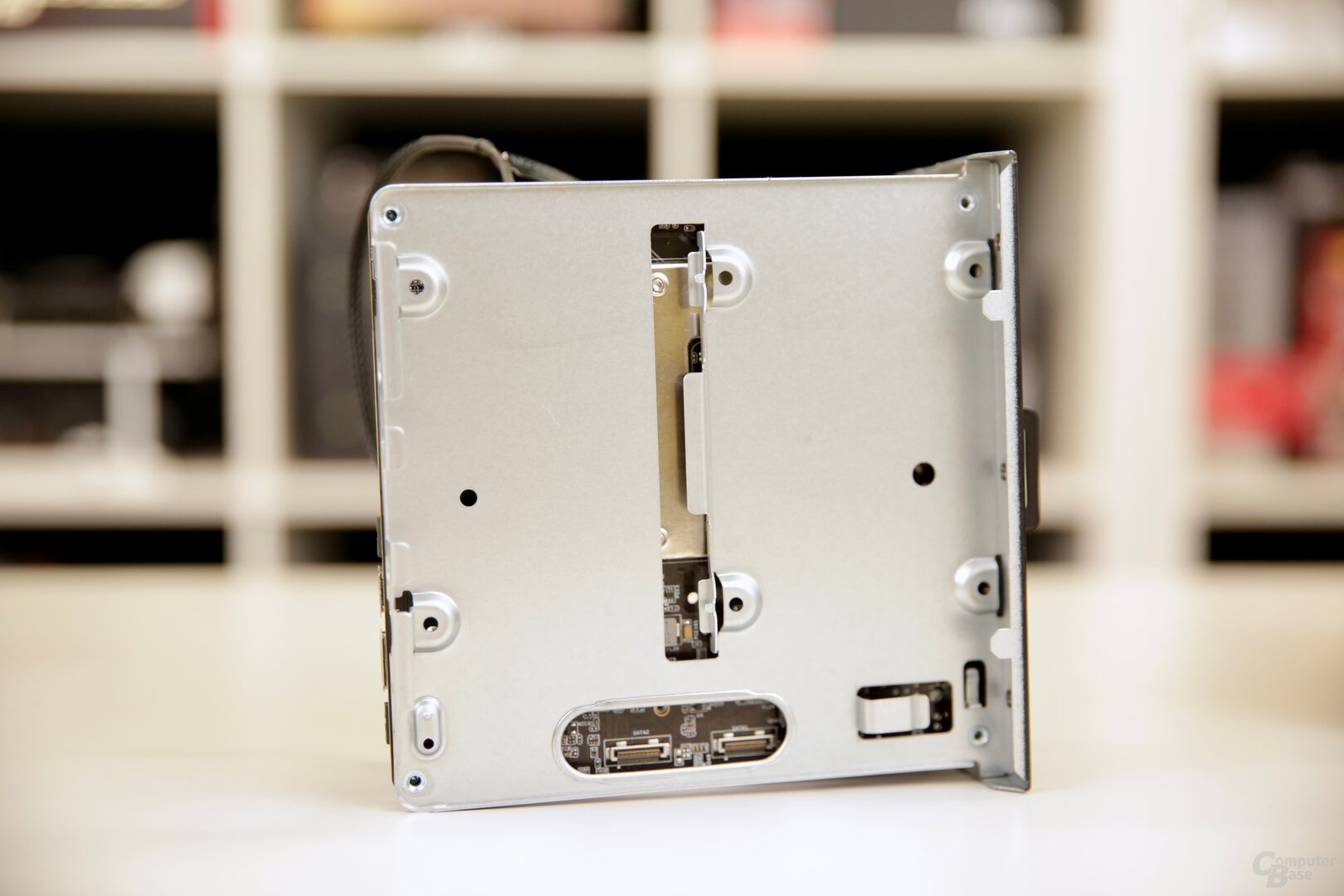 The underside offers space for two HDDs/SSDs and another M.2 solution – hidden between the circuit board and Tray
The underside offers space for two HDDs/SSDs and another M.2 solution – hidden between the circuit board and Tray However, an SSD is not the end, although it is the only one that can be found on the top. On the back there is still space for a second M.2 SSD on the board, here now according to the classic PCIe 4.0 standard with four lanes. The mainboard tray was also designed in such a way that two 2.5-inch HDDs/SSDs can be accommodated on the underside. Two suitable mini-SATA interfaces can be found there. In the end, the system can accommodate four mass storage devices.
Integrated GPU:
Chipset: Intel Celeron, Pentium, Core i-12000 (Alder Lake), socket LGA 1700, maximum 65 watts
Intel UHD (iGPU)
Intel B660 Graphics card: iGPU of the processor, support for Operation of 4 displays simultaneously RAM: Not included,
2 × DDR4-3200, SODIMM,
max. 1.2 volts, max. 64 GB mass storage : Not included,
2 × M.2 2280
2 × 2.5 inch SATA3 on the bottom Internal connectors: 2 × M.2 2280 (1 × PCIe x4 Gen 5, 1 × PCIe x4 Gen 4)
1 × M.2 2230 for WiFi (module only optional)
2 × SATA3 6.0 Gb/s External ports: 2 × USB 3.2 Gen1 Type A
1 × USB 3.2 Gen2x2 Type C
1 × USB 3.2 Gen2 Type C (with DP 1.4 alt. mode)
2 × USB 2.0
1 × Gigabit LAN (Intel i219V)
1 × HDMI 2.0
1 × DisplayPort 1.4
1 × D-Sub
1 × headphone and 1 × mic-in (Realtek ALC269) Dimensions: 155 × 155 × 80 mm Scope of delivery: 120 watt power supply + power cable, quick start guide, various additional screws Optional accessories: Addressable RGB LED strip, DeskMini USB hub, VESA mount kit, rear audio Cable, USB 2.0 cable, Intel Wi-Fi kit
Wi-Fi still only optional
Some things in the equipment stand out – unfortunately also because they are only optional. As last time, Wi-Fi comes first here, which is only available as an option. Although not everyone prefers a WLAN connection, it is cumbersome to connect a thick LAN cable, especially with small PCs, especially if the computer can be stowed away in a small corner.
Inside, using the M.2 2230 port for the optional Wi-Fi module is rather a hindrance, because it's big and takes up a lot of space on such a small board. The soldered variants used in NUCs and notebooks today are only a fraction as expansive. The hope dies last that ASRock will use it at some point, but Wi-Fi should no longer be an option. The manufacturer might then no longer have to banish the second M.2 slot for mass storage to the back. Getting to it is currently very cumbersome.
 Circuit board ASRock DeskMini B660
Circuit board ASRock DeskMini B660 In the past, small PCs almost always included a mounting kit in order to be able to stow the PC directly behind the monitor. ASRock has also banished this to the “optional” department. However, since the PC is a bit larger anyway and can easily be positioned elsewhere on the desk, the circumstance weighs less heavily. In the end, market analyzes at ASRock should have shown that very few DeskMini users hang their PC behind the screen.
In the end, this also makes some things easier. The I/O panel offers almost the same connections as a regular desktop PC, four small ports are also easily accessible via the front.
 Back of ASRock DeskMini B660
Back of ASRock DeskMini B660 Page 1/3 Next page
Equipment, everyday tests and power consumption

