Apple has released a bug fix update for two of its devices. tvOS 16.3.1 has been released for the Apple TV, while the HomePod can do it with software update 16.3.1. 
The Apple TV and HomePod models run on almost the same operating system. The operating system of the HomePod is based on tvOS, because the two have many similarities (although there are also clear differences). In addition, the HomePod and Apple TV work closely together, because you can connect Apple's speakers to the Apple TV. It is therefore not surprising that Apple has now released a software update for both the Apple TV and the HomePod. Both are 16.3.1, with bug fixes.
tvOS 16.3.1 and HomePod software update 16.3.1
For the Apple TV, tvOS 16.3.1 is available for all recent models, including the 2022 and 2021 Apple TV 4K. The latest update has build number 20K661, replacing 20K650. In any case, the update brings bug fixes, although it is currently not clear which bug fixes this is exactly. Recently, many Apple TV users have been complaining about problems with the Siri Remote on the latest generation Apple TV, with the connection regularly dropping. Hopefully this update will improve that. Apple says the update does not bring any security improvements.
For the HomePod, this also concerns software update 16.3.1. The update is available for all HomePod models, so from the first-generation HomePod to the HomePod mini and the latest second-generation HomePod. In the release notes, Apple only wants to say the following:
Software version 16.3.1 includes general performance and stability improvements.
Download tvOS 16.3.1 and HomePod Software Update 16.3.1
To download tvOS 16.3.1:
- On the Apple TV, go to the Settings app.
- Choose System, at the very bottom.
- Select Software update and check whether the new update can be installed .
- The update will be downloaded and the Apple TV will restart when the installation is complete.
See also 

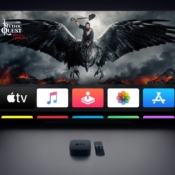
How to update Apple TV and apps
To update the Apple TV, a number of actions are required. In this tip we explain how you can update not only your Apple TV itself, but also individual apps to take advantage of the latest features.
How to get the HomePod update:
- Open the Home app on your iPhone. Go to the Home tab.
- Tap the button with the three dots at the top right. Select Home settings and optionally select the home where the HomePod is located.
- Tap Software update.

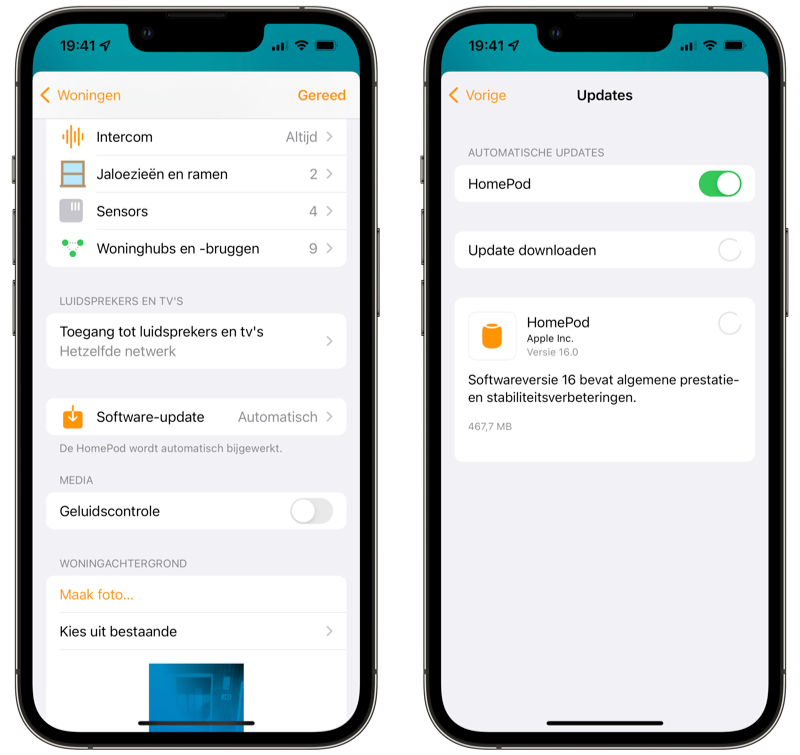
- The app will now check for updates.
- You will now see the version number and size.
- Tap the Download and Install button to update the software.
- The HomePod update will now be installed.< /li>
Read more in our article about updating the HomePod.
Also see 


How to update the HomePod (mini) and update the software automatically
If you want to update your HomePod or HomePod mini, you can do so in two ways: manually or automatically. Which method is most convenient for you is a matter of personal preference. In this tip we explain how manually updating HomePod works and how you can enable and disable automatic updating.
Note: keep the responses on-topic, concrete and clear for others. Personal status updates on whether your download started/successful add nothing to the discussion. It may also take a little longer before the update is visible. You do not have to report this either. These comments will be deleted.

