Do you want to know how old your iPhone is? Sometimes you need the age of an iPhone for insurance, or if you want to check whether you still have an iPhone warranty. In this tip we explain how you can check this.
How old is your iPhone?
The iPhone itself does not tell you how old it is. However, there are ways to find out the iPhone's age and when the device was first used. We explain how this works in the steps below.
- Check iPhone age via Apple website
- Check iPhone age with software
Check iPhone age via Apple
For the first method, we are going to check the serial number with Apple. Therefore, first copy your serial number and then enter it on the special page. Here's how it works:
- Open the Settings app on your iPhone.
- Choose General > About.
- View your iPhone's serial number. You can copy it, but it's not required.
- Now go to this page on Apple's website.
- Enter the serial number and confirm you're not a robot.
- You will now see which model your iPhone is and when the warranty expires. From this you can deduce the date on which the iPhone was first activated.


You can also immediately see if you still have iPhone warranty.
See also 


What is the serial number of my iPhone or iPad?
Sometimes you need to know the serial number of your iPhone or iPad, for example to find out if you still receive free support. With this tip you can read how to find out the serial number, so that you can find the year of manufacture and other information about your device.
Check iPhone age with software
Another option is to check the age of your iPhone with coconutBattery. This is a Mac app that allows you to view the status not only of your MacBook, but also of a connected iPhone or iPad. With coconutBattery for Mac you are ready for all your devices in one go. You install the software on the Mac, not on iOS.
It works like this:
- Install the Mac app from the developer's website. It's a Mac app, so you can't install it on an iDevice.
- Launch the app. You can see the statistics of your Mac on the Mac tab.
- Connect the iPhone or iPad to the Mac with a cable. You can now also see statistics of your iDevice.
You can see at a glance how old the iPhone is and how many charging cycles it has already had.

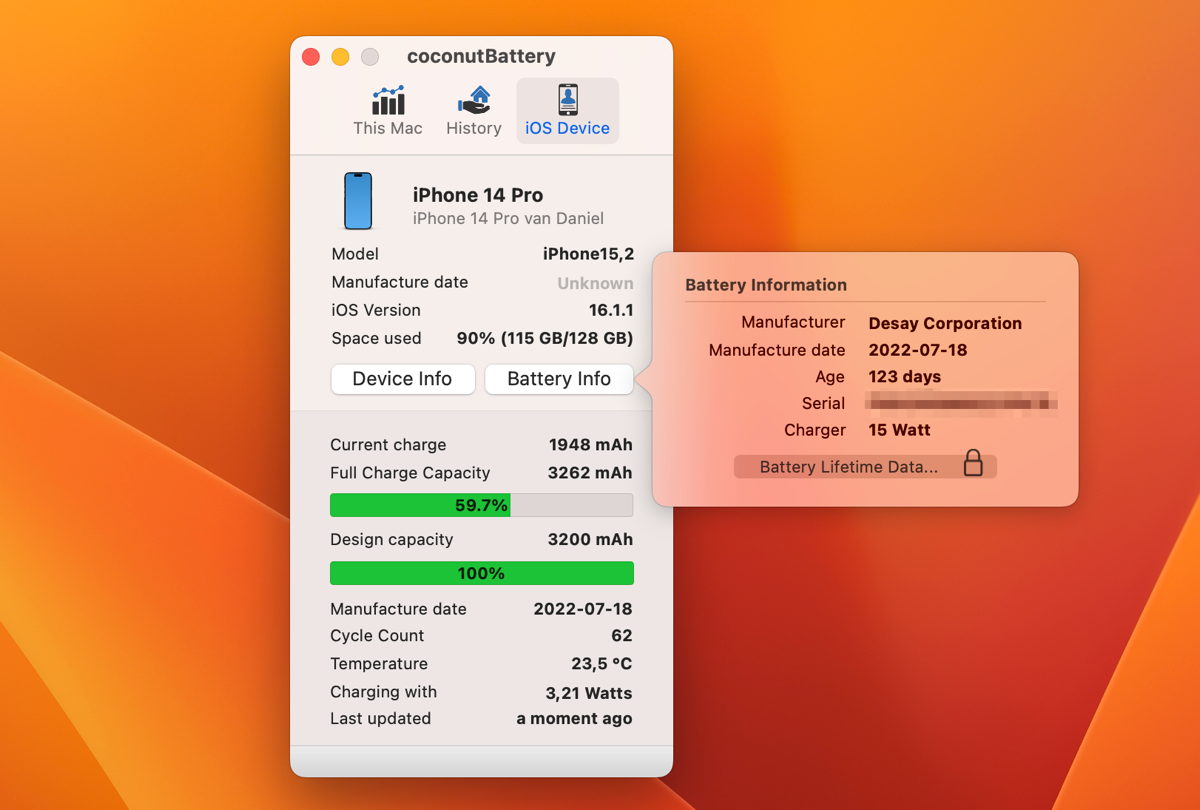
Want to sell your iPhone used? Then view our tips. Or maybe you'd rather trade in your iPhone? You can do that too!
See also 
 < img src="/wp-content/uploads/d11a83c37b07551f0a22f4ca57ed2da4.jpg" />
< img src="/wp-content/uploads/d11a83c37b07551f0a22f4ca57ed2da4.jpg" />
Sell or trade in iPhone: get the best price for your old device
Do you want to sell your old iPhone? In this article you can read tips on where to trade in or sell an iPhone, so that you get the maximum for your device.

