Hot-swap base, compact layout, battery operation and high-quality keycaps should open the door to the German market for newcomers Akko. The 3068B Plus is interesting due to two aspects: its comparatively low price and a wide selection of its own buttons, which are an alternative to common models.
Table of contents
- Akko 3068B Plus: Newcomer keyboard at a glance
- These buttons are available
- Everyday experiences
- The software in practical use
- Conclusion
Akko 3068B Plus: Newcomer keyboard at a glance
In relation to the price, Akko delivers a lot of keyboard for around 100 euros. The compact form factor, operation either via USB-C, 2.4 GHz radio or Bluetooth 5.0, in which a 1,800 mAh battery promises 14 to 20 hours of runtime, PBT keycaps and hot-swappable sockets from TTC are things , which manufacturers otherwise charge more for.
With the 3068B Plus, Akko follows the proven design of other 68-key keyboards. The smallest possible “hacker” layout is supplemented by four function and arrow keys on the right, which usually makes it much easier to use a compact layout productively. Missing keys are programmed as double assignments. The FN level also includes commands for controlling RGB lighting, pairing the keyboard, and switching from Windows to Mac layouts, among other things. However, the “what” reveals little about the “how” of the implementation, in which the price segment and origin of the keyboard are noticeable.
-
 Extremely compact, solid workmanship: The first impression is good
Extremely compact, solid workmanship: The first impression is good
Image 1 of 5
< figure class="text-asset text-width text-asset--with-border-bottom">
 Scope of delivery: cables, tools, keycaps, instructions
Scope of delivery: cables, tools, keycaps, instructions A USB-C port transmits data and power
A USB-C port transmits data and power The angle of inclination can be adjusted in two steps
The angle of inclination can be adjusted in two stepsWhat makes this keyboard exciting is the wide range of keys. Not (only) the usual analogies to Cherry buttons are waiting here, but atypical adjustments that make a keyboard, which is very dry like its name, exciting and give it its own character.
Akko 3068B Plus Ducky One 3 Ducky One 2 SF Size (L × W × H): 31.5 × 10.5 × 3.8 (5.1) cm 45.0 × 14.0 × 4.0 cm 32, 5 × 10.8 × 4.0 (5.3) cm Layout: 68 keys 105 ISO (extended) 73 keys Weight: 645 g 1,123 g 635 g Cable: 1.60 m USB/Type-C USB (modular ), Bluetooth USB/Type-C USB (modular) 1.52 m, USB/Type-C USB (modular) Hub function: – Key rollover: N-KRO 6-KRO, N-KRO switch: Akko CS Jelly Pink
Hot-swappable Cherry MX Red Cherry MX Red/Black/Blue/Brown/Silent (Red)/Speed Silver Keys: Shape: Cylindrical
Material: PBT plastic
Labeling: Double -shot molding modifier keys: – 3 × Media
1 × Extra – Media functions: mute, volume mute, volume, play/pause, stop, forward/back Additional functions: brightness (adjust, switch off), LED modes, gaming mode, switch profiles, brightness (adjust, switch off), LED Modes, gaming mode, program shortcuts, macro recording Switch profiles, brightness (adjust, switch off), LED modes, gaming mode, macro recording Lighting: Color: RGB
Modes: Breathing Effect, Wave Effect, Reactive Mode, Color Loop Color: RGB< br>Modes: Breathing Effect, Wave Effect, Reactive Mode, Circumferential Activation, Color Loop
Other: Custom LED Profiles Macros & Programming: 1 profile, hardware playback
partially programmable hardware playback
fully programmable without software 5 profiles, hardware playback
fully programmable without software Price: from €100 from €200 from €117/from €105 €/from 105 €/from 105 €/from 105 €
These buttons are available
The 3068B comes with a total of four different buttons. There are also numerous other variations in Akko's arsenal, which differ in spring resistance, length, travel and tuning. These also include variants provided with lubricant. So-called “lubed” buttons promise less spring noise and smoother impressions. For sets of 45 buttons, Akko is asking between 12 and 20 euros. At least two sets are required to fully equip a keyboard, as at least 65 keys are required. With a 105-key full-size layout, it's three plus waste. That doesn't seem very customer-friendly.
The range made by TTC and Gateron is clearly aimed at enthusiasts who are looking for a very specific product in the rabbit hole of mechanical custom keyboards and who can sort the multitude of information into a coordinate system of empirical values. In general, Akko's buttons are located in the smooth-running area. Externally, they adhere to the form factor of MX buttons, so they are interchangeable with the entire MX family and its derivatives. Since the keyboard has hot-swappable sockets, this is an important feature.
Akko CS Jelly Pink Akko CS Jelly Black ✔Akko CS Jelly Pink ✔Akko CS Jelly Purple ✔Cherry MX BrownCherry MX Red Akko CS Jelly Purple Akko CS Jelly Black ✔Akko CS Jelly Pink ✔Akko CS Jelly Purple ✔Cherry MX BrownCherry MX Red Akko CS Jelly Black Akko CS Jelly Black ✔Akko CS Jelly Pink ✔Akko CS Jelly Purple ✔Cherry MX BrownCherry MX Red Characteristics: linear tactile linear Stroke: 4.0mm Position of the signal point: 2.0mm 1.9mm Resistance at the signal point: 45 g 36 g 50 g Resistance at pressure point: – 50 g – Lifetime (keystrokes): 60 million
-
 Hot-swap sockets and fresh buttons are a great combination
Hot-swap sockets and fresh buttons are a great combination
Image 1 of 6
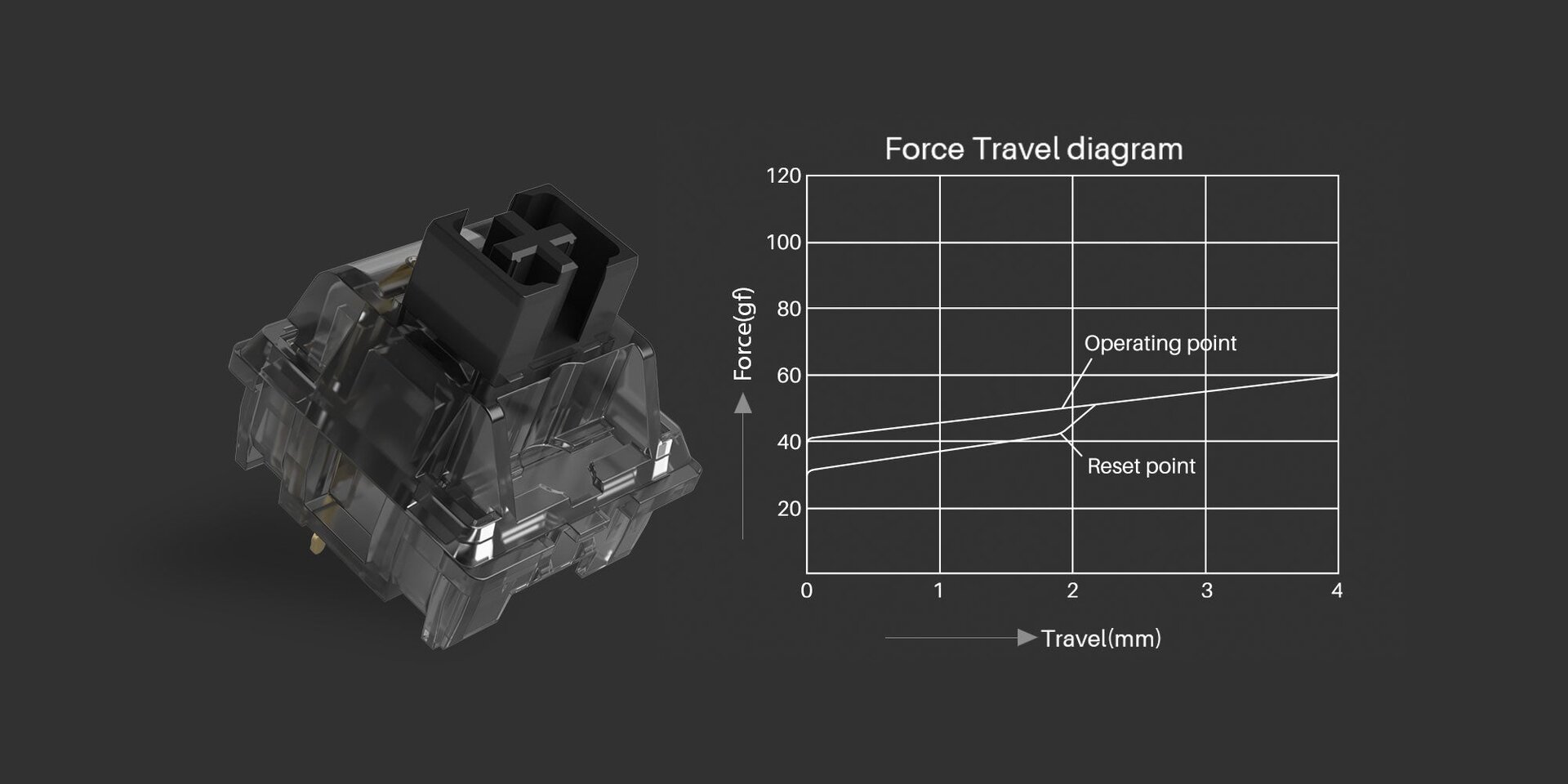 Force diagram Akko CS Jelly Black (Image: Akko)
Force diagram Akko CS Jelly Black (Image: Akko) Force diagram Akko CS Wine Red (Image: Akko)
Force diagram Akko CS Wine Red (Image: Akko) Akko CS Jelly Purple force diagram (Image: Akko)
Akko CS Jelly Purple force diagram (Image: Akko) Akko mainly offers smooth-running buttons (Image: Akko)
Akko mainly offers smooth-running buttons (Image: Akko)Akko linearly tuned jelly pink buttons. Basically it's MX Red with a longer spring meant to provide more rebound and a different force curve that ramps up more slowly on Akko. The result is surprising, because the Jelly Pink feels lighter and, above all, softer than the MX Red, it can be pressed in cleanly and finely – the longer spring with more coils has a noticeable effect here. The modified stamp in the style of Kailh boxed buttons is also noticeable and reduces backlash. The keycaps wobble less. Writing and playing can be as fast as it is light as a feather, without being susceptible to false triggering, as is the case with “Speed” buttons.
Black buttons appear next to pink ones. Jelly Black are also positioned between MX Red and MX Black with longer springs. If red buttons are too easy to use, but cherry-black models are too stiff or tiring, Akko has a suitable middle ground in its range. The Wine Red models from the range of accessories are also interesting. This is essentially MX Red, but with added lubrication. That's more than snake oil. While an MX Red moves slightly scratchy towards the keystroke, the smeared, burgundy copy completely eliminates both the acoustic and the tactile scraping and is buttery soft to the touch.
Jelly Purple, on the other hand, bear little resemblance to MX buttons. The last button in the test is easier to press than an MX Brown and at the same time has a much more noticeable pressure point. In this it is more reminiscent of rubber dome and scissor buttons or Cherry's MX Ultra Low Profile. This tuning is fun to work with: Ease of movement and precision, which the pressure point suggests, convey a feeling of control. When playing in shooters, Jelly Purple border on choppy inputs. They share the problem with Cherry's ultra-flat buttons and are a clear question of preference and genre when gaming.
 Akko uses PBT plastic double-shot caps
Akko uses PBT plastic double-shot caps The LEDs are lit just around the keys
The LEDs are lit just around the keys In the dark, this worsens the readability
In the dark, this worsens the readabilityKeycaps are of high quality. Durable material comes with permanent inscription, only translucent it is not performed. The LEDs therefore only light up around the keys and provide ambience. A translucent equipment variant is missing, if required, it must be purchased separately. Basically, this can almost be justified, because when used wirelessly, dark operation is rewarded with a significantly longer runtime.
Everyday experiences
The keyboard makes a solid impression in terms of quality. Akko does not come close to the vibration-free typing feel and the quietness of a Ducky One 3, even with identical button configuration, but it achieves about the level of a One 2. This means that it meets the current mainstream and, above all, its price range.
Only a closer look makes it clear that there are also compromises to be made. The devil is not always in the details. You have to live with a moderately (Google) translated website, a driver download from a Google Drive folder and an alternative Enter key that doesn't match the ISO layout. Even on the product, not all the details are really round, but like the presentation, they are in places that are easy to live with.
The most annoying thing is that Akko doesn't note double assignments on the key caps. Because off-the-shelf goods can be used, this saves money when shopping and makes it easier for the user to exchange and mix the caps, but in return it is of little help when learning the configuration. This becomes a demanding act in some areas, because the combinations are good, but sometimes difficult to derive. For example, the fact that Q and O switch between Windows and Mac operation at the FN level seems very arbitrary.
In addition, the keyboard is less flexible than more expensive competitors. The FN key has to remain in a fixed position, and there are no control options for the media player, at least with Windows. In the layout for the Redmond operating system, the number keys become F keys in the FN level, while media keys and special commands are used on the Mac. That could also be done differently, but it can at least be turned off via software.
Especially with compact keyboards, individual ways to compensate for missing functions in your own usage process are helpful, for example by swapping “^” with “Del” – the top key on the right edge is easier to find blind than the one below. That works in this case, but not in every case: If you want to replace “^” with “print”, look into the tube. Keys cannot be programmed with the functions of the complete ISO layout, but only with those that can be pressed directly without a key combination. Also the FN level can only be partially changed. The layout can only be optimized according to your own wishes to a limited extent.
-
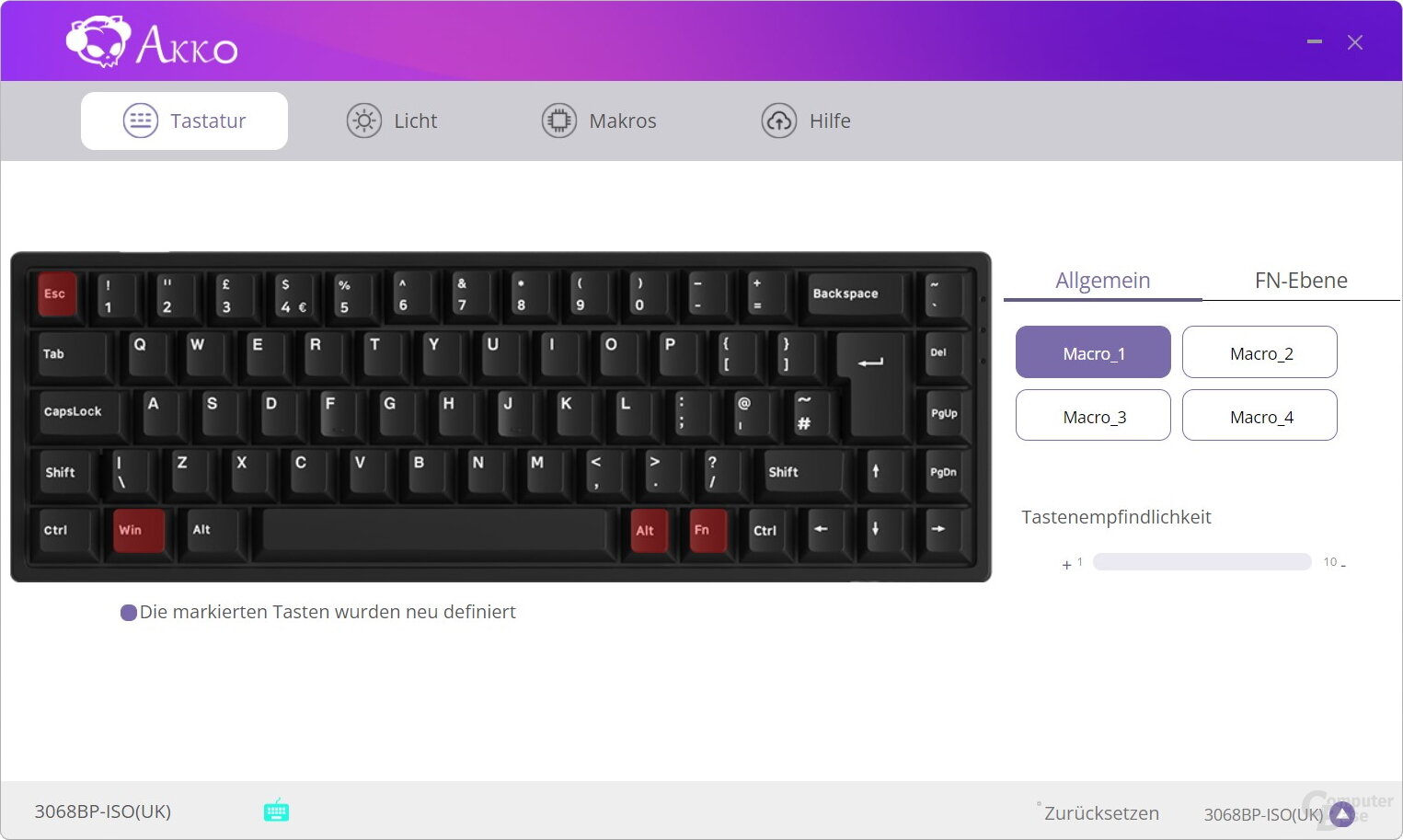 The translation is the smallest problem of the software
The translation is the smallest problem of the software
Image 1 of 4
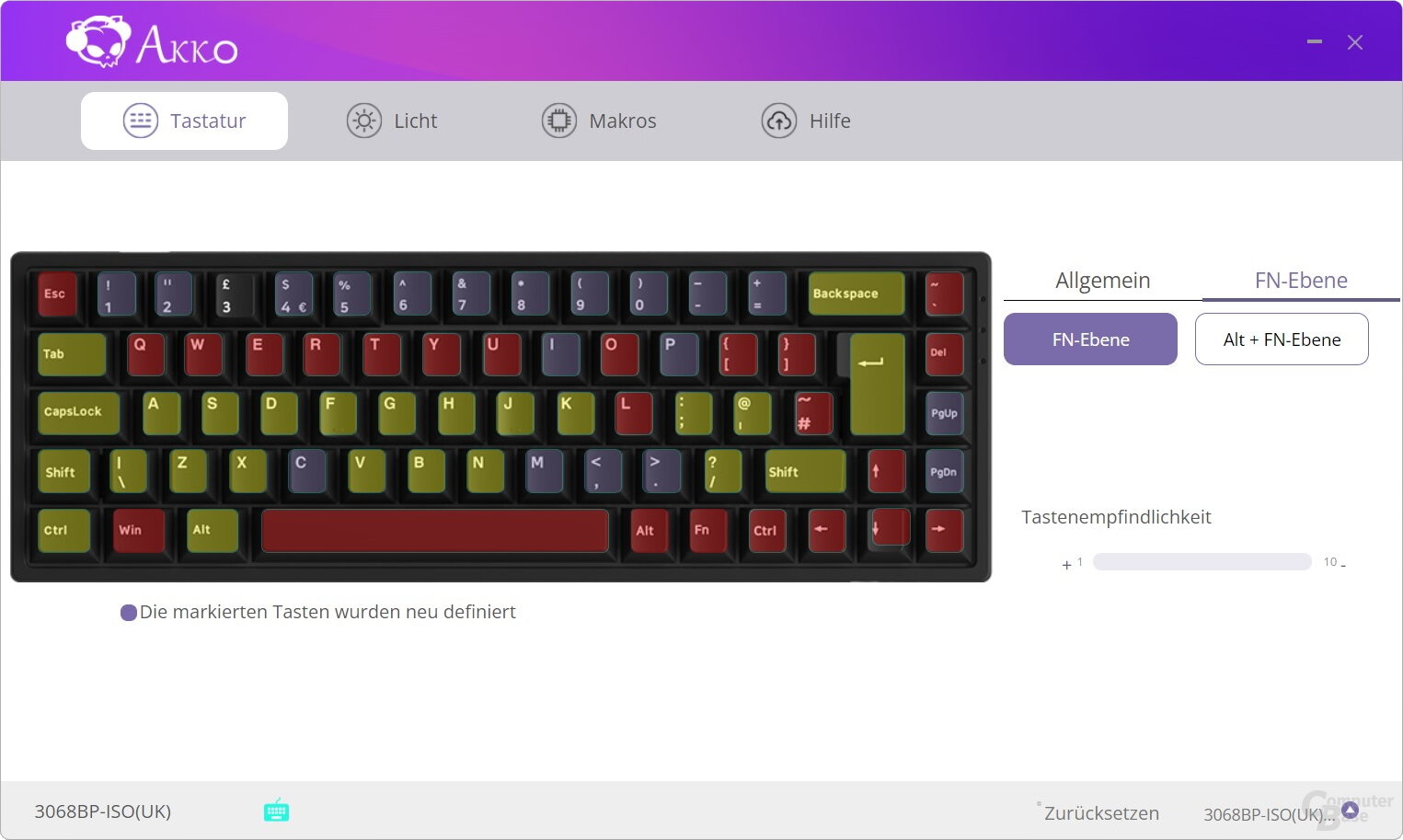 The keyboard can be programmed to a limited extent
The keyboard can be programmed to a limited extent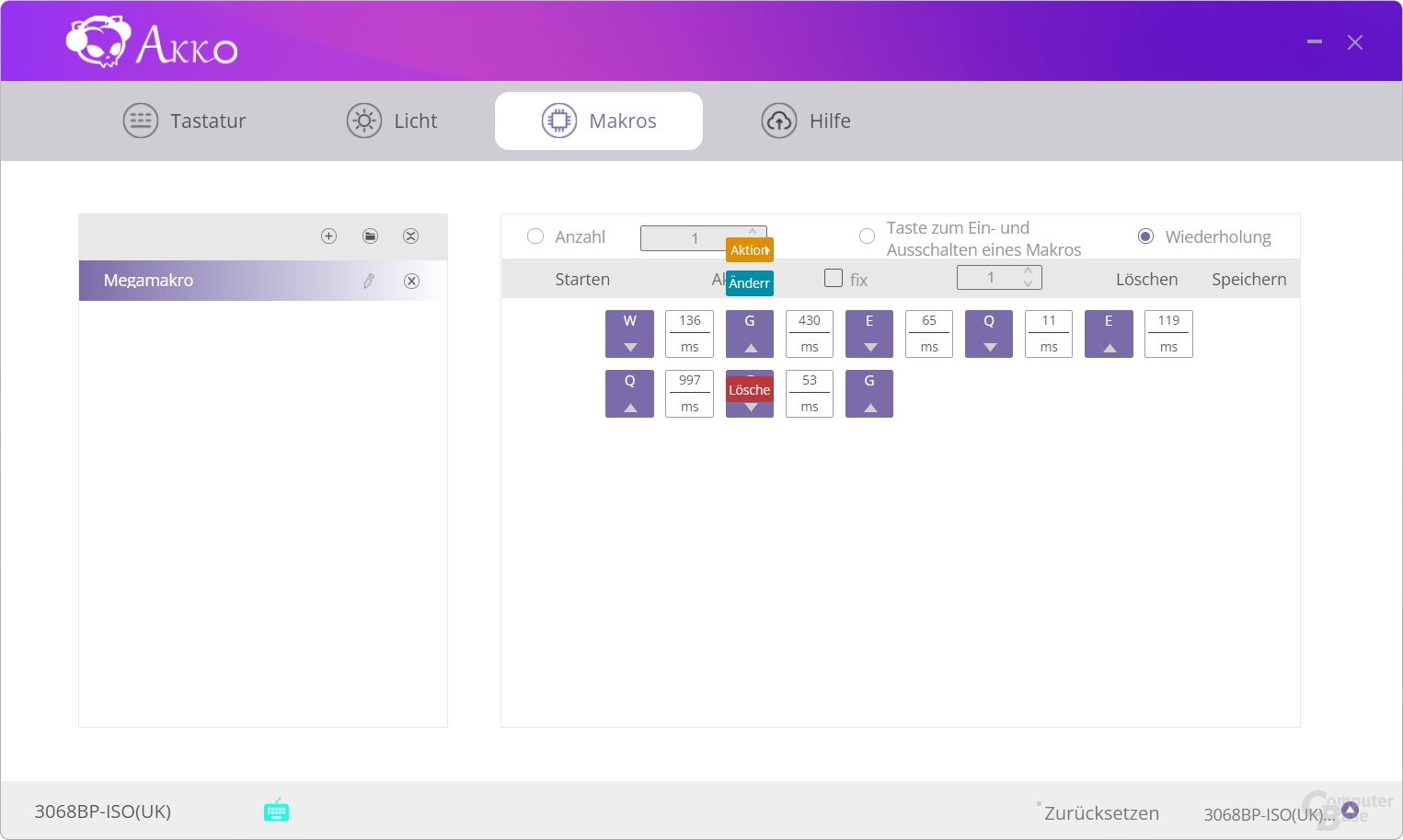 Basically everything works somehow, but fiddly
Basically everything works somehow, but fiddlyThe software in practice
The software is therefore the biggest shortcoming at Akko. The translation is still understandable enough to orient yourself with a little imagination, the usual functions are available at first glance. Functionally, there are further deficits. Quickly on the “3” “F3” replaced by another function? Then not even the “Reset” button helps, because that completely removes the double assignment. The initial state can only be restored by resetting the entire keyboard.
The configuration of the “light” has similar stumbling blocks, should it be monochromatic and static. In the “On” effect, deselect the color gradient (“glowing”) and then click on the color selection window. Since the default color is white, a borderless white box on a white background is sought – to the left of “Current” the pointer stumbles into place. Also on the wish list would be a quick option to mix colors. In the user-defined color profile, each LED must be colored individually (!), since several keys cannot be bundled using a selection mask. Such trifles cost time and nerves. Will they be fixed? This is difficult to estimate for newcomers. It would be necessary to make the keyboard really round.
Conclusion
At first glance, the Akko 3068B sounds like its boring name. Good workmanship, relatively quiet background noise, high-quality keycaps, lots of features including wireless operation: all in all, this is more than appropriate for the price segment, but it's also not completely untypical. So far: a boring conclusion. The model manages to dress up properly elsewhere: It's the buttons that make a difference here.
The unusual, but accurate, not just necessarily “different” tuning and the variety of options, some of which are offered as accessories, are on the one hand a playground for button enthusiasts, but on the other hand an opportunity to adapt a product pretty much according to your own ideas. Akko has shown a real eye for detail here.
 Akko 3068B Plus< /figure>
Akko 3068B Plus< /figure>
Such flexibility, which is particularly appreciated by the target group of extremely compact layouts, ends early. Changes to the layout and key assignments are only possible to a limited extent. Furthermore, translations and details require imagination – an almost insignificant detail. The omission of the labeling of additional functions also requires memory skills. The lighting remains ambience, but does little to improve readability.
If you are looking for individual buttons or a cheap wireless keyboard with function keys that can be used out of the box without major changes, Akko delivers a spot landing. If the manufacturer improves on this point, the 3068B becomes a real recommendation in its price segment. Until then, the following applies: If these criteria are not met, then there is the wired Sharkoon Skiller SGK50 S4 in a minimal layout for around 40 euros less or Duckys One 2 SF (test) for a similar price without hot-swap capability, which should also be worth a look .
Akko 3068B Plus Product Group Keyboards, 21.10.2022
- Compact , harmonious layout
- Hot-swappable
- Relatively quiet
- Wireless operation possible
- Interesting button options
< ul class="productbox__aspects">
ComputerBase received the 3068B Plus and three sets of probes on loan from Akko for testing. The manufacturer did not influence the test report, a test report was promised in advance.
(*) The links marked with an asterisk are affiliate -Left. In the case of an order via such a link, ComputerBase participates in the sales revenue without increasing the price for the customer.
This article was interesting, helpful or both? The editors are happy about any support from ComputerBase Pro and disabled ad blockers. More about ads on ComputerBase.

