Cherry's super-flat notebook buttons make their debut in the desktop segment and enable great keyboards that are hardly taller than a candy bar. However, they still remain a luxury with a crisis of meaning: the target group of the flagship K100 RGB Air are “gamers”. You must have very specific preferences for the MX Ultra Low Profile.
Table of contents
- Gaming keyboard with 1, 6 cm high
- Cherry's ULP button compared
- Everyday experiences
- Conclusion
Gaming keyboard with a height of 1.6 cm
Extremely flat mechanical buttons have been lurking out of reach for a good year now. They already exist in luxury notebooks, but have only been promised in the desktop segment – until now. Corsair crams Cherry's ultra-low-profile switches into a flagship keyboard that's only 1.6 cm tall, even at the highest point. It doesn't get any flatter than this.
However, the layout of the K100 RGB (test) with conventional buttons is modified. There are no macro keys on the left, instead there are four additional keys above the number block. As with the K70 models, the media control moves to the left of the volume control. There is no palm rest due to lack of need – the K100 Air is too flat to benefit from it.
- < figure class="gallery__figure">
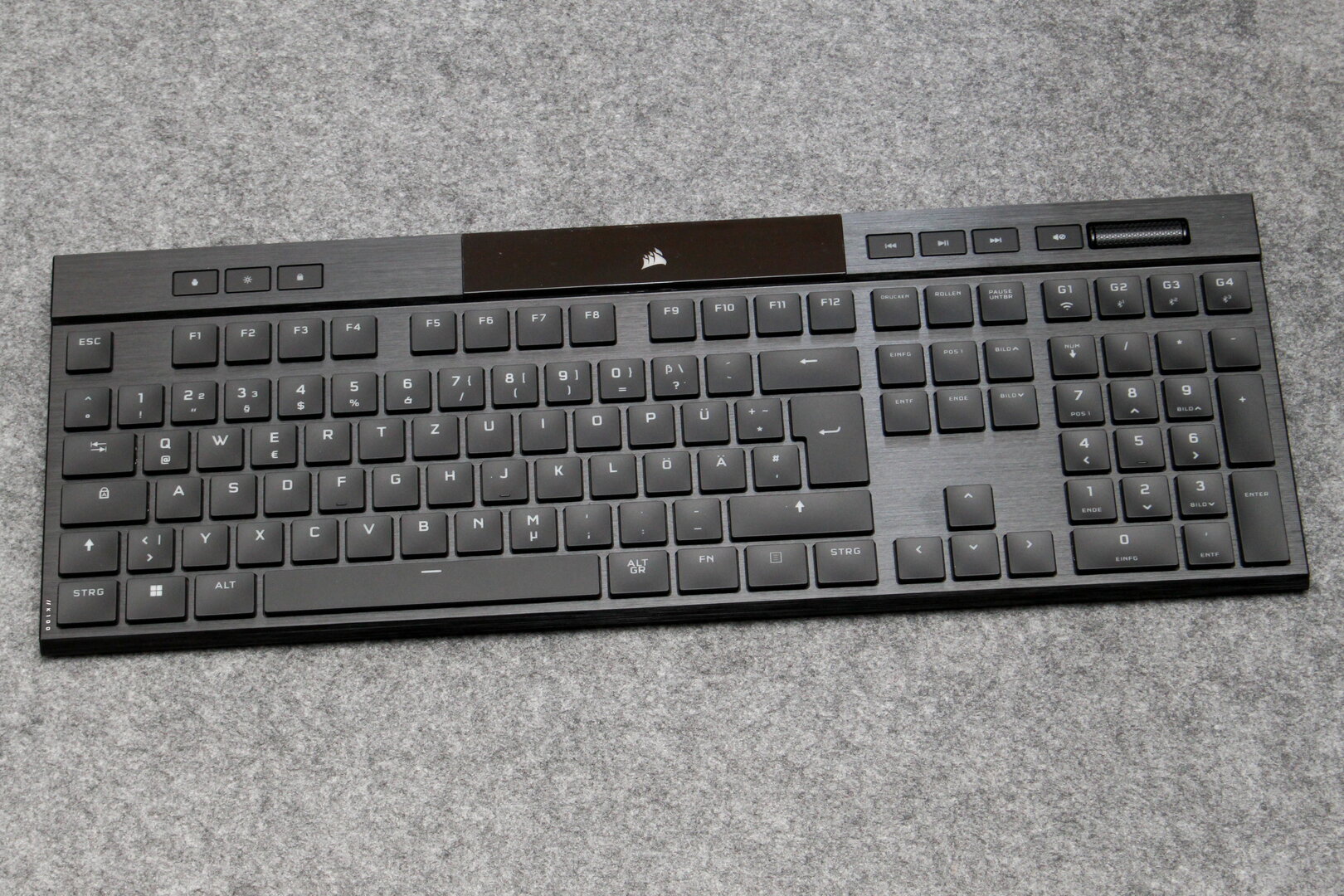 The old layout of the K-keyboards is changed in details
The old layout of the K-keyboards is changed in details
Figure 1 of 7
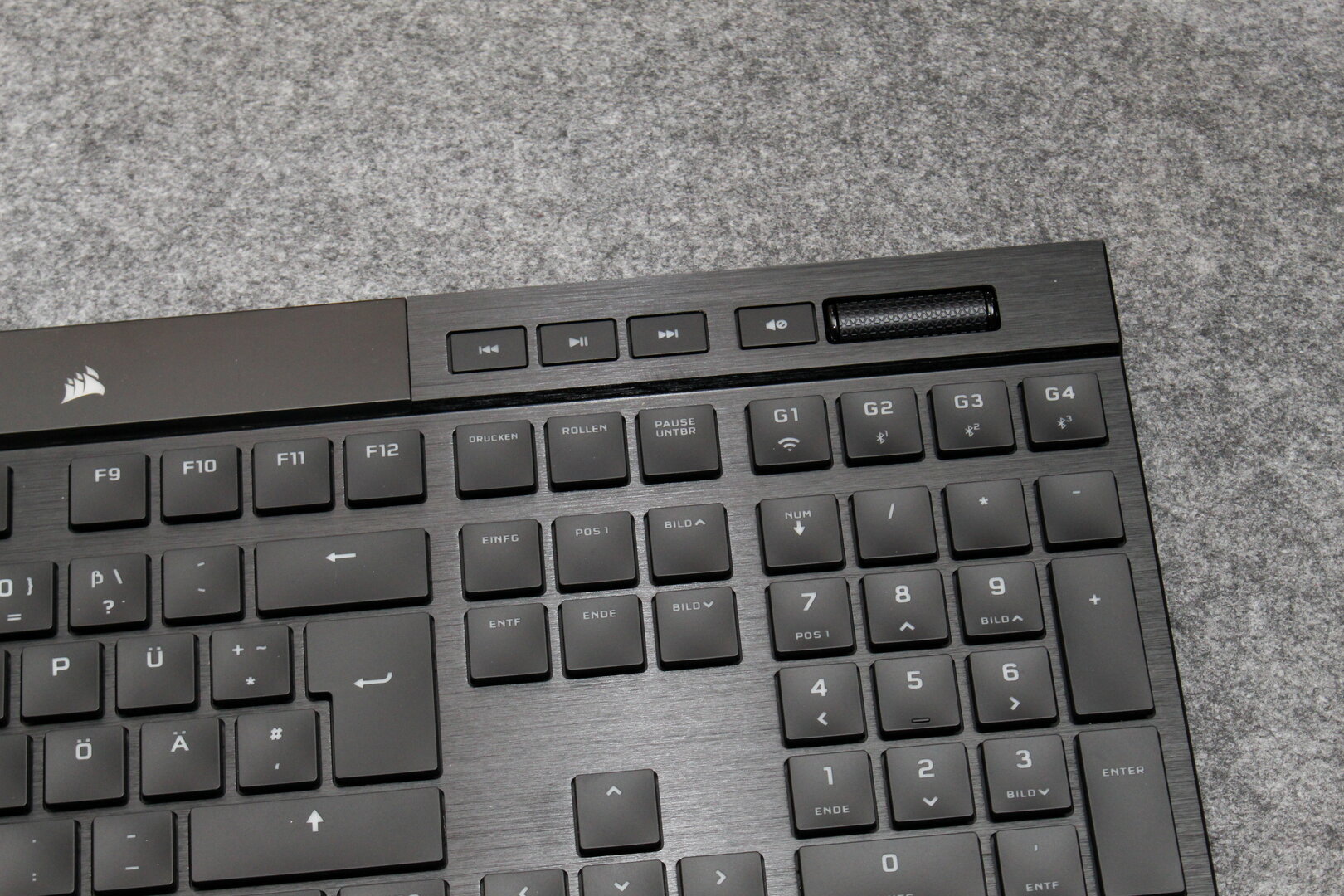 Recently there are four macro and connection keys above the number pad
Recently there are four macro and connection keys above the number pad Profile switch, brightness and game mode buttons stay in place
Profile switch, brightness and game mode buttons stay in place The angle of the keyboard can be increased in two stages
The angle of the keyboard can be increased in two stages A compartment stores the Radio receiver when not in use
A compartment stores the Radio receiver when not in use USB is used for charging and for alternative data transmission
USB is used for charging and for alternative data transmission Scope of delivery: USB-C cable, warranty documents
Scope of delivery: USB-C cable, warranty documents
In return, the newcomer gets an integrated battery that should enable a wireless runtime via 2.4 GHz radio or Bluetooth of 50 hours with RGB lighting and 200 hours without. The equipment also includes the usual gaming orchestra from Corsair: 8,000 Hz polling with and 2,000 Hz polling without cables, 8 MB onboard memory and extensive configuration options via iCUE software. “Raise your expectations,” writes Corsair – that has to be an order, because the keyboard costs a mere 300 euros.
Corsair K100 RGB Air Wireless Corsair K70 MK.2 Low Profile Speed (MX LP Speed) ✔Corsair K70 RGB Pro (MX Red) ✔Corsair K100 RGB Air Wireless ✔Logitech MX Mechanical Mini (Brown Switch)Sharkoon PureWriter RGB Corsair K70 MK.2 Low Profile Speed (MX LP Speed) Corsair K70 MK.2 Low Profile Speed (MX LP Speed) ✔Corsair K70 RGB Pro (MX Red) ✔Corsair K100 RGB Air Wireless ✔Logitech MX Mechanical Mini (Brown Switch)Sharkoon PureWriter RGB Corsair K70 RGB Pro (MX Red) Corsair K70 MK.2 Low Profile Speed (MX LP Speed) ✔Corsair K70 RGB Pro (MX Red) ✔Corsair K100 RGB Air Wireless ✔Logitech MX Mechanical Mini (Brown Switch) Sharkoon PureWriter RGB Size (L × W × H): 43.6 × 15.7 × 1.6 (2.9) cm 43.8 × 16.6 (22.8) × 2.8 (3.7) cm
Wrist rest 44, 4×16.6(23.7)×4.0(5.1)cm
Palm rest Layout: 105 ISO (extended) Weight: 763 g 1,250 g 1,150 g Cable: 1.80 m, USB/Type-C-USB (modular), Bluetooth ? 1.80 m, 2 × USB 2.0 1.80 m, USB 3.0 Type C Hub function: – 1 × USB 2.0 – Key rollover: N-KRO Switch: Cherry MX Ultra Low Profile Tactile
Selectable polling rate Cherry MX Low Profile Speed Cherry MX Red
Selectable polling rate Keys: Shape: spherically concave
Material: ABS plastic
Labeling: laser cut
Flat keys, chiclet keys Shape: cylindrical
Material: ABS plastic
Inscription: laser cut Shape: cylindrical
Material: PBT plastic
Labeling: double-shot molding Additional keys: 4 × macro
4 × media
3 × extra
Scroll wheel (volume) 5 × media
3 × extra
Scroll wheel (volume) Media functions: mute, volume, play/pause, forward/back Mute, volume, play/pause, stop, forward/back Additional functions: switch profiles, brightness (adjust, switch off), gaming mode switch profiles, brightness ( regulate, switch off), LED modes, gaming mode, macro recording Lighting: Color: RGB
Modes: breathing effect, wave effect, reactive mode, circular activation, gaming lighting, color loop
Other: individual LED profiles Macros & ; Programming: 8,192 KB, 50 profiles, hardware playback
Fully programmable 8,192 KB, 3 profiles, hardware playback
Fully programmable 8,192 KB, 50 profiles, hardware playback
complete (incl. secondary assignment), programmable without software Price: from €300 €190 from €200
Cherrys ULP button in comparison
Cherry's ULP styli are very different in concept from the larger MX models. There is also a clear demarcation in voting. Due to the very short drop, both the Click and the very similar Tactile variant (test) used by Corsair have a very clear pressure point.
The well-lit buttons can only be customized to a limited extent. Since there is no hot-swap socket and there is no trace of individual buttons on the market, an exchange is impossible. Even keycaps have to stay in place, but they are very tight. ULP remain completely free of the typical “wobbling” of MX buttons.
-
 Corsair and Cherry recommend leaving the keycaps attached
Corsair and Cherry recommend leaving the keycaps attached
Image 1 of 3
 The buttons are also well illuminated in the K100 Air
The buttons are also well illuminated in the K100 Air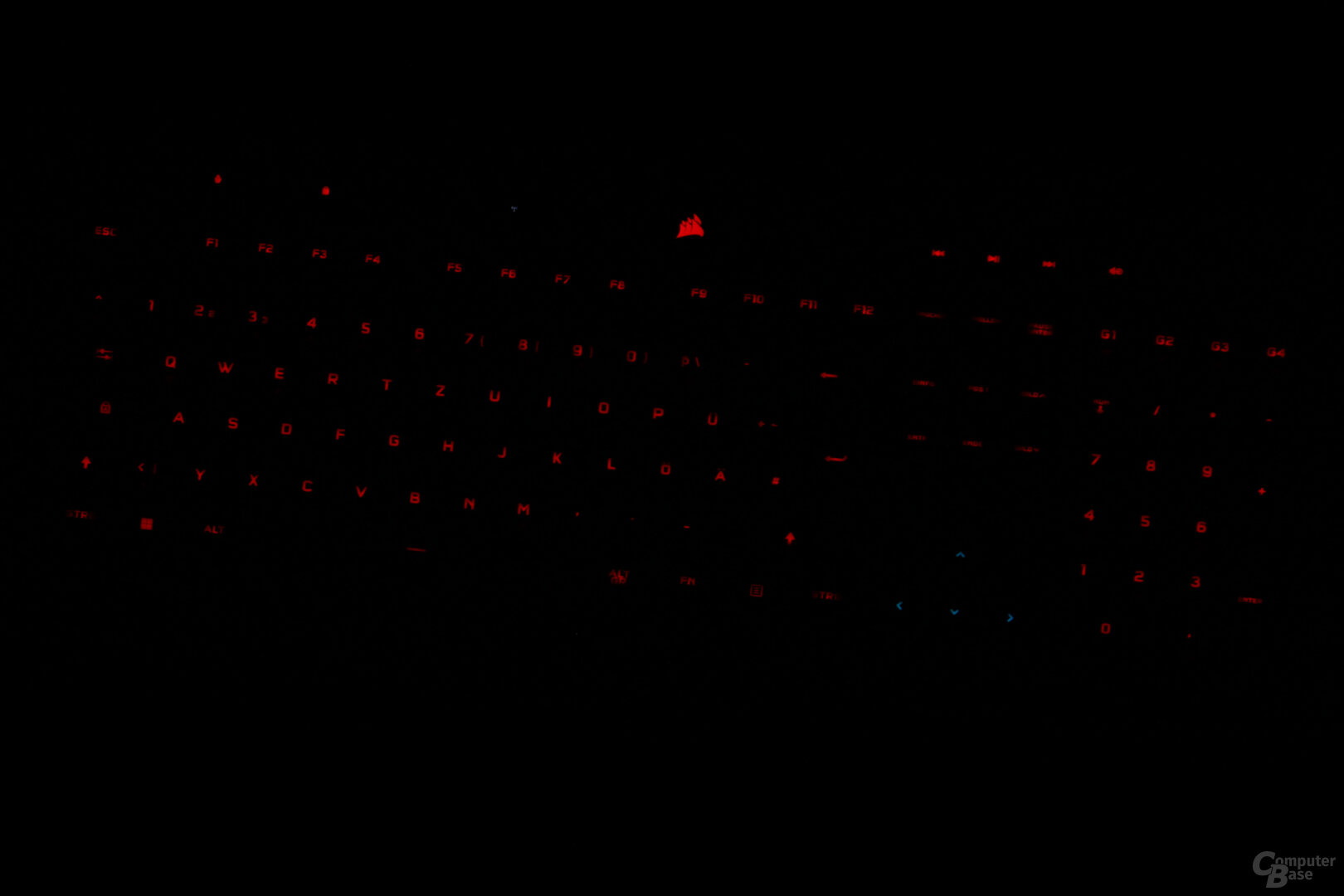 However, the lettering at the bottom of the caps remains faint
However, the lettering at the bottom of the caps remains faintAs with the notebooks, the suppliers also clearly point out that dismantling is associated with a high risk of damage. This is hardly surprising: MX ULPs share this characteristic with scissor keys in notebook keyboards. Since the recording is also ULP-specific, little will change here. If you want individuality, you have to use larger buttons. The special format also explains the use of ABS plastic and the simple labeling, which would be an immediate exclusion criterion for normal buttons at a top price.
Cherry MX Ultra Low Profile Tactile Cherry MX BlueCherry MX Low Profile Red ✔Cherry MX Red ✔Cherry MX Ultra Low Profile Tactile ✔Kailh Choc V2 Brown (CPG135301D02)Kailh Choc V2 Red (CPG135301D01) Cherry MX Low Profile Red Cherry MX BlueCherry MX Low Profile Cherry MX Red Cherry MX BlueCherry MX Low Profile Red ✔Cherry MX Red ✔Cherry MX Ultra Low Profile Tactile ✔Kailh Choc V2 Brown (CPG135301D02)Kailh Choc V2 Red (CPG135301D01) Characteristic: tactile linear Travel: 1.8mm 3.2mm 4.0mm Signal point position: 0.8mm 1.2mm 2.0mm Resistance at the signal point : 52 g 45 g Resistance at the pressure point: 65 g – Lifetime (keystrokes): 50 million
everyday experiences
“Raise your expectations,” Corsair urges. Justified! Surprisingly, in a desktop keyboard, ULP keys show another side. The extremely flat, angled shape of the keyboard and the keys that are barely higher ensure a comfortable working position that a bulky gaming notebook cannot offer. the short travel of the buttons allows typing at at least what feels like Formula 1 speed. Clicking means seeing the letter, the clear pressure point provides excellent feedback on the triggering. Extremely flat is extremely fun.
The ultra-flat buttons only really shine when the desktop keyboard is placed close to the desk. However, not everything shines in the greatest splendor. Equating “very flat” with “very quiet” only works to a limited extent. The resonance body, which has been reduced due to the flat design, and the stiffened chassis reduce the volume very significantly compared to normal keyboards, but the characteristics of the keys also require hard strokes. Although the pressure point can be overcome even in silence: the impact at the end of the stroke simply cannot be avoided, it can only be reduced. A constant, at least dull “clack, clack, clack” accompanies writing processes. A Ducky One 3 SF (test) still manages (especially with silent buttons) to work more quietly. However, the K100 will be quiet enough in a multi-person office or hip co-working space.
As a work tool, the combination of ultra-flat and cordless operation is great. The fact that there are no longer any higher, mechanical keys in the way of the flat media keys is also a pleasant side effect of the ULP keys. This layout makes so much sense. The only annoying thing is that micro buttons are still used above the keypad. That hardly lives up to increased expectations.
 1.7 centimeters : The K100 doesn't get any higher, even at the highest point
1.7 centimeters : The K100 doesn't get any higher, even at the highest pointThere is a method to the fact that the main focus was on office and work. In games, the MX-ULP buttons also cut a good figure in desktop use, they can hardly shed their nature. Depending on the genre, the hard pressure point can quickly become awkward. The K100 is less suitable as a shooter keyboard, the keys are more suitable for strategy games. In general, however, the first experiences in the notebook are confirmed: ULP buttons are best suited for work, they are second choice for games. The gaming features that promise ultra-fast response times are therefore hardly needed, their use is primarily a paper advantage anyway.
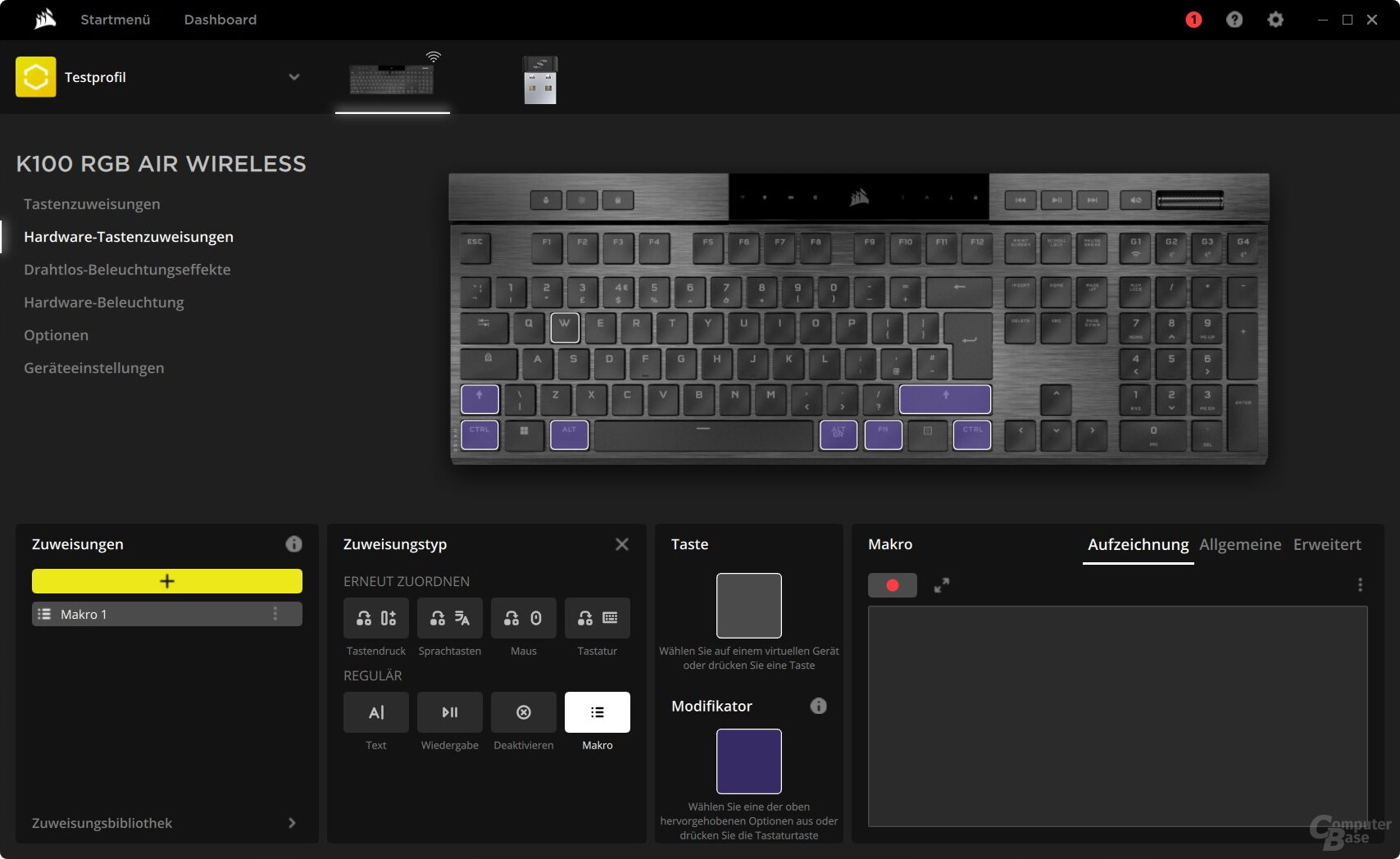 Configuration can be extensive
Configuration can be extensive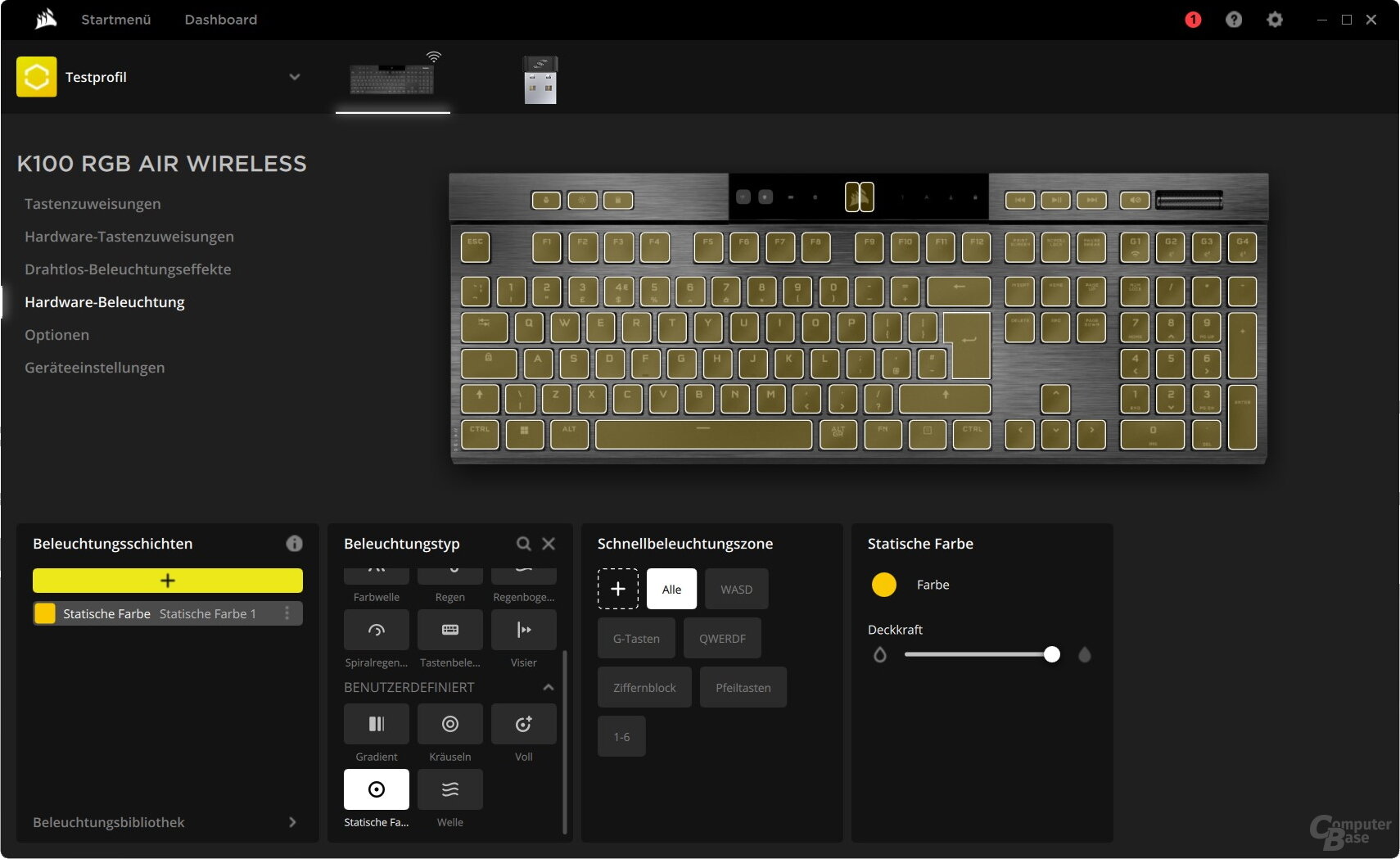 However, not every wish can be easily implemented
However, not every wish can be easily implementedEnough has already been written about iCUE with the K70 RGB Pro Mini (test). Already during the installation there is an urge to create an actually optional account, with the telemetry you can only affirmatively choose “log in later via the iCUE software settings”. It is dismayed to say that even as a customer of a keyboard that costs 300 euros, you still have to be bothered. After the successful installation, for which Corsair congratulates fairly, there is an overflowing, 1.1 GB software that offers extensive setting options. There is still room for improvement in detail. To be able to display FN and other secondary layers as a whole would be e.g. B. helpful.
Conclusion
Finally on target, one might think. Mechanical buttons are where inexpensive rubber dome keyboards have always been: in the land of the flattest input devices. Arriving at the finish line, however, doesn't come with a firework-enhanced fanfare during a triumphant finish, but with a timid crawl.
It's not due to the qualities of the K100. It is a great tool that shines in this respect. Its well thought-out layout, flexible connectivity, and extensive, if at times fiddly, configuration all go hand in hand. The crux of the matter: It is advertised as a “gaming keyboard”. The features are suitable for the intended use, but the buttons are less optimal. There the rabbit is still in the pepper.
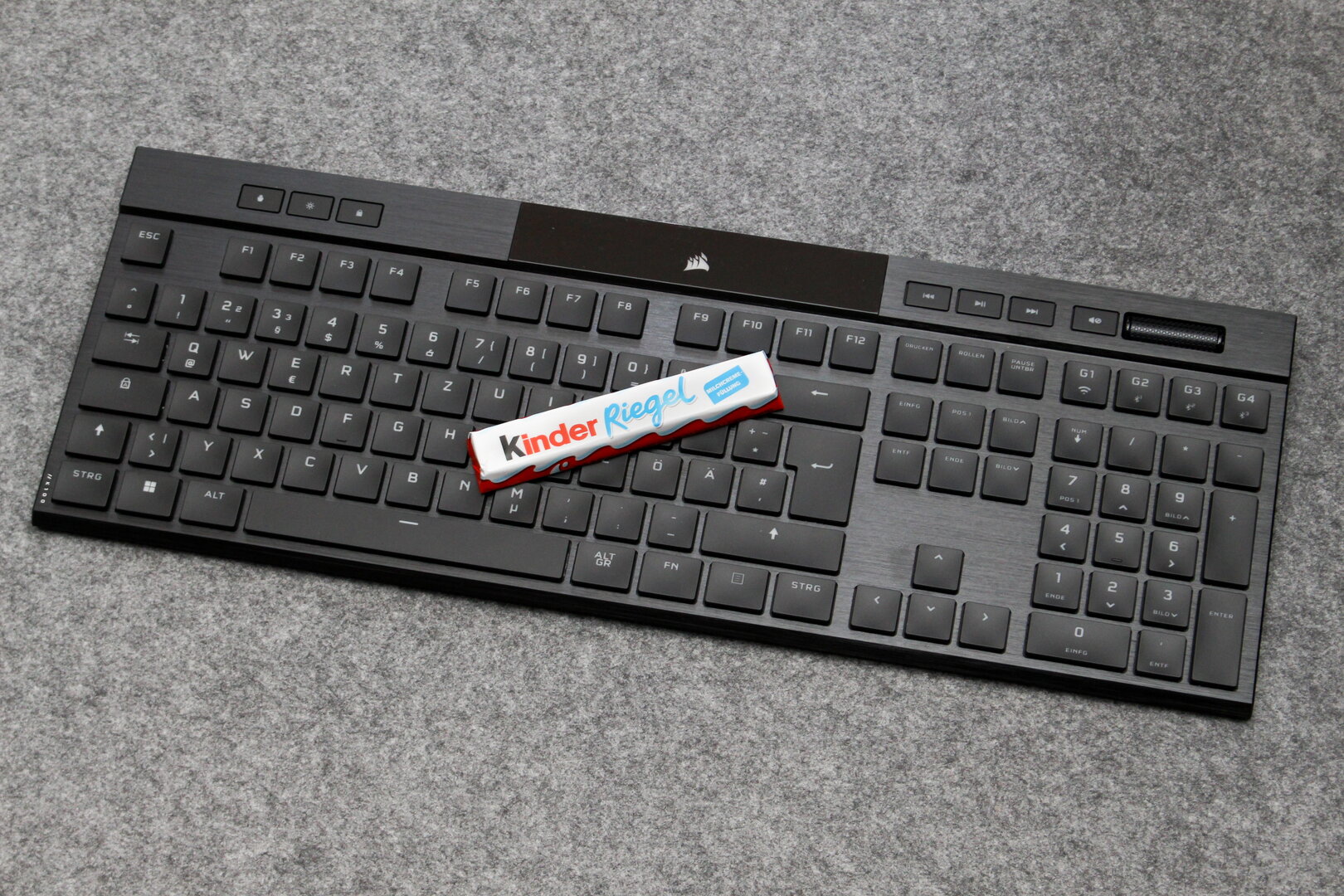 Super flat buttons and you not everyone will like the high price
Super flat buttons and you not everyone will like the high price“Gaming” does not prevent work, but the price of 300 euros, with which all sorts of highly specialized gaming features of questionable added value have to be paid, blocks the way for a long time. 300 euros to work? That doesn't quite fit, although the buttons are extremely at home there. They currently appear to be one of the best options for writing long texts quickly and conveniently. In games, their vote prevents a general recommendation, there they only meet special tastes. That's why it's still surprising that ULP buttons are making their debut on the gaming market. To put it bluntly, Corsair is building a gaming keyboard with Office buttons.
In this respect, the K100 RGB Air is still what the gaming notebooks are: harbingers of upcoming developments for a special target group, alternatively also a product for people for whom money does not play a huge role or impatience plays a huge role. The K100 Air is more of a teaser, the first taste of things to come. Until cheaper ULP keyboards come with a feature set that is better tailored to the buttons, there will be no fanfare.
Corsair K100 RGB Air Wireless Product group Keyboards, 10/04/2022
- Extremely flat
- Quiet
- Great writing feeling
- Wireless operation
- < li class="productbox__aspects-li productbox__aspects-li--negative">Software partly difficult to use
- Gaming features with questionable added value
ComputerBase has the K100 RGB Air received on loan from Corsair under NDA for testing. The manufacturer did not influence the test report and there was no obligation to publish it. The only requirement was the earliest possible publication date.
(*) The links marked with an asterisk are affiliate links. In the case of an order via such a link, ComputerBase participates in the sales revenue without increasing the price for the customer.
This article was interesting, helpful or both? The editors are happy about any support from ComputerBase Pro and disabled ad blockers. More about ads on ComputerBase.

