iOS 16 Beta 5 improvements
We're about half way through the beta when it comes to betas and that means the changes and new features are getting less and less. Apple has gradually become more focused on fixing bugs and less on major changes or even adding new features. Still, in the fifth beta of iOS 16, some new features were discovered and notable changes found. We've searched the latest beta for you and here are the changes and improvements we found in iOS 16 Beta 5.
- Battery percentage
- New Find my sound
- Copy and delete screenshot
- Sound waves in music player
- Display Dolby Atmos and lossless
- AirPods firmware page
- More changes
#1 Battery percentage returns on many iPhones
On most iPhones with Face ID you will find the battery percentage in the status bar from iOS 16 onwards. Apple removed this info with the introduction of the iPhone X, but is now bringing it back as an option five years later. A number of devices are excluded from this (presumably due to the screen size and resolution of those models), but for the majority of Face ID models the battery percentage is back. In the battery is a number that indicates the percentage. From 20%, the battery is red again and you can also visually see that it is empty. You can disable the percentage in the settings at any time.
See also 

After years of absence: Apple brings battery percentage back to iPhone status bar
A notable addition in the latest beta of iOS 16: Apple shows the battery percentage again in the status bar of iPhones without a home button. The battery percentage already disappeared in 2017, due to the arrival of the notch.
#2 New sound for Find My app and ping your iPhone via Apple Watch
If you've lost your iPhone, you can find it using the Find My app. If you have an Apple Watch, you can also ping your iPhone from there with a sound. In both cases, Apple has added the same new sound. Instead of a more general radar-like sound, the sound is more distinctive and more recognizable. You can hear the new sound below.
Find My iPhone sound in iOS 16
#3 Instantly copy and delete screenshot
If you take a screenshot, you can tap the preview at the bottom left to add edits, for example. If you tap Done right there, you'll see a new option called Copy and Delete. This will put the image on your clipboard and immediately remove it from your device. That way you won't be left with a screenshot in your library, while you can immediately paste it into a message, email or somewhere else. This option is in addition to existing and previously added options, such as saving to Photos app or to a quick note.


#4 Sound waves in music player on lock screen
You can now clearly see from the new music player on the lock screen when music is playing. An icon of sound waves appears on the right in the music player, which move along with the music. You can't tap it, but it does indicate that music is currently playing, without having to look at the timeline.

 =”dolby”>#5 Location Dolby Atmos and lossless icons
=”dolby”>#5 Location Dolby Atmos and lossless icons
In Apple Music you can see with an album whether the music is available in Dolby Atmos and lossless audio. Previously, the relevant icons were above the list of songs of the album in question, just below the possible description of the album. But as of beta 5 of iOS 16, this information is listed with the genre and release year, directly below the artist name. As a result, the icons have become somewhat smaller. This has the advantage that you have to scroll less to see numbers. As you can see in the screenshots, you can see three songs on the left in iOS 16 Beta 5, while on the right in iOS 15 you only see two.
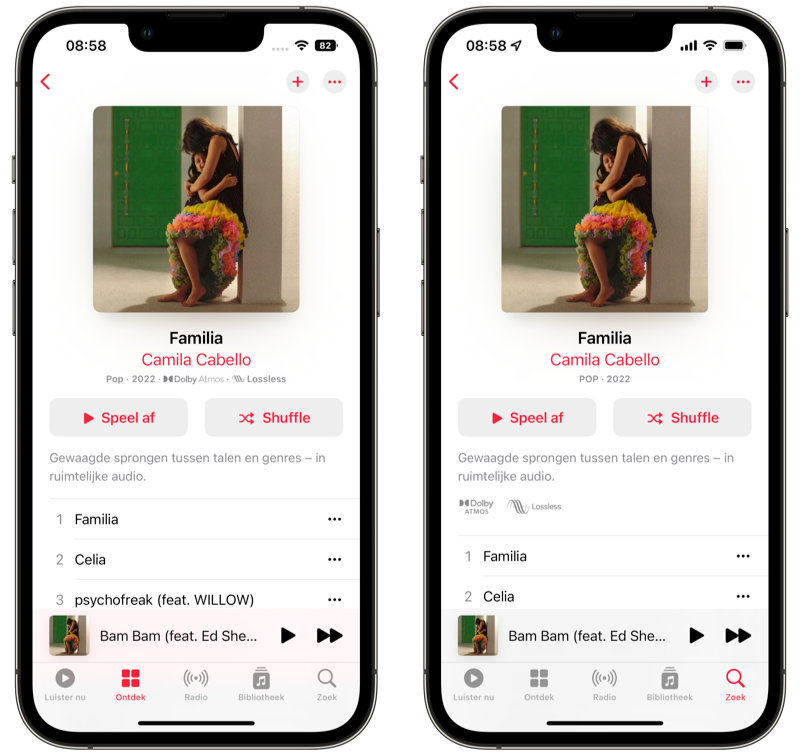
iOS 16 (left) vs iOS 15
#6 AirPods firmware -page
Apple has made a small change to the place where you can view the firmware of the AirPods. This button can now be tapped, where you can also view the firmware of the case. More notably, Apple links here to a non-existent support page, where you should be able to view more details of the AirPods firmware. Because the page doesn't exist yet, we don't know exactly what information Apple will show here. But we may get clearer release notes of upcoming AirPods firmware updates.


in iOS 16 Beta 5
Apple has made a few other minor changes. Also some functions have been removed (temporarily?):
- Perspective effect removed: The perspective effect, which makes a background move back and forth slightly when you tilt your iPhone to create the sense of depth, has been brought back from iOS 16. The feature didn't work in the first three betas, but in the previous fourth beta it was finally functional again. But now Apple has removed it again. It is not clear whether the feature will return. The perspective effect for backgrounds has been around for years.
- Removed Persons option on new lock screen: When creating a new lock screen, you previously had the People option at the top, with which you could go directly to all photos from the People album. This button is now gone.
- SOS Emergency becomes Emergency Call: If you press and hold the side button and volume button (or press the side button five times), the red slider for SOS is -emergency notification renamed to Emergency Call. This makes it a bit clearer what exactly the function does.
- New intro screens: Several standard apps now have new introduction screens when you start them for the first time, including the Home app and Find My -app.
More about iOS 16
iOS 16 is the major update for the iPhone. If you want to know whether your iPhone is suitable for iOS 16, you will find the answer in our article. Also read our overviews with the best iOS 16 features and the best iOS 16 details and discoveries. Currently, developers and public testers can install the iOS 16 beta. The official release date of iOS 16 is scheduled for this fall. Also read our preview of iOS 16 with the first experiences. The most recent stable iOS version is iOS 15.6.

