Almost three years after the market launch of the MX Master 3 (test) in September 2019, Logitech is now submitting an S version of the flagship mouse for office applications. There are quieter keys, a new sensor, some other small adjustments and known weaknesses. ComputerBase has tried the MX Master 3S.
Table of contents
- 1 Logitech's best office mouse now clicks very quietly< ol>
- Logitech MX Master 3S vs. 3: the differences
- Nearly inaudible keys are pleasing
- Dual resolution optical sensor
- Logitech Bolt and Options+
- Otherwise unchanged
Logitech MX Master 3S vs. 3: the differences
A new MX master? Well, at least one new version of the current MX Master will be brought to Computex by Logitech. The MX Master 3S is a modernized version of the popular MX Master 3 in the same form factor, without reinventing the mouse wheel, as it did.
The office input device, which is relatively expensive with a suggested retail price of around 130 euros, is still aimed at right-handed office users. The basic concept also remains unchanged: the goal is to create as many input options as possible with a housing that is as comfortable and ergonomic as possible – be it the mouse pointer, the numerous buttons and rotary wheels or the well-known gesture control.
Nearly inaudible keys know how to please
The biggest innovation of the MX Master 3S, and one that many users have been longing for, concerns its buttons. Nothing has changed in terms of number or orientation, but Logitech has now installed different switches on the left and right mouse buttons. In contrast to gaming mice, the manufacturer does not advertise with a faster response time, greater durability or a more tactile feel, but with reduced noise emissions, as was the case with the vertical lift (test). The primary keys of the MX Master 3S are very quiet.
So quiet that the first time you use the mouse, you might get the impression that the buttons are defective. With the background noise that is common in a city during the day, a key click is almost imperceptible acoustically, but it will not be audible in an open-plan office. The haptic feedback, meanwhile, is also different – the keys are now a little reminiscent of rubber dome switches. On the other hand, they feel smoother and a little lighter than the MX Master 3.
The buttons of the MX Master 3S represent a significant improvement, especially compared to their very loud switches, which, however, only refers to the primary buttons: The button on the back of the mouse or the middle click on the mouse wheel have not become quieter. The fact that Logitech presented the MX Master 3S in parallel with the first mechanical MX keyboards for the same office caused a smile at press events in advance – they are also much louder with the tactile silent buttons.
Optical sensor with double resolution
The second major innovation relates to the mouse sensor. Logitech previously relied on the Darkfield, a laser sensor developed in-house, for the mice of the MX series. It was also used in the MX Master 3, but an optical sensor is now at work in the MX Master 3S. As usual, Logitech does not go into detail about its specifications, the company only comments on the maximum sensor resolution: At 8,000 points per inch, this is twice as high instead of 4,000, while the minimum resolution remains unchanged at 200 cpi.
< p class="p text-width">This is helpful if the mouse pointer needs to be moved quickly over a particularly large number of pixels, for example for users with multiple high-resolution monitors. Although the pointer speed can be adjusted via the operating system settings anyway, the pointer position is extrapolated in this case. This does not happen when the resolution is increased natively, as has now happened, so that at least potentially higher precision is offered.
Image 1 of 7

 Logitech MX Master 3S
Logitech MX Master 3S  Logitech MX Master 3S
Logitech MX Master 3S  Logitech MX Master 3S
Logitech MX Master 3S  Logitech MX Master 3S
Logitech MX Master 3S Logitech MX Master 3S
 Logitech MX Master 3S
Logitech MX Master 3S
However, a well-known problem still stands in the way of greater precision and possible gaming suitability: Logitech offers a maximum of around 125 Hertz for the USB query rate – no matter which way the MX Master 3S is connected. Consequently, all pointer movements are pre-programmed with a delay of eight milliseconds. This is the norm with office mice and is completely sufficient for use in word processing programs and the like, but it is still a pity at such a high price.
But back to the sensor. Logitech does not reveal what name this actually belongs to, but a look at the arrangement of the sensor lenses on the underside of the MX Master 3S reveals: This time it is not an adapted hero sensor, like the already mentioned lift or the Signature M650 (test) offer. This also becomes clear when the mouse is placed on a glass surface. The vast majority of optical mouse sensors fail on a transparent background, but the MX Master 3S still works perfectly – as is usual for Logitech's MX input devices.
Logitech Bolt and Options+
Like the MX Master 3 before it, the S variant can also be connected to a terminal device either via a USB-A wireless adapter or via Bluetooth. The USB-A to USB-C charging cable, meanwhile, is exactly that: a cable for charging the 500 mAh battery; It does not transmit any data and is therefore not used as an alternative connection option. After a minute of charging, the MX Master 3S should be ready for three hours of active use. Logitech does not name a total running time, but experience has shown that the mouse should last a few weeks to months.
The new feature of the MX Master 3 is that Logi Bolt is used when connecting via the radio adapter mentioned. The difference to the direct connection via Bluetooth Low Energy can be found in the encryption: With the Logi-Bolt USB receiver, the MX Master 3S with Bluetooth LE works in Security Mode 1 at Level 4 or in Secure Connections Only or FIPS Fashion. This means that the signal is encrypted via CCM and the pairing involves a Diffie-Hellman key exchange. Every Bolt product comes factory-paired with the included adapter.
(BT LE Mode 1, Security Level 4) Windows 10 & 11
macOS 10.15 or newer
iPadOS 14 or newer
Linux (7)
Chrome OS (7)
Android 8.0 or newer Windows 10 & 11
macOS 10.15 or newer
Linux (7)
Chrome OS (7)
This also means that the wireless adapter is not a Unifying adapter again – so other Logitech input devices cannot be additionally connected to it, as was possible with the MX Master 3 and an MX keyboard, for example.
The last innovation concerns the associated software. Options+ is basically the well-known Options program with a new look. The functionality remains the same, but Options+ has a clearer structure and guides you through setting up the MX Master 3S the first time you start it. Not only the sensor resolution and key assignments can be adjusted, but also numerous program-specific profiles.
-
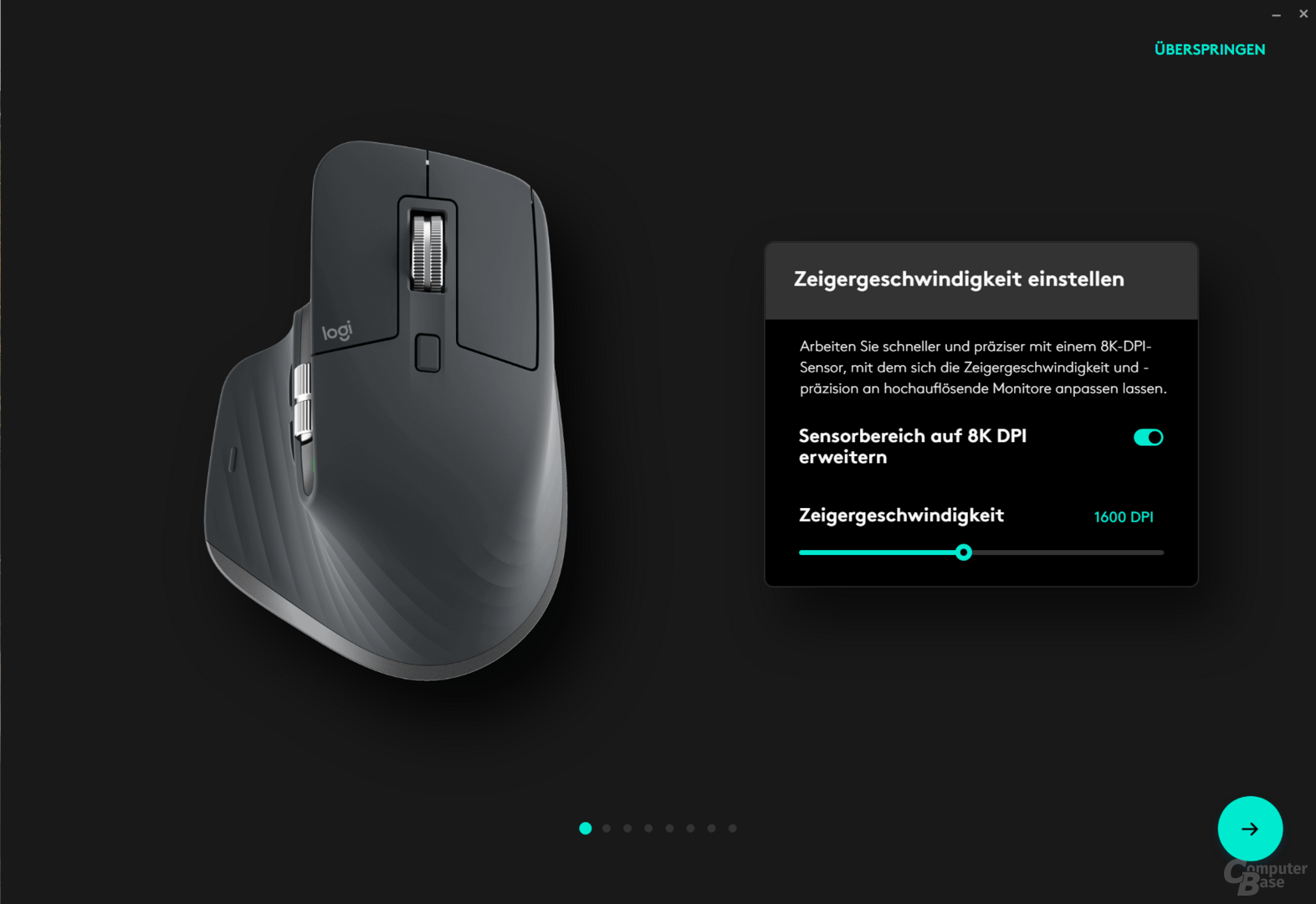 Logitech Options+
Logitech Options+ < /li>
Image 1 of 11
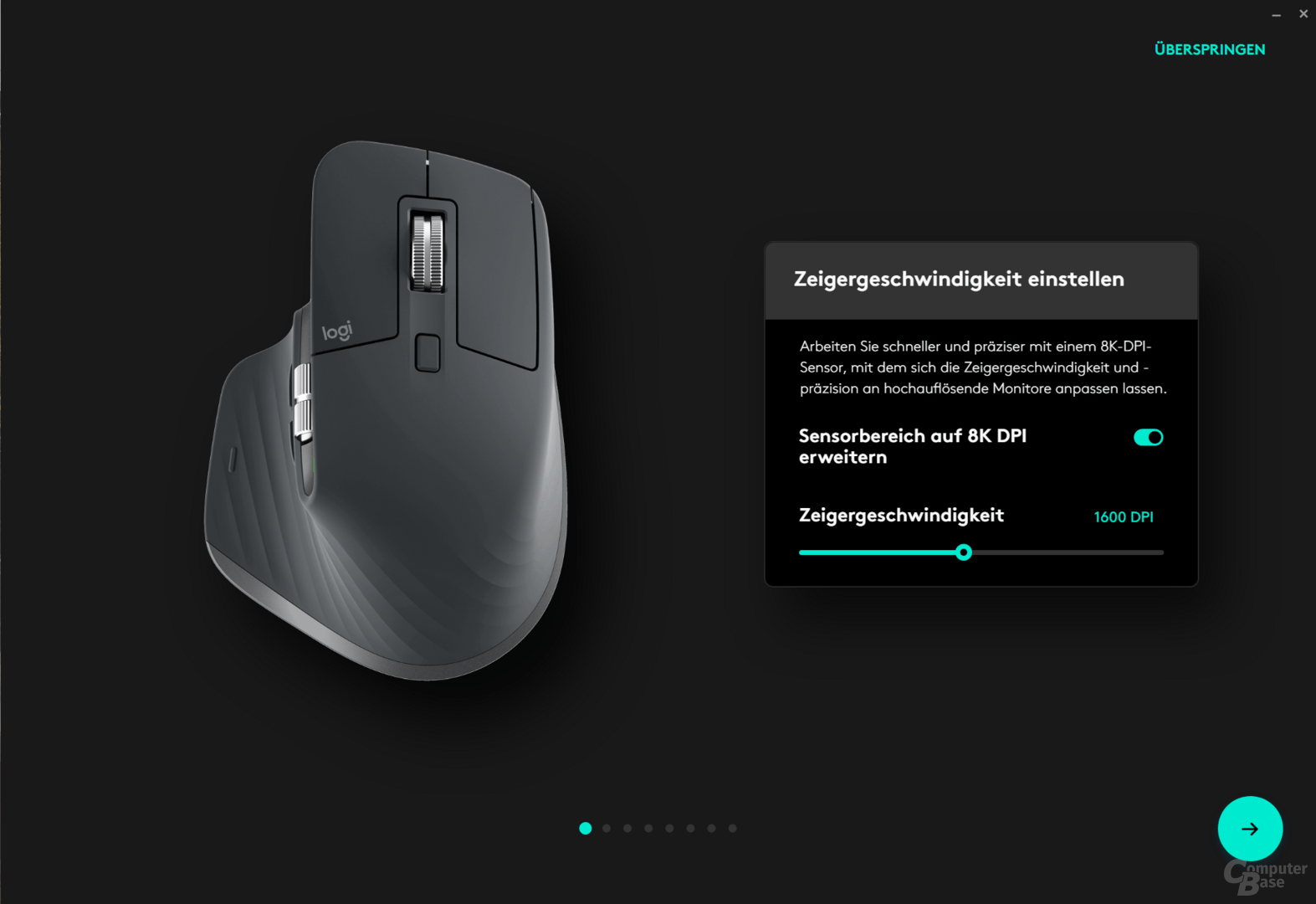 Logitech
Logitech 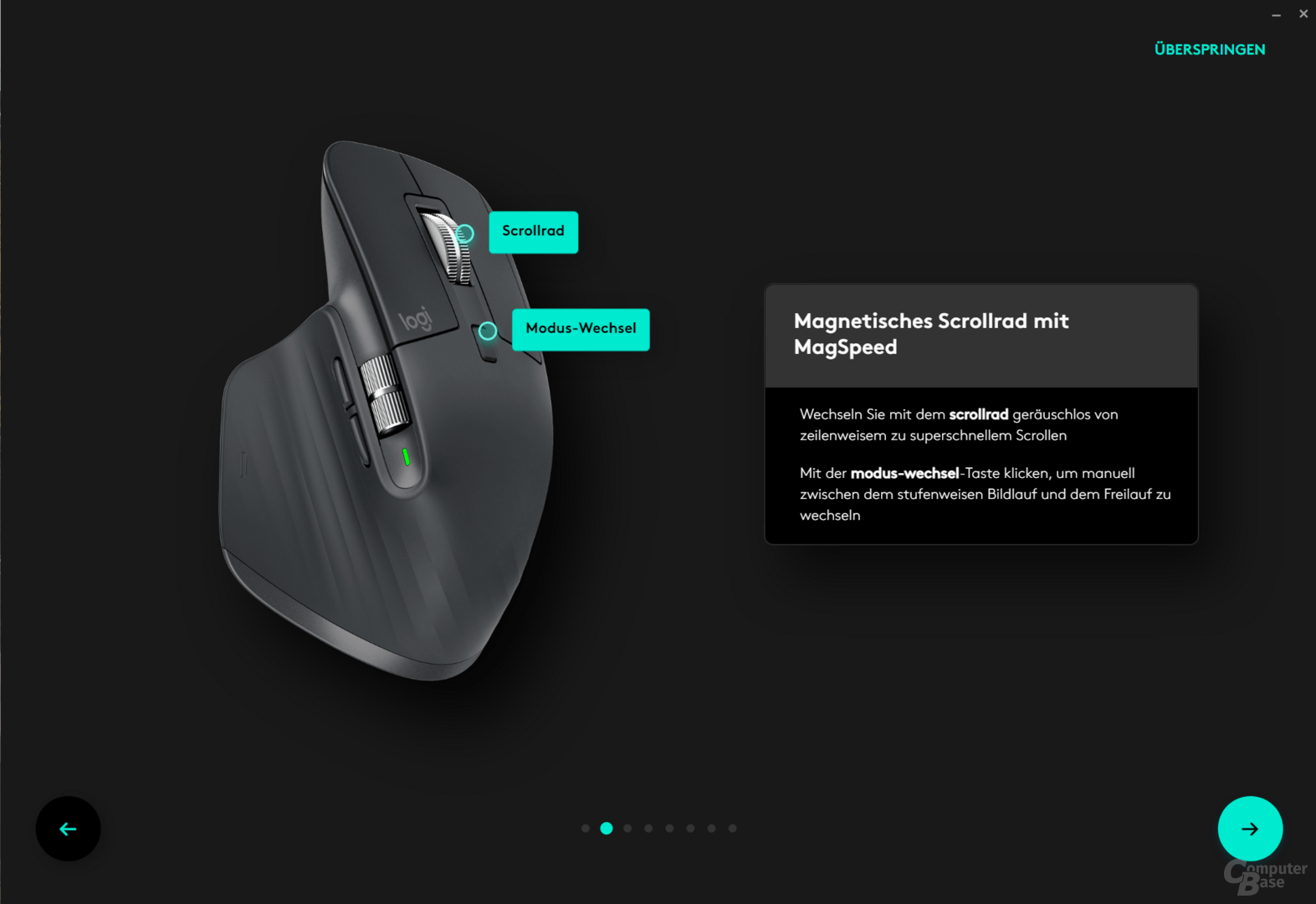 Logitech
Logitech
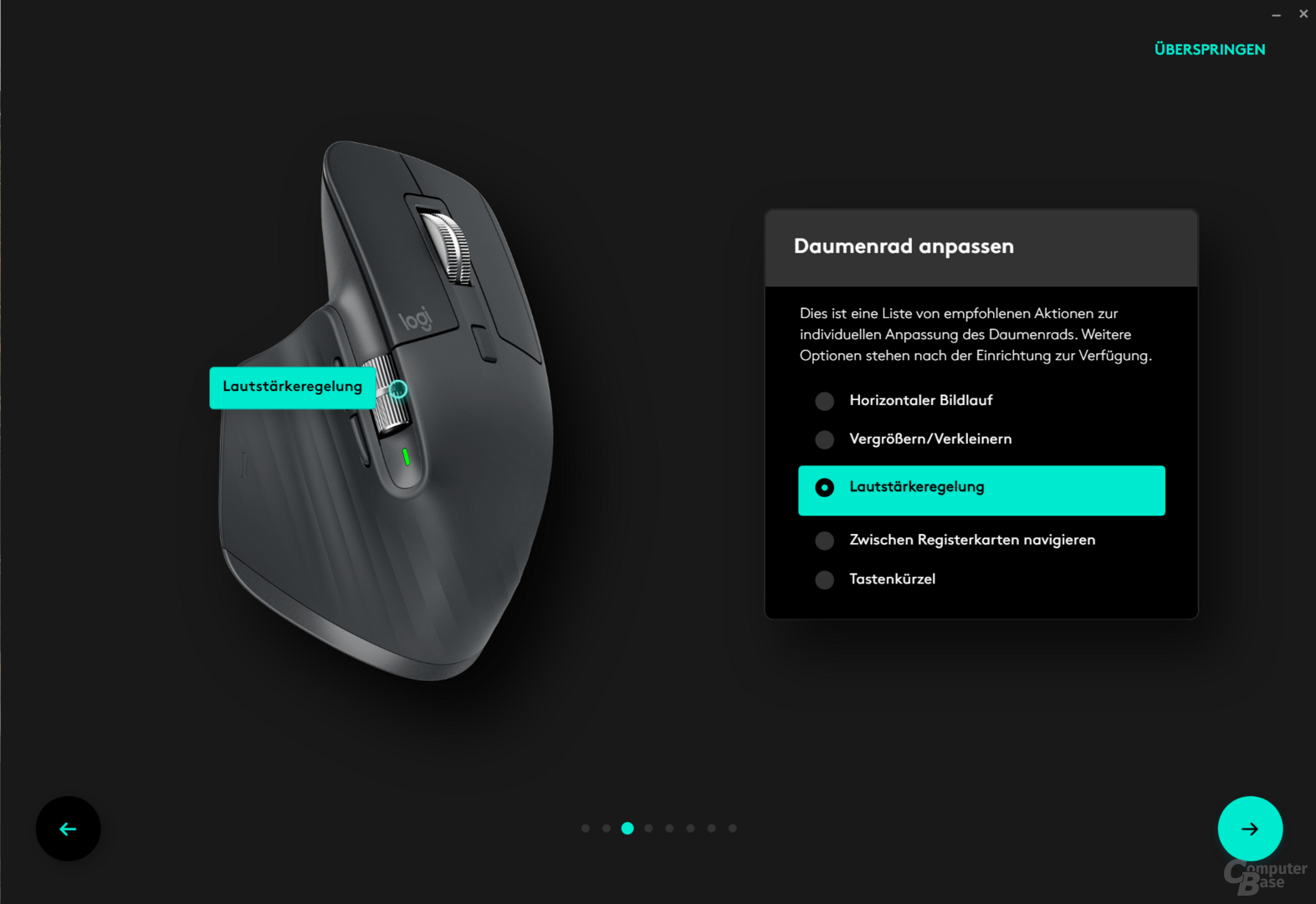 Logitech Options+
Logitech Options+ 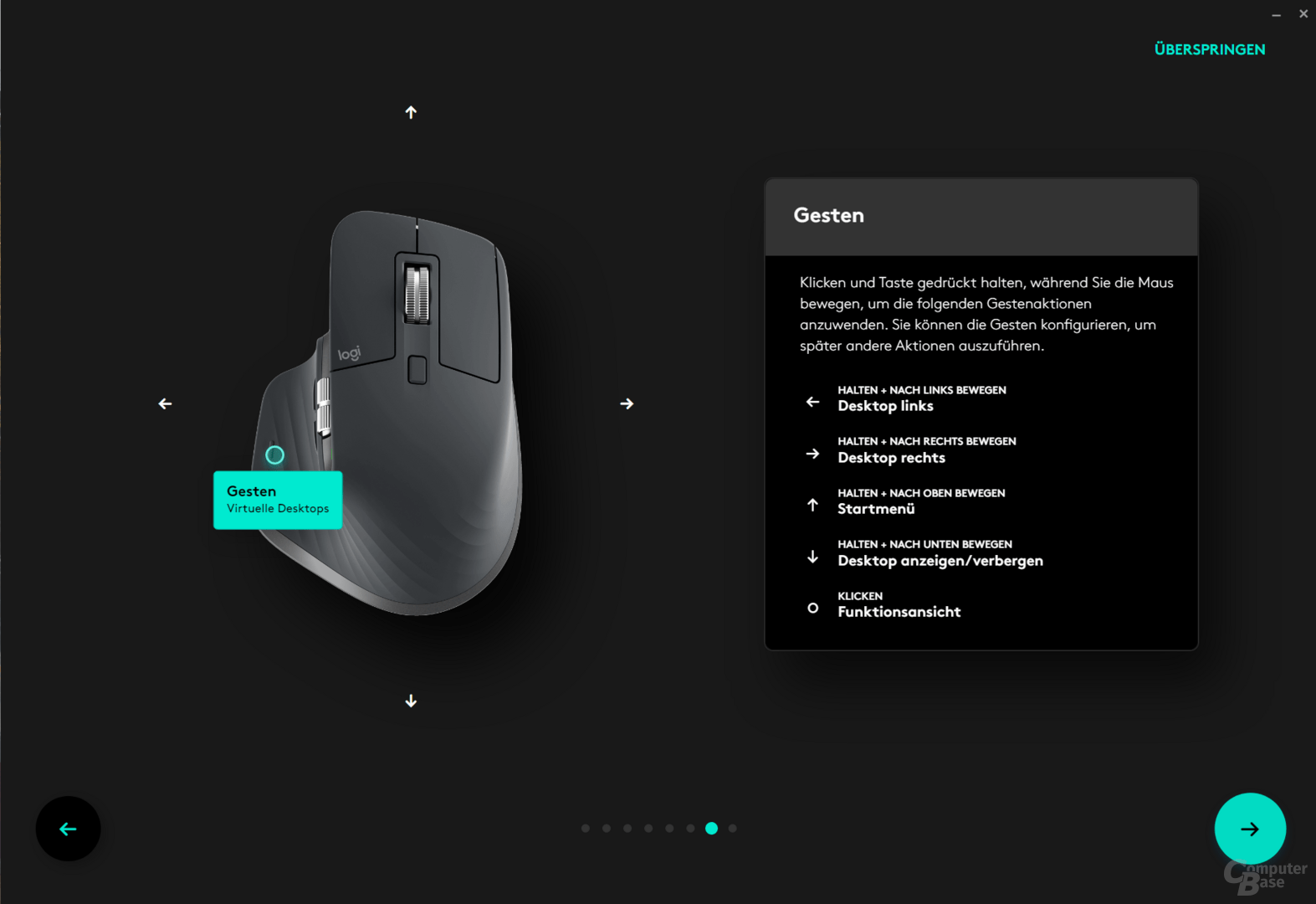 Logitech Options+
Logitech Options+ 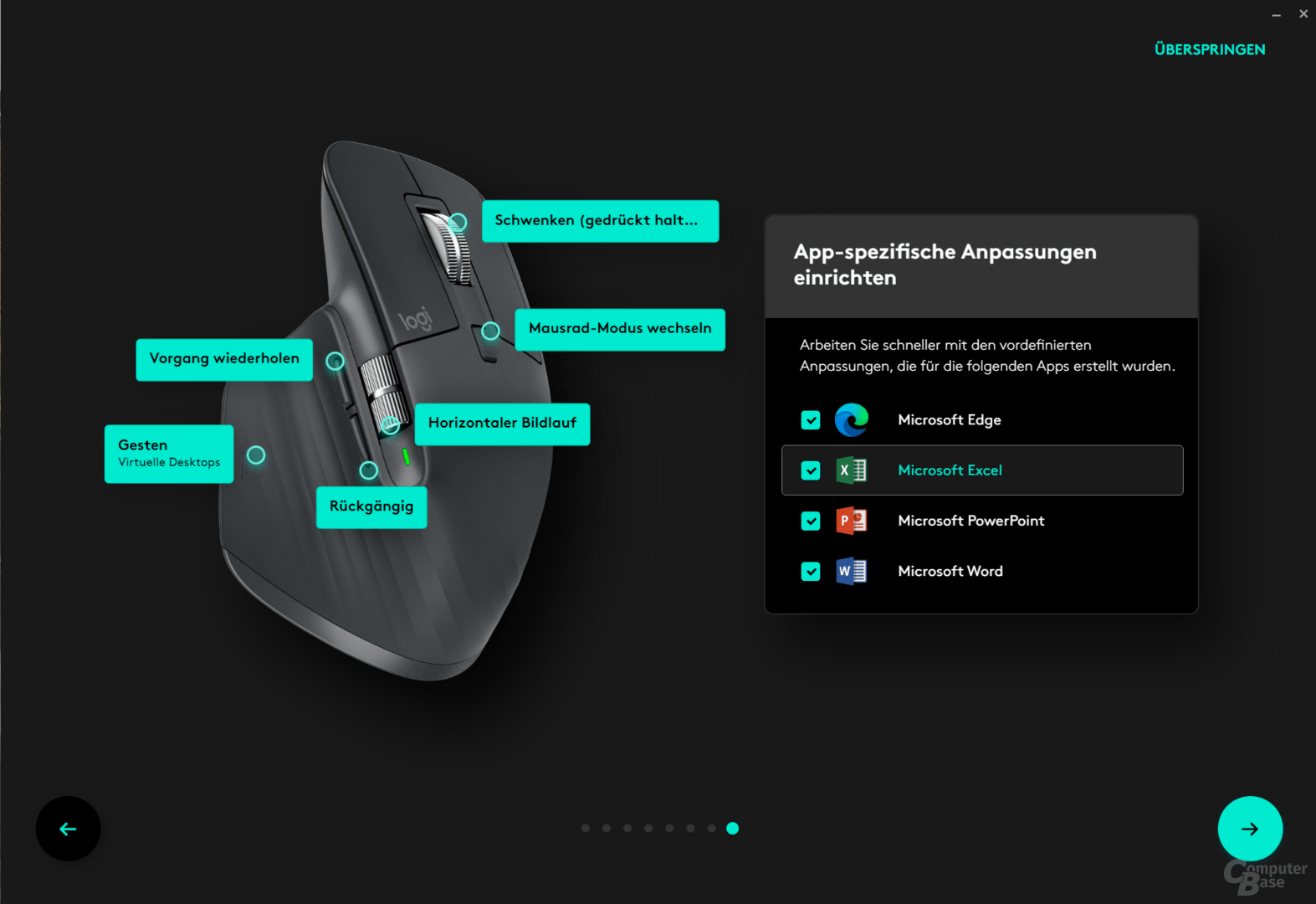 Logitech Options+
Logitech Options+ 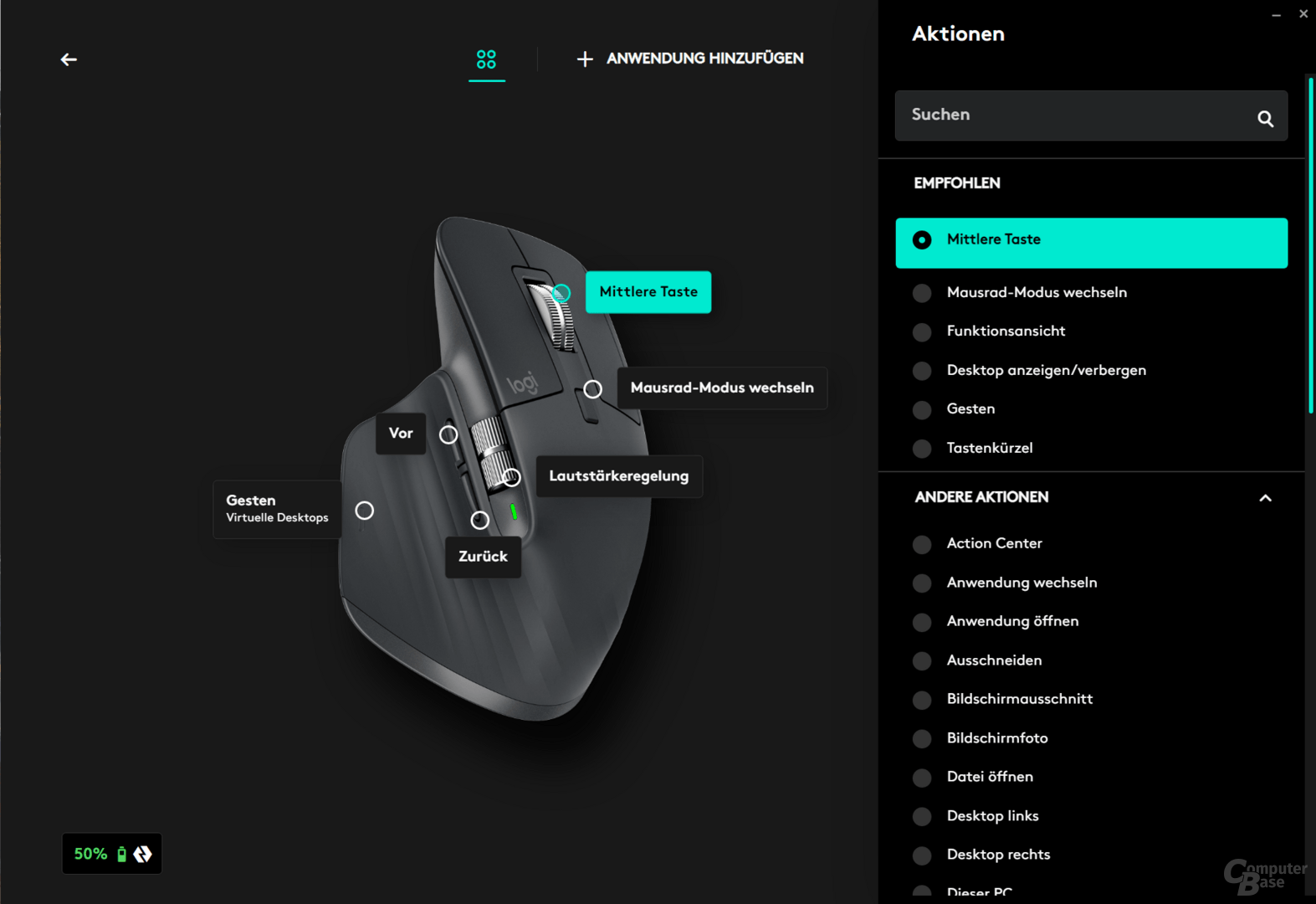 Logitech Options+
Logitech Options+ 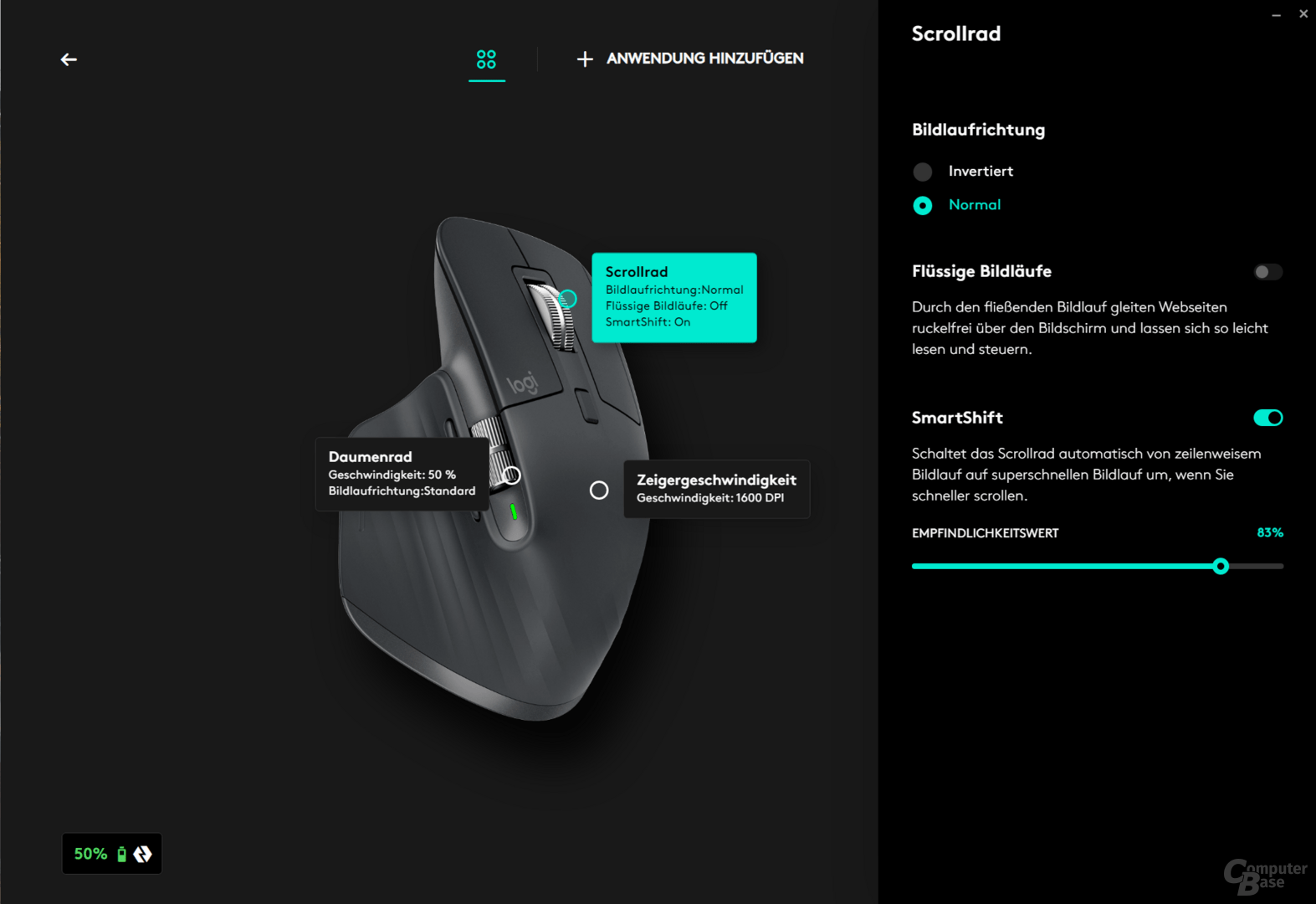 Logitech Options+
Logitech Options+ 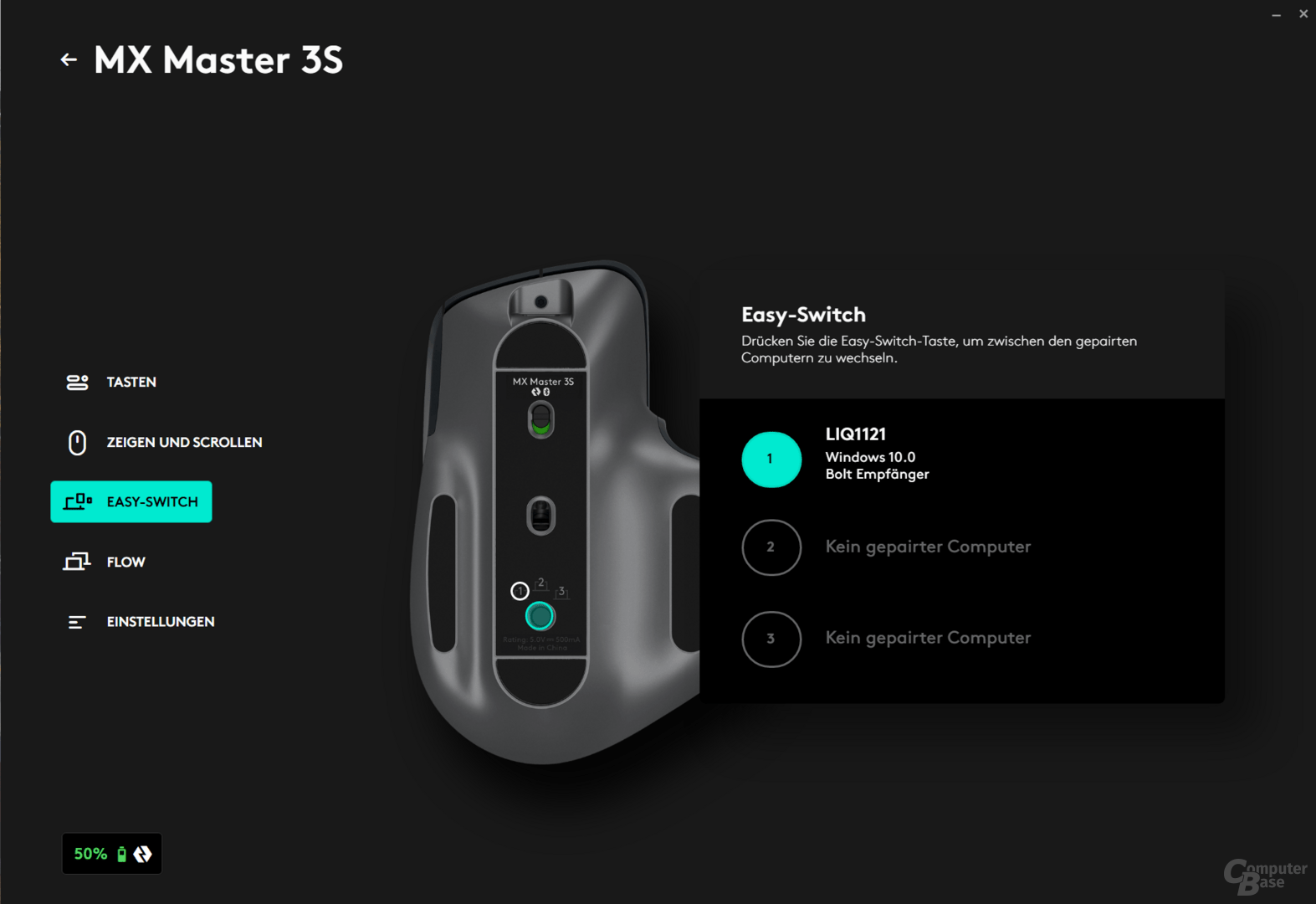 Logitech Options+
Logitech Options+ The gestures are also part of the game again. This is a way of programming even more actions on the mouse with the combination of pressing a button and moving the mouse. For example, the volume of a PC can be changed by pushing the MX Master 3 forwards or backwards while holding down the thumb button.
Otherwise unchanged
When switching from MX Master 3 to MX Master 3S, the impressive magnetically mounted mouse wheel – which rotates in a grid or freely depending on the rotational speed -, the pleasant, slightly angled palm grip shape for medium-sized right hands, and the flattering rubberized surface remain completely unaffected and the additional keys including the second rotary wheel.
The new Logitech mouse also takes on another construction site: the MX Master 3S cannot inspire with its gliding properties. This is primarily due to the still very high weight of 141 grams, but the S version also adopts the only mediocre mouse feet. However, more lubricious PTFE material would have the problem that it could wear out too quickly when used without a mouse pad – and with an office mouse Logitech is actually well advised to choose less supple but more durable coated glide elements. The manufacturer could only have adjusted the suboptimal shape with a few corners and the low thickness.
Logitech MX Master 3 Logitech LiftLogitech MX Anywhere 3 (Pale Gray)Logitech MX Master 3 ✔Logitech MX Master 3S ✔Logitech MX VerticalLogitech Signature M650 (L) ✔Logitech Signature M650 Logitech MX Master 3S Logitech LiftLogitech MX Anywhere 3 (Pale Gray)Logitech MX Master 3 ✔Logitech MX Master 3S ✔Logitech MX VerticalLogitech Signature M650 (L) ✔Logitech Signature M650 Logitech Signature M650 (L) Logitech LiftLogitech MX Anywhere 3 (Pale Gray)Logitech MX Master 3 ✔Logitech MX Master 3S ✔Logitech MX VerticalLogitech Signature M650 (L) ✔Logitech Signature M650 Ergonomics: Right-handed Sensor: Logitech Darkfield
Laser ?
Optical Resolution: 200-4000 CPI 200-8000 CPI 400-4000 CPI Speed: ? Acceleration: ? USB polling rate: 125 Hz Primary button: ? Number of buttons: 9
Top: 4
Left side: 5 5
Top: 3
Left side: 2 Special keys: Detachable mouse wheel Software: 1 Profile
Fully programmable
Macro recording
Internal Memory: 1 profile 1 profile
Fully programmable
Macro shot Illumination: – Body: 125 × 84 × 51 mm
Hard plastic, coating
Rubber elements
Sliding feet: PTFE base (painted) 118 × 66 × 42 mm
Hard plastic, coating
Rubber elements
Sliding feet: PTFE base (painted) Weight: 142 grams (without cable) 141 grams (without cable) 119 grams (without cable) Connection: USB -A to USB-C cable, 1.00 m
Radio: 2.4 GHz, 10.0 meter range
Bluetooth
Proprietary battery
Charging: USB-A to USB-C cable -Cable, 1.00 m
Wireless, 10.0 meter range
Bluetooth
proprietary battery
Charging: Wired radio, 10.0 meter range
Bluetooth
AA batteries, 17,520 hours running time Price: from €70 €130 from €33 Page 1/2 Next page
Conclusion

