YouTube is testing a function with which videos can also be downloaded from the portal via the desktop browser in order to be able to play them offline – for example if your own internet connection does not allow a smooth stream. The test should run until October 19th.
Function must be activated
Since the download function is only available to premium members, only these can take part in the test via the experimental area of YouTube and activate the download function. However, not every premium member is given the opportunity to take part in the test. It is not known whether YouTube will gradually activate all users, but there is no way to actively apply for the test. Users who were able to activate the function also sometimes report stuck downloads that remain permanently at 0 percent. After a few minutes and restarting the download, they worked.
-
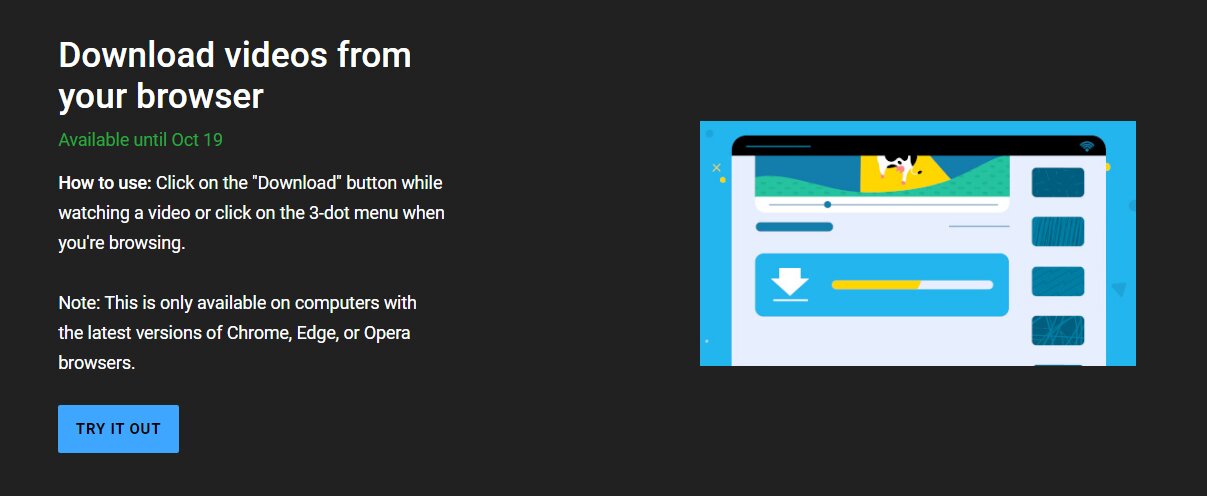 Download test in the experimental area of YouTube (picture: AndroidPolice)
Download test in the experimental area of YouTube (picture: AndroidPolice)
picture 1 of 2
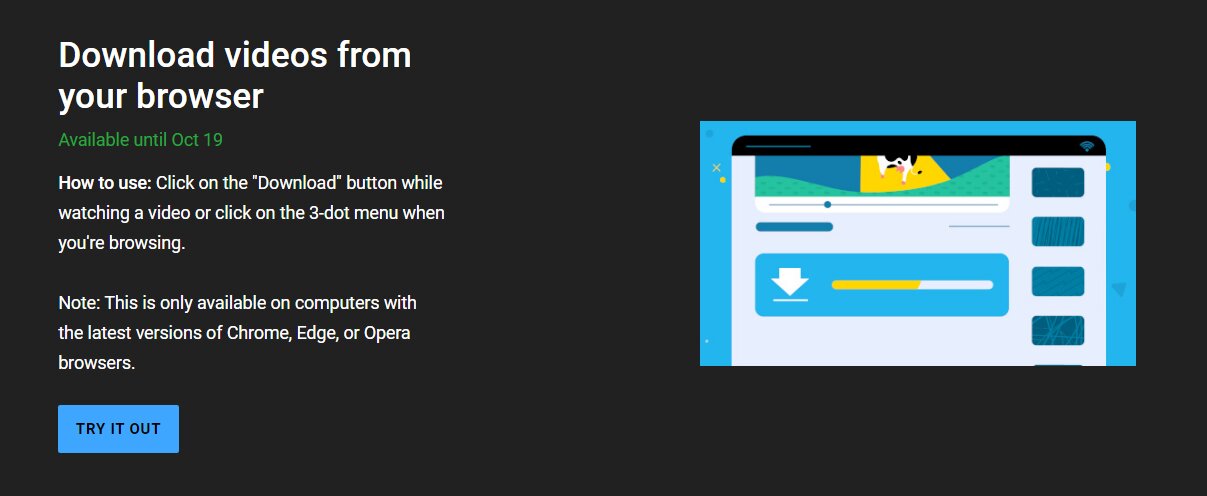 Download test in the experimental area of YouTube
Download test in the experimental area of YouTube Playback not outside the browser
If you take the test, an additional button will appear under the image to download the video when playing videos. The resolution for video downloads can be set in the settings, whereby Full HD (1080p) is currently the maximum possible resolution. YouTube indicates the current versions of Chrome, Edge and Opera as compatible browsers. It doesn't matter whether Windows, macOS or Chrome OS is used as the operating system. Downloaded videos can be called up after the download, for which a progress bar is displayed, in the Downloads section, which can be accessed via the side menu, which also contains the media library, the history and any of your own videos.
Only via YouTube, but also playable offline
The playback is thus via the portal via the browser. The video downloads can only be played if the computer has not been used for more than 30 days without Internet access. YouTube also checks whether the premium membership still exists. There seems to be no way to play the videos independently of the browser and YouTube.

