With Arlo Pro 4, Reolink Argus 3 Pro and Yale Wi-Fi Outdoor Camera Pro, three weatherproof QHD cameras compete against each other. The test revealed many differences, not only in the way the recordings were saved and the field of view, but also in the apps and options.
Table of contents
- 1 Arlo Pro 4, Reolink Argus 3 Pro and Yale Outdoor Camera Pro
- The technology of the opponents in comparison
- Details of the Arlo Pro 4
- Details of the Reolink Argus 3 Pro
- Details of the Yale Wi-Fi outdoor camera Pro
- Battery life in comparison
- Good motion detection, sometimes a bit sensitive
- Fast notifications, only Arlo shows a picture
- Accesses to the videos are sometimes too sluggish
- 2 The app functions in comparison
- Setup via apps
- Options in the Yale View app
- Options in the Reolink app
- Options in the Arlo app
- 3 Conclusion
- Reolink scores with price and performance
- Yale's concept still has potential
- Arlo offers the most – at the highest price
- Data protection and privacy
The technology of the opponents in comparison
With Arlo Pro 4, Reolink Argus 3 Pro and Yale Wi-Fi Outdoor Camera Pro, three current, smart security cameras that have had to prove their everyday use in the last two months are being compared. Not only the approaches are sometimes very different, but also the results and prices.
From 140 to 250 euros
< p class = "p text-width">While the Arlo Pro 4 is available at a recommended retail price of 249.99 euros, the Reolink Argus 3 Pro takes a cheaper approach at 144.99 euros. Reolink deliberately places its own cameras as a cheaper alternative to Arlo cameras. The Yale Wi-Fi Outdoor Camera Pro, which has a slightly different concept, officially costs 139.99 euros.
Weatherproof outdoor cameras – at least largely
All three cameras are weatherproof according to IP65 (Arlo and Reolink) or IP67 (Yale) and can be used outdoors without any problems. A WLAN connection with sufficient signal strength and quality can or must be used for this. While Arlo and Reolink are absolutely dependent on WLAN, the model from Yale also offers an RJ45 connection for wired operation. While the Arlo Pro 4 and Reolink Argus 3 Pro rely on battery operation, which can only be optionally supplemented via the mains or a solar panel, the Yale Wi-Fi Outdoor Camera Pro requires a constant power supply.
A first limitation is immediately noticeable here, because while the camera is weatherproof, the cable connections at Yale are not. The power cable, which can be extended by 6 m using the extension cable supplied, must be laid in a protected manner. Although the camera can be placed in a different place than on the wall of the house, it is apparently not intended by Yale. The cables are routed to the rear through the base and should apparently be laid directly through a hole in the facade – which in most cases has to be drilled and professionally sealed. Although they can also be taken out of the base to the side, they must then be additionally protected. If a round cable is used, the RJ45 connection is protected against the ingress of water by a rubber pinch seal. If, on the other hand, WLAN is used, this connection is not sealed either, because the pinch seal leaves a hole without a cable. This implementation not only appears incoherent in itself, but also unnecessarily restricts the choice of location. In this regard, Arlo Pro 4 and Reolink Argus 3 Pro offer greater freedom, namely complete freedom, as long as the WLAN works.
-
 Yale Wi-Fi outdoor camera Pro
Yale Wi-Fi outdoor camera Pro
Image 1 of 3
 Yale Wi-Fi outdoor camera Pro
Yale Wi-Fi outdoor camera Pro  Yale Wi-Fi outdoor camera Pro
Yale Wi-Fi outdoor camera Pro  Yale Wi-Fi outdoor camera Pro
Yale Wi-Fi outdoor camera Pro Comes with the Reolink Argus 3 As in the test, the optional solar panel is used, which supplies the camera without any problems even on cloudy days, so the connection between the solar panel and camera via the micro-USB connection with a rubber cap is waterproof. Reolink also uses these covers for the other openings on the Argus 3 Pro, e.g. for the microSD card on the underside.
With Arlo and Reolink the battery must be charged
With both the Arlo Pro 4 and the Reolink Argus 3 Pro, unlike Yale, the user has to charge the battery regularly if there is no permanent power supply. With both cameras you will be informed about a dwindling battery level via the app and with Arlo also by e-mail that the battery needs to be charged.
 Arlo Pro 4
Arlo Pro 4 All cameras are set to QHD
Both the Reolink Argus 3 Pro as well as the Arlo Pro 4 and the Yale Wi-Fi Outdoor Camera Pro support a maximum video resolution of 2,560 × 1,440 pixels, which can be reduced permanently if necessary or depending on the connection speed.
15, 20 and 24 FPS
The Argus 3 Pro takes videos at 15 FPS, the Yale Wi-Fi Outdoor camera Pro with 20 FPS and the Arlo Pro 4 with 24 FPS.
 Yale Wi-Fi Outdoor Camera Pro
Yale Wi-Fi Outdoor Camera Pro  Arlo Pro 4
Arlo Pro 4  Argus 3
Argus 3 Two save locally, Arlo in the cloud
With the Arlo Secure subscription, of which a three-month trial version is included with the purchase, the security settings of the Arlo Pro 4 can be individually adjusted and controlled. Secure includes, for example, AI-supported recognition functions, which means that the camera can differentiate between people, animals, vehicles and parcels instead of just recognizing movements. The recordings can also be saved in the cloud for 30 days and with Secure Plus for 60 days. Local storage of recordings is not possible without an additional SmartHub with USB storage device.
Details of the Arlo Pro 4
The Arlo Pro 4 is attached magnetically to a bracket, which in turn is screwed into place. Thanks to the fixed magnetic attachment, the camera can be easily aligned and, if necessary, temporarily placed elsewhere at any time. Instead of the magnetic charging cable, a solar module, a longer outdoor charging cable or a double charging station for charging two batteries at the same time can also be purchased from Arlo. The scope of delivery includes the camera, the magnetic holder including fastening material, the battery and the proprietary, magnetic charging cable.
 Arlo Pro 4
Arlo Pro 4 Image 1 of 12
 Arlo Pro 4
Arlo Pro 4  Arlo Pro 4
Arlo Pro 4  Arlo Pro 4 “//figure>
Arlo Pro 4 “//figure>
 Arlo Pro 4
Arlo Pro 4  Arlo Pro 4
Arlo Pro 4  Arlo Pro 4
Arlo Pro 4 
 Arlo Pro 4
Arlo Pro 4  Arlo Pro 4
Arlo Pro 4  Arlo Pro 4
Arlo Pro 4 2K-HDR Videos with color night vision
As already described, the camera sensor delivers 2K HDR video recordings (2,560 × 1,440 pixels) and records a viewing angle of 160 degrees diagonally. The Arlo Pro 4 also has a color night view and two-way audio with noise and echo cancellation, so that users can contact visitors via the built-in loudspeaker and the sound can be captured during video recordings. Image sections can be enlarged twelve times using the digital zoom.
Motion recognition with light and siren
The activation of the spotlight can be linked to the mandatory motion detection, which is able to send a notification to the smartphone connected to it. Both the LED light and a siren can also be triggered manually at any time via the app.
Compatible with Alexa, Google Assistant and HomeKit
The camera is compatible with Amazon Alexa, Google Assistant and, in connection with an Arlo base station, also with Apple HomeKit, so that it can be integrated and controlled in the smart home system via the digital voice assistant. In conjunction with the Arlo SmartHub, videos can be saved locally via this. The Arlo Pro 4, on the other hand, does not offer any local storage for recording videos or a microSD card slot like the other two models in the test.
Subscription for more options and storage
With the Arlo Secure or Secure Plus subscription, of which a three-month trial version is included with the purchase, the security settings of the Arlo Pro 4 can be individually adjusted and controlled. The manufacturer recently announced the new plans to replace Arlo SMART. For example, Arlo Secure includes AI-based recognition functions, which means that the camera can differentiate between people, animals, vehicles and parcels instead of just recognizing movements. The recordings can also be saved in the cloud for 30 days – with Secure Plus, however, 60 days and in a resolution up to 4K, while Secure supports a maximum of 2K. What is new with the Secure plans is that a separate subscription no longer has to be taken out for each camera, but all cameras from 9.99 euros per month are included. For a single device, on the other hand, you can also take out a secure subscription for 2.99 euros.
At Arlo, all of the user's videos are stored on European servers and are therefore subject to European data protection laws. Arlo guarantees that the videos will actually be completely deleted at the end of the storage period selected by the user. The encryption should also ensure that no one except the owner has access to the stored videos.
Details of the Reolink Argus 3 Pro
The 330 g heavy Reolink Argus 3 Pro comes with two different brackets: a ball head bracket, which can be screwed or fastened with the included strap, and a plastic stand for indoor use, in which the Argus 3 Pro is simply clamped. A magnetic holder for outdoor use can also be purchased as an option; it was also available on the computer base for the test.
-
 Reolink Argus 3 Pro
Reolink Argus 3 Pro
Image 1 of 11
 Reolink Argus 3 Pro
Reolink Argus 3 Pro  . Reolink Argusfigure 3
. Reolink Argusfigure 3 Reolink Argus 3 Pro
Reolink Argus 3 Pro 
 Reolink Argus 3 Pro
Reolink Argus 3 Pro  Reolink Argus 3 Pro
Reolink Argus 3 Pro  Reolink Argus 3 Pro
Reolink Argus 3 Pro  Reolink Argus 3 Pro
Reolink Argus 3 Pro  Reolink Argus 3 Pro src = “/wp-content/uploads/4d2da4633a441aedd4a16d051ceffaa5.jpg” /> Reolink Argus 3 Pro
Reolink Argus 3 Pro src = “/wp-content/uploads/4d2da4633a441aedd4a16d051ceffaa5.jpg” /> Reolink Argus 3 Pro LED spotlight, IR night vision and motion sensor
Recordings can be saved on a microSD card inserted on the underside of the camera, which is not part of the scope of delivery. The 1/3 “CMOS sensor with 4 MP supports a resolution of up to 2,560 × 1,440 pixels at 15 frames per second. The night vision function is based on six infrared LEDs, two LED spotlights with 2 watts and 230 lumens provide light. Motion detection is supported by an infrared motion sensor. A siren is also built into the Argus 3 Pro to scare off uninvited guests.
WLAN also with 5 GHz, battery with 6,500 mAh
The local network is connected via WLAN according to IEEE 802.11b/g/n, optionally via 2.4 or 5 GHz. The integrated battery with a capacity of 6,500 mAh can either be permanently connected to a power supply unit via micro-USB or charged via a separately available Reolink solar panel. The latter is available for just under 30 euros and can easily charge the battery sufficiently. If the sky is cloudy, it takes 3 days until a discharged camera is fully charged again via the solar panel. The camera should not actually be opened by the user, for example to replace a defective battery. It is still possible for those willing to do handicrafts with a little skill to open the camera and get to the adapted battery. As already mentioned, an IP certification according to IP65 is achieved by means of rubber covers over the connections and the cable connections, so that rain cannot harm the camera. The Reolink Argus 3 Pro is guaranteed for 2 years.
-
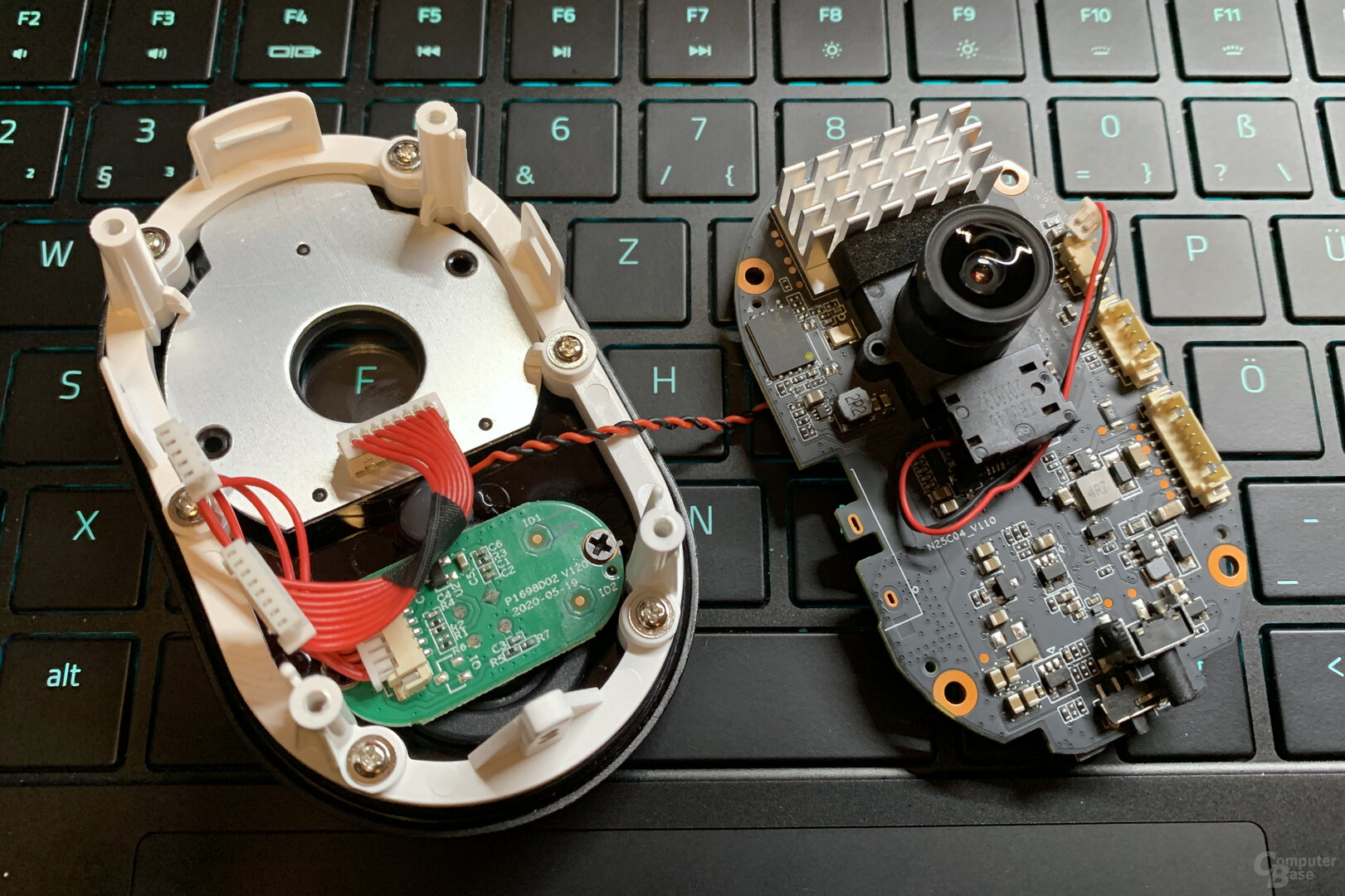 The inside of the Reolink Argus 3 Pro
The inside of the Reolink Argus 3 Pro
Image 1 of 9
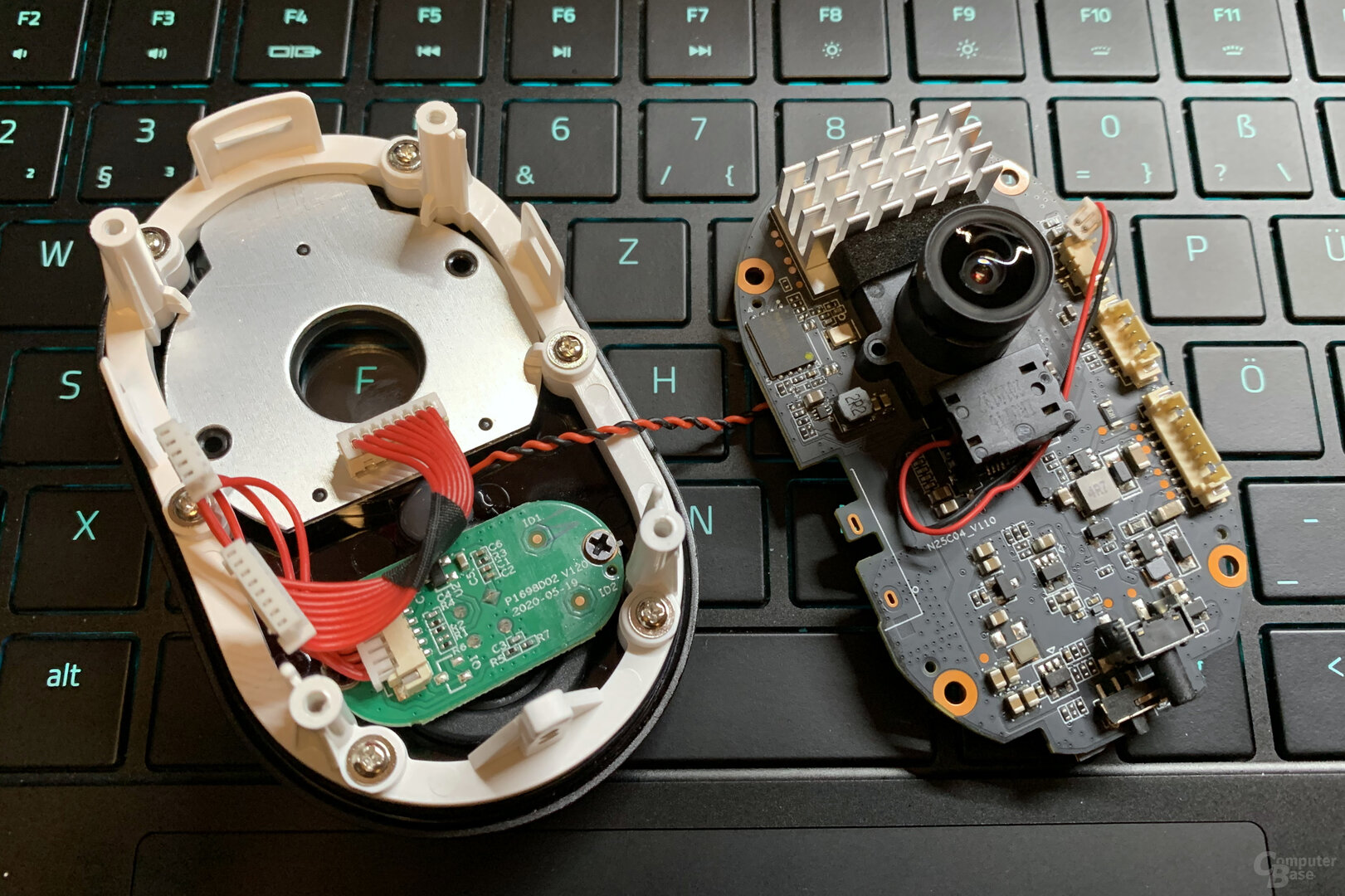 The Reolink Argus 3 Pro from the inside
The Reolink Argus 3 Pro from the inside 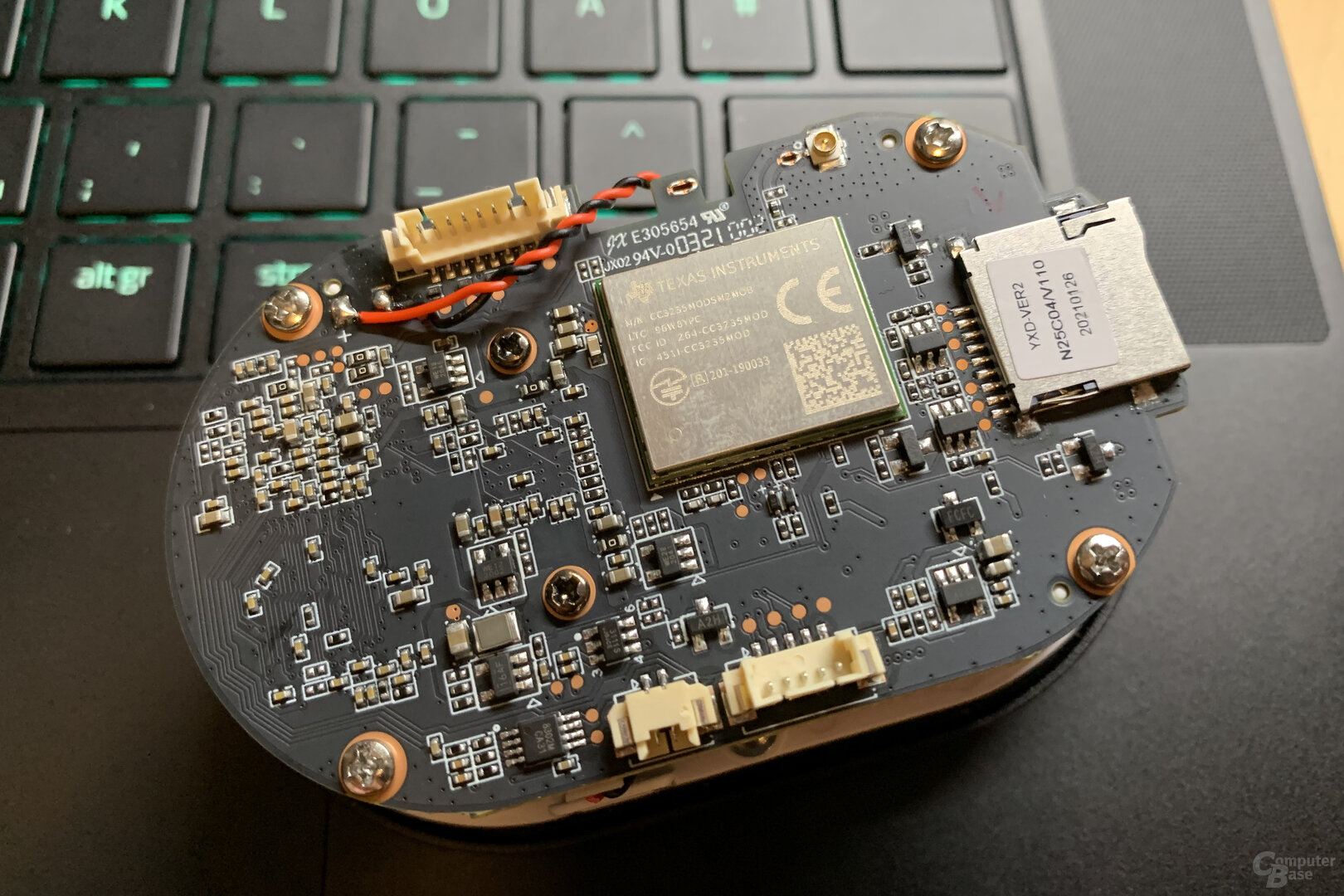 The inside of the Reolink Argus 3 Pro
The inside of the Reolink Argus 3 Pro  The Reolink Argus 3 Pro from the inside
The Reolink Argus 3 Pro from the inside  Reolink Argus 3 Pro
Reolink Argus 3 Pro  Reolink Argus 3 Pro
Reolink Argus 3 Pro  Reolink Argus 3 Pro
Reolink Argus 3 Pro  Reolink Argus 3 Pro
Reolink Argus 3 Pro  Reolink Argus 3 Pro
Reolink Argus 3 Pro Play videos on smart displays
The live image of the Argus 3 Pro can be called up at any time by voice command via smart displays from Amazon or Google. Reolink has provided a skill for Alexa for this purpose, which requires a Reolink account to be linked to the Amazon account.
Details of the Yale Wi-Fi Outdoor Camera Pro
The Yale Wi-Fi Outdoor Camera Pro also uses a 4-megapixel sensor and a resolution of 2,560 × 1,440 pixels. With the night vision function, which relies on only two IR LEDs, the manufacturer promises a range of up to 30 m. As mentioned, the camera does not have a battery, it must always be operated with a cable.
-
 Yale Wi-Fi outdoor camera Pro
Yale Wi-Fi outdoor camera Pro
Image 1 of 9
 Yale Wi-Fi outdoor camera Pro
Yale Wi-Fi outdoor camera Pro < figure>  Yale Wi-Fi outdoor camera Pro
Yale Wi-Fi outdoor camera Pro
 Yale Wi-Fi outdoor camera Pro
Yale Wi-Fi outdoor camera Pro  Yale Wi-Fi outdoor camera Pro
Yale Wi-Fi outdoor camera Pro  Yale Wi-Fi Outdoor Camera Pro
Yale Wi-Fi Outdoor Camera Pro Like the Reolink Argus 3 Pro, the Yale camera has a microSD slot. In order to insert the card, a cover has to be screwed on – with Reolink only a rubber cover covers the microSD card. Recordings cannot be automatically loaded into the cloud, and the camera cannot be linked via the app to a user's NAS, for example. If a microSD card is not inserted, the cameras will also work, but the user will only receive notifications with a still image and will not be able to view any recordings. If necessary, recordings can be started via the app, which are then saved directly on the smartphone.
Smart home link
The new cameras can be linked to the Google Assistant via the Google Home app or to Amazon Alexa via skill in the Alexa app. For example, the picture of the test persons can be shown by voice command on smart displays such as the Echo Show.
Battery life in comparison
< p class = "p text-width">In the test, the Arlo Pro 4 initially showed a significantly higher battery consumption. After just 11 days, she had to go back to the charger, since remote access is then no longer possible due to the low charge level. While the Arlo Pro 4 was at 5 percent battery level, the Reolink Argus 3 Pro placed right next to it was still at 65 percent. The cause of this high consumption was a much too sensitive standard setting of the motion detection, so that frequent sun-cloud changes were wrongly interpreted as movement of an animal, and an insufficiently restricted detection area, which triggered recordings and notifications by moving plants. By reducing the sensitivity, the battery life could be increased significantly – around 1.5 months are possible after the change despite a large number of triggers per day (on average 50–70 per day). The “Optimal” setting was selected in the app (standard setting), which coordinates the video quality and the operating time. Alternatively, the highest video quality or the longest battery life can always be selected. The Reolink Argus 3 Pro is inherently less sensitive to detection. With a good balance of sensitivity and detection field, it also easily achieves 1.5 months, with fewer detections even significantly more.
-
 Arlo Pro 4
Arlo Pro 4
Image 1 of 2
 Arlo Pro 4
Arlo Pro 4 Good motion recognition, sometimes a bit sensitive
The cameras were deliberately placed next to each other for the test and can theoretically cover a comparable field of view – as the recordings show, however, it turns out very differently. Even if the Argus 3 Pro and the Arlo Pro 4, which was tested in the test with a set field of view of 125 degrees, only separate 3 degrees, the Arlo Pro 4 still covers the window in the recordings, but the Argus 3 Pro does not.
The Reolink Argus 3 Pro also showed a slightly more frequent false recognition of people in the test, for example when a leaf sack is placed in the field of vision that moves in the wind, while the Arlo Pro 4 sometimes detects animals where there are only shadows. The Yale Wi-Fi Outdoor Camera Pro is most sensitive to wind movements, which often trigger notifications. The other two opponents, however, have this very well under control. Only in strong winds and a rotating hanging traffic light swaying in the wind could they be disturbed. In this point, you have the advantage that you can only consciously activate people and vehicles as notifications, while Yale potentially reports every movement.
The basic rule is that none of the three cameras should be connected and operated with standard settings, but should be adapted to local conditions. The necessary sensitivity is strongly dependent on the field of view. With many plants in the field of vision and on the sunny side, other settings make sense than when filming the shady house wall.
Fast notifications, only Arlo shows a picture
What all three cameras have in common is that they send notifications to the user very quickly with good WiFi coverage. The Yale camera, which is permanently attached to the stream, has minimal advantages in this regard, as it does not analyze the movement, but reports it as such. However, only Arlo shows a preview image in the notification itself, so that you don't have to open the app first to see who is at the door if necessary. At Yale, the notifications are so far only in English (if movement is detected, for example “Video Motion Yale IPC”), although the app has been localized entirely into German.
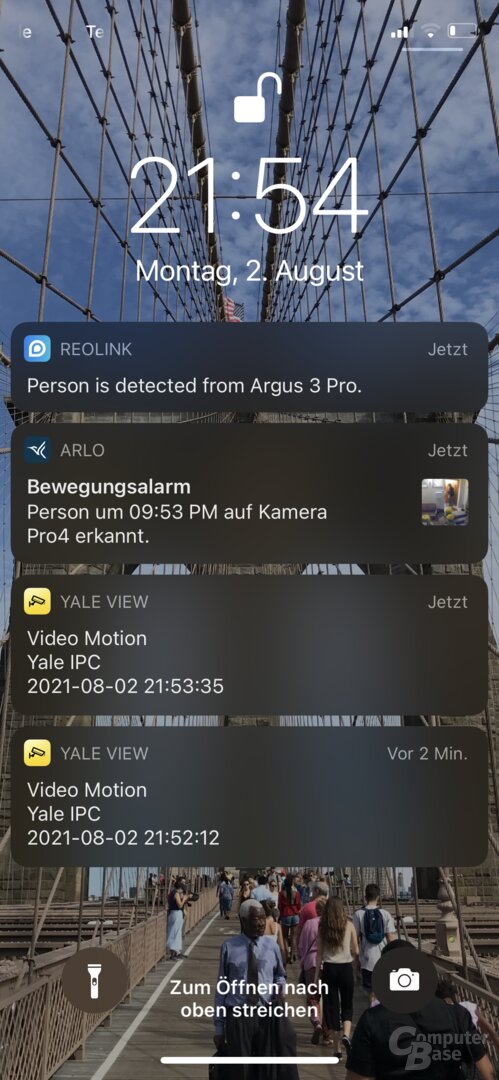 Only Arlo shows an image for notifications
Only Arlo shows an image for notifications Access to the videos partly too sluggish
The speed at which the videos are accessed also depends on the speed of the network connection between the cameras and the local network, which is why they should not be operated at the extreme reception edge of the WLAN, which only achieves a slow transmission speed will.
Basically, however, it can be said that Arlo provides the fastest access to the recordings before Reolink and Yale. With Reolink, however, there are sometimes connection problems with the camera in the app, so that neither the live view nor recordings or settings of the camera can be called up. The app then displays a connection error, which in the test repeatedly resolved itself after a few minutes. The Arlo Pro 4 and Yale Wi-Fi Outdoor Camera Pro placed in the same position, however, had no connection problems.
 Connection problems with the Reolink app
Connection problems with the Reolink app The main problem with the Yale camera is that videos are not available immediately after notification but you can only jump to the live view. The recording initiated by movement, on the other hand, is only available a few minutes later. If the person can no longer be seen in the live view, you always have to wait until the recording can be played. A restriction that can be annoying in practice.
On the next page: The app functions in comparison

