With the external storage enclosure TerraMaster D8 Thunderbolt 3, users can connect up to eight SSDs or HDDs in RAID to the computer via Thunderbolt in order to transfer data at more than 1,500 MB/s. The expensive model impressed in the test with its stability and smoothness. Another Thunderbolt and DisplayPort offer flexibility.
Table of contents
- 1 RAID housing for 8 drives reaches almost 1,600 MB/s
- RocketRAID 3740 and Intel JHL6540
- Heavy housing with handles and fans
- DisplayPort and 2 × Thunderbolt 3
- Two fans can be controlled by a switch
- 8 drives for a maximum of 144 TB in 7 RAID Modes
- Internal 250 watt power supply
- Setup via browser and system administration
- The D8-331 is very quiet
- 2 Test setup, benchmarks and conclusion
- Test system: desktop PC and notebook
- Transfer a file with the desktop PC
- Transfer a folder with the desktop PC
- Transfer with the notebook and desktop with HDDs
- Transfer with the notebook and desktop with SSDs
- All measurements in direct comparison
- Conclusion
The TerraMaster D8 Thunderbolt 3 (D8-331) is a high-performance storage extension that can accommodate up to eight drives and operate in a RAID array. As “Direct Attached Storage” (DAS), like the TerraMaster D5 Thunderbolt 3 (test), it provides external storage that can also be used via Thunderbolt 3 for projects with large amounts of data or for editing videos. In an updated version of the D8 Thunderbolt 3 with a new RAID controller, TerraMaster has redesigned the external housing and promises an improved speed of up to 2,100 MB/s. With a DAS, the device is connected directly to a computer and not integrated into the network, so that the data on the drives is only accessible via the connected computer and not potentially to all users in the network. Once configured, the DAS volumes are automatically integrated as hard drives in the operating system when connecting via Thunderbolt 3.
The new version of the TerraMaster D8 Thunderbolt 3 has an unchanged recommended price of 1,599.99 euros, which means that as a Thunderbolt accessory, it is once again a proud price. The D8 Thunderbolt 3 is available from Amazon directly from the TerraMaster Store *.
The D8 Thunderbolt 3 comes with a power and a Thunderbolt 3 cable as well as a quick guide and Screws for fastening 3.5 and 2.5 inch drives with.

RocketRAID 3740 and Intel JHL6540 and Intel JHL6540
Internally, the TerraMaster D8-331 relies on the SAS RAID controller Highpoint RocketRAID 3740, while the Intel JHL6540 controller (Alpine Ridge ) is used instead of the newer JHL754 alias Titan Ridge. Both controllers are passively cooled again.
Heavy housing with handles and fans
With dimensions of 266 x 184 x 315 mm, the D8 Thunderbolt 3 has an empty weight of 5.3 kg. In contrast to the D5-330, TerraMaster has therefore attached two handles to the top of the aluminum housing. The drives are also not aligned vertically next to each other, but horizontally one above the other. The lowest installation slot is assigned to drive 1, the topmost drive 8. Unlike the D5-330, however, the drive frames are not equipped with rubber buffers, so that vibrations are less absorbed by HDDs. The drives used must be screwed onto the frame; screw-free and tool-free assembly is not provided. The test will show whether this has a negative effect on the volume. In addition to the drive slots that can be pulled out quickly, the front of the D8 Thunderbolt 3 has the status LEDs for the system and the eight drives, as well as the power button.



TerraMaster /> D8 -331 Thunderbolt 3
DisplayPort and 2 × Thunderbolt 3
The two Thunderbolt 3 ports on the back of the D8-331 deliver up to 40 Gbit/s each. Thanks to the daisy chain via Thunderbolt 3, up to five additional Thunderbolt devices or a display can be connected via Thunderbolt, while the second connection establishes the data connection to the computer. Since TerraMaster again installs an additional DisplayPort 1.2, a monitor can also be operated while the second Thunderbolt interface is used for further data connections. A 4K display with 60 Hz or a 5K display with 30 Hz can be operated via DisplayPort. The newer Titan Ridge Thunderbolt controller supports DisplayPort 1.4, which allows it to handle higher refresh rates. If you want to connect a fast, up-to-date display to the D8-331, you may be limited by the Alpine Ridge controller and should control the screen directly via the computer.
 TerraMaster D8-331 Thunderbolt 3
TerraMaster D8-331 Thunderbolt 3 The entire system, including the drives, is cooled by two 25 mm thick 90 mm fans on the back, which can be relatively easily replaced if desired or if they are worn out. In this context, however, a small switch on the back is interesting, which can be switched between the three modes “Auto”, “Full” and “Off”, which means the fan mode. In addition to the temperature-controlled speed (Auto), you can also consciously switch to particularly high cooling (Full) or no fans at all (Off).
 TerraMaster D8-331 Thunderbolt 3
TerraMaster D8-331 Thunderbolt 3 8 drives for a maximum of 144 TB in 7 RAID modes
The D8 Thunderbolt 3 can provide up to 144 TB via eight 18 TB drives in 3.5-inch or 2.5-inch form factor, which are connected internally via SATA. Whether the user relies on classic HDDs in order to be able to use as much storage space as possible or trusts in SSDs, which achieve significantly faster transfer rates, especially with random access, is up to them – the D8 Thunderbolt 3 from TerraMaster can handle both and all combinations. Theoretically, it is also possible to equip two slots with SSDs in order to use a fast RAID array, and to provide any number of other slots with slower HDDs for data storage in the RAID.
The D8-331 is not equipped with hard drives when you buy it; the user has to choose and purchase these according to his own requirements. In addition to Windows, macOS is also supported. FAT32, FAT16, NTFS or ext4 can be used as the file system for the hard disks.
-
 TerraMaster D8-331 Thunderbolt 3
TerraMaster D8-331 Thunderbolt 3
Image 1 of 2
 TerraMaster D8-331 Thunderbolt 3
TerraMaster D8-331 Thunderbolt 3 Internal 250 watts -Power supply
The TerraMaster D8 Thunderbolt 3 relies on an internal power supply unit with 250 watts – the manufacturer currently incorrectly states a 300 watt power supply unit on the product page. The built-in power supply is a Delta Electronics DPS 250AB 24 C for servers, which has its own, small fan.
-
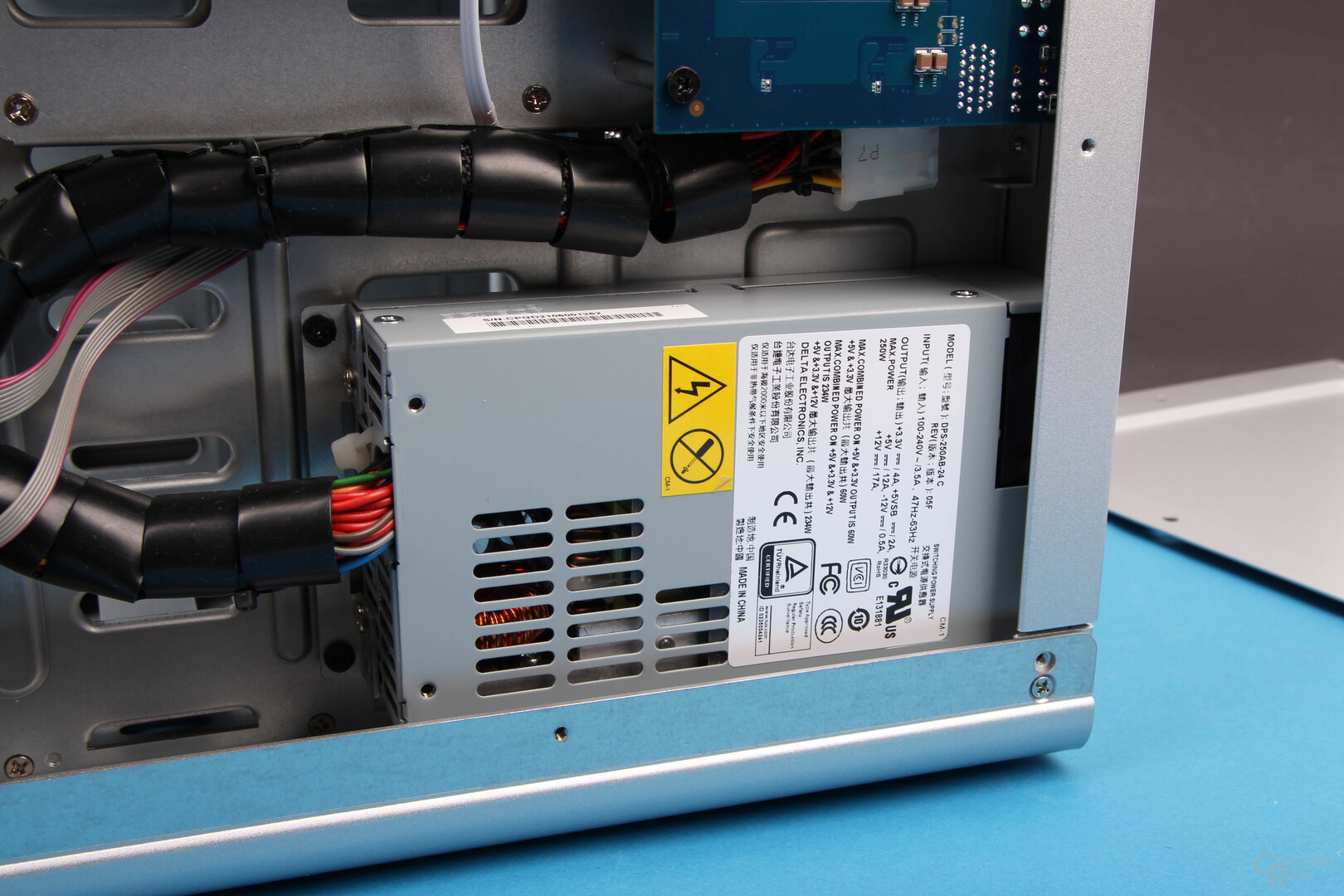 TerraMaster D8-331 Thunderbolt 3
TerraMaster D8-331 Thunderbolt 3
Image 1 of 3
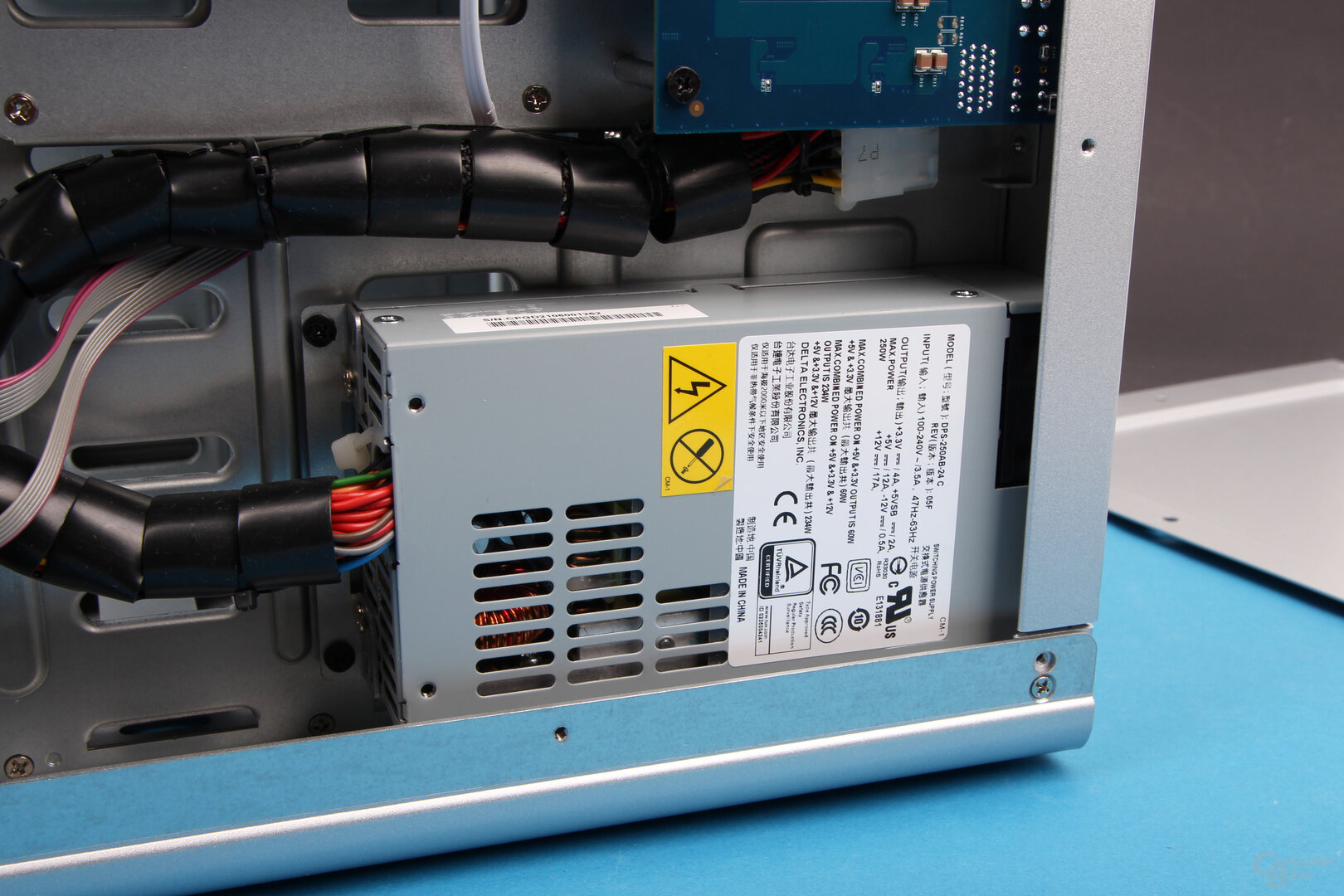 TerraMaster D8-331 Thunderbolt 3
TerraMaster D8-331 Thunderbolt 3 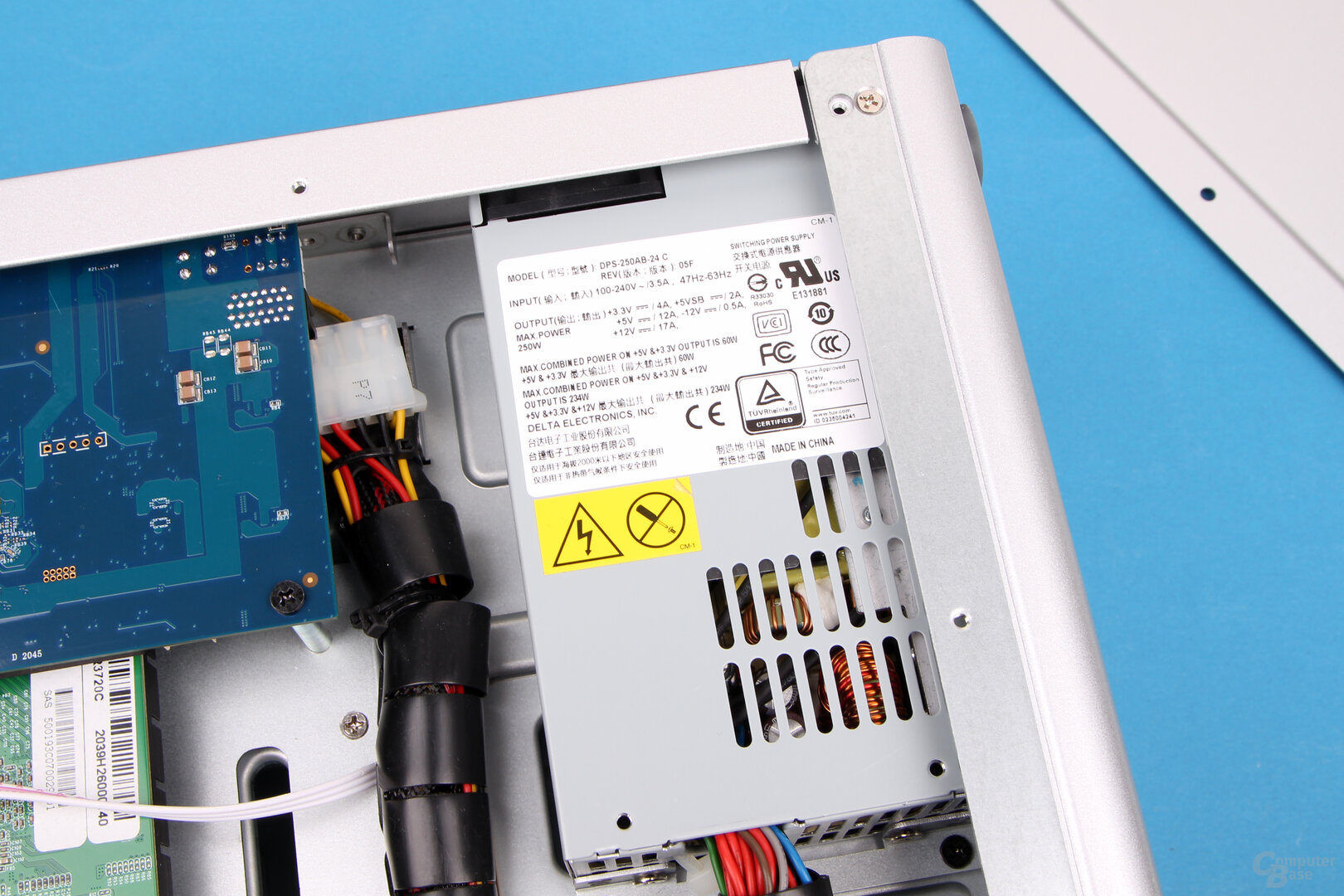 TerraMaster D8-331 Thunderbolt 3
TerraMaster D8-331 Thunderbolt 3 Power consumption Unit: Watt (W)
- Idle state:
- < li class = "chart__row"> TerraMaster D8-331 TB3 (SSDs) 8.4
- TerraMaster D8-331 TB3 (HDDs) 12.6
- TerraMaster D5-330 TB3 (HDDs) 13.1
- TerraMaster D8-331 TB3 (SSDs) 16.7
- TerraMaster D8-331 TB3 (HDDs) 29.3
- TerraMaster D5-330 TB3 (HDDs) 30.3
- TerraMaster D8-331 TB3 (SSDs) 28.1
- TerraMaster D5- 330 TB3 (HDDs) 60.4
- TerraMaster D8-331 TB3 (HDDs) 89.8
Setup via browser and system administration
The setup of the TerraMaster D8 Thunderbolt 3 is identical to that of the D5 Thunderbolt 3. The options with RAID rebuild, migration and notifications are also identical. After installing one to eight drives and connecting the DAS to the desktop PC or notebook, the Thunderbolt connection must first be accepted on the PC. This can be done once, so that it has to be confirmed each time you connect, or it can be permanent. The appropriate RAID driver for the D8 must then be downloaded and installed via the TerraMaster website; access is not possible beforehand. In order to configure the drives and settings, the software RAID Manager Pro should also be installed. It creates a link to the address http: //localhost: 7402 /, via which the D8 Thunderbolt 3 is configured.
-
RAID Manager Pro of the TerraMaster D8 Thunderbolt 3
Image 1 of 14
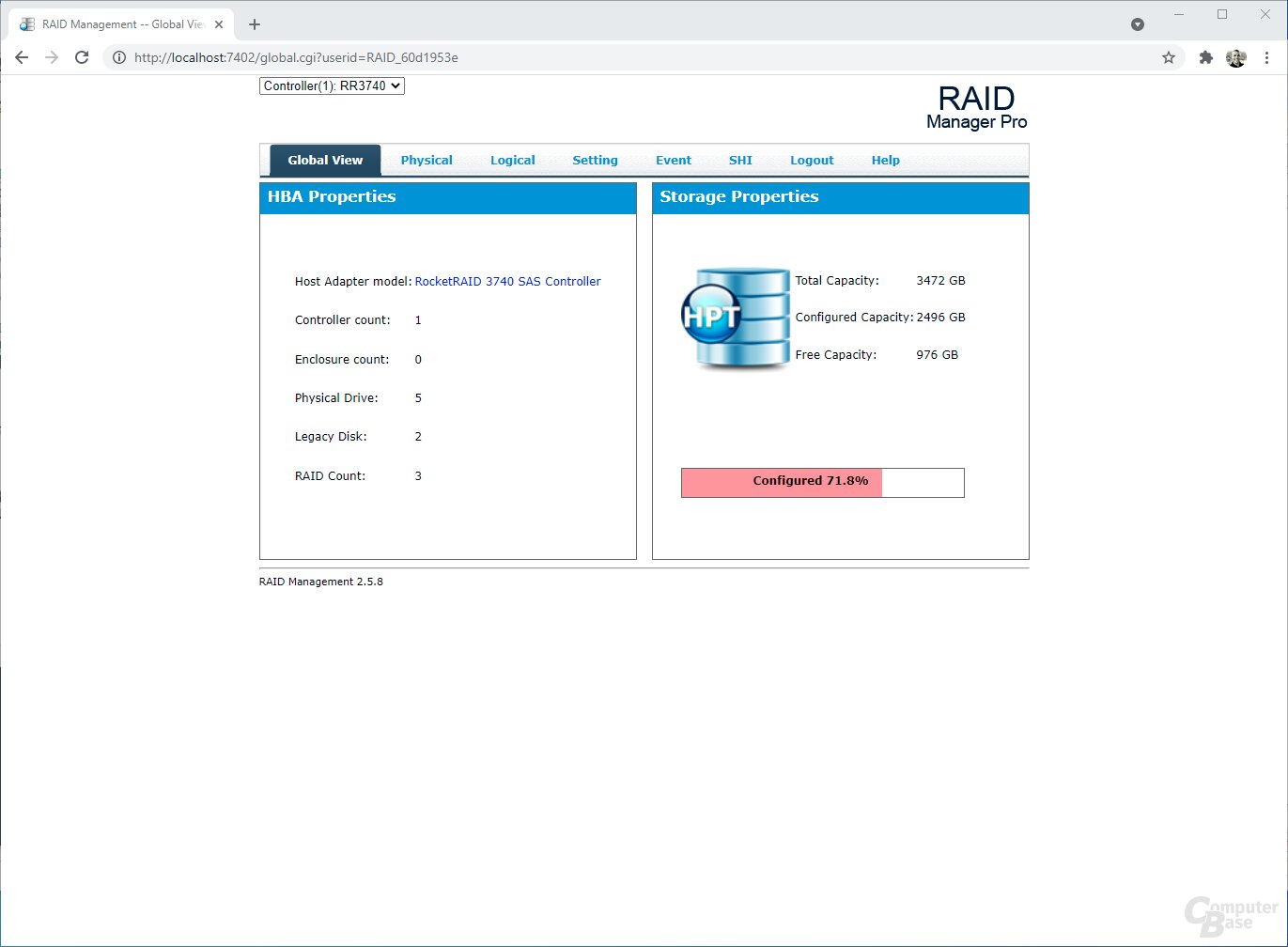 RAID Manager Pro of the TerraMaster D8 Thunderbolt 3
RAID Manager Pro of the TerraMaster D8 Thunderbolt 3  RAID Manager Pro of the TerraMaster D8 Thunderbolt 3
RAID Manager Pro of the TerraMaster D8 Thunderbolt 3 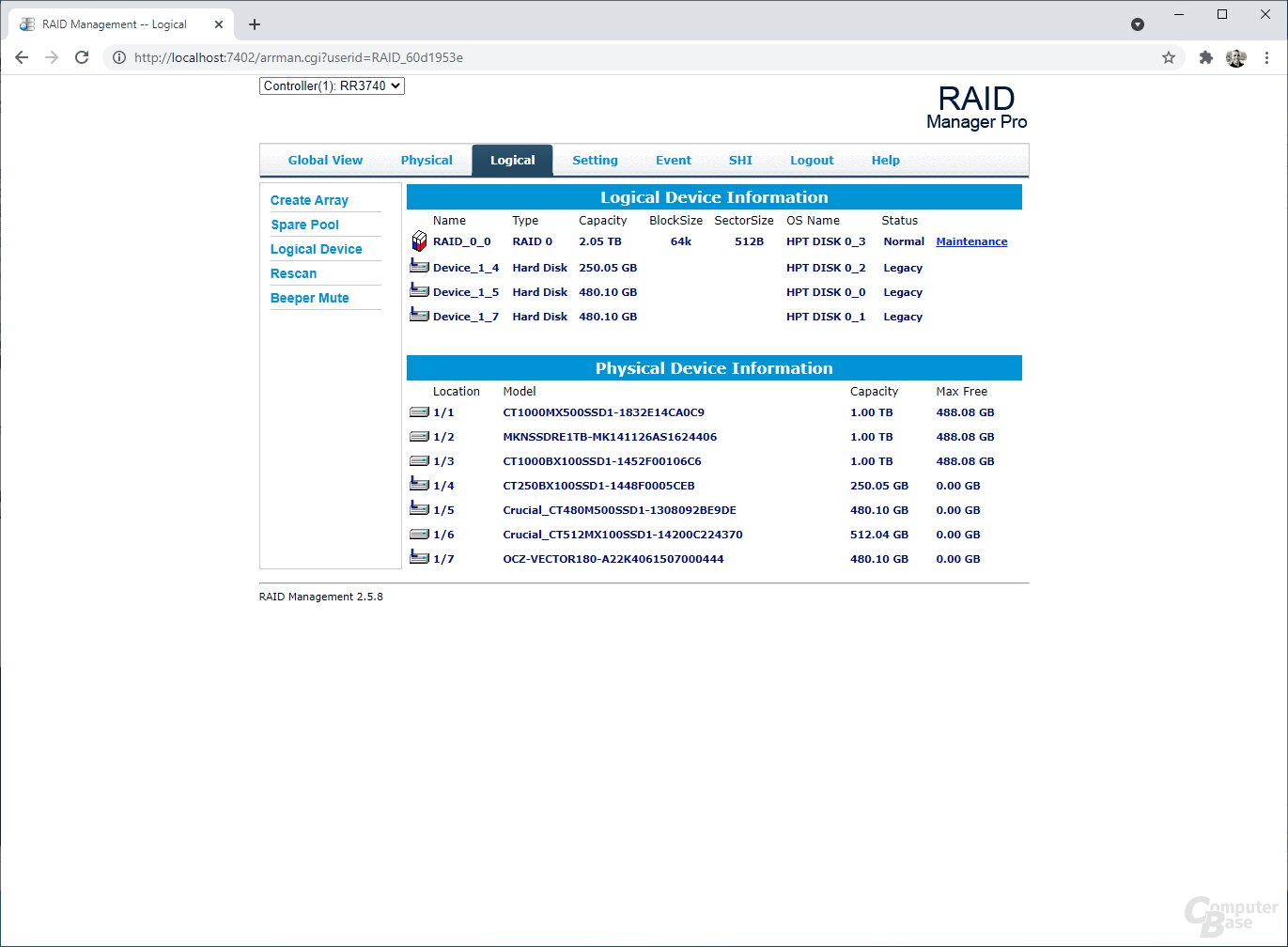 RAID Manager Pro of the TerraMaster D8 Thunderbolt 3
RAID Manager Pro of the TerraMaster D8 Thunderbolt 3 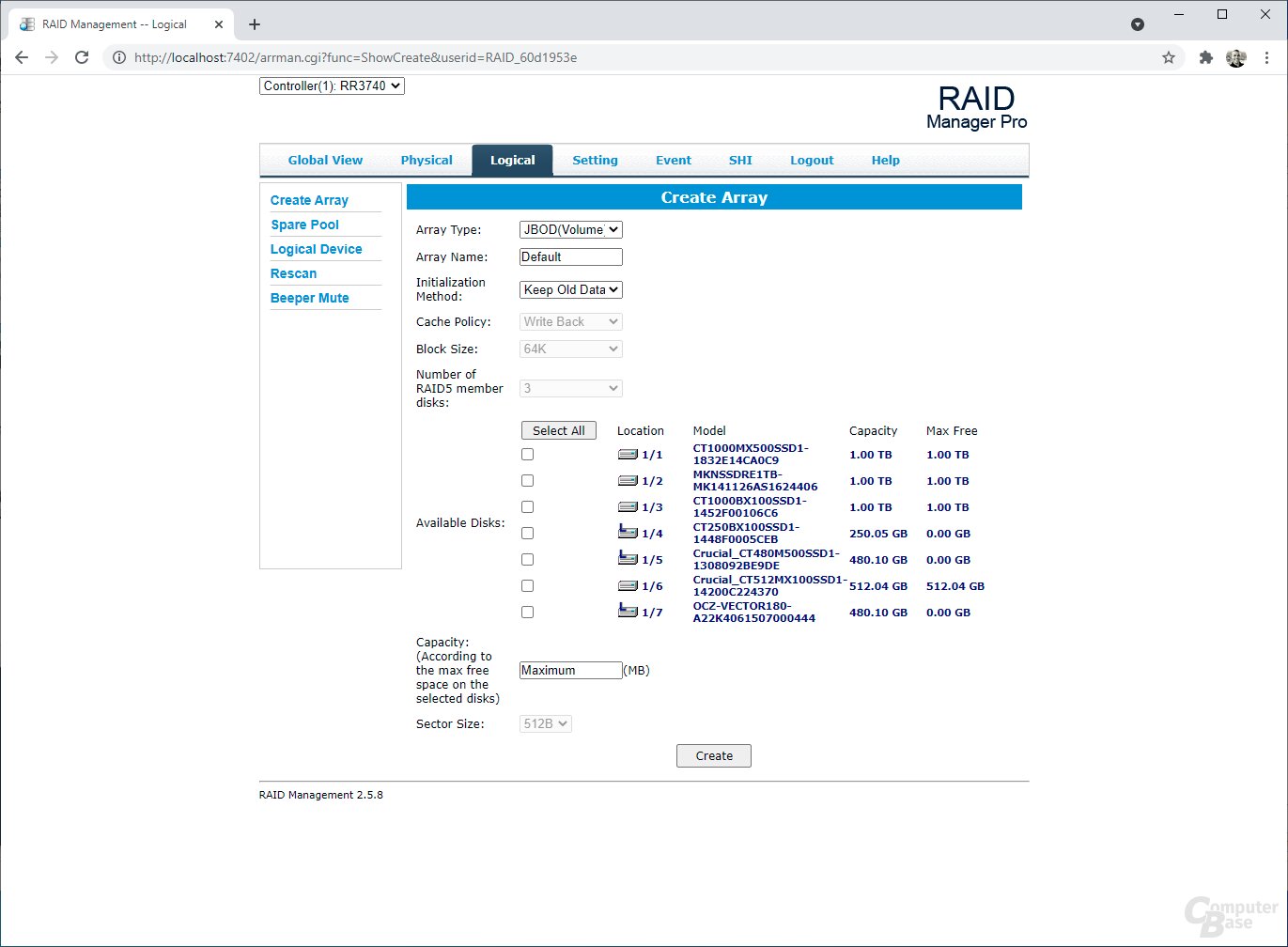 RAID Manager Pro of the TerraMaster D8 Thunderbolt 3
RAID Manager Pro of the TerraMaster D8 Thunderbolt 3 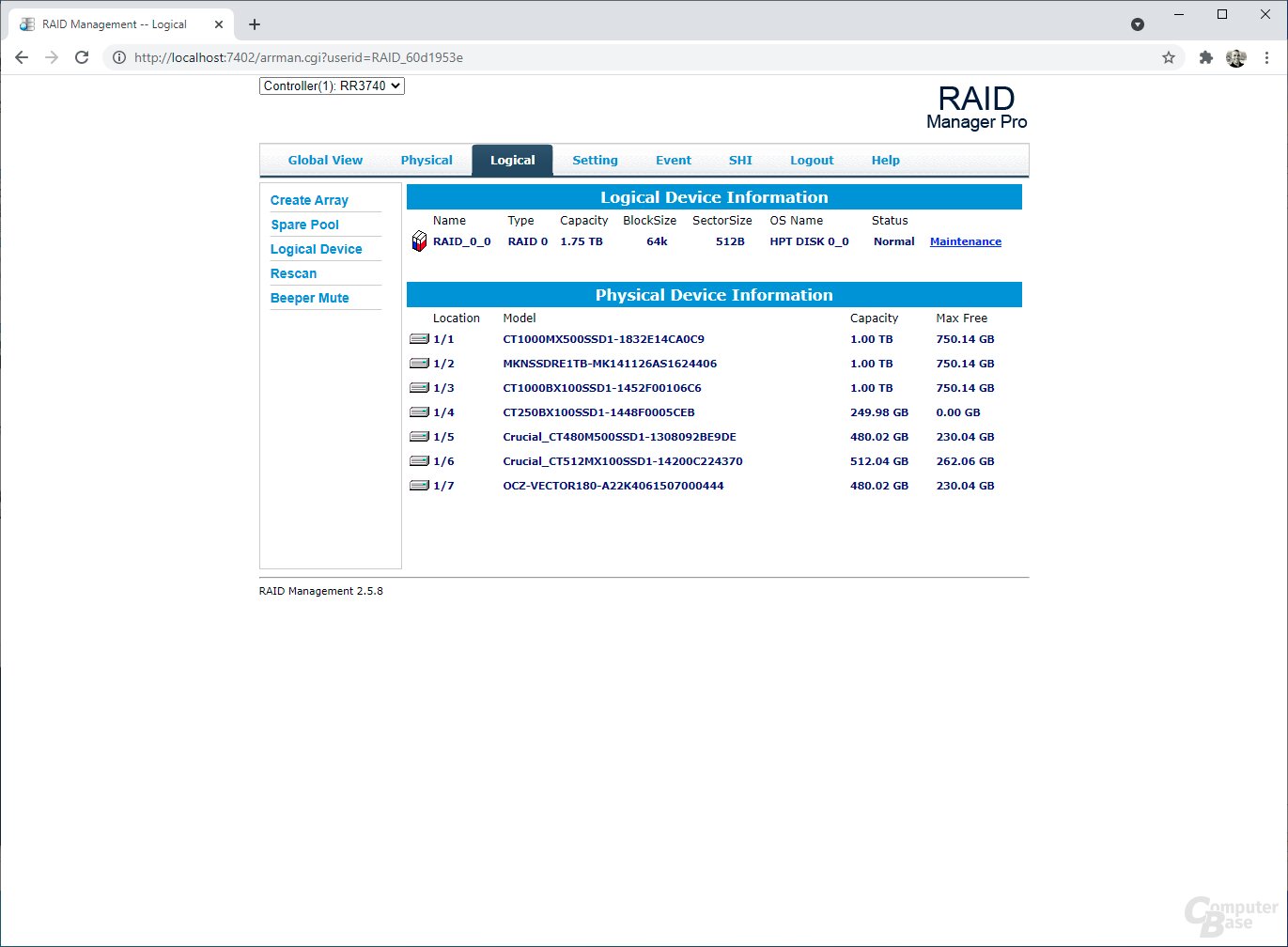 RAID Manager Pro of the TerraMaster D8 Thunderbolt 3
RAID Manager Pro of the TerraMaster D8 Thunderbolt 3 < figure> 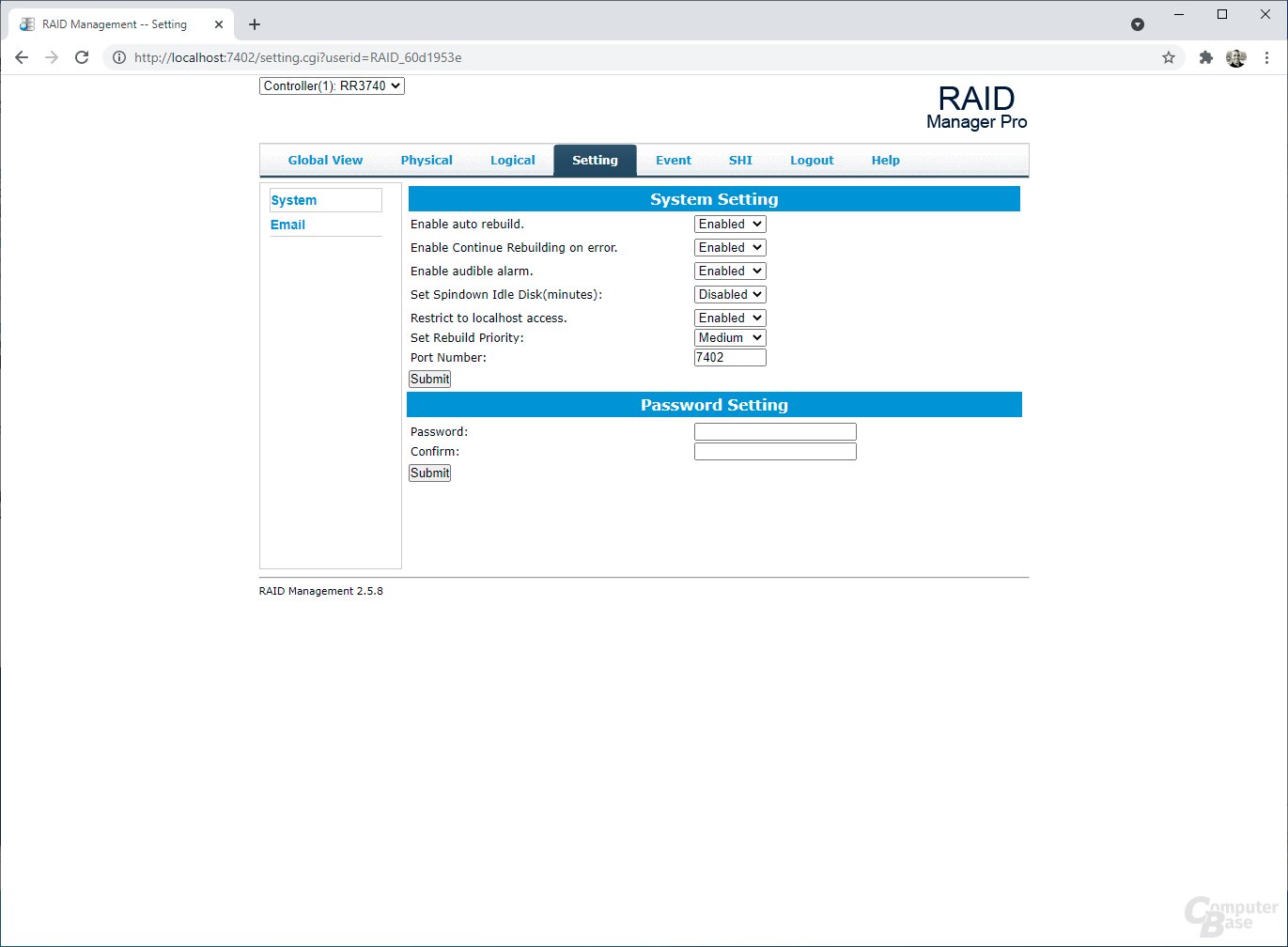 RAID Manager Pro of the TerraMaster D8 Thunderbolt 3
RAID Manager Pro of the TerraMaster D8 Thunderbolt 3
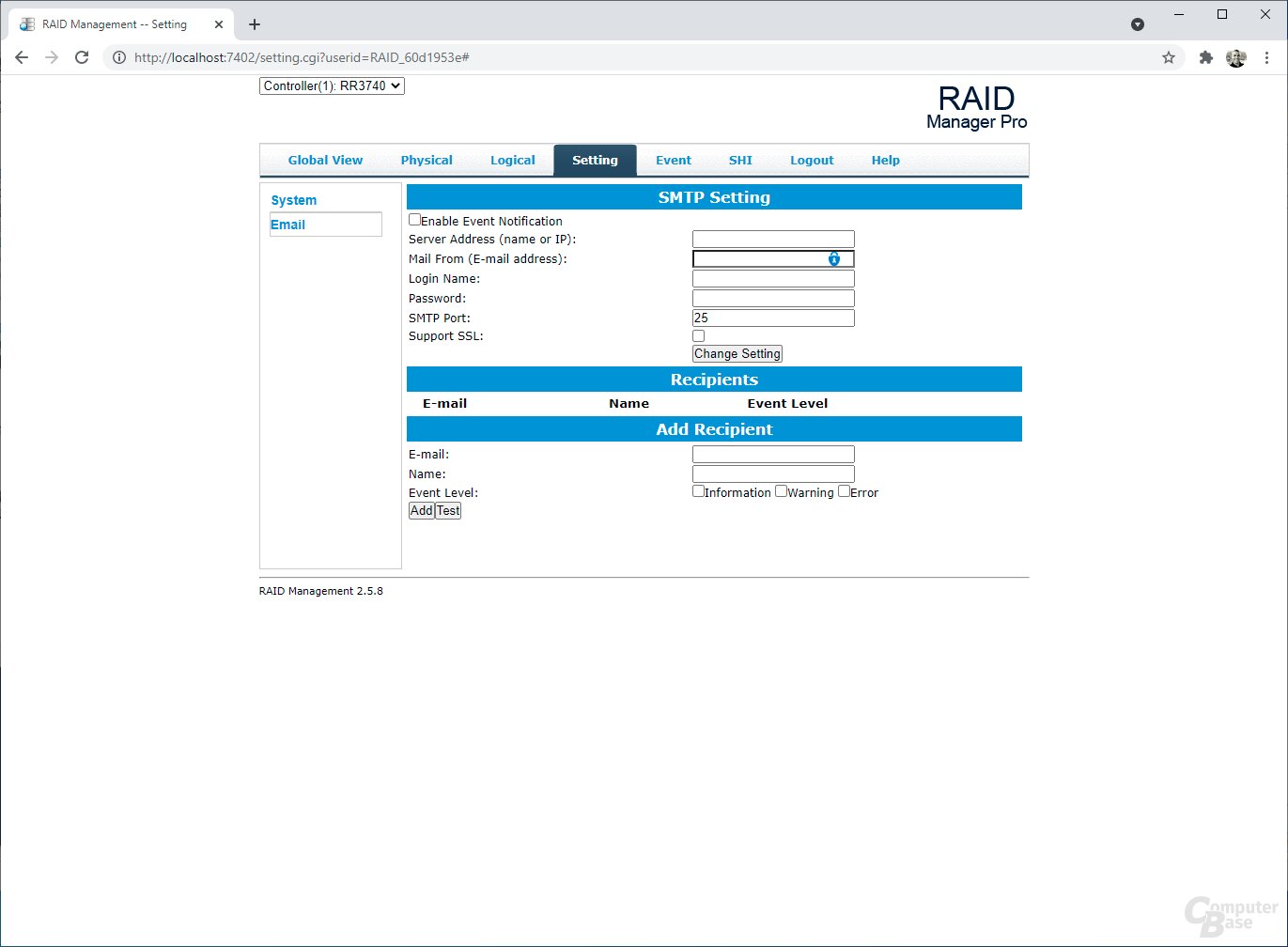 RAID Manager Pro of the TerraMaster D8 Thunderbolt 3
RAID Manager Pro of the TerraMaster D8 Thunderbolt 3 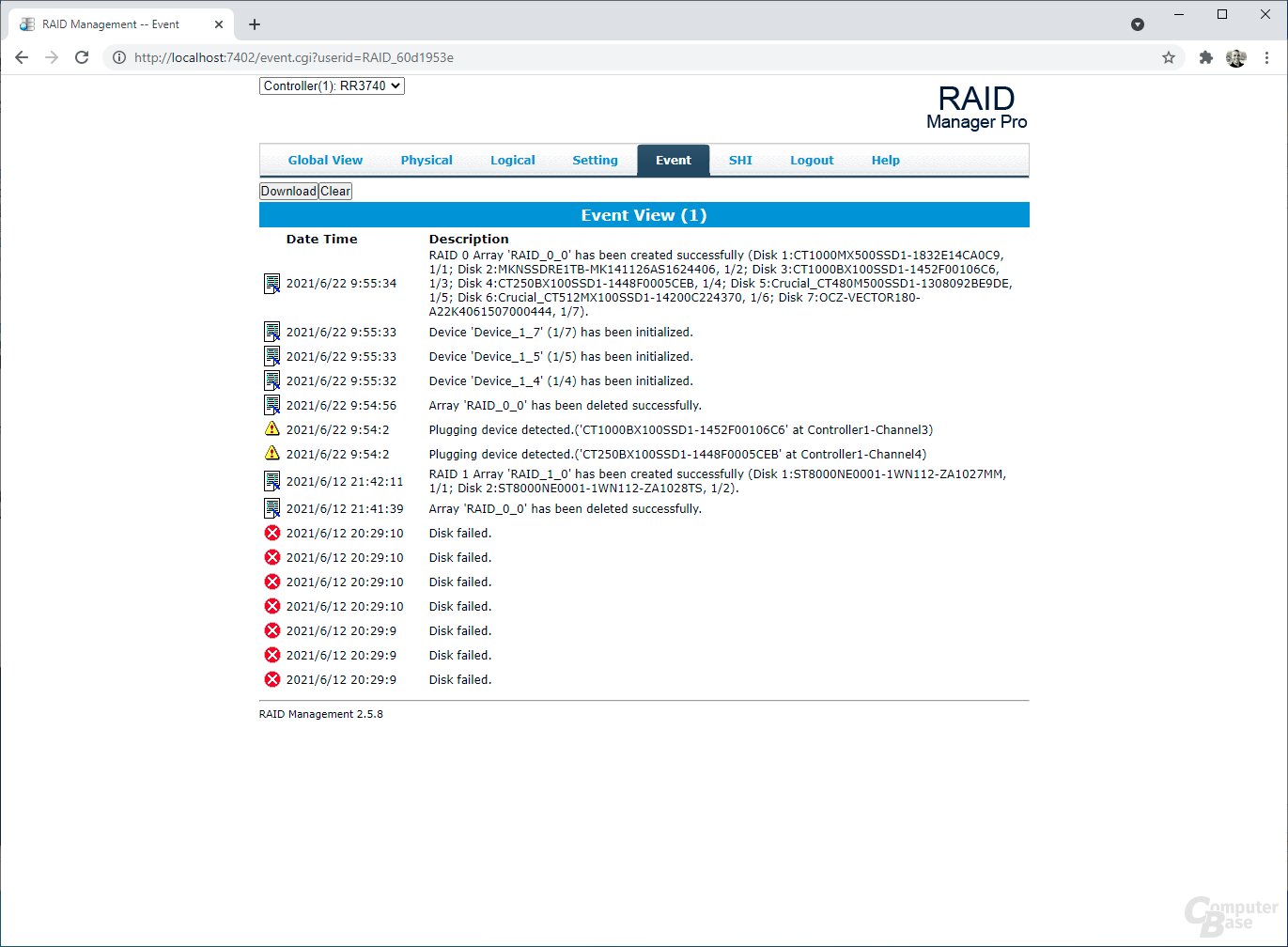 RAID Manager Pro of the TerraMaster D8 Thunderbolt 3
RAID Manager Pro of the TerraMaster D8 Thunderbolt 3 The option of the D8 -331 and make the settings for the RAID directly via the BIOS of the controller.
The D8-331 is very quiet
The TerraMaster D8 Thunderbolt 3 offers on the back the possibility to intervene in the control of the fans, but in practice this is not necessary as the two 90 mm fans work very quietly on the “Auto” setting. The operating noise depends in particular on the drives that are used. 34.1 dB is achieved in idle. When the hard drives are in idle mode, the TerraMaster D8-331 is very quiet at 30.2 dB. With simultaneous access to all hard disks, however, up to 42 dB was reached in the test.
(*) The links marked with an asterisk are affiliate links. In the case of an order via such a link, ComputerBase receives a share of the sales proceeds without increasing the price for the customer.
On the next page: test setup, benchmarks and conclusion

