The Intel NUC 11 Extreme enables the direct duel between Tiger Lake (10 nm) and Rocket Lake (14 nm) with eight cores and an almost identical clock rate in the desktop for the first time. This shows what a generation in the CPU architecture, but above all the smaller 10 nm production enables.
Table of contents
- 1 At 65 watts, the tiger beats the rocket
- Intel NUC 11 Extreme” Beast Canyon “in detail
- An overview of configurations of the NUC 11 Extreme
< li> An overview of the special “B” CPUs
- First steps and experiences
- Performance analysis
- High application performance thanks to Tiger Lake
- Also very well positioned in games
- Power consumption and temperature compared to a gaming PC
- In theory also overclockable
Intel NUC 11 Extreme “Beast Canyon” in detail
The Intel NUC 11 Extreme, code name “Beast Canyon”, continues where the Intel NUC 9 Extreme “Ghost Canyon” (test) started a year ago. The NUC 11 Extreme is also a comparatively small PC platform that can compete with regular ATX PC gaming systems. For this, Intel has made some optimizations in the second generation, which ComputerBase will take a closer look at in the test.

8 instead of 5 liters are used by the graphics card
The most obvious change concerns the new larger case, the volume of which has grown from 5 to 8 liters. This brings various new possibilities into play. Above all, the fact that customers can now install a full-length graphics card. So far, something more than Mini-ITX with a length of around 20 cm was the end of it, which has extremely limited the selection. In last year's model, for example, an Asus Dual GeForce RTX 2070 Mini OC with a length of 19.7 cm was used in the best case.
Today it is said: The graphics card can be 12 inches long, the equivalent of 30.5 cm, and consume a maximum of 350 watts. The current Nvidia GeForce RTX 3080 Ti FE (test) also fits into the case. With a length of 28 cm and 350 watts, it pretty much meets the requirements, even if it gets tight due to the 12-pin power connector. But the test shows: Thanks to the 45-degree angle, it just fits.
 Intel NUC 11 Extreme with RTX 3080
Intel NUC 11 Extreme with RTX 3080 With even stronger and larger cards, it is primarily the height of the cooling system that decides in the end. Officially, Intel says “Dual Slot” in this point. Many high-end graphics cards are now 2.3, 2.5 or 2.7 slots high, sometimes only at certain points on the cooler, but others also completely. It can ultimately fit here, but it doesn't have to be. In the NUC, the space above the graphics card is occupied by an additional fan that blows out warm air through the slot cover. In the rear part is the power supply unit. More than two slots in height are only possible with a lot of luck.
A new compute element on a new board
On the technical side, Intel takes over the concept of the predecessor with the NUC 11 Extreme, but updated components are used. The compute element therefore looks like a graphics card again, on this, for example, the CPU is firmly soldered, the SO-DIMM and up to three M.2 SSDs are placed.
It cannot be used without a partner board, because this is the only way to provide a “complete mainboard” with the necessary connections and expansion slots, on which the graphics card can then also find its place. There is also an M.2 slot on the underside of the partner mainboard, which is easily accessible from the outside. However, this then shares the PCIe 4.0 lanes with the graphics card via an ASMedia switch.
-
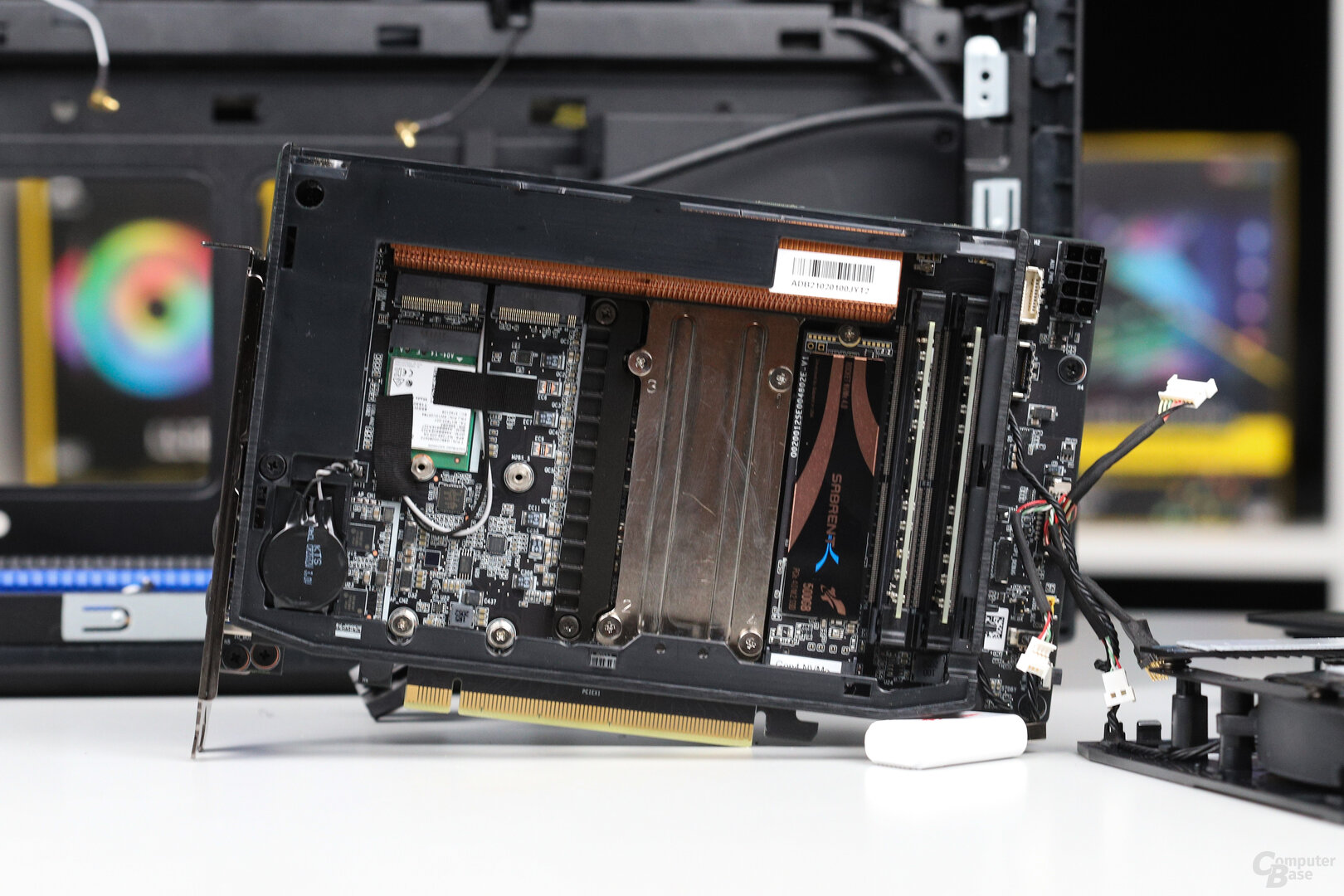 A look into the NUC 11 Compute element with CPU, SO-DIMM and M.2 slots
A look into the NUC 11 Compute element with CPU, SO-DIMM and M.2 slots
Image 1 of 4
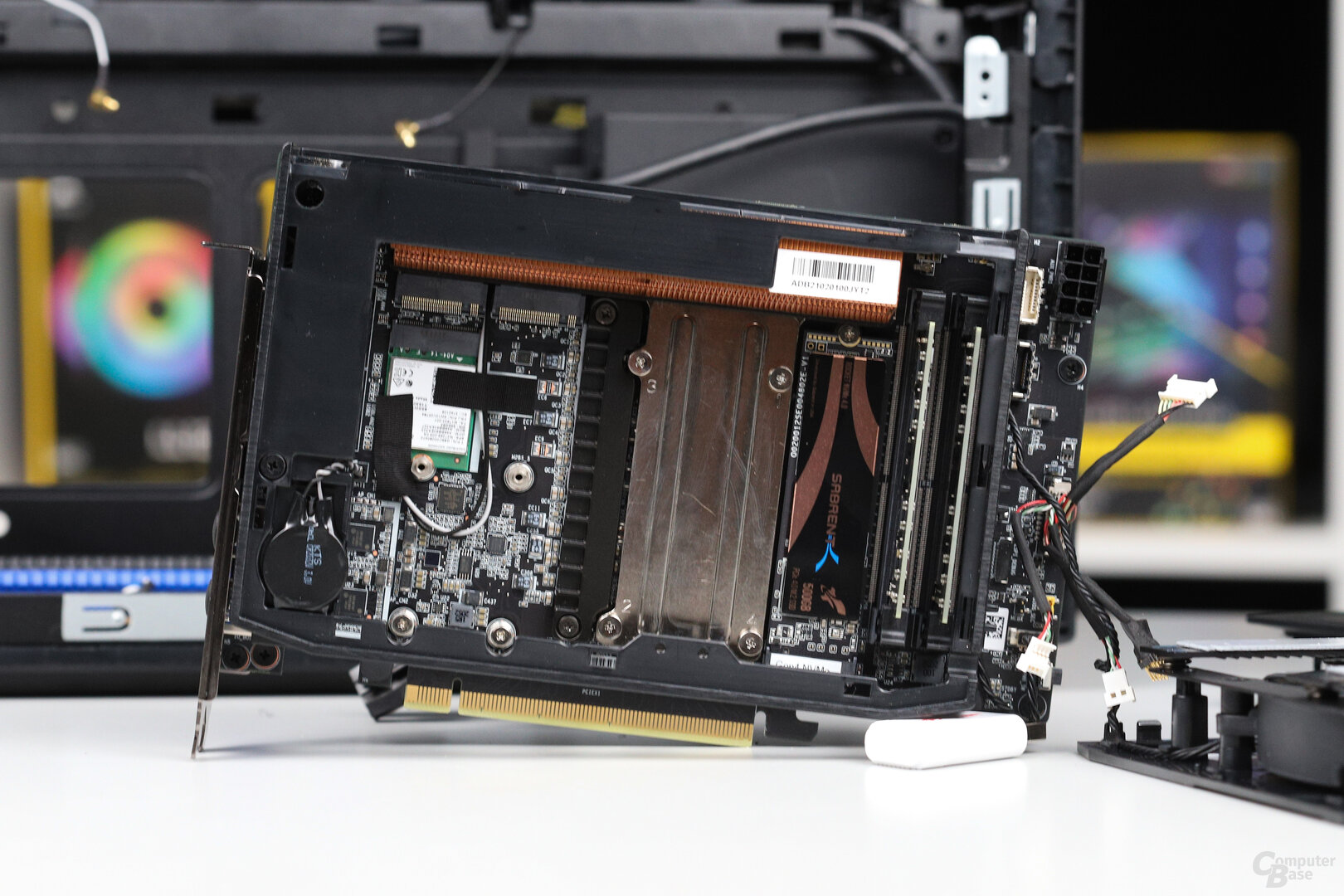 A look into the NUC 11 compute element with CPU, SO-DIMM and M.2 slots
A look into the NUC 11 compute element with CPU, SO-DIMM and M.2 slots  Well cooled: Intel Core i9-11900KB on the Compute Element
Well cooled: Intel Core i9-11900KB on the Compute Element 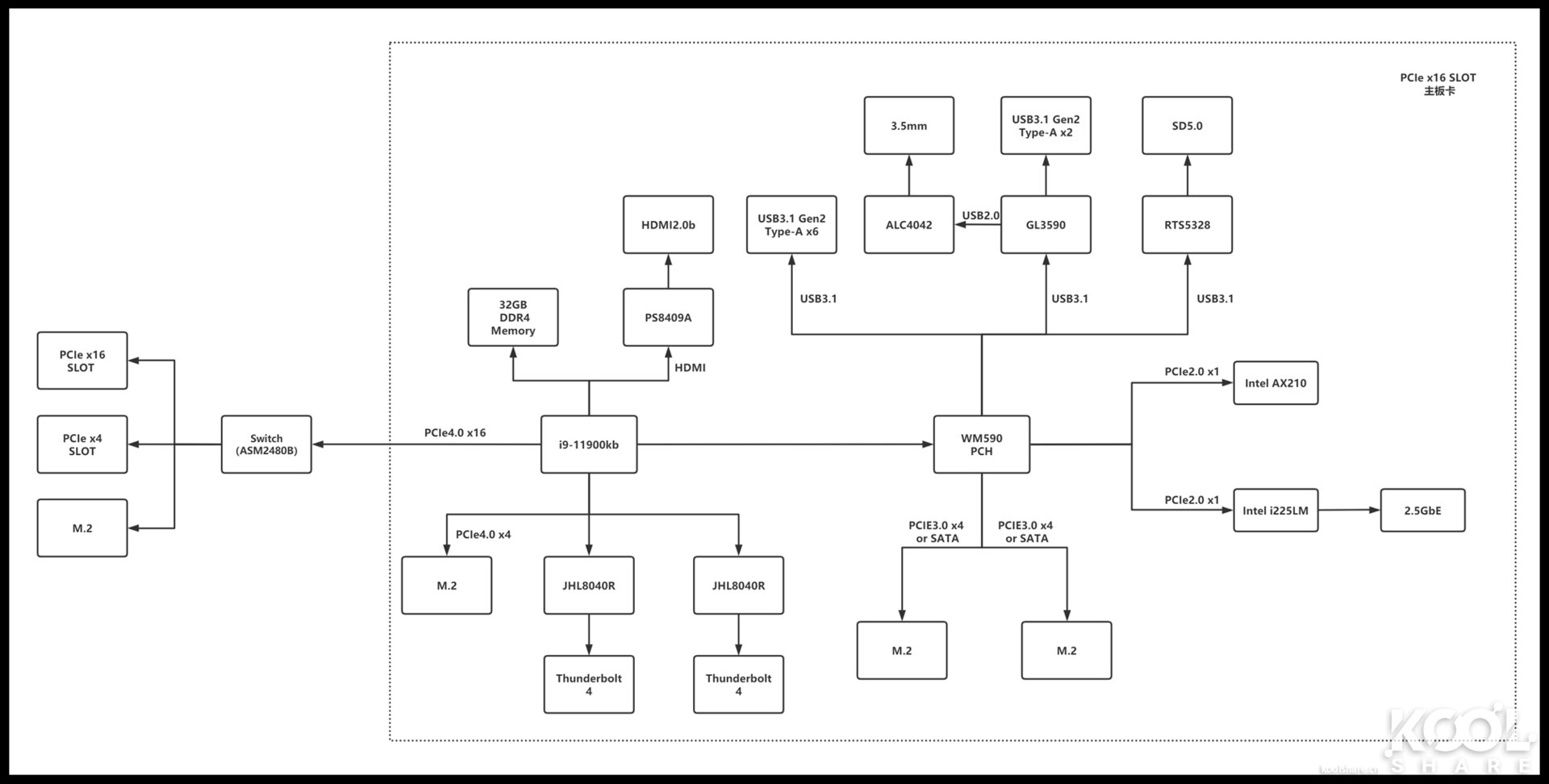 Block diagram NUC 11 Extreme
Block diagram NUC 11 Extreme configurations NUC 11 Extreme at a glance
Before the start, Intel canceled one of three planned models: The Core i5 variant will not be available. Ultimately, this does not come as a surprise to the editors, especially in view of the pricing that became known two weeks ago. The NUC 11 Extreme with Core i5 was much too close to the Core i7, which offers a lot more features, which is why the logical recommendation led directly there. Conversely, the setting makes sense before the start.
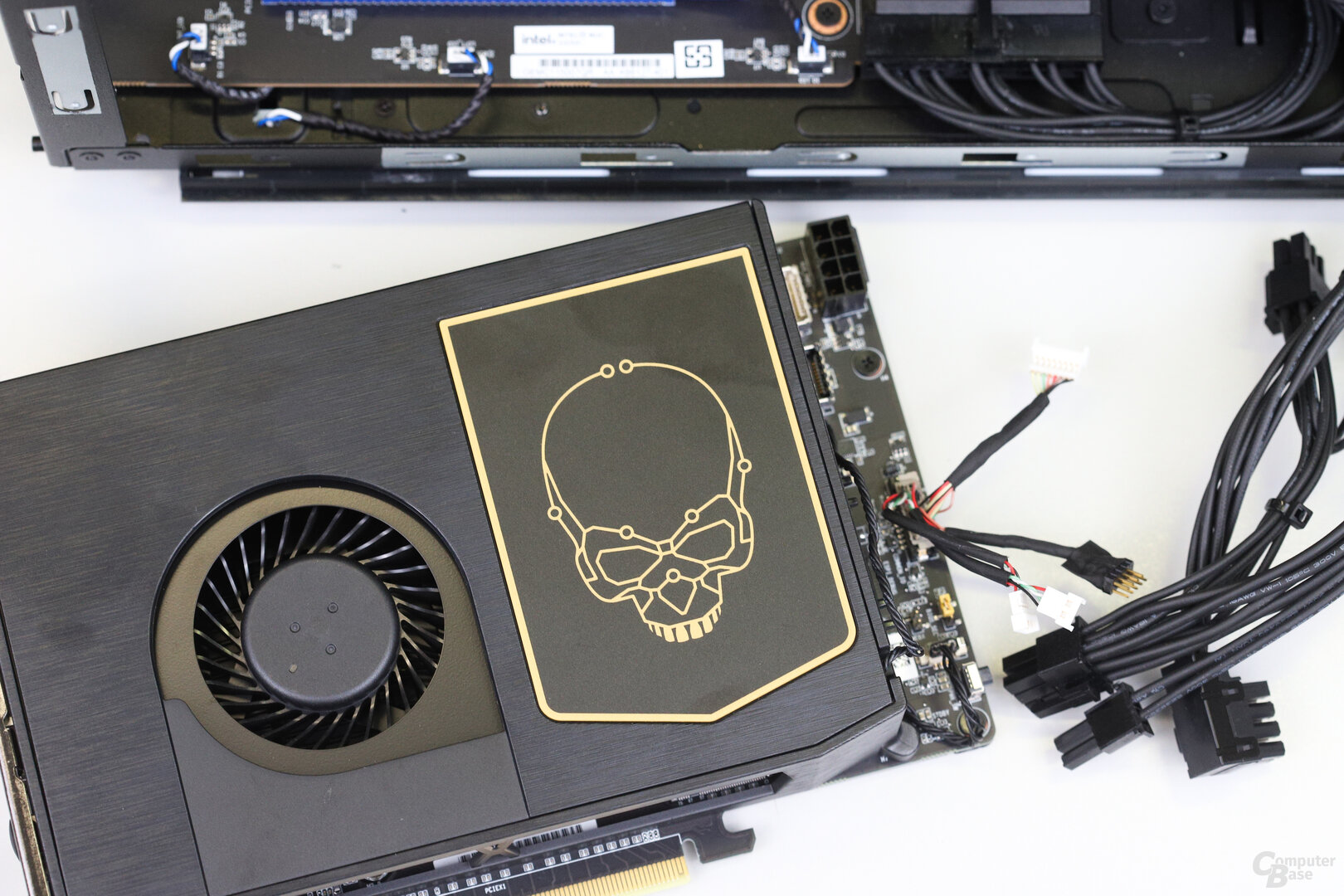 Compute element of the Intel NUC 11 Extreme
Compute element of the Intel NUC 11 Extreme The equipment of the NUC 11 Extreme is modern, with the exception of the four M.2 slots, but not outstanding. It is much more based on a classic PC. Thunderbolt 4 in the form of two ports stands out thanks to the technology integrated in Tiger Lake. As was common in the industry recently, the LAN connection has been drilled to 2.5 Gbit/s, WiFi 6E is also included. A card reader in the front is available. In any case, there are no problems with USB ports: there are eight classic A ports in addition to the two USB-C connectors from Thunderbolt 4.
 Power supply of the Intel NUC 11 Extreme
Power supply of the Intel NUC 11 Extreme A built-in 650-watt power supply in FSP's SFX format provides power, and in the test it was able to operate the non-overclocked Nvidia GeForce RTX 3080 FE without any problems. If the GPU and the CPU are fully blasted and the system is fully equipped, exceeding the 500 watt mark is possible without any problems.
Integrated GPU :
Chipset : Intel Core i7-11700B, 3.2–5.3 * GHz , 24 MByte L3 cache
8 cores/16 threads
Intel UHD 750, 1.45 GHz
Intel WM590 Intel Core i9-11900KB, 3.3–5.3 * GHz, 24 MByte L3- Cache
8 cores/16 threads
Intel UHD 750, 1.45 GHz
Intel WM590 graphics card : not included,
max. 30.5 cm length, dual slot height,
350 watts (8 + 2 × 6 + 2 pin),
PCIe x16 Gen4 RAM : not included,
2 × DDR4-3200, SODIMM,
max. 1.2 volts, max. 64 GB mass storage : not included,
4 × M.2 2280 internal connections : 1 × PCIe x16 Gen 4
1 × PCIe x4 Gen 4
4 × M.2 2280 (2 × PCIe x4 Gen 4, 2 × PCIe 3.0 x4)
1 × M.2 2230 (occupied by Intel Wi-Fi 6E AX210 + Bluetooth 5.2) External connections : 2 × Thunderbolt 4 type C
8 × USB 3.2 Gen2 type A
1 × 2.5 Gigabit LAN (Intel i225-LM)
1 × HDMI 2.0b (plus graphics card connections, if installed)
1 × SDXC card reader
1 × headphones
1 × Kensington Lock Dimensions : 357 × 189 × 120 mm Scope of delivery : Integrated power supply 650 W + power cable, quick start guide, manual, exchangeable skull front with RGB * with TVB, otherwise a maximum of 5.0 GHz
Intel does not officially name a price, but stated when asked that the listings available from retailers are not incorrect. This in turn means that the flagship “naked” (without RAM, mass storage and dGPU) will cost around 1,350 US dollars before taxes, the version with a Core i7 around 1,150 US dollars. The biggest cost driver on the way to a NUC-11 Extreme gaming PC is of course the right graphics card, RAM and SSD, on the other hand, are inexpensive. Reaching a price far from the 2,000 euro mark is such a trifle when fully equipped.
The special “B” CPUs at a glance
Notebook processors have almost always been in the NUC. Sometimes implemented more or less powerfully, a U-model with 15 to 28 watts TDP is usually used in the smallest versions – in the most powerful NUCs also sometimes H-CPUs, such as Intel processors with officially 35 and 45 watts TDP mean.
In the NUC 11 Extreme, Intel goes one step further. But instead of simply taking the classic notebook CPU and increasing it to a power limit of 65 watts, as in the previous year, the manufacturer is going even further this year. At first glance, the NUC 11 Extreme merges an H-series notebook CPU with the specifications of a desktop solution. The result is a 65-watt solution, which, according to official documents, is a notebook processor with the code name Tiger Lake-H81 (PDF document), which takes up 50 mm × 26.5 mm space as a chip in the BGA socket with 1,787 contact areas .
 The Intel NUC 11 Extreme contains a Core i9- 11900KB
The Intel NUC 11 Extreme contains a Core i9- 11900KB When it comes to the name, Intel orients itself extremely strongly on the current desktop flagship with Core i9-11900KB and Core i7-11700B. Only the one additional letter “B” shows that it is a soldered BGA processor and not classic socketable LGA 1200 CPUs, as they are currently available in the form of Rocket Lake-S. The manufacturer also knows that the layman is sometimes not clear, which is why there is a specially set up support entry with the appropriate name What does the B actually stand for? are. There the new models Core i9-11900KB, i7-11700B, i5-11500B and i3-11100B (but also older versions – yes, all of that have already been available in the form of the Core i7-8700B, i5-8500B and i5-8400B ).
Maximum CPU in the NUC 9 Extreme vs. NUC 11 Extreme
Keeping it small and clear, it doesn't look so dramatic in the end, because basically the same thing has happened before, just without a separate name.
According to official specifications, the fastest Tiger Lake processor can let off steam for up to 56 seconds with power limit 2 (109 watts) before it is slowed down. Here, too, the rules of EWMA apply, the rolling weighted average of the power consumption: If it reaches Tau PL1 (65 watts) before the maximum permitted time has expired, the processor is slowed down to PL1.
The test sample of the NUC 11 Extreme only contains a pre-production model of the fastest new B-CPU and an early BIOS from May. Here there is neither the “Thermal Velocity Boost” (TVB) that the CPU actually supports, nor is the processor allowed to exceed 56 seconds PL1 – in the standard setting it is 28 seconds. This of course has an influence on the overall performance, but on average it is not serious.
Comparison of Tiger Lake-H81 with Rocket Lake-S
At this point, a direct comparison of the Tiger Lake-H81 (marked in bold) with the desktop solution Rocket Lake-S is permitted, because Intel did not choose the name for nothing. Interestingly, the manufacturer even puts the same official list price at the top.
Threads Base clock max. Turbo
(with TVB) L3 memory graphics TDP price
(RRP) current price Core i9-11900K 8/16 3.5 GHz 5.2 GHz (5.3 GHz) 16 MB DDR4-3200 UHD 750 125 W $ 539 from 549 euros (best price *) Core i9-11900KB 8/16 3.3 GHz 4.9 GHz (5.3 GHz) 24 MB DDR4-3200 UHD 750 65 W $ 539 – Core i9-11900KF 8/16 3.5 GHz 5.2 GHz (5.3 GHz) 16 MB DDR4-3200 – 125 W $ 519 from 565 euros (best price *) Core i9-11900 8/16 2, 5 GHz 5.1 GHz (5.2 GHz) 16 MB DDR4-3200 UHD 750 65 W $ 439 from 395 euros (best price *) Core i9-11900F 8/16 2.5 GHz 5.1 GHz (5.2 GHz ) 16 MB DDR4-3200 – 65 W $ 422 from 319 euros (best price *) Core i9-11900T 8/16 1.5 GHz 4.9 GHz 16 MB DDR4-3200 UHD 750 35 W $ 439 from 429 euros (best price *) ) Core i7-11700K 8/16 3.6 GHz 5.0 GHz 16 MB DDR4-3200 UHD 750 125 W $ 399 from 349 euros (best price *) Core i7-11700KF 8/16 3.6 GHz 5.0 GHz 16 MB DDR4-3200 – 125 W $ 374 from 349 euros (best price *) Core i7-11700 8/16 2.5 GHz 4.9 GHz 16 MB DDR4-3200 UHD 750 65 W $ 323 from 325 euros (best price *) < strong> Core i7-11700B 8/16 3.2 GHz 4.8 GHz (5.3 GHz) 24 MB DDR4-3200 UHD 750 65 W ? – Core i7-11700F 8/16 2.5 GHz 4.9 GHz 16 MB DDR4-3200 – 65 W $ 298 from 312 euros (best price *) Core i7-11700T 8/16 1.4 GHz 4.6 GHz 16 MB DDR4-3200 UHD 750 35 W $ 323 Price comparison
-
 Intel NUC 11 Extreme
Intel NUC 11 Extreme
Image 1 of 5
 Intel NUC 11 Extreme
Intel NUC 11 Extreme  Compute element of the Intel NUC 11 Extreme
Compute element of the Intel NUC 11 Extreme < p class = "p text-width"> The differences are quickly visible, they relate very prominently to the TDP. Thanks to the 10 nm production, the new Tiger Lake CPUs can still let off steam and achieve almost the same base clock as Rocket Lake-S in 14 nm at 125 watts. The turbo clock is always of a similar nature with Intel processors anyway, because when only one core is loaded, the power consumption is always well below the TDP, which is why full throttle is always set here.
(*) The links marked with an asterisk are affiliate links. In the case of an order via such a link, ComputerBase receives a share of the sales proceeds without increasing the price for the customer.
On the next page: The NUC 11 Extreme in everyday life

