iCloud in iOS 15
Below we walk you through the most important iCloud features in iOS 15. We also discuss which improvements are coming for your Apple ID, such as giving family access to your iCloud data after death. Many of the features we discuss apply to both iOS 15 and iPadOS 15. And sometimes you'll find them on the Mac in macOS Monterey as well.
- #1 Temporarily more iCloud storage
- #2 More perks with iCloud+
- #3 Passkeys in iCloud Keychain
- #4 Account recovery for your Apple ID
- #5 Digital Legacy as you passed away
- #6 Sync your iCloud Photos faster
- #7 iCloud Private Relay for safer browsing
- #8 Hide email address
- #9 More cameras for HomeKit Secure Video
- #10 Own iCloud email domain
#1 Temporary more iCloud storage
In iOS 15, you temporarily get more iCloud storage when you upgrade to a new device. This also makes transferring data a lot faster and it does not cost you anything extra. You can store the entire contents of your old device in iCloud and then transfer it to your new iPhone. Even if you only have 5GB of free storage. “When you buy a new device, you can use iCloud Backup to move your data to your new device, even if you're low on storage,” Apple writes on its iOS 15 preview page. “iCloud gives you as much storage as you need to create a temporary backup, for free, for up to three weeks. This helps to get all your apps, data and settings on your device automatically.”


#2 More extras with iCloud+
iCloud+ is the new name for the paid iCloud storage of yesteryear. In addition to more storage, you also get some extra features, namely Private Relay (a kind of VPN), Hide My Email (both part of the new privacy features in iOS 15), more cameras for HomeKit Secure Video and own email. -mail domains.
#3 Passkeys in iCloud Keychain
Passkeys are a new way to make passwords obsolete. Instead of a username and password, you exchange two keys: a public and a private one.

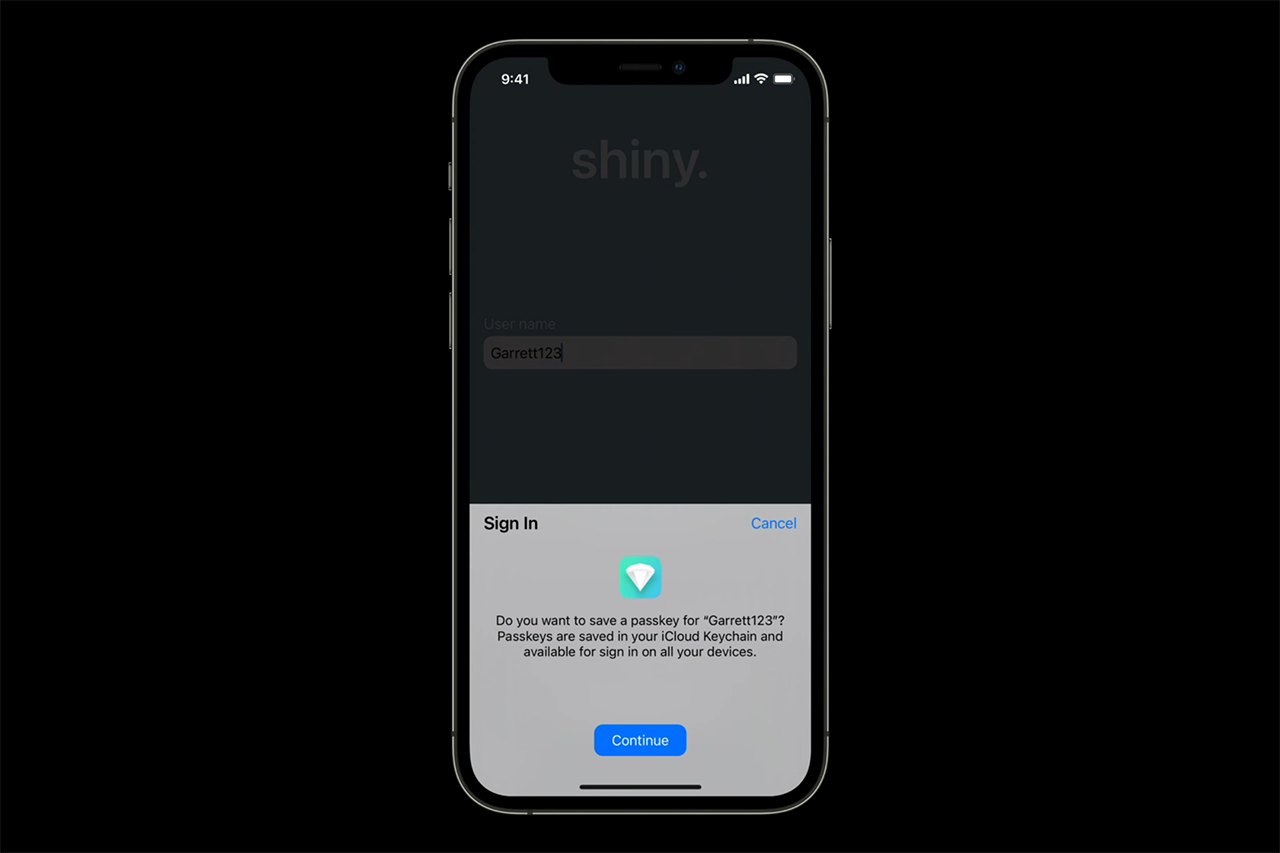
It is being tested in iOS 15, but it is not yet certain whether it will be widely available with the official release and whether it will be very influential by then. It will take quite some time before passwords are completely banned. But in iOS 15, Apple at least lays the foundation for it.
#4 Account recovery for your Apple ID
Account recovery in iOS 15 is a new feature that can come in handy in an emergency. You hereby designate a trusted person who may receive recovery codes on your behalf. If you can no longer access your Apple ID and iCloud, Account Recovery can help. You ask the friend or family member to create a code for you. You can designate one or more people for this, who can help you reset your password and regain access to your account.
#5 Digital Legacy When You Die
If you die, it is often difficult for family to access your personal data on iCloud. If you are okay with it if they can look into the data after your death, you can use the Digital Legacy function. You then designate a person who may download the iCloud data after submitting the death certificate. This person does not get access to the local data on your device; for that you'll need to write down the passcode for your iPhone somewhere.
#6 Sync your iCloud Photos faster
Many people complain after an iOS update that their device has become so slow. In addition, the battery runs out quickly. One of the culprits is that all kinds of data have to be synchronized. If you switch to a new device, iCloud Photos will sync faster from now on, so you can enjoy your photos without a long wait.
#7 iCloud Private Relay for safer browsing
In our explanation of privacy features in iOS 15, we already explained how Private Relay works. This is a kind of VPN that allows you to surf the Internet more securely, without personal data being retrieved. Apple uses two servers for this: one provides you with an anonymous IP address (from which the region can still be deduced) and the other ensures that the web address you want to visit is not personally linked to you. Private Relay is like a VPN in that it reroutes your internet traffic so that it is impossible to intercept. However, there is a difference: with a VPN, the provider also knows where you are browsing. Apple doesn't know that. A plus of a regular VPN, on the other hand, is that you can choose your country yourself, so that you can watch Netflix shows from the US, for example. You can't do that with Apple.
#8 Hide email address
You probably use your iCloud email address for many more things, including newsletters and online orders. If you want to protect this a little more, there's Hide Email Address, as part of the privacy features in iOS 15.
 < img src="/wp-content/uploads/dffadd989fc6a95cf2c3cf3a81f09690.png" />
< img src="/wp-content/uploads/dffadd989fc6a95cf2c3cf3a81f09690.png" />
This is an extension of Sign in with Apple, where you can also use an anonymous email address. However, with this new feature, you can use a ‘disposable email address’ at any time. even for sites that don't support Sign in with Apple. You can use this email address in many ways, for example to communicate with someone temporarily without revealing your real email address.
The e-mail addresses you have created with this function are still legible. They usually consist of two English words, combined with numbers and dashes. ‘Hide my email address’ is built into Safari, Mail and iCloud in iOS 15 and iPadOS 15.
#9 More cameras for HomeKit Secure Video
With HomeKit Secure Video, your images are stored in iCloud, where they are encrypted and cannot be viewed by the camera manufacturer. Until now, you had to take out a fairly large iCloud subscription for this, but with the arrival of iCloud+, the limits have become wider. With 50GB of storage, you now already have the option to store unlimited images from one camera. At 200GB it is now 5 cameras and at 2TB an unlimited number of cameras. Perfect! Of course you need a HomeKit camera for this.
Here it is:
- 50GB iCloud account (€0.99 per month): 10 days history, 1 camera
- 200GB iCloud account (€2.99 per month): 10 days history, 5 cameras
- 2TB iCloud account (€9.99 per month): 10 days of history, unlimited cameras
#10 Own email domains
A great option in iOS 15 is that you can make your iCloud email address extra personal by using your own domain. This can be, for example, a domain name with your last name, which you have closed for the whole family. Anyone with an Apple ID can create their own email address with the domain @icloud.com. But with all those services it is immediately clear that your mail is hosted by Apple. With your own domain name (the part after the at sign) you can make your e-mail address more personal. We have seen such functions for years at Microsoft 365 and Google Workspace, for example. Now Apple offers it too – but only for paying iCloud+ users.
A final feature is that you have improved connectivity for 5G. This means that backing up and restoring will be faster from now on. Streaming audio and video from apps is also faster. This is not exactly an iCloud function, but it does make your iCloud more pleasant to use.
More about iOS 15
iOS 15 is the major update for the iPhone and iPod touch. If you want to know whether your iPhone is suitable for iOS 15, you will find the answer in our article. We expect the official iOS 15 release in September/October 2021. Find out what else was announced during the keynote in our WWDC 2021 recap!

