The Yeelight LED Screen Light Bar Pro is a monitor lamp with white main light in front of the monitor and RGB mood light on the back that can be coupled with Razer Chroma for lighting effects. While the monitor lamp is convincing, in practice there is a lack of detail implementation with the chroma link.
Table of contents
- 1 Yeelights monitor lamp with Razer Chroma backlight
- The technology and the design
- The Yeelight app for control without a PC
- 2 Razer Chroma, smart home connection and conclusion
- Connection to Razer Chroma
- Connection to smart home systems
- Conclusion
The Yeelight LED Screen Light Bar Pro, the official name of the smart LED monitor light from Yeelight, illuminates the area in front of the monitor without shining on the screen itself and creating reflections by placing it on top of the display instead of a classic desk lamp. Frame is set. In this way, it creates light and space on the desk and illuminates the user's keyboard even in dark ambient light. The Yeelight LED Screen Light Bar Pro is also interesting for gamers, because it not only emits dimmable, white light in front of the monitor, but also in RGB colors behind the monitor. Via Razer Chroma and Overwolf, this RGB lighting can be linked to the rest of the system, games and music in order not only to serve as mood lighting, but at the same time to increase immersion in the game.
ComputerBase was able to test the Yeelight LED Screen Light Bar Pro in advance. The German model is not yet available, but will soon come to Germany at a recommended retail price of 109.99 euros. The monitor lamp is also available without the addition “Pro”, but then offers fewer functions and no Razer Chroma and Overwolf connection.
The technology and the design
Round LED strip made of aluminum
The round Yeelight LED Screen Light Bar Pro is 48.6 cm long, weighs around 165 g and has a diameter of 2.3 cm. Its aluminum housing is very well made, the LEDs are covered with plastic on both the front and back, which also serves as a diffuser for the main light. The round LED strip is connected to the monitor holder via a magnetic contact and relies on pins for the transmission of the current, which are placed on contact surfaces. This also allows the round LED bar to be easily adjusted in its angle of inclination by turning it at any time. The angle of inclination of the lamp can be adjusted by up to 25 degrees in order to adapt the radiation to the table and the seat spacing.


Yeelight LED Screen Light Bar Pro
Bracket for straight and curved displays
The approximately 5.5 cm wide monitor bracket is significantly heavier than the lamp at 340 g, because the heavy rear of the bracket made of aluminum serves as a counterweight to the monitor lamp that overhangs to the front. It is clamped to the upper frame of the monitor, for which it is provided with rubber on the contact surfaces so as not to scratch the frame or the display. In the upper part made of plastic there is a USB-C connection for the power supply and the receptacle for the monitor lamp with the power contacts. Thanks to the surface mounting, the user also has a few degrees of play with regard to the orientation of the mount, because it does not have to lie flat on the frame of the monitor. Curved displays are also no obstacle for the Yeelight LED Screen Light Bar Pro – neither in terms of attachment nor in terms of illumination – as it can also be aligned on curved monitors so that no reflections arise.
-
 Yeelight LED Screen Light Bar Pro
Yeelight LED Screen Light Bar Pro
Image 1 of 4
 Yeelight LED Screen Light Bar Pro
Yeelight LED Screen Light Bar Pro  Yeelight LED Screen Light Bar Pro
Yeelight LED Screen Light Bar Pro  Yeelight LED Screen Light Bar Pro
Yeelight LED Screen Light Bar Pro  The frame of the display must not be more than 32 mm thick so that the bracket can still be attached correctly. The recommended minimum thickness is 10 mm, but the screen can also be thinner. The monitor lamp is not intended for notebook displays.
The frame of the display must not be more than 32 mm thick so that the bracket can still be attached correctly. The recommended minimum thickness is 10 mm, but the screen can also be thinner. The monitor lamp is not intended for notebook displays.
80 white and 40 RGB LEDs
The Yeelight LED Screen Light Bar Pro uses 80 white 0.2 watt LEDs that radiate diagonally towards the front and 40 RGB LEDs with 0.2 watts that are also directed towards the rear. The LEDs of the main light are divided into 40 warm and 40 cold ones, so that the color temperature of the white main light can be adjusted as required. The LEDs are arranged in a continuous strip at the front, 20 LEDs each on the left and right are housed in a strip towards the rear, as the bracket is located in the middle. Individual LEDs or LED strips cannot be exchanged. In the technical data, Yeelight speaks of a total output of 10 watts for the monitor lamp – which still does not fit 120 LEDs with 0.2 watts each. However, a restriction in the brightness of the LEDs could not be understood in the test, even if all LEDs were used.
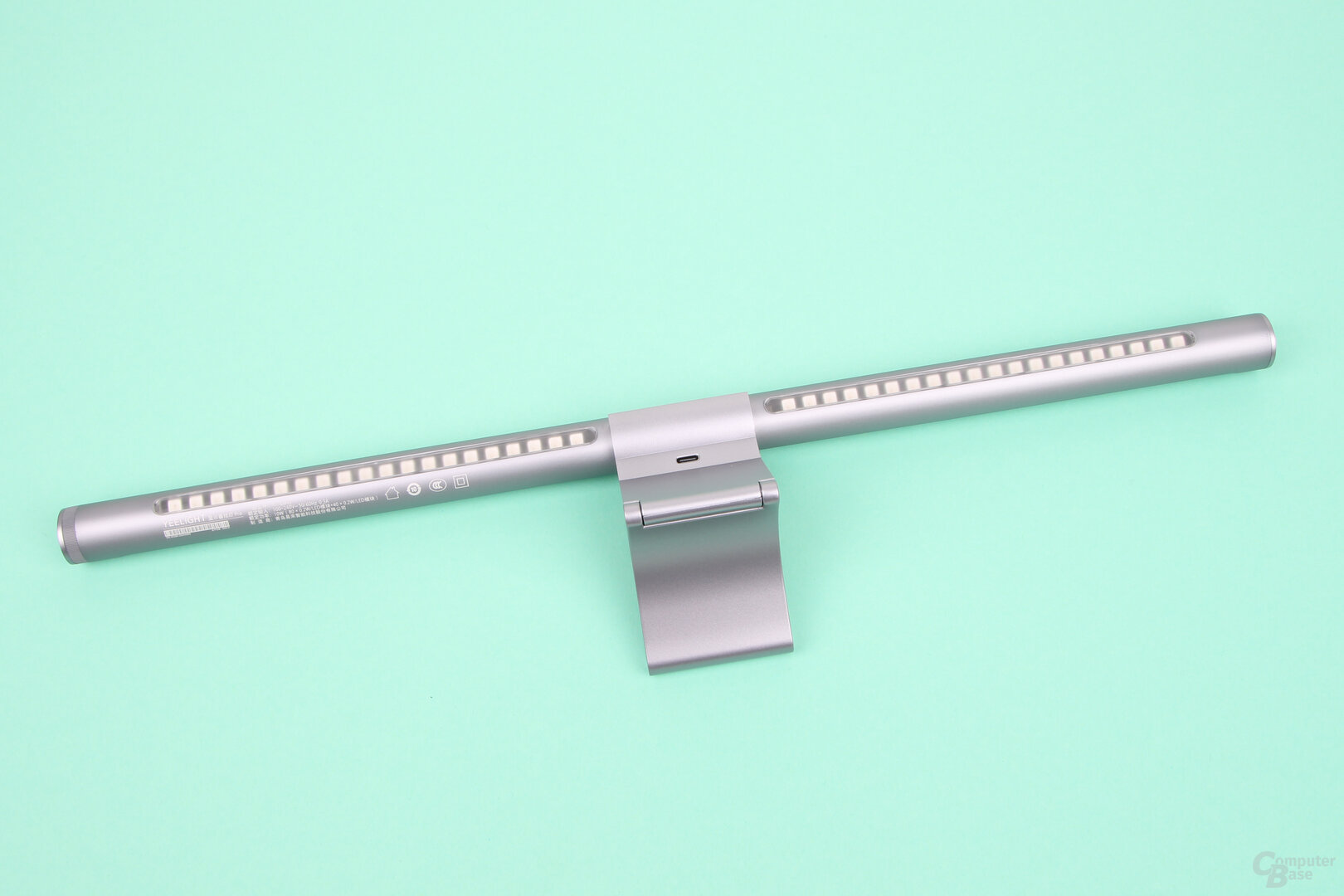 Yeelight LED Screen Light Bar Pro
Yeelight LED Screen Light Bar Pro Image 1 of 3
 Yeelight LED Screen Light Bar Pro
Yeelight LED Screen Light Bar Pro  Yeelight LED Screen Light Bar Pro
Yeelight LED Screen Light Bar Pro On and off via USB of the PC
Actually, the Yeelight LED Screen Light Bar Pro should be supplied with power via a power supply unit. In the test, however, the monitor lamp could also be operated without any problems via a charging USB port on the mainboard with 2 amps, which also has the advantage that it is switched on and off to the computer. However, if the BIOS of the PC is set so that the USB ports can charge devices even when the computer is switched off, the monitor lamp remains switched on when the PC is shut down. Alternatively, the Yeelight LED Screen Light Bar Pro can also be operated with any smartphone power supply that delivers at least 10 watts.
The monitor lamp offers WLAN 802.11b/g/n with 2.4 GHz for connection to the app and integration into the lighting system. Access to the local network is configured via the Yeelight app.
The rotary switch controls many functions
In addition to the monitor holder, lamp and USB-C cable, the Yeelight LED Screen Light Bar Pro comes with a round rotary control that controls the monitor lamp wirelessly. The dial measures 66.5 mm in diameter, is 34 mm high and must be operated with the two AAA batteries supplied – it does not have an integrated rechargeable battery. It is not necessary to manually couple the remote control with the monitor lamp, they are already coordinated with one another at the factory. Should this be necessary or the user want to couple another light with the rotary control, the rotary control must be held down immediately after the monitor lamp has been supplied with power until the light shows a breathing effect. If desired, several lamps can be controlled with one remote control, but one lamp only ever with one remote control.
-
 Yeelight LED Screen Light Bar Pro
Yeelight LED Screen Light Bar Pro
Image 1 of 4
 Yeelight LED Screen Light Bar Pro
Yeelight LED Screen Light Bar Pro  Yeelight LED Screen Light Bar Pro
Yeelight LED Screen Light Bar Pro  Yeelight LED Screen Light Bar Pro
Yeelight LED Screen Light Bar Pro The control options via the rotary control are numerous and relate to both the white main light and the RGB light on the back. Pressing the rotary control once turns the main front light on or off. A long press, on the other hand, switches the rear-facing mood light on and off. Turning it clockwise increases the brightness, counterclockwise it decreases it. If you want to adjust the color temperature of the main light, you have to press and turn. Clockwise increases the color temperature, counterclockwise decreases it. If the rotary control is pressed twice, the four preset lighting modes of the mood light are switched through independently of software such as Razer Chroma. The order and selection of the modes can be adjusted via the Yeelight app.
The Yeelight app for control without a PC
Apart from the synchronization with the PC or the control via the rotary control, the monitor lamp can be controlled via the Yeelight app. It is available free of charge for both Android and iOS. The Yeelight LED Screen Light Bar Pro must first be added as a device in the app. The app then gives further instructions on how to set it up. The application, which has been completely translated into German, reveals one or the other bumpy formulation.
Both the main light and the mood light can be controlled via the app. It is not only possible to switch the light on and off or to adjust the brightness and color temperature, but the Yeelight app also offers presets from which the user can choose. With the “Gaming” preset, the mood light is reddish, with “Film” it is bluish, with “Cozy Home”, on the other hand, it is warm and has a slight fire effect. Settings you have made yourself can be saved as a favorite at any time so that you can quickly return to these settings later. Frequently used settings can be accessed more quickly using home screen shortcuts. For the main white light, the app offers quick settings for the color temperature (2,700, 3,500, 4,000, 5,500 and 6500 Kelvin). A few static main colors can be given to the mood lighting. With both lights it is also possible to choose the color from the familiar color diagrams.
-
 Yeelight app with the Yeelight LED Screen Light Bar Pro
Yeelight app with the Yeelight LED Screen Light Bar Pro
Image 1 of 28
 Yeelight-App with the Yeelight LED Screen Light Bar Pro
Yeelight-App with the Yeelight LED Screen Light Bar Pro 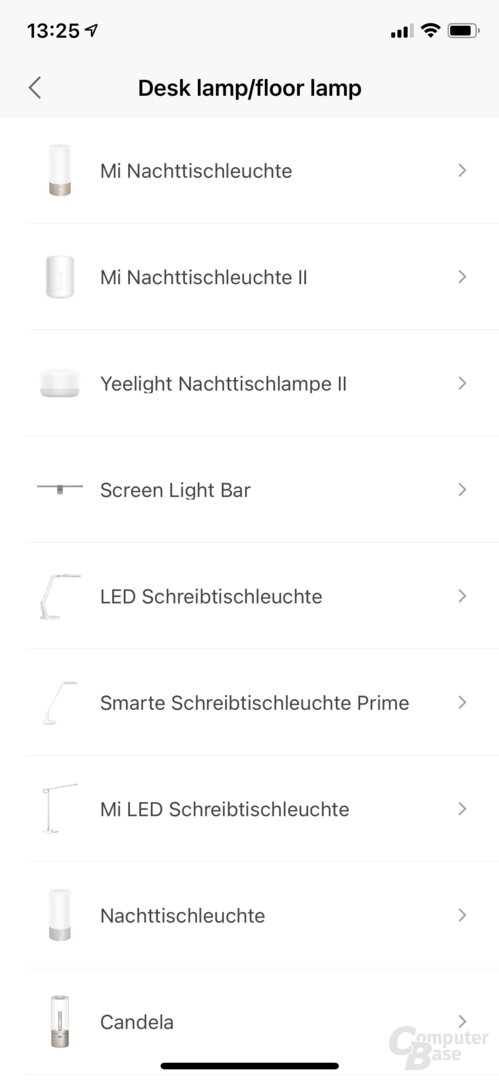 Yeelight-App with the Yeelight LED Screen Light Bar Pro
Yeelight-App with the Yeelight LED Screen Light Bar Pro  Yeelight app with the Yeelight LED Screen Light Bar Pro
Yeelight app with the Yeelight LED Screen Light Bar Pro 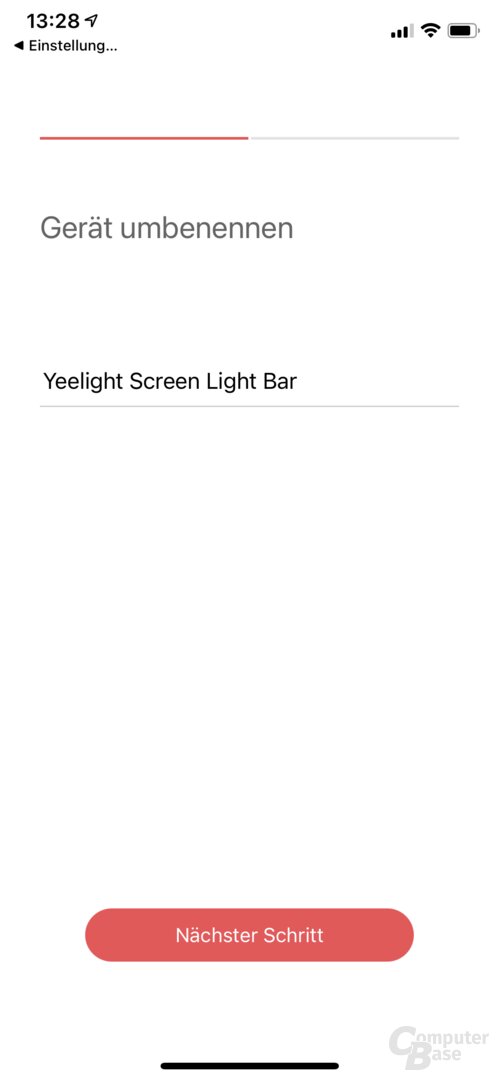 Yeelight app with the Yeelight LED Screen Light Bar Pro
Yeelight app with the Yeelight LED Screen Light Bar Pro  Yeelight app with the Yeelight LED Screen Light Bar Pro
Yeelight app with the Yeelight LED Screen Light Bar Pro  Yeelight app with the Yeelight LED Screen Light Bar Pro
Yeelight app with the Yeelight LED Screen Light Bar Pro  Yeelight app with the Yeelight LED Screen Light Bar Pro
Yeelight app with the Yeelight LED Screen Light Bar Pro 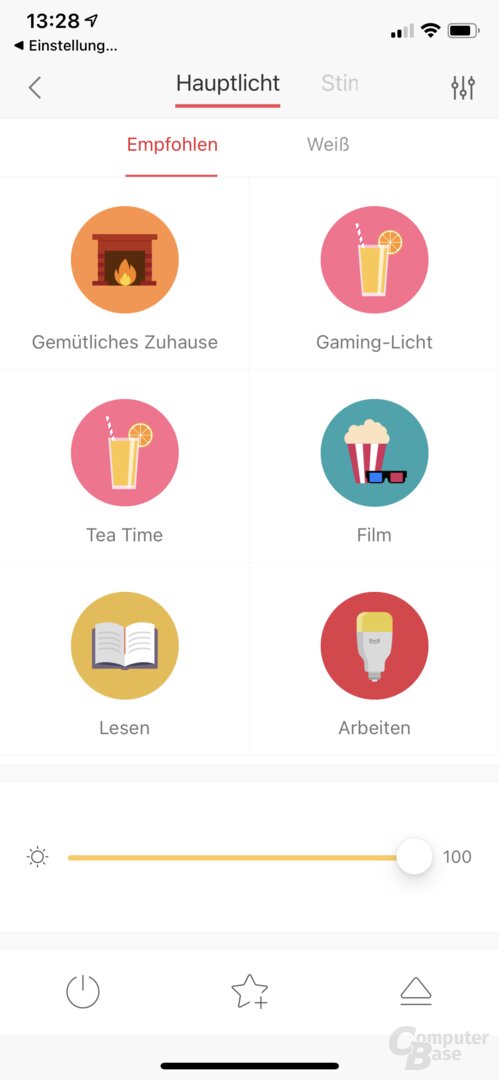 Yeelight app with the Yeelight LED Screen Light Bar Pro
Yeelight app with the Yeelight LED Screen Light Bar Pro 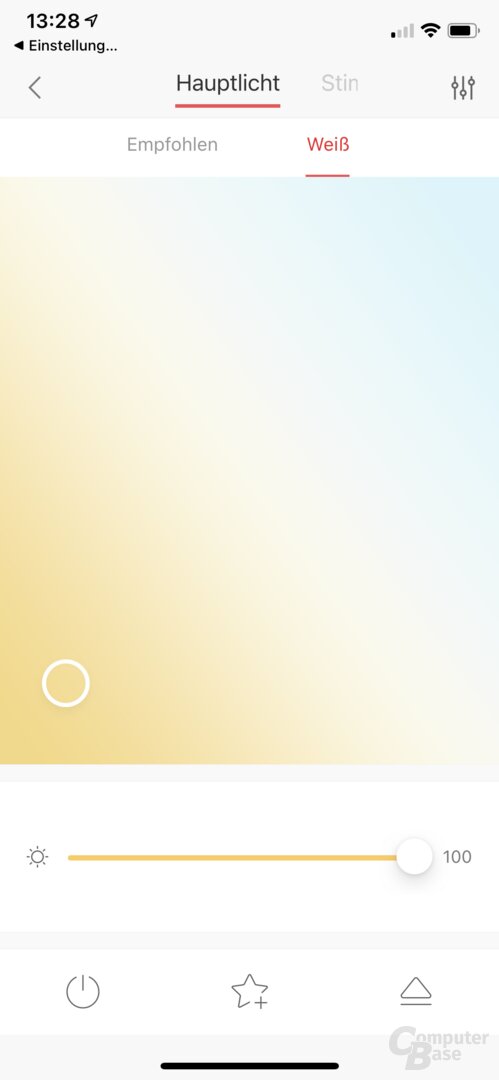 Yeelight app with the Yeelight LED Screen Light Bar Pro
Yeelight app with the Yeelight LED Screen Light Bar Pro 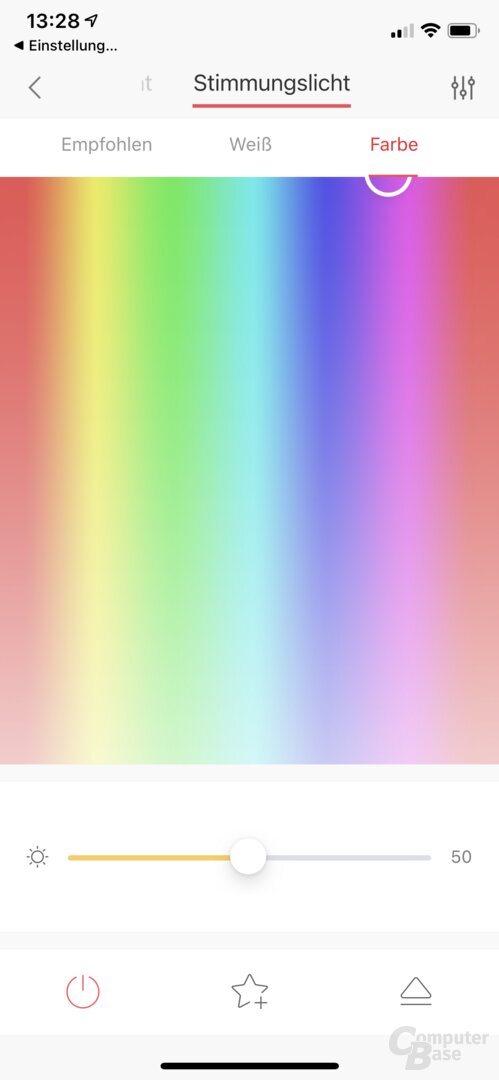 Yeelight-App with the Yeelight LED Screen Light Bar Pro
Yeelight-App with the Yeelight LED Screen Light Bar Pro 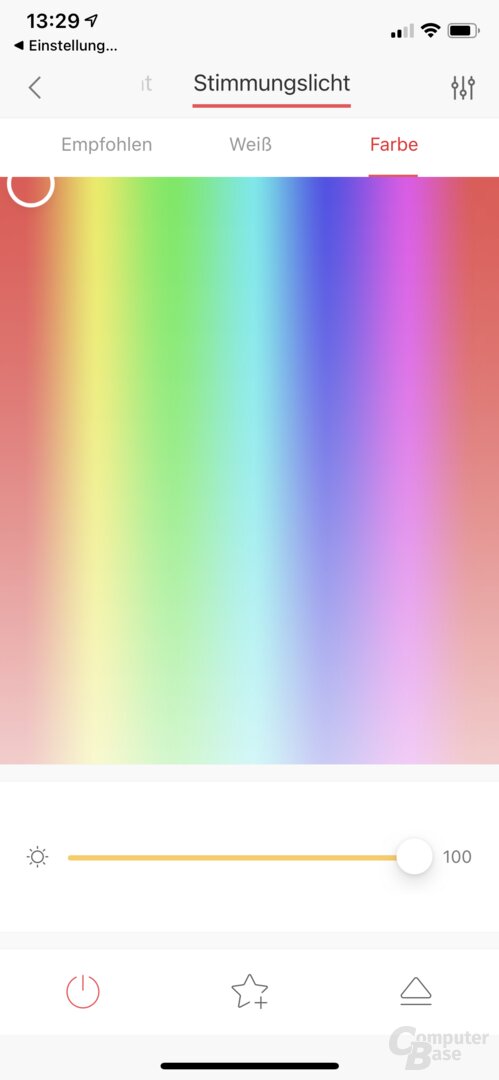 Yeelight app with the Yeelight LED Screen Light Bar Pro
Yeelight app with the Yeelight LED Screen Light Bar Pro  Yeelight app with the Yeelight LED Screen Light Bar Pro
Yeelight app with the Yeelight LED Screen Light Bar Pro 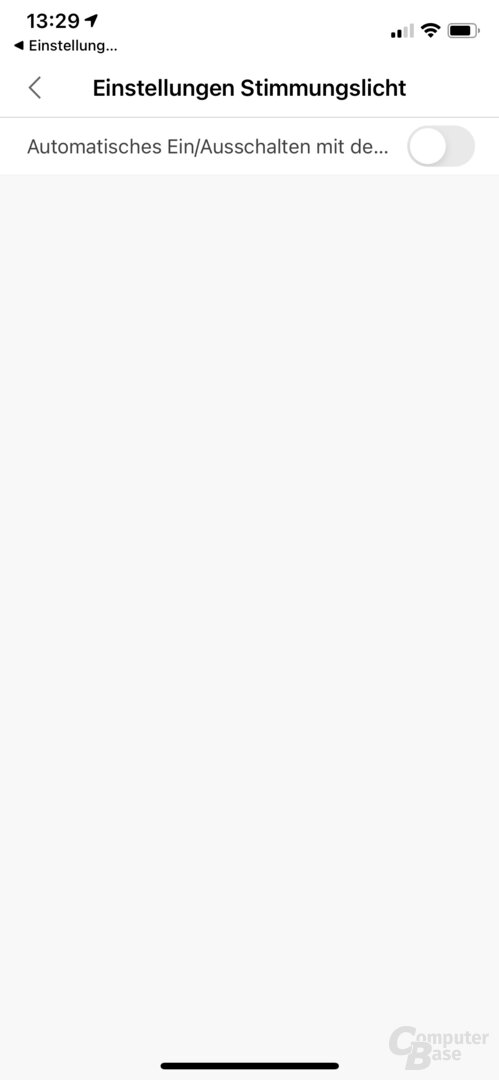 Yeelight app with the Yeelight LED Screen Light Bar Pro
Yeelight app with the Yeelight LED Screen Light Bar Pro 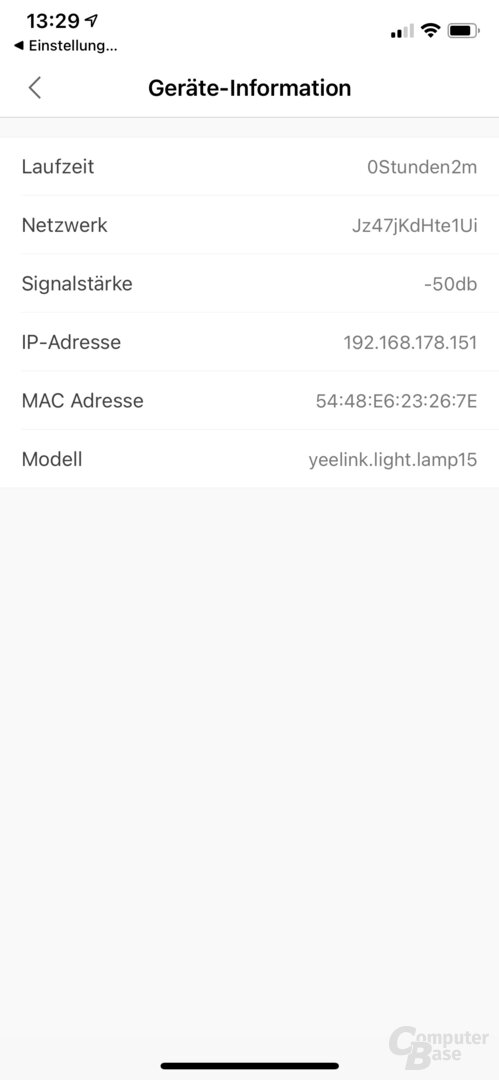 Yeelight app with the Yeelight LED Screen Light Bar Pro
Yeelight app with the Yeelight LED Screen Light Bar Pro  Yeelight app with the Yeelight LED Screen Light Bar Pro
Yeelight app with the Yeelight LED Screen Light Bar Pro 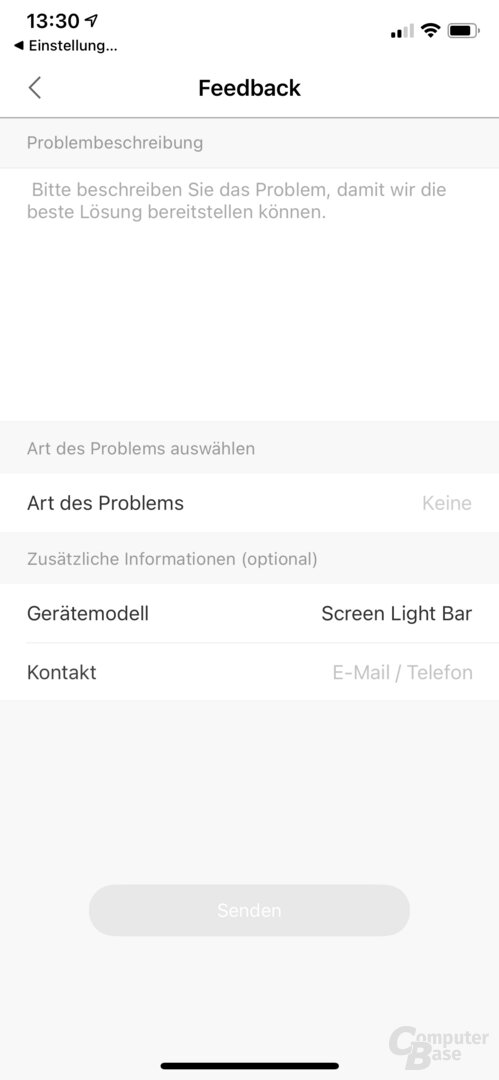 Yeelight app with the Yeelight LED Screen Light Bar Pro
Yeelight app with the Yeelight LED Screen Light Bar Pro  Yeelight-App with the Yeelight LED Screen Light Bar Pro
Yeelight-App with the Yeelight LED Screen Light Bar Pro  Yeelight-App with the Yeelight LED Screen Light Bar Pro
Yeelight-App with the Yeelight LED Screen Light Bar Pro 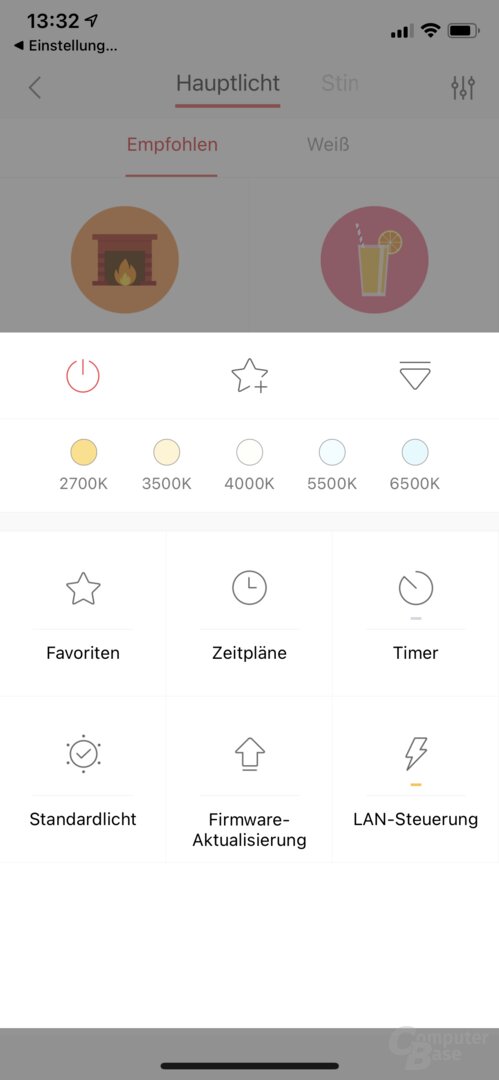 Yeelight app with the Yeelight LED Screen Light Bar Pro
Yeelight app with the Yeelight LED Screen Light Bar Pro  Yeelight-App with the Yeelight LED Screen Light Bar Pro
Yeelight-App with the Yeelight LED Screen Light Bar Pro 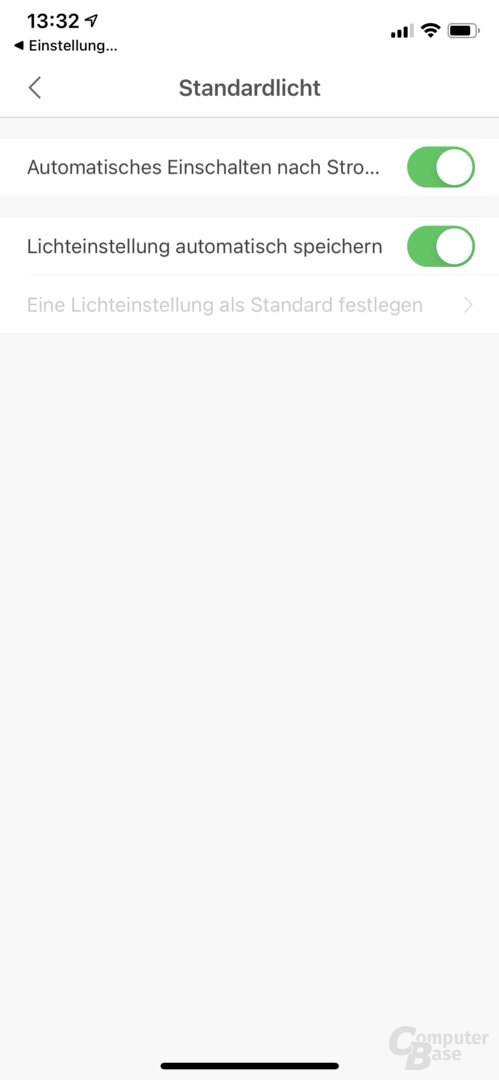 Yeelight-App with the Yeelight LED Screen Light Bar Pro
Yeelight-App with the Yeelight LED Screen Light Bar Pro  Yeelight app with the Yeelight LED Screen Light Bar Pro
Yeelight app with the Yeelight LED Screen Light Bar Pro 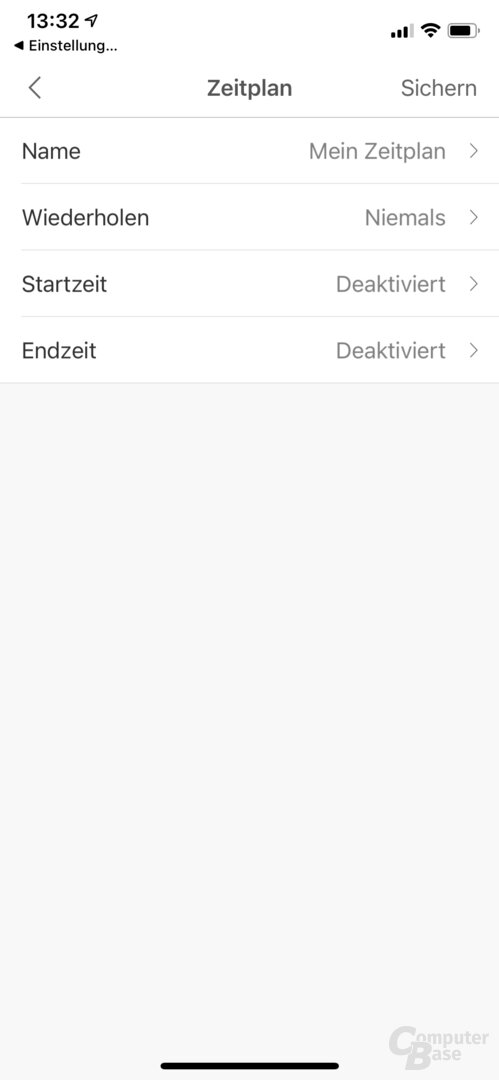 Yeelight app with the Yeelight LED Screen Light Bar Pro
Yeelight app with the Yeelight LED Screen Light Bar Pro 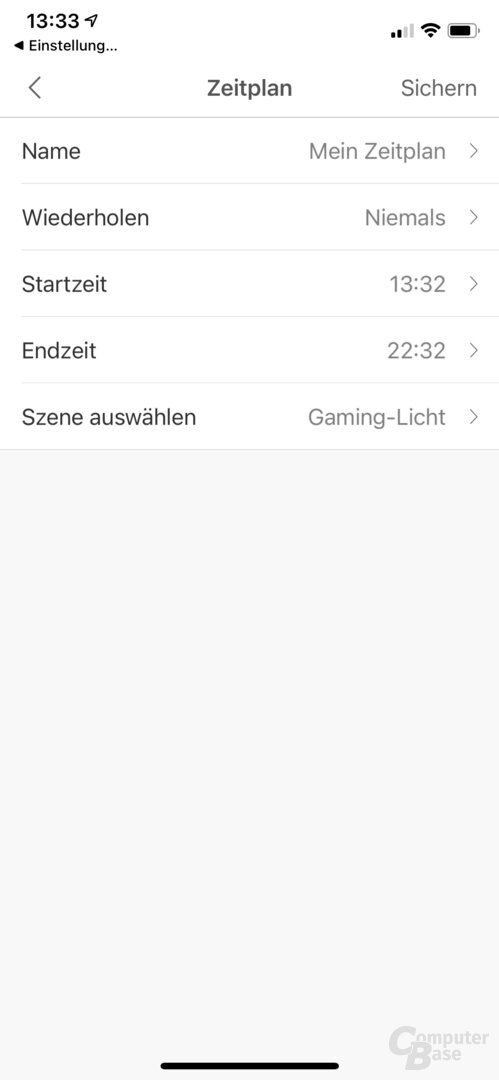 Yeelight app with the Yeelight LED Screen Light Bar Pro
Yeelight app with the Yeelight LED Screen Light Bar Pro Based on the control of normal smart lights, the app can also be used to set a timer for the Yeelight LED Screen Light Bar Pro and create a schedule for switching it on/off. If desired, the monitor lamp can also be integrated into the lighting of the room, even when the computer is not in use. The settings for the behavior of the monitor lamp after a power failure have also been adopted from the classic smart lights. The option to couple the switching on of the mood light to the switching on of the main light is practical if the control dial is used frequently.
The Yeelight's firmware can also be updated via the Yeelight app LED Screen Light Bar Pro to be updated.
On the next page: Razer Chroma, smart home connectivity and conclusion


