A week ago tvOS 15.5 came out along with an update to the HomePod, so we weren't expecting too much from 15.5.1 beforehand. There are therefore no visible improvements in the update. Apple will want to keep big new features until tvOS 16, which will be announced soon. There is no concurrent update for iOS 15.5.1 and the other devices, so it seems to only address the mentioned issue.
tvOS 15.5.1 available
This update (also for the HomePod) z fixes an issue where the music suddenly stopped playing.
If more improvements appear at a later date, we will update this article. You can also find any security improvements here. This also applies to the release notes that will be available later.
Download tvOS 15.5.1
tvOS 15.5.1 is only available on the Apple TV HD and Apple TV 4K (both the 2021 and 2017 version). Not sure which Apple TV you have? Check out our article with all Apple TV models. There you will find exactly how to recognize the models.
You download tvOS 15.5.1 as follows:
- On the Apple TV, go to the Settings app.
- Choose System, at the very bottom.
- Select Software Update and check if the new update can be installed.
- The update will download and the Apple TV will reboot when the installation is complete.
Download HomePod Software Update 15.5.1
Download HomePod Software Update 15.5.1
Downloading and installing the update is automatic, but you can also force it yourself if you want the update immediately. This is how you do it:
- Open the Home app on your iPhone. Go to the House tab.
- Tap the house at the top left. Optionally, choose Home Settings and select the home the HomePod is located in.
- Tap Software Update.

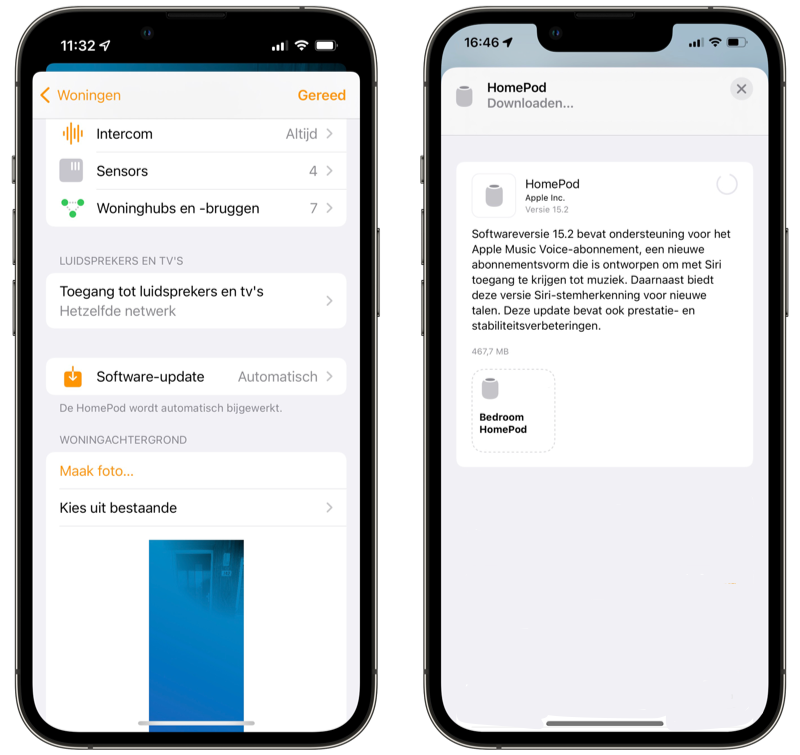
- The app will now check for updates.
- You will now see the version number and size.
- Tap the Download and Install button to update the software.
- The HomePod update will now be installed.< /li>
Read more in our article about updating the HomePod.
Note: keep the comments on-topic, concrete and clear for others. Personal status updates as to whether your download has started/success does not add anything to the discussion. It may also take a little longer before the update is visible. You do not have to report this either. These comments will be deleted.

