Samsung's SSD 870 QVO as the second generation of the QLC-SSD behaves in the test in spite of the change of memory and controller hardly any different than the predecessor 860 QVO. This means that writing large amounts of data beyond the SLC cache remains the Achilles' heel – but they are not covered by standard benchmarks.
Table of contents
- Samsung's second generation QLC SSD
- The first 8TB client SSD? Not quite!
- New features compared to the 860 QVO
- New controller and memory
- Slight performance gains
- 8 TB means 8 GB DRAM cache
- Pseudo SLC cache alias TurboWrite
- Specifications: 870 QVO vs. 860 QVO
- Benchmarks
- Test System
- CrystalDiskMark
- Practice: Steam Transfer folder
- Performance history
- Temperature history
- Conclusion
Update 03/10/2023 8:29 a.m
With a price of 440 euros, the 8 TB model of the Samsung 870 QVO, two and a half years after its market launch, is not only cheaper than ever, but is also currently by far the cheapest SSD with this capacity on the market. Not surprisingly, it is currently in the top 10 search queries in price comparisons.
However, interested parties should not lose sight of the one major disadvantage of the series, as ComputerBase already worked out at the start in summer 2020: Only around 80 GB are written to the empty drive in the so-called SLC mode (TurboWrite), i.e. with 1 bit per NAND cell, which happens at around 500 MB/s. The write rate then drops to around 160 MB/s because the data is written to the QLC NAND cells with 4 bits.
This aspect per se does not speak against the use of the 870 QVO, but it is definitely worth considering in order to avoid unpleasant surprises after the purchase .
Update 07/03/2020 3:39 p.m.
To better classify the test results, the article has been updated to include measured values of a classic hard disk (HDD) of the type Western Digital Black 6 TB (WD6001FZWX) added.
Samsung's second generation QLC-SSD
With the SSD series 860 QVO (test) At the end of 2018, Samsung used its own QLC NAND flash with 4 bits per memory cell for the first time. The abbreviation “QVO” stands for “Quality and Value Optimized”, which indicates the low costs with the new QLC memory, which forms the basis for inexpensive mainstream SSDs with SATA connection.
QLC-NAND offers higher storage density and a lower cost per bit over the long term, which should make products like SSDs and memory cards cheaper. However, QLC-NAND is potentially slower and less durable than its direct predecessor (TLC with 3 bits), which is at least partially compensated for by technical measures such as a write buffer and complex error correction.
The first client SSD with 8 TB? Not quite!
The Samsung 870 QVO follows this pattern, but uses a newer QLC memory and also a new controller compared to the 860 QVO. The manufacturer not only promises more performance, but also doubles the storage space of the top model from 4 TB to 8 TB.
However, it is debatable that this is currently the “largest client SSD in the world”, as Samsung claims, because Sabrent has recently been offering the Rocket Q, an 8 TB SSD in the M.2 form factor. Actually from the enterprise segment for servers, the Micron ION 5210 in the same format as the Samsung 870 QVO also has only slightly less storage space of 7.68 TB, but it also finds buyers among private customers and is therefore a secret competitor of the 870 with similar technology View QVO at 8TB.
The Austrian provider Angelbird has also already offered a 2.5-inch SSD with 8 TB for consumers, but it is currently not available and the price is extremely high.
New features compared to the 860 QVO
New controller and new memory
Compared to the 860 QVO with 64-layer QLC-NAND and MJX controller, Samsung uses 96-layer QLC-NAND (V-NAND V5) and an MKX controller for the 870 QVO, which is labeled with the identifier S4LR059 . Samsung does not reveal any details about the controller, but it is said to use an error correction algorithm that is improved compared to its predecessor. The NAND packages are labeled K9XVGB8J1A, which differentiates the 96-layer generation from the 64-layer chips (K9XVGB8J1M) differs. The test sample with 4 TB of usable memory has four NAND packages distributed on both sides of the board, which each offer 1 TB of storage space and each combine eight 1,024 Gbit dies. Spaces for four more chip housings are reserved, which are then also populated in the 8 TB model. The 4GB LPDDR4 DRAM cache sits right next to the controller. There is practically no difference in layout to the 860 QVO, which also uses 1 TB NAND packages.
-
 Left the PCB of the 860 QVO 4 TB, right the 870 QVO 4 TB (front)
Left the PCB of the 860 QVO 4 TB, right the 870 QVO 4 TB (front)
Figure 1 of 2
 Left the PCB of the 860 QVO 4 TB, right the 870 QVO 4 TB (rear)
Left the PCB of the 860 QVO 4 TB, right the 870 QVO 4 TB (rear)The PCB of the Samsung SSD 860 QVO with 4 TB already offered four more slots for NAND – however, an 8 TB version never appeared in this series.
Slight performance-increase
The new components should provide more power. Specifically, Samsung promises marginally higher sequential transfer rates (in the SLC cache) of up to 560 MB/s reading (860 QVO: 550 MB/s) and 530 MB/s writing (860 QVO: 520 MB/s) and around 13 percent more 4K Random Read IOPS with a real-world command queue from QD1. The random write performance should also be higher under continuous load (“sustained performance”). The maximum QD32 values, which are more theoretical for private users, are almost unchanged.
In this context, however, Samsung points to a change in the values for the 860 QVO: The manufacturer benchmarks have now been switched to Windows 10, since Microsoft has officially discontinued support for Windows 7. However, there is a higher latency when writing to the SSD on Windows 10 than on Windows 7, which is why the 4K write IOPS are now lower.
 Lower 4K write rates at 860 QVO on Windows 10 (Image: Samsung)
Lower 4K write rates at 860 QVO on Windows 10 (Image: Samsung) Higher write latency on Windows 10 than on Windows 7 (Image: Samsung)
Higher write latency on Windows 10 than on Windows 7 (Image: Samsung)There are no changes in the area of the guarantee: The 870 QVO offers a maximum of three years guarantee, alternatively this expires if the “Total Bytes Written” (TBW) is exceeded, which is again 360 TB per terabyte of storage capacity. For the 4TB test sample, this means 1,440TB of data written until the warranty expires.
8TB means 8GB DRAM cache
In addition to the controller and NAND flash, the DRAM cache on Samsung SSDs is always made in-house. As with various series before, the manufacturer relies on economical LPDDR4 memory. The company sticks to the rule of thumb of “1 GB DRAM per 1 TB NAND flash”, so the 8 TB model has a full 8 GB of LPDDR4. With increasing storage capacities, there is also a growing need for DRAM in SSDs. For the time being, Samsung is not going down the path of a so-called DRAM-less SSD, which dispenses with this intermediate memory for cost reasons.
Pseudo-SLC- Cache aka TurboWrite
The SLC write buffer is also unchanged compared to the 860 QVO. A small portion of 6 GB is fixed and is therefore always available. If the memory that is not occupied by user data is large enough, 36 GB or 72 GB of dynamic SLC cache is added. The size of the dynamic cache does not increase from 2 TB, so that the 8 TB model also has a maximum of 78 GB SLC cache (6 GB + 72 GB).
The write performance after the SLC cache is just as unchanged: even the 870 QVO 8 TB with twice as much storage space only achieves 160 MB/s in sequential write. A higher write performance through more parallel accesses to more memory chips does not apply here. So the second generation of QLC-NAND from Samsung offers no advantages in this respect.
-
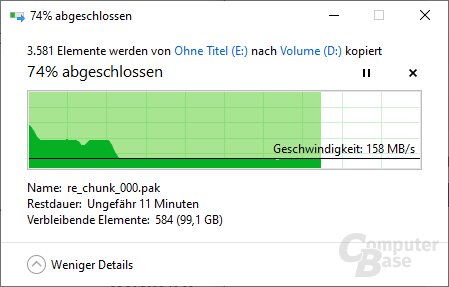 870 QVO 4TB : After 78 GB SLC cache at the latest, the QLC brake comes on when writing
870 QVO 4TB : After 78 GB SLC cache at the latest, the QLC brake comes on when writing
Image 1 of 2
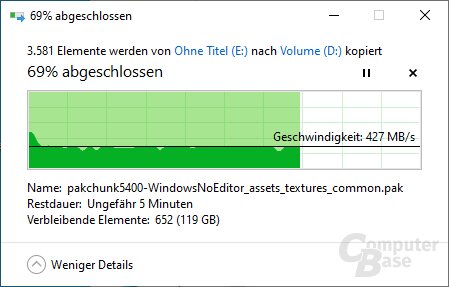 The Crucial MX500 writes much faster over time
The Crucial MX500 writes much faster over timeSamsung advertises this with a higher durability of the memory cells reserved for the fixed SLC cache. The change from 64 to 96 layers is said to increase the “SLC Endurance” by a factor of 3.8.
Specifications: 870 QVO vs 860 QVO
A direct comparison of the specifications according to the manufacturer shows the slight differences between the Samsung 870 QVO and the Samsung 860 QVO. Despite the change in memory and controller, the 8 TB model remains the biggest innovation, at least in terms of these key data.
Samsung 870 QVO Samsung 860 QVO Controller: Samsung MKX Samsung MJX DRAM Cache: 1024 MB LPDDR4 Variant2048 MB LPDDR4 Variant4096 MB LPDDR4 Variant8192 MB LPDDR4 1024 MB LPDDR4 Variant2048 MB LPDDR4 Variant4096 MB LPDDR4 Memory Capacity: 1000/2000/4000/4000 8,000 GB 1,000/2,000/4,000 GB memory chips: Samsung ? ? QLC (3D, 96 layers) NAND, ? Samsung ? ? QLC (3D, 64 layers) NAND, 1024 Gbit Form factor: 2.5 inch (7 mm) Interface: SATA 6 Gb/s seq. Read: 560 MB/s 550 MB/s seq. Write: 530 MB/s 520 MB /s 4K Random Read: 98,000 IOPS 96,000 IOPS Variant97,000 IOPS 4K Random Write: 88,000 IOPS 89,000 IOPS Power consumption Activity (typ.): ? Power consumption activity (max.): ? Idle power consumption: 30 mW variant35 mW variant45 mW 30 mW Power consumption DevSleep: 3.0 mW variant4.0 mW variant7.0 mW variant10.0 mW 3.0 mW variant3.5 mW variant7.0 mW Power consumption L1.2: no L1.2 functions: AHCI, NCQ, TRIM, SMART, Garbage Collection, DevSleep Encryption: AES 256, IEEE-1667, TCG Opal 2.0 AES 256, IEEE-1667, TCG Opal 2.0, Windows eDrive Total Bytes Written (TBW): 360 Terabyte Variant720 Terabyte Variant1,440 Terabyte Variant2,880 Terabyte 360 Terabyte variant720 Terabyte variant1,440 Terabyte Guarantee: 3 years Price: – €159.99/€309.99/€619.99 Price per GB: – €0.16/€0.15/€0.15
Benchmarks
Test system
The following benchmarks were performed on a system with AMD Ryzen 7 3800X (test). M.2 SSDs are operated in the lower M.2 slot of the Gigabyte Aorus X570 Master. The 140 mm fan in the front of the Phanteks Eclipse P400S case provides ventilation. Windows 10 version 1909 with all current updates is installed. Write caching is enabled.
As an exception to this rule, the Samsung Portable X5 SSD was run on a Razer Blade 15 2018 with an Intel Core i7-8750H (Windows 10 1909), which, unlike the AMD system, has a Thunderbolt 3 port. The write cache was also activated here.
CrystalDiskMark
There are almost no differences compared to the predecessor in this frequently used benchmark. The 870 QVO is only about 12 percent faster in random reading (Q1T1), which means Samsung keeps this promise in the independent test. The popular Crucial MX500 (test) with TLC-NAND used for comparison is faster almost everywhere, albeit often insignificantly. The rest of the test field with NVMe (PCIe 4.0: dark blue; PCIe 3.0: light blue) or USB 3.2 Gen 2 (green) outperforms the three SATA SSDs (orange) thanks to the faster interface.
CrystalDiskMark 6.0.0
- Read
- Write
16 entries CrystalDiskMark 6.0.0 (Read)
- Sequential (Q32T1):
- Corsair MP600 2 TB5.013,9
- Patriot Viper VP4100 1 TB5009.8
- Aorus NVMe Gen4 SSD 2 TB4993.2< /li>
- FireCuda 520 1TB4,986.0
- Samsung 970 Pro 512GB3,574.8
- WD Black SN750 1TB3,303.9
- WD Black SN750 1 TB (with cooler)3,303.9
- Samsung 970 Evo 1 TB3,292.3
< li class="chart__row chart__row--hidden toggle-body-item nojs-tr">Samsung Portable X5 1 TB2,650.2
- SanDisk Extreme Pro Portable 1 TB996.8
- Crucial X8 Portable 1TB995.8
- Samsung Portable T7 Touch 1 TB981.0
- Plextor EX1 USB 128 GB555.0
- Crucial MX500 1 TB551.0
- Samsung Portable T5 1 TB548.9
- Samsung 870 QVO 4TB546.7
- Samsung 860 QVO 4TB546.7
- WD Black 6 TB HDD (WD6001FZWX)223.7
li>
- FireCuda 520 1 TB1,913.6
- Patriot Viper VP4100 1 TB1,912.6
- Aorus NVMe Gen4 SSD 2TB1865.2
- Corsair MP600 2TB1860.6
- WD Black SN750 1TB1,789.1
- WD Black SN750 1TB (with cooler)1,789.1
- Samsung 970 Evo 1 TB1,517.6
- Samsung 970 Pro 512 GB1,411.2
- Samsung Portable X5 1 TB1.257.7
- SanDisk Extreme Pro Portable 1 TB419.1
- Crucial X8 Portable 1 TB415,9
- Samsung Portable T7 Touch 1 TB344,5
- Samsung Portable T5 1 TB343,3
- Crucial MX500 1TB230.9
- Samsung 860 QVO 4TB215.8
- Samsung 870 QVO 4 TB214.8
- Plextor EX1 USB 128 GB128.0< /li>
- WD Black 6 TB HDD (WD6001FZWX)2.6
- Samsung 970 Pro 512 GB66,4
- Patriot Viper VP4100 1 TB61,8< /li>
- FireCuda 520 1TB61.8
- Corsair MP600 2 TB61.0
- Aorus NVMe Gen4 SSD 2 TB60.1
- WD Black SN750 1 TB51.8
- WD Black SN750 1 TB (with cooler)51.8
- Samsung 970 Evo 1 TB51.0
- Crucial MX500 1 TB42,2
- Crucial X8 Portable 1 TB41,3
- Samsung 870 QVO 4TB39.9
- SanDisk Extreme Pro Portable 1 TB38,4
- Samsung Portable X5 1 TB38,3
- Samsung 860 QVO 4 TB35.7
- Plextor EX1 USB 128 GB31.8
- Samsung Portable T5 1 TB28,3
- Samsung Portable T7 Touch 1 TB23,2
- WD Black 6TB HDD (WD6001FZWX)0.9
li>
Unit: Megabytes per second (MB/s) 16 entries CrystalDiskMark 6.0.0 (Write)
- Sequential (Q32T1):
- Patriot Viper VP4100 1 4285.7TB
- FireCuda 520 1 TB4274.8
- Aorus NVMe Gen4 SSD 2 TB4272.2
- Corsair MP600 2 TB4270.3
- WD Black SN750 1 TB3009.3
- WD Black SN750 1 TB (with cooler) 3,009.3
- Samsung 970 Evo 1 TB2,542.6
- Samsung 970 Pro 512 GB2,323.8
< li class="chart__row chart__row--hidden toggle-body-item nojs-tr">Samsung Portable X5 1 TB1,516.7
- SanDisk Extreme Pro Portable 1 TB944,9
- Crucial X8 Portable 1 TB928,2
- Samsung Portable T7 Touch 1 TB867,0
- Samsung Portable T5 1 TB521,2
- Plextor EX1 USB 128 GB521,1
- Samsung 860 QVO 4 TB477.9
- Samsung 870 QVO 4TB477.6
- Crucial MX500 1TB468.0
- WD Black 6 TB HDD (WD6001FZWX)238.3
li>
- FireCuda 520 1TB2945.1
- Aorus NVMe Gen4 SSD 2TB2922.5
- Patriot Viper VP4100 1 TB2897.7
- Corsair MP600 2 TB2897.0
- WD Black SN750 1TB2332.8
- WD Black SN750 1TB (with cooler)2332.8
- Samsung 970 Pro 512 GB2,296.3
- Samsung 970 Evo 1 TB2,085.6
- Samsung Portable X5 1 TB1380.1
- SanDisk Extreme Pro Portable 1 TB367.9
- Crucial X8 Portable 1 TB364,5
- Samsung Portable T7 Touch 1 TB289,7
- Samsung Portable T5 1 TB203.6
- Crucial MX500 1 TB194.9
- Samsung 860 QVO 4 TB177 ,8
- Samsung 870 QVO 4 TB177,6
- Plextor EX1 USB 128GB160.8
- WD Black 6TB HDD (WD6001FZWX)2.7
- Corsair MP600 2 TB671.0
- FireCuda 520 1 TB668.3
- Aorus NVMe Gen4 SSD 2 TB643.2
- Patriot Viper VP4100 1 TB639,1
- WD Black SN750 1 TB518,2
- WD Black SN750 1 TB (with cooler)518.2
- Samsung 970 Pro 512 GB463.0
- Samsung 970 Evo 1 TB409.3
- Samsung Portable X5 1 TB305.9
- SanDisk Extreme Pro Portable 1 TB259.7
- Crucial X8 Portable 1 TB256,2
- Samsung Portable T7 Touch 1 TB254,8
- Samsung Portable T5 1 TB203,6
- Crucial MX500 1 TB194,8
- Samsung 860 QVO 4TB177.8
- Samsung 870 QVO 4 TB177.2
- Plextor EX1 USB 128 GB160.2
- WD Black 6 TB HDD (WD6001FZWX)2,1
- Corsair MP600 2 TB231,7
- FireCuda 520 1 TB228,8
- Aorus NVMe Gen4 SSD 2TB224.3
- Samsung 970 Pro 512GB223.5
- Patriot Viper VP4100 1 TB221,9
- WD Black SN750 1 TB188,9
- WD Black SN750 1 TB (with cooler)188.9
- Samsung 970 Evo 1 TB172.9
- Crucial MX500 1TB102.3
- Samsung 860 QVO 4TB97.4
- Samsung 870 QVO 4TB96.6
- Crucial X8 Portable 1 TB82,2
- SanDisk Extreme Pro Portable 1 TB82,2
- Samsung Portable T5 1 TB81,9
- Samsung Portable X5 1 TB77,6
- Samsung Portable T7 Touch 1 TB41,6
- Plextor EX1 USB 128 GB40,6
- WD Black 6 TB HDD (WD6001FZWX)2.4
Unit: megabytes per second (MB/s)
Practice: Transfer steam folder
Measured values in real practical use are more important than synthetic benchmarks, which provide the best theoretical values under ideal conditions (in the cache). When writing a larger Steam game collection to the data carrier, the wheat is often separated from the chaff, when some SSD's SLC cache runs out. With a transfer size of 38 GB, the 870 QVO still acts quickly and is about as fast as the Crucial MX500, since this amount of data fits completely into the SLC cache of Samsung's QVO SSDs and is buffered accordingly. But already at 185 GB, a size that some big games almost reach alone, the Achilles heel of the QLC-SSDs becomes clear: At around 16 minutes, the 860 QVO needs twice as long as the TLC-based MX500 from Crucial, which also without SLC cache can still write data relatively quickly. The new 870 QVO needs a good half a minute longer.
Write 6 entries Steam folder (38, 185 & 390 GB)
- 38 GB of NVMe SSD on test pattern:
- WD Black SN750 1 TB0:26
- WD Black SN750 1 TB (with cooler)0:26
- Crucial X8 Portable 1 TB0:42
- Samsung Portable X5 1 TB0:42
- SanDisk Extreme Pro Portable 1 TB0:42
- Samsung Portable T7 Touch 1 TB0:48
- Samsung Portable T5 1 TB1:17
- Samsung 860 QVO 4TB1:24
- Samsung 870 QVO 4TB1 :27
- Crucial MX500 1TB1:28
- WD Black 6TB HDD (WD6001FZWX)3:01
li>
- 185 GB of NVMe SSD on test pattern:
- WD Black SN750 1TB (with cooler)2:30
- Samsung Portable X5 1 TB3:57
- SanDisk Extreme Pro Portable 1 TB4:00
- WD Black SN750 1TB4:19
- Crucial X8 Portable 1 TB5:33
- Samsung Portable T5 1 TB7:12
- Crucial MX500 1 TB8:02
- Samsung Portable T7 Touch 1 TB9:20
- Samsung 860 QVO 4 TB 15:59
- WD Black 6TB HDD (WD6001FZWX)16:30
- Samsung 870 QVO 4TB 16:38
- 390GB of NVMe SSD on test pattern:
- WD Black SN750 1TB (with cooler)5:31
- Samsung Portable X5 1 TB7:41
- SanDisk Extreme Pro Portable 1 TB8:09
- WD Black SN750 1 TB11:26
- Crucial MX500 1 TB15:47
- Samsung Portable T5 1TB17:24
- Samsung Portable T7 Touch 1 TB20:02
- WD Black 6 TB HDD (WD6001FZWX)33:12
- Samsung 870 QVO 4TB36:56
- Samsung 860 QVO 4TB37:50
- Crucial X8 Portable 1 TB41:00
Unit: minutes, seconds
When writing the entire collection with 390 GB, the gap increases even further. While the MX500 takes a good quarter of an hour, the 870 QVO with QLC-NAND takes 37 minutes. A fast NVMe SSD like the WD Black SN750 manages this task in 5.5 minutes with sufficient cooling.
If, on the other hand, the 390 GB folder is read by the 870 QVO, there is practically no difference to the performance of MX500 and 860 QVO.
2 entries Steam folder read (390 GB)
- 390GB of test pattern on NVMe SSD:
- WD Black SN750 1 TB7:35
- WD Black SN750 1 TB (with cooler)7:35
- Samsung Portable X5 1 TB10:39
- Crucial X8 Portable 1 TB10:51
- SanDisk Extreme Pro Portable 1 TB11:27
- Samsung Portable T7 Touch 1 TB11:32
- Crucial MX500 1TB14:37
- Samsung 860 QVO 4TB14:45
- Samsung 870 QVO 4 TB14:51
- Samsung Portable T5 1 TB16:18
- WD Black 6 TB HDD (WD6001FZWX)32:45
li>
Unit: minutes, seconds
Performance History
The 870 QVO also performs at a very similar level of performance to its predecessor when reading sequentially over a period of five minutes. However, there are larger fluctuations, especially towards the end, while the 860 QVO consistently delivers the power. It would be conceivable that there is still a lack of fine-tuning between the controller and the firmware, but this is purely speculative for the time being. There are also more dips in sequential writing, but these are very rare. The behavior is reproducible.
Charts
- Sequential Read Performance History
- Sequential Write Performance History
Sequential Read Performance History 01,0002,0003,0004,0005,000Megabytes per second (MB/s) 150100150200250300seconds 3 items
- FireCuda 520 1TB
- FireCuda 520 1TB with cooler
- Corsair MP600 2TB
- Aorus NVMe Gen4 SSD 2TB
- Patriot Viper VP4100 1TB
- Samsung 970 Pro 512GB
- Samsung 970 Evo 1TB
- Crucial X8 Portable 1TB
- Samsung Portable X5 1TB
- Crucial MX500 1TB
- Samsung Portable T7 Touch 1TB
- Samsung Portable T5 1TB
- SanDisk Extreme Pro Portable 1TB
- Samsung 870 QVO 4TB
- Samsung 860 QVO 4TB
- WD Black SN750 1TB
- WD Black SN750 1TB (with cooler)
- WD Black 6 TB HDD (WD6001FZWX)
Performance history sequential write 01,0002,0003,0004,0005,000Megabytes per second (MB/s) 150100150200250300seconds 3 entries
- FireCuda 520 1TB
- FireCuda 520 1TB with cooler
- Corsair MP600 2TB
- Aorus NVMe Gen4 SSD 2TB
- Patriot Viper VP4100 1TB
- Samsung 970 Pro 512GB
- Samsung 970 Evo 1TB
- Crucial X8 Portable 1TB
- Samsung Portable X5 1TB
- Crucial MX500 1TB
- Samsung Portable T7 Touch 1TB
- Samsung Portable T5 1TB
- SanDisk Extreme Pro Portable 1TB
- Samsung 870 QVO 4TB
- Samsung 860 QVO 4TB
- WD Black SN750 1TB
- WD Black SN750 1TB (with cooler)
- WD Black 6 TB HDD (WD6001FZWX)
Temperature profile
The operating temperature recorded in parallel (according to the SMART value) shows that the above performance drops are by no means temperature-related: As expected, the 870 QVO does not get particularly warm when reading or writing, which generally applies to SATA SSDs in the 2.5-inch format. Fast NVMe SSDs as M.2 modules, on the other hand, often get very hot, so that without additional cooling, performance throttling takes effect to protect against overheating.
Charts
- Temperature history sequential reading
- Temperature history sequential writing
Temperature history sequential reading 020406080100°C 150100150200250300seconds 3 items
- FireCuda 520 1TB
- FireCuda 520 1TB with cooler
- Corsair MP600 2TB
- Aorus NVMe Gen4 SSD 2TB
- Patriot Viper VP4100 1TB
- Samsung 970 Pro 512GB
- Samsung 970 Evo 1TB
- Crucial X8 Portable 1TB
- Samsung Portable X5 1TB
- Crucial MX500 1TB
- Samsung Portable T7 Touch 1TB
- Samsung Portable T5 1TB
- SanDisk Extreme Pro Portable 1TB
- Samsung 870 QVO 4TB
- Samsung 860 QVO 4TB
- WD Black SN750 1TB
- WD Black SN750 1TB (with cooler)
- WD Black 6TB HDD (WD6001FZWX)
Temperature history sequential writing 020406080100°C 150100150200250300 seconds 3 entries
- FireCuda 520 1TB
- FireCuda 520 1TB with cooler
- Corsair MP600 2TB
- Aorus NVMe Gen4 SSD 2TB
- Patriot Viper VP4100 1TB
- Samsung 970 Pro 512GB
- Samsung 970 Evo 1TB
- Crucial X8 Portable 1TB
- Samsung Portable X5 1 TB
- Crucial MX500 1TB
- Samsung Portable T7 Touch 1TB
- Samsung Portable T5 1TB
- SanDisk Extreme Pro Portable 1TB
- Samsung 870 QVO 4TB
- Samsung 860 QVO 4TB
- WD Black SN750 1TB
- WD Black SN750 1TB (with cooler)
- WD Black 6 TB HDD (WD6001FZWX)
Conclusion
If you frequently write large amounts of data, you should avoid QLC SSDs like the 870 QVO or bring enough stamina, because then the performance is no higher than with an HDD. But once the data has been written and is only retrieved, i.e. read, then a QLC SSD is practically as fast as a counterpart with TLC memory. For the constantly growing game collection, where the internet connection is usually the limiting factor when installing, no major disadvantages are to be expected due to the similar reading performance as with TLC SSDs.
ComputerBase received the 870 QVO from Samsung on loan for testing. The sample was made available after signing an NDA. The only requirement was the earliest possible publication date. The manufacturer did not influence the test report, there was no obligation to publish it.
This article was interesting, helpful or both? The Editors are happy about any support from ComputerBase Pro and disabled ad blockers. More about ads on ComputerBase.
CB-Funk Podcast Episode #10: “More appearances than reality” applies far too often to hardware

