When ING was the first Dutch bank to launch Apple Pay in 2019, there was great joy. But there was also disappointment among a number of users: it only worked with debit cards and business customers were excluded. Support for ING credit cards with Apple Pay was introduced in December 2020, but it remained silent for a long time for business customers. Today there is finally good news, because with the latest app version, business ING users can also set up Apple Pay.
ING Business now for Apple Pay
To set up Apple Pay as a business ING user, follow the same steps as for setting up your private card. First make sure that you have the most recent version of the ING Banking app. Then do the following:
- Open the ING app. Make sure you're logged in to your business account.
- Tap Service at the bottom right, then App Settings.
- Choose the new Apple Pay option.
- Follow the next steps or read our tip on setting up Apple Pay.

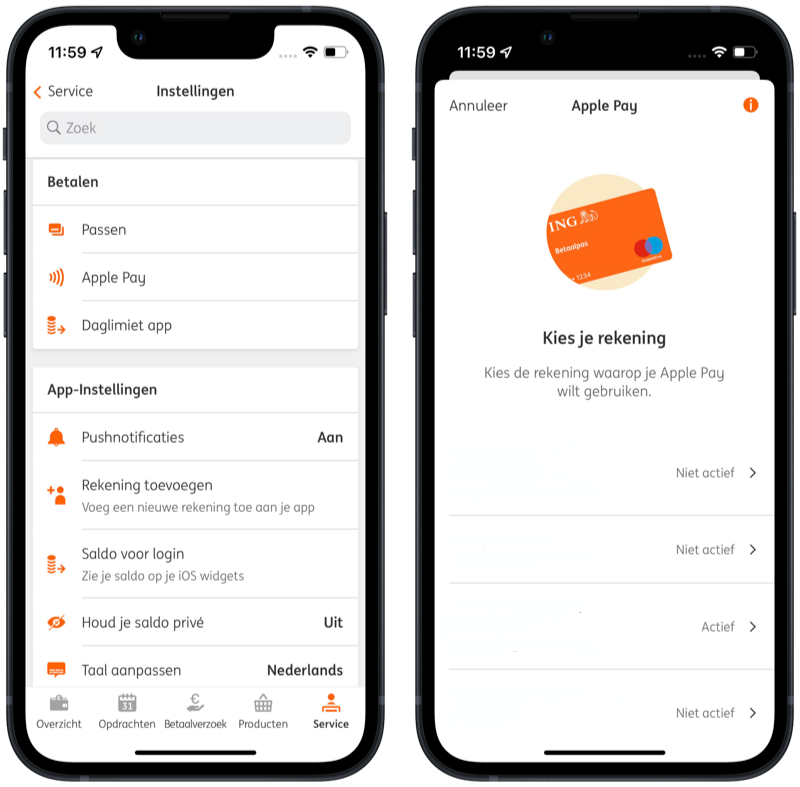
If you have multiple business accounts, you can activate Apple Pay for each of them. Unfortunately, the business cards in the Wallet app have the same design as the private cards. If you have both personal and business cards, you can only identify the individual cards by the last four numbers on the bottom left of the card. These are equal to the last four digits of the account number to which the card belongs. ING could have solved this by, for example, using the word “Business” on the business cards at the top right. but that was not chosen.
ING is not the first bank to offer Apple Pay for business. Rabobank has been offering its business customers Apple Pay since the start in 2019 and Knab Business also works with Apple Pay. Do you have questions about Apple Pay? Read our Apple Pay FAQ.
Also check out 


Apple Pay FAQ: frequently asked questions about Apple's payment service
The frequently asked questions about Apple Pay. Where does it work, how do you set it up and are there any costs involved? What about Rabobank and ABN AMRO? Find all the answers to all your questions in our comprehensive Apple Pay FAQ!

