Some users of a WD Blue 3D SATA SSD report significant performance drops when reading old files with transfer rates in the single-digit MB/s range. However, there is still no confirmation of a general problem. Rewriting the data to the SSD helps.
Slow reading old files on WD Blue 3D SSD
The editors were first made aware of the problem by the thread from community member “Stormfirebird”. Old files were only transferred from its WD Blue 3D NAND SSD at single-digit MB/s. “Scradel” also made a similar observation with this SSD. Some more users were added.
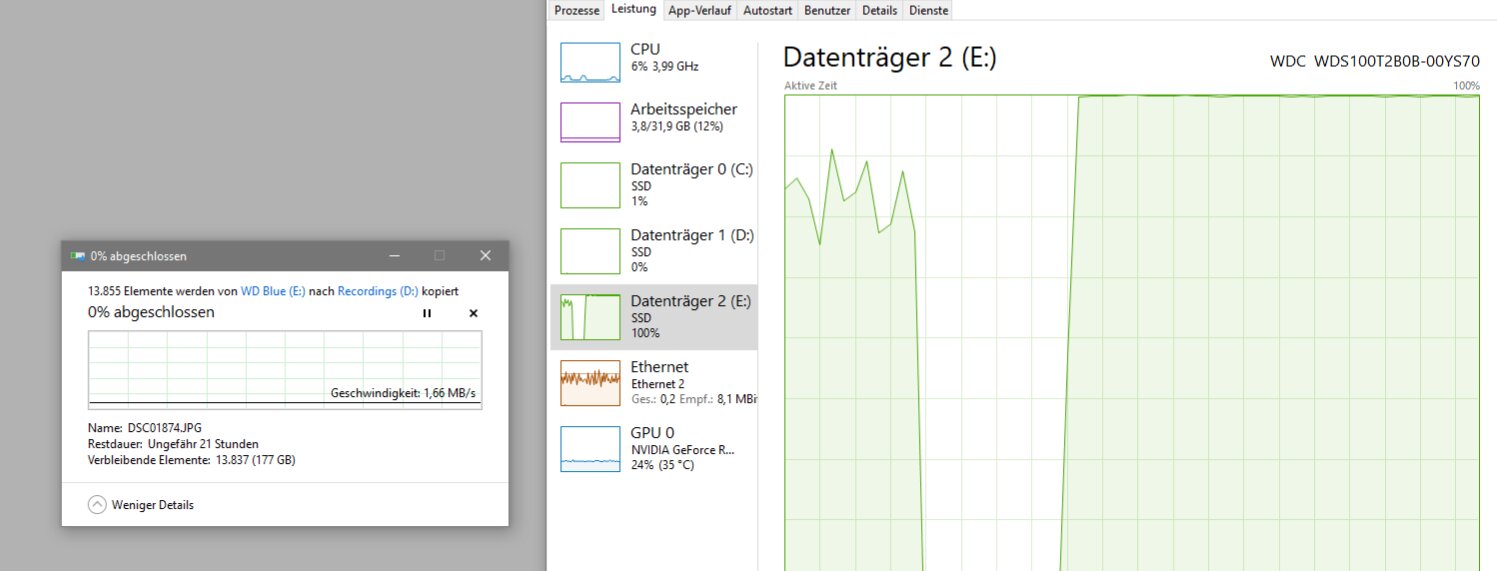
The tenor always remained the same: files that were years old were only read extremely slowly. If these were written to the SSD again and thus “refreshed” manually, normal performance returned. According to users, formatting and then reloading the previously backed up (!) data was sufficient.
A brief search reveals similar reports from the Far East. Here, too, there are many indications of a loss of performance over time. This brings back memories of a similar incident with the Samsung 840 Evo SSD a few years ago. A firmware update helped with this on the second attempt, after which the SSD regularly refreshed the data itself, which was not the case before and led to a gradual loss of performance.
Countermeasures that help
ComputerBase contacted Western Digital about the reports and quickly received a response. According to this, the manufacturer is not aware of any technical problem and after examining the said threads from the ComputerBase forum, the manufacturer suggests reformatting the drives, which obviously restores performance. In the first step, however, it should be checked whether the firmware is up to date, which was the case with those affected. Then the TRIM command (see screenshots) should be executed and the data should be reformatted after a previous backup.
A brief summary of the steps recommended by Western Digital:
- Save data on the SSD to a different data carrier (backup)
- Check firmware via WD Dashboard software and update if necessary
- Trigger TRIM command manually (see screenshots)
- Reformat SSD
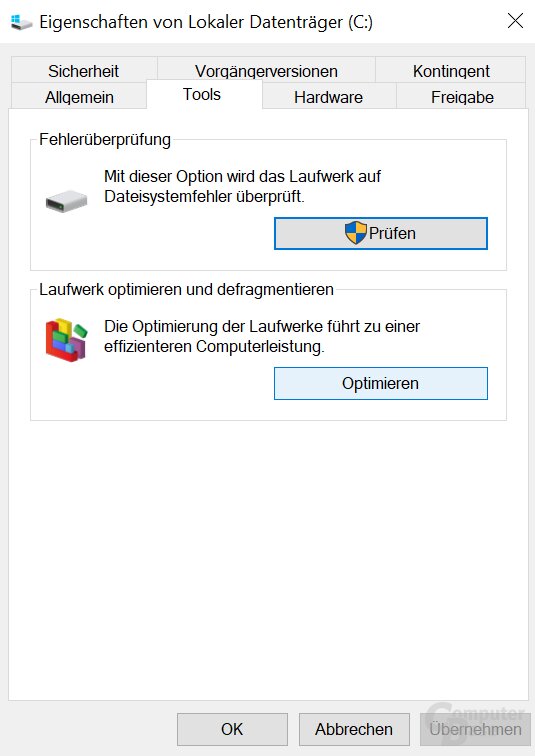 Via the drive properties you get to “Optimize”
Via the drive properties you get to “Optimize”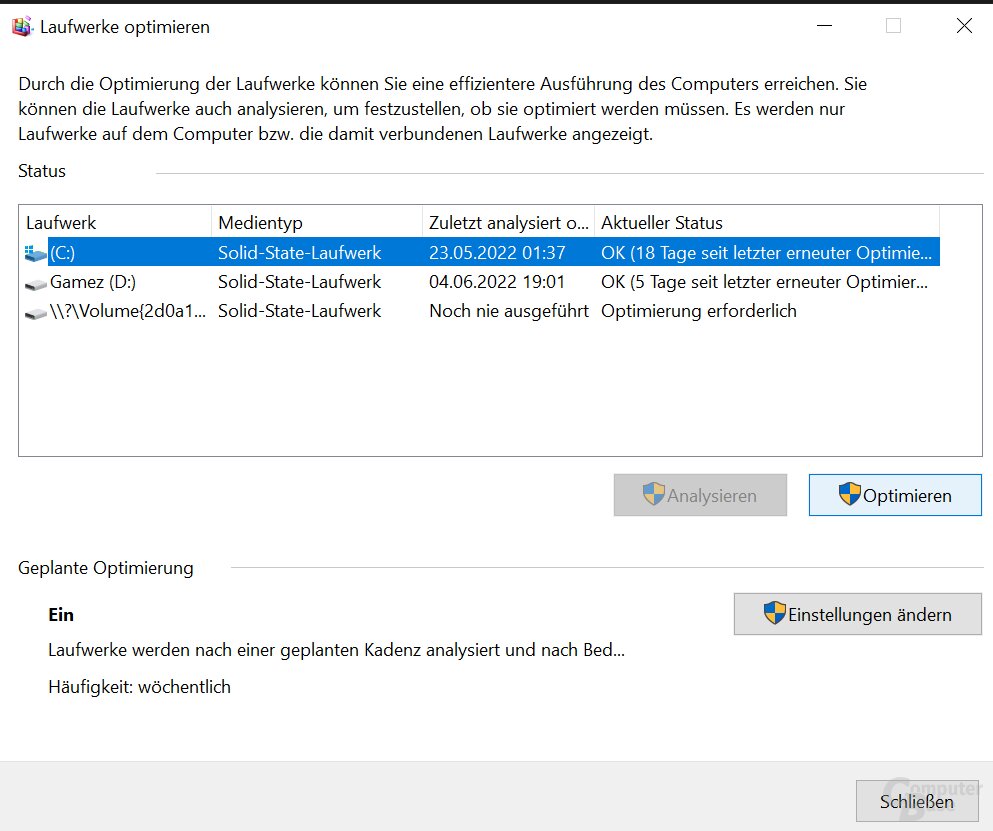 Select the drive and press “Optimize”, the process only takes a few seconds
Select the drive and press “Optimize”, the process only takes a few secondsHow do I check if my SSD is affected?
With the SSD Read Speed Tester software from the developer Techie007, the read performance can be checked based on the age of the files, which was a good indication even back then with the Samsung 840 Evo.
That's how it looks For example, the course of the WD Blue 3D SSD of an affected person looks very similar to the screenshots for the Samsung 840 Evo before the firmware fix.
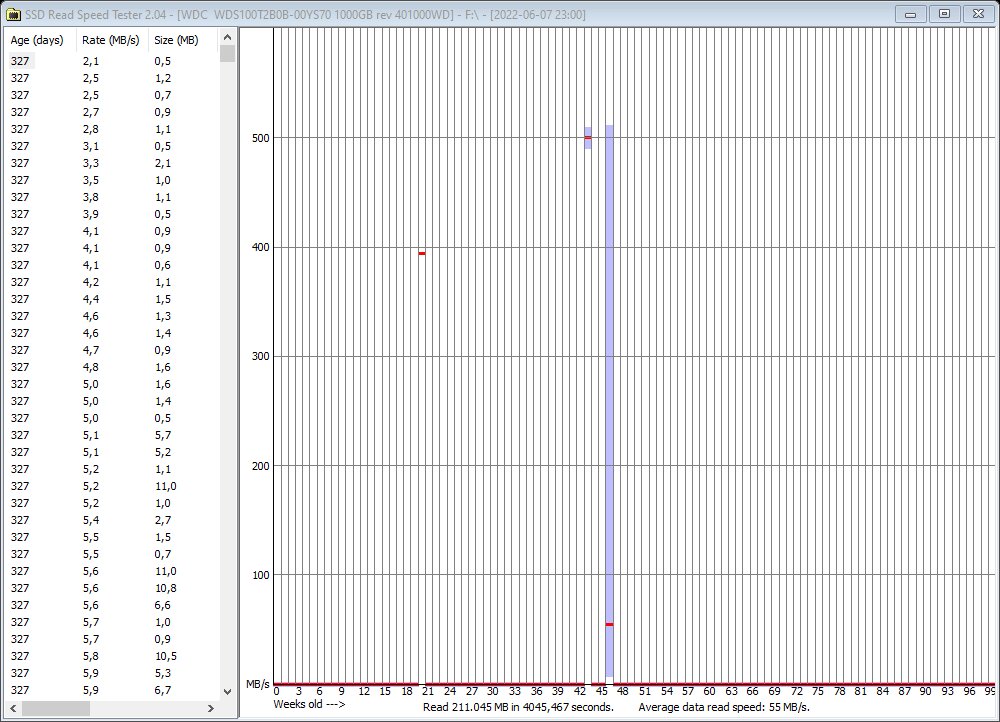 An affected WD Blue 3D SSD reads old data extremely slowly (Image: Stormfirebird)
An affected WD Blue 3D SSD reads old data extremely slowly (Image: Stormfirebird) A similar process with the Samsung 840 Evo confirmed “senility” (Image: The Tech Report)
A similar process with the Samsung 840 Evo confirmed “senility” (Image: The Tech Report)Problem apparently rare
However, it is unlikely that all SSDs of the WD Blue 3D series or the structurally identical SanDisk Ultra 3D are affected, as the number of problem reports is relatively low and the series has been on the market for five years.
A cross-check with a SanDisk Ultra 3D from the editorial staff's private inventory has not shown the problem so far. Isolated outliers above and below occur more often with the tool and can be ignored.
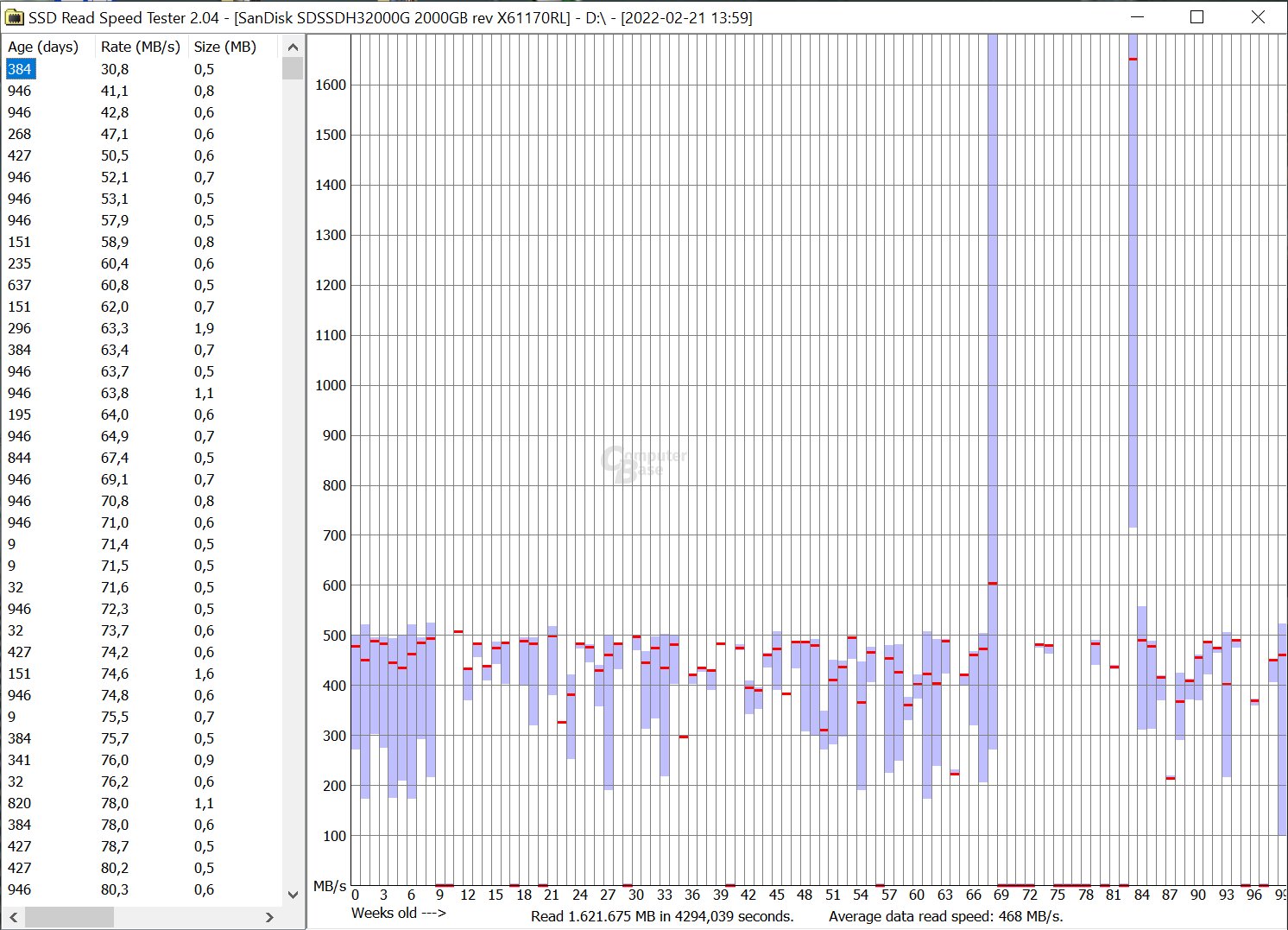 Counter-example with a SanDisk Ultra 3D SSD
Counter-example with a SanDisk Ultra 3D SSD Further information is welcome
The editors would be happy if other owners of a WD Blue 3D SATA SSD or the structurally identical SanDisk Ultra 3D SSD or a completely different model tried out the above tool and posted screenshots in the comment thread for this message. That would help to rule out a general technical problem.

