The Basilisk V2 (test) becomes the Basilisk V3 in a shallow evolution. Razer is not reinventing the mouse wheel, but is now also copying the most popular feature of the G502 Hero (test) with the clipping feature. Logitech's competitor mouse is beaten again, but the biggest problem remains: Razer's mouse is significantly more expensive.
Table of contents
- 1 With the detachable mouse wheel, the G502 clone is almost complete
- Well-known housing, well-known materials
- Established buttons and a mouse wheel à la Logitech
- Well-known sensor technology with bonus CPI for marketing
- Powerful software with RGB memory gap
- 3 Conclusion
< li> 2 Sensor technology, software and processing
With the Basilisk V2 (test) and the wireless Basilisk Ultimate as well as X HyperSpeed (test), Razer made convincing copies of the popular Logitech G502 Hero (test) and the G502 Lightspeed (test), respectively, at the beginning of 2020. However, the freely rotating mouse wheel was to be missed: the Basilisk V2 does have an adjustable wheel, but it cannot be switched directly from raster to freely rotating, but can be continuously adjusted between a strong raster with high resistance to a missing raster with low resistance. With the Basilisk V3, however, Razer has now oriented itself even more closely to Logitech's original and adopted its functionality of the four-way mouse wheel.
There are only a few other changes. On the one hand, Razer now loads the all-round mouse with a brutal eleven individually addressable RGB lighting zones, on the other hand, the maximum resolution of the sensor increases again. In view of this, this test, which is a little shorter than usual, should primarily clarify whether Razer's G502 interpretation in the third version is completely superior – and if so, to what extent the surcharge is worthwhile. Because currently the Basilisk V2 and G502 Hero are listed from around 50 euros in the price comparison, while the Basilisk V3 starts at the recommended retail price of 80 euros.
Razer Basilisk V2 Corsair Ironclaw RGB WirelessCorsair M65 RGB EliteCorsair M65 RGB UltraCorsair Nightsword RGBCorsair Scimitar RGB EliteGlorious PC Gaming Race Model DGlorious PC Gaming Race Model OGlorious PC Gaming Race Model O WirelessHP Omen PhotonLogitech G502 (Hero) ✔Logitech G502 (Lightspeed50L) Logitech G502 (LightspeedLogitech) G603Logitech G604 LightspeedLogitech G703Logitech G703 LightspeedLogitech G903Logitech G903 LightspeedLogitech G Pro WirelessLogitech G Pro X SuperlightLogitech MX Master 3Mad Catz RAT Pro X3 SupremeRazer BasiliskRazer Basilisk EssentialRazer Basilisk UltimateRazer Basilisk V2 ✔Razer Basilisk V3 ✔Razer Basilisk X HyperSpeedRazer DeathAdder V2Razer DeathAdder V2 MiniRazer DeathAdder V2 ProRazer Naga Left Handed EditionRazer Naga Procatone Kainer ClickRazer ProRocer Vimate Kainer ClickRazer Vimate Kainer ClickRazer ProRocer Vimate 200 LeadrSteelSeries Aerox 3 Wireless Razer Basilisk V3 Corsair Ironclaw RGB WirelessCorsair M65 RGB EliteCorsair M65 RGB UltraCorsair Nightsword RGBCorsair Scimitar RGB EliteGlorious PC Gaming Race Model DGlorious PC Gaming Race Model OGlorious PC Gaming Race Model O WirelessHP Omen PhotonLogitech G502 (Lightspeed) ✔Logitech G502 (Lightspeed) ✔ Logitech G502 Proteus SpectrumLogitech G603Logitech G604 LightspeedLogitech G703Logitech G703 LightspeedLogitech G903Logitech G903 LightspeedLogitech G Pro WirelessLogitech G Pro X SuperlightLogitech MX Master 3Mad Catz RAT Pro X3 SupremeRazer BasiliskRazer Basilisk EssentialRazer Basilisk UltimateRazer Basilisk V2 ✔Razer Basilisk V3 ✔Razer Basilisk X HyperSpeedRazer DeathAdder V2Razer DeathAdder V2 MiniRazer DeathAdder V2 ProRazer Naga Left Handed EditionRazer Naga ProRcater Kiper ClickRazer ProRocer Vimate Kainer Kainer ClickRazer ProRocer Vimate 200 LeadrSteelSeries Aerox 3 Wireless Logitech G502 (Hero) Corsair Ironclaw RGB WirelessCorsair M65 RGB EliteCorsair M65 RGB UltraCorsair Nightsword RGBCorsair Scimitar RGB EliteGlorious PC Gaming Race Model DGlorious PC Gaming Race Model OGlorious PC Gaming Race Model O WirelessHP Omen✔ PhotonLogitech G502Logitech (Hero) ✔ PhotonLogitech G502Logitech (Hero) Lightspeed) Logitech G502 Proteus SpectrumLogitech G603Logitech G604 LightspeedLogitech G703Logitech G703 LightspeedLogitech G903Logitech G903 LightspeedLogitech G Pro WirelessLogitech G Pro X SuperlightLogitech MX Master 3Mad Catz RAT Pro X3 SupremeRazer BasiliskRazer Basilisk EssentialRazer Basilisk UltimateRazer Basilisk V2 ✔Razer Basilisk V3 ✔Razer Basilisk X HyperSpeedRazer DeathAdder V2Razer DeathAdder V2 MiniRazer DeathAdder V2 ProRazer Naga Left Handed EditionRazer Naga ProRcater Kiper ClickRazer ProRocer Vimate Kainer Kainer ClickRazer ProRocer Vimate 200 LeadrSteelSeries Aerox 3 Wireless Ergonomics: Right-handed Sensor: PixArt PMW-3399
Optical
Lift-Off-Distance: 1.0–3.0 mm Logitech Hero
Optical resolution: 100–20,000 CPI
5 Levels 100–26,000 CPI
5 levels 100–25,400 CPI
5 levels Speed: 16.5 m/s 10.2 m/s Acceleration: 490 m/s² 392 m/s² USB query rate: 1,000 Hz Primary button : Razer Optical, 70 million Clicks Omron, 50 mio. Clicks Number of Keys: 11
Top side: 7 Bottom side: 1
Left side: 3 11
Top side: 8
Left side: 3 special keys: detachable 4-way mouse wheel
cpi switch, profile switch Detachable 4-way mouse wheel < br> cpi switch software: 5 profiles
fully programmable, secondary assignment
macro recording
internal memory: 5 profiles 3 profiles
fully programmable, secondary assignment
macro recording
internal memory: 3 profiles lighting : Color: RGB, 2 addressable zones
Modes: Breathing, Waves, Color Loop
Reactive, game integration color: RGB, 11 addressable zones
modes: breathing, waves, color loop
reactive, game integration color: RGB, 1 addressable zone
modes: breathing, color loop
cpi- Indicator housing: 130 × 60 × 42 mm
hard plastic
glossy elements, rubber elements 129 × 62 × 43 mm
hard plastic
glossy elements, rubber elements 132 × 75 × 40 mm
hard plastic, coating
Shiny elements Weight: 92 grams (without cable) 101 grams (without cable) 121 grams (without cable)
5 weights each 3.6 grams Connection: USB-A cable, 2.10 m, wrapped USB-A cable, 1.80 m, wrapped USB-A cable, 2.10 m, wrapped Price: from € 44 from € 77 from € 50
Well-known housing, well-known materials
In terms of shape, the Basilisk V3 follows its three predecessors mentioned at the beginning and thus in a certain sense also Logitech's G502. First of all: Since ComputerBase no longer has any of the wired models, the wireless sisters are used for comparison in the pictures. Functionally it makes no difference, the external changes are limited to optical subtleties. The same can almost be said of the Basilisk V2 and V3, but there is actually a small difference: where the V2 and the Ultimate version had an optionally removable lever on the left flank, the V3 is now only found a shorter, firmly attached copy.
Otherwise, the mice look very similar: The distinctive, decorative, shiny hard plastic strips, the key arrangement and the unevenly long covers of the primary keys are easily confused. It is interesting again that Razer gives the mouse the rough texture reminiscent of PBT keycaps, which the manufacturer initially used in the Viper (test) and later used in almost all new mice, whereas the Basilisk Ultimate has to get by with a smooth surface.
-
 Logitech G502, Razer Basilisk V3 & amp; Razer Basilisk Ultimate
Logitech G502, Razer Basilisk V3 & amp; Razer Basilisk Ultimate
Image 1 of 10
 Logitech G502, Razer Basilisk V3 & amp; Razer Basilisk Ultimate
Logitech G502, Razer Basilisk V3 & amp; Razer Basilisk Ultimate  Razer Basilisk V3, Basilisk Ultimate & amp; Logitech G502
Razer Basilisk V3, Basilisk Ultimate & amp; Logitech G502  Razer Basilisk V3, Basilisk Ultimate & amp; Logitech G502
Razer Basilisk V3, Basilisk Ultimate & amp; Logitech G502  Razer Basilisk V3
Razer Basilisk V3  Razer Basilisk V3
Razer Basilisk V3  Razer Basilisk V3
Razer Basilisk V3  Logitech G502, Razer Basilisk V3 & amp; Basilisk Ultimate
Logitech G502, Razer Basilisk V3 & amp; Basilisk Ultimate On the one hand, this ensures a subjectively more pleasant feel – also in relation to the G502 – but is also beneficial for a secure grip on sweaty hands. In addition, the surface is less sensitive to fingerprints or scratches. The input device has the rough rubberized sides in common with almost all newer Razer mice. This gives the fingers a better hold, especially on the right-hand side, as this flank – in contrast to the left-hand side – does not have a notch worth mentioning. In general, the Basilisk V3 lies comfortably in a medium-sized to large right hand, whereby the shape primarily implies a palm or at least a claw grip.
More mass is still less
The mouse is a little too heavy for a fingertip grip anyway. The Basilisk V3 weighs a good 100 g, which corresponds to an increase of around 10 percent compared to the V2 – the more functional mouse wheel and the RGB ballast are to blame. After all, the input device is still significantly lighter and better balanced than the G502 Hero, which weighs a hefty 121 g and also has various additional weights. In this respect, Razer's mouse still has the advantage of lower mass, but the lead is no longer that great.
On the other hand, it is all the more remarkable – again – with the cable and the sliding feet. Where Logitech's input device still has to be satisfied with a rigid fabric sheathing of the cable and conventionally coated sliding elements, the Basilisk V3 has a much more flexible cable and rounded feet made of pure PTFE. As a result, the handling of the Razer mouse is much more pleasant in comparison – less inertia, less friction and less resistance from the cable work wonders.
RGB lighting is an important concern for Razer
The Basilisk V2 offered a colorfully illuminated mouse wheel and an LED-equipped logo on the back of the mouse. That was obviously not enough for Razer, so the revision now has a light strip that almost completely surrounds the input device on the lower edge of the case. Since this is divided into nine individually addressable zones, the Basilisk V3 has a total of eleven RGB zones. According to the specification, this is less than the Basilisk Ultimate, which has fourteen – in fact, the lighting in the latest variant is more expansive. The dimly lit G502 Hero is defeated anyway – mission successful, on to the relevant part.
Established buttons and a mouse wheel à la Logitech
The rather lush button layout and the switches on which they are based are taken over unchanged from the Basilisk V2. This means that the Basilisk V3 also has Razer's opto-mechanical switches, which are now in their second generation with some advantages in terms of durability and – at least on paper – speed. And the two additional buttons known from the G502 are still missing on the left side of the left auxiliary button. More on this can be found in the corresponding section of the comparison of Basilisk V2 and G502 Hero. However, there are two changes: On the one hand there is the already mentioned, no longer removable front thumb button and on the other hand the revised mouse wheel.
The basilisk is now also ahead of the G502 on the bike
And this mouse wheel is the largest – and functionally more or less only relevant – innovation to the previous Basilisk generation. As a reminder: The Basilisk V2 already had a four-way mouse wheel with variable grid. In contrast to Logitech's approach, however, it could not be switched ad hoc from grid precision to freely swinging speed. Instead, there was a small rotary wheel on the underside of the input device, with which the resistance of the mouse wheel could be continuously adjusted from strong to almost nonexistent.
-
 Razer Basilisk V3
Razer Basilisk V3
Image 1 of 10
 Razer Basilisk V3
Razer Basilisk V3  Razer Basilisk V3
Razer Basilisk V3  Logitech G502 & amp; Razer Basilisk V3
Logitech G502 & amp; Razer Basilisk V3  Razer Basilisk V3 & amp; Logitech G502
Razer Basilisk V3 & amp; Logitech G502 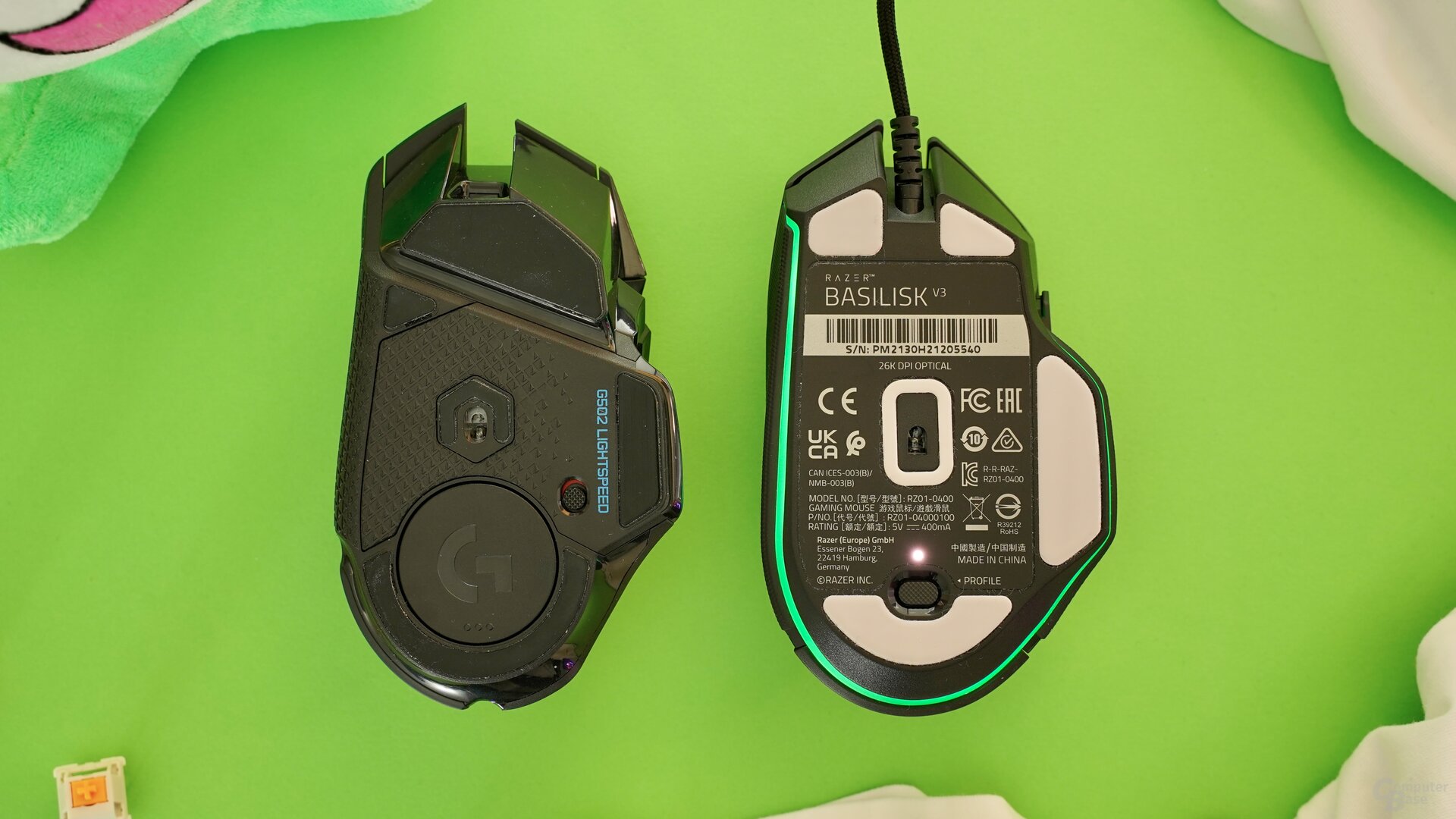 Logitech G502 & amp; Razer Basilisk V3
Logitech G502 & amp; Razer Basilisk V3  Razer Basilisk V3
Razer Basilisk V3  Razer Basilisk V3
Razer Basilisk V3 On the one hand, the Basilisk V2 offered special customization, but on the other hand it did not offer the popular flexibility of the freely rotating Logitech mouse wheel: An immediate and situation-dependent change – for example to quickly scroll a long page vertically – as offered by the G502 Hero, was not possible . It should also be noted that Razer's mouse wheel – in contrast to the metal Logitech counterpart – cannot swing: Even in the released mode, constant active rotation is necessary, where a strong push is sufficient with the G502.
With the mouse wheel of the Basilisk V3, however, Razer has now oriented itself directly to Logitech's concept: the wheel can be released or ratcheted again at the push of a button and it takes on noticeable momentum in the released mode. It's still not as much as the metal wheel of the G502 Hero, but that wasn't negative in the test. Razer's implementation should be positively taken into account, however, for the volume: Even in grid mode, the mouse wheel of the Basilisk V3 remains audibly quieter than that of the Logitech mouse. In free-running mode, however, the difference is serious: Razer's model runs almost inaudibly quietly, while Logitech's bike makes a potentially annoying running noise. But the bike is not perfect either: The grid in standard mode is extremely smooth. In addition, there is a lot of leeway within a grid zone, so that a feeling of precision can only arise to a limited extent. The Basilsik V2 did better.
It should also be noted that the switchover on the Basilisk V3 is not purely mechanical, but rather electronic, so that the button behind the mouse wheel provided at the factory can be assigned other functions as desired. The toggle function can also be programmed on one of the other buttons – neither is possible with Logitech's mouse.
Functionality between Logitech's G- and MX- Series
The electronic handling is in turn linked to another function that the Basilisk V3 is ahead of the G502 Hero: Your bike can automatically switch between the two running modes if you wish. When announcing the new mouse, Razer had given ComputerBase to understand that this automatic switchover would only be provided when the Synapse software was running. In the test, however, it turns out that this is not the case: once activated via software, the mouse switches automatically even if the software is uninstalled. This is based on the speed of rotation: If the mouse wheel reaches a fixed RPM value, it switches to free run ad hoc. If it falls below the value, it changes back to the standard mode, i.e. to the rasterized mode.
It is a shame that this value cannot be freely selected. According to the personal experience of the tester, the given configuration switches a little too quickly to the free mode. Other users, on the other hand, may find it too slow. Logitech, on the other hand, is at least one step further in this regard, at least with the magnetically mounted mouse wheels of the MX Master 3 (test) and the MX Anywhere 3 (test): With both models, users can use software to define the speed at which the wheel should switch. And speaking of magnetic storage: The Basilisk V3 does not offer this, Razer relies on mechanical rasterization.
On the next page: sensors, software and processing

