With the Klipsch T5 II True Wireless ANC, it is not only the Bragi-Moves for control that make you shake your head, because the sound, ANC and transparency mode have weaknesses that should not occur in this price range.
Table of contents
- 1 Shaking the head not only for the control
- Technical data and functions of the T5 II True Wireless ANC McLaren Edition
- Control via head movements
- App allows adjustments
- Comfortable to wear, but not for sport
- 2 sound, ANC, telephony, latency and conclusion
- The sound of the T5 II True Wireless ANC
- ANC inferior to the AirPods Pro
- Rushing, Quiet transparency mode
- Somewhat dull telephony
- Latency of the T5 II True Wireless ANC in comparison
- Conclusion
The Klipsch T5 II True Wireless ANC are the successors of the T5 II True Wireless (test), which have not only been expanded to include active noise suppression, but also rely on a new control system that shakes your head and uses Dirac HD Sound digital sound optimization.
< p class = "p text-width">While the normal version of the T5 II True Wireless ANC has been available since September in the colors gunmetal, silver and copper for a recommended retail price of 349 euros, the McLaren Edition tested costs 439 euros.
The McLaren Edition of the T5 II True Wireless ANC is based on a racing design and offers an extended scope of delivery. The charging case has a black and orange carbon design and has a tire casing that is said to be based on the intermediates from Formula 1. In addition, buyers of the McLaren Edition receive a wireless charging pad with two charging coils, which can be used to charge the earphones and smartphone at the same time. The scope of delivery also includes six pairs of silicone earmolds with a slightly oval shape, a quick start guide, a metal plate with an engraved serial number and a USB-C to USB-A charging cable, for which Klipsch also has a USB-C adapter enclosed.
 Scope of delivery of the Klipsch T5 II True Wireless ANC McLaren Edition
Scope of delivery of the Klipsch T5 II True Wireless ANC McLaren Edition  Scope of delivery of the Klipsch T5 II True Wireless ANC McLaren Edition
Scope of delivery of the Klipsch T5 II True Wireless ANC McLaren Edition Technical data and functions of the T5 II True Wireless ANC McLaren Edition
AAC, BT 5.0 and 5.8 mm drivers
The dynamic drivers of the T5 II True Wireless ANC measure 5.8 mm on average and offer a frequency response of 10 Hz to 19 kHz. Bluetooth 5.0 is used for radio transmission. Multipoint for connecting several devices at the same time in order to be able to switch seamlessly between them is not supported. The antenna, which is again on the outside, is intended to improve the signal strength to the end device. SBC and AAC are supported as audio codecs. The in-ear headphones, which are protected against splash water in accordance with IPX4, lack an HD codec. Klipsch has given up the comprehensive protection with an IP67 waterproof and dustproof charging case of the predecessor in the McLaren Edition in favor of a smaller design.
-
 Klipsch T5 II True Wireless ANC
Klipsch T5 II True Wireless ANC
Image 1 of 2
 Klipsch T5 II True Wireless ANC
Klipsch T5 II True Wireless ANC 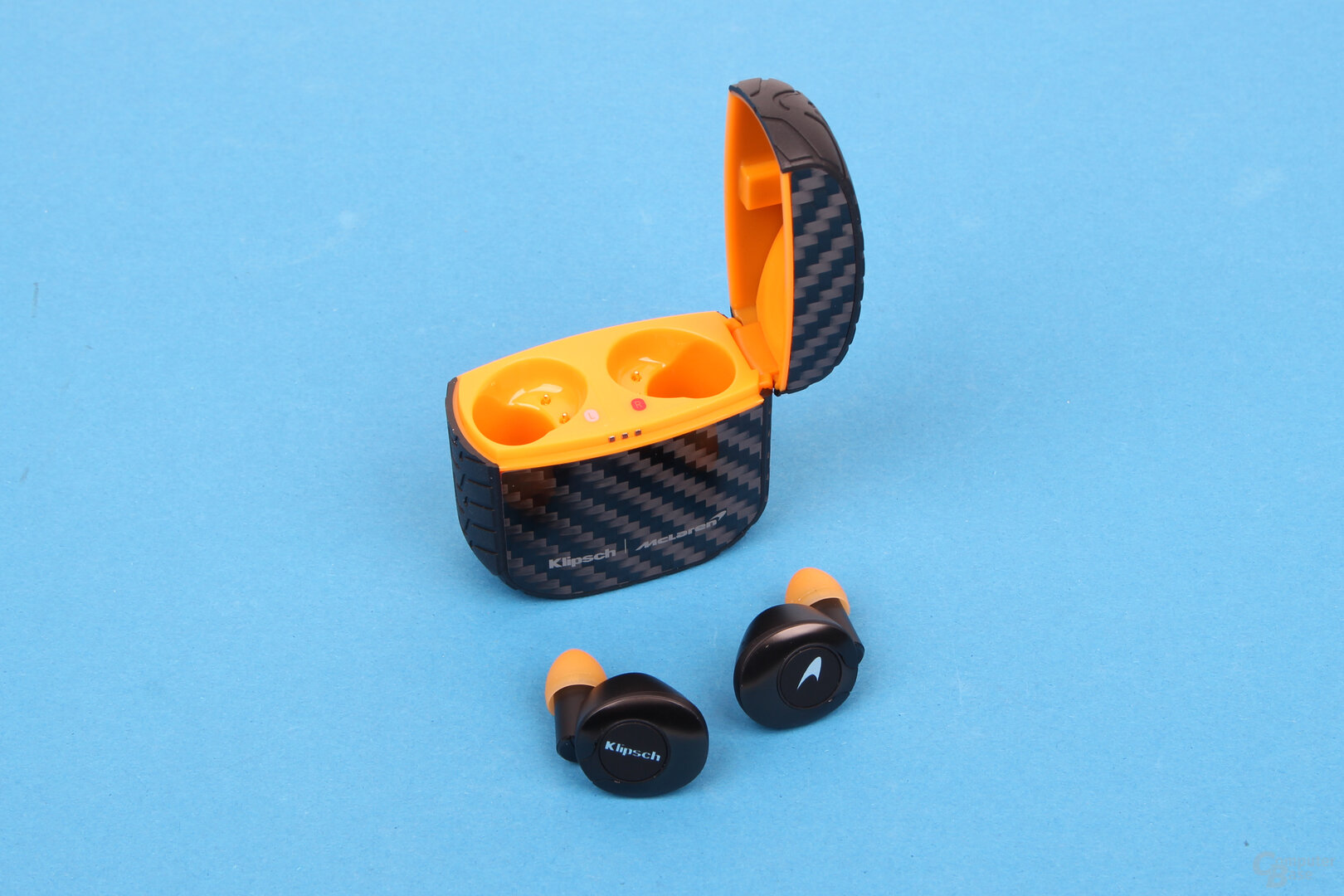 Klipsch T5 II True Wireless ANC
Klipsch T5 II True Wireless ANC Lightweight charging case to take with you
At 49.1 × 55.5 × 28.9 mm, the charging case is significantly smaller and, apart from its design and casing, is identical to the normal version of the headphones. At 43 g it is also pleasantly light and can be carried with you without any problems. The earphones each weigh 5.5 g and have a battery with a capacity of 50 mAh. A rechargeable battery with 360 mAh is housed in the charging case. The charging case can be charged either via USB-C or wirelessly according to the Qi standard – in the McLaren Edition, Klipsch includes the right charging pad. In order to be able to use both charging coils, a power supply unit with at least 15 watts must be connected. The right side is intended for the earphones, the left loading area with a larger coil for smartphones.
7 hours of battery life
When it comes to battery life, Klipsch promises up to 7 hours without and 5 hours per charge Hours with ANC. The earphones can be charged three times via the charging case, increasing the total runtime to 28 or 20 hours.
In the test, the Klipsch T5 II True Wireless ANC lasted 5:20 hours with the ANC switched on at medium volume and when using AAC, a little longer than promised.
-
 Klipsch T5 II True Wireless ANC
Klipsch T5 II True Wireless ANC
Image 1 of 4
 Klipsch T5 II True Wireless ANC
Klipsch T5 II True Wireless ANC  Klipsch T5 II True Wireless ANC
Klipsch T5 II True Wireless ANC  Klipsch T5 II True Wireless ANC
Klipsch T5 II True Wireless ANC ANC and transparency mode
The earphones have an inward and an outward-facing microphone (feed-forward and feedback processing), with the help of which the active noise suppression is supposed to attenuate the environment by up to 35 dB. The earphones have a total of six microphones, so that background noise is well filtered even when calling. A transparency mode ensures that you can guide your surroundings through the earphones if you wish, in order to perceive your surroundings when necessary.
Klipsch T5 II True Wireless ANC (McLaren Edition) Klipsch T5 II True Wireless Sport McLaren Edition Samsung Galaxy Buds 2 Bluetooth Standard: 5.0 5.2 Audio Codecs: SBC, AAC SBC, AAC, aptX SBC, AAC, SSC Operation: Button Touch Battery Life of the earphones: 7.0/5.0 (ANC) h 8.0 h 7.5/5.0 (ANC) h Battery life with charging case: 28.0 h 32.0 h 29.0 h Wireless charging: Yes ANC: Yes – Yes Single use: Yes IP certification: IPX4 IP67 IPX2 Weight per earphone/only charging case: 5.5/43.0 g 6.0/82.0 g 5.0/41.5 g USB charging connection: USB-C dimensions charging case: 49.1 × 55.5 × 28.9 mm 44.8 × 82.8 × 42.0 mm 50.0 × 50.2 × 27.8 mm Price: 439 € from 249 € 149 €
Dirac HD Sound
The digital sound optimization Dirac HD Sound, which was adapted to the T5 II True Wireless ANC, dynamically adjusts the frequency curve, which should improve clarity, bass accuracy and vocal intelligibility. The user can decide for himself via the app whether he would like to use this function.
-
 Klipsch T5 II True Wireless ANC
Klipsch T5 II True Wireless ANC
Image 1 of 3
 Klipsch T5 II True Wireless ANC
Klipsch T5 II True Wireless ANC Control also via head movements
When it comes to control, Klipsch not only relies on a button on the earphones, which can also be used to activate digital voice assistants, but also on gesture control with Bragi Moves, which enables operation by nodding or shaking the head. A triple nod accepts calls, a shake of the head rejects the call or skips a track. So far, however, the latter only works within the first 10 seconds of the music playback of the respective title. The gesture control can be calibrated via the app to improve its accuracy. To prevent incorrect entries, the gesture control only reacts to clear, strong shaking of the head, which leads to dizziness rather than making it easier to use.
Linker Earphones can be re-assigned
The button on the left earbud lets you jump through the ANC, the transparency mode and the deactivation of both modes at the touch of a button. During playback, you can press the left earbud twice to increase the volume, while pressing it three times reduces it. The button on the left earphone can be assigned other functions in the Klipsch Connect app. The assignment of the button on the right earphone cannot be adjusted. Pressing the left button once, twice or three times can be customized, although the functions are not linked to one another. If, for example, the volume increase is set to double press, this does not result in a volume reduction with triple press. The assignment is completely independent, whereby the following functions can be selected: “None”, “Reduce volume”, “Increase volume”, “Play/pause”, “Previous track”, “Next track” and “Voice assistant”.
-
 Klipsch T5 II True Wireless ANC
Klipsch T5 II True Wireless ANC
Image 1 of 2
 Klipsch T5 II True Wireless ANC
Klipsch T5 II True Wireless ANC  Klipsch T5 II True Wireless ANC
Klipsch T5 II True Wireless ANC On the other hand, with playback starts and pauses with a single press. Pressing it twice jumps one track forward, pressing it three times goes back one track. If the button is held down for around a second, the smartphone's voice assistant is called up. Only the right earbud is intended for answering and ending calls.
Sidekicks in Bragis-OS
The ANC and the transparency mode can also be linked to certain events. For example, the ANC can be switched on automatically when music is playing and the transparency mode when it is paused. You can also automatically switch to transparency mode when you make a call.
The T5 II True Wireless ANC does not support the automatic pause of playback when an earphone is taken out of the ear Inserting and adjusting the seat of the earphones does not lead to unwanted incorrect entries.
Good individual use with small weaknesses
The switch between stereo and mono use is uninterrupted. The other way around, a short signal tone indicates that the second earphone is connected. The assignment of the buttons does not initially change when used individually. In the app, however, you can set that the left earbud should mirror the operating functions of the right earbud when it is used alone.
 Klipsch T5 II True Wireless ANC
Klipsch T5 II True Wireless ANC The Bragi-Moves, i.e. the shaking of the head to control, also continue to work if only one earphone is inserted. The set sidekicks are also active for single use, so that even with only one earphone, for example, the transparency mode is activated when the music is paused – superfluous. This limits the usability of the sidekicks if you often only use one earpiece, as in this case they intervene more disruptively than helpful.
App allows adjustments
In the Klipsch Connect app, not only can the firmware of the earphones be updated, but, as already described, in particular the intensity of the ANC and transparency mode can be adjusted. It is also possible to change the assignment of the left earphone as already explained, to activate the sidekicks or to configure and calibrate the gesture control.
-
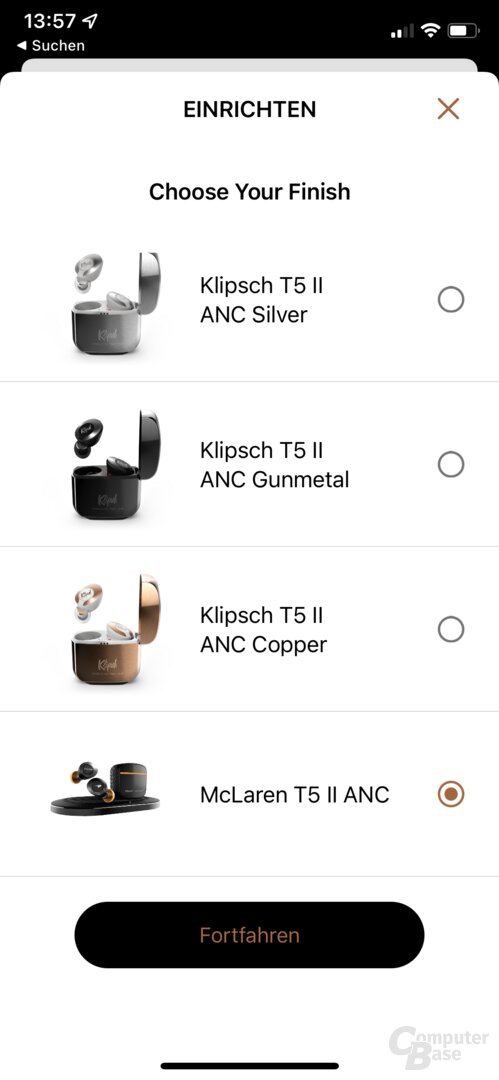 Klipsch-Connect-App with T5 II ANC
Klipsch-Connect-App with T5 II ANC
Image 1 of 27
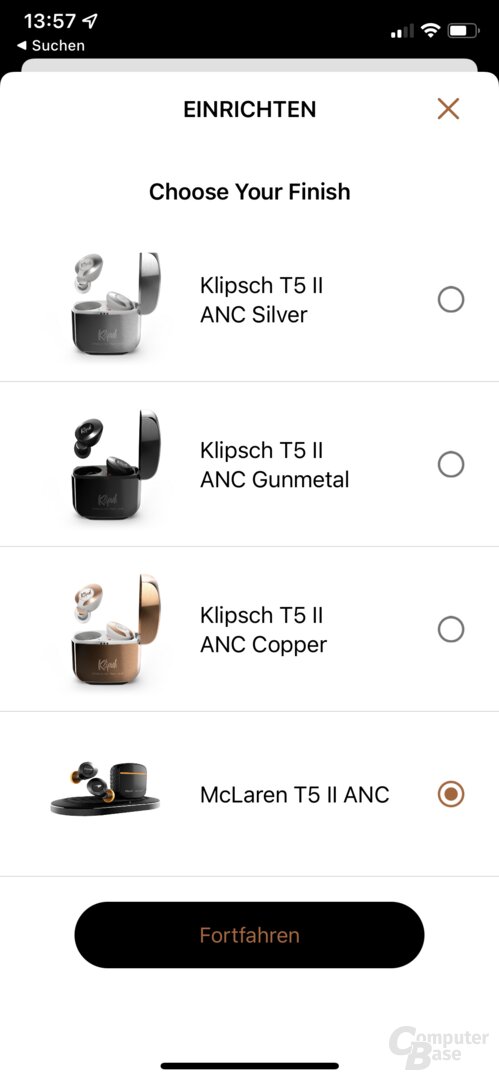 Klipsch-Connect-App with T5 II ANC
Klipsch-Connect-App with T5 II ANC 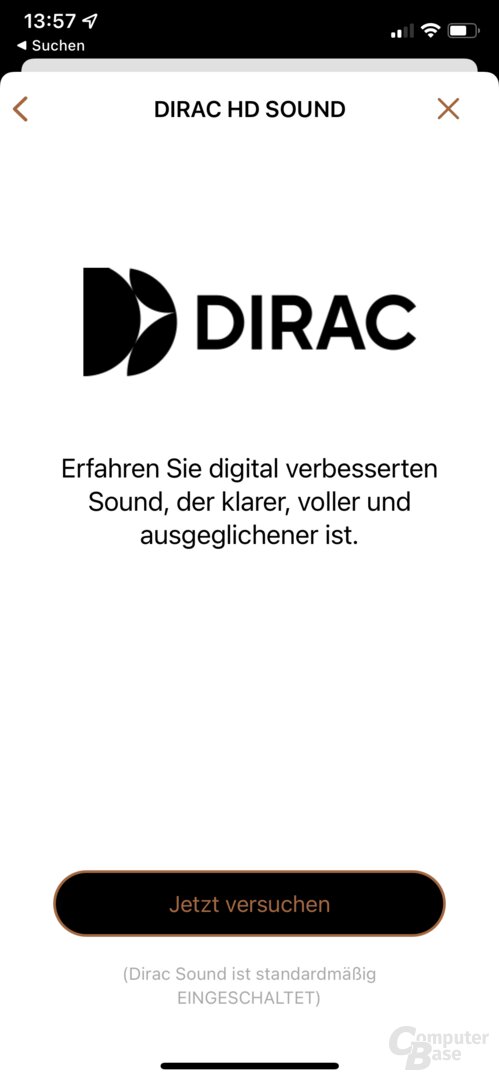 Klipsch-Connect-App with T5 II ANC
Klipsch-Connect-App with T5 II ANC < figure> 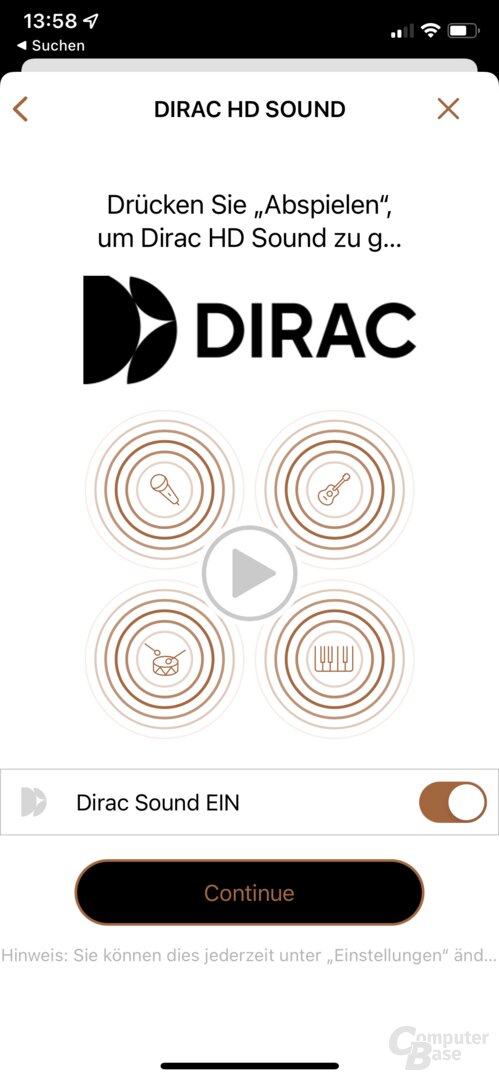 Klipsch-Connect-App with T5 II ANC
Klipsch-Connect-App with T5 II ANC
 Klipsch-Connect-App with T5 II ANC
Klipsch-Connect-App with T5 II ANC 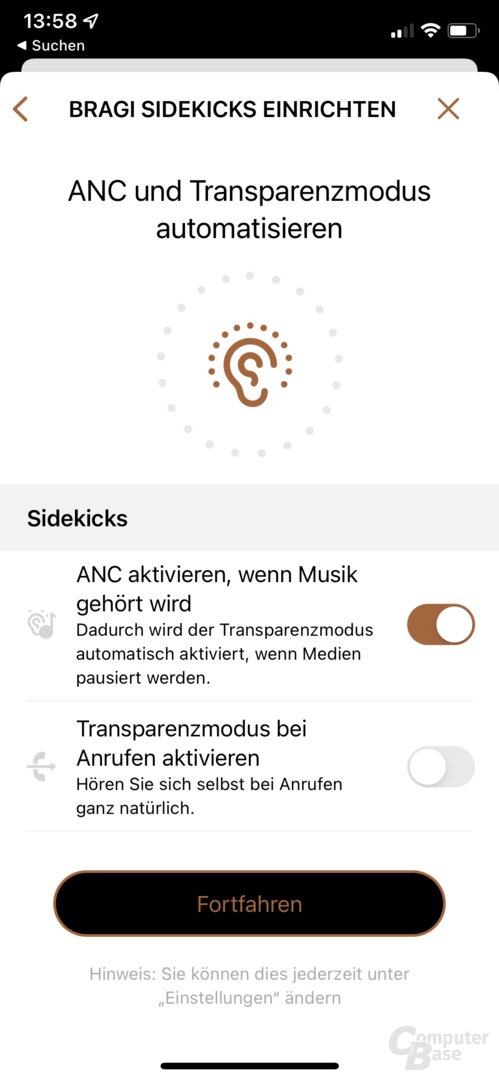 Klipsch-Connect-App with T5 II ANC
Klipsch-Connect-App with T5 II ANC < figure> 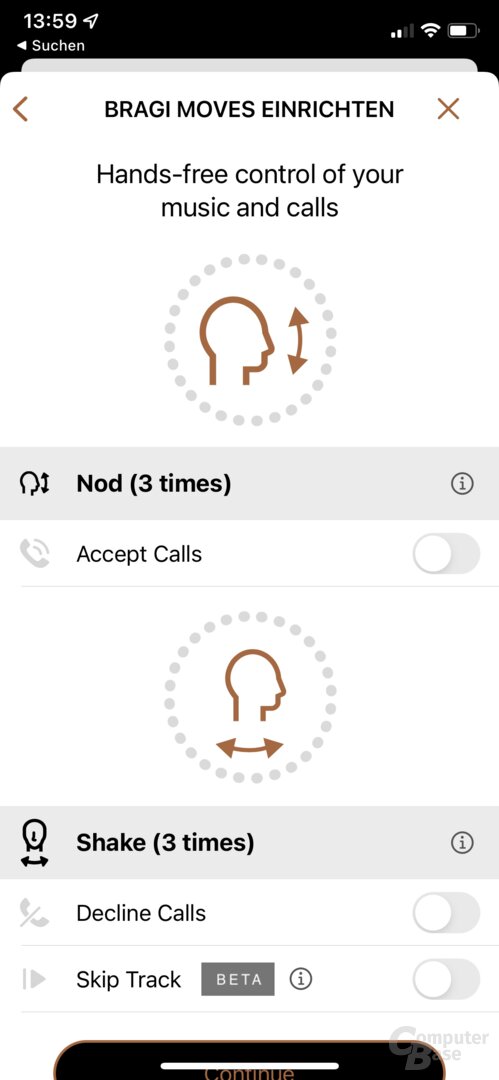 Klipsch-Connect-App with T5 II ANC
Klipsch-Connect-App with T5 II ANC
 Klipsch-Connect-App with T5 II ANC
Klipsch-Connect-App with T5 II ANC 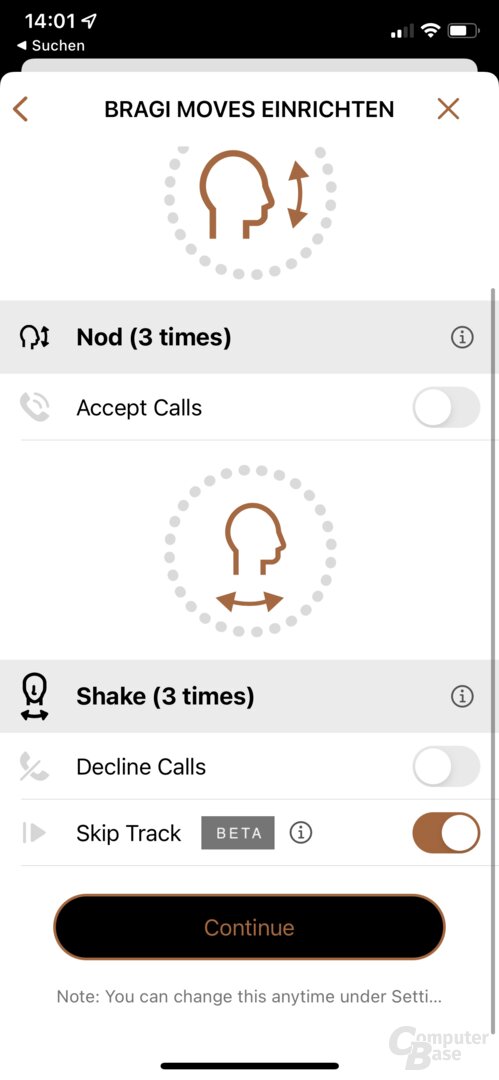 Klipsch Connect app with T5 II ANC
Klipsch Connect app with T5 II ANC 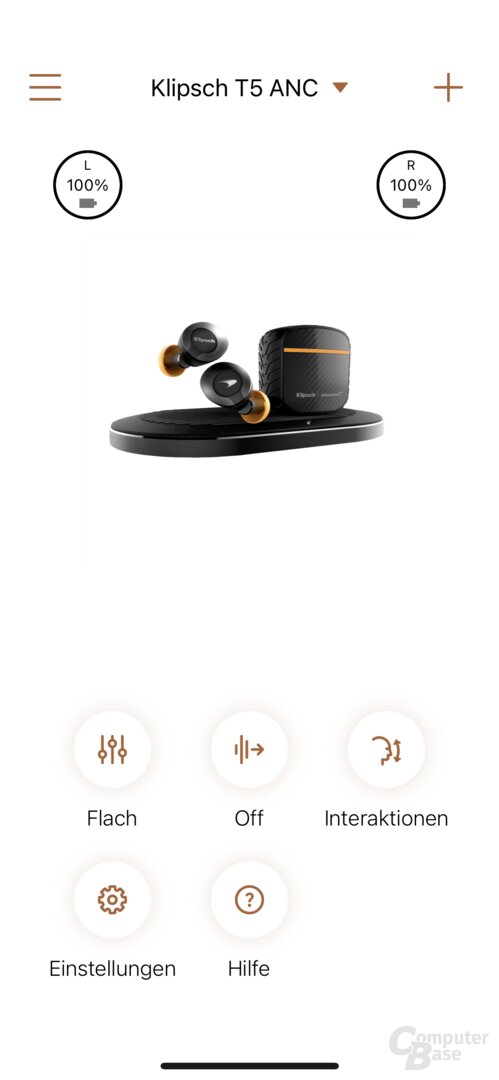 Klipsch-Connect-App with T5 II ANC
Klipsch-Connect-App with T5 II ANC  Klipsch-Connect-App with T5 II ANC
Klipsch-Connect-App with T5 II ANC 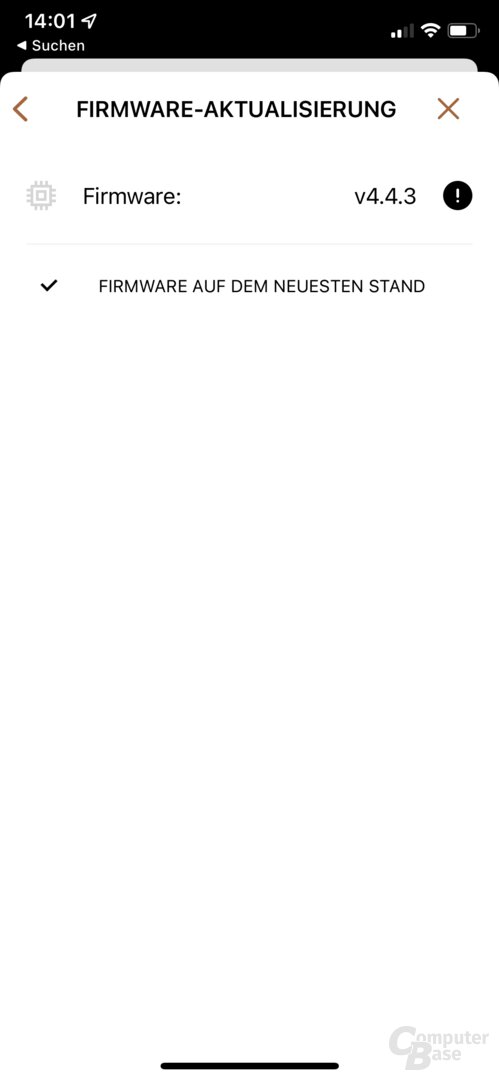 Klipsch-Connect-App with T5 II ANC
Klipsch-Connect-App with T5 II ANC 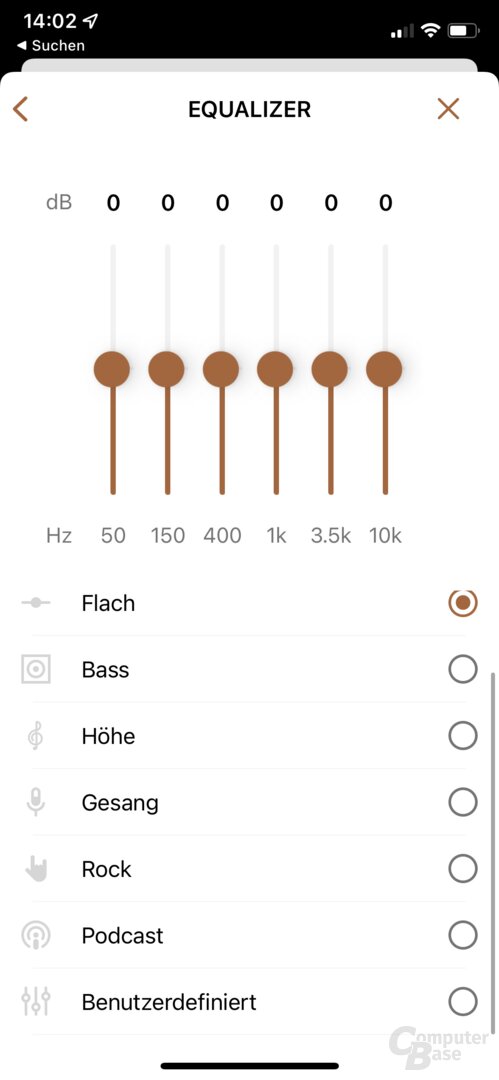 Klipsch-Connect-App with T5 II ANC
Klipsch-Connect-App with T5 II ANC 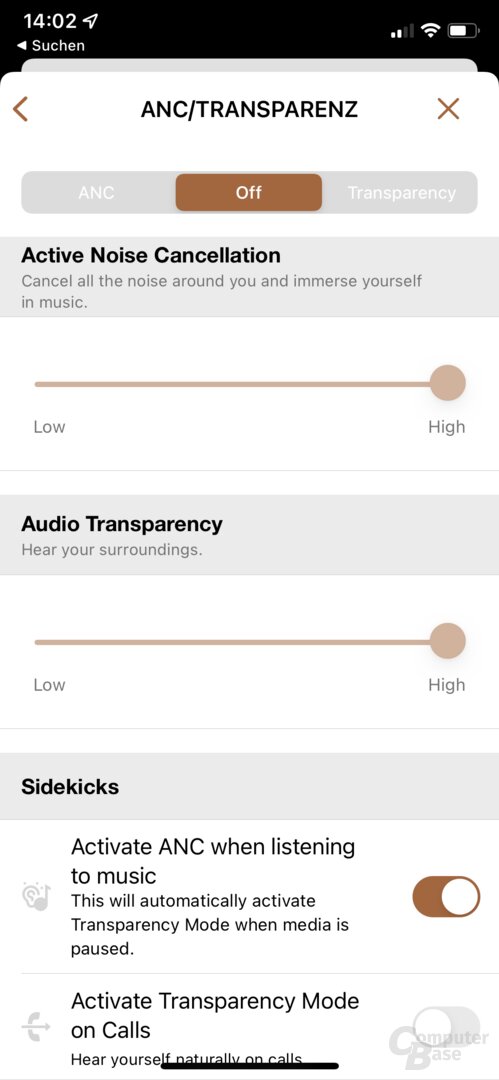 Klipsch-Connect-App with T5 II ANC
Klipsch-Connect-App with T5 II ANC 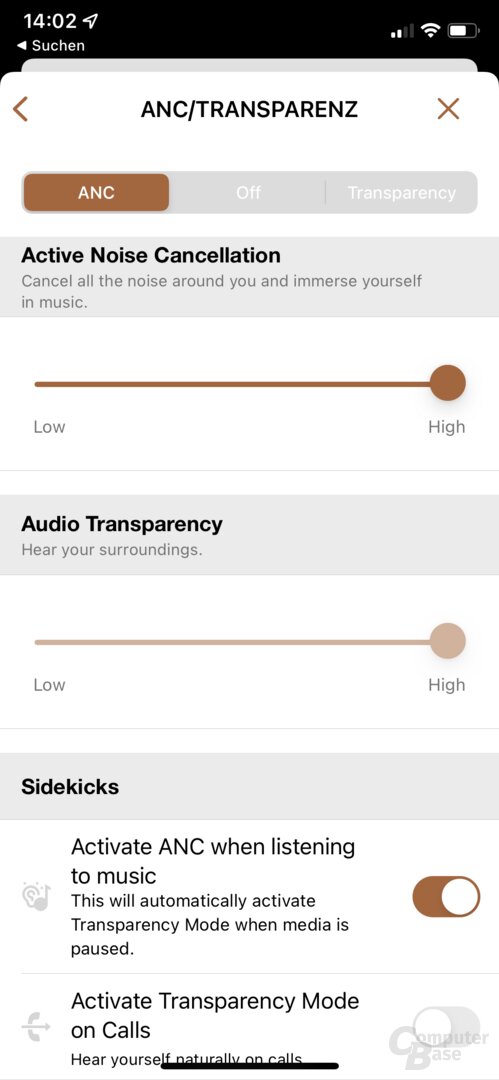 Klipsch-Connect-App with T5 II ANC
Klipsch-Connect-App with T5 II ANC  Klipsch-Connect-App with T5 II ANC
Klipsch-Connect-App with T5 II ANC 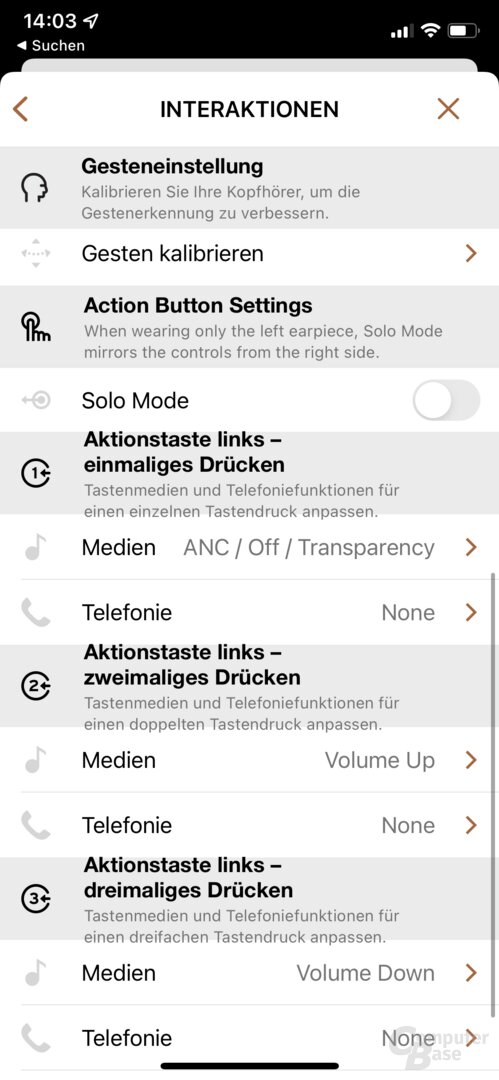 Klipsch-Connect-App with T5 II ANC
Klipsch-Connect-App with T5 II ANC 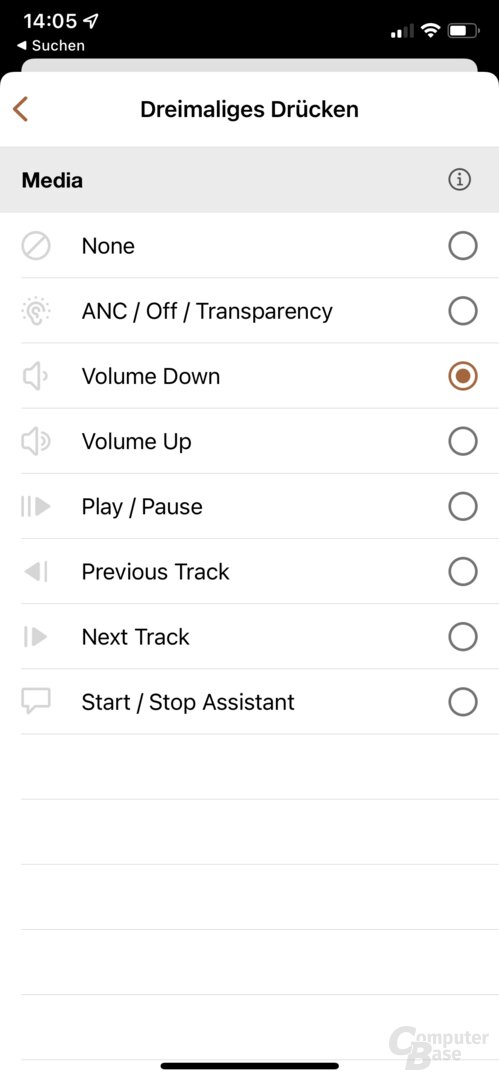 Klipsch-Connect-App with T5 II ANC
Klipsch-Connect-App with T5 II ANC  Klipsch-Connect-App with T5 II ANC
Klipsch-Connect-App with T5 II ANC With the equalizer, you can choose from the six profiles “Flat”, “Bass”, “Height”, “Vocals”, “Podcast” and “Rock”. These cannot be adjusted, but there is another profile called “User-defined”. It cannot be saved permanently under a new name and is always overwritten when changes are made. You are therefore limited to a user-defined sound profile.
In addition to activating or deactivating the ANC and transparency mode, both of which are also possible via the earphones, the Dirac HD sound can be deactivated.
Comfortable to wear, but nothing for sport
Unlike the Klipsch T5 II True Wireless Sport McLaren Edition (test), the T5 II True Wireless ANC do without additional ear wings that stabilize the hold in the ear so that they are only held by the silicone attachments. In the test, it was possible to achieve a comfortable wearing experience, in which the attachments seal the ear well, but not a firm hold that can withstand permanent shocks, as the actual housing of the earphones protrudes from the ear and does not hold it in the ear. The earphones fall out while jogging if you don't push them back in every few meters.
-
 Klipsch T5 II ANC in the ear
Klipsch T5 II ANC in the ear
Image 1 of 3
 Klipsch T5 II ANC in the ear
Klipsch T5 II ANC in the ear  figure Klipsch T5 II ANC in.
figure Klipsch T5 II ANC in.  Klipsch T5 II ANC in the ear
Klipsch T5 II ANC in the ear On the next page: Sound , ANC, Telephony, Latency and Conclusion

