The Reolink Duo uses two lenses to offer a wide field of view with less distortion. Often it acts like two cameras instead of one and the interface is distorted. The choice of location is therefore particularly important. As always, Reolink offers many functions and options at an affordable price without a subscription.
Table of contents
- 1 2-lens camera sees a lot and saves locally
- The technology of the Reolink Duo
- Setup via QR code
- 2 Data protection, video quality and conclusion
- Data protection and privacy
- Audio and video quality of the Reolink Duo
- Fast notifications per lens
- Conclusion
The Reolink Duo uses two lenses in order to cover a wide field of view and generate less distortion at the edges than a camera with only one lens and the widest possible field of view. Compared to models with a tilt and swivel function, the entire area should be covered at all times and not always just one, albeit variable, section.
Reolink offers four different versions of the Reolink Duo. Two variants rely on a permanent power supply: the wired WiFi and the PoE version. The former is the test model that has to be operated permanently on a power supply and can be integrated into the network either via WLAN or a network connection. In addition to these two models, the manufacturer has two variants with a 10,400 mAh battery in its range, one of which relies on a WLAN connection, while the other has a 4G modem so that it can be operated independently from local networks.
In the test, the Reolink Duo Wired WiFi has to face the most recently tested cameras in the form of the Nest Cam with battery (test) as well as the Arlo Pro 4, Reolink Argus 3 Pro and Yale Wi-Fi outdoor camera Pro (test), despite the different approach.
While the Nest Cam with battery is 199.99 euros, the Reolink Argus 3 Pro 144.99 euros, the Yale Wi-Fi outdoor camera Pro 139.99 euros and the Arlo The wired Wi-Fi version of the Reolink Duo is available in advance for € 130 for € 4,249.99 each. The Reolink Duo should be available in stores from October 23rd and delivered to pre-orderers.
-
 Scope of delivery of the Reolink Duo
Scope of delivery of the Reolink Duo
Image 1 of 2
 Scope of delivery of the Reolink Duo
Scope of delivery of the Reolink Duo  Scope of delivery of the Reolink Duo
Scope of delivery of the Reolink Duo In addition to the Camera and the mounting arm, a mounting plate, suitable screws and dowels, a power supply unit with a 4.5 m long extension cable, a 1 m long network cable, two WLAN antennas, a screwdriver, signs and a quick guide.
The technology of the Reolink Duo
WQHD with 25 FPS, spotlight and night vision
The Reolink Duo uses two lenses angled slightly outwards with 4 MP resolution and a combined field of view of 150 degrees horizontally and 44 degrees vertically. In addition to person and vehicle detection in conjunction with a motion sensor with a 140 degree horizontal detection range, the video camera offers an LED spotlight with four LEDs with 400 lumens per lens and three infrared LEDs (850 nm) for night vision mode for both lenses. The night light is very bright and illuminates the area in front of the camera well. Due to the angled position of the two lenses, the spotlight also covers a wide area.
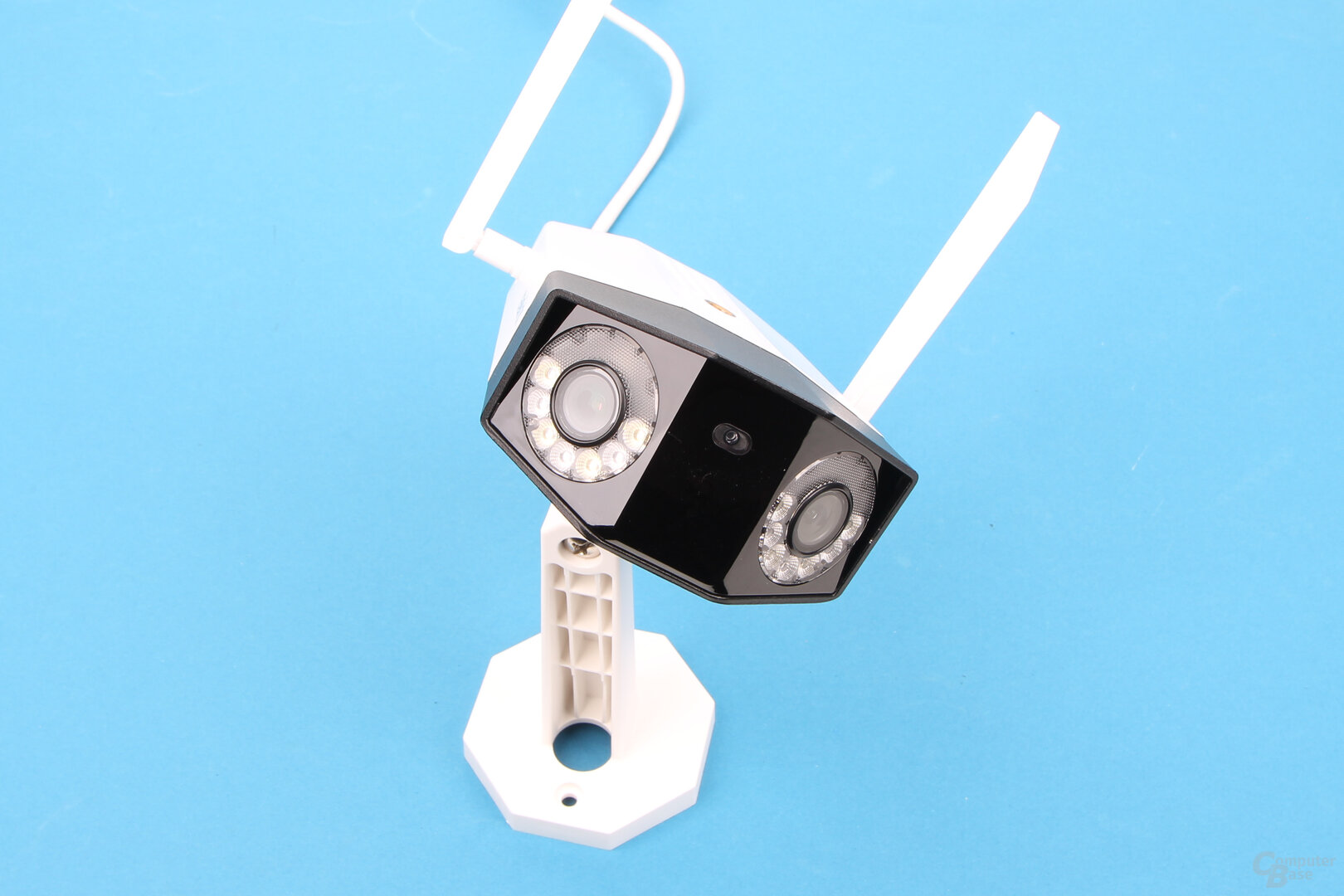


Reolink
The camera records videos with up to 2,560 × 1,440 pixels at up to 25 frames per second. In this respect, the wired model, like the PoE version, is superior to the WLAN and 4G variant with battery, both of which offer a maximum of 15 frames per second. H.265 serves as the video codec.
Dualband-WLAN, microphone and loudspeaker
WLAN is according to IEEE 802.11b/g/n supported with 2.4 and 5 GHz. The Reolink Duo is also capable of two-way audio via a loudspeaker and microphone so that you can speak to people in front of the camera. Alternatively, a loud siren can be triggered via the app to scare away uninvited guests.
IP66, but RJ45 partially open
The Reolink Duo is protected against dust and water according to IP66 and can also be used in unprotected outdoor areas. In the tested model with a power supply unit, the cable connection is also protected against water by overlapping ends. When it comes to the network connection, however, the same criticism applies as the Yale WiFi outdoor camera Pro: The cover supplied is only waterproof if a cable is passed through. Otherwise the crimped connection will not seal. Power and network connection are led out of the camera via a Y-cable.
-
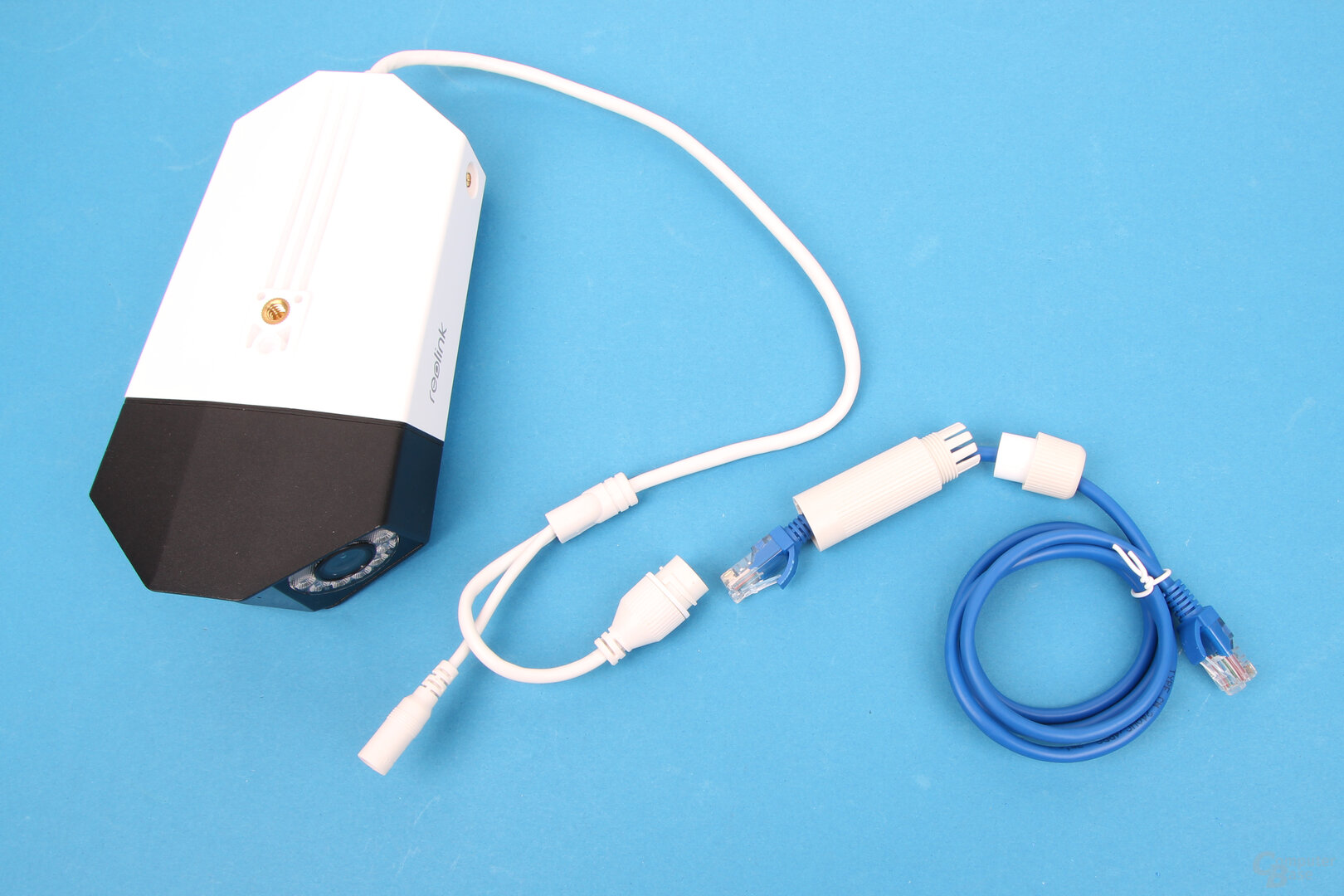 Scope of delivery of the Reolink Duo
Scope of delivery of the Reolink Duo
Image 1 of 4
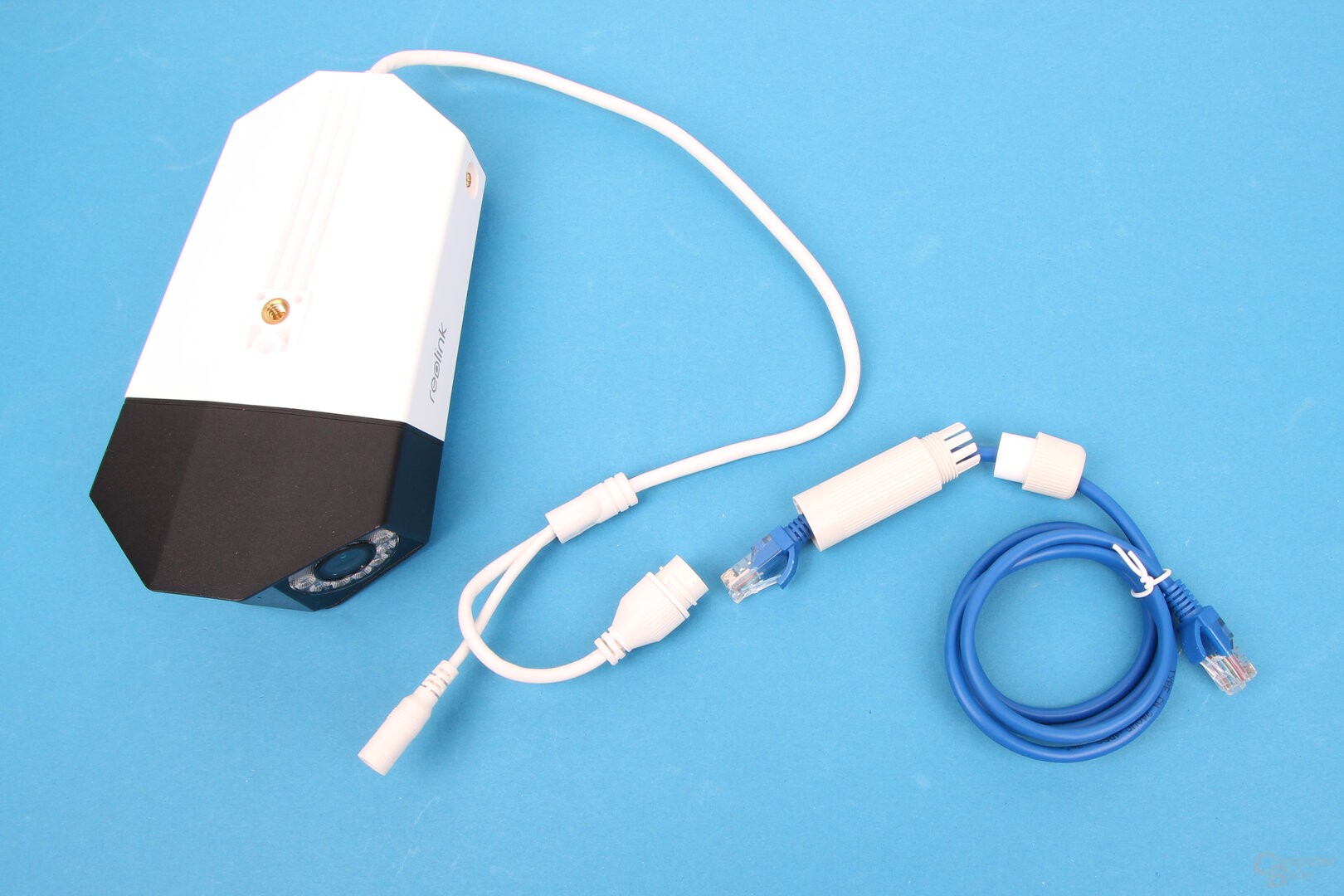 Scope of delivery of the Reolink Duo
Scope of delivery of the Reolink Duo 
 Cable connection of the Reolink Duo
Cable connection of the Reolink Duo  Reolink Duo: power supply with extension
Reolink Duo: power supply with extension Reolink specifies an operating temperature of -10 to +55 ° C, which seems very tight in winter, but leaves room for maneuver in summer. However, the manufacturer himself states that the camera can work at temperatures as low as -25 ° C, as it generates waste heat itself during operation. With 195 × 103 × 56 mm, the Reolink Duo has a stately size and weighs 330 g in the tested version. The WLAN model weighs 590 g with the battery.
recordings land on microSD card or FTP
Recordings can be saved on a microSD card, which is inserted in a compartment on the underside of the Reolink Duo. This is secured with two screws and a rubber seal. The reset button is also located under the cover. However, a microSD card is not part of the scope of delivery. With the wired version of the Reolink Duo, an automatic FTP upload of the recordings is also possible, which can be set in the app.
-
 Reolink Duo: microSD and reset button under cover
Reolink Duo: microSD and reset button under cover
Image 1 of 3
 Reolink Duo: microSD and reset button under cover
Reolink Duo: microSD and reset button under cover  Reolink Duo
Reolink Duo Holding arm for wall or ceiling mounting
The supplied mounting arm enables either wall or ceiling mounting. For fastening, a metal plate is first attached with two screws, on which the holding arm is placed and fastened with another screw. The camera is also screwed on and the pivotable and tiltable joint is fixed with a screw. The processing and assembly of the Reolink Duo are convincing.
-
 Reolink Duo
Reolink Duo
Image 1 of 5
 Reolink Duo
Reolink Duo  Reolink Duo
Reolink Duo  Reolink Duo
Reolink Duo  Reolink Duo
Reolink Duo Setup via QR- Code
The Reolink Duo is set up after installation, for which it has to be integrated into the network either via a local network connection or via WLAN. To add them in the Reolink app, the QR code at the bottom of the camera needs to be scanned, which will recognize the model. In the following, the WLAN access data is entered, if necessary, and the QR code displayed on the smartphone is again scanned by the camera, which completes the pairing.
-
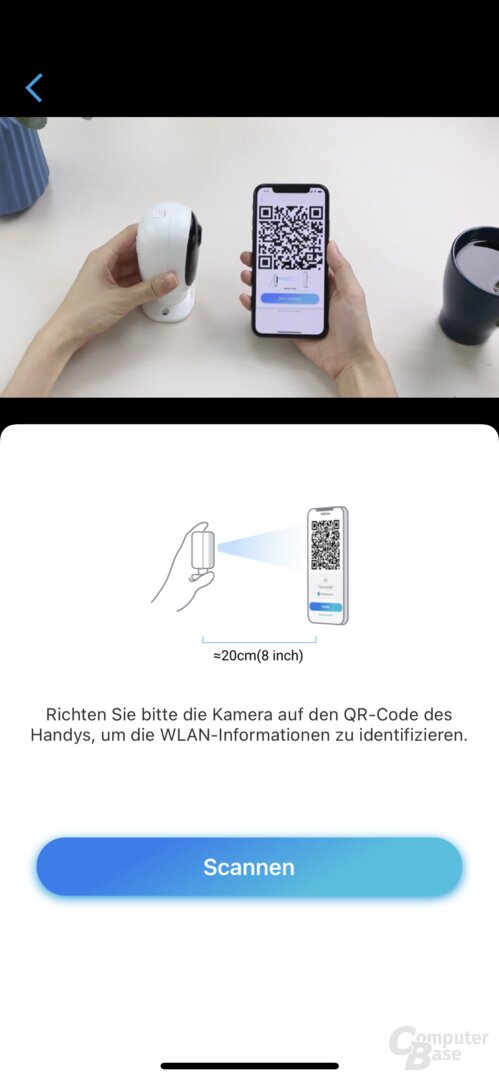 Reolink Duo in the Reolink app
Reolink Duo in the Reolink app
Image 1 of 19
 Reolink Duo in the Reolink app
Reolink Duo in the Reolink app 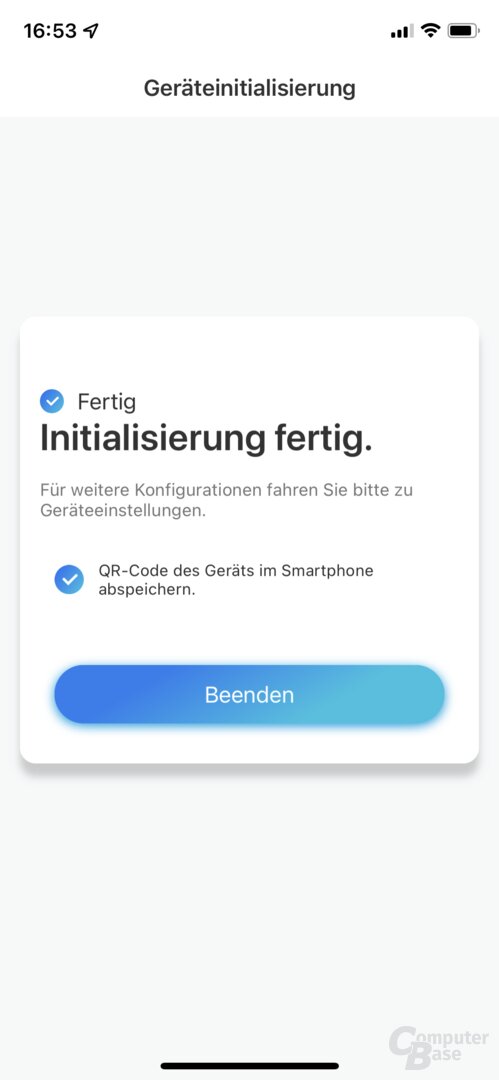 Reolink Duo in the Reolink app
Reolink Duo in the Reolink app  Reolink Duo in the Reolink app
Reolink Duo in the Reolink app  Reolink Duo in the Reolink app
Reolink Duo in the Reolink app  Reolink Duo in the Reolink app
Reolink Duo in the Reolink app  Reolink Duo in the Reolink app
Reolink Duo in the Reolink app 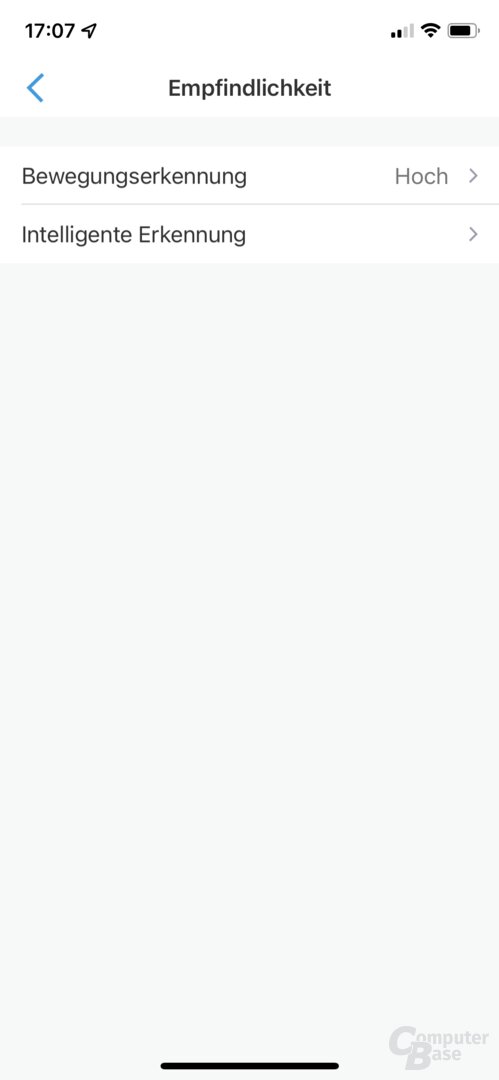 Reolink Duo in the Reolink app
Reolink Duo in the Reolink app  Reolink Duo in the Reolink app
Reolink Duo in the Reolink app 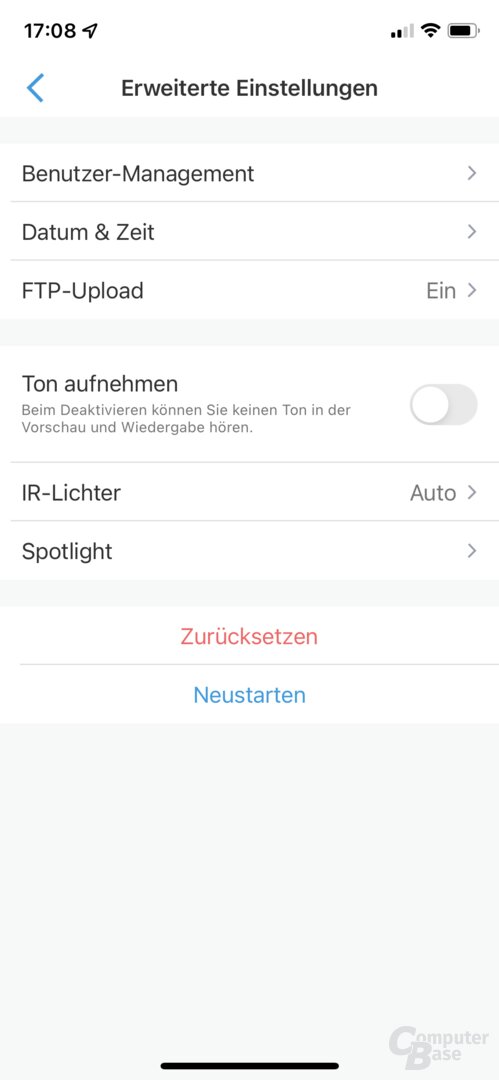 Reolink Duo in the Reolink app
Reolink Duo in the Reolink app 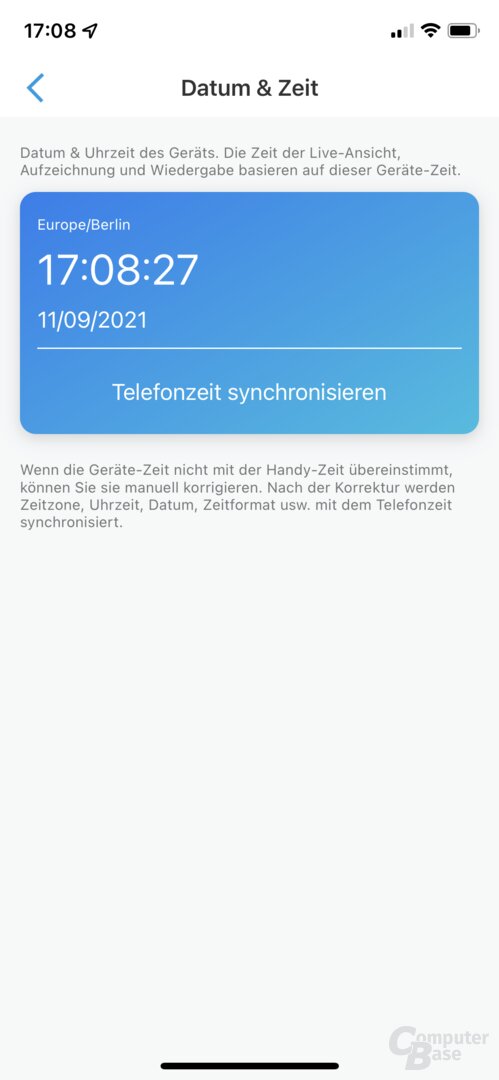 Reolink Duo in the Reolink app
Reolink Duo in the Reolink app  Reolink Duo in the Reolink app
Reolink Duo in the Reolink app  Reolink Duo in the Reolink-App
Reolink Duo in the Reolink-App The Reolink Duo is ready for use after just a few minutes. However, the configuration via the app takes a little more time, as you should familiarize yourself with the extensive options and functions in order to be informed only about the desired events. For example, the user can be notified of every movement via the app or only for people or vehicles and only at certain times and days. The detection area can also be adjusted manually in the app in order to consciously exclude certain areas from motion detection. With privacy zones, Reolink also offers the option of blackening areas in the video image that cannot then be seen in the live view or on recordings. Up to four rectangular zones can be created – with the Reolink Duo this refers to both lenses, for which the areas are drawn separately.
The options in the Reolink app in connection with the Reolink Duo do not differ significantly from the options of the Reolink Argus 3 Pro (test).
Split view or wide full screen
If the app is opened, the user receives a live view of the video image of the Reolink Duo, whereby the first peculiarity of the new model is noticeable here. This is because the video image can optionally be displayed separately for both lenses, which can be swiped through with a swiping gesture, or as a coherent video image that has a small offset at the point where the two lenses meet. If you switch from the preview image to the live stream view, both video images are displayed one below the other on the smartphone, i.e. separated. You can see the entire captured area at a glance, but it looks more like two cameras than one. However, the buttons for a photo, pausing playback, creating a recording and selecting the transmission quality apply to both video streams. The button for activating the lighting is also only shown once and not separated by lens. In terms of video quality, you can choose between “Liquid” and “Balanced” (“Low” and “Mid”) in this view; the respective resolution and bit rate can be specified in the settings. If you want to switch to the 4 MP view, the button for rotating the image must be selected in the upper area. In this full-screen view from the side, the image of a lens is always output in maximum quality. A full screen view of the connected image can be called up from the split view by rotating the smartphone, but this then does not offer the maximum resolution. A full-width view of both lenses with maximum resolution cannot currently be called up on the smartphone.
-
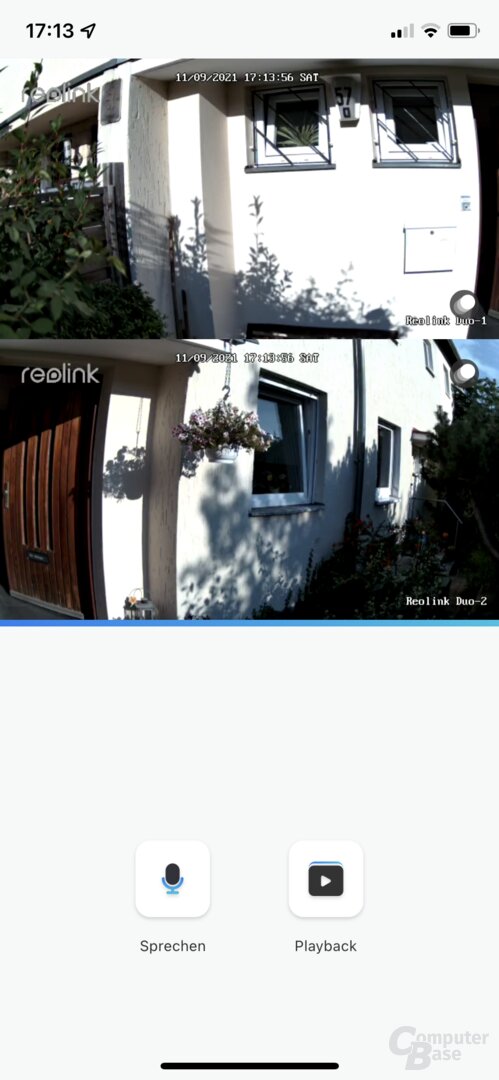 Reolink Duo in the Reolink app
Reolink Duo in the Reolink app
Image 1 of 8
 Reolink Duo in the Reolink app
Reolink Duo in the Reolink app 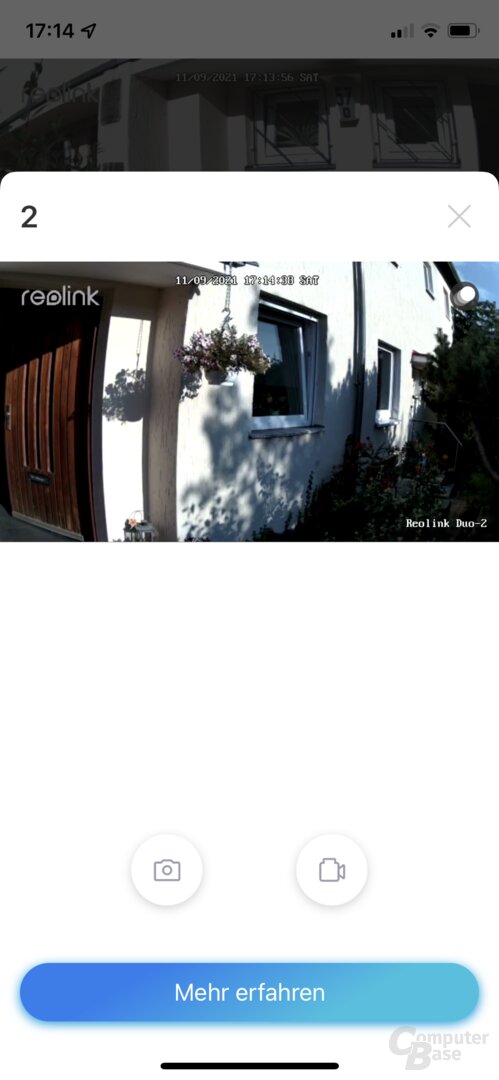 Reolink Duo in the Reolink app
Reolink Duo in the Reolink app 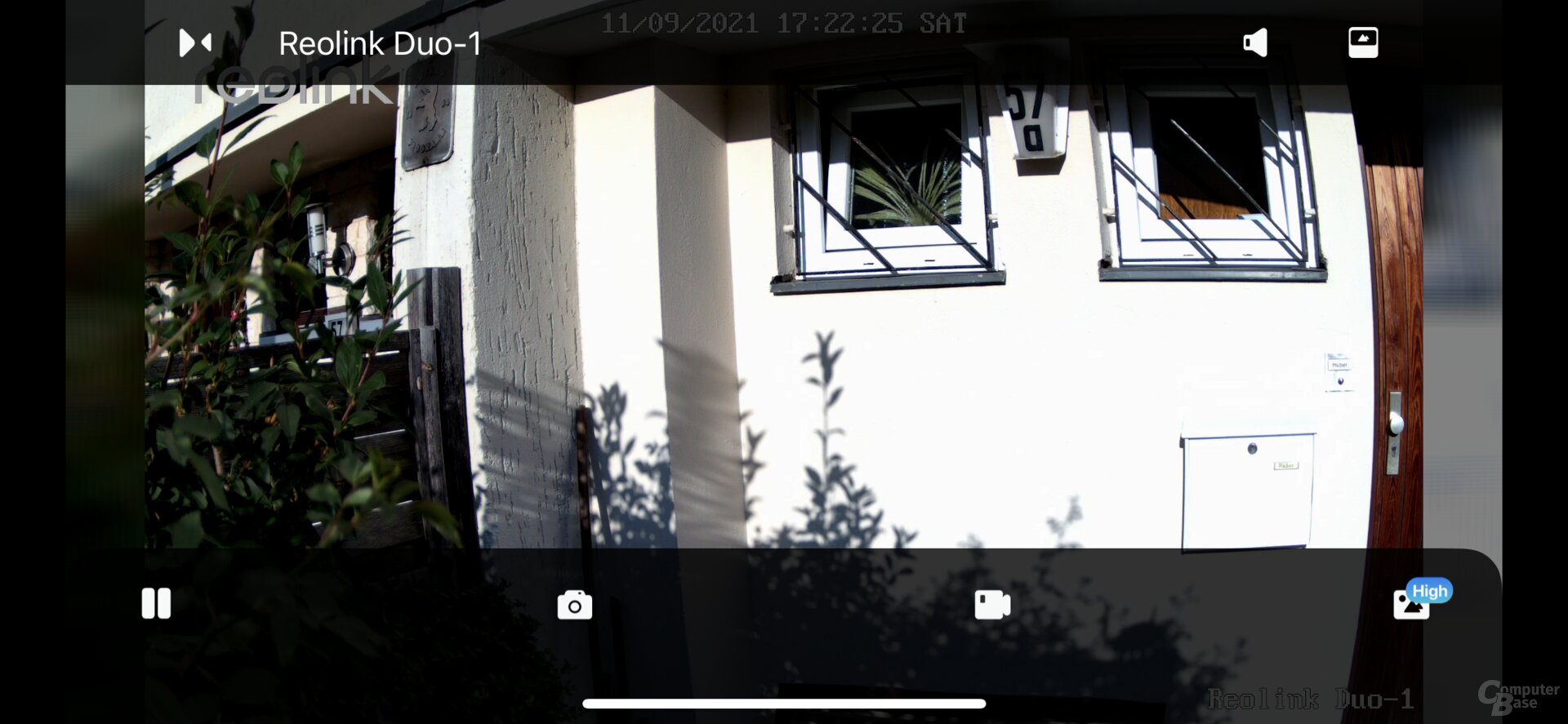 Reolink Duo in the Reolink-App
Reolink Duo in the Reolink-App 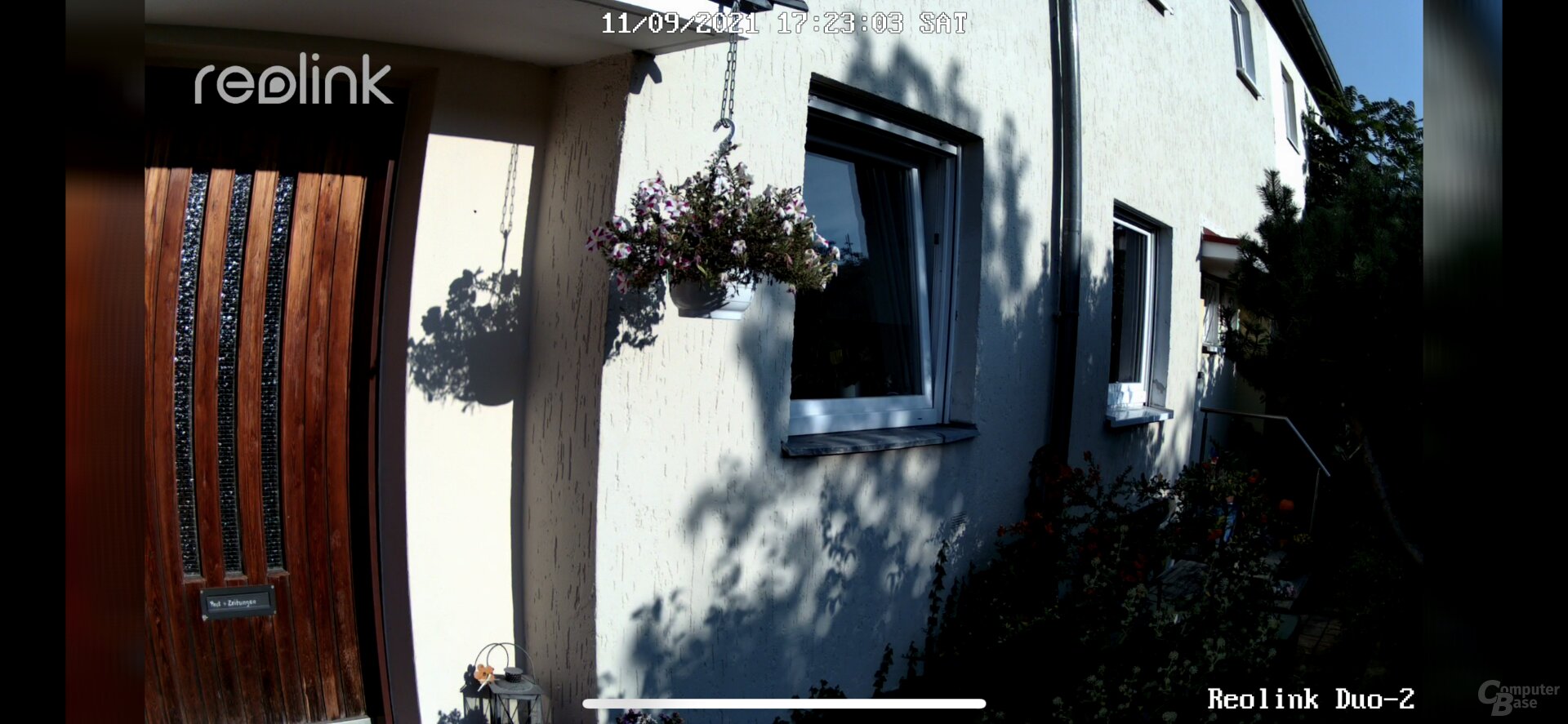 Reolink Duo in the Reolink app
Reolink Duo in the Reolink app Timeline leads through recordings
Using the two buttons at the bottom of the screen, the two-way audio connection can be started via “Speak” in order to talk to a visitor. It is possible to switch to the recordings via “Playback”. As with the Argus 3 Pro, a timeline is displayed here that can be scrolled through to find the desired location. If desired, the playback speed can be adjusted again and specifically filtered according to the type of recognized object (movement, person, vehicle).
-
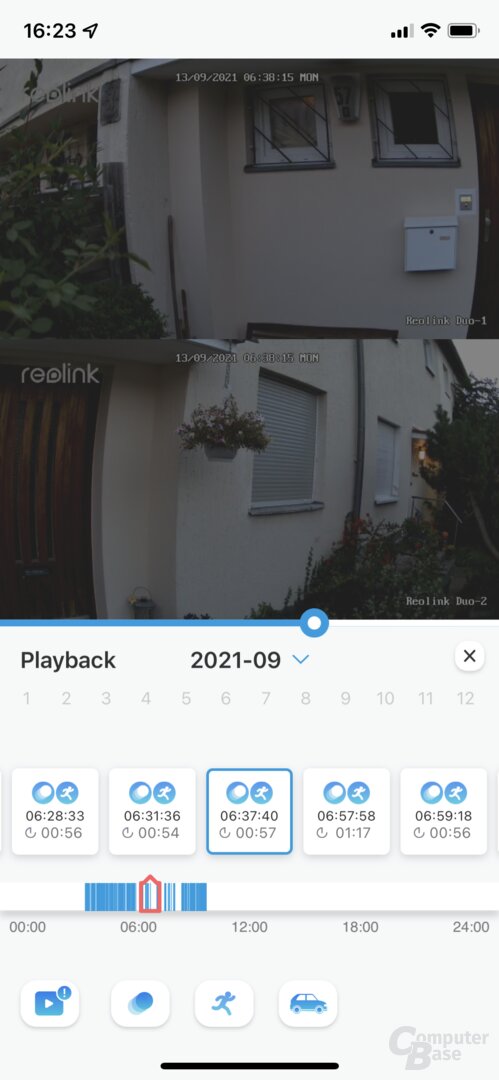 Reolink Duo in the Reolink app
Reolink Duo in the Reolink app
Image 1 of 2
 Reolink Duo in the Reolink app
Reolink Duo in the Reolink app  Reolink Duo in the Reolink app
Reolink Duo in the Reolink app Reolink again offers many settings
Reolink again offers many options in the app for the camera to configure. The user can access the settings via the gear symbol. If you click on the Reolink Duo camera symbol shown above, information about the model, memory and firmware is displayed. The microSD card can also be formatted and the firmware updated in this menu.
In the main menu, on the other hand, there are options for aspects such as network, image quality, volume of the integrated loudspeaker, motion settings, push notifications including a schedule and e-mail notifications. Settings for the IR lights, the spotlight and an optional FTP upload of all recordings were not forgotten.
 Reolink Duo in the Reolink app
Reolink Duo in the Reolink app Image 1 of 18
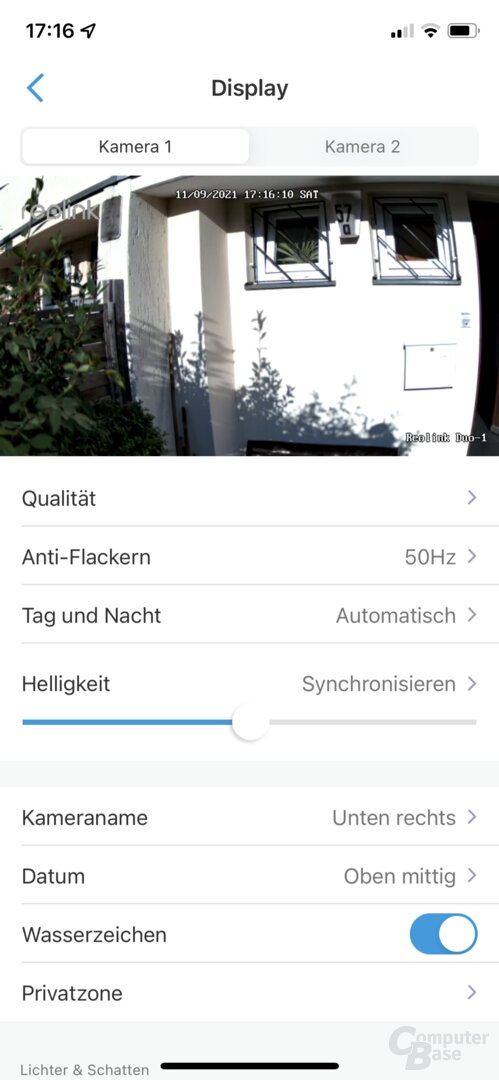 Reolink Duo in the Reolink app
Reolink Duo in the Reolink app  Reolink Duo in the Reolink app
Reolink Duo in the Reolink app 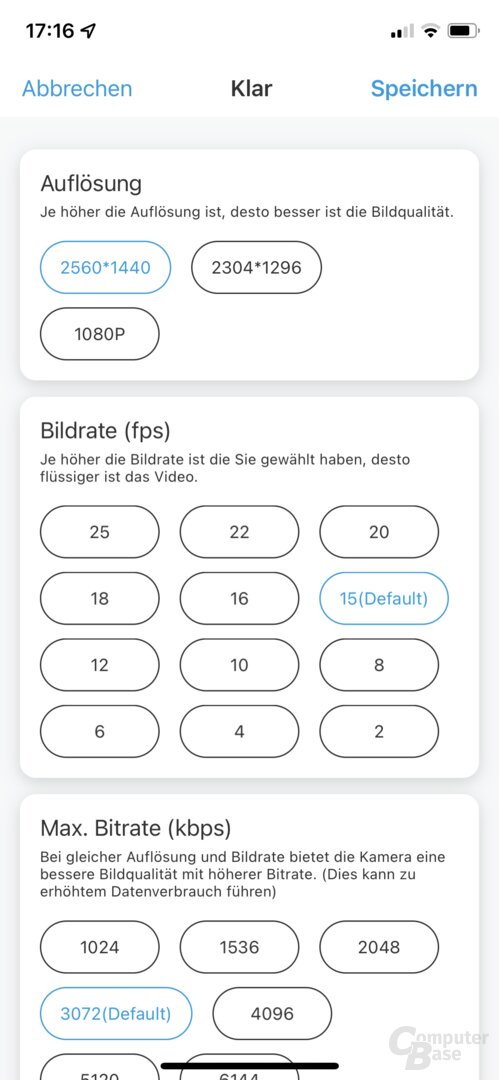 Reolink Duo in the Reolink app
Reolink Duo in the Reolink app  Reolink Duo in the Reolink app
Reolink Duo in the Reolink app  Reolink Duo in the Reolink app
Reolink Duo in the Reolink app 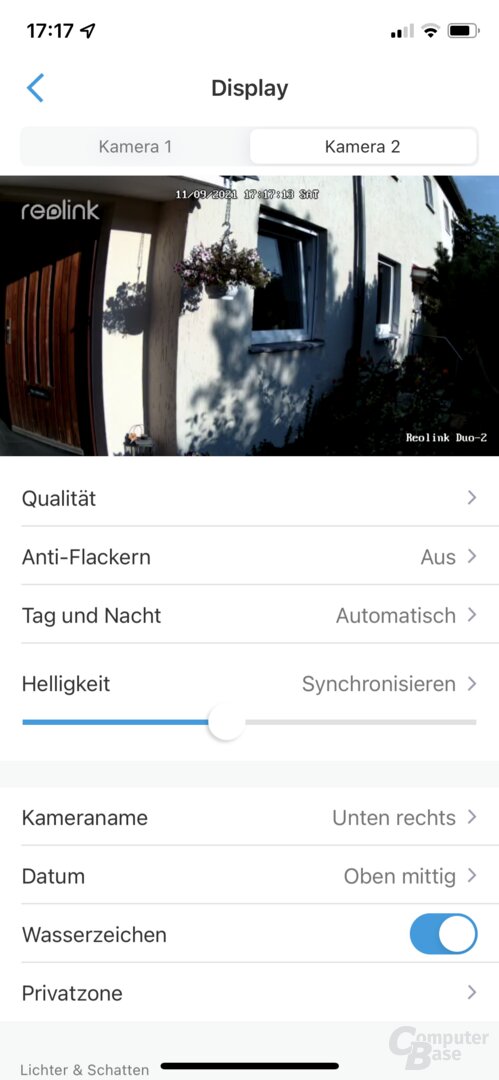 Reolink Duo in the Reolink app
Reolink Duo in the Reolink app  Reolink Duo in the Reolink app
Reolink Duo in the Reolink app  Reolink Duo in the Reolink app
Reolink Duo in the Reolink app 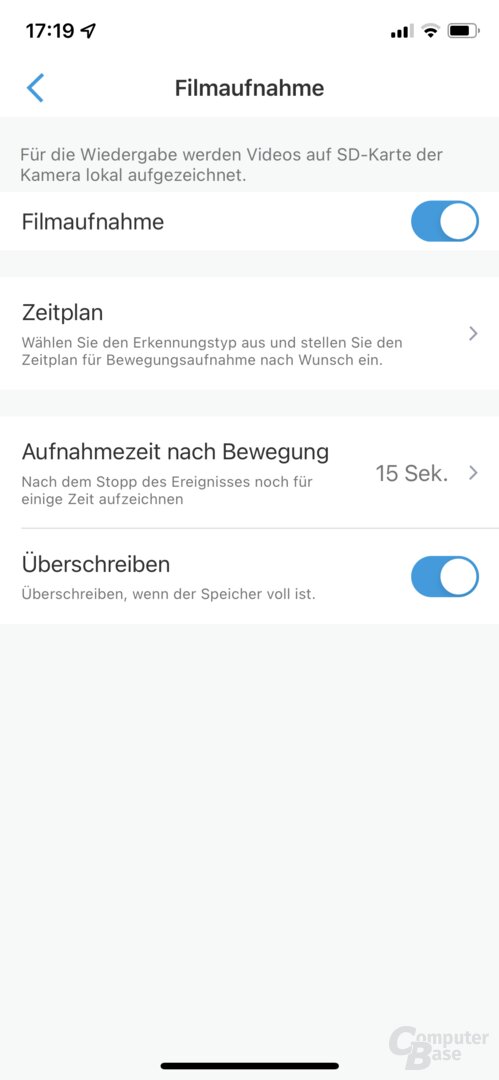 Reolink Duo in the Reolink app
Reolink Duo in the Reolink app 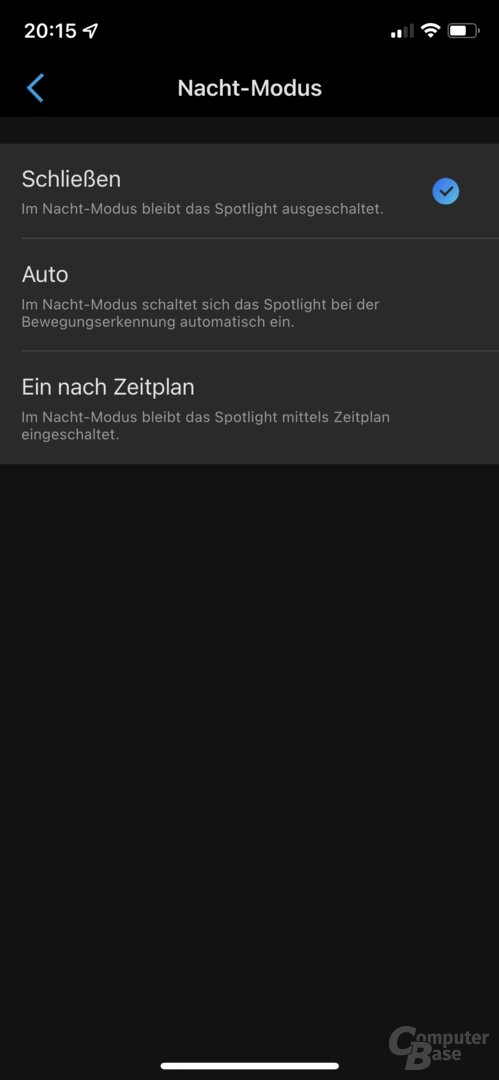 Reolink Duo in the Reolink app
Reolink Duo in the Reolink app  Reolink Duo in the Reolink app
Reolink Duo in the Reolink app 
It should be noted that the settings for the push notifications, in which you can only be informed about recognized people, have no effect on any recordings made in the background, which then continue to take place in the event of known movements. The settings for the “film recordings” and notifications must be made separately. If you don't want to fill the microSD card or the FTP with moving trees, you have to adjust both settings accordingly. If desired, a continuous recording can be started at a defined time interval. When recording movies, you can set that old recordings are overwritten as soon as the memory is full. The recording time after a movement can also be adjusted from 15 to 30 seconds and one minute. The basic options do not differ from the battery-operated Argus 3 Pro. In terms of details, the Reolink Duo, which is permanently supplied with power, offers more freedom when recording.
Many picture options for quality
Settings for the Hz number, day-night mode and image quality are hidden behind “Display”. In terms of quality, WQHD can be selected with a maximum of 25 frames per second and a bit rate of 6,144 kbit/s – the standard is 3,072 kbit/s at 15 FPS. The brightness of the recording can also be adjusted – especially in direct sunlight on a bright surface, the Reolink Duo outshines a little too much. Reolink also offers options for saving the date, time and camera name in the recording.
-
 Reolink Duo in the Reolink app
Reolink Duo in the Reolink app
Image 1 of 11
 Reolink Duo in the Reolink app
Reolink Duo in the Reolink app < figure>  Reolink Duo in the Reolink app
Reolink Duo in the Reolink app
 Reolink Duo in the Reolink app
Reolink Duo in the Reolink app 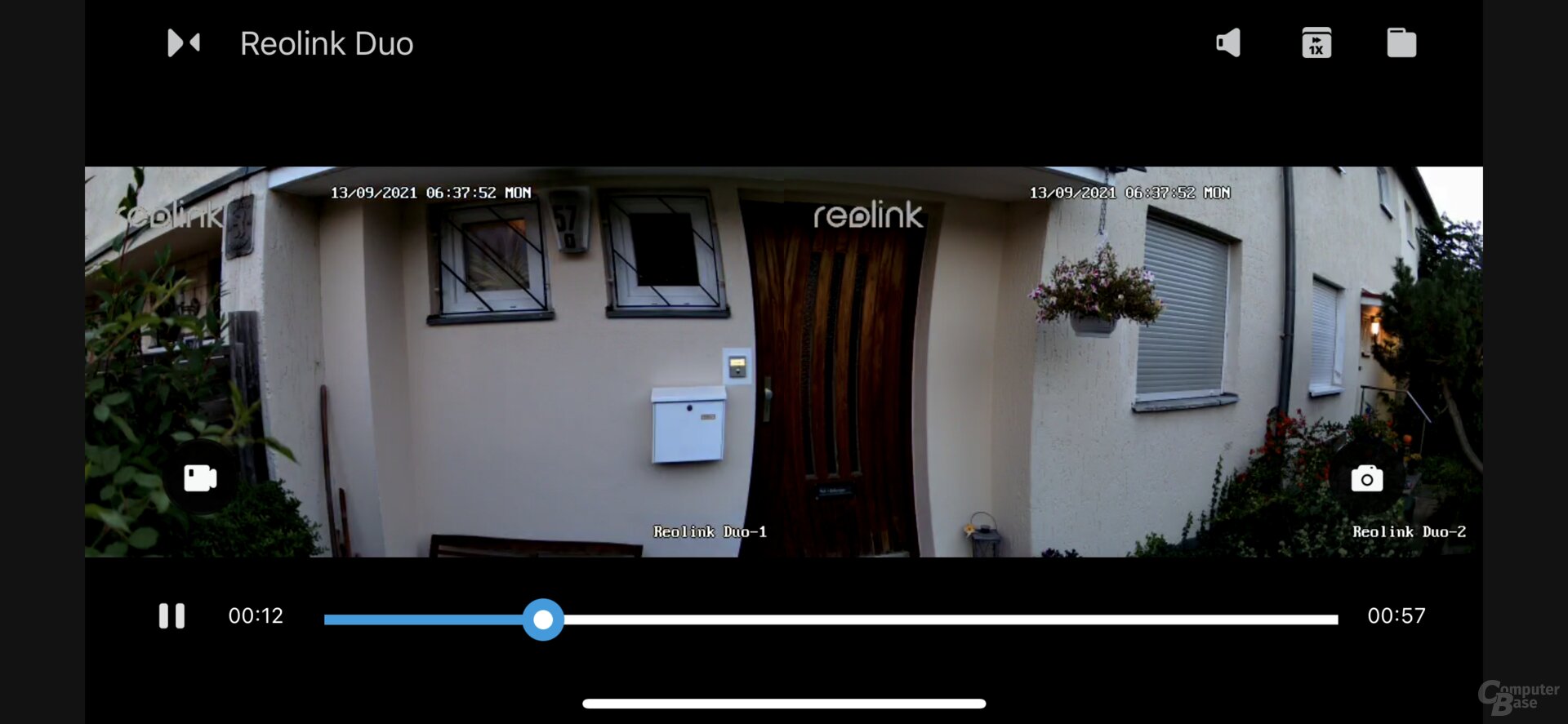 Reolink Duo in the Reolink app
Reolink Duo in the Reolink app 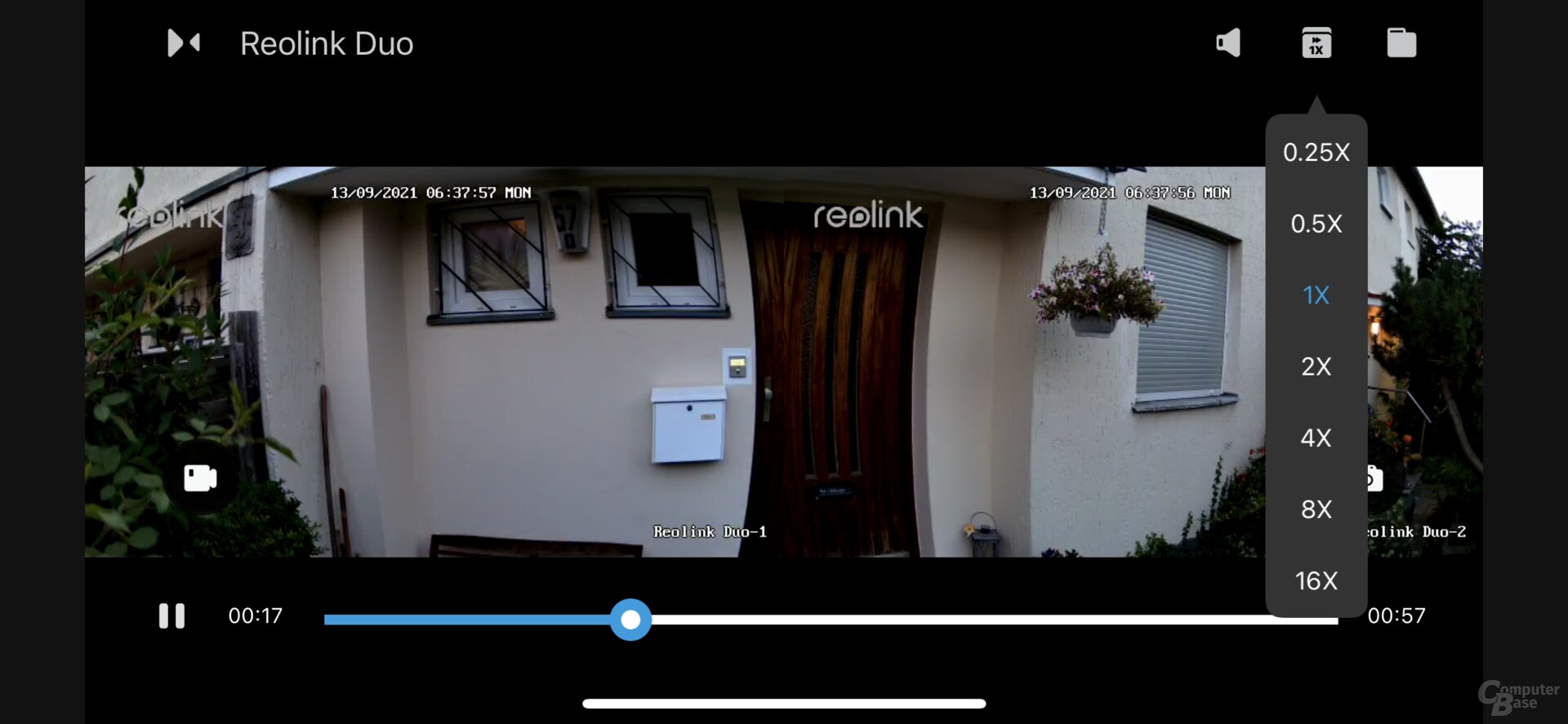 Reolink Duo in the Reolink app
Reolink Duo in the Reolink app  Reolink Duo in the Reolink app
Reolink Duo in the Reolink app  Reolink Duo in the Reolink app
Reolink Duo in the Reolink app No subscription required again
The Reolink app offers a wide range of options for the Reolink Duo, which can be used to configure the camera according to your own needs. This takes time and a few days of experience to find the sensitivity and the best individual settings. It has to be positively emphasized again that Reolink does not require a subscription in order to use all these functions.
On the next page: data protection, video quality and conclusion

