macOS 12 has been given an official name: Monterey. Now the naming is not even that exciting, what we are mainly interested in is what functions it contains. Apple unveiled a few on stage at WWDC 2021, and Apple's website also lists updates. We thoroughly browsed through all the updates and selected our favorite macOS 12 Monterey features!
- #1 Universal Control
- #2 Power Saving Mode
- #3 AirPlay on the Mac
- #4 Shortcuts on the Mac
- #5 SharePlay
- #6 iCloud Private Relay
- #7 Spatial audio on your Mac
- #8 Memoji on the login screen
- #9 Enhanced Safari
- #10 TestFlight on the Mac
- More Monterey Features
#1 Universal Control
Universal Control gives you the ability to control two devices with one keyboard and mouse. You can switch effortlessly between your Mac and your iPad. How does each device know where you are? Simple: if you move your mouse to the right while an iPad is standing there, Apple can guess that the cursor should make a jump from the Mac screen to the iPad screen. You can also click and drag files between your Mac and your iPad this way. This is perfect for people who use the iPad as a second screen. Both devices must of course be logged in to the same account. It gives you one more reason to stick around in the Apple ecosystem.


#2 Power saving mode
Not officially announced on stage, but something we later discovered and are very happy with: a power saving mode. It has been possible on the iPhone for a few years (since iOS 9!), but on the Mac you also regularly encounter moments when your battery is almost empty, while you still have to go a little further. When you switch it on, the energy consumption is reduced. The screen is less bright, background updates are temporarily stopped and you don't get to see some visual effects.


You will be notified when the battery level drops below 20%, but you can also turn it on manually. And there's good news for iPad users, because it's coming to the iPad too. In the beta of iOS 14, Apple added it for a short time, but later removed it. Now in iPadOS 15, it gets another chance.
#3 AirPlay on the Mac
AirPlay on the Mac is a feature we've been looking forward to. If you want to stream something from your iPhone to the screen of your MacBook, that's a lot of hassle. You must have an AirPlay server that handles the connection. With Monterey that is no longer necessary. If both devices are on the same WiFi network, you can stream content from your iPhone or iPad to your Mac's screen.


If you have a Mac with good speakers, you can also use it to stream music to your Mac, as a kind of second speaker for your iPhone. The Mac also works as an AirPlay speaker, which opens up new possibilities.
#4 Shortcuts on the Mac
Actually, it is very illogical that we have been making Shortcuts on the small screen of the iPhone in recent years. Some automations are hundreds of steps long and you quickly lose the overview. With Siri Shortcuts on the Mac and the companion Shortcuts app, everything just got a whole lot easier. It's understandable that it took a little longer: Apple wanted it to work well with Automator, AppleScript, JavaScript and other popular scripting languages. You can also take your personal automations with you.
#5 SharePlay on the Mac
SharePlay is also coming to the other platforms, but the Mac might be the best way to do it. Watching series together, listening to music together or sharing your screen, it's all possible via FaceTime. Just like in video calling apps like Zoom, you can share all kinds of content with the whole group. The new grid view in Facetime ensures that you have a good overview of all participants.


#6 iCloud Private Relay
Sitting in a coffee shop with your MacBook is possible again this fall (we assume). Especially now that working from home has become more common, you may be inclined to sit somewhere else more often. With Private Relay you can ensure that you can surf the internet more securely. According to Apple, it's not a VPN, but the feature won't be available in 10 countries, where you'll need a VPN to access certain sites at all. A point to note is that you need the paid iCloud+ subscription, but that is available to everyone with a price from €0.99 per month.
#7 Spatial audio on your Mac
Finally! You can now listen to spatial audio on the Mac too, thanks to the support for Spatial Audio in macOS Monterey. So you get surround sound in Apple Music and in apps like FaceTime. You do need a suitable set of AirPods for this or another type of earplugs, for example those from Beats. You also need an M1 iMac.


#8 Memoji on the login screen
It doesn't always have to be big, groundbreaking features that make us happy. Sometimes it's little additions that are really nice. For example, you can now see a Memoji of yourself on the login screen of the Mac, which also does facial expressions. In this video you can see how it works.

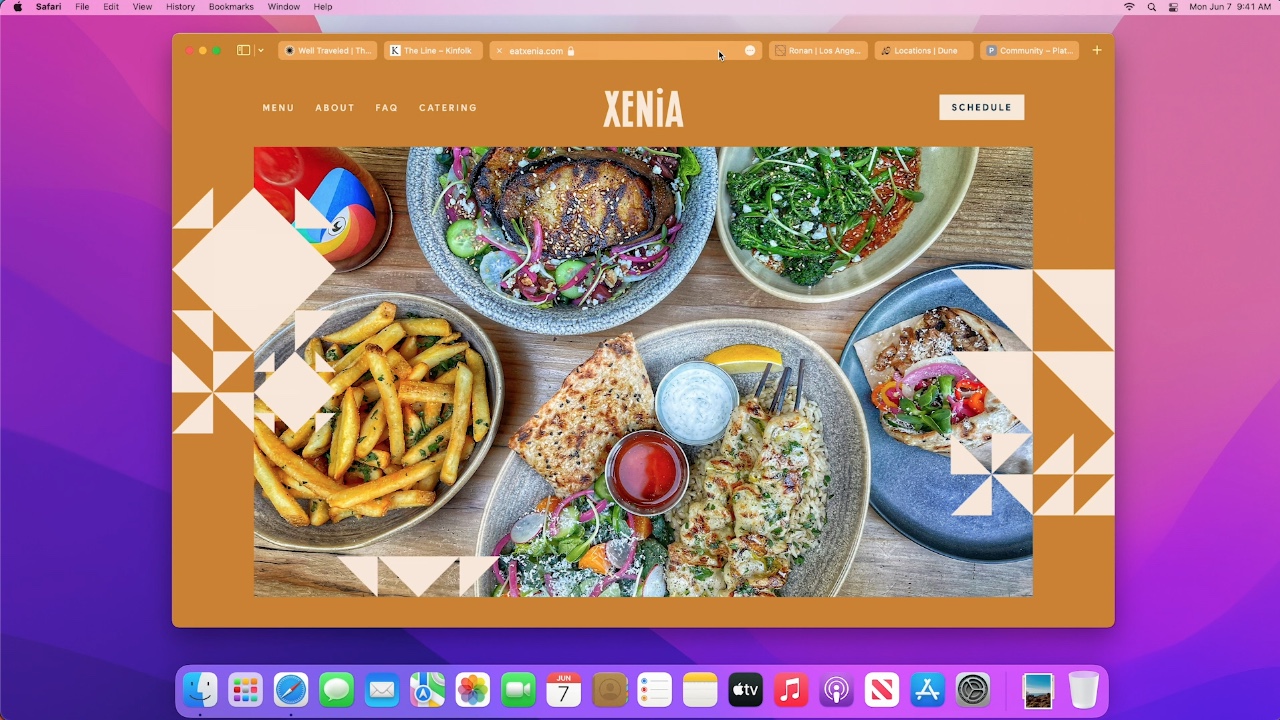
#9 Improved Safari
Of course we couldn't save this one for last: Safari. You may be using the browser more intensively on the Mac than on the iPhone. Safari gets quite a few extra features and a new interface in macOS Monterey. Tabs are now in the same row as the address bar, giving you more screen space. You can also bundle tabs so that they are a bit more organized. Furthermore, the tab bar is given the color of the web page you are visiting. That looks just a little nicer.

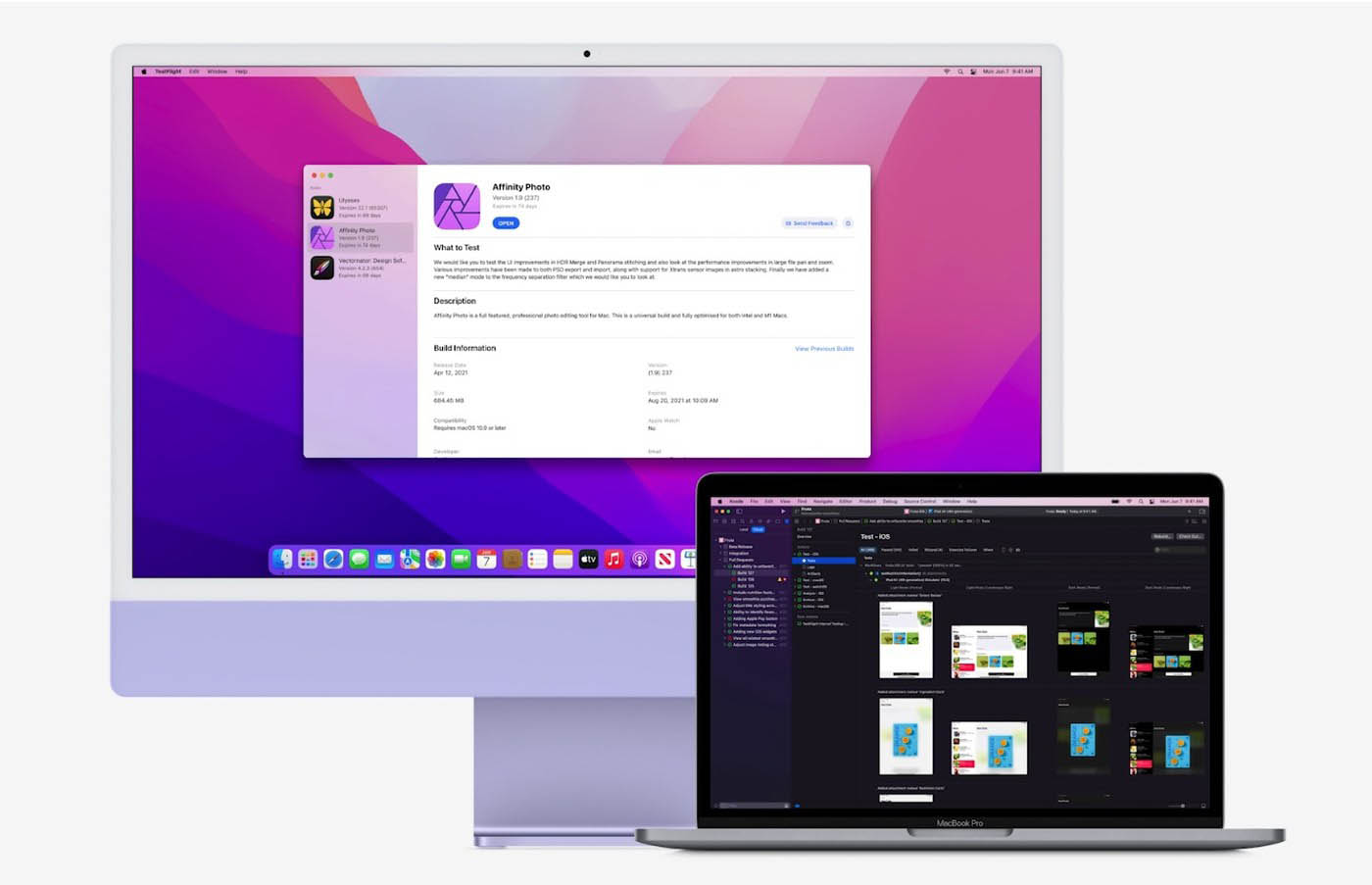
#10 TestFlight br>Maybe not so spectacular for the average user, but for the iCulture editors a feature that has been outdated for years: TestFlight on the Mac. Developers can now release and test their apps in beta, with things like feedback and bug reporting completely streamlined. That's a lot easier, not only for us but also for developers.
More interesting Monterey features
In this overview we could only discuss our favorite features, but of course there are many more. For example, there are new privacy features in the Mail app, you can use Live Text with photos and you can see more clearly whether the Mac's microphone and camera are active. The Focus mode is also coming to the Mac, so you can work more concentrated. But don't forget the little details either, like the fact that you can change the color of the mouse pointer.

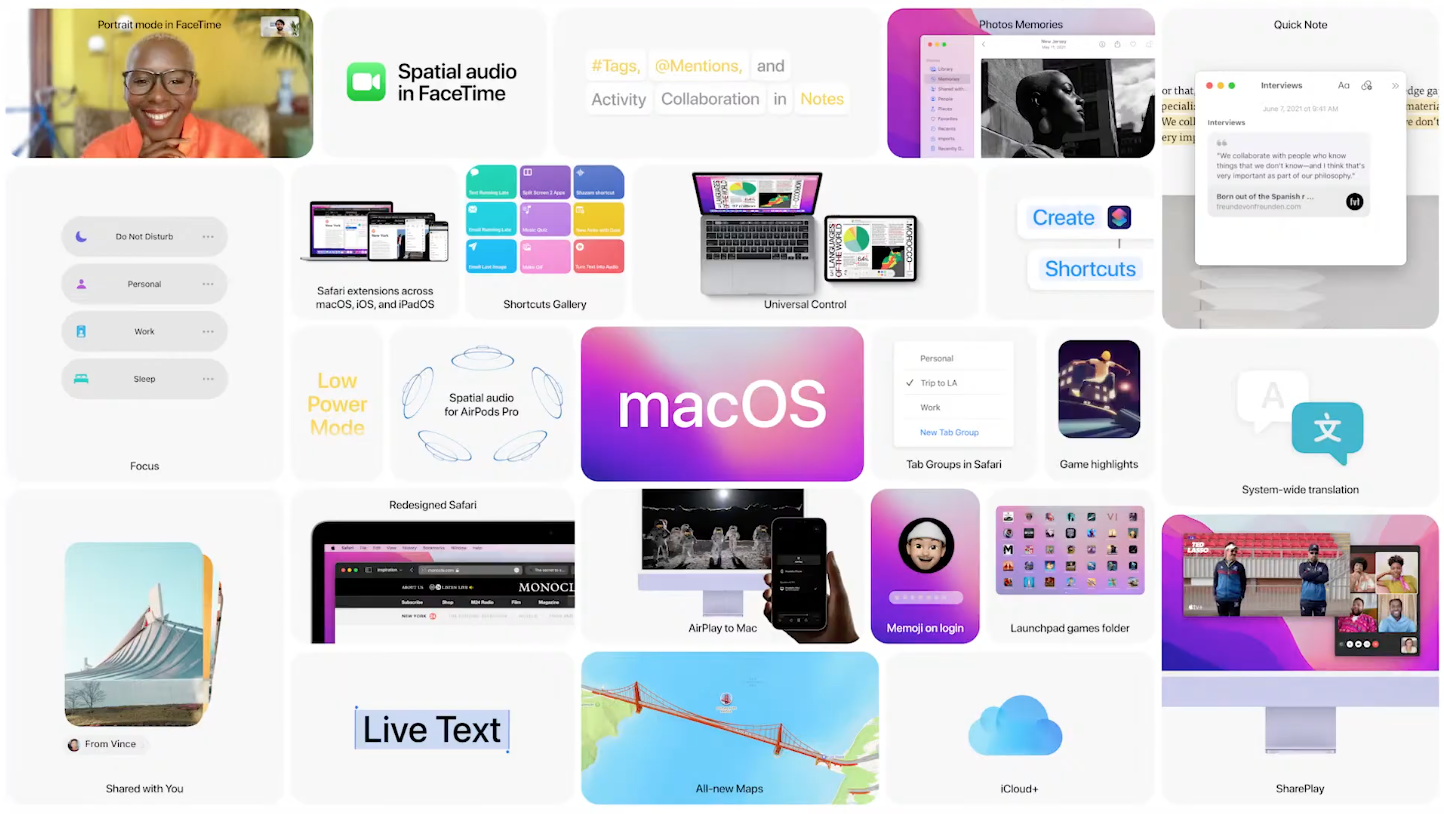
If you want to know more about macOS Monterey, check out our overview. We expect the official release of Monterey during September/October 2021. Find out what else was announced during the keynote in our WWDC 2021 recap!

