Whether the new Safari browser is an improvement is up to everyone to decide for themselves. The fact is that the browser looks completely different and takes some getting used to. You can read what has changed here!
- #1 New design for Safari
- #2 Tabs and search bar on one line
- #3 Tab groups
- #4 Pull-to-refresh for Safari
- #5 Customize background image
- #6 Shared with you in Safari
- #8 Browse the web more securely with https
- #9 iCloud Private Relay
- #10 Persistent highlights and notes
< li>#7 Safari extensions
< /ul>
#1 New design for Safari
Safari had a lot of white space at the top of the screen, on the iPhone, iPad, and Mac. With the changes, Apple is trying to make more efficient use of the space, so that more web pages are visible. The disadvantage is that many functions are now less quickly accessible: you first have to open a menu. This applies, for example, to the share button. On the other hand, Safari should now be easier to operate with one hand.

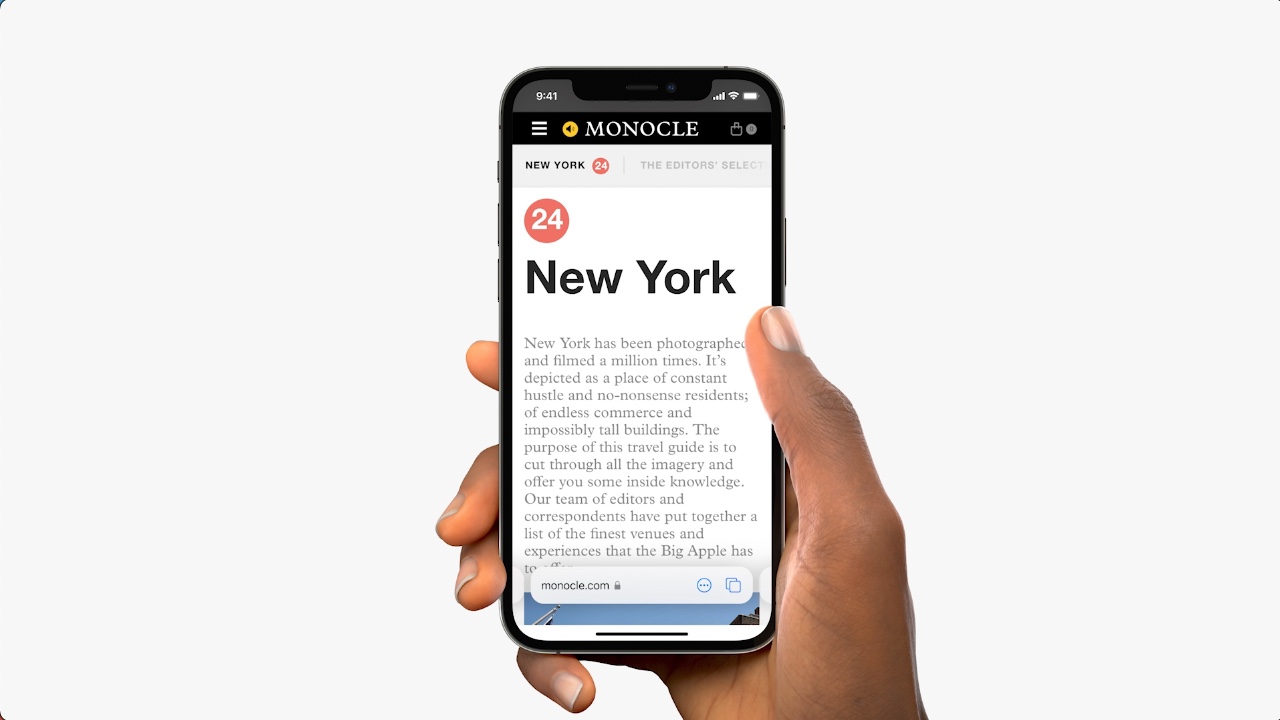
#2 Tab bar: tabs on ééone line
Previously you had a search bar with some buttons around it and below that a list of tabs. Apple merged them into a tab bar in iOS 15 and macOS Monterey. If you are a fan of tabs, you will immediately notice that everything looks tidier.
A nice detail is that the Tab bar takes on the color of the website you are visiting. That makes it look just a little nicer. If you only have one Safari page open and swipe sideways on the Tab Bar, you open a new page.

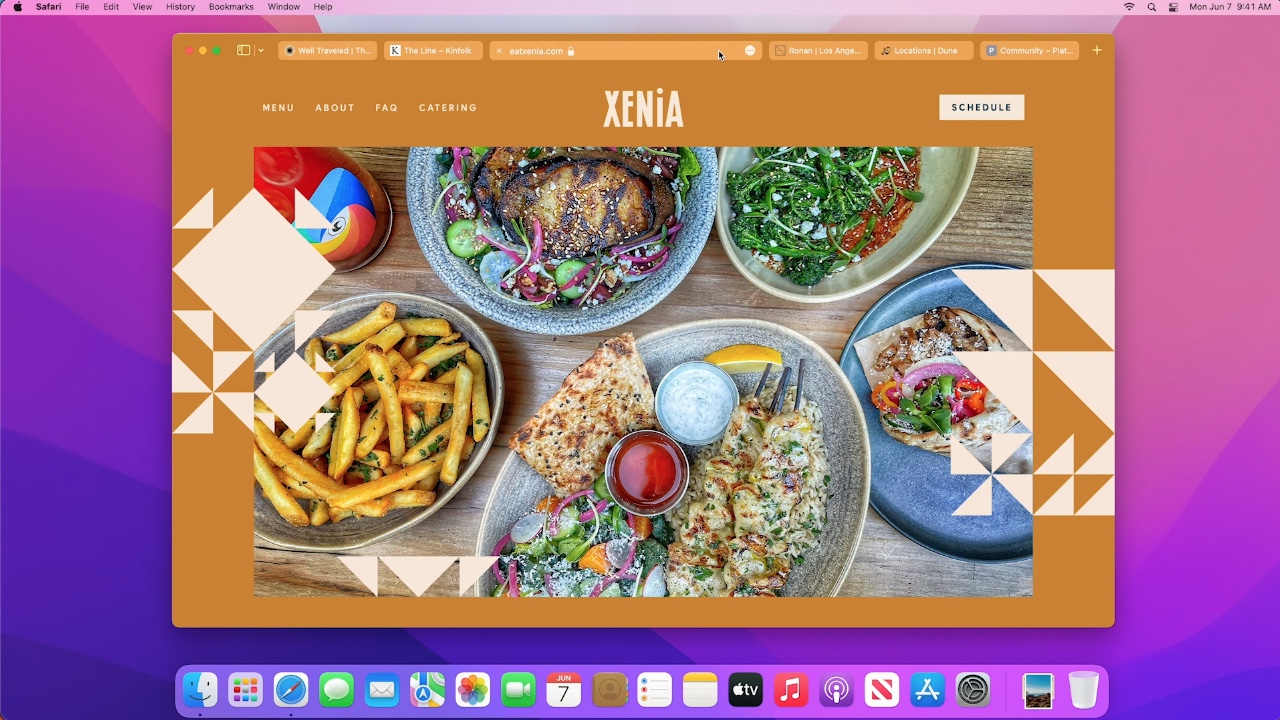
If you miss the old bar with tabs, it is still possible to get the old view back in the beta. But the question is how long that will be.
#3 Tab groups
You can create groups of tabs for easy access from your iPhone, iPad, or Mac. You can easily switch between open Safari windows by swiping left and right on the Tab Bar. The tab groups on your Mac sync automatically with your iPhone and iPad, so you can continue your project anywhere or quickly share your tabs with someone else. Tab groups are useful if you're planning a trip or shopping online and want to compare multiple stores.
#4 Pull-to-refresh for Safari
It may seem like this has been around for a long time, but Safari didn't have pull-to-refresh yet. To refresh a web page, simply pull down from the top on your iPhone or iPad. The Mail app and countless third-party apps have had this for years. The button to reload a page is therefore no longer necessary and is now a bit more hidden.

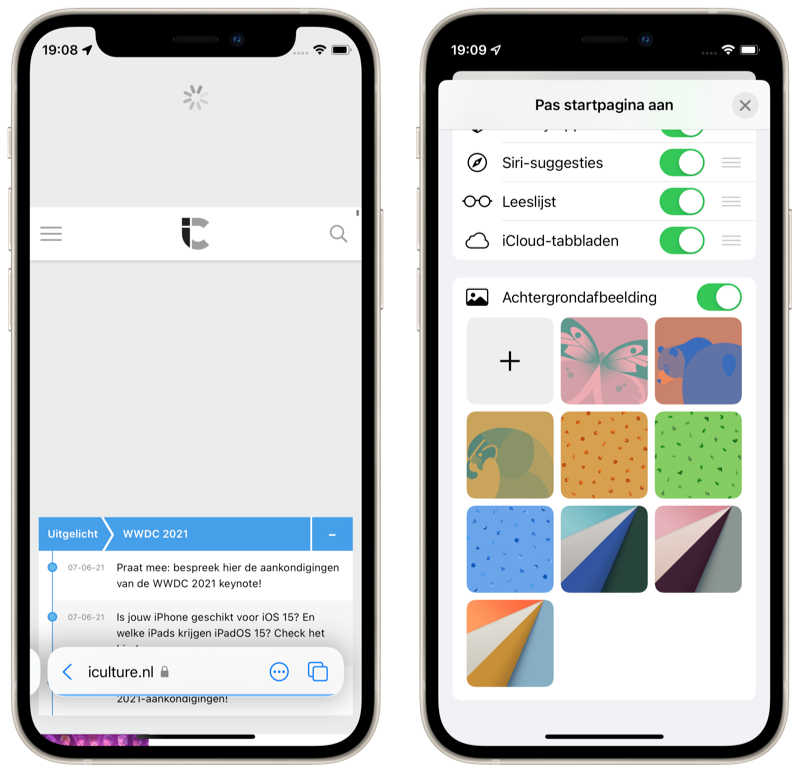
#5 Customize background image
iOS 15 lets you customize the home page background image, giving the browser a more personal touch. appearance. Previously it was possible to set a wallpaper for the Safari homepage on the Mac, but now it is also possible on iPhone and iPad.
#6 Shared with you in Safari
Interesting articles, recipes, and other links received via iMessage will now automatically appear in the 'Shared with you' section on the Safari home page. You can quickly find them again and read them again at a later time.

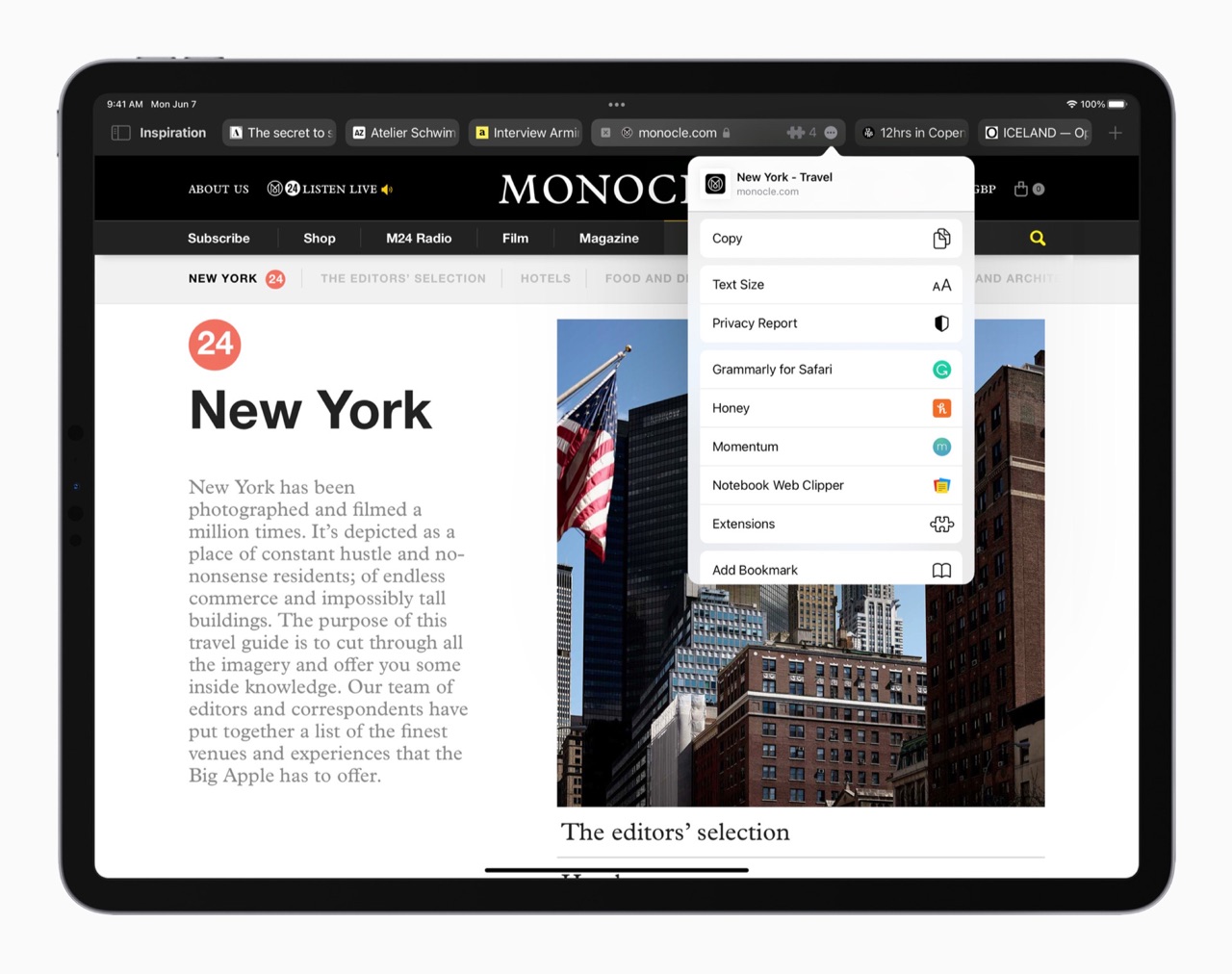
#7 Safari Extensions
New in iOS 15 and iPadOS 15 is support for Safari extensions. This was already possible on the Mac and now also on iPhone and iPad. You can use the same extensions you already used on the Mac, and developers can also create new ones specifically geared towards mobile use.
#8 Browse the web more securely with https
Safari will automatically site sites when browsing who still use the insecure http upgrade to https.

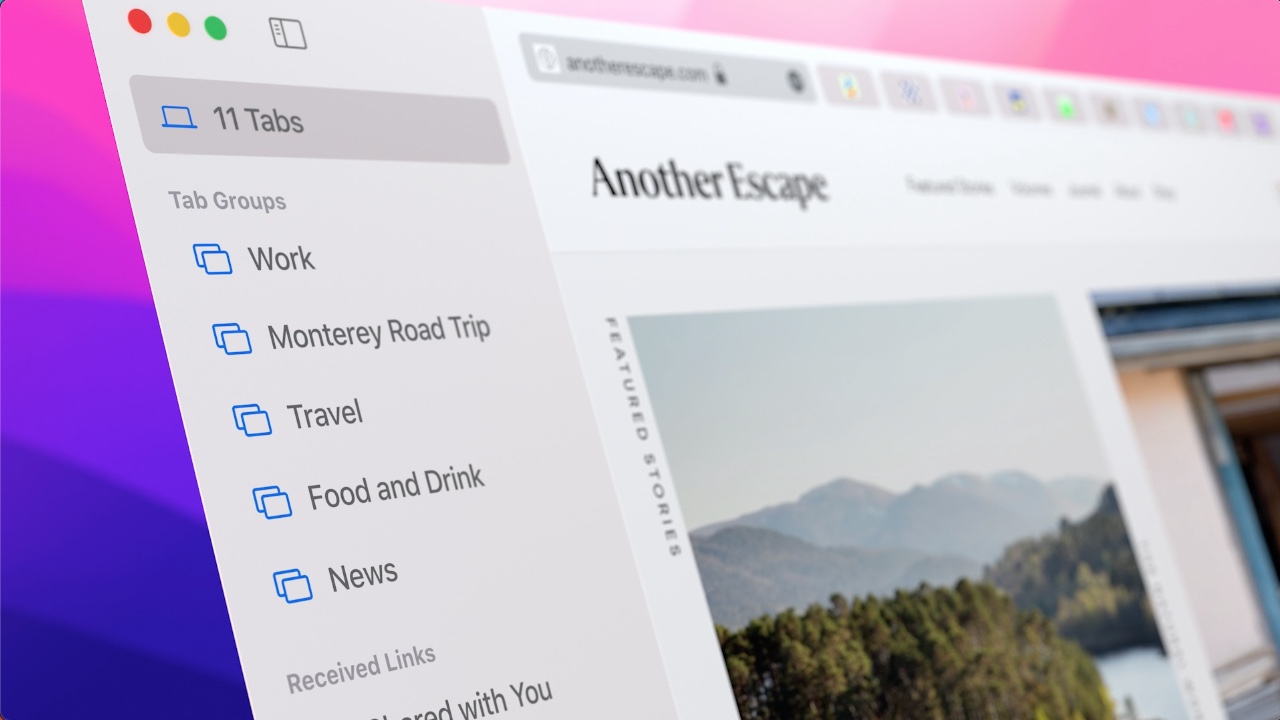
#9 iCloud Private Relay
Apple will launch its own 'VPN service' from the fall of 2021 rigging, which, according to Apple, we should not call a VPN because it is slightly different. It is only available if you are an iCloud+ subscriber, the paid variant of iCloud. All browser requests are routed through two servers: one gives you a different IP address, the other disguises what you wanted to look for. Your provider can no longer build a profile of your browsing behaviour.
#10 Persistent highlights and notes
We don't know the Dutch name yet, so we'll stick to English for now: with persistent highlights you can keep track of websites you've visited before. If you marked text on a website on the iPad or made notes, you said it right back on the next visit. You can also immediately see the Quick Notes you have made.


Even more features for Safari
Some general improvements in iOS 15, iPadOS 15, and macOS Monterey are also reflected in Safari. For example, iPadOS 15 gets new multitasking functions, with, for example, a Shelf to switch between apps more easily. You can also quickly create a note on the iPad with Quick Notes. This works from any app, including Safari. Furthermore, you can now download multiple passes to j Wallet in Safari, so that you no longer have to do this one for one. And if you see a photo in Safari that also has text on it, you can easily copy it with Live Text. Visual Look Up allows you to recognize objects and scenes in photos you come across while browsing, for example artworks, plants, books and pets.
iOS 15, iPadOS 15 and macOS Monterey are expected in the fall . Developers can try the betas now and a public beta will follow in July. You can read everything that has been announced in our summary of WWDC 2021.

