Are you sick and tired of how slow your inkjet printer is? Does it seem like the ink constantly runs out? Do yourself a favor and replace that hunk of junk with a quality laser printer.
RELATED: The How-To Geek Guide to Buying the Right Printer
You may think that laser printers are meant for the business world and have no use in a residential setting, but you’d be woefully incorrect. Laser printers are taking homes by storm, and here’s why.
Toner Lasts Way Longer Than Ink

While Inkjet printers use ink, laser printers use toner, which consists of a powder mixture mostly made up of plastics that melt when heated up and then bond to the paper. This is why printed documents come out nice and warm on a laser printer.
Ink cartridges don’t last very long and have some pretty strict expiration dates. Toner cartridges, on the other hand, can last for several years. It’s just plastic dust, after all, so there’s nothing inside that is susceptible to drying out quickly and going bad. This also makes laser printers a great option for those who don’t print very often.
Furthermore, you can get a ton of mileage out of a single toner cartridge. On the high end, an ink cartridge can print about 300 pages, whereas a toner cartridge can print a few thousand pages before it starts to get low. That’s a huge difference.
Laser Printers Are Cheaper to Operate

A lot of people think that laser printers are incredibly expensive, but they’re actually on par with most inkjet printers—and sometimes even less expensive.
For example, you can get a great quality Brother laser printer for well under $100, which is a steal considering that’s just a one-time purchase for something that you’ll own for years. There are other great laser printers under $200, too, if you want extra features like scanning or color, but even that sub $100 model supports wireless networking, AirPrint, and Google Cloud Print.
Plus, toner cartridges are a better value overall when it comes to cost per page. This full set of HP ink cartridges is $45 and will yield about 190 pages at most—this will cost you around $0.24 per page. This Brother toner cartridge is a bit more expensive at $54, but it will print up to 2,600 pages, which comes out to an impressive $0.02 per page.
RELATED: Why Is Printer Ink So Expensive?
So you may be paying more for toner cartridges, but you’ll be buying them much less often than you would with regular ink cartridges. You’ll save way more money in the long run.
Laser Printers Print Way Faster

Speed may not be of the essence for you most of the time, but more often than not, you just want to quickly print off a document and have it ready to go in as little time as possible. This is where laser printers shine.
This HP OfficeJet inkjet printer can print out up to 8.5 pages per minute. On the other hand, the Brother laser printer we linked to above can pump out up to 32 pages per minute. This makes the laser printer almost four times faster than its inkjet brethren.
There’s Very Little Reason to Own an Inkjet Printer

For most people, an inkjet printer is overkill. Unless you regularly need to print out good-looking color photos or documents, a laser printer can get the job done just as well.
And even if you print out the occasional color document or photo, you’re probably better off ordering prints online or going to a local print shop. You’ll pay more when it comes to cost per page, but if you only need to print out a few high-quality photos now and then, that extra cost is negligible at best.
For the most part, your at-home printing will most likely consist of just black-and-white documents. And even then, you probably don’t print that much, so a single toner cartridge can potentially last you several years, whereas ink cartridges will eventually expire and dry up on you. This makes laser printers a perfect option for a residential setting.
RELATED: The 5 Best Laser Printers Under $200
READ NEXT
- › How to Enable and Customize Subtitles on Disney+
- › How to Disable Screen Time Notifications on a Mac
- › Why Aren’t Mirrorless Cameras Smaller?
- › How to Schedule Announcements on Google Assistant Speakers and Displays
- › How to Paste a Phone Number into the iPhone’s Phone App