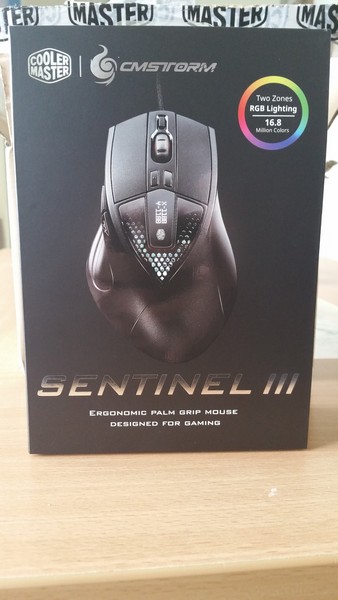The Sentinel III from Cooler Master. A top product with many settings
Pros
- Design and construction of the mouse
- Storm TX option
- Works on any surface by the S3988 sensor
- RBG led oled screen with on the fly adjustments
- Custom logo for each profile
- 180 cm cable length
Cons
- Without weights to feel the mouse “cheap and rudderless” to
Final conclusion
Score: 5Per criterion
Functionality
Score: 5
Build quality
Score: 5
Drivers / support
Score: 5
Design
Score: 5
Precision
Score: 5
Ergonomics
Score: 5
Price
Score: 5
Cooler master sentinel IIIInleiding:Since a week and a half in the house and is intensively used both for gaming and for my daily work as a Revit engineer.
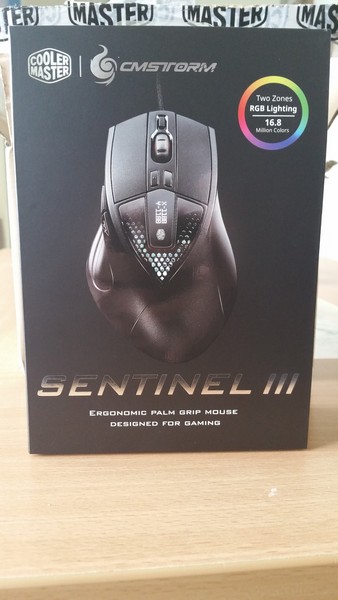


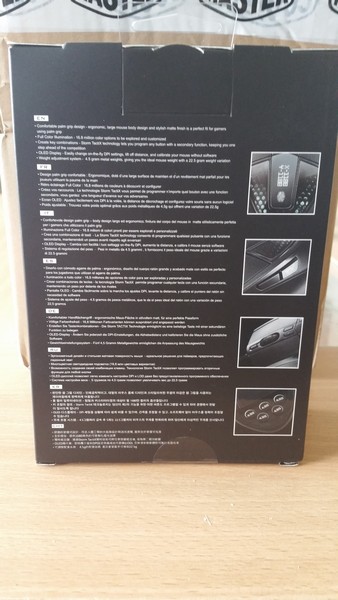
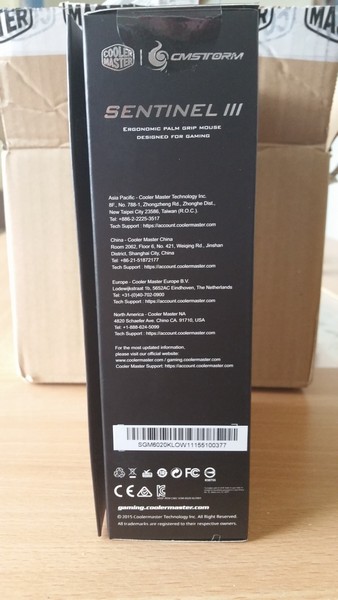

After studying and watching the mouse it was time for him to join.



 Small hands:
Small hands:
 The big hands:
The big hands:

 weights:
weights:
This is the first CM mouse, which I have in my possession I have. I did this always with the Logitech family trip and multiple Logitech mice in possession. Including the performance MX m500 M430. The Sentinel III is, as yet, to replace my Performance MX mouse for daily work as an Revit Engineer.
Of course, I’ve also used for gaming and also used at home to review.


After connecting to the pc and via coolermaster.com the Newer driver 1.15 installed to lap me that the logo is adaptable.

But how? I like the driver updated of 1.xx to 1.15 but no software to be found on the site.
This is to be found on gaming.coolermaster.com. Even a newer firmware update to version 1.18( New light effect: Spectrum and some bug fixes )
After all updates and installations have been completed we go but let’s have a look how everything works.


Through the various menus it is possible to choose between the default profiles ( the dpi profiles ) and user profiles.
For each profile you can select the color / color / user logo and of course your own dpi setting and polling rating. Also you can set the type of mouse pad to indicate ( to do this, I wanted to have a private profile.. Get only errors and the mouse does not ), The liftoff distance. Between position 1 and 5 are not too many differences.
Finally, you can set the angle tuning: simply put. The degrees to set the deviation. Move you to the left, you can indicate whether to go left or a deviation downward ( – ) or up (+ ). This is in statement to 30 degrees maximum.

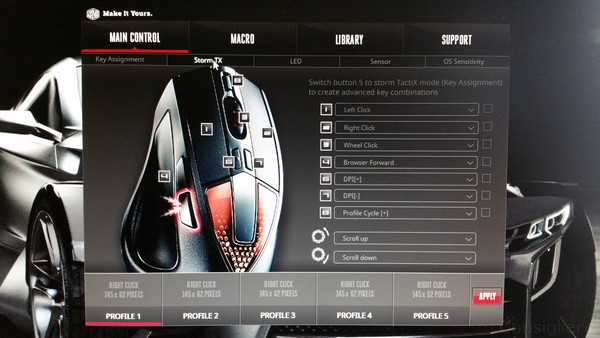



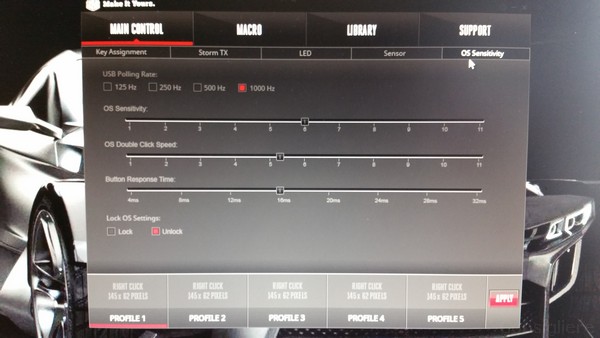
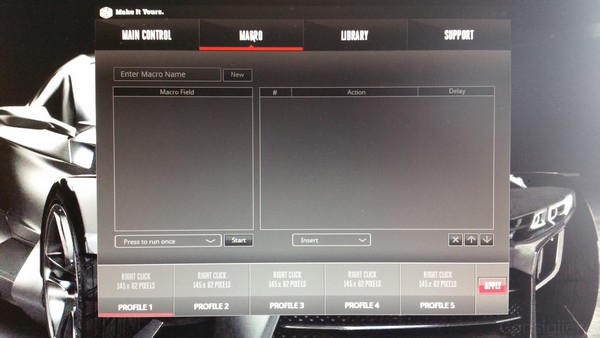
 Specs cool master:
Specs cool master: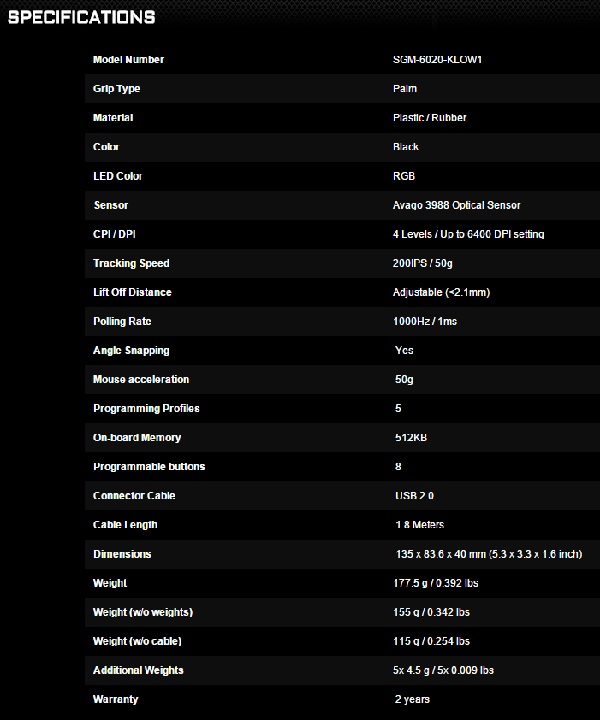 Link to the downloads:http://gaming.coolermaste…oducts/mice/sentinel-iii/How does it feel on the mouse:The cool master Sentinel III is for people with fairly large to large hands well in the hand. Everything is easy to find and easy to operate. The scroll wheel is firmly in the fingers and has a good grip.
Link to the downloads:http://gaming.coolermaste…oducts/mice/sentinel-iii/How does it feel on the mouse:The cool master Sentinel III is for people with fairly large to large hands well in the hand. Everything is easy to find and easy to operate. The scroll wheel is firmly in the fingers and has a good grip.
First impression of the mouse is very positive. As I mentioned, is this mouse very comfortable in the hand for several people who have used the time that I possesses him.
All very positive about the design and settings. Which point back every time is that between position 2 and 3 a large DPI hole. This is a disadvantage if you the profession of revit engineer. 1200 dpi means very much move with the wrist and 4000 is very against and control the mouse correctly and to keep it stable.
Nicer step had been 400 / 1200 / 2000 / 3000 / 4000 / 6400.
Fortunately the mouse at all to adjust all the settings so after a lot of puzzling and testing found the majority of the colleagues, the 3200 Dpi still the finest work

 Settings and light effects:just About everything under the hood of the mouse is customizable. Of dpi to lifting away. and of polyrating to user logo
Settings and light effects:just About everything under the hood of the mouse is customizable. Of dpi to lifting away. and of polyrating to user logo
In regards to the lighting effects you have a choice of 16.8 million colors and 4 effects.
– solid – spectrumhttps://youtu.be/_atc5POu25w – rapid-firehttps://youtu.be/1_duG7JAshg – breathinghttps://youtu.be/jEWe0cvQA-Y
The Sentinel III features a 5 weights of 4.5 g each. you can add / remove. When the weights in it feels like the mouse is already very Light. Without the weights it starts to feel like a mouse who is searching for “grip”
The sentinel III features 8 buttons that take you via the app, under the menu Storm TX can customize yourself to give in the CM app
Now I have the Sentinel III a week intensively used both for gaming and work related.
I already have 2 mousetraps put down for the logitech Performance MX and Razer Naga 2014.
The Sentinel III is just very good in the hand and is perfect for those who need. Have during gameplay switched between all 3 mice, and each time, I picked up the Sentinel III despite the fact that I a sea of buttons wrong against the Naga.My conclusion:The Sentinel III of CM has a good palm grip which is very comfortable in the hand and you can get it all the way to the set.. both the colors, as the settings for the performance, a thick 10. The weights can you possibly help the Sentinel is still better off, personally I find the mouse very cheap and unstable-feeling, without the weights.
The cable length of 180cm is really a plus.
If you are curious of the history of the Sentinel III then take a look at the other review of the Sentinel III:
http://tweakers.net/produ…m-storm-sentinel-iii.html
View all images: