A perfectly executed and finished flat fan controller with a clear readout of fans and temperatures, and a power where You say. Easy to use and neat to see. Highly recommended.
Pros
- Sleek appearance
- Chic gesleevede cables
- Excellent display with good viewing angles
- Read both fan speeds and temperatures down
- Extremely power per channel to a lot of extra fans to send
- Simple and convenient operation
- Option to set fans completely off
- Alarm function with light and/or sound signals
- Completely flat, so great icm doors-cases
- A great price
Cons
- To have more than 4 fans to connect, you will splitters need to buy (or possibly make)
- Basic functionality. Harder/Softer through the buttons, nothing more or less.
Final conclusion
Score: 5Per criterion
Features
Score: 4
Price
Score: 5
Quality
Score: 5

Product Page @ Scythe Europe
pricewatch: Scythe Kaze Master Flat II
Review: Scythe Kaze Master Flat II
– Introduction
– Specifications
– Unpacking
– In Practice
– Conclusion
.
Introduction
Scythe is not unknown to the Dutch (and Belgian) market, with a reputation of well-performing and competitively priced processorkoelers, and a nice selection of both powerful as very quiet (and affordable) fans. Also the fancontrollers stand in the line very well regarded, so when I went looking for a beautiful new fan controller was a look at the website of Scythe is a logical step. Scythe turned out to just two new fancontrollers on the market, the Kaze Chrono with striking, large pixels, and the Kaze Master Flat II.
The Kaze Master Flat II made on the stock photos a very luxurious and elegant impression, and I could not wait to get to go so the choice was made. As the name suggests is a flat do you want to be that o.a. suitable for enclosures with doors. It is a fan controller with the standard features such as RPM and temperature display, but without the flashy (and time-saving) software or other silliness.
Before I review the beginning, I would like to brief my review of ‘philosophy’ to explain. I create reviews to get a realistic, clear, and complete picture of the products. So I want to future buyers as well and as correctly as possible, to inform about the products in question so that they feel confident to purchase can do, and not for surprises. Because stock photos of a lot of products are often far from the reality I try with a good dose of photos of the product in the picture, and pictures are never edited, coloured, or in other similar ways. I think it’s important to be excited to get started with products, but different considerations must of course be clearly addressed.
.
Specifications
The specifications and features of the Scythe website:

The Scythe Kaze Master Flat II is a fan controller that a 5.25” external bay is required, or a inbouwgaatje where normally a dvd-rw or bluray drive. The dimensions give an indication that this controller is not the full depth of such a drive is used, what sometimes can be an advantage in combination with radiators on the top of enclosures.
The whole thing is fed by 1 SATA connector from your power supply; the connector that is usually used also for an optical drive or hard drive. On the ‘output’ side, the Kaze Master Flat II a voltage to the fans, between the 3.7 and 12 V, a very wide range, and also the option of a fan completely off is not missing.
The Kaze Master Flat II comes with 4 channels for fans to connect, and has per channel a power output of 36W, which is more than enough for the most extreme fans (most fans are not above 2 W, and even real vacuum cleaners are seldom above 5), but also, for example, for a pump of your water cooling. That is extreme power for you, of course, also the option to use multiple fans per channel to send, whether you will or splitters need to pick up or create.
Note: Although the limit of 36W per channel, it seems to me unwise to all 4 channels at the same time with 36W load. It is of course totally unrealistic is that you actually 144W of equipment (That are 72 current fans at full speed) to your controller wants to hang out but if you do that chances are that the SATA power cable or your entire food spontaneously in a mini barbecue changed. But if you plan to take a more “reasonable” setup of e.g. 10x 2W fans (a common power) on 1 channel, or 4 fans per channel for a total of 16 fans, then you do not normally need to worry (assuming a decent diet).
In addition to the 4 channels for fans (or other components), you also get 4 channels for temperature sensors to connect, you can set the temperature of 4 spots in your system to keep an eye on, though it retains little of that sensor somewhere outside of your case to paste, of course, if your crazy idea lwa n have.
.
The Extract
Let the packing begin. If you already have a Scythe product that you have used, the packaging shall you be familiar with its typical Scythe style, with lots of Japanese and geknal. (If you what loud find, look for the joke even some random Japanese packs, sometimes you get spontaneous epilepsy). The features are in each case all right-to-read.

In the packaging, we find a short manual. It is a relatively obvious controller, so without him to read, you’ll get there. In addition, we see the controller itself, some mounting screws, what patches to the sensors fixed to paste, and two sets of cables.

The first set of cables includes 6 temperature sensors. This will be via a 2-pin connector on the motherboard connected. Although you only have 4 at the same time to be able to close, you’ve got two reserves for the case.
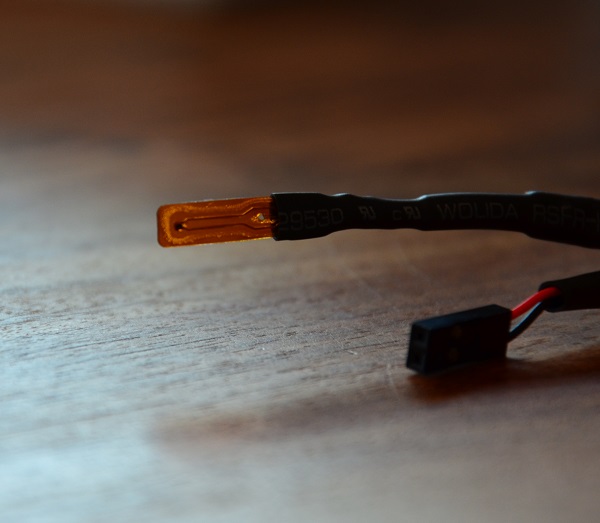
Just as the cables of the temperature sensors are also the fan cables neatly gesleeved from beginning to end. Although your fans directly to the controller to be able to close these has developed a new version cables no bulky extra to get the longer distances to cover, or if you the beautiful sleeves like wants to have. Although it is a voltage-based fan controller is like the most fancontrollers (and thus not PWM-based) and so 3 pin connectors, the standard connector or 4-pin headers to possibly also 4-pin fans to connect.

A little dark, but that we use but as an excuse to say that the sleeves in the dark is also excellent.
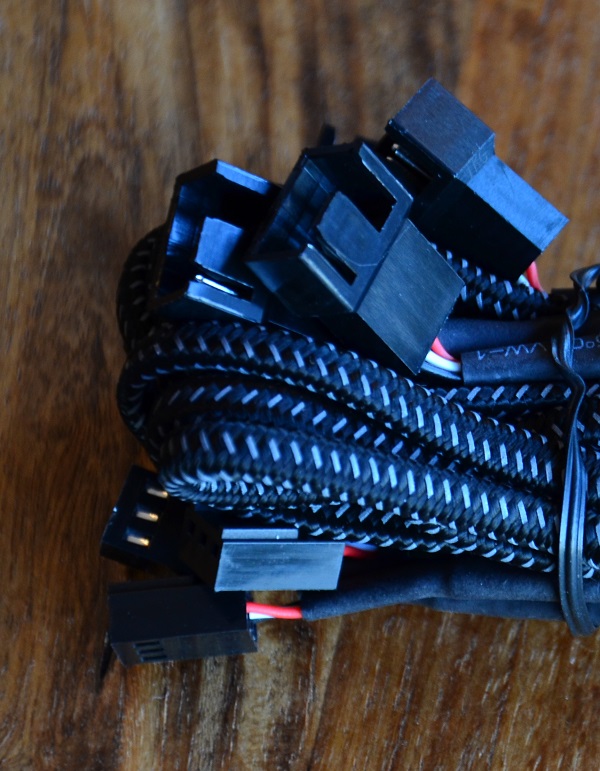
You can, therefore, both 3 – and 4-pin fans connecting via the extension cables.

Connect as usual to the back of the controller. 4x 3-pin connectors to the fans to connect, not with the nice extension cables.
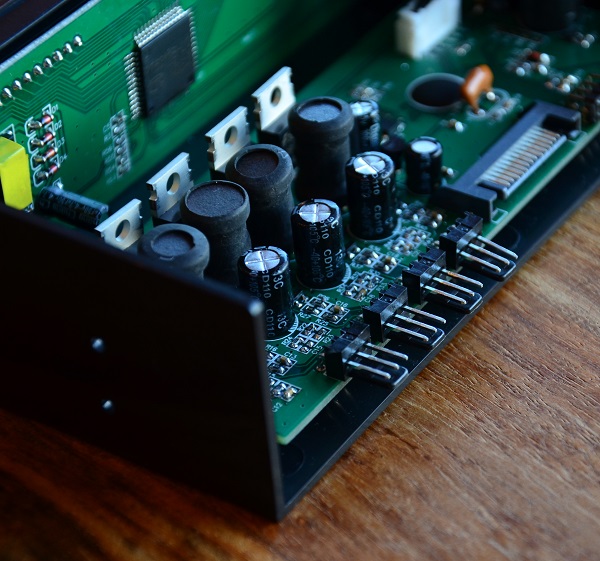
Prick gets the Kaze Master Flat II from this standard SATA power cable.

The 4 temperature sensors you can connect to the 4x 2-pin right next to the power supply. On this picture you can see all the way to the right also the ‘beep’ jumper, which you can delete the audio alarm for temperatures to finish off.
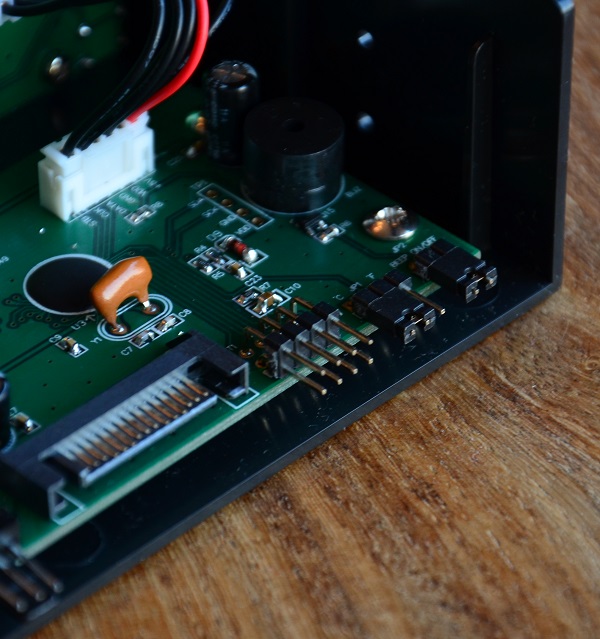
As you can see, this controller has a limited depth, and he reaches only the first screw holes of a 5.25” bay. In some housings, you get a conflict when you have a optical drive combines with a radiator at the top, and a short 5.25” device reduces the chance of such problems.
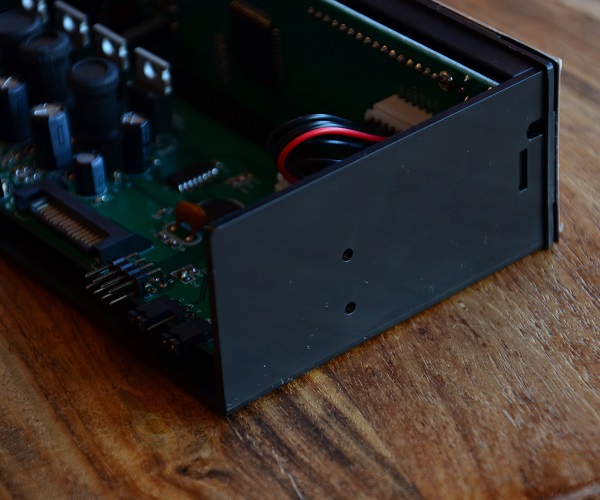
And there is the creature itself. A tight black display, with only the brand and the four buttons as the white elements. You can see that the controller for the table, nice reflects, or that he has a glossy finish.

On the left hand side are the mode and mute button, and on the right side, the plus and minus. These are physical buttons, and there is therefore no question of a touch-screen or something like that.


The finish is the best to compare with neatly tinted glass. It may be shiny, it definitely makes a luxurious and chic impression.


.
In Practice
Installation of a fan controller is of course a breeze, whether you’re that supplied screws or the tool-free solution of your housing. Personally I prefer to choose the screws for some extra stability.
The case where I give him a build is a Corsair 250D, a case where the 5.25” bay easy from the top can achieve. In view of the compact case is the extension cables in my case is not necessary, but if your housing is difficult to reach 5.25” bays, it can be an idea for the cables in advance in the fan controller to cross.
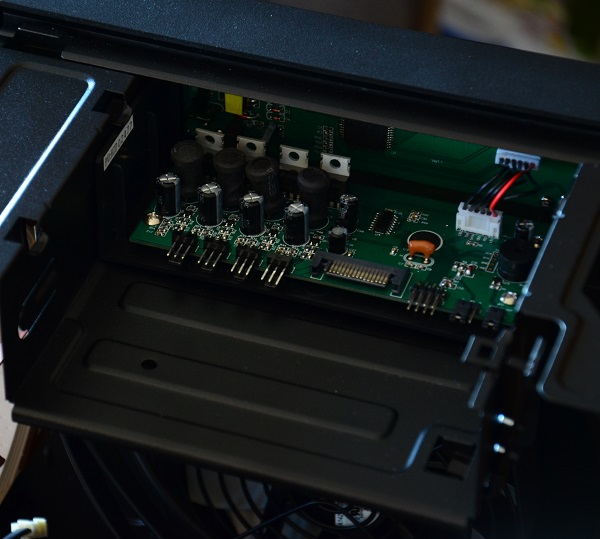


After connecting the fans first, just a small test to see if everything is working properly. Immediately you notice that when turning the Kaze Master Flat II all fans equally 12 Volt give to be sure that they launch. The minimum Voltage of 3.7 V is often not enough to be a fan to start, even if they do at 3.7 V will continue to run, the little kick-start assures you of a full set of rotating fans.
After enable appear the first numbers on the screen. The light-blue font with the RPM weergaveis sharp, tight, and very well readable. When the temperature sensors are not to close that the numbers on the small horizontal dashes. In the picture, they fall a little bit more than in the ‘real’, and I would personally have no objection to the temperature sensors, do not use if you are interested in. The RPM display goes in steps of 10 from a minimum of zero to a maximum of 9990, more than enough seems to me?

A note that sometimes falls is that fancontrollers sometimes audible. In my test with the Corsair stock fans and the Noctua’s, but also with a full set of semi-professional vacuum cleaners, Cooler Master JetFlo’s) at the lowest rpm is the Kaze Master Flat II inaudible. So no squeaks or coilwhine or something like that.
Nothing prevents you from, for example, only two sensors to use, especially in a small enclosure saves a few wires and you don’t always need to measure. The temperatures are in a slightly darker hue, but also a little less brighter style. The result is what concerns me being.

A full house remains of course the most beautiful to see. You can see that even under a little vertical angle the screen perfectly readable. The viewing angles are really excellent. The same applies for the horizontal viewing angles, and also as you will be in the photo you will see with the light from the outside directly to the fan controller. The readability under all circumstances is a clear advantage.


Even from an angle from above keep the screen excellent position
Although you have the screen completely off (handy in the night?) that, of course, not for exciting pictures, so let’s take to the force look. The mode button starts the 1 of the RPM displays to blink, this indicates which fan you are setting up, then you will switch with the mode button to the fan that you want to adjust, and with the plus and minus button to adjust the speeds. Much simpler can’t it? The buttons, or actually the corners that you are a bit of press, feel nice and sturdy. Accidentally pressing will not be the case.
When you hit the mode button for 5 seconds means you get a temperature, instead of the speed, in this picture you can see 70 C appear at the 1st sensor.

With the mode button you can switch then (like with the fans) to the sensor where an alarm for want to set, and with plus and minus you can choose between 50 and 90 degrees C. Reaches the sensor then the temperature, both on the screen as a solid alarm tone clearly warned of the crossing, and on which sensor this exceedance applies. It should hopefully be readily apparent where the mute button is for? If you set the alarm function to use, but only the visual alarm, and no sound alarm want, you can use the jumper on the inside to remove.
Another handy feature is the option to have the fans completely off. That is also possible with the Kaze Master Flat II, by simply to select a fan that you want to switch, then check it with the min button all the way down. The screen displays “OFF”.

A feature that is a bit awkward on pictures to display is the security for the fans. The actual speed is, as always, from the fan to the controller is communicated, when the controller has no communication speed (i.e., the fan is for some reason silent), then it switches the power supply to that fan out to any (further) damage.
That is actually what features. The Kaze Master Flat II is not overly flashy or elaborate controller with exotic bells and whistles, but nice and functional and very well executed. Also the visibility in the dark is neat: without being too much light or the eyes will remain in charge of the letters sharp.

Tastes differ, but I think it’s a beautiful thing to see. As I said, even while the outside is sunny (and with the housing face the window), the display remains perfectly readable.

.
Conclusion
Scythe now has experience with fancontrollers, and that you can see the scythe Kaze Master Flat II. Qualitatively there is absolutely nothing to say, it’s a great device in every way. Although there fancontrollers on the market with a range of exotic features keeps the Kaze Master Flat II is relatively simple: You can by default, 4 fans, connect 4 temperature sensors, and you send that with 4 simple (but solid and nice in the corners processed) physical buttons which are also just a nice feel and work. With these flat buttons will stay the whole fan controller also fully within your 5.25″ bay and a good candidate for situations where you have no out of stinging do you want to be able to get rid of.
In addition to a excellent physical finish of both the controller itself and of all (gesleevede) cables are also all the usual features neatly executed. So missing the alarm function not, the fans always have a 12V kickstart, you will get a very broad range of 3.7 to 12V where you practically all fans, can silently love, you can have both the screen as individual fans off.
If you have 4 fans not enough, something with high-end builds, however, the case could be, you can easily solve it by multiple fans on 1 channel to connect by means of (optional) splitters. The 36 W limit per channel, you come normally with an army of fans not to, and also the heavy pumps of custom water cooling with such power no point.
Of course, you want a fan controller also visible impression, and that has a Scythe truely good for each other. It is a very nice thing to see in both the on and off state. With its sleek screen with simple clean letters and the straight-on view of the relevant information, he makes a high-end impression, and he gives a build just that little bit of extra. In addition, the screen is perfectly readable under all viewing angles and also in a bright environment, you don’t have to worry about the readability.
With a great price of 30 euro, luxury appearance, comfortable operation, excellent performance, and without. safety disadvantage came to the fore is the Scythe Kaze Master Flat II for me, without any doubt, a real winner.
.
Also the enlargements, not forgetting of course, clicking for larger versions.




.
You can find this review fun than I would have a cute reaction, of course, really appreciate it, and, of course, is critical comments are also very welcome. Have a look at my other reviews; I like to make them, but also of course to share them!
Back to top
