Google has started rolling out a new design for the Google Translate app for iPhone and iPad. The new design is being rolled out via the servers and may therefore not be visible to you yet. The new design offers more space for text and the operation of the app is also slightly different.  Benjamin Kuijten | iCulture.nl – 21 March 2023, 10:06 whatsappfacebooktwittertelegramlinkedinmailprint
Benjamin Kuijten | iCulture.nl – 21 March 2023, 10:06 whatsappfacebooktwittertelegramlinkedinmailprint
As early as the end of 2021, the Android version of Google Translate received a brand new design and now this new design is finally also available on the iPhone. As a result, the somewhat old-fashioned design is exchanged for the so-called Material You design that Google has been rolling out more and more in recent years. Besides the new look, it also means that Google Translate will work a little differently than you might be used to.
New Google Translate design
The Google Translate app trades the toolbar at the bottom for three large buttons. At the bottom you will find (from left to right) the buttons for the conversation mode, the microphone and the camera. You can therefore use these functions more easily, because they are directly under your thumb. Just above that you will find the two languages you can choose to translate with. The rest of the screen consists of one large text field where you can enter the text to be translated. In the current design, the bottom part of the app has been left unused, making the new design much smarter use of the available space.

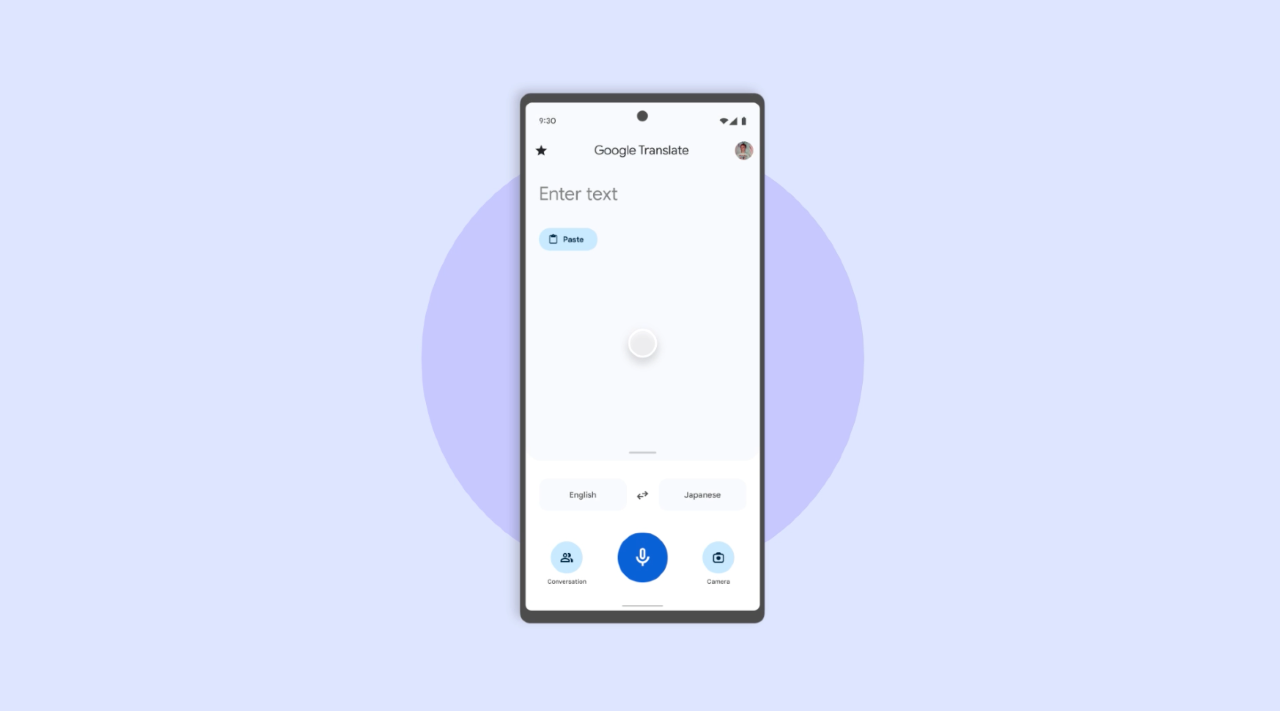
According to Google, it is much easier to choose languages, partly because they are much lower in the app. While typing, you can press and hold a language to choose another language you've used recently. From the main screen, you can swipe down to view your recent translations. According to Google, the translations are also more readable due to a dynamic font. The size of the letters adjusts as you type. You can also more easily view alternative translations and definitions of words.

New design roll-out started
At the beginning of February, Google announced the new design for the iOS version, but this new design will only be rolled out from now on. In any case, make sure you have the most recent update from the App Store. After that it is a matter of waiting until the new design is activated for you via the server.
This article contains the screenshots of the Android version released by Google. The iOS version will have the same design.