The free operating system GeckoLinux is not a derivative, but an offshoot (“spin”) of the Linux distribution openSUSE, which is particularly popular in Germany, and yet in many respects the better alternative for beginners. GeckoLinux has made many friends with its pronounced “out-of-the-box usability”.
While the GeckoLinux (“STATIC”) distribution, which follows a traditional release cycle, is based on openSUSE Leap 15.4, the continuously updated rolling release GeckoLinux (“ROLLING”) is based on the most up-to-date system image from openSUSE Tumbleweed at the time. But unlike the openSUSE project, the developers of GeckoLinux provide appropriate installation media with a total of seven current desktops for both release models.
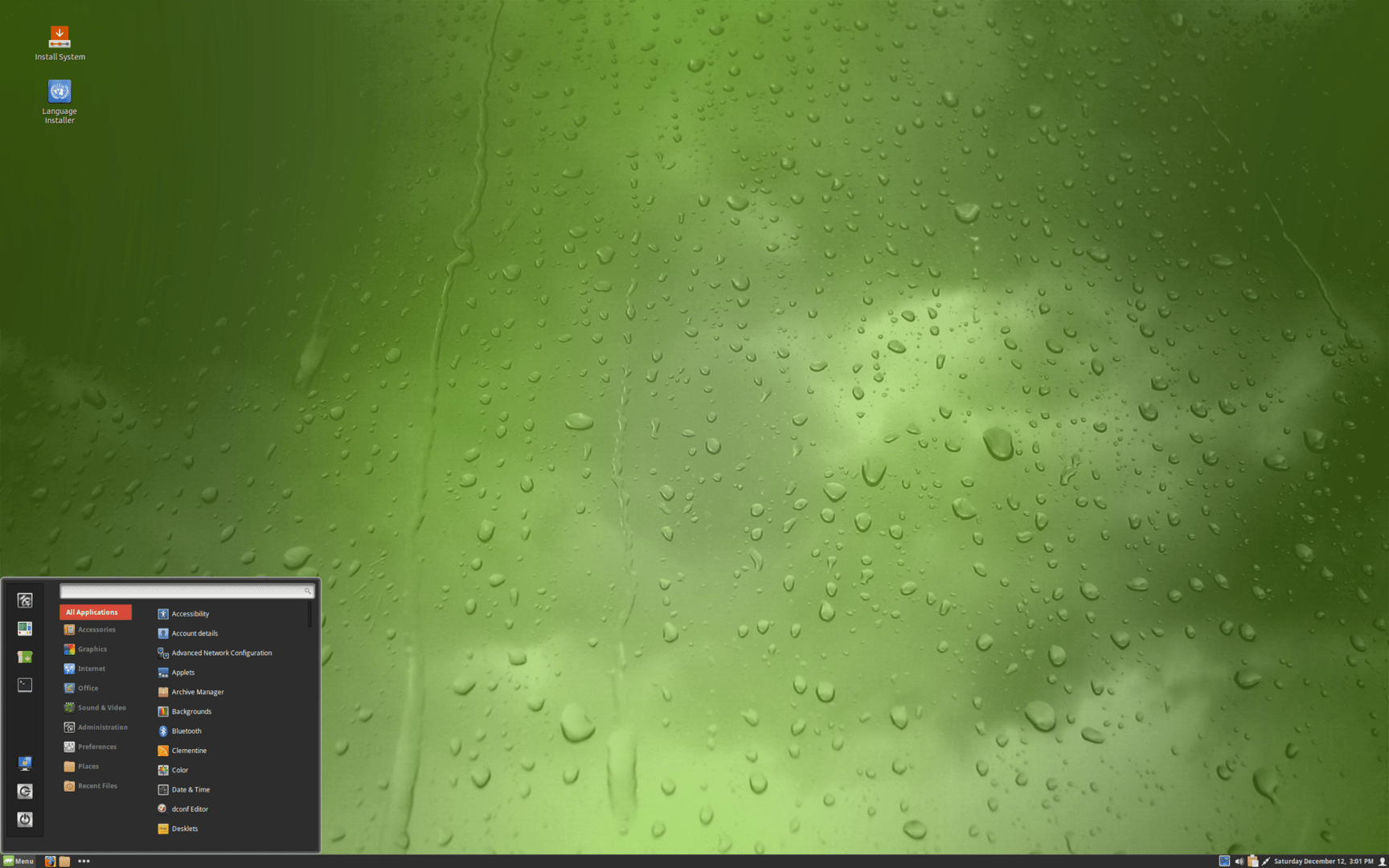 GeckoLinux (Image: GeckoLinux)
GeckoLinux (Image: GeckoLinux)Now the open source project released a total of 14 new system images, which bring updated apps, software packages and work environments, especially in the rolling development branch Gecko (“ROLLING”).
- Xfce 4.16
- Gnome 42.4
- Cinnamon 5.2.7
- KDE Plasma 5.25
- Budgie 10.6
- Mate 1.26
- LXQt 1.1
li>
The system images can be configured with a corresponding Tool such as Ventoy or Rufus can be written to a USB medium and tested as a live system.
If you like it, the Linux distribution can be quickly and easily installed permanently on the SSD or hard drive with the help of the graphic installation routine Calamares and, if desired, can also be used in dual boot with Windows.
openSUSE for beginners
GeckoLinux would also like to make the installation of an alternative desktop and the associated packages and applications as easy as possible for less experienced users and for this reason offers a separate, customized installation medium for each desktop environment.
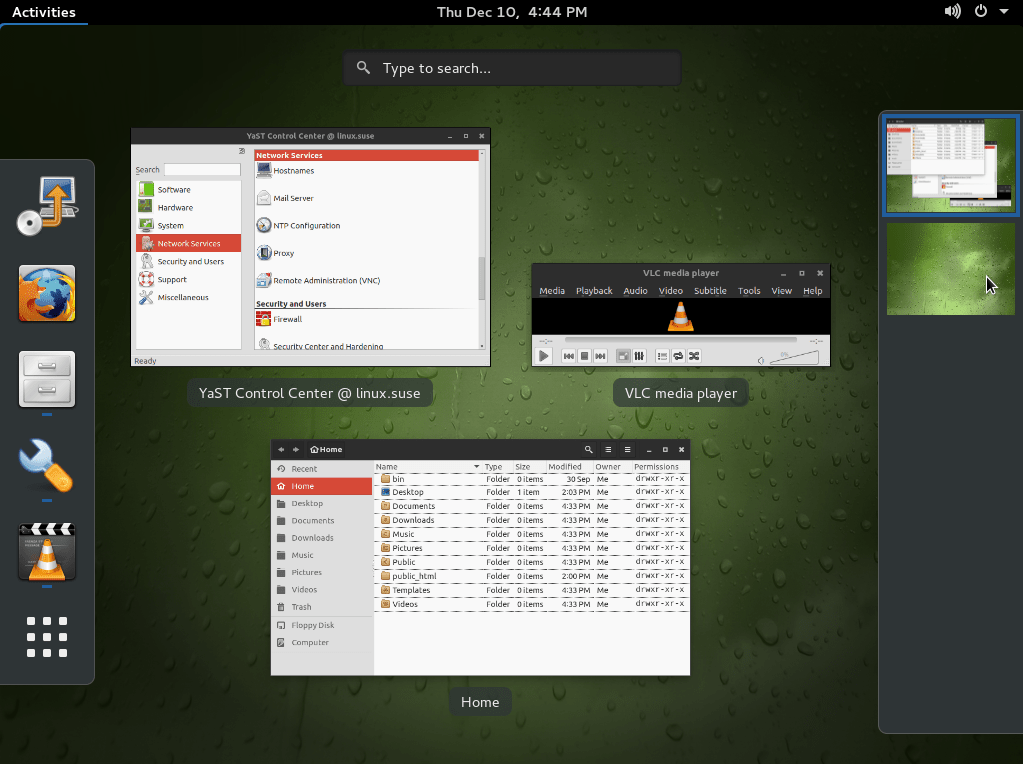
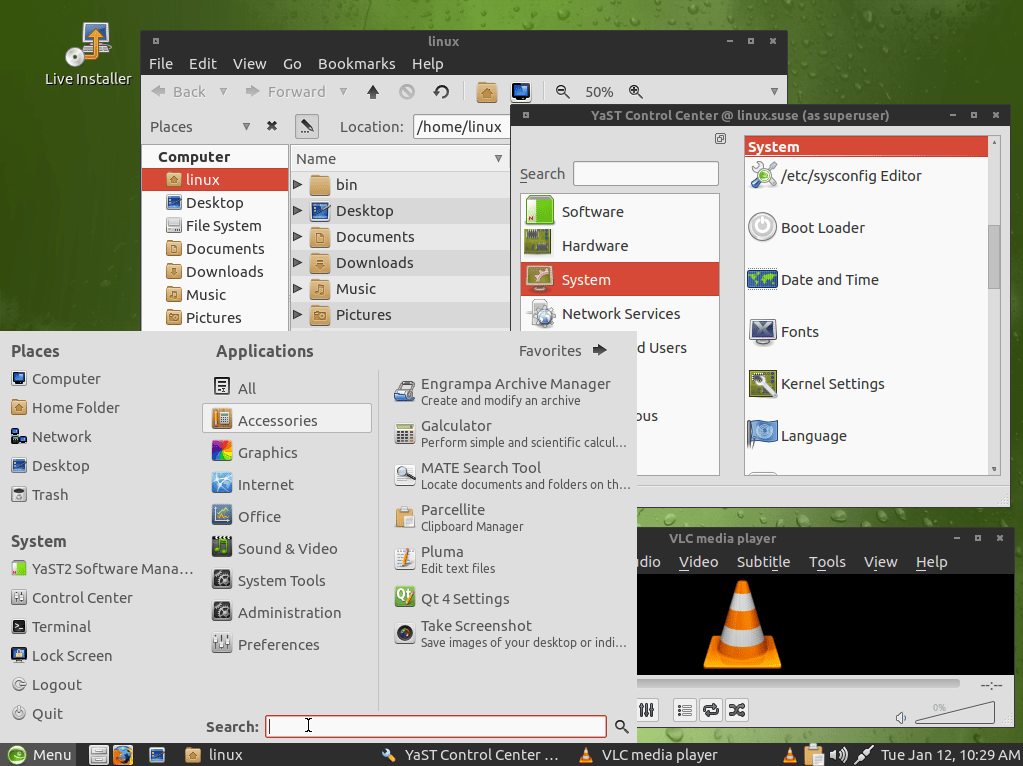
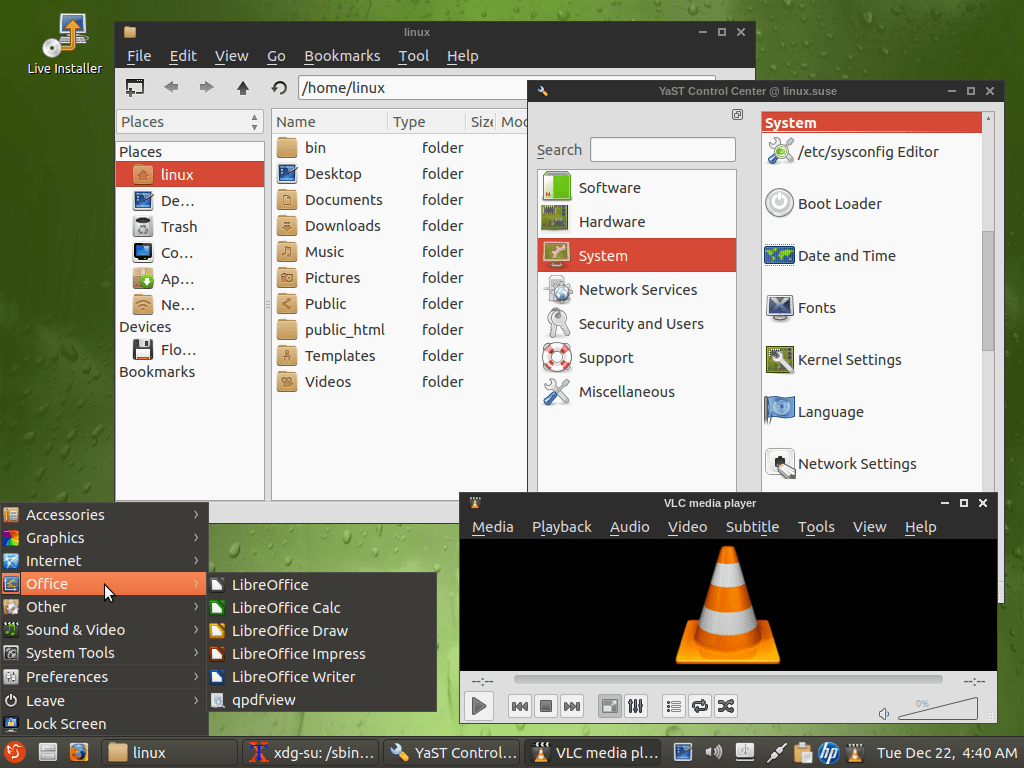
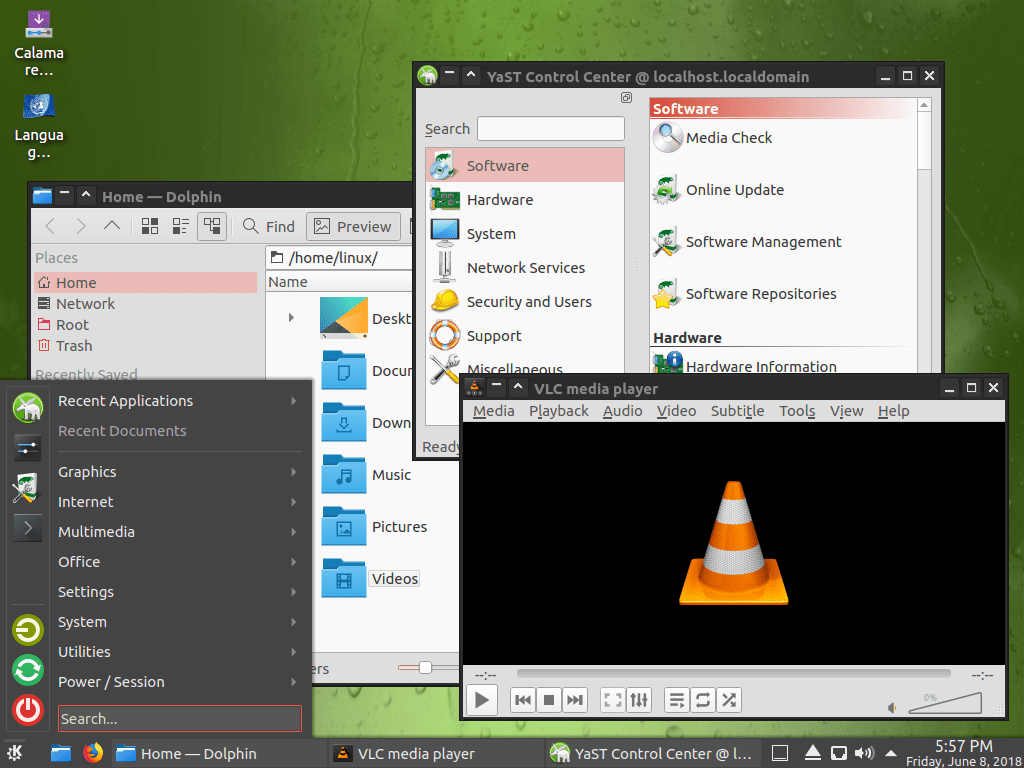
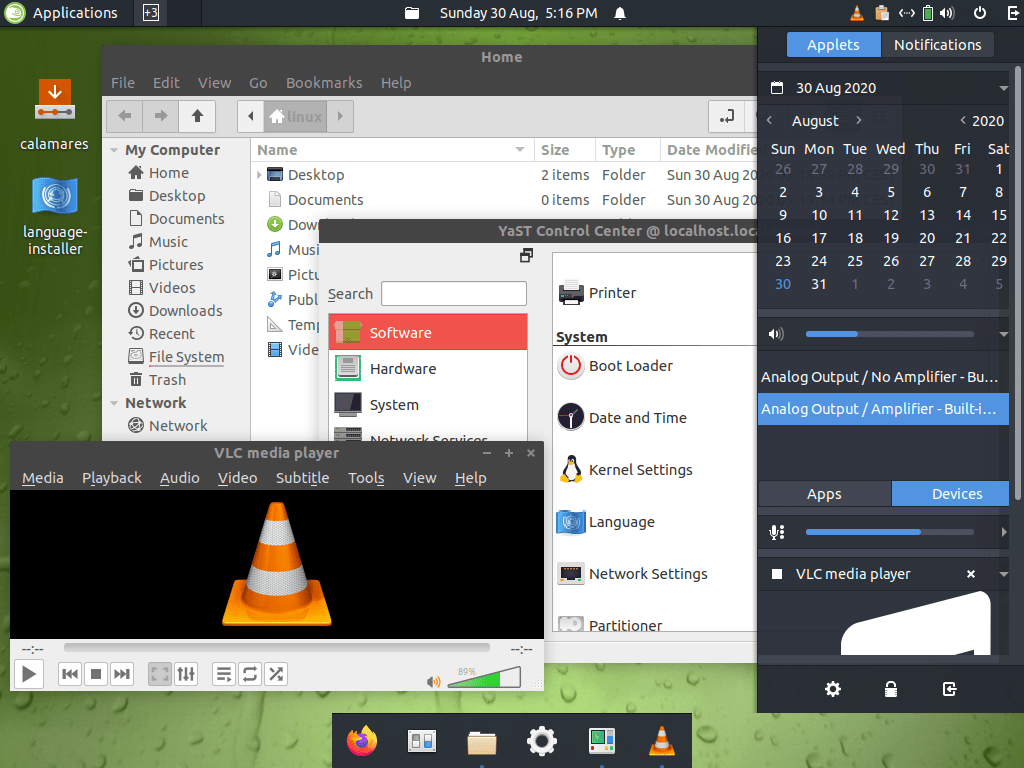
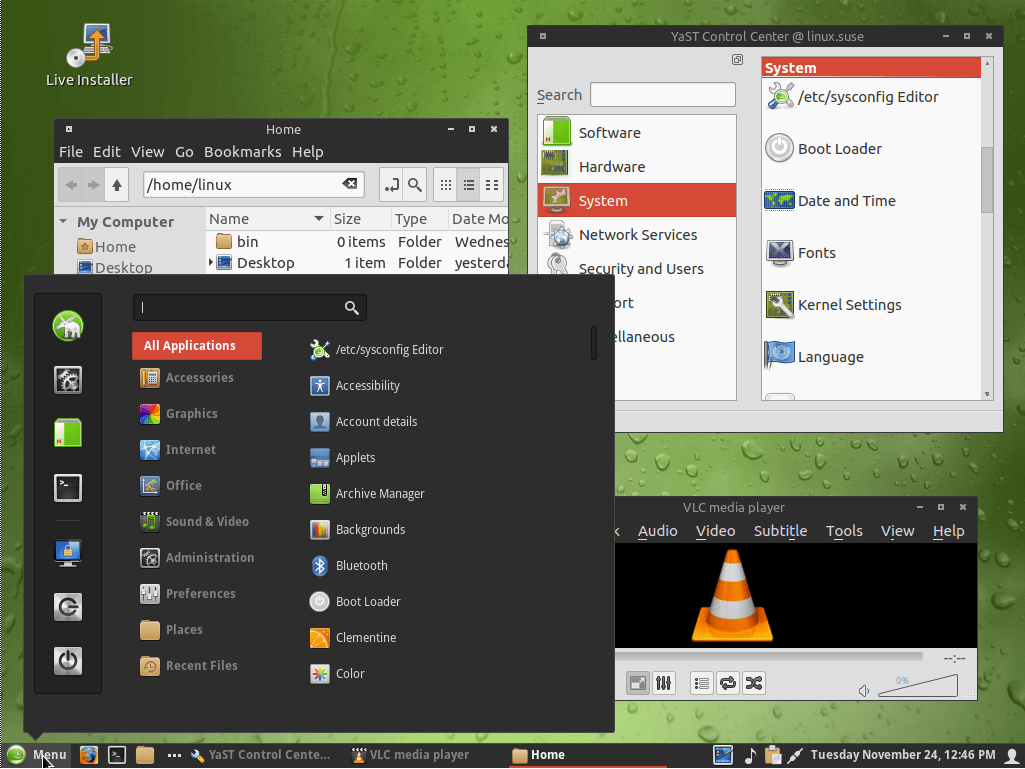
GeckoLinux (Image: GeckoLinux)
The developers have also summarized in detail how the free operating system otherwise differs from its well-known substructure openSUSE.
- GeckoLinux comes as an offline installable live DVD/USB image for Static and Rolling editions, whereas openSUSE has a non-live DVD/USB installer, a net-installer image, or Tumbleweed live DVD/USB with net-installer options.
- GeckoLinux offers customized editions optimized for different desktop environments, whereas openSUSE requires the user to know how to install patterns and packages for different desktop environments.
- GeckoLinux comes pre-installed with common niceties such as proprietary media codecs, whereas openSUSE for legal reasons requires users to know how to add additional repositories and which packages to add.
- GeckoLinux prefers packages from the Packman repo when they are available, whereas some of openSUSE's default packages don't work with patent-restricted features even if the features are installed from other sources.
- GeckoLinux does not force the installation of additional recommended packages after system installation, whereas openSUSE pre-installs patterns and automatically installs recommended package dependencies, thus causing many additional and possibly unwanted packages to be installed the first time the package manager is used.
GeckoLinux pre-installed packages can be uninstalled with all of their dependencies, whereas openSUSE's patterns often cause uninstalled packages to be automatically re-installed.
- GeckoLinux does not use or pre-install PackageKit, which is known to interfere with the underlying Zypper package management system.
More details on both Releases provide the official release notes on the GitHub developer platform.
All multimedia codecs are on board
GeckoLinux also comes with all the relevant multimedia codecs, making it particularly easy for newcomers and those switching to Linux. The very helpful official GeckoLinux forum also helps with questions.
The makers have summarized further information and documentation on GeckoLinux on the official project page of the distribution.
The YouTube channel DistroTube, which specializes in Linux and open source, provides corresponding impressions.