With the DS1522+, Synology is switching the next NAS series from Intel to AMD, which again offers the user high performance and many options for virtualization and services in everyday life. With an SSD cache via the two integrated M.2 slots, the optional 10 Gbit Ethernet can also be pushed to the limit. ECC RAM is now standard.
Table of contents
- 1 AMD Ryzen instead of Intel Celeron for more than 1,000 MB/s
- Differences to DS1520+
- Technical details of Synology DS1522+
- DSM 7.1 with btrfs and virtualization
- 2 transfer rates, link aggregation and USB backup
- File transfer
- Encryption
- Link aggregation
- USB backup
- 3 SSD cache, volume and power consumption
- SSD -Cache with NVMe SSDs
- SSD cache when using Link Aggregation
- Volume & Power consumption
- Price comparison
- 4 10 GbE with and without SSD cache
- 10 Gigabit Ethernet via PCIe card
- 10 Gigabit Ethernet and SSD cache
- 5 Conclusion
- AMD Ryzen, SSD cache and optional 10 GbE< /li>
- It's time for a faster network
- Many advantages, but high power consumption
- From today for around 770 euros
With the Synology DS1522+, a new NAS system from Synology with AMD Ryzen processor and five drive bays is launched today. With NVMe SSD cache via two M.2 ports, ECC DDR4 memory, four LAN ports and a network upgrade module for 10 Gigabit Ethernet, Synology sees the purpose of the NAS for ambitious users in the private environment, in the home office and for small businesses.
The suggested retail price of the Synology DS1522+ is 645 euros excluding VAT, i.e. 767.55 euros. This makes it cheaper than the Synology DS1621+ with AMD Ryzen V1500B (test), which cost 882 euros when it was introduced, but has since risen to 941 euros in retail. The DS1522+ is guaranteed for three years and can be extended to five years.
 Synology DS1522+
Synology DS1522+Differences to DS1520+
The differences to the Synology DS1520+, the predecessor of the DS1522+, are quickly explained. In the same case as its predecessor, the DS1522+ relies on a Ryzen R1600 with 2 cores (4 threads) and 2.6 GHz, while the DS1520+ still relies on the Intel Celeron J4125 with 4 cores (4 threads) and 2.0 GHz clock. While the DS1520+ still uses 8 GB DDR4-SO-DIMM, the DS1522+ now uses memory with error correction, i.e. DDR4-ECC-SO-DIMM. Both models offer five drive bays, two M.2 slots, four gigabit LAN ports, two eSATA and two USB ports. The DS1522+ also has a PCIe expansion port that can be equipped with a special Synology 10 Gigabit network card.


Synology DS1522+
Technical Details of Synology DS1522+
The DS1522+ is equipped with a Ryzen processor from the embedded family: the Ryzen R1600. While the DS1621+ is based on a Ryzen V1500B, the DS1522+ is waiting for the generation that will be presented later: the R1000 series. AMD combines the “Zen” and “Vega” processor and graphics card architectures in the Embedded R processors, with the R series again being able to use multithreading. While the V1000 already uses Zen+ cores, the R1000 series still uses the original Zen cores. Just a few days ago, AMD announced its successor, the Ryzen Embedded R2000 series.
The R1000 SoCs are platform-compatible with the Ryzen Embedded V1000 series. Series, so that existing solutions can be converted to the other models at any time. The TDP of the R1000 series is between 6 and 25 watts.
AMD Ryzen VR1600 with dual Zen cores and four threads
While the Ryzen V1500B in the DS1621+ still uses four Zen cores with eight threads at 2.2 GHz, the R1600 offers two Zen cores with four threads at a base clock of 2.6 GHz. The maximum clock is 3.1 GHz. With the Ryzen R1600, Synology uses the only processor in the series that does not have a graphics chip, since the DS1522+ also does not offer a graphics output. The other models, the R1606G, R1505G, R1305G and R1102G, on the other hand, have a Vega 3 GPU. The R1600 can be configured with a TDP of 12 to 25 watts, although ComputerBase does not yet have any information on how Synology has configured the CPU in the DS1522+. The processor offers eight PCIe lanes, which is only half as many as the V1500B. However, ComputerBase does not have details of how these eight lanes are distributed on the DS1522+. The L2 cache of the R1600 produced in the FP5 package is 1 MB, the L3 cache 4 MB – the L2 cache is also only half the size of the V1500B. The R1000 series is therefore not necessarily superior to the older V1000 series.
-
 Synology DS1522+
Synology DS1522+
< /ol> Image 1 of 3

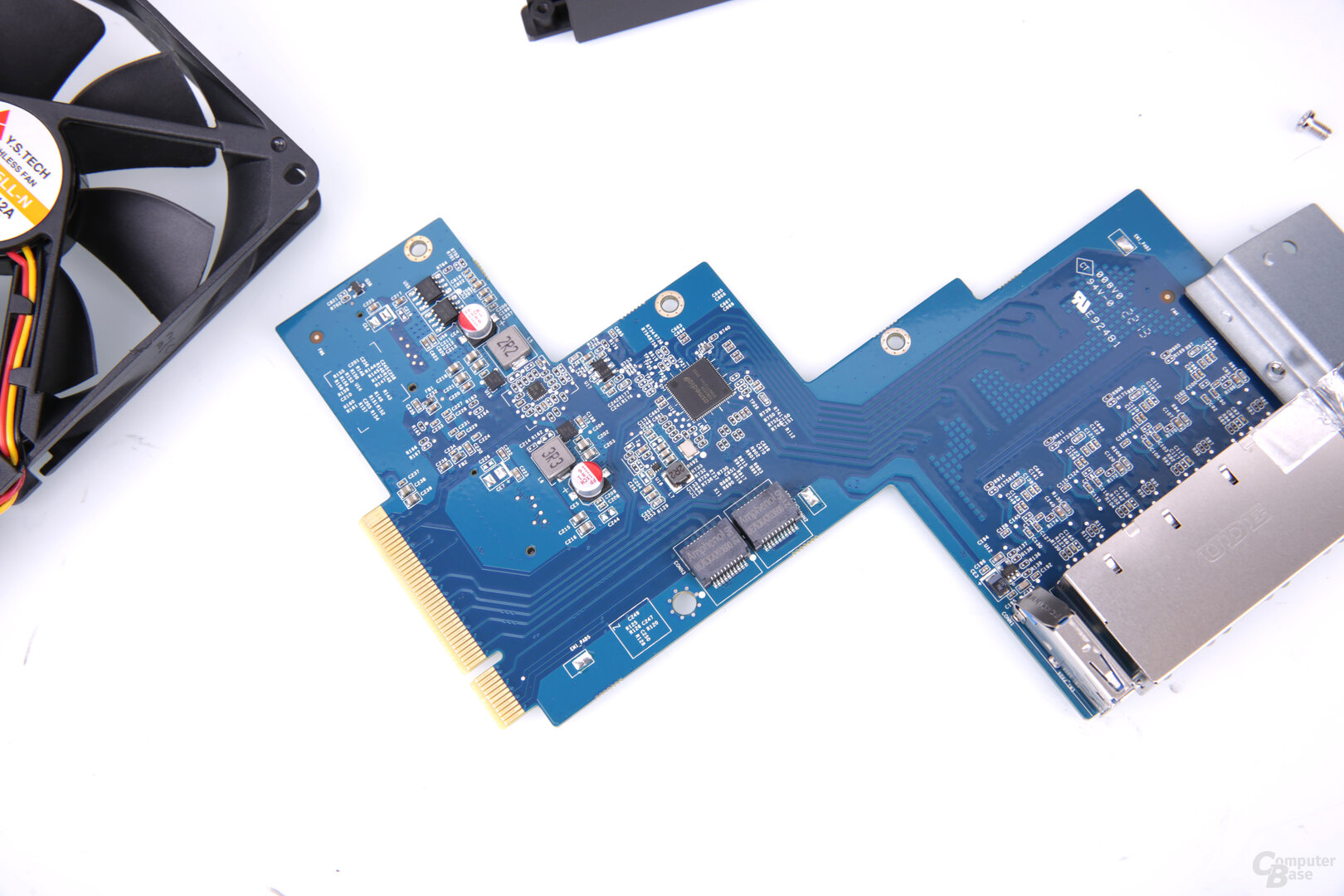
Synology DS1522+
As with the V1000 series, DDR4-2400 with ECC is supported as main memory, which Synology uses again and installs the appropriate memory with error correction ex works. DDR4-3200 is even installed in the system. In contrast to the DS1621+, which has 4 GB of RAM ex works, Synology equips the DS1522+ with 8 GB of RAM directly.
A PCIe Network expansion module slot
Instead of a universal PCIe slot, the DS1522+ offers a PCIe 3.0 x2 slot hidden under a cover on the back, which due to its placement is only suitable for the 10 GbE-capable, RJ-45-based E10G22 network upgrade module -T1-Mini from Synology is suitable. After the RS422+, the DS1522+ is only the second model from Synology to use this expansion card. The predecessor, the DS1520+, does not yet have this expansion slot. After the two screws of the cover on the back of the DS1522+ have been removed and removed, the expansion card can be inserted and fixed again with the two screws. In addition to 10 Gbit/s, the card also supports networks with 5, 2.5 and 1 Gbit/s as well as 100 Mbit/s. ComputerBase was able to test the DS1522+ in advance with the E10G22-T1-Mini and thus 10 GbE.
-
 Synology DS1522+
Synology DS1522+
Image 1 of 5
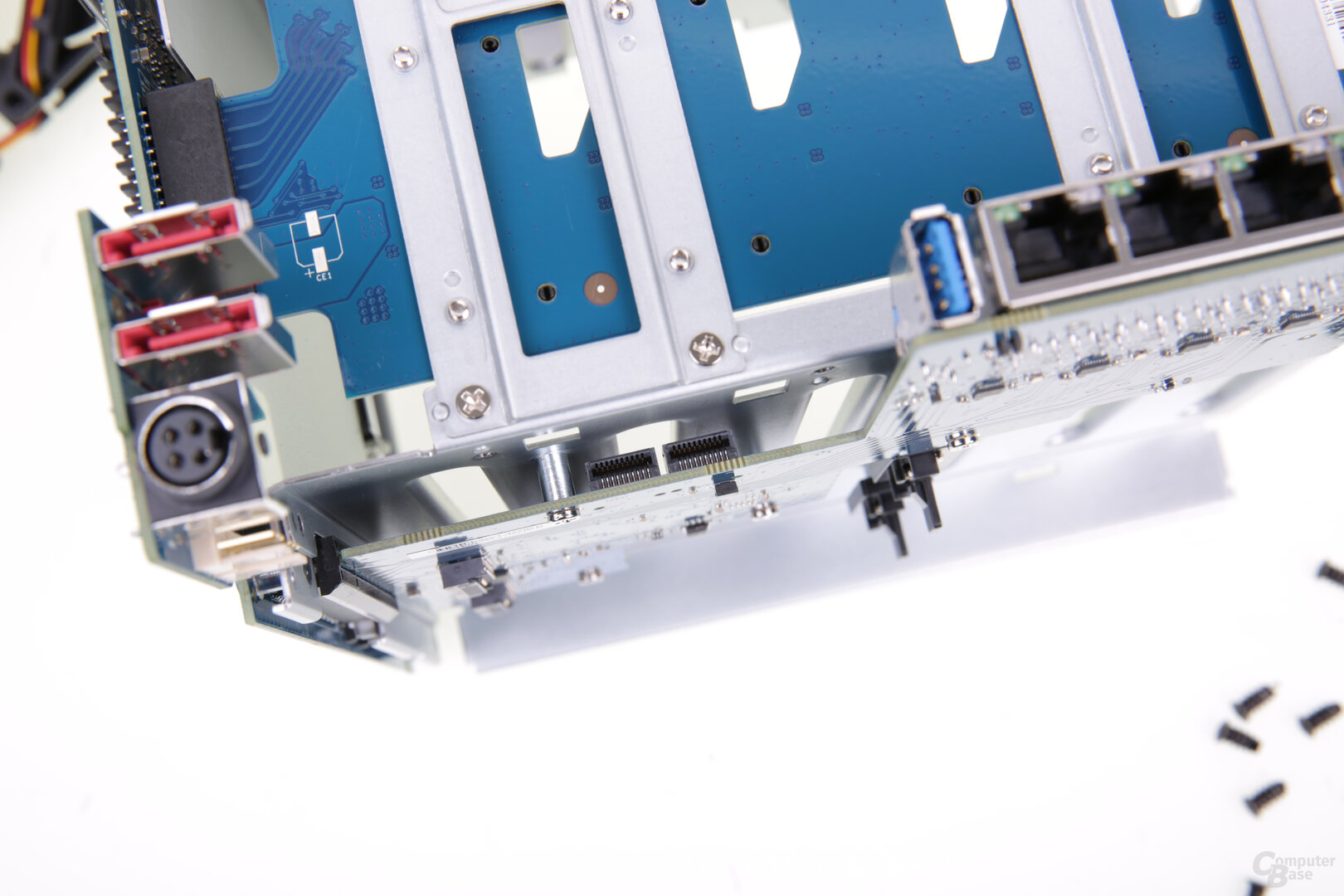

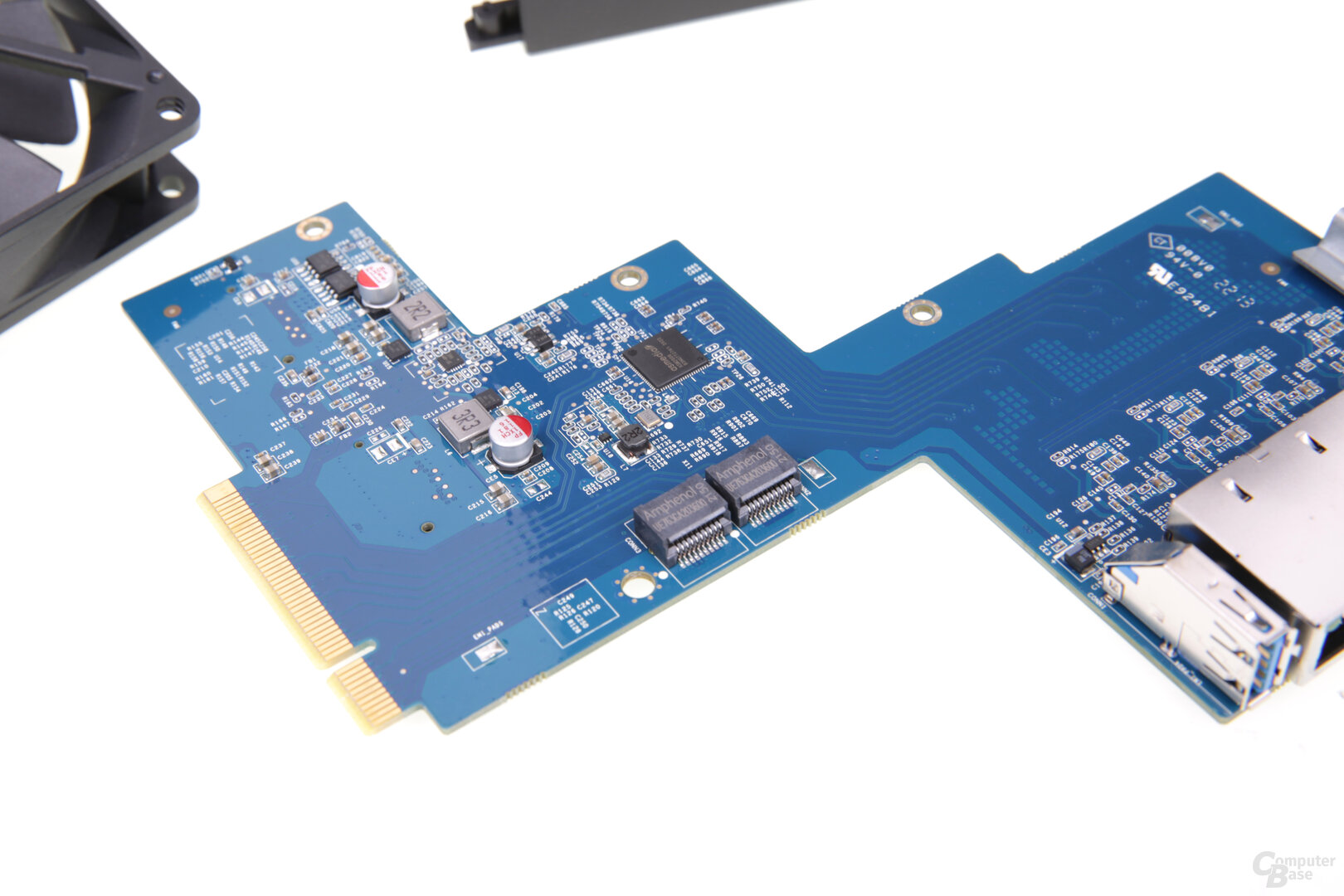
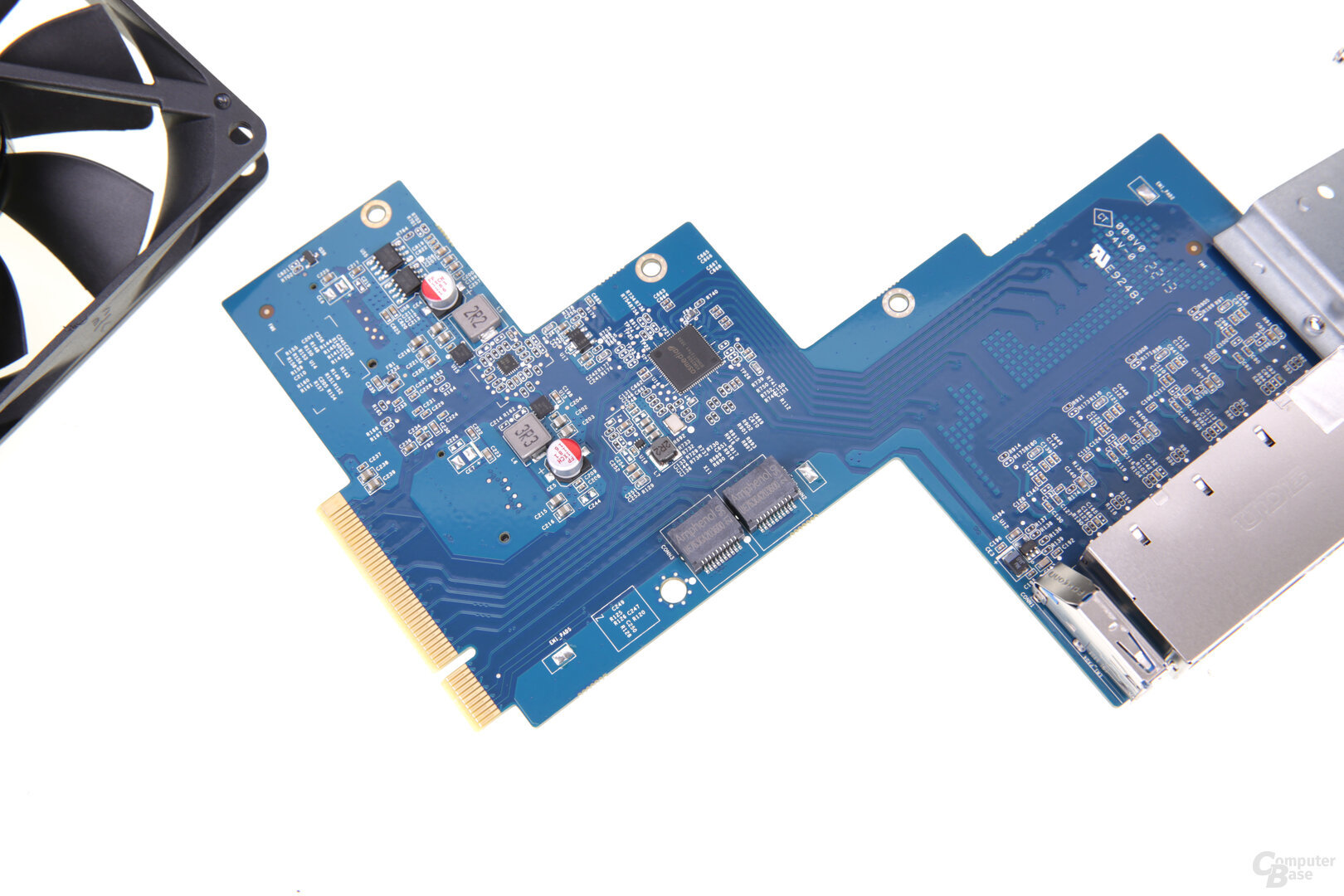
Synology DS1522+
M.2 slots on the bottom for SSD cache
The DS1522+ M.2 2280 slots are accessible from the bottom of the DS1522+. Like 3.5-inch drives, they can also be installed completely without screws and tools, since both the covers and the holding mechanism for the NVMe SSDs themselves do not use screws. Again, the NVMe SSDs must be configured as SSD cache in DiskStation Manager (DSM) and cannot serve as a storage pool. If they are configured as read and write cache, they are part of the total NAS storage, which is why the SSD cache in the DSM must be deactivated before the SSDs are removed again to prevent data loss. In the test, two NVMe SSDs in RAID 1 are used as SSD cache.
-
 Synology DS1522+
Synology DS1522+
Image 1 of 3


Synology DS1522+
Expandable 8GB RAM easily accessible
The 8 GB DDR4-3200 ECC SO-DIMM can be expanded up to 32 GB. The pre-installed memory is implemented as a single module, although the Ryzen supports dual-channel. The free RAM slot is easily accessible via the front of the NAS when the drive frame is removed. This also applies to the occupied RAM slot, since Synology has arranged them one above the other. If necessary, another RAM module can be inserted very quickly and easily, or the existing one replaced.
-
 Synology DS1522+
Synology DS1522+
Image 1 of 2
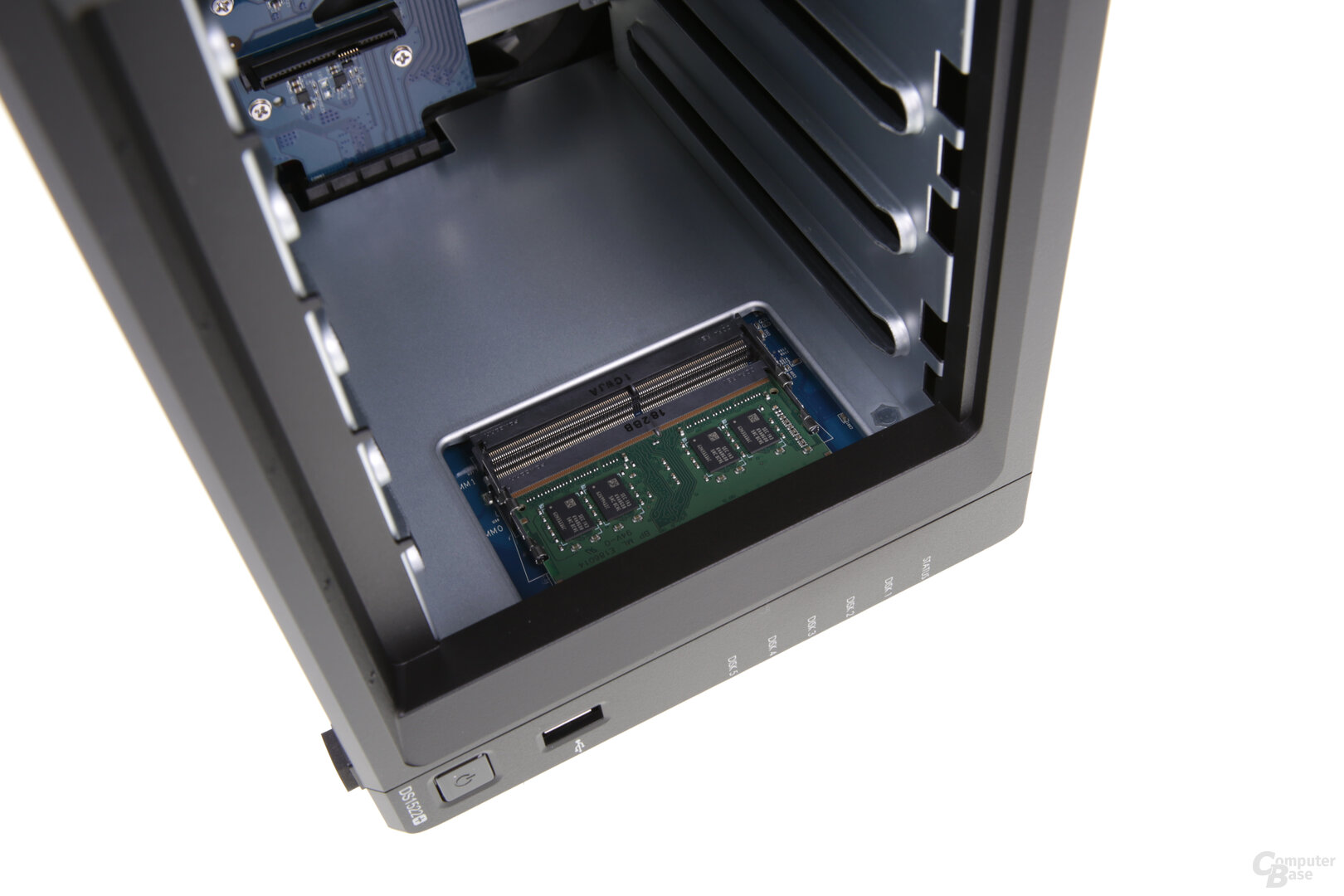 Synology DS1522+
Synology DS1522+Four gigabit LAN ports
Like the DS1621+ without an expansion card, the Synology DS1522+ uses four 1-gigabit connections ex works, which can be bundled via link aggregation in order to accelerate parallel access by multiple clients or to offer increased reliability. The DS1522+ again has to do without integrated 2.5 or even 10 GbE, but it can be retrofitted as described.
-
 Synology DS1522+
Synology DS1522+
Image 1 of 2
USB and eSATA
For the external interfaces, Synology relies on two USB-A 3.0 ports (USB 3.2 Gen 1 with 5 Gbit/s), one of which is on the back and one on the front. In addition, the DS1522+ offers two eSATA connections. With two Synology DX517 expansion units, the DS1522+ can be expanded up to 15 drives.
Synology DS1522+ Synology DS1621+ Synology DS1520+ QNAP TS-h686 SoC: AMD Ryzen R1600
x86
2.60 GHz, 2 cores (e), 4 thread(s) AMD Ryzen V1500B
x86
2.20 GHz, 4 core(s), 8 thread(s) Intel Celeron J4125
x86
2.00 GHz, 4 cores, 4 threads Intel Xeon D-1602
x86
2.50 GHz, 2 core(s), 4 thread(s) RAM: 8,192 MB 4,096 MB 8,192 MB Hard disk bays: 5 6 5 6 S-ATA standard: I/II/III HDD format: 2.5" & 3.5″ RAID Levels: Single Disk, JBOD, RAID 0, RAID 1
RAID 5, RAID 5 + Hot Spare, RAID 6, RAID 10 M.2 ports for SSD cache: 2 I/O ports: 4 × 1 -Gbit LAN
2 × USB 3.0, 2 × eSATA
PCIe slot 4 × 1 Gbit LAN
3 × USB 3.0, 2 × eSATA
PCIe slot 4 × 1 Gbit -LAN
2 × USB 3.0, 2 × eSATA 4 × 2.5 Gbit LAN
3 × USB 3.0
PCIe slot Wake on LAN: Yes Encryption: AES-256 (folder-based) AES- 256 (folder and disk based) fans: 2 × 92 × 92 × 25mm
(not decoupled) 2 × 90 × 90 × 25 mm
(not decoupled) Power supply unit: 120 watts (external) 250 watts (internal) 120 watts (external) 250 watts (internal) Dimensions (H×W×D): 166.0 × 230.0 × 223.0 mm 166.0 × 282.0 × 243.0 mm 166.0 × 230.0 × 223.0 mm 231.9 × 224.9 × 319.8 mm Empty weight: 2.70 kg 5.10 kg 2.26 kg 7.27 kg Price: €767 €882 €767.60 from €1,129
Famous desktop NAS Enclosure
As a NAS in a desktop form factor, the DS1522+ features Synology's well-known and proven design. 3.5 inch drives can be mounted on the plastic drive frame without screws or tools. They only have to be screwed onto the frame when using 2.5-inch drives. The drive frames themselves are only pushed into the NAS and snapped into place, but can be secured with a hexagon to prevent them from being pulled out quickly.
-
 Synology DS1522+
Synology DS1522+
Image 1 of 6





Synology DS1522+
Unlike the DS1621+, the LEDs and the on/off switch are not placed above the drive bays, but on the right front. In addition to a status LED, an LED is installed for each drive. One of the two USB 3.0 ports mentioned can also be found here.
External 120 watt power supply and two fans
The external power supply delivers up to 120 watts and is connected to the back. This means that the user is spared the need for an additional fan, as with the internal 250-watt power supply unit of the DS1621+.



Synology DS1522+
On the other hand, two 92 mm fans on the back take care of cooling the drives and the passively cooled processor. Synology relies again on fans from Y.S. Tech, specifically the model FD129225LL-N. In the event of a defect, the fans can be replaced because they are connected via a conventional 3-pin connector and are not soldered.
DSM 7.1 with btrfs and virtualization
In terms of commissioning and software setup, DS1522+ is no different from other Synology NAS systems with DiskStation Manager (DSM). After the release of DSM 7.0, the update to DSM 7.1 for the DS1522+ is now available.
After installing one to five drives and any M.2 SSDs as described above, enter the user interface via find.synology.com and start configuring the system. In the test, the installation file for DSM 7.1, which had to be downloaded from Synology beforehand, had to be assigned to the NAS manually. DSM 7.1-42661 is used in the test. If a RAID array is selected for the drives, after selecting the RAID mode and the basic setup, the RAID synchronization will start in the background, during which the NAS can be used without restrictions, but the performance may be slightly reduced. This synchronization depends on the drive size and can take a whole day.
-
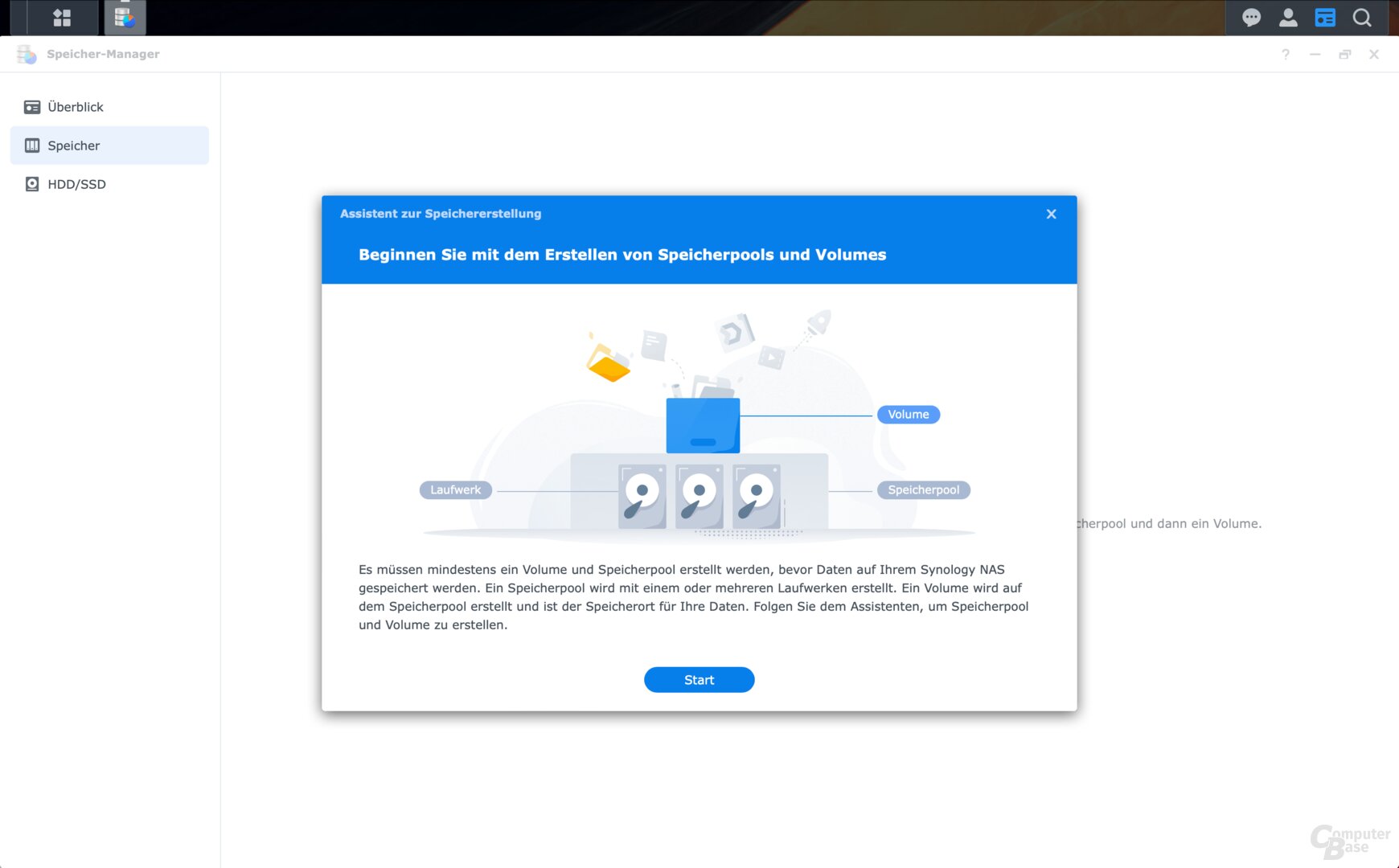 Synology DSM 7.1 on DS1522+
Synology DSM 7.1 on DS1522+
Image 1 of 19
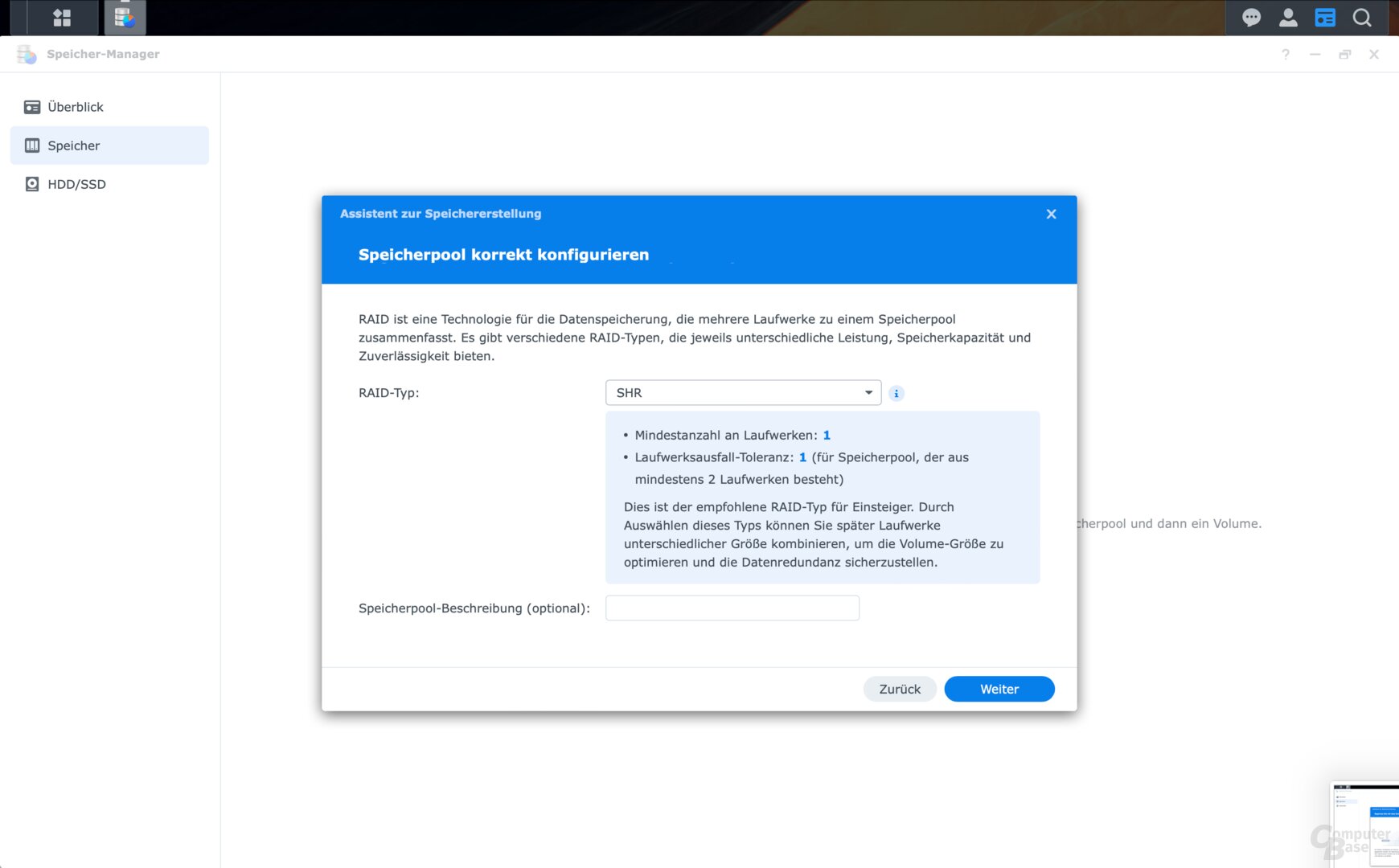
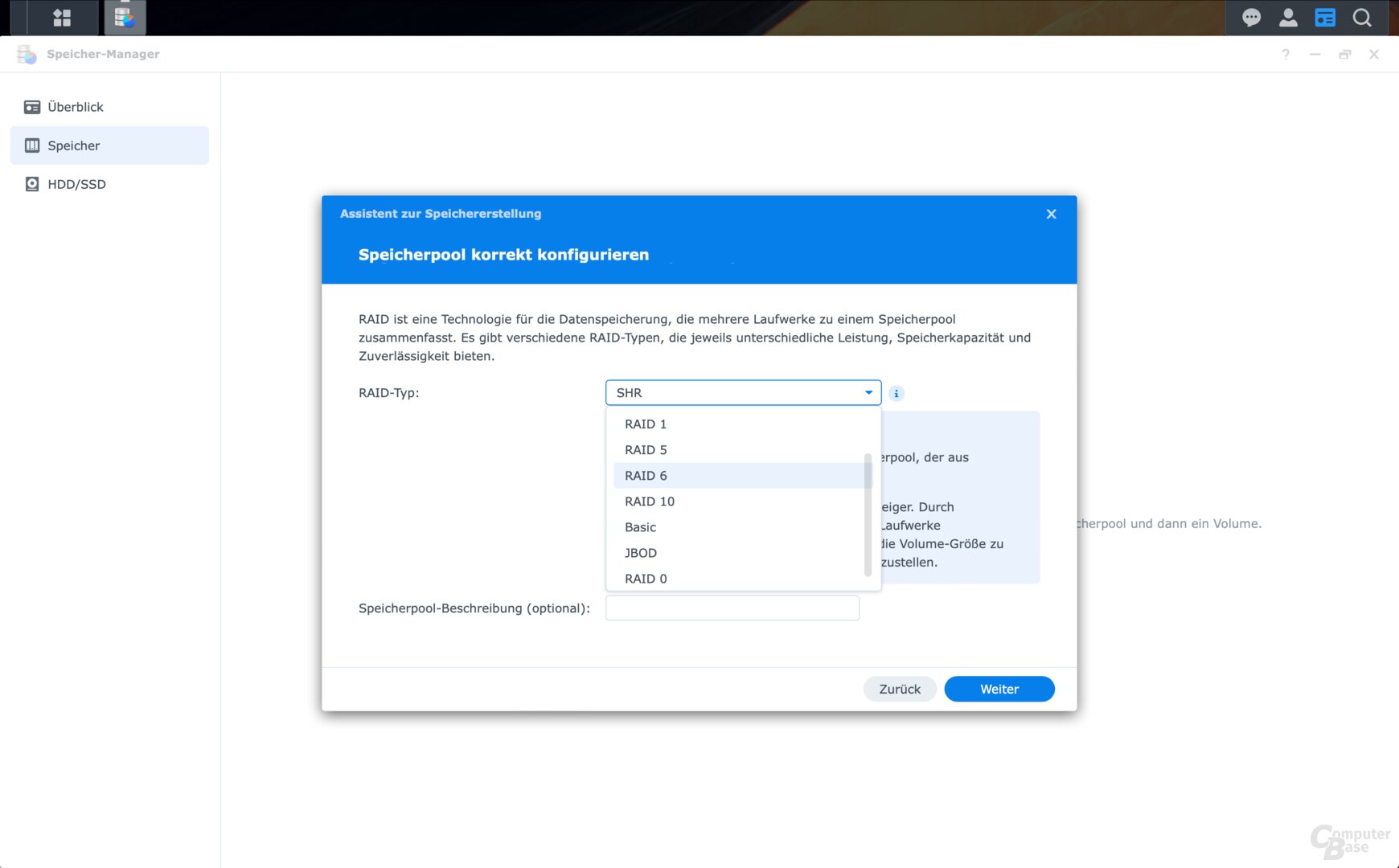
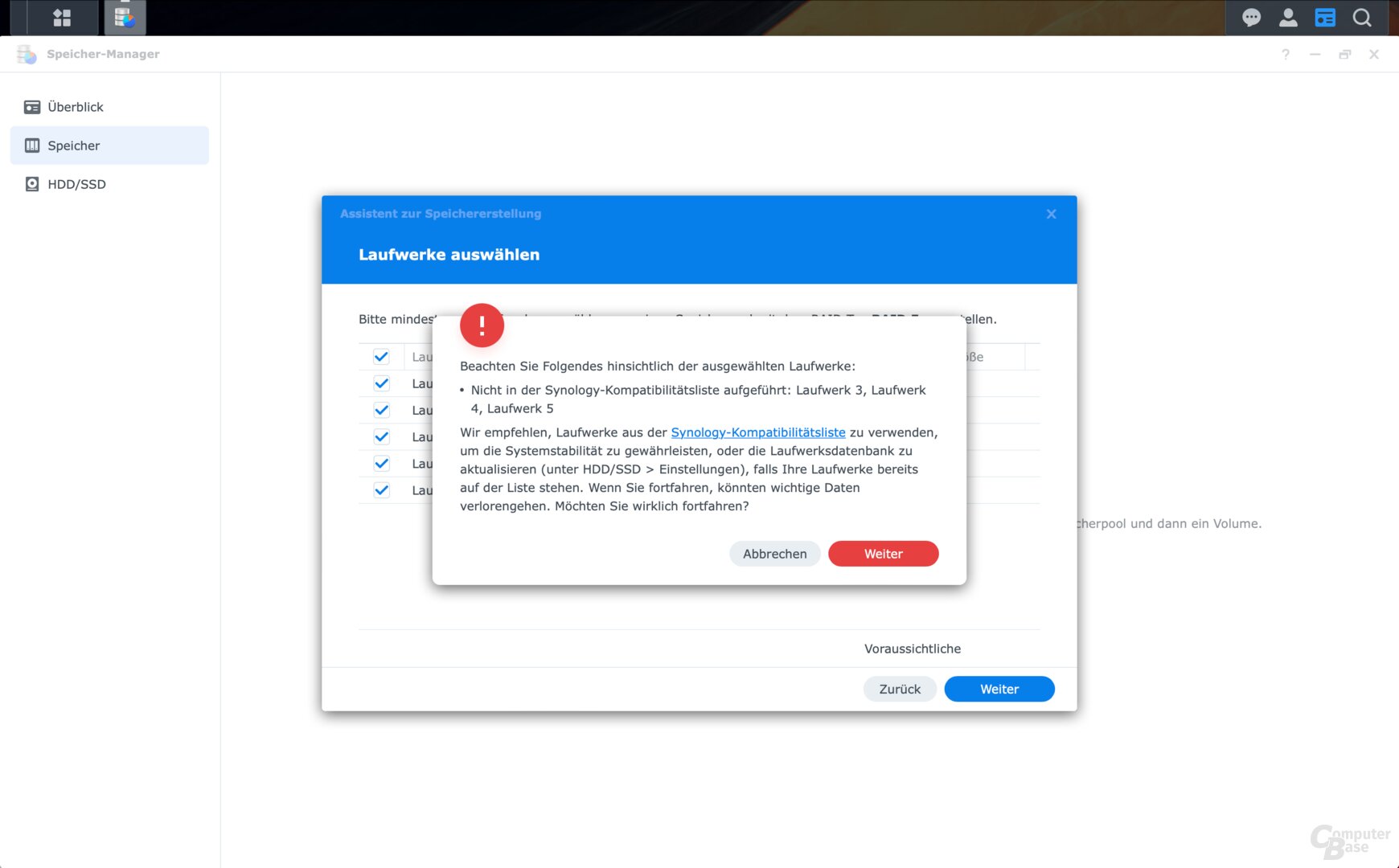
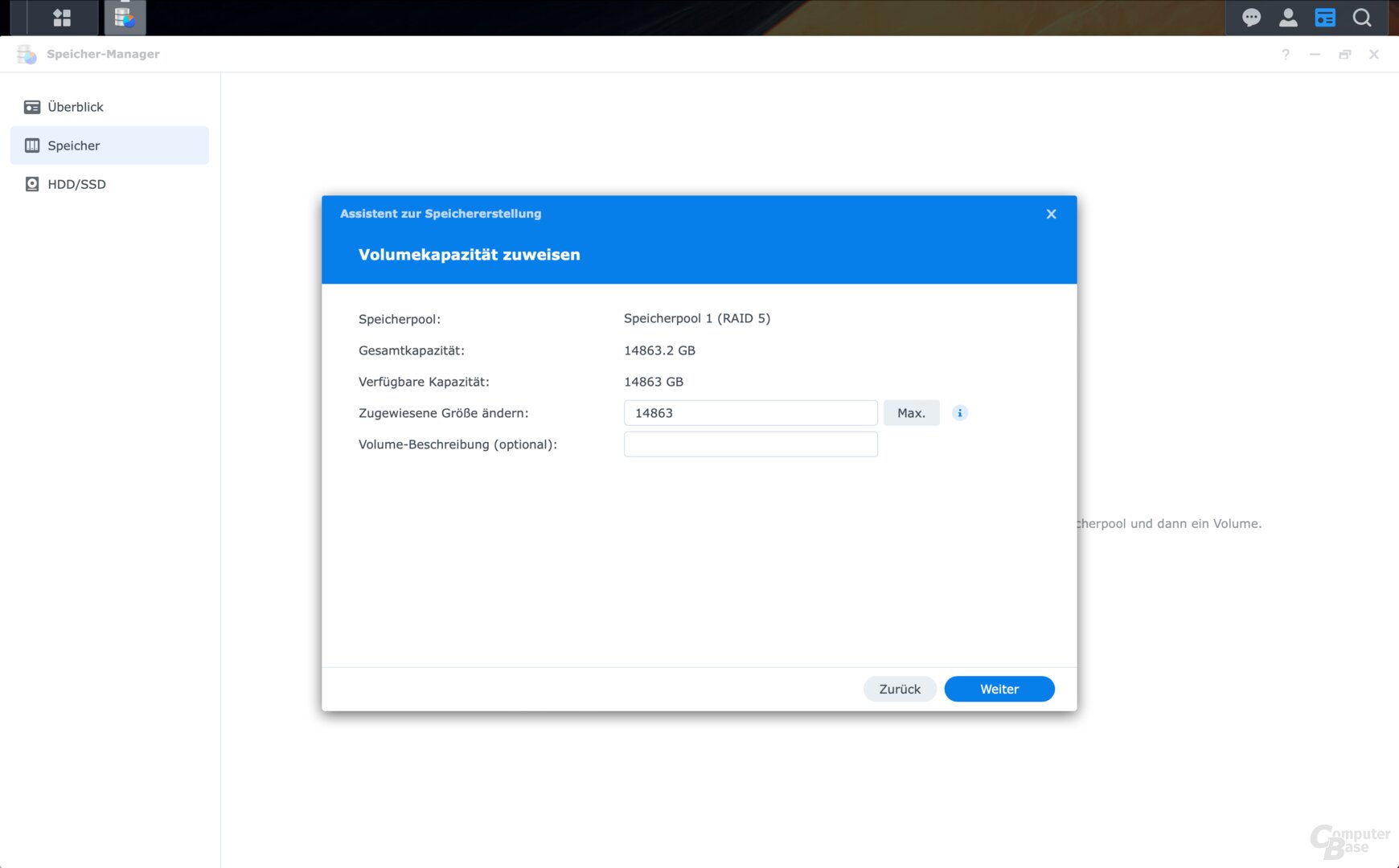
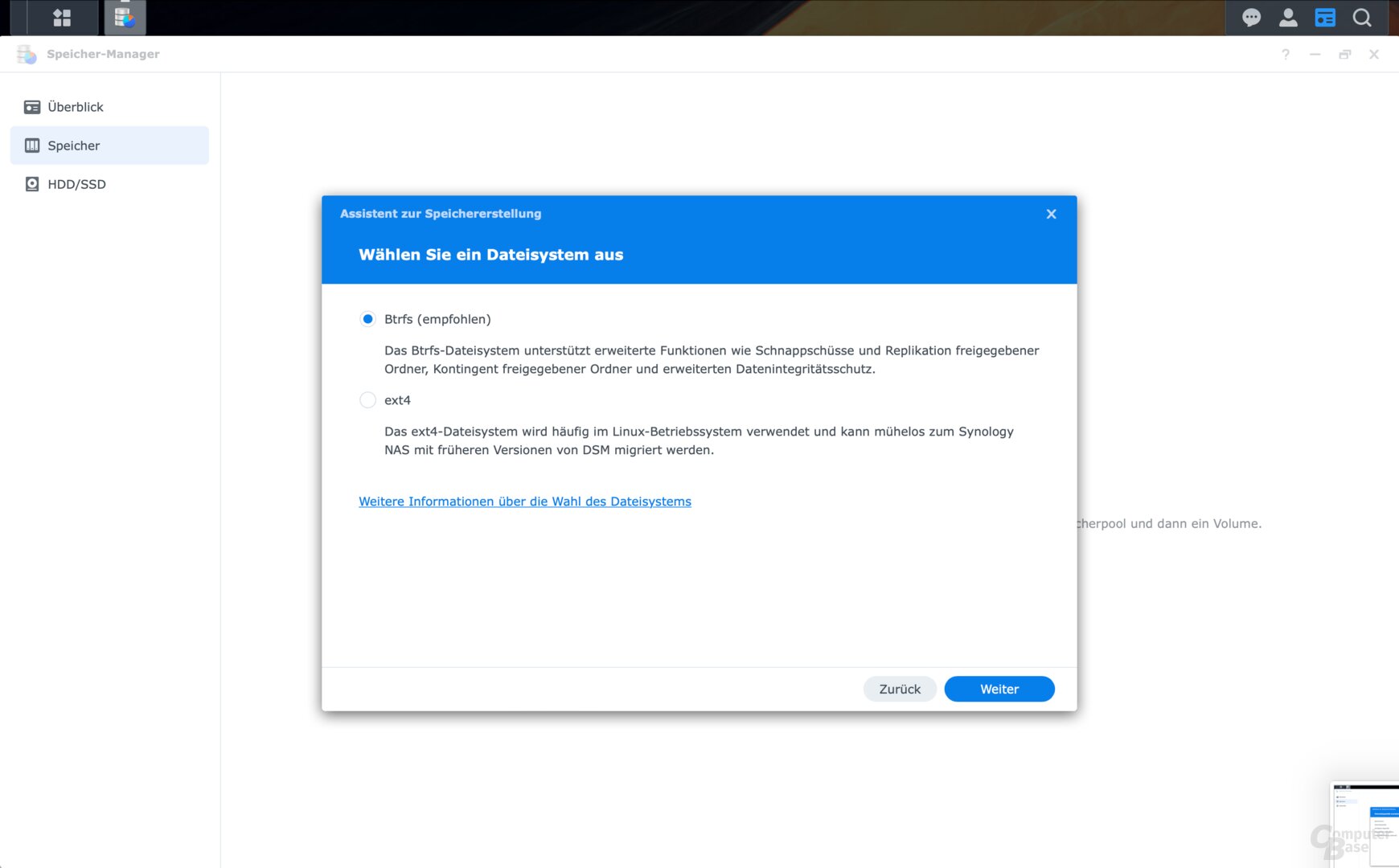
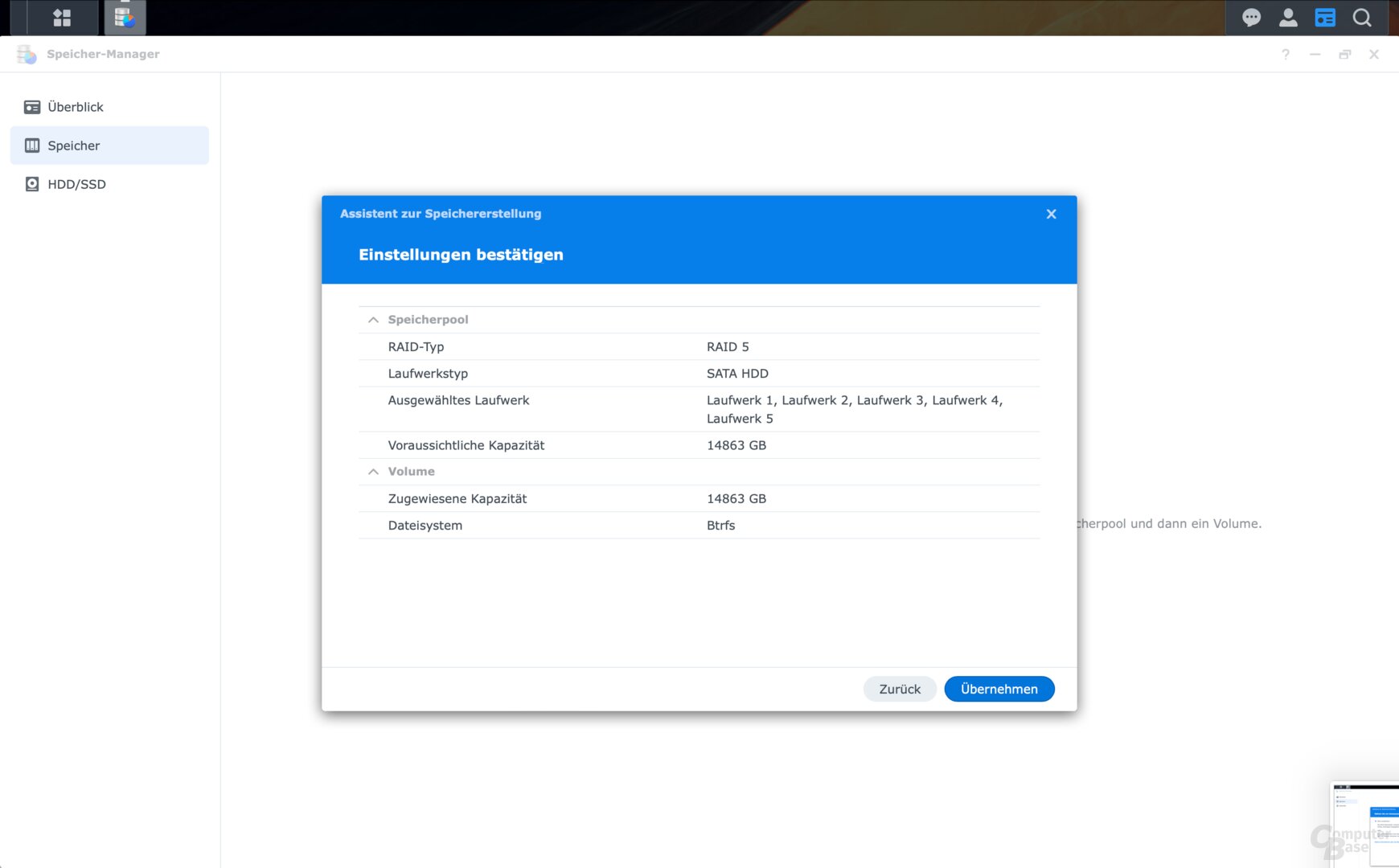
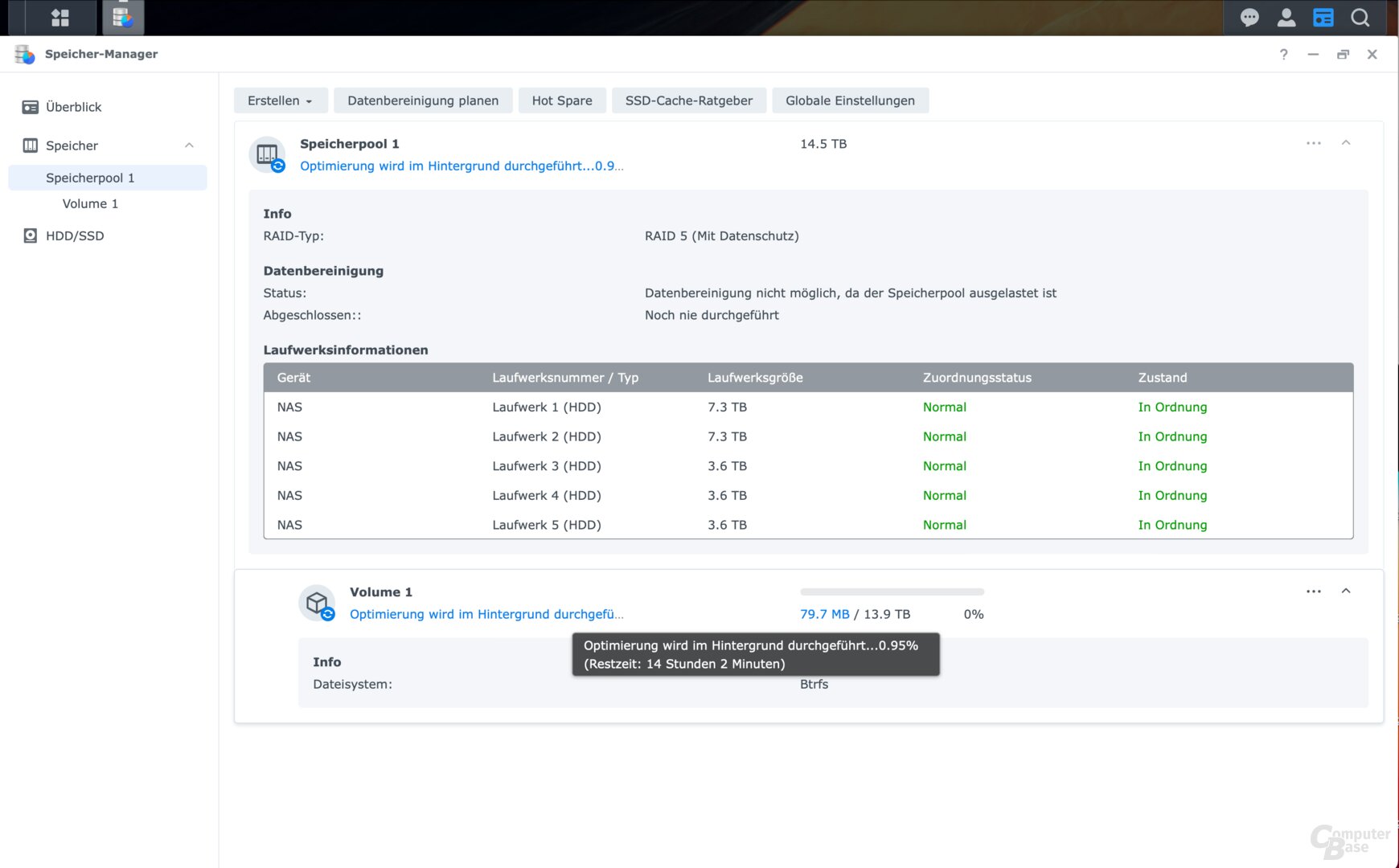
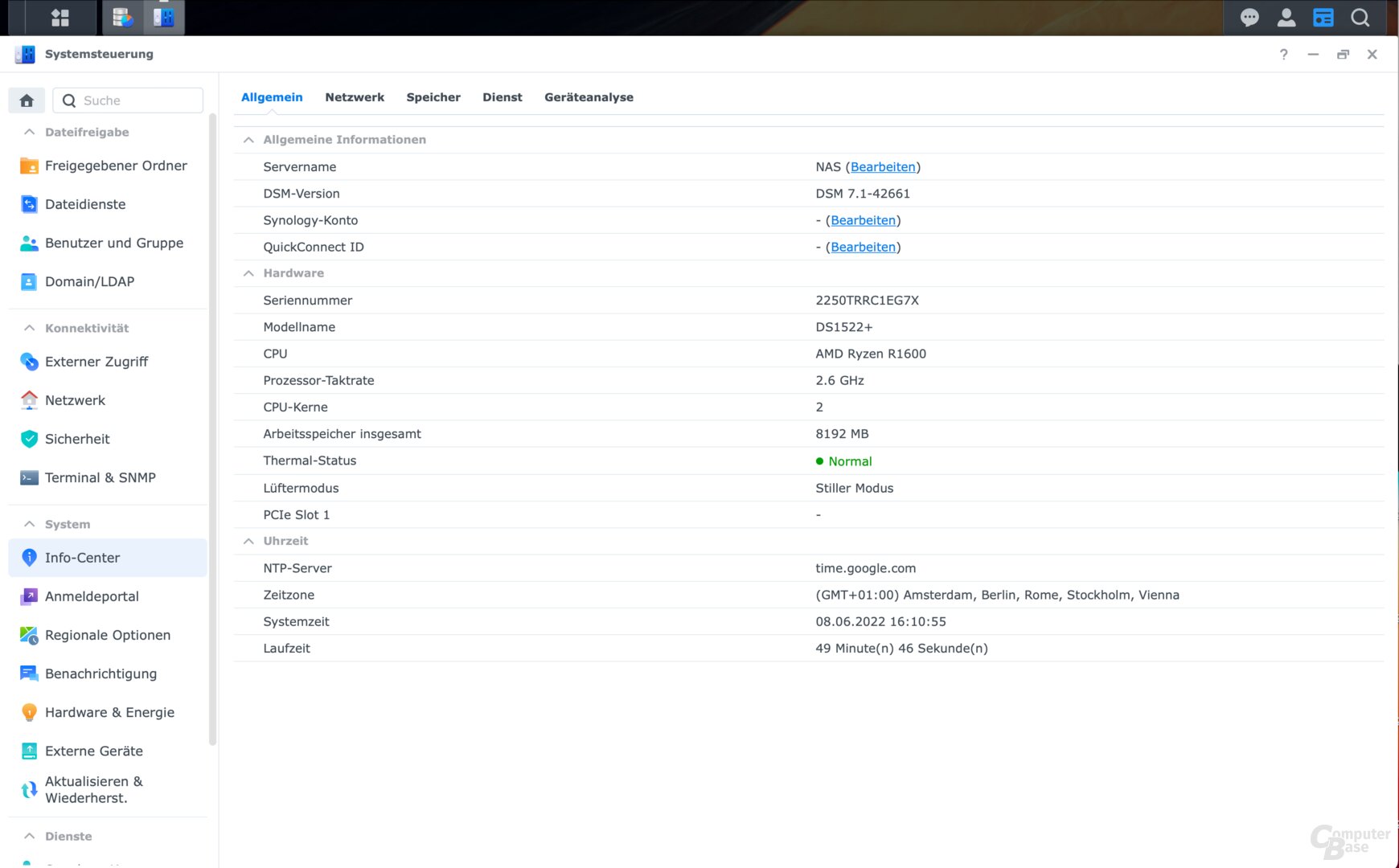
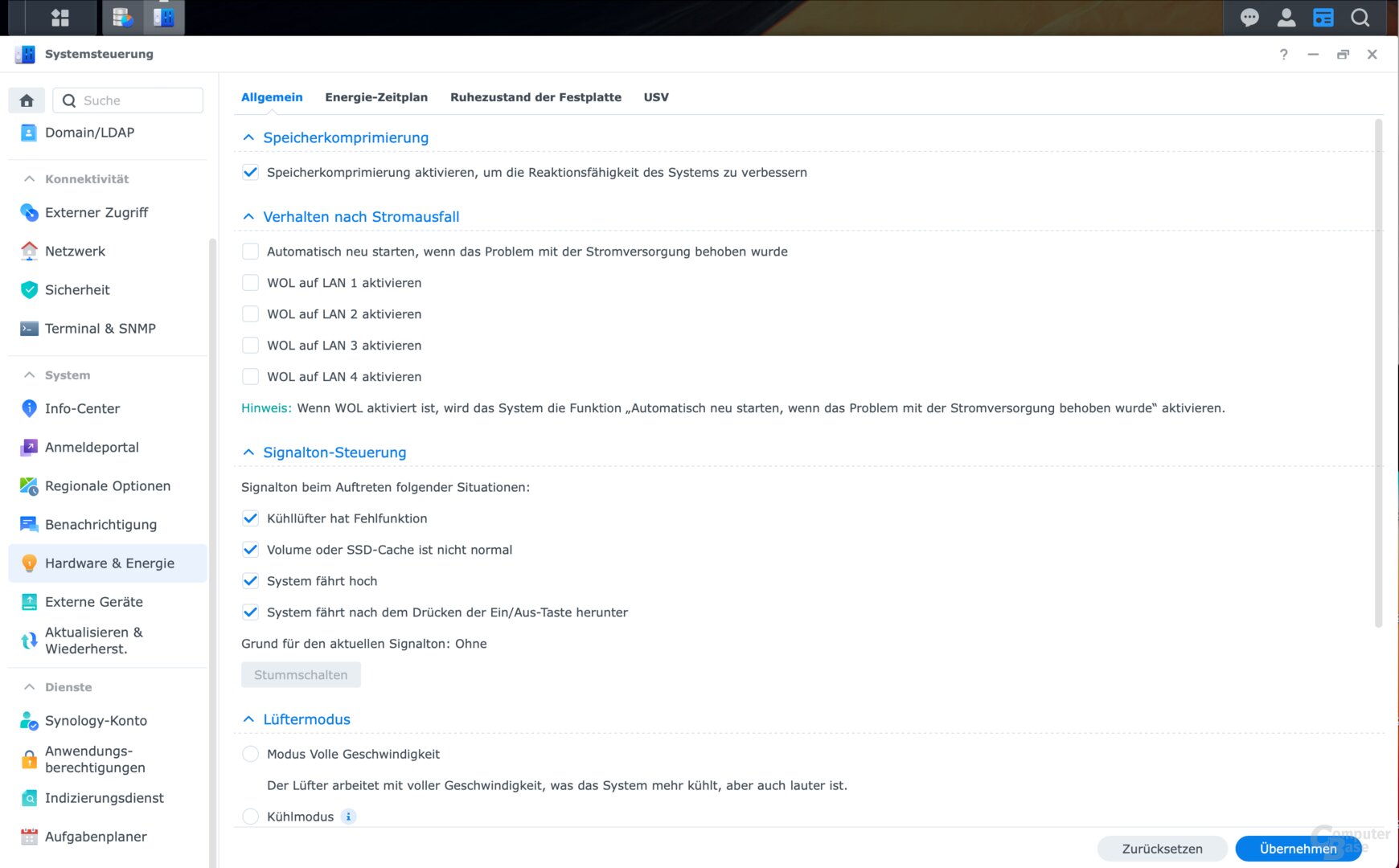
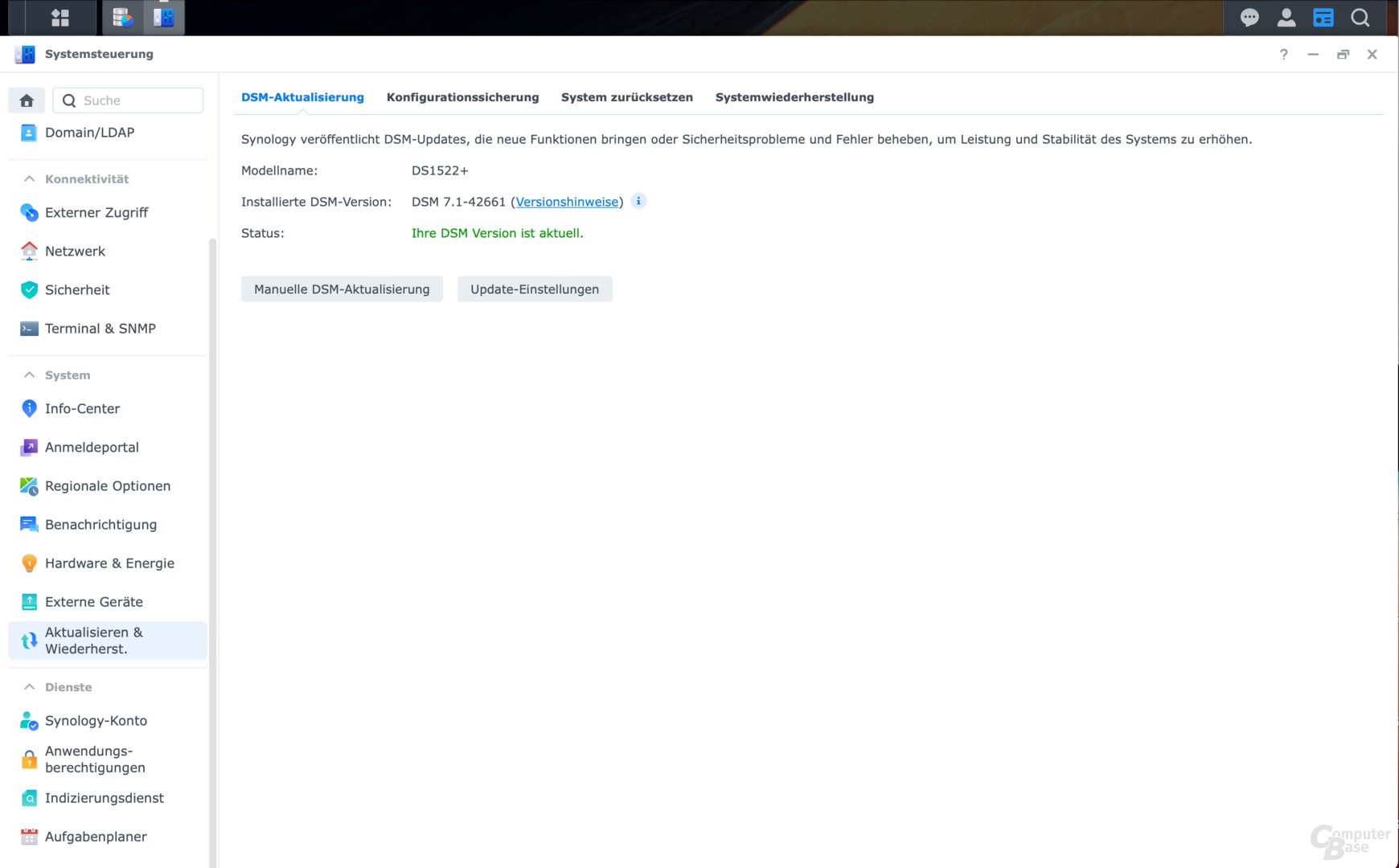
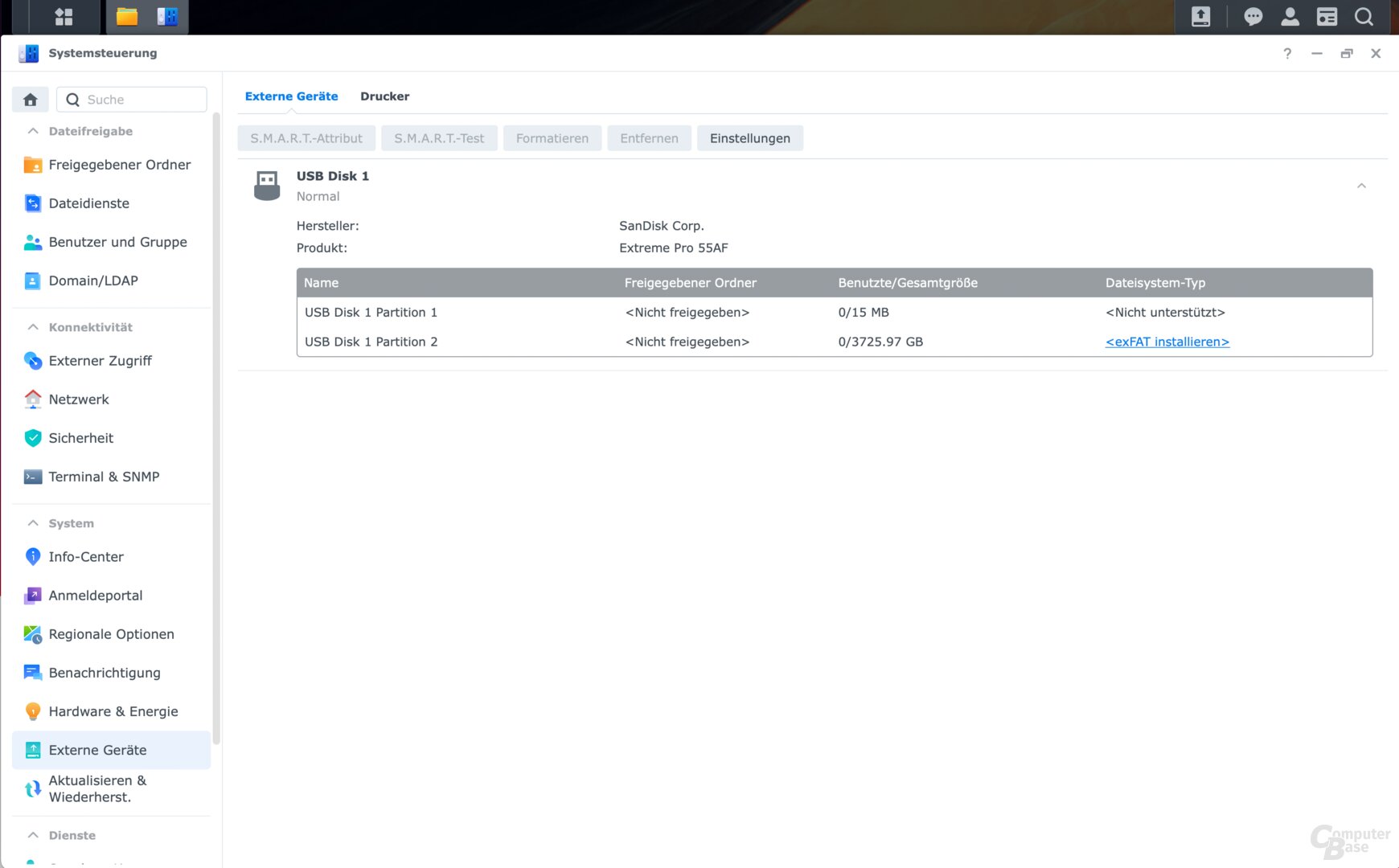
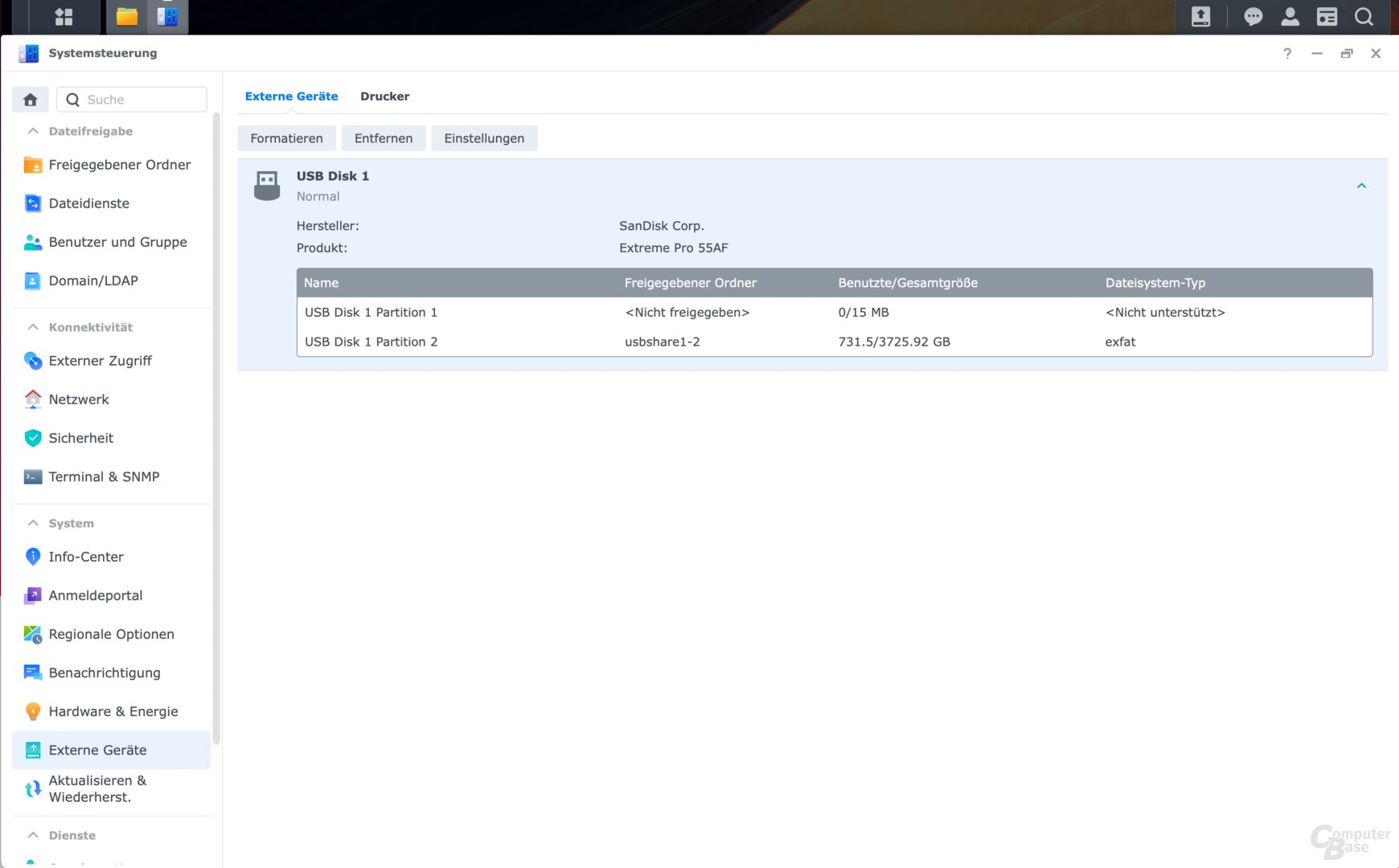
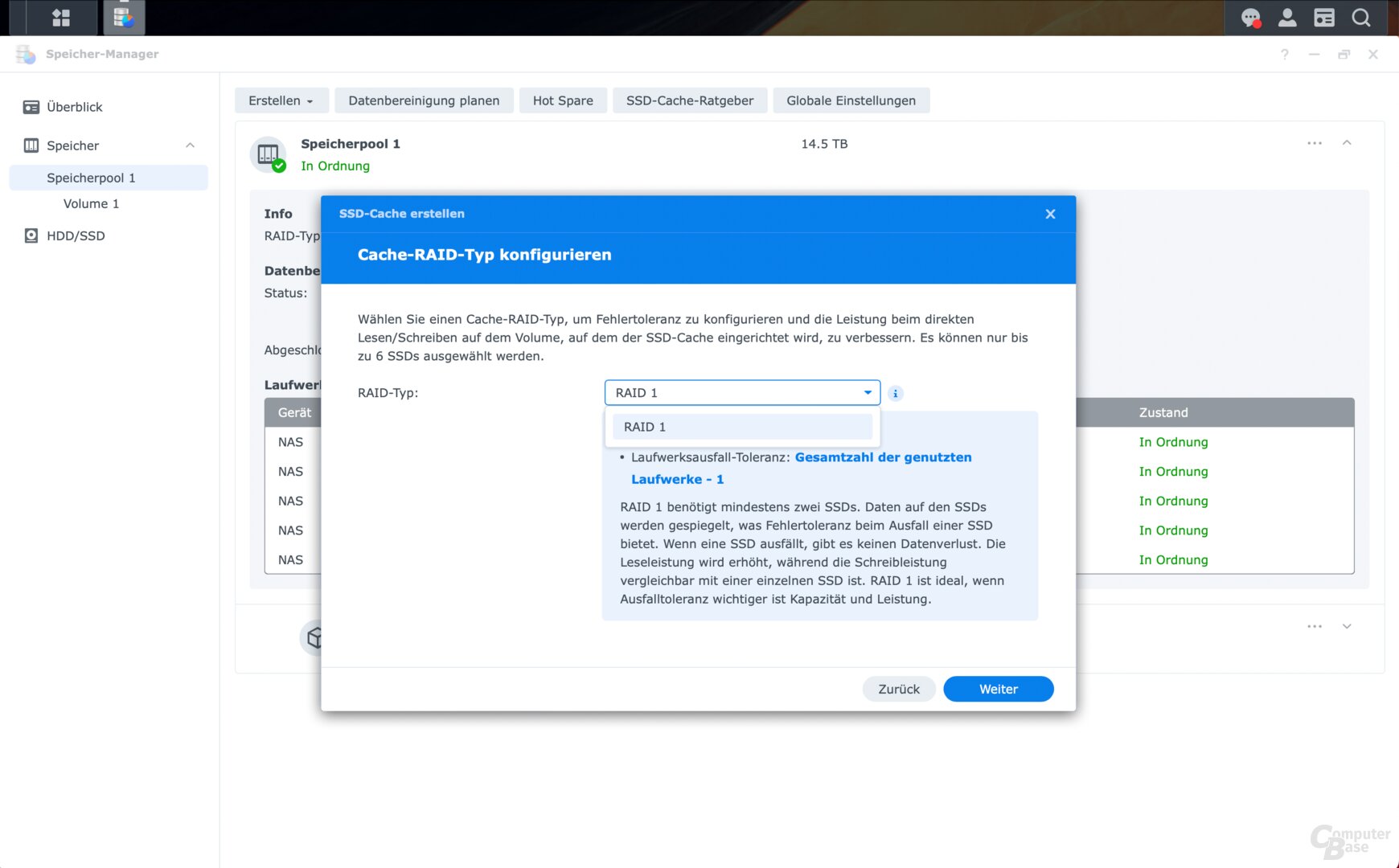
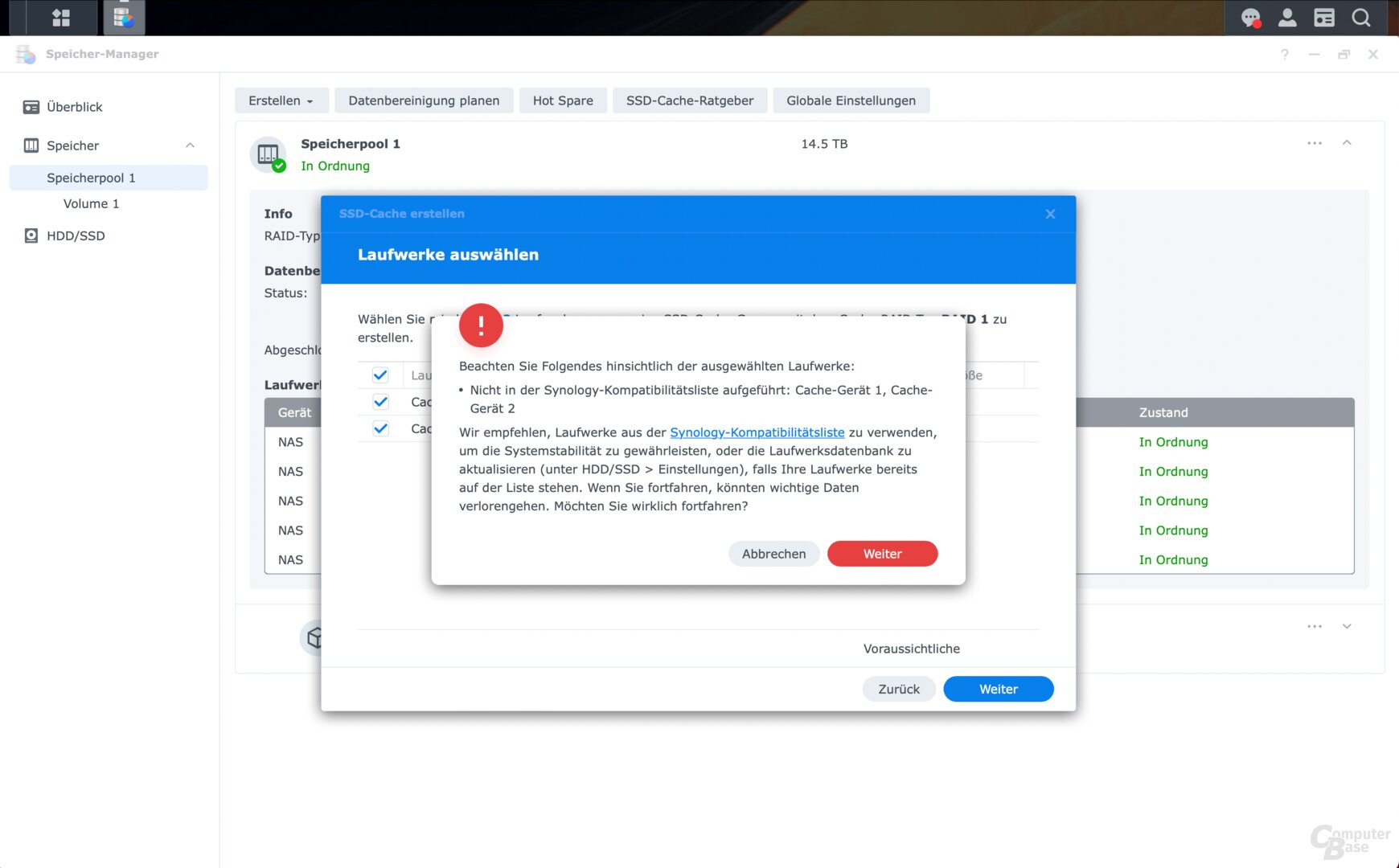
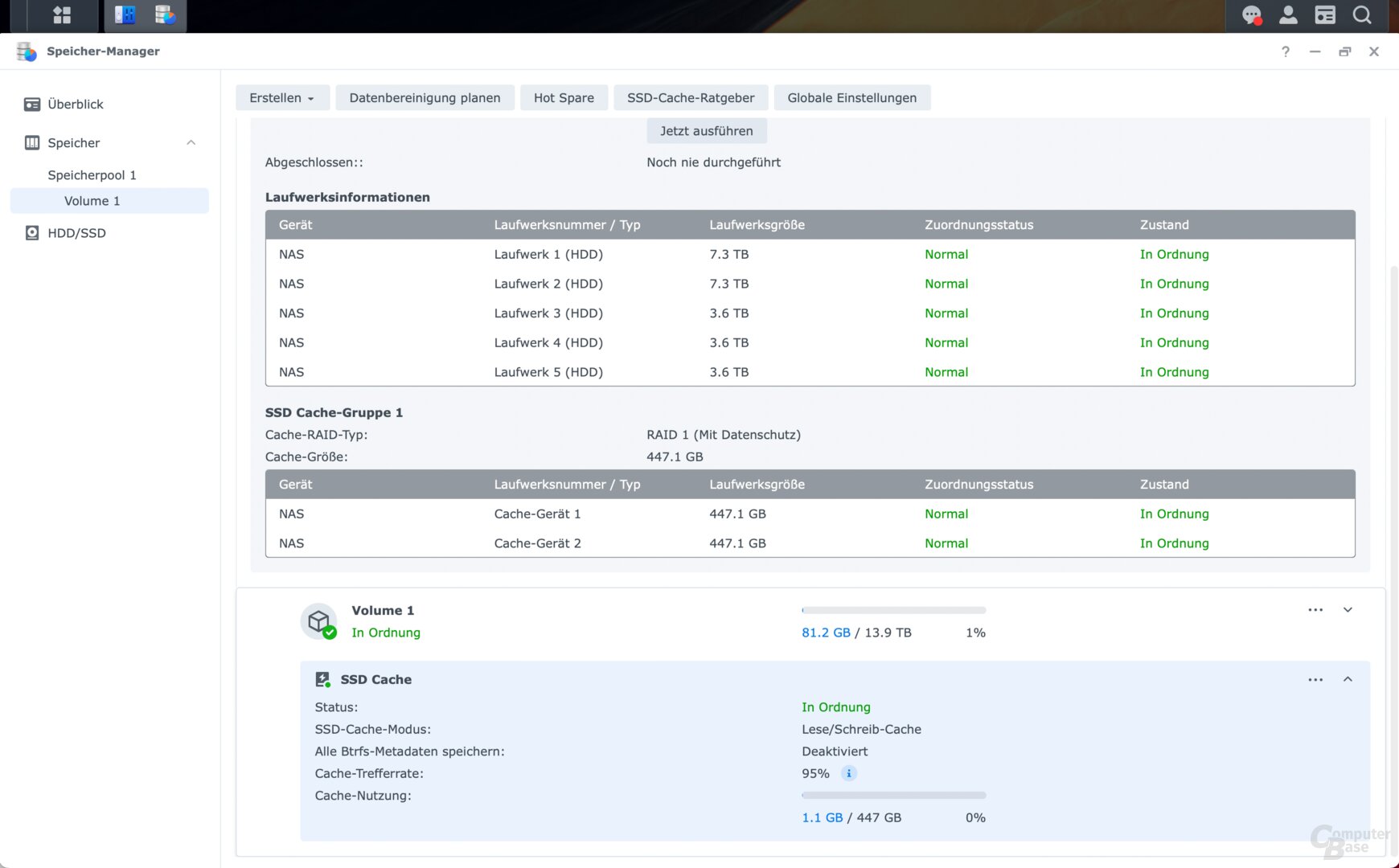
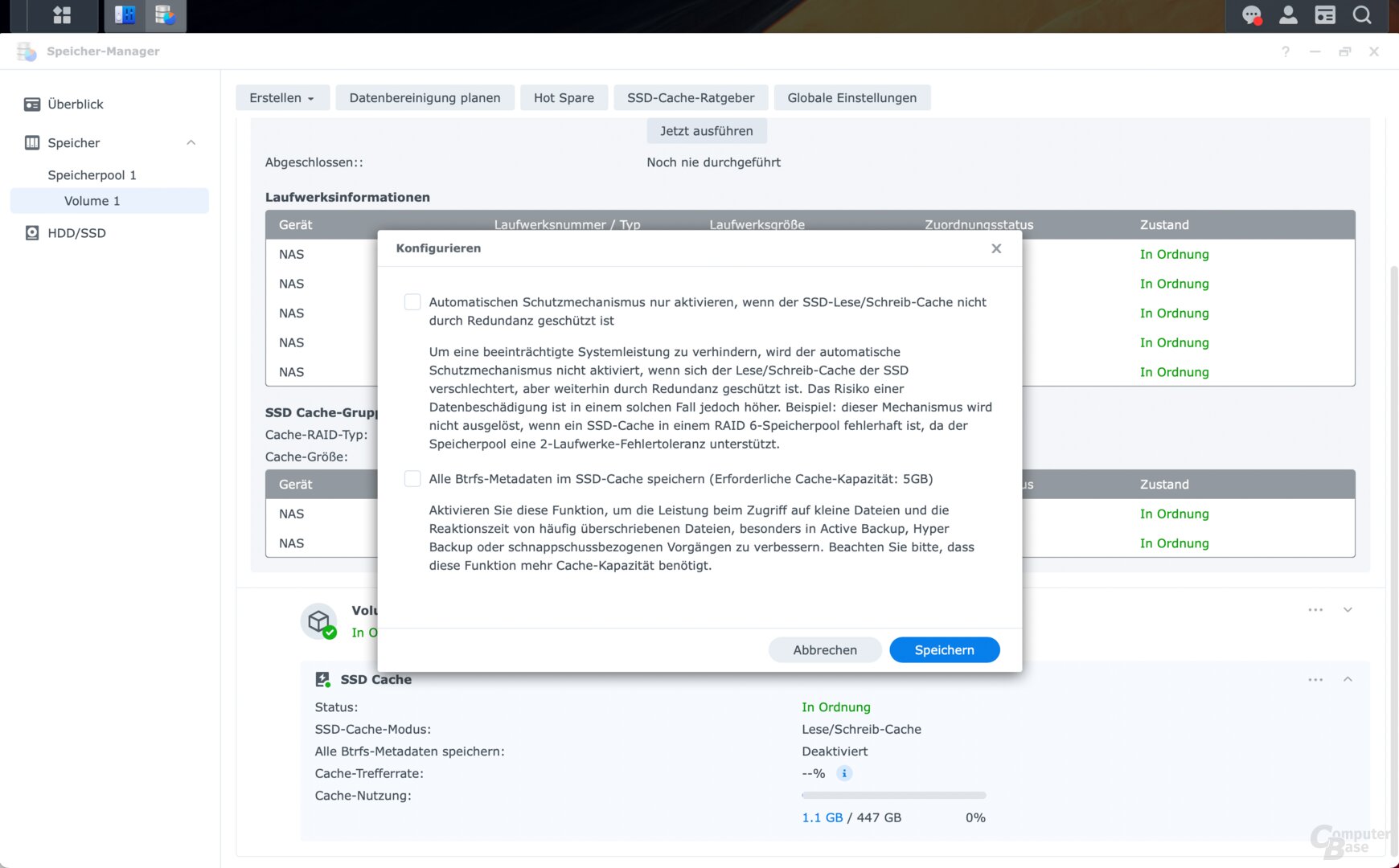

Synology DSM 7.1 on DS1522+
The Synology DS1522+ can use btrfs or ext4 as the file system for the internal hard drives, with only btrfs being an implementation as a copy-on-write file system an integrity check that increases data security and prevents data corruption. In addition, btrfs allows snapshots to be created so that deleted data can be recovered.
Many additional packages, not all current
Among other things, the DSM 7 enables additional external, plannable backups via Synology Hyper Backup to another Synology NAS, to the Synology C2 cloud solution or to other public cloud providers. In addition, the DS1522+ can be used to back up data from other sources. For this purpose, Synology offers the “Active Backup for Business” service, which allows data to be backed up from external sources such as PCs, virtual machines and accounts in Google G Suite and Microsoft 365. With Synology Drive, the DS1522+ can also serve as a private cloud if you don't want to upload your data to external cloud providers. The NAS also offers services such as a mail server, contact and note management or an iTunes or Plex media server.
-
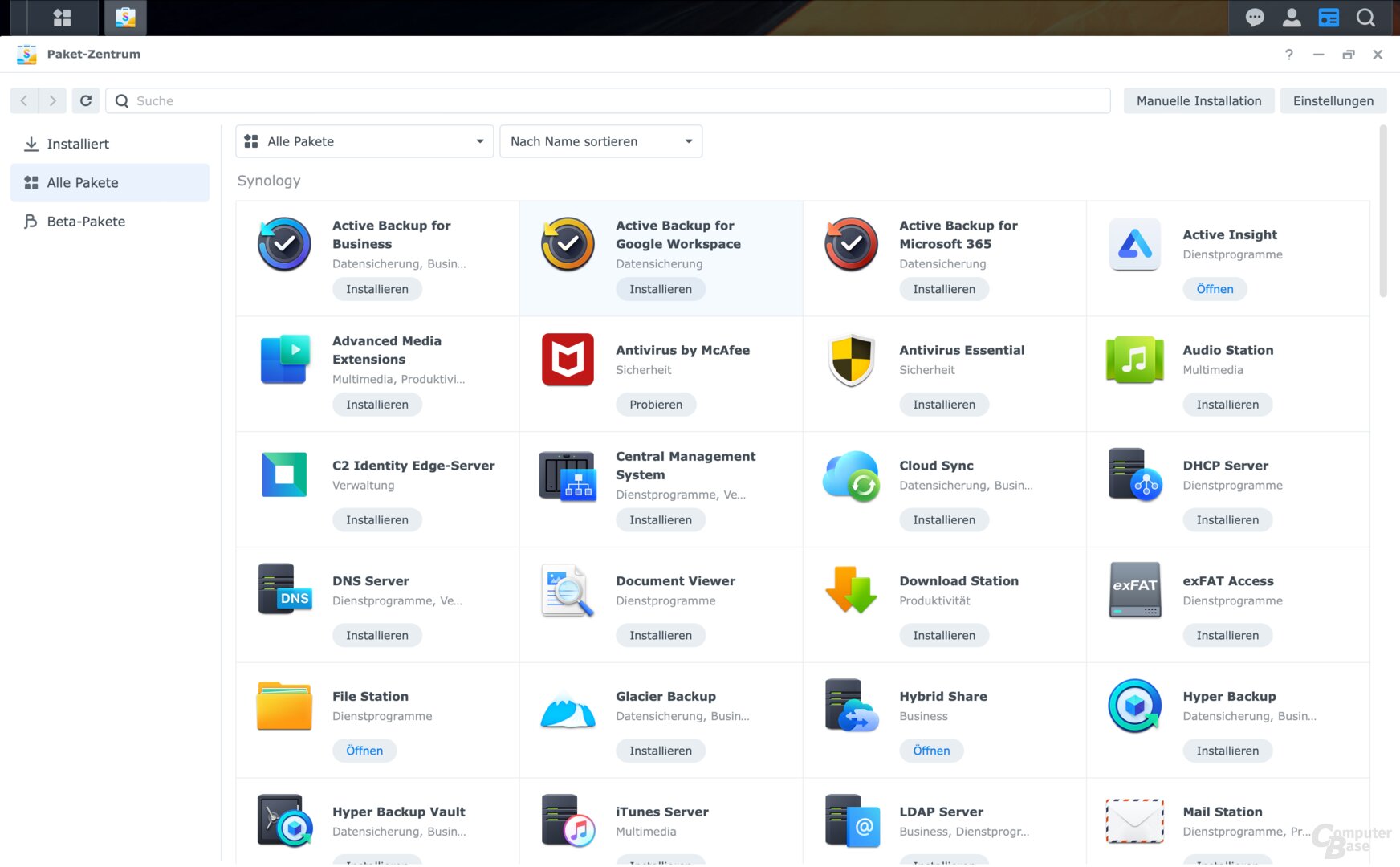 Package center in DSM 7.1 on the DS1522+
Package center in DSM 7.1 on the DS1522+
Image 1 of 6
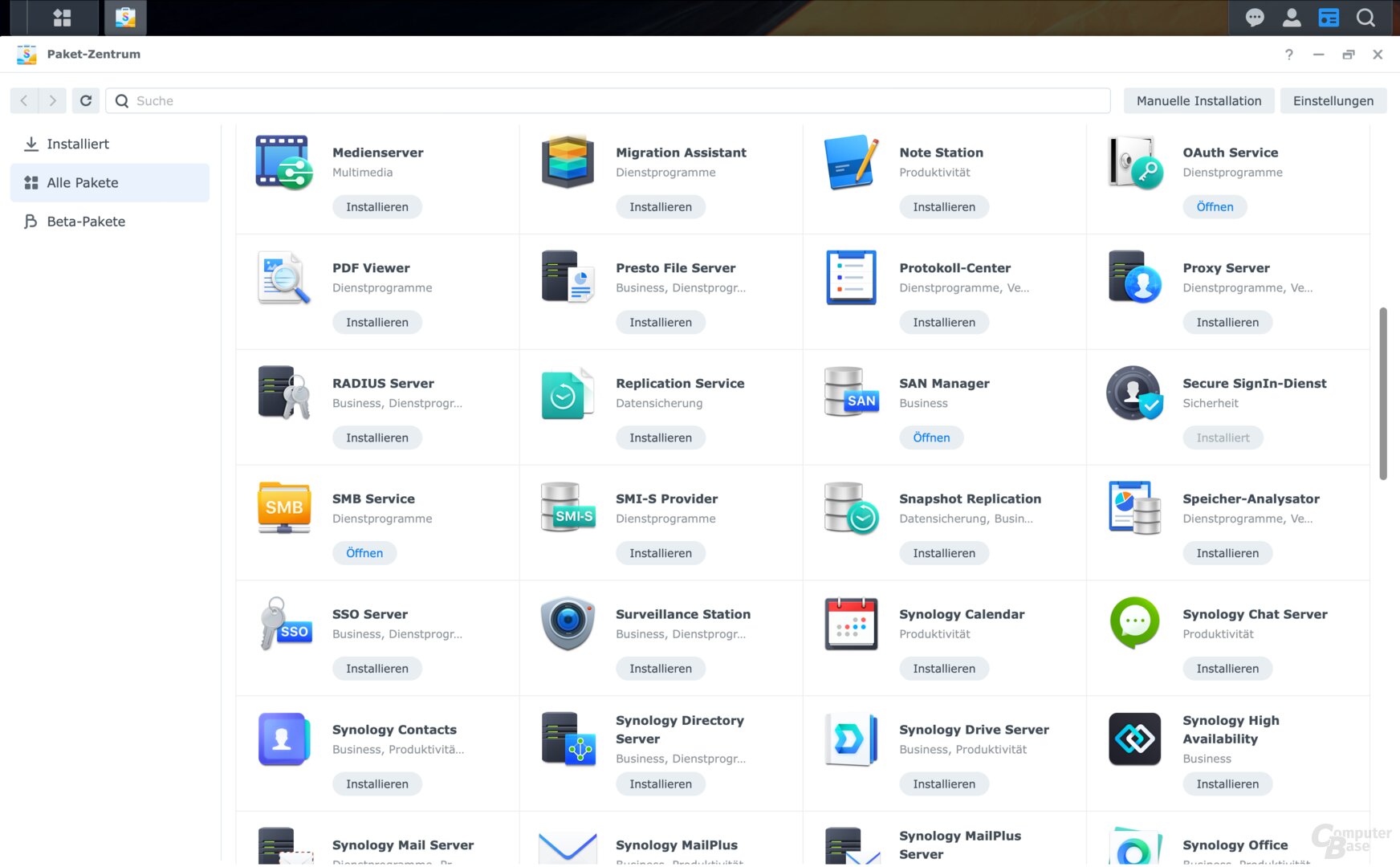
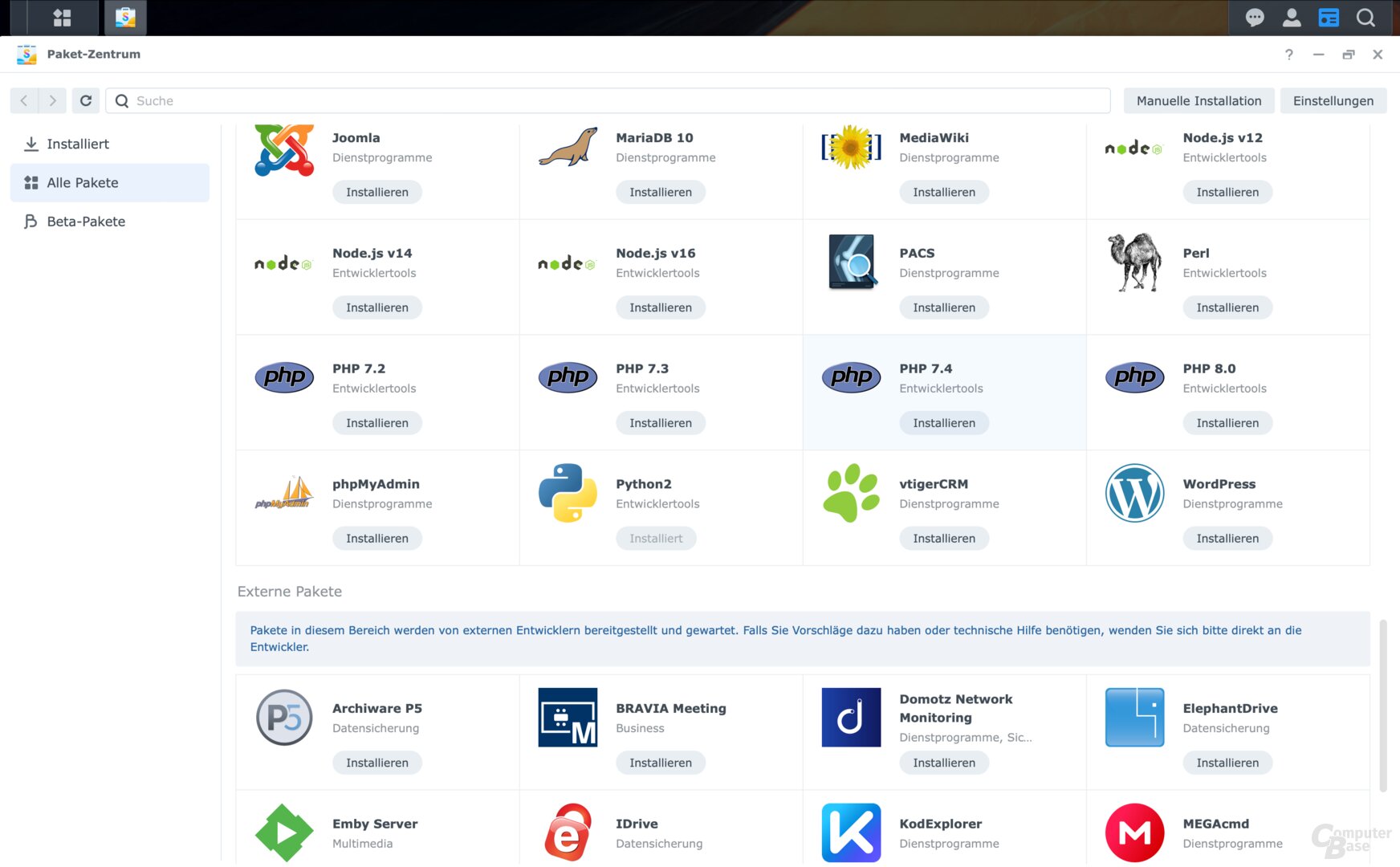
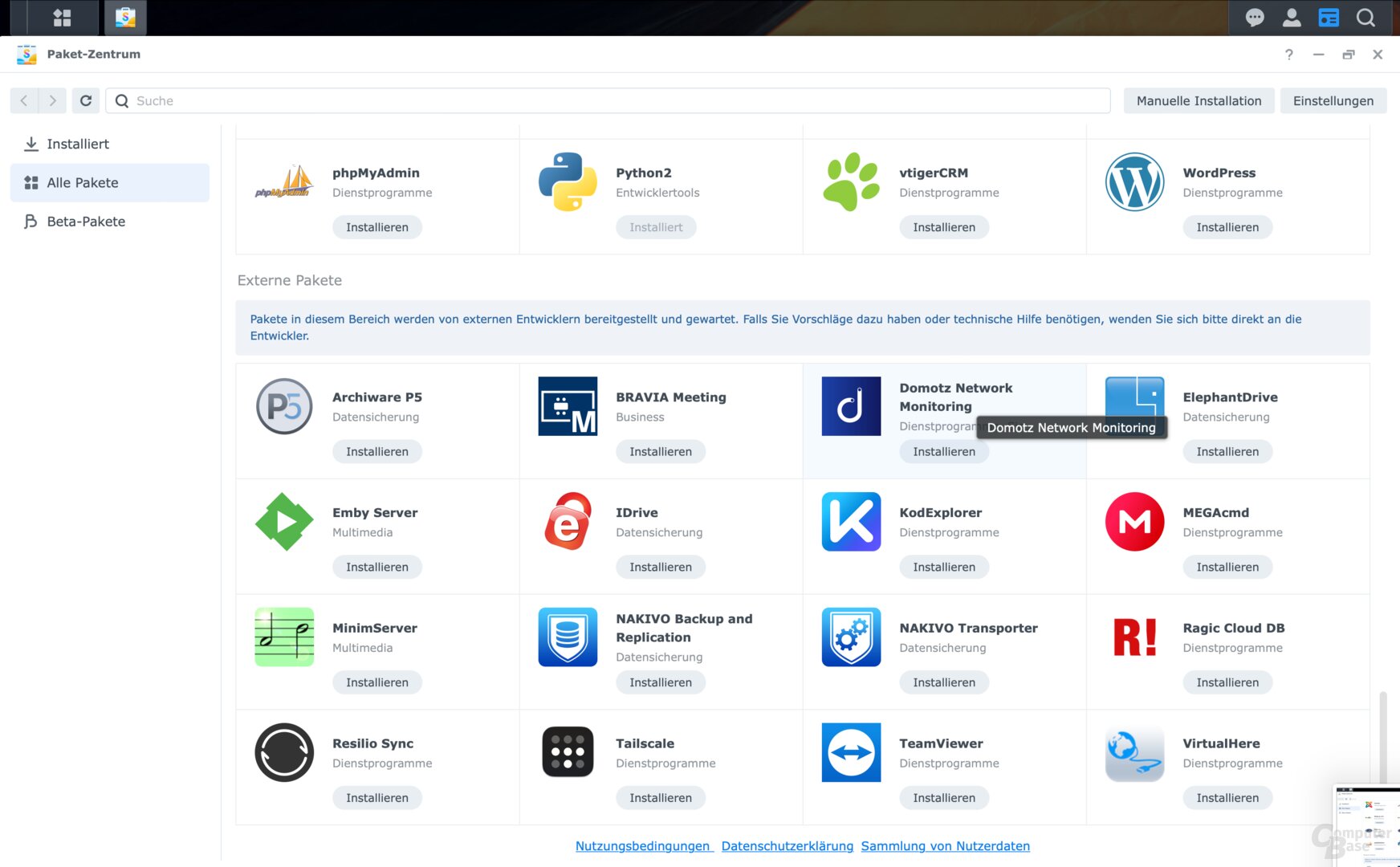
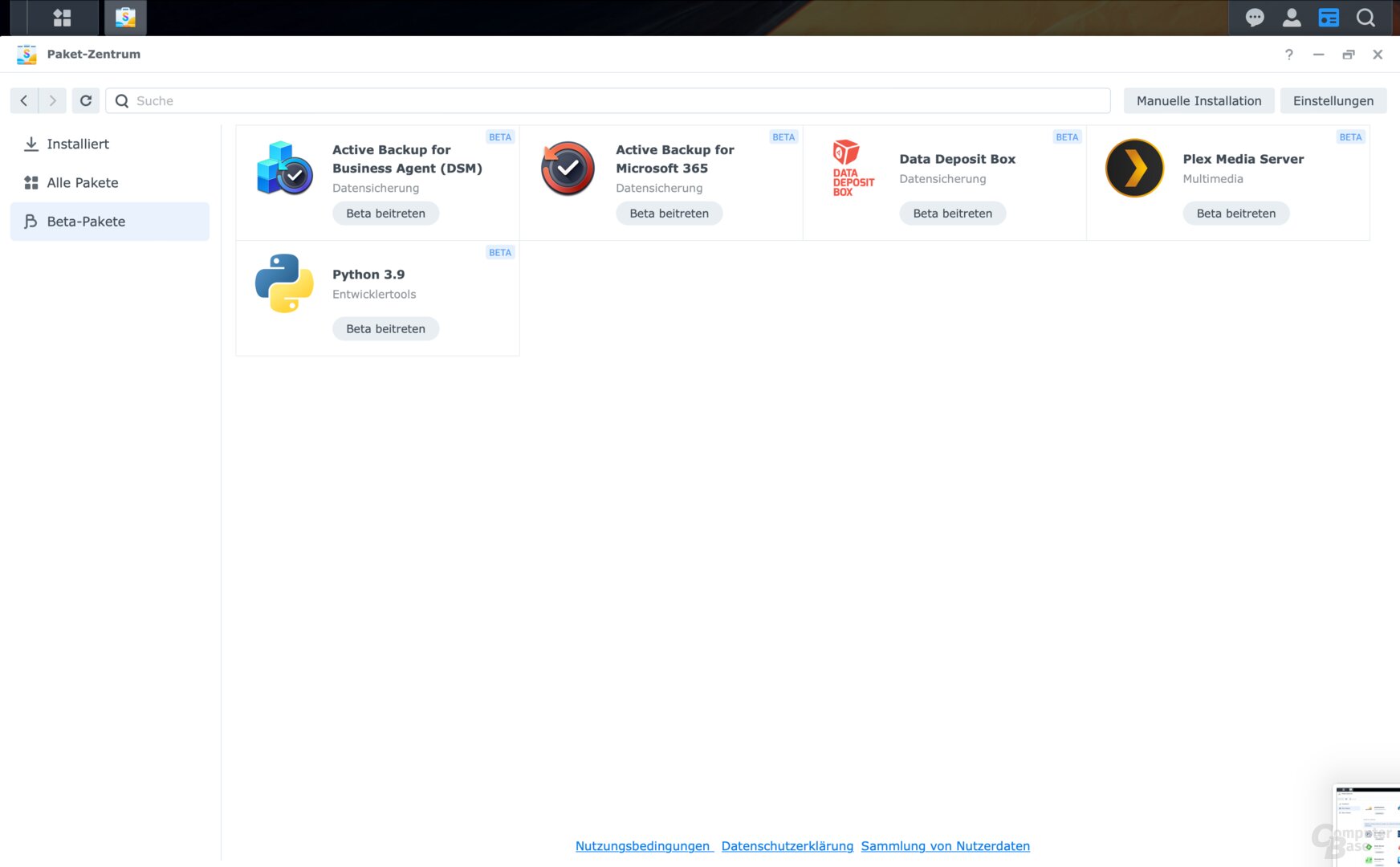
Package Center in DSM 7.1+< /figure>
With x86 architecture and 8 GB RAM, the “Virtual Machine Manager” can also be used without any problems on the DS1522+, which can be used to set up and run various virtual machines with Windows, Linux or Virtual DSM.
Many extensions are also available via the package center, for example to save photos from the smartphone on the NAS or to use it for development purposes. However, it also applies to Synology that many package versions are not based on current software releases of the corresponding tools. Python 2 is offered as version 2.7 from 2010, which is already EOL. Version 3.9.6 is only available as a beta package, which at least dates from summer 2021, but is also no longer up to date. Packages like the Plex Media Server with version 1.21 (currently 1.27) are based on releases that are several years old, despite the beta status. After all, the build basis for packages like Apache HTTP Server and WordPress is only six months old.
Page 1/5 Next page
Transfer rates, link aggregation and USB backup