The high price is probably one of the biggest hurdles for the Cloud Alpha Wireless. In return, the buyer gets what is probably the longest battery life among the currently available gaming headsets in addition to the sound aspects. The microphone quality disappoints again. In terms of sound, however, the test candidate proves to be a good all-rounder.
Table of contents
- 1 New gaming headset is a cross-country skier< ol>
- Design and workmanship
- Connectivity and run times
- Balanced sound
< li>Average microphone
Design and processing
When looking at the Cloud Alpha Wireless, one or the other expert user might ask the question “Have I seen it somewhere?”. And he shouldn't have been wrong. The new headset from HyperX inherits its external design from the Cloud II Wireless (test), but also uses parts of the Cloud Mix (test). The wireless Alpha version of the Cloud II Wireless, which was released a little over a year ago, mainly takes over the color scheme consisting of a predominantly black with red accents on the attachments of the ear cups and on the seams on the cover of the headband. From the now three-year-old Cloud Mix, on the other hand, it gets the more angular ear cups with a rubberized surface, which were even more round and made of smooth plastic on the Cloud II Wireless. A small drop of bitterness here too: the design means that the cables cannot be hidden and are therefore exposed, so care should be taken to avoid any damage during transport.
HyperX Cloud Alpha Wireless Turtle Beach Stealth 600 Gen 2 Max HyperX Cloud II Wireless Microsoft Xbox Wireless Headset Design: Over Ear, closed Drivers: Neodymium, 50 mm Neodymium, 53 mm Neodymium, 40 mm Connections: Usable via USB C on mobile devices, cable on Detachable USB headset, can be used on mobile devices via USB C, detachable cable on the headset Wireless connections: radio radio, Bluetooth frequency range headphones: radio: 15 Hz – 21,000 Hz radio: 20 Hz – 20,000 Hz radio: 15 Hz – 20,000 Hz USB: 20 Hz – 20,000 Hz
Radio: 20 Hz – 20,000 Hz
Bluetooth: 20 Hz – 20,000 Hz Wireless runtime: 300 hrs 48 hrs 30 hrs 15 hrs Wireless distance: 20 m 15 m 20 m 8 m Wireless Charging: No Controls on the headset: Yes Wired remote control: No Integrated sound card: Yes Surround sound: Yes No Yes Microphone frequency range: Radio: 50 Hz – 7,200 Hz ? Radio: 50 Hz – 6,800 Hz ?
?
? Microphone properties: detachable, muteable, adjustable, flip-up popscreen, muteable, adjustable detachable, muteable, adjustable, pop-up popscreen, mutable, adjustable RGB lighting: No Cooling: – Vibration function: No Weight: 335 g 294 g 309 g 319 g Price: from 230 € 129.99 € 169.99 € from 97 €
Sensible choice of material
The test candidate receives the choice of material from both fathers, in which plastic and metal alternate sensibly. The processing is generally very good, something else should not be expected with the recommended retail price of 230 euros, which is not low. The seat of the headset could be a bit tighter, and it can just about stay on the head in the case of sudden movements. So if the wearer bends under the desk for a moment, he has to be careful that the Cloud Alpha Wireless doesn't slip down. In general, the test aspirant is easy to wear, although the padding of the headband and the ear cups could have been a little thicker. Artificial leather is used as a cover in both cases, some users would have preferred more breathable fabric here. The ear pads are again removable, which means there's a chance HyperX will make a cloth variant available as an accessory.
 The padding could have been a little stronger on the Cloud Alpha Wireless
The padding could have been a little stronger on the Cloud Alpha WirelessForgot one or the other control option on the headset
The Cloud Alpha Wireless offers the usual operating options directly on the headset itself. In addition to the on switch, the volume can be adjusted and the detachable microphone can be muted directly – the level, on the other hand, can only be adjusted via the NGenuity software or the system settings. The monitoring, called “microphone monitoring” here, can also only be controlled via the software. Activation by double-pressing the microphone's mute button would certainly have been more convenient for the user. Although the Cloud Alpha Wireless has a USB-C port, it is only used to charge the headset. Wired use is therefore not intended.
On the other hand, HyperX does without the well-known light effects in its new headset. Additional settings can be made or information obtained via the software already described, including viewing the battery status. The functionality is explained in more detail at the appropriate points.
 The padding could have been a little thicker on the Cloud Alpha Wireless
The padding could have been a little thicker on the Cloud Alpha Wireless Connectivity and Runtimes
As already mentioned, the Cloud Alpha Wireless can only be controlled via radio in the 2.4 GHz band. In order to connect it to a PC or a PlayStation, the manufacturer includes a corresponding USB dongle with the set, which connects to the headset within a short time after switching it on. HyperX continues to state the possible range as 20 m, but even with the new model, the information has nothing in common with reality. In the test, the Cloud Alpha Wireless achieved average values: 10 to 11 m are possible on an open route. However, if there are only drywalls in between, the distance is quickly reduced to 7 to 8 m as the crow flies. The competition offers more here, at least in the price range called for, which is to be expected. However, if contact with the base is lost, both parties will quickly find each other again, so the interruption should be short-lived.
 The metal ear cup hangers on the Cloud Alpha Wireless are very stable
The metal ear cup hangers on the Cloud Alpha Wireless are very stable Headset as a cross-country skier
The manufacturer specifies the battery life as 300 hours – at 50 percent of the possible volume and with confirmation from an external test company, whose name is not mentioned. Nevertheless, it is actually impossible to check these values in everyday editorial work. Should the runtime really be reached, a corresponding test would ultimately take more than twelve days – without interruption. That cannot be done. Nevertheless, it can be assumed that the headset only needs to be charged once beforehand for a weekend at a LAN party.
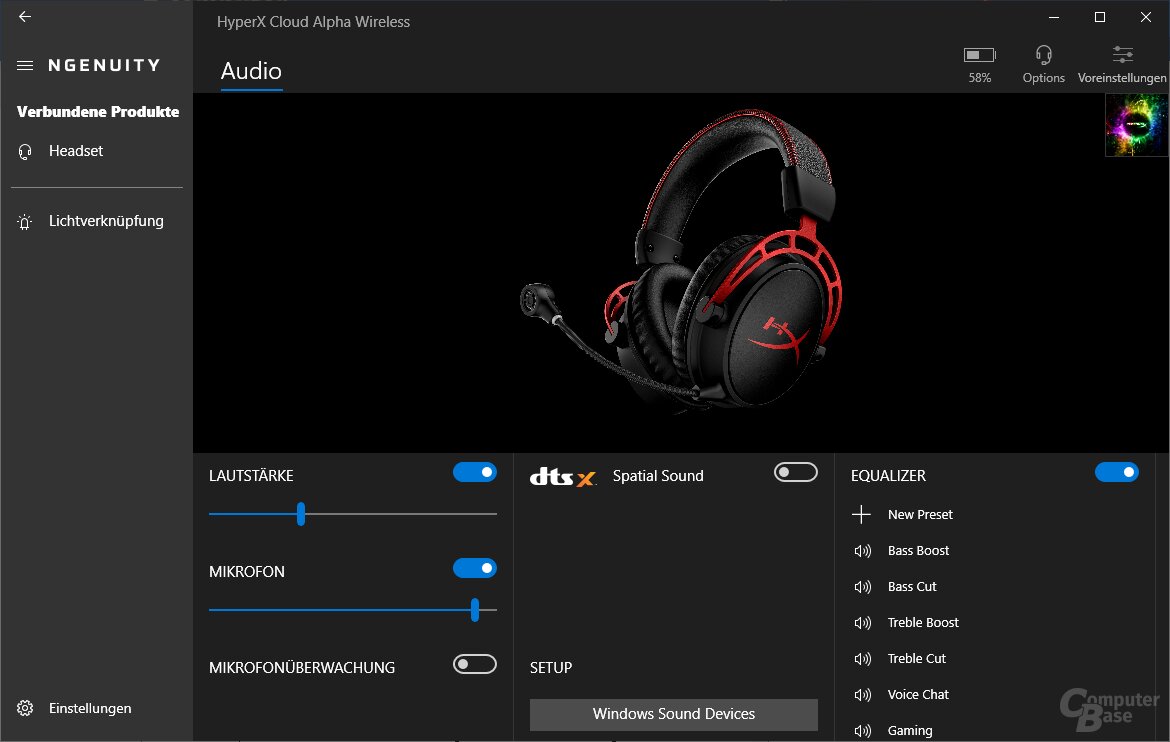 HyperX's NGenuity software
HyperX's NGenuity software < p class="p text-width">Should the energy store be completely empty, however, it should be able to be fully recharged in 4.5 hours according to HyperX. In order not to consume energy unnecessarily, the headset switches off after time intervals (10, 20 or 30 minutes) specified in the software. However, the method implemented by HyperX also has its pitfalls: Apparently, it only checks the output, but not whether the microphone is being used at the moment. If there is no output, it can happen that the headset is suddenly deactivated, for example when recording only with a microphone.
 Testing HyperX Cloud Alpha Wireless
Testing HyperX Cloud Alpha Wireless In addition to displaying the battery status in the software, this can also be communicated via voice output if desired – this is sufficient a quick press of the power button. However, the values can differ widely, because in this case the output generously rounds the charge level up to the nearest tens. So if the battery is still 51 percent full, the user will be told 60 percent.
Page 1/3 Next page
Sound and microphone