With about a month left until the release of iOS 15, you'll notice that the changes in the latest betas are getting smaller and smaller. Apple is slowly finishing the dots and we see that in iOS 15 beta 5 and iPadOS 15 beta 5. Still, some notable additions and improvements have been made, both for the iPhone and the iPad.
- WebM audio codec
- AirPods linked to Apple ID
- Weather icon
- Splash screens
- Safari tweaks
- TestFlight apps
- Lossless on HomePod
- Other
< li>Large iPad icons
#1 WebM audio codec support
Apple is adding support for the WebM audio codec in Safari in iOS 15. This audio codec was developed by Google and is part of the experimental features in Safari. 9to5Mac discovered that the feature is enabled by default. WebM audio codec is used for audio files on websites. Apple already added support for WebP images in iOS 14. There is also support for WebM video on the Mac, but that has not yet been added in iOS.
#2 AirPods linked to Apple ID
From iOS 15, the AirPods Pro and AirPods Max are linked to your Apple ID. This greatly improves Find My AirPods, as announced earlier. As a result, 9to5Mac found that the AirPods work in much the same way as the AirTag: as soon as the AirPods connect with someone else, the location is forwarded to the owner via the Find My network. This makes it a lot easier to find lost AirPods. Also read our overview of the AirPods improvements in iOS 15.
#3 New icon for Weather app
The Weather app in iOS 15 has been completely revamped and now includes a new icon. Apple had already mirrored the icon compared to iOS 14, but there is now also more depth in the clouds and the sun. Below you can see the difference between the icon in iOS 15 beta 4 vs beta 5.


In addition, the Weather app itself has also been further tweaked. The animations, where many new ones have been added in iOS 15, have been improved. They look just a bit nicer and sleeker.
#4 New splash screens for standard apps
Apple has given various standard apps so-called splash screens, or introduction screens. These screens only appear on first open and briefly summarize what's new in the app. There are introductory screens for Photos, Maps, Home, TV and the Translate app, among others.

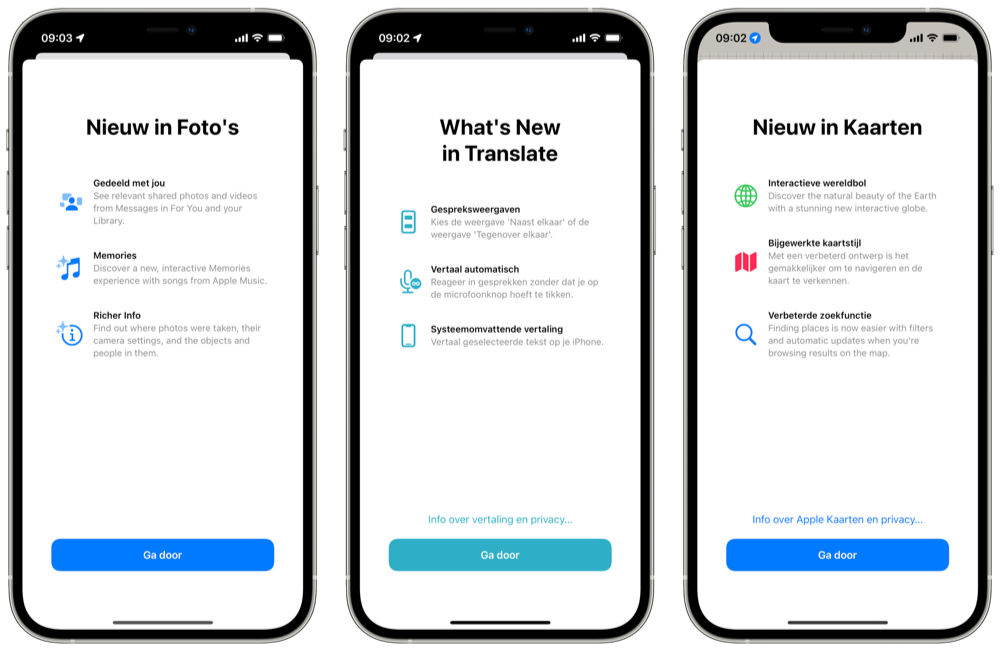
Large iPad


#6 Safari tweaks on iPhone and iPad
Apple is also making some changes to Safari on both the iPhone and iPad. On iPhone, the reload button is gone when the floating bar at the bottom is minimized. In the previous beta the reload button was always present, but in beta 5 this has been changed. This prevents you from accidentally pressing the reload button when you want to bring out the bar. Furthermore, on the iPad, the address bar is more clearly outlined and the active tab is easier to recognize. Finally, in the settings you will find an option to enable or disable the colors in the top and bottom bars (via Settings > Safari > Accessibility > Show Color in Top and Bottom Bars).
#7 Recognize TestFlight apps more easily in the App Store
If you test many apps via TestFlight, this is a handy addition. In the App Store you can now see on the app page whether you have already installed a TestFlight version of that app in question. You can immediately see which version you already have via TestFlight and via a button you immediately switch to the TestFlight app.
 < img src="/wp-content/uploads/c69ea4e69c62f216cab88e2cb08df8c6.png" />
< img src="/wp-content/uploads/c69ea4e69c62f216cab88e2cb08df8c6.png" />
#8 Lossless on HomePod
In this beta, Apple has added support for lossless Apple Music playback on the HomePod. Apple had previously promised that this feature would be added in a future update. In addition to iOS 15, you also need the beta of the HomePod software for this. You can adjust the setting in the Home app on the iPhone or iPad.
More changes in iOS 15 beta 5 and iPadOS 15 beta 5
Finally, Apple has made some other minor tweaks in the latest betas of iOS 15 and iPadOS 15:
- Button appears when turning off iPhone completely, where you get extra explanation about the function that makes the iPhone still searchable via the Find My network, even when switched off.
- In the Notification Center, some minor design changes have been made to the notifications that appear while a focus is set. There is now an appropriate icon that corresponds to the set focus.
- There is an explanation for the smart lists in Reminders. Apple explains what it can do for you and also gives some examples of useful applications.
- For the satellite maps in the Maps app, Apple has a new icon at the top right. This is now a small globe.
- You can disable Live Text completely via Settings > General > Language and region.
- A toggle has been added that allows you to disable the next scheduled feed in Notification Center. You can find this under Settings > Notifications > Planned overview.
More about iOS 15
iOS 15 is the major update for the iPhone and iPod touch. If you want to know whether your iPhone is suitable for iOS 15, you will find the answer in our article. We expect the official iOS 15 release in September/October 2021. Find out what else was announced during the keynote in our WWDC 2021 recap! Or read our very extensive iOS 15 preview.