I can remember the very first time I made a YouTube video. I was extremely nervous and sweating like crazy. My nervousness made me stutter and by the end, I looked as if I had had one too many beers the night before.
That video is now long deleted (thank God) but since then, I have been figuring out the elements of what makes a good YouTube video. What can you do to create a good impression in front of the camera? How can you make the end video the best quality it can possibly be?

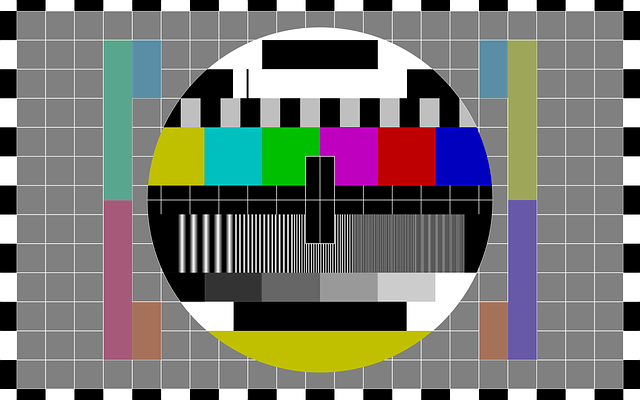
Look Presentable
You would have thought this one was a no-brainer, but at the beginning, I never bothered to brush my hair or even shave. Looking at other videos on YouTube, many other people don’t bother to either.
There’s nothing wrong with having a beard – I have one. But the key is to look well groomed and presentable. Don’t give off the homeless person vibe. The least you can do is comb your hair, put on clean clothes, and generally be nice to look at. You don’t want to traumatize the kids.

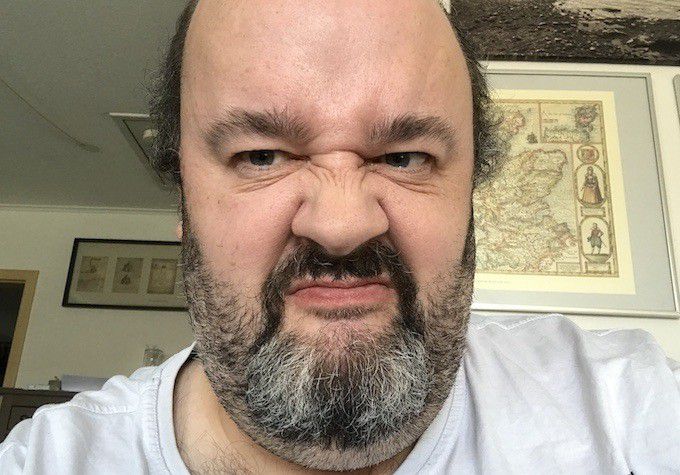
Use a Decent Video Camera (App)
This is probably going to be a matter of contention with some of you, but I would say that you don’t need to buy an expensive video camera. Your smartphone camera will more than suffice.
In fact, I would go as far as to say that your smartphone camera will outperform a lot of regular video cameras. Cue the murderous lynch mobs.


The regular default camera app on a smartphone is a bit limited though. If you have the budget, try and go for a nice video app. I highly recommend the amazing FiLMiC Pro, available for both iOS and Android.
It only costs $14.99 and in my opinion, a very worthwhile investment. There is a slight learning curve to getting the most out of it but your videos will look fantastic.


Put The Camera On a Tripod
If there is one thing that screams out “amateur!” during a video broadcast, it’s the picture juggling up and down like a squirrel on crystal meth. The picture needs to be absolutely smooth and for that, you need to put your camera on a tripod.
I have one similar to the one pictured above and its advantage is that it can sit on a desk or somebody else can hold the tripod which is easier than holding the phone. It also frees up your hands if you need them during the video.


Rig Up Decent Lighting
At the beginning of the year, I made what I thought was a great streaming video. But to my horror, I found out afterwards that the lighting was absolutely terrible. I looked like a serial killer lurking in a dark alleyway.
There are two solutions to this. Either stand in front of a window with direct sunlight streaming in. Or buy a LED mini-light like the one above. Technically it is meant to be attached to a DSLR camera, but you can also sit it on a smooth surface next to your video camera, lighting up the area around you.


Make Sure You’re Wired For Sound
So, you’re looking good, the camera is steady and the lighting is top-notch. But can people hear you? This was another blunder I found myself in, during what I thought was a barn-stormer of a YouTube performance. I was whispering so quietly only the deaf lip readers could understand me.
Video creators go one of two routes here. You can either have a clip-on microphone or you can have a proper desk microphone such as the magnificent Blue Yeti. Christian recently profiled some of the best microphones on the market, one of which is the Yeti.


As well as the microphone, you will also need a pop filter which takes out unintentional noises from your voice. This makes your voice sound smoother and makes you easier to understand. The difference in audio quality is startling.
Rehearse Your Words Beforehand (Or Use a Teleprompter)
Finally, the best piece of advice to bear in mind is to rehearse what you want to say beforehand. Nothing is worse than forcing your viewers to listen to you stuttering and stammering like Hugh Grant. It might endear him to female fans but if you do it, viewers will respond by switching off.

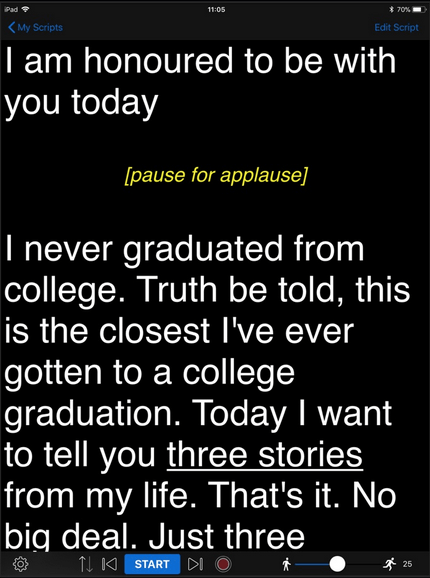
Unless you don’t mind rehearsing over and over until you have memorized what you want to say, the alternative is to be like a politician and use a teleprompter. You can either download and use a teleprompter app on another smart device, or you can use a browser-based teleprompter.
