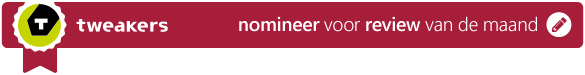The Kingston Savage kits are visually appealing without being excessive size. The added value above the HyperX Fury comes in the practice, unfortunately not enough to advance to this more expensive set and to justify. They are still very interesting when you have bigger kits need, having regard to HyperX Savage or n 16GB modules are available.
Pros
- It’s ram, it works, it does what you expect from it?
- Available in 16GB/Ram module, so 64GB is possible on motherboards with 4 slots, or 128GB on mobo’s with 8 slots. Cheaper Fury kits do not.
- Be assured that you have the specified speeds also.
- Multiple XMP profiles for easy overclocking, or possibly switch back.
- Black PCB, nice black heatspreader and no other colours. Most of the competitors don’t have -something – of color or are more expensive.
- Modest height <35mm, excellent compatibility with large air coolers.
- Lifetime warranty
Cons
- Value faster memory only in specific (niche) situations, they are really worth
- Much more expensive than the Kingston HyperX Fury which is physically very on the Savage seems to be , while you are at the most purposes nothing of your additional investment notice.
Final conclusion
Score: 3Per criterion
Stability
Score: 5
In this review I discuss two products, the above summary is applicable to the in the hundred linked product, For the summary and the summary of the strengths and weaknesses of the other product to see the review that is linked.

Review: Kingston DDR4 Fury & Savage review
– Introduction
– Specifications
– Unpacking
– In Practice
– Conclusion
Product Page @ Kingston

The review of today will get a specific approach. We will go not only to two products, but these also form a basis for comparisons in the future and the first step in a series of articles about working memory that are gradually more complex. The experienced ram geek will be the piece of today what light costs, but we are going to really start answering some of the more common practical questions that on a simple level, the purchase of a new system for people that don’t do on a daily basis, really play. That question is: to what extent has faster ram is a practical advantage, and then specifically in an Intel Skylake system with DDR4. We are going to both take a look at use with a thick, Intel Core i7-6700K on an equally as thick, Z170 motherboard, and even cheating at a Skylake beginners: a H110 board with a i3-6100.
The protagonists of today are two DDR4 kits of Kingston: HyperX Fury at 2133MHz, and a HyperX Savage at 2666MHz. Both are 16GB Dual Channel kits, or consisting of two strips of 8GB. For real looked like: the use of only a. safety n module halves the effective speed, and although it is for a super budget office tray no big role will play you the for the cost nowadays, not to let immediately, for a dual channel kit.
completed. n difference escape us: This 16GB Kingston HyperX Fury is available from something less than 100 euro, the 16GB Kingston HyperX Savage goes for around 150 euro over the counter.

The specifications and features of the HyperX Fury:
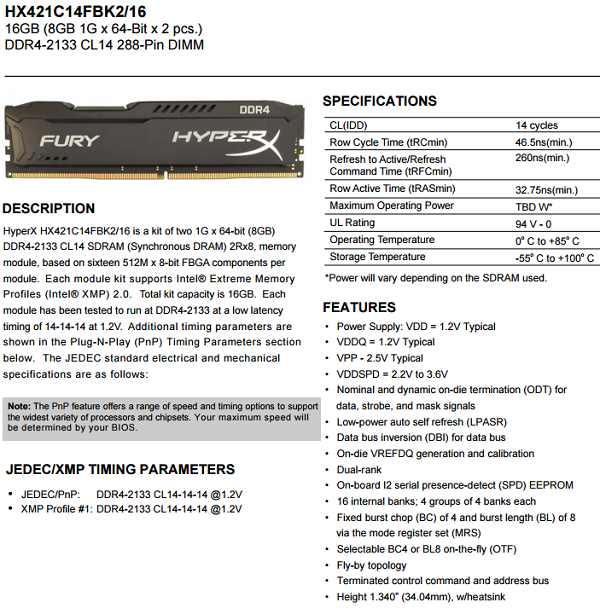
And of the HyperX Savage:

Specifications of ram are best quite a scare if you’re not there on a daily basis to look. Kingston also makes it not easy to completed. n set of more detailed specifications to be called than the other.
What is important? The focus of today is the speed, which speed is a number expressed. The most used and also most understandable format is what we at the XMP profiles (see, for example, the DDR4-2666 CL 13-14-14 @ 1.35 V specification at the HyperX Savage kit. The 2666 stands for the number of MegaHertz, which is followed by the CAS Latency or CL. Without too much detail: The number of MHz we would later see, the CL values are normally lower. However, it starts there can be complex, because there are some hooks and eyes to that “CL do you want to lower” note. The secondary indications of speed we see in the specifications, such as the tRCmin, tRFCmin, etcetera, but that time apart. Again relevant is the voltage what the rear is, in this case 1.35 V and 1.2 V, with a set at 1.35 V, of course, a bit more power consumption (although you will never in your wallet and feel), but the higher voltage also leaves the door open for higher speeds.
Especially the XMP profiles are for the novice geek interesting: these ready-made and pre-tested settings give you the ability to certain speeds in a simple click in your bios to be active, where you used to manually tig numbers had to fill in. The major difference between these two kits is that this Savage faster XMP profiles and see the guarantee that the set that higher speeds and 1.35 V actually, while you warranty, this Fury doesn’t get it.
In both sets, use is made of sixteen 512MB chips per each of the two memory modules. Although manual overclocking today into account I would like for beginners, however, mention that Kingston at the Fury and the Savage no promises doing what brand modules are used. The market for memory modules changes from day to day, and a shortfall in chip maker A today ensures that a company such as Kingston chips manufacturer B should buy in order to meet demand. The only guarantee you get is that the each module when testing the above specifications are actually gets. How much further they can push avid overclocker is a lottery.

The classic extract may of course not be missing. Both sets come in a relatively simple plastic packaging. I need to ram that transport is damaged yet to experience, but truly impressive is the of course not. We also see that the sets physically only similarities seem to exhibit. Both come with a short manual that you do not need, and a HyperX sticker(cze).

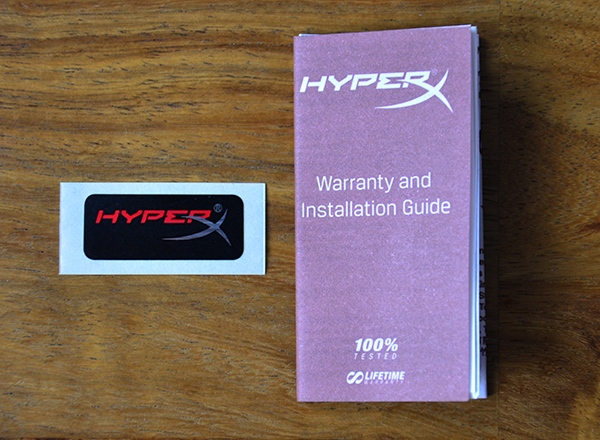
We start with the HyperX Fury. This kit is equipped with black heatspreaders with some detail in the eye try to jump but far from exaggerated. The HyperX imprint on the top, and the DDR4 and Fury imprint on the side, are bright white, the HyperX logo on the side is silvery and quite reflective.


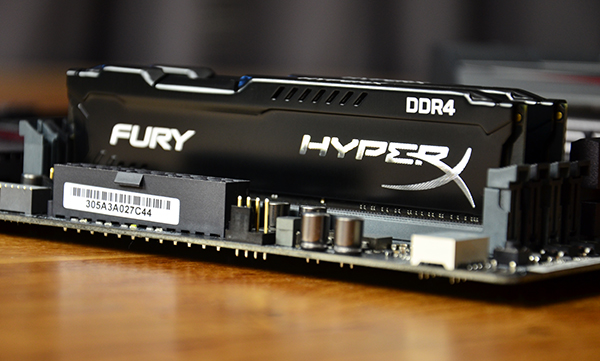

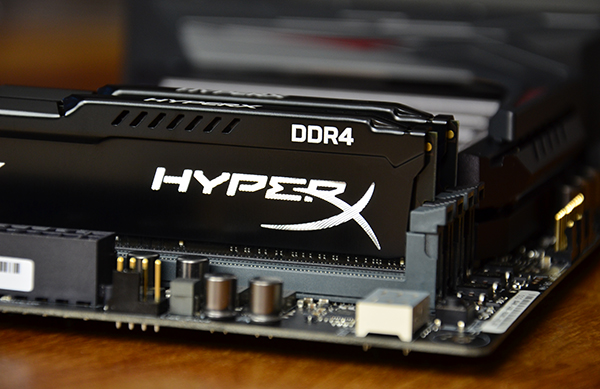
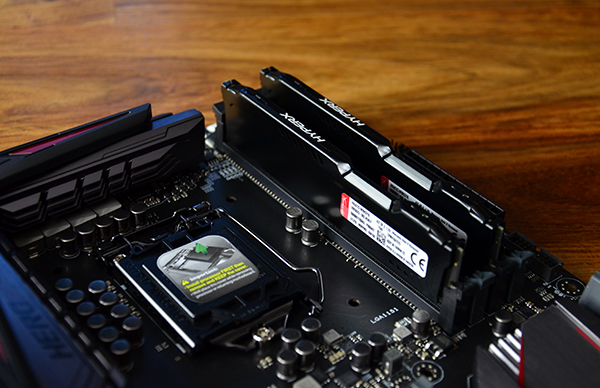
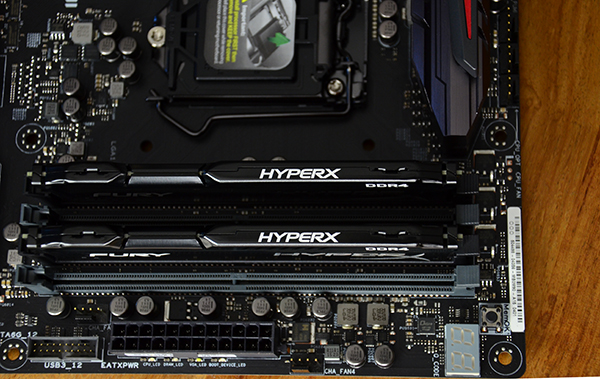

The HyperX Savage is not extremely different, the heatspreader is a bit more aggressive and thicker design. They may, however, not strictly necessary, as in the RDRAM time, but the eye wants also something. We see again, a lot of black with a small white print, and the silver logo.


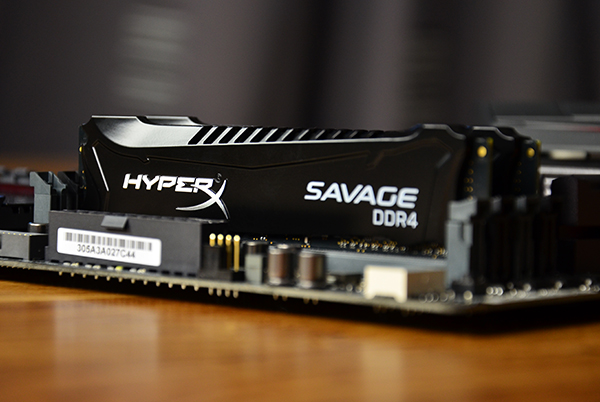
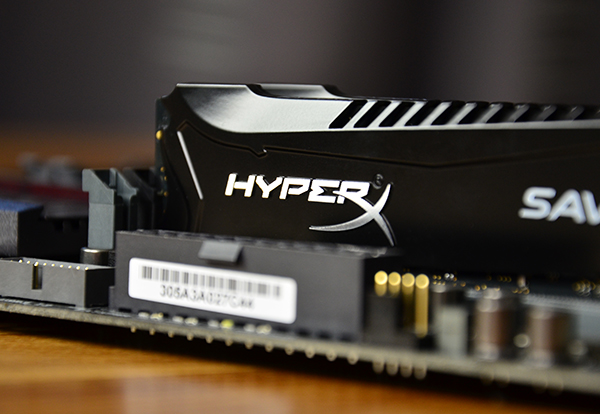
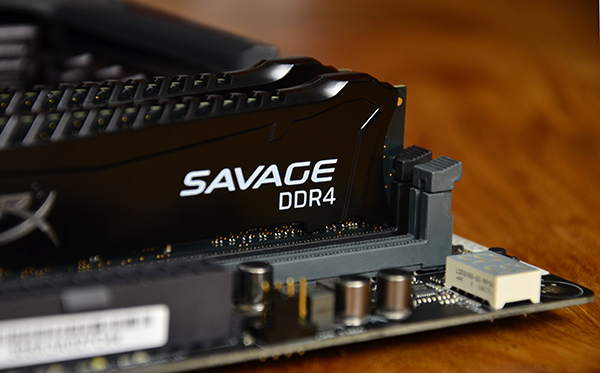
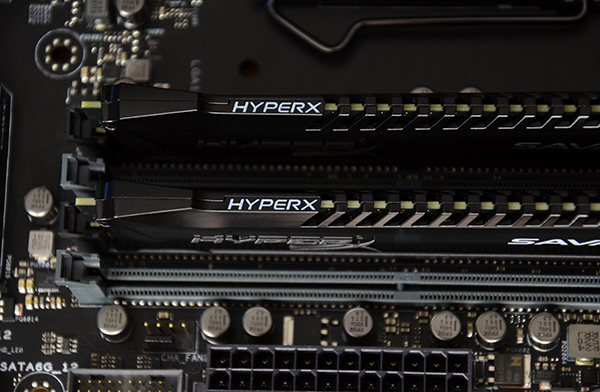

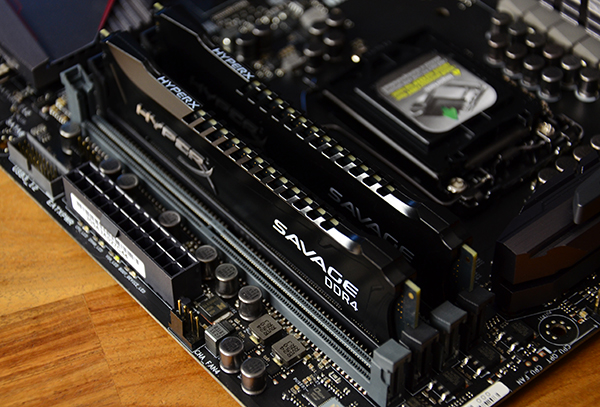
The differences are ultimately especially visible if you are close to, or perhaps the connoisseur will see that the HyperX imprint on the top with the Savage a little more modest. I think it is mostly positive will be experienced that the design is relatively easy to combine with many of the builds. Whether you’re aware of the black and you RAM it to fit, or that you simply don’t want your memory really is in the sight jumps. Completely positive is that Kingston a modest but still nice design down know without that, the sets are really the height: the Two sets remain under the 35mm, which they often also with the RAM overhanging coolers to combine.

We start our comparison with two synthetic benchmarks, that is to say, ‘on paper’ tests than ‘real’ tasks, namely the AIDA64 Memory Benchmark (AIDA64 is anyway a good program to take if you have a benchmark, system information, or stress test program) and the SuperPi benchmark. To keep it simple we will use both sets of the XMP profiles, because anyone can finally, reasonably easy to setup the bios. Although overclocking can be interesting for the record-chasers, requires that you yourself are quite a number of ‘getalletjes’ serious work, a XMP profile on your HyperX ram guarantees that a certain speed is achieved, and also controls directly the correct settings for you. Also, the processor is in this case not manually tampered with. Here we see an example of a AIDA64 results with the HyperX Savage, with the bottom of the speed and timings.
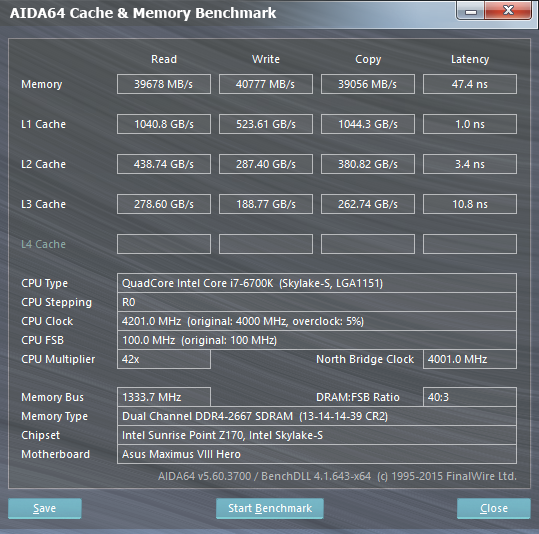
Keep in mind that this faster HyperX Savage set , and all the other sets that higher speeds can get up the XMP profile, however, need to activate. Motherboards address by default, normally the ‘safe’ setting, or the 2133MHz setting. This HyperX Fury kit, you do, in fact, so nothing to adjust.
In the AIDA64 benchmark, we look at the latency and the copy speed, and then we see that the HyperX Savage 2666MHz a much higher throughput and lower latency shows than the cheaper HyperX Fury: The higher speed is therefore absolutely measurable. In the SuperPi benchmark, a benchmark that the number Pi to very, very, very lots of getalletjes behind the decimal point figures, we see that the difference is much more modest. Here we see the first pieces of evidence of what the more experienced RAM review readers will already know: The speed of the memory is in many cases simply is not a bottleneck.
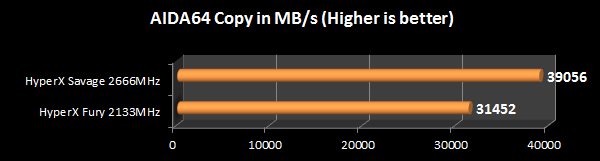
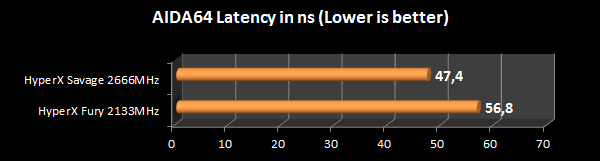
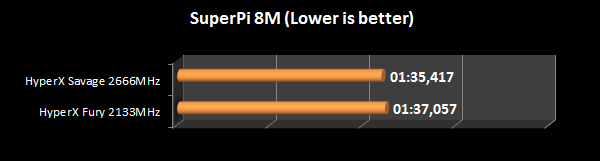
That becomes even clearer once we have a more practically oriented lwa nteerde test next: 3D Mark and Heaven benchmark. For this we make use of a Nvidia GTX 970, because gaming on an Intel service tag graphics enabled…?
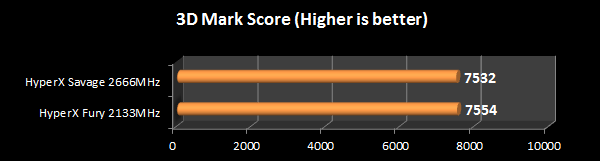
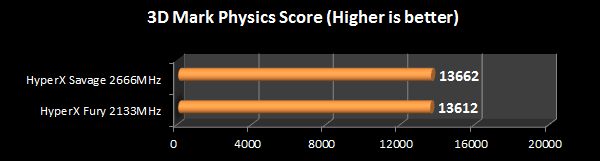
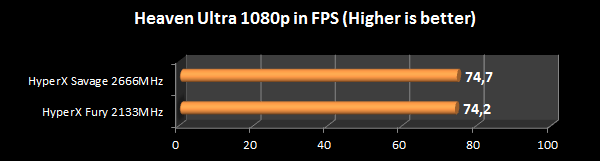
The higher throughput and latency translate into better results, both results fall well within any form of ‘margin or error’ you also would want to keep and there is no evidence that faster memory allows for a higher frame rate in games.
What about the comparison with a H110 plate and an Intel Core i3-6100? Well, the H110 chipset capable of speeds above 2133MHz not so on a such entry-level chipset you have little to your beautiful memory. A faster set, if the Savage 2666MHz is simply to 2133MHz reset with a standard profile ; it works as normal, but nothing comes of it.
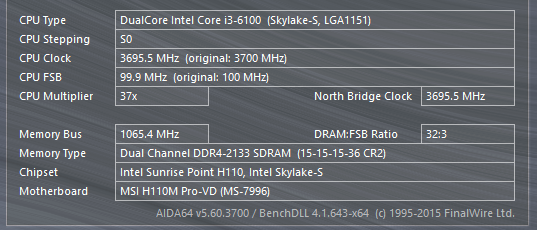
And an example of what both Kingston HyperX sets excellent do, nice to combine with other beautiful hardware without negative catch the eye with colors:

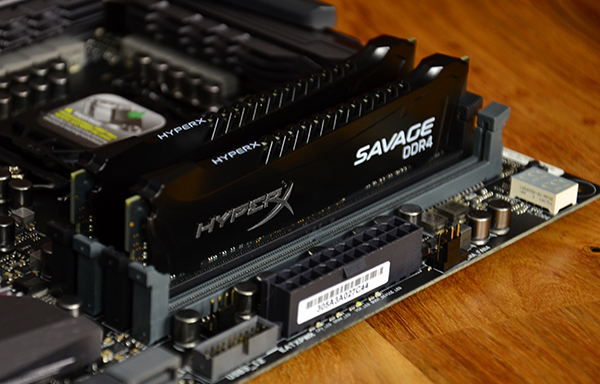

At the first step in the world of werkgeheugenreviews I notice that it is not a simple adventure is going to be, all came, of course, not entirely as a surprise. The paper-significant, differences in specific pieces of software although it is clear that to show up, but home-garden-and-kitchen use or even gaming does not seem to take advantage of the speed differences. In such tasks, your memory, and eker DDR4 ram, simply not the bottleneck. We must also not forget that you are on H110, B150, and also H170 your memory doesn’t even reach 2133MHz.
Now, there are absolutely specific tasks on this globe where faster memory comes in handy, but that is a small niche group that there self-aware will be and the faster memory. In the rule, you’re better off with more memory than faster memory, at least up to a certain level. We also know that most memory manufacturers, lifetime warranties, such as Kingston does here, or in each case such long warranties that many system is to other causes of death. For a typical gamer or all-round pc is the so to two painful superficial components: appearance, and price. And that while this is still such a beautiful piece of engineering is, pain in the tech-heart.
We look at these two products, the price comparison sites then we must draw some conclusions. First of all, it is very difficult to command a price premium of 60 euro between these two kits for the general public to talk. I would say that the Savage just a little more luxurious, but 60 euros more luxurious? The real power of the HyperX Savage lies mainly in the fact that they are available in 16GB modules, so 64GB is possible on motherboards with four slots, or 128GB on the X99 platform. Cheaper Fury kits come up with to 8GB per module. Side note of course that such a large RAM hunger is just as niche as the die-hard overclocker who with a Savage kit (certainly completed. n with a standard higher rated), presumably some further overclocking than with an entry-level model, with the emphasis on probably seen the overclocking for another day. To the Savage even harder to make: do you Love it when a more common 16GB offers Kingston also a 2666MHz HyperX Fury kit. This kit I have and then not tested, but with a surcharge of only 5 to 10 euros above the 2133MHz variant, and a saving of 50 euros compared to the Savage, it seems like the most logical choice; The practical difference is too small to make 50 euro to explain, but that tenner (1% on a build of 1000 euros) is low enough to still have your ego slightly to caress with snellers’.
Of course you can argue that both sets with their black PCB and heatspreader completed. n the more practical sets of shapes to combine with other hardware, most manufacturers choose to go for a tan (or let the heatspreader completely omitted), and the only set that comes close to black-black comes from Corsair which is still just a hint of yellow to it; sometimes not unimportant for enclosures with windows. Besides in the looks nice and practical is Kingston thanks to the low height also easy to fit under most thick processorkoelers. This is the Kingston HyperX Fury kit as the black kits (with heatspreader) is also price competitive; the cheapest 8GB kit, and a neck-to-neck with the Corsair Vengeance LPX if we look at 16GB at 2666MHz for just under 100 euro.
Finally, we must therefore conclude that faster memory just for a small audience is interesting, and we give an excellent score to the Kingston HyperX Fury DDR4 kit for the above mentioned benefits. Although the HyperX Savage content is nothing to be blamed for falls, the price difference is simply too large for those who are not 100% convinced that faster memory for their specific purposes makes sense.
Back to top