 Versie 6.7 van de webbrowser Vivaldi is uitgekomen. Vivaldi is een webbrowser die wordt ontwikkeld door voormalige werknemers van Opera. Hij richt zich voornamelijk op powerusers en gebruikers van Opera voor de overstap op Chromium, hoewel ook deze browser daarop is gebaseerd. Vivaldi heeft uitgebreide mogelijkheden, zoals mousegestures, stapelen van tabbladen, uitgebreide keyboardshortcuts en het maken van aantekeningen op webpagina’s. De browser is gratis en wordt voor Windows, Linux, macOS en Android ontwikkeld, en tegenwoordig ook voor iOS. De releasenotes voor deze uitgave kunnen hieronder worden gevonden.
Versie 6.7 van de webbrowser Vivaldi is uitgekomen. Vivaldi is een webbrowser die wordt ontwikkeld door voormalige werknemers van Opera. Hij richt zich voornamelijk op powerusers en gebruikers van Opera voor de overstap op Chromium, hoewel ook deze browser daarop is gebaseerd. Vivaldi heeft uitgebreide mogelijkheden, zoals mousegestures, stapelen van tabbladen, uitgebreide keyboardshortcuts en het maken van aantekeningen op webpagina’s. De browser is gratis en wordt voor Windows, Linux, macOS en Android ontwikkeld, en tegenwoordig ook voor iOS. De releasenotes voor deze uitgave kunnen hieronder worden gevonden.
Vivaldi boosts performance with Memory Saver and auto-detects feeds with its Feed Reader
Vivaldi now reduces memory usage by automatically hibernating inactive tabs, auto-detects more feeds with its Feed Reader on websites like Reddit and GitHub, allows creating Workspaces out of tab selections with a right-click, includes a window split-view for apps on Mac, and more.
Make your laptop cooler, quieter, and give it more battery-life with Memory Saver
You no longer need to worry about closing tabs. Our newest addition to the browser – Memory Saver – will do it for you. Memory Saver helps reduce memory usage by automatically hibernating tabs that haven’t been used in a while. You can still manually hibernate Workspace or Tab Stack (grouped tabs), if you prefer to manage it yourself. With Memory Saver, you can let Vivaldi do your memory management automatically.
When the Memory Saver is enabled, the browser deactivates inactive tabs. This way, active tabs, such as those used for gaming or streaming, can run smoothly. Don’t worry if you have several tabs open. These inactive tabs are still visible and can be reloaded at any time to pick up where you left off. When you want to access an inactive tab, it automatically reloads. Certain tabs, such as those with active audio or video playing or partially filled forms, may not be deactivated. Head to Tabs in Vivaldi Settings, enable Memory Saver and free up memory from inactive pages.
Auto-detection of feeds by Vivaldi Feed Reader
Vivaldi doesn’t believe in tracking your online habits, so we built the Vivaldi Feed Reader differently. Our Feed Reader puts you in charge. We don’t decide or influence which sites you follow. It’s the Feed Reader built for you. Popular sites like Reddit, GitHub, and YouTube make their feeds difficult to find. You may not even realize they offer feeds. Vivaldi Feed Reader now helps you discover more feeds on these popular sites. You can now follow subreddits and users on Reddit, as well as repository releases and commits on GitHub.
With Vivaldi Feed Reader, you curate your own news feed with updates from your favorite journalists, bloggers, creators, news organizations, and communities. Vivaldi detects and shows the Follow Feed button in the Address Field on supported websites.
There’s more in Vivaldi 6.7
- Create Workspaces with fewer clicks: We have made it quicker for you to create a new one. Previously, you needed to make the Workspace first, find the tabs, and move them in via the Windows panel. Now, ctrl+click a few tabs (⌘+Click on macOS) and then right-click, and you have a new Workspace.
- Export Passwords and Feeds: We continue to provide our users with complete data portability because we believe that you should be able to move your data between apps and services as you wish. Now you can export your passwords, in addition to Feeds, Bookmarks, Speed Dials, Reading List, Notes, and logins, among other types of data. Unlike other browsers, Vivaldi does not lock you in a particular environment. We let you use the web in whichever you want.
- Tile apps with window split view on Mac: Window split screen view allows two sections, each displaying a different app, an addition that Mac users, especially those using big screens, will appreciate. On any platform, you can use our built-in Tab Tiling to view two or more tabs side-by-side.
For anyone who needs powerful productivity, portability and privacy, let them know about Vivaldi. We continue to improve the browser and with the help of your feedback, add various options so that you can browse the web on your terms.
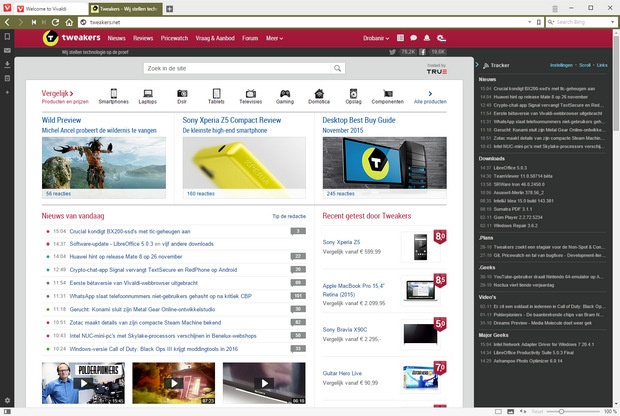
Leave a Reply
You must be logged in to post a comment.