 Bitwarden is a cross-platform and open source password management service that stores personal data in an encrypted digital vault. It is basically free to use and for a small amount per year there is access to various extras, such as being able to save TOP codes, logging in with a YubiKey and storage capacity for attachments. Bitwarden is available online, as a desktop client, as a mobile app and as a plug-in for various web browsers. Since version 2024.2.3, the following changes and improvements have been made:
Bitwarden is a cross-platform and open source password management service that stores personal data in an encrypted digital vault. It is basically free to use and for a small amount per year there is access to various extras, such as being able to save TOP codes, logging in with a YubiKey and storage capacity for attachments. Bitwarden is available online, as a desktop client, as a mobile app and as a plug-in for various web browsers. Since version 2024.2.3, the following changes and improvements have been made:
Bitwarden 2024.3.1
With recent migrations to a new permissions structure that brings greater collections management flexibility to your organization, vault items that are not assigned to a specific collection are now no longer displayed in your Password Manager All vaults view. Learn how to access these items.
Password Manager
- New languages available for Bitwarden apps: With the contributions of community translators, new language options are now available across Bitwarden apps! See a complete list of languages here. Learn more about contributing to Bitwarden localization here.
- Desktop app hardware acceleration: Bitwarden desktop apps now have an option to turn on or off hardware acceleration to optimize performance. This setting is enabled by default.
Admin Console
- Bulk assign items to collections: Organization items can be assigned to collections in bulk from the Admin Console. Learn more here.
Bitwarden 2024.3.0
This release includes:
Self-hosting
- New logs functionality for Linux deployments: Linux deployments using the standard bitwarden.sh shell script can now use a new option to download compressed log files (see here).
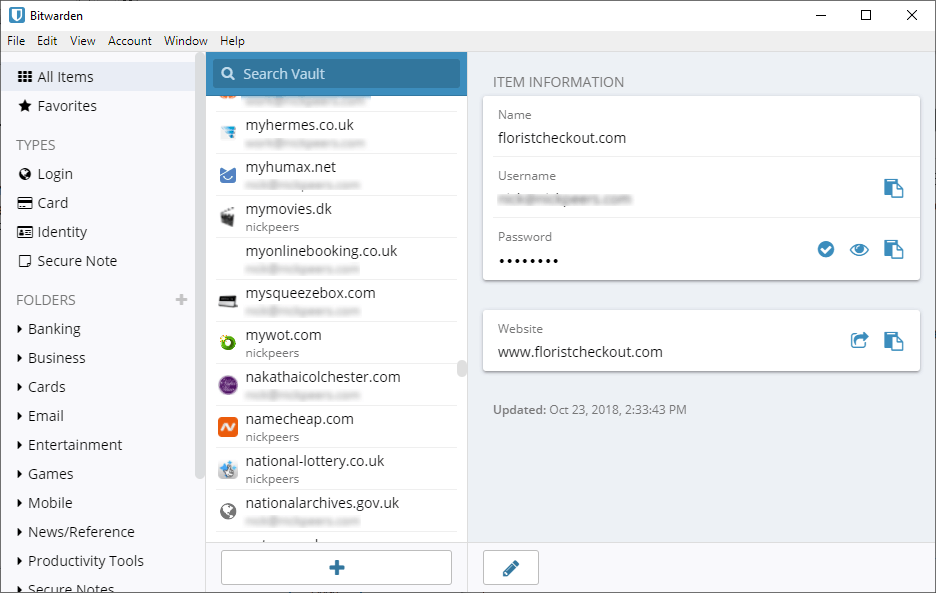
Leave a Reply
You must be logged in to post a comment.