You can use Instagram data with other apps and services. It is good practice to regularly check which apps are linked. This way you can check which apps are linked to Instagram and how you can remove them.
Some third-party apps and services give you the option to connect to your Instagram account so that you can, for example, upload photos to Instagram from those apps. This also works the other way around: you can then import photos from your Instagram account to another app. Instagram gives you control over which apps and services you have allowed to connect to your Instagram account. We also tell you how to undo this.
Removing Instagram permission with apps: here's how to do it
With such a link, an external app can collect all kinds of information from view your Instagram account, such as your username and photos. If you no longer use the app or if you want to undo this for another reason, simply follow these steps:
- Open Instagram and go to the settings via your profile, the dashes at the top right and followed by Settings.
- Tap Security.
- Choose the Apps and websites option.
- In the overview you can see which apps and services are linked. Tap Remove to no longer allow an app.
- You can also view expired and removed permissions from the tabs at the top.
< /ol>

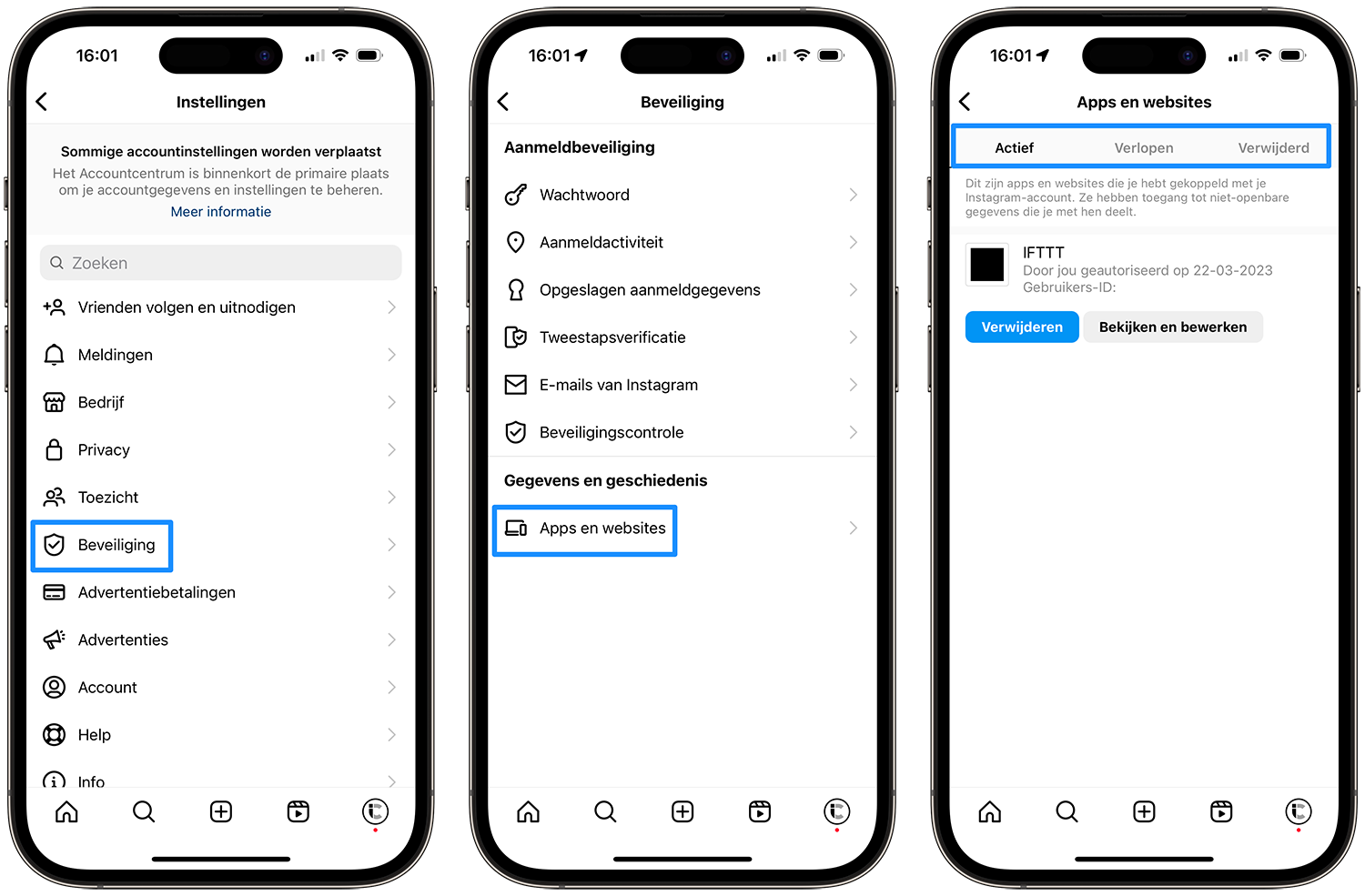
Once you remove a link, it will disappear from the list. Don't see the option yet or is it not working properly yet? Instagram will roll out this feature over the next six months, so check back later.
In addition to Instagram, Facebook can also connect to third-party apps. In another tip you can read how you can withdraw permission from apps on Facebook. Also check out our other tips about Instagram. For example, in our tip about Instagram two-step security you can read how you can better protect your account against hackers. “/wp-content/uploads/fb4ac26c3b960b9675a959be0fba25eb.gif” />
How to protect Instagram against hackers with two-step verification
Instagram has the option to add extra security to your account with two-step verification. We explain how to set up two-step verification in Instagram.