Pages, Numbers, and Keynote have been adapted for the Apple Pencil's new Hover feature. This allows you to navigate, write and draw more accurately on the latest iPad Pros.  Gonny van der Zwaag | iCulture.nl – 31 March 2023, 12:03 whatsappfacebooktwittertelegramlinkedinmailprint
Gonny van der Zwaag | iCulture.nl – 31 March 2023, 12:03 whatsappfacebooktwittertelegramlinkedinmailprint
Apple has updated the iWork apps, which is especially interesting for owners of the latest iPad Pro. The Apple Pencil hover feature is new on these models and the Pages, Numbers, and Keynote apps now support it. In iPadOS 16.4, this feature has been further enhanced with tilt and azimuth functions. Apple considered these improvements so important that they explained exactly what they entail in an interview.
The hover function has been present since iPadOS 16.1 for iPad Pros equipped with an M2 chip. Previously, the hover function showed a simple preview of the chosen brush in apps like Procreate, or a preview of the tool that will be selected. What was missing were additional details. The Apple Pencil can now also detect the tilt and azimuth, so that the angle at which you hold the Apple Pencil is included in the preview. For more information on azimuth, see the Wikipedia page. The image below shows the azimuth of a star, but it's especially important to know that it's about the angle at which you hold the Apple Pencil.
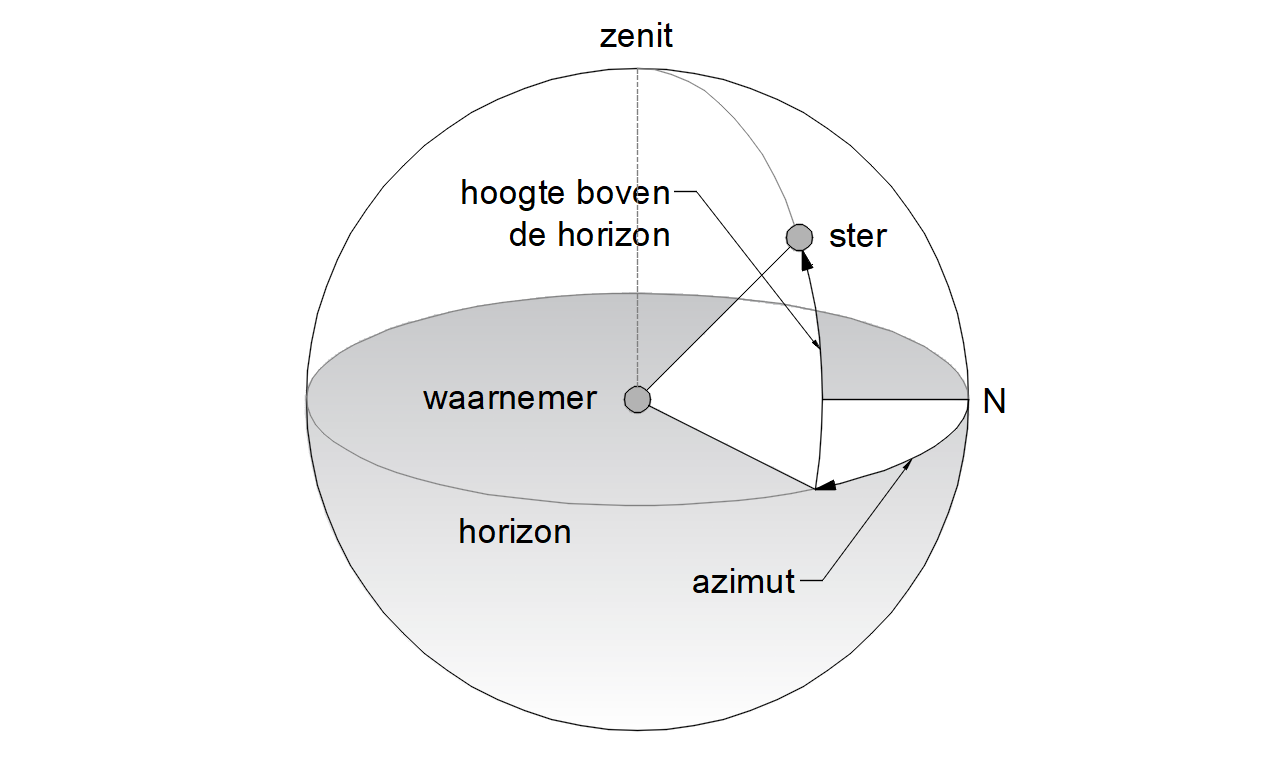
Source: Wikipedia, ChristiaanPR under CC BY-SA 4.0 license
In Procreate, the brush is narrow and thin when you hold the Apple Pencil straight up. But if you tilt it a bit, it will become wider. Procreate can now more realistically show how wide the brush gets at a certain angle thanks to the improved hover function. That also comes in handy in the iWork apps if you want to add drawings to Pages or Keynote.
Apple Pencil hover support has now been added to all iWork apps, which can be especially useful for Numbers when navigating and writing. Other than that, Numbers doesn't include any new features, other than some bug fixes for collaboration and sharing. Pages now has updated templates for reports, notes, letters, and resumes, with pre-populated text and instructions to get you started. With Keynote, viewing a live presentation is now only possible in a web browser. With all apps you can now export your files directly from the share menu in a different format, or send a copy in any format you want.
11-inch12.9-inch