Various TV manufacturers offer HomeKit support on television sets, such as LG and Sony. What use is HomeKit on your smart TV and what functions do you have at your disposal?
HomeKit on your television
Televisions are one of the categories of HomeKit-enabled devices. Various brands have released many different models of televisions with AirPlay 2 and most of which also have support for HomeKit. But what can you actually do with it? This article provides more clarity!
- HomeKit and TV
- Smart TV as a HomeKit hub?
- Which smart TVs?
- Samsung and HomeKit
- Features
- What can't be done
- How it works
- Conclusion
- Use HomeKit on the Apple TV: these are the options
- These televisions are suitable for AirPlay 2
- Apple TV or a television with AirPlay 2: which should you choose?
- LG
- Sony
- TCL
- Vizio (not available in the Netherlands)< /li>
- Roku (not available in the Netherlands)
- Hisense (model not available in the Netherlands)
- Turn device on and off
- Adjust volume
- Choose input source
- Change brightness
- Media status
- Picture mode
- Remote control functions (simulation of keys)
- Include TV in scenes in the Home app
- Control TV via the Control Panel on the iPhone
- You cannot use a HomeKit TV as a Home hub.
- You cannot control other smart home devices with a HomeKit TV, for example switching off lights.
- You cannot give Siri commands to a HomeKit TV. This is only possible via an Apple device such as your iPhone to play something on the TV itself.
- You do not have access to the Home app on the TV, for example to view automations or watch live broadcasts. images from your HomeKit camera.
- Make sure your iPhone is on the same network as the television.
- On the television, browse to AirPlay & HomeKit settings.
- Go to Set up HomeKit. A QR code will appear on the TV screen.
- Open the Home app on your iPhone and tap the plus sign and choose New accessory to add an accessory.
- Use your iPhone's camera to scan the QR code.
- Follow the instructions on your TV screen and in the Home app.
< /ul>
TVs with HomeKit
Apple added TVs as a category in HomeKit in 2019. This means that manufacturers can build HomeKit support into their TVs as standard. This means that when you use the Home app on your iPhone, iPad and Mac, you will see the television as a separate device, just as is the case with Apple TVs and speakers. You can control them with HomeKit, such as adjusting the sound volume and starting and pausing playback. Much more is possible with TVs than with HomeKit speakers, because you can also play video content on them.
Also read our other tips:
Is my smart TV now a HomeKit hub?
Unfortunately, the answer is no. A smart TV with HomeKit can replace the Apple TV in a number of ways, but there is a big difference: you cannot use the television as a home hub. If you want to control HomeKit accessories from outside, you still need an Apple TV or HomePod as a Home hub. Also read our tip about HomeKit on the Apple TV and the differences between an AirPlay 2 TV (with HomeKit) and an Apple TV, so that you get an impression of all the functions you get when you choose an Apple TV with HomeKit , rather than a television it's built into.
See also 


Apple TV or a TV with AirPlay 2: what to do choose you?
Many televisions nowadays have AirPlay 2 on board as standard and even come with a number of Apple apps. Does it still make sense to use an Apple TV or buy a new model? What should you choose?
Which Smart TVs work with HomeKit?
In our overview of AirPlay 2 televisions you can see which brands support HomeKit. These brands support HomeKit on the TV:
Samsung does support AirPlay 2 and will ship the TV app and Apple Music app on the devices, but HomeKit is not present.
See also 


These televisions are suitable for AirPlay 2
In this guide we show which televisions are currently suitable for AirPlay 2. With this technique you can play music or videos directly from your iPhone or iPad. stream video to your television, without the intervention of another device.
Why don't Samsung TVs have HomeKit?
Samsung is the only TV manufacturer to support AirPlay 2, but not HomeKit. It is unclear why the company chose this. Perhaps it has to do with the fact that Samsung opts for a different interpretation and that Samsung wants to promote its own smart home platform more. Support for HomeKit may come at a later date, but there seem to be no plans for this yet.

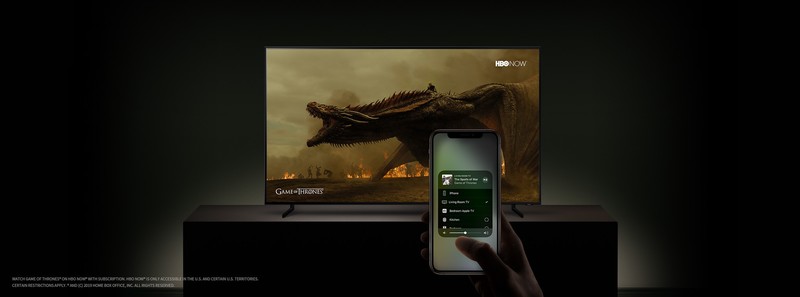
What functions do they work on a HomeKit TV?
If you have a suitable TV, you can switch the device on and off and adjust the volume via Siri and HomeKit on the iPhone, iPad, Mac and HomePod. You can also control the brightness of the image and the content you want to play via HomeKit. The normal functions of the remote control can also be found in HomeKit, even if they are unique functions that only a certain manufacturer offers. This was already possible with the Apple TV, where buttons on the remote control are simulated.
These are the HomeKit functions for televisions, where the possibilities sometimes differ per manufacturer and model:
So you can say “Hé Siri, play Ted Lasso on the living room television.” So this works in the same way as using Siri for AirPlay speakers, where you also use your Apple device to play something on the appropriate accessory.
In addition to support for HomeKit, suitable TVs also all work with AirPlay so that you can stream music or video from your iPhone, iPad or Mac to your television.
Which features DO NOT work on HomeKit televisions?
Does a HomeKit television make the Apple TV obsolete? Not really. You'll find HomeKit features on an Apple TV that TVs with HomeKit don't have.
You don't get this on a HomeKit TV:
These functions (for the most part) all work on an Apple TV. You still need an Apple TV to enjoy the full tvOS experience, such as installing apps and using Apple Arcade.


This is how your television works with HomeKit
How to use your television with HomeKit you must first manually add it as a new device in the Home app on your iPhone or iPad.
We explain below how it works on a Sony TV. You will find similar options with other TV brands:
Now the television has been added to the Home app, you can take the TV into scenes and automations with other HomeKit accessories. From your iPhone or iPad, you can ask Siri to turn on the TV and play a movie on your AirPlay 2-enabled TV. An example is: “Hé Siri, play Game of Thrones in the living room”.

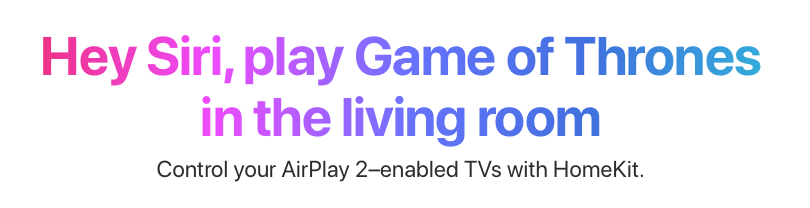
You can also use a HomeKit scene ‘Movie night’ where the lamps get a cozy color and the volume of the TV is turned up a bit (or not). With a scene ‘Good night’ when you go to bed you can switch off the TV, turn down the thermostat, turn off the lights and lock the front door in one go.
Conclusion: what can you do with HomeKit on smart TVs?
With a smart TV and HomeKit you have many more options than the support Apple offers for speakers. You can control the TV in many ways from your iPhone and other Apple devices. But a HomeKit TV cannot replace the Apple TV, because it lacks several functions such as apps, the Home app and use as a HomeKit hub.
If you are looking for a new TV, now is the time because there is plenty of choice from many different models from brands that have had support for years. You have the most options with LG, because this manufacturer was quick to act and offers both AirPlay 2 and HomeKit. Sony also offers both options and now has many different suitable models.
If you are attached to a certain brand of TV because of a certain function (think of Philips with Ambilight and Hue link) and it does not (yet) offer HomeKit, then you will have to make the choice: do I prefer to choose a HomeKit TV from a another brand or do I find the specific functions of my favorite brand more important? If you have an Apple TV and use it a lot, we really don't think support for HomeKit is a requirement. After all, you already have many HomeKit functions at your disposal. If you don't have one and you want to do as much as possible with HomeKit, we think it is of added value.
In a separate article, we tell you which smart TVs work with AirPlay 2.
See also 


These televisions are suitable for AirPlay 2
In this guide we show which televisions are currently suitable for AirPlay 2. With this technique you can your iPhone or iPad stream music or video directly to your television, without the intervention of another device.