Oh yeah, I won't hide from you that I had a lot of fun trying this dash cam, the latest model from 70Mai. The dash cam market is always trying to innovate with innovative features, dual front and rear cameras, voice controls, ADAS and much more, but it's the only way to do it. difficult if not impossible to find all this inside a safe like this, the 70Mai Omni!
The 70Mai Omni is; a simple dashcam with however; a motorized system that allows it autonomously to rotate 360°, 340° actually; not being able to make continuous turns on itself, so as to make up for the insertion of secondary cameras and sensors and to be able to integrate a surveillance system that allows you to track subjects or move to record towards the area of interest.
< p>Not only that, because; with the latest update it is now possible. Italian has also arrived and now interacting with the voice generated by the dash cam is easy. decidedly more; nice and simple between ADAS and voice commands. The price is also higher. competitive right from the start, placing well below 200€, almost always around 150€. I would say not to waste time and let's start talking about it right away.
UNBOXING 

Inside the sales package we obviously find the dash cam and a long 3.5m type c cable to which we can connect the 12V adapter in the package, as an alternative to the car's USB. Among other things, I immediately anticipate the answer to a possible question: by powering the cam via the adapter, everything turns off when the car is turned off, an i20 in my case, while connected to the the car usb the cam stays on even when the car is off. Returning to the sales package we also find two electrostatic stickers, an adhesive sticker and a tool to go and hide the cables in the best possible way.



If you buy the Hardwire Kit to connect the dash cam from the type-c directly to the car fuses in the extra package you will find only the aforementioned cable for a cost of around 15€ it is to activate the mode; sentry, but we'll talk about that shortly.
For the 4G module there is a to wait: at the moment it is sporadically on sale and only Poland/Vietnam/Thailand/Malaysia/Singapore are given as countries authorized for use. This will also connect to the directly to the car fuses.
FIRST CONFIGURATION 

The first approach and configuration they are very simple: we download the 70Mai app from the Play Store or Apple Store and once our dash cam is connected to the current and a user profile is created on the app, we will immediately find the Omni ready for paring and configuration. This whole process on both iPhone and Android has not presented any bugs or uncertainties and we are immediately catapulted into a crossroads: enter the settings or enter the room control, to switch between these two options each time we will have to disconnect and connect to the WiFi HotSpot that we are going to create with the Dash Camera.
My advice is; enter the settings immediately because; waiting for you you will find an update released a few days ago that will allow you; to download the Italian language.



Physically installing the 70Mai Omni is easy. a decidedly simple operation, especially if you choose the electrostatic stickergiven that everything, starting from the correct verse, is correct. guided by simple and comfortable illustrated instructions. Be careful not to hide it too much behind the mirror or you risk losing much of the usefulness of the car. of the 360 or almost completely lose the utility of the 360. of the "record left/right" commands. To detach the dash cam, just click the button. carry out a simple rotation to the left while to tilt optimally with respect to the road surface it will be enough to tilt; push forward slightly.
As I told you on video, I will go; soon to install the dash cam, with the surveillance kit and perhaps the 4G module as soon as it is ready. available for our market, on my father's car which, since it has no ADAS, is therefore not available. was entranced by the opportunity; to have someone, even if only on a vocal level. If you are interested in how they work, I invite you to come back here in a few days or follow us on the social channels!
THE RECOVERY ARE EXCELLENT 

Before continuing to talk about software and application functions, I want to put a great focus on the quality of the application. of image because; is essential for two reasons. The first is; obviously the need; to have a high-level file, especially considering that we're spending just under 200€,expectations are obviously high and are respected to perfection with files in 1080p 30/60fps in HDR. The focal aperture is fixed at 1.5, excellent especially in the evening where without mode; night or ir we have an excellent image cleaning.
I tried this 70Mai Omni in practically every light condition and road surface, going from the motorway to the Roman cobblestones, deteriorated as never before and the true enemy of any type of stabilization especially if not optical. As you can see in the video review, the 70Mai Omni stood out in every context. very well defended: even with direct sun in the room at sunset the flares are contained and the front plates are always clearly visible.



185bead1b7jpg
I know that the microphones are not a fundamental part but I also put them under pressure in all conditions, whether it is the motorway at 130km/h with loud music or a call in the background and both my voice and that of the interlocutor have always been recorded in a clear and crystalline way. Also in this case, if you are curious, you should catch up with the video when I tell you about ADAS for attention to pedestrians and cyclists, because it is a good idea. there are audio excerpts from 70Mai.
Final mention to the clips that can be downloaded via the application with visual effects applied which, in addition to being very “instagrammable”; they make us understand how the dash camera software works and therefore how the ADAS intervene. In the app we can also decide whether to activate or deactivate the audio as well as whether to attach speed to the audio. and coordinates.
THE APPLICATION 

The 70Mai app is for you. full of functions as I announced before, but I want to talk to you first of all about stability. The app never has uncertainties, crashes or ambiguous freezes but has only one bore. When we go to download clips directly in the app, therefore without going through the computer or the method that most; I advise you, it can be Sometimes the dash cam notices something and starts recording, thus canceling the recording. the WiFi connection and having to redo the whole process every time; quite frustrating.
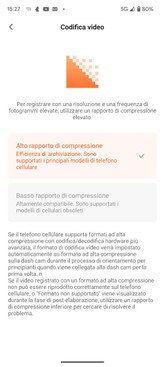
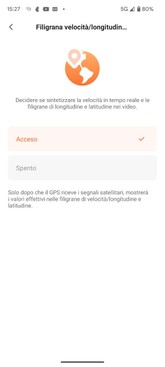
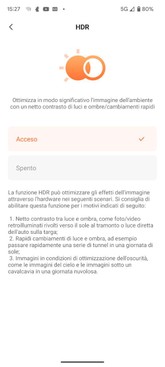

Mass this unique off key note aside, the app is the timeline that shows us every key moment in the archive with video footage, with the date in plain sight and with different colors for the different functions, is very nice aesthetically and functionally; such as VLOG/Events/Selfies/Emergencies. The opportunity is also nice; to save and go to see the different routes taken with the dash cam on board.
Software updates, where available, are first downloaded in the app and then transferred to the Dash Camera again via WiFi HotSpot, without the need for an update. then to switch from PC, very good. 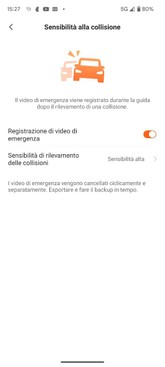

The ADAS < img src="/wp-content/uploads/68aaa38e4023d1e586b40812a77c6958.gif" />
As previously mentioned, the quality is the best. of image & egrave; fundamental not only for the mere quality; visual but also because; ADAS (Advanced Driver Assistance Systems) are based precisely on the quality of the vehicle. video and they intervene in a fine way both during the day and at night. The progress warning of the front cars works well, it is more conservative than the one included in my i20 and with the same limit as if the front car is not; perfectly aligned, it will not always warn us & agrave; of the current event.
The announcement of the departure or departure of the lane is not possible. came into operation even in the middle of the night with only the dipped beam LED headlights to illuminate the highway, devoid of street lamps, among other things, but there is a light. a limit or even when we are voluntarily leaving the lane for overtaking we will be notified of the detour as there is no connection with the "arrows" of our car. In Rome, in city traffic, it sometimes becomes torture and, in fact, after a few days I had to deactivate it.
ADAS, which instead I found comfortable and well-calibrated, is very easy to use. the one on the possible impact with the vehicle ahead of usnotifying us to slow down to avoid collision. Last but not least, warnings from pedestrians and cyclists who are often confused for each other and often motorcycles or scooters are confused for cyclists.
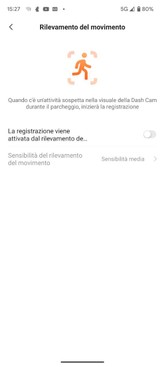
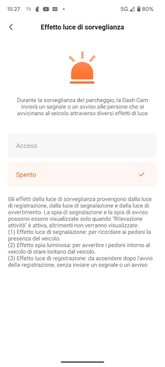


All in all, the assistance systems work well: obviously they are not active systems that intervene on the steering or the brakes but compared to those integrated in my i20 they do not differ much in terms of effectiveness. For those who have a car without assisted technology, with less than 200 euros, you can get a nice treat.
It seems to me, among other things, the right time to tell you about the speaker that is; powerful enough so much so that if we listen to music at medium volume we don't have the slightest problem notifying the warnings of the dash cam.
VOICE COMMANDS 

Function that I found greatly optimized compared to my very old 70Mai 1S are the voice commands, unfortunately still in English (it is the only aspect that remains to be translated, as mentioned, the app and the dash cam voice have already been translated into Italian) but simple enough to learn and replicate . We count among the most; important "Record Left/Right/Inside/A Vlog/An emergency video" and "Take a Photo/Selfie" as well as having the ability to to record an audio clip or activate/deactivate microphones and hotspots.
I don't have one of the best pronunciations in English, even if I brought home a B2 level, but every now and then I struggled to give some voice commands and I had to resort to a much more difficult pronunciation. rude and "macaronica" which however; it worked, let's hope the commands in Italian arrive soon!
Every time we give a voice command, among other things, the Dash Cam will start playing. to save the clip from a about 5 seconds before to finish about fifteen seconds later. In the case of ADAS or events, every time something is notified, the recording starts and almost always lasts less than 30 seconds.
CONCLUSIONS 

Conclusions are easy to draw for this 70Mai Omni, namely that for a price of around 200€ with the surveillance kit included, we take home a very complete product that has ample room for improvement thanks to the softwareand at will company to actively support the product, at least for now. The hype around the product is huge. a lot but it is been widely respected with adas working well, immediate release of the Italian language, a well-made app and interface, and a quality experience. of excellent image that ok does not extend to a 2k/4k video, but probably on such a product it would have been superfluous.
I stress again that if you intend to make the purchase, you should buy the surveillance kit and possibly the 4G module, in order to make the experience truly complete. We hope that maybe for the next version this dash cam will already be able to. integrate a sim slot inside in order to have connectivity; together with the truly impeccable GPS.
BUY 70Mai OMNI ON THE OFFICIAL WEBSITE UPDATED IN ITALIANEXCELLENT RECOVERYRICH FEATURESRELIABLE ADAS AND SOFTWARE BUT THE VOICE COMMANDS ARE STILL IN ENGLISH SOMETIMES IT CONFUSES PEDESTRIAN WITH CYCLISTS
Article in collaboration with 70Mai
VIDEO
108MP at the best price? Realme 8 Pro, buy it at the best price from Amazon Marketplace at 299 euros.