If you travel a lot by car, a good navigation app can be a solution. More and more apps offer both navigation and additional functions such as speed cameras and speed limits. Two popular apps for this with Apple users are Flitsmeister and Apple Maps. Which app do you need and how do Apple Maps and Flitsmeister compare?
Flitsmeister vs Apple Cards Comparison
Flitsmeister has been a popular app for years, mainly because of the speed camera warning. On the other hand, Apple Maps is also widely used among Apple users. Especially since Apple Maps also show speed cameras in the Netherlands and the speed limits in Apple Maps, you may be wondering which app is best to use. In this article we focus on the differences between Flitsmeister and Apple Maps. We focus on three parts: navigation, speed cameras and warnings and other features. We also look at the privacy differences.
- Navigation
- Speed cameras
- Other
- Privacy
- Conclusion
For this article, we will only look at Apple Maps and Flitsmeister, as they are two popular navigation apps among Apple users. There are of course plenty of other popular navigation apps for iPhone, such as Waze and Google Maps, which we discuss in our in-depth comparison. Also read our CarPlay navigation app comparison. >
iCulture compares: Navigating with CarPlay, these navigation apps are our favorite
Thanks to CarPlay you can easily navigate with apps via the screen in your car. Which CarPlay navigation apps are there and which functions do they support? In this guide we list them for you and compare the CarPlay navigation apps.
Navigation: Flitsmeister or Apple Maps?
For this section we will look at the most important aspects during navigation, such as calculating the route, displaying the maps and guidance during navigation. How do the two apps score in this area?
Flitsmeister
Flitsmeister has its origins as an app that warns about speed cameras, but since February 2018 it also has its own navigation. At first, we weren't too thrilled with the navigation, as the map could be quite obscure (with a plethora of irrelevant information, such as house numbers). In 2023 that is already a lot better, because the map looks a lot quieter. What we do regret is that there is a big difference between the map during navigation and without active navigation. Funny detail: without active navigation, Flitsmeister uses the Apple Maps display.


We think the navigation itself could be a bit better, especially in terms of instructions. For example, the view remains fairly static, while other navigation apps often zoom in and out for an extra overview. Adjusting the route based on your location or the crowds could also be improved. Searching for interesting locations (so-called POIs) is also not ideal. This way you cannot quickly filter on, for example, a gas station.
Apple Maps
Apple Maps always received (justified) criticism that the map material was not up-to-date and sent you in the wrong direction. We now think that Apple Maps has become a lot better. We have been using Apple Maps non-stop for the past few years and have hardly ever had problems with route guidance. The maps and instructions are clear, while the voice guidance is also pleasant. We also like the operation of the app, where you can easily share your route live and add a stopover. Since the renewed Apple Maps in the Netherlands and Belgium; the view is also a bit clearer with 3D buildings once you're zoomed in far enough. This in turn provides additional points of recognition.


Our winner: Apple Maps
If you look purely at the aspects around navigation and route guidance, Apple Maps is the winner for us. The instructions are clearer, the maps are clearer and there are more functions to quickly get to the right location. If you are purely looking for a clear app for navigation, Apple Maps is more than sufficient in our opinion.
Speed cameras and warnings: Flitsmeister vs Apple Maps
For the speed cameras and warnings section, we actually pay attention to four points: whether or not to warn about speed cameras, mobile speed cameras and average speed checks, current and accurate display of maximum speed, other warnings related to navigation and being able to report inconveniences on the road yourself.
Flitsmeister
The fact that Flitsmeister, as the name suggests, once started as a flash app, is still noticeable today. As far as we are concerned, this is still theé reason to use the app, although the focus is also increasingly on other aspects of traffic. The flash notifications are actually always accurate and clear and via the settings you determine yourself what you want to receive a warning from and what the sound sounds like. You can therefore immediately recognize what kind of warning it is. What we also find useful is the warning for speed checks and keeping track of your average speed on this route.

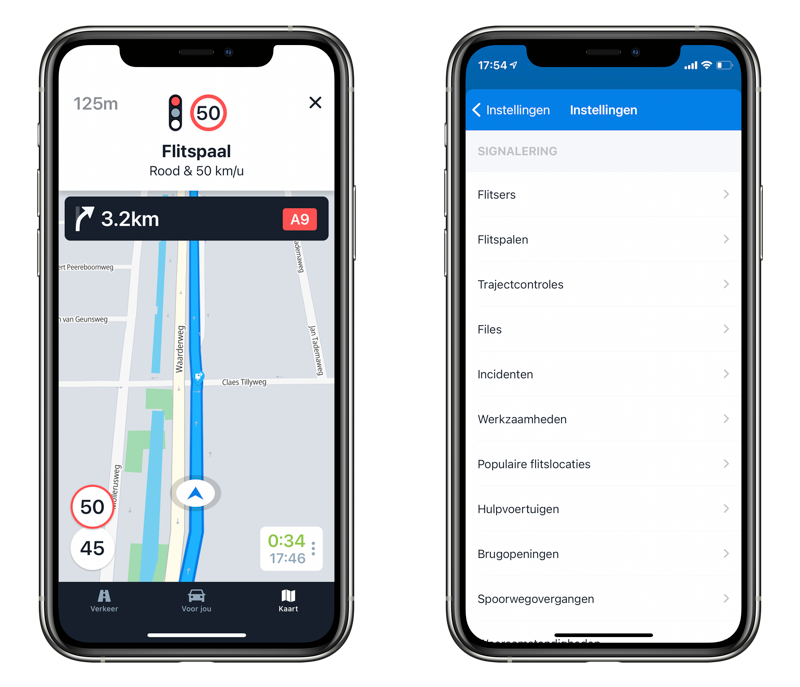
Flitsmeister also makes it easy to report something yourself. In a few taps you can report a speed camera or other inconveniences, such as bad road surface, an accident or an object on the road. Because the information is collected from all users, it is often up-to-date and you always know what you can encounter along the way. Other extras that come in handy are warnings for confusing level crossings and the approach of an ambulance. The app also shows the maximum speed on the road and your current own speed.
Apple Maps
Apple Maps has had speed cameras in the Netherlands since March 2021. Although we think this is a nice addition, the app is still a rookie in this area. For example, the app does not warn for mobile speed cameras and it is not always clear what exactly a speed camera is flashing for. Apple Maps knows nothing about average speed checks. These are all functions that you will find in Flitsmeister. Apple Maps does show maximum speeds, but not on all roads. Flitsmeister does this significantly better. Apple Maps also lacks showing your own speed.


You can also report speed cameras, accidents and danger in Apple Maps, but the processing of the data is better with Flitsmeister. In Apple Maps, it often takes longer before your report is visible to other users. Moreover, you can report many more things to Flitsmeister.
Our winner: Flitsmeister
The clear winner in this area is Flitsmeister. That is not surprising, because a large part of the focus of the app is on this area. Speed cameras (both mobile and fixed), speed checks, accidents and much more: Flitsmeister keeps you informed of all approaching traffic situations. Flitsmeister is therefore also great to use in the background, because the app also sends a clear notification including a recognizable sound for every warning.
Other features Flitsmeister vs Apple Maps
There are of course many other features that play a role in which app is most useful for you. Recently, for example, Flitsmeister has been offering more and more functions that can come in handy on the road, while Apple Maps also has useful extras.
Flitsmeister
These are some functions of Flitsmeister that can come in handy can come:
- Favorite roads, including a list of speed cameras, traffic jams and works
- Built-in parking function
- Trip registration (paid)
- Keeping track of statistics (top speed, 0-100 sprint, etcetera)
- CarPlay app (also in the background for speed cameras)
< li>Pit stop (tyre replacement, paid)
A side note is that lately there has been more criticism that Flitsmeister offers too many extra functions that are not needed by everyone, so that the app does a lot. The focus is increasingly on the all-round traffic and navigation app instead of speed cameras and other warnings. The app can therefore be a bit overwhelming and have features you may never use.
See also 

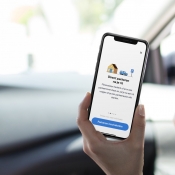
With these 11 tips you can get the most out of Flitsmeister: the app for on the go
Flitsmeister warns you about speed cameras, but also about traffic jams, accidents and other traffic situations. In this article we list the best tips for Flitsmeister for you, so that you can get even more out of the app.Apple Maps
Apple Maps offers these additional features and capabilities, among others:
- Siri Support
- Guides and Collections create with locations
- Detailed information about locations (such as opening hours and reviews)
- Public transport routes
- Reserve a table at participating restaurants
- Look Around
See also 


Top tips for Apple Maps: how to get more from the navigation app!
Are you looking for handy tips for Apple Maps? Below we have collected a number of useful Apple Maps tips for you, so that you can use the app even faster!
Privacy Flitsmeister vs Apple Maps
Because Flitsmeister also makes greater use of information provided by users themselves (such as reporting speed cameras), Flitsmeister also collects more usage data. For example, the privacy labels show that Flitsmeister can link the location and other contact details to you. Flitsmeister can also store and process your location data, although this is done anonymously. Flitsmeister will never provide your data to third parties, as can be read in the privacy conditions. Apple Maps only uses data that is not linked to you. Apple can therefore not know where you have been. All data is synced between your devices via end-to-end encryption. Read more in Apple Maps privacy terms.

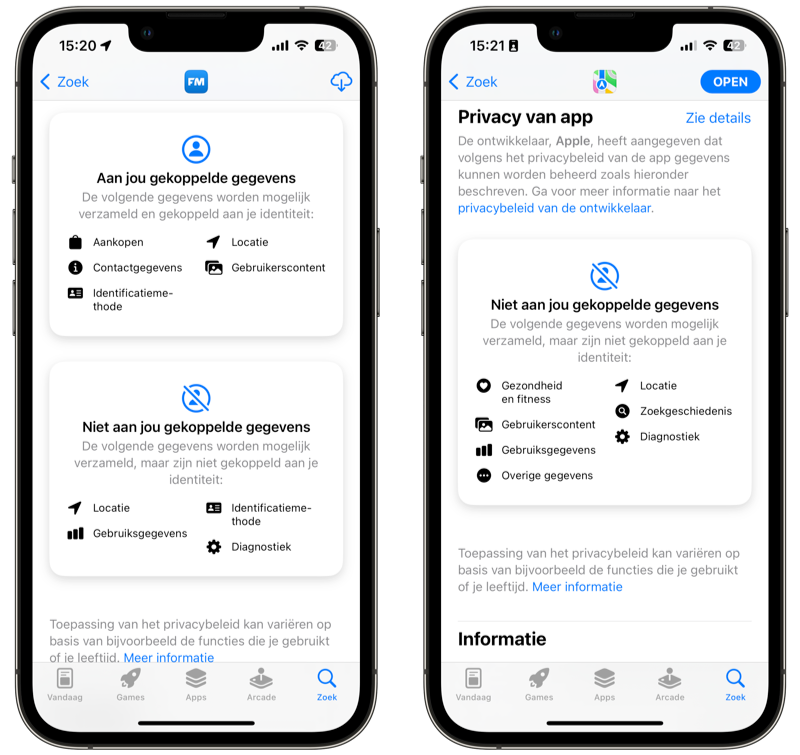
Flitsmeister vs Apple Maps
Conclusion Flitsmeister vs Apple Maps
Which navigation app is best for you depends entirely on what you are looking for in a navigation app. As far as we are concerned, the combination between, for example, Flitsmeister and Apple Maps is ideal. We mainly use Flitsmeister for the accurate warnings and speed cameras, while the navigation of Apple Maps is more than enough for us and offers us the best options. However, since the arrival of speed limits and more warnings for speed cameras and accidents, we are getting better and better with just Apple Maps. But if you are really often on the road and want a warning of every speed camera, accident and other inconveniences on the road, Flitsmeister remains a must. Are you just looking for a clear app that takes you from A to B, without having to do anything extra? Then only Apple Maps is also a great option. We wouldn't use Flitsmeister for navigation alone, but the app is definitely an addition in the background or for other extra functions. If you know all your routes like the back of your hand and you only want to know where you can be flashed, then only Flitsmeister will suffice. In fact, Apple Maps cannot warn you about speed cameras without starting the navigation.
If both apps are not for you, you can of course always use one of the many other navigation apps . For example, Waze is a popular alternative, where accurate speed camera alerts and more are also available. Read more about that in our guide to the best navigation apps for iPhone and iPad.
Also see 


The best navigation apps for iPhone
Which navigation app for iPhone works best? After extensive testing with paid and free navigation apps, we have the answer for you. iCulture lists the best navigation apps for iPhone and iPad.

