Wooting builds special keyboards: analog buttons can be triggered as early or as late as the user wants, because the signal point can be chosen at will. Because Wooting thinks about the use of these freedoms, it sets standards – and rocks more in games than declared gaming keyboards.
Table of Contents
- Lekker button
- Everyday experiences: Woot!
- Button as a thumbstick
- Double assignments rethought
- Conclusion
Analog buttons are available from Wooting in full and tenkeyless format or, like here, in a 60 percent keyboard and are sold exclusively through direct sales. The 60HE is available without keycaps for around 170 euros, with ABS or PBT caps the price increases to 180 and 200 euros respectively. The full-frame Wooting Two HE is between 180 and 210 euros. A wrist rest tailored to the shape of the keyboard costs another 30 euros. Keycaps are also available from Wooting individually as a set for full-size keyboards, which cost around 40 euros. This is higher than the retail price for single color sets. Special color designs can usually be purchased for a good 40 euros.
At a high price there are things that are not available elsewhere. Externally, the 60HE is a gray mouse. Wooting only adds a holder for a carrying strap. It has to be an aesthetic gadget if the point of a minimal keyboard is to have a small footprint. The real joke is under the hood. A more complex construction with two layers of insulating material reduces the soundscape, the PCB can also be planted in 60% cases from the custom area. Missing keys can be freely programmed via software in three FN levels.
-
 The Wooting 60HE uses the tight 60 -Percent format
The Wooting 60HE uses the tight 60 -Percent format
Image 1 of 6
 A shoulder strap is primarily for looks
A shoulder strap is primarily for looks Data is transferred via a USB-C cable
Data is transferred via a USB-C cable There are four rubber pads on the bottom, but no adjustable feet
There are four rubber pads on the bottom, but no adjustable feet Wooting 60HE Size (L × W × H): 30.2 × 11.6 (21.0) × 3.8 cm
Wrist rest optional Layout: 66 keys (“hacker”) Weight: 605 g Cable: 2.00 m, USB/Type-C-USB (modular) Hub function: – Key rollover: – Switch: Gateron Lekker Linear60
Hot-swappable buttons: Shape: cylindrical
Material: ABS plastic
Labeling: laser cutVariantShape: cylindrical
Material: PBT plastic
Labeling: Double-shot molding Additional keys: – Media functions: mute, volume, play/pause, stop, forward/back Additional functions: switch profiles, brightness (adjust, switch off), LED modes, gaming mode, program shortcuts, office functions, System Features Lighting: Color: RGB
Modes: Breathing Effect, Wave Effect, Reactive Mode, Circumferential Activation, Color Loop
Other: Custom LED Profiles Macros & Programming: 8,192 kB, 4 profiles, hardware playback
complete (incl. secondary assignment), programmable without software Price: 180 €/200 €
The fact that enthusiasts were at work can be seen from the many small touches on the packaging and presentation, which also make the premium underline the claim of the product. Above all, however, it becomes visible in the technology. Much more central than such aspects, however, is the freedom that the buttons promise. The crucial question is always: What can you do with it? Wooting has some interesting answers.
Lekker button
Wooting's “Lekker” buttons look like Cherry MX derivatives, but do without the metal contacts of mechanical buttons. Inside the housing there are only a spring and a stamp, at the end of which a magnet is integrated. A Hall effect sensor now sits under the button, with which the distance of the magnet is measured. The principle: as the magnet approaches the sensor, its voltage changes according to the increasing strength of the magnetic field.
While mechanical probes simply sense whether a circuit is being completed, Hall-effect probes can use the rising voltage to report the precise position of the plunger. Everything else is software, because only the firmware determines when the signal from the sensors sends an input in the direction of the PC. The signal point can be selected over the entire stroke from 0.1 to 4.0 mm.
The absence of metal contacts and factory lubrication ensure very clean, low-resistance sliding of the stamp. As with the Asus Azoth, this brings a very pleasant upgrade that is subtle but noticeably different from simple buttons. The low-friction construction and a moderate spring resistance between 40 and 60 g, roughly comparable to an MX Red, make it easier to control the depth of the indentation.
 Externally, the Lekker switches manufactured by Gateron look like Cherry's MX
Externally, the Lekker switches manufactured by Gateron look like Cherry's MX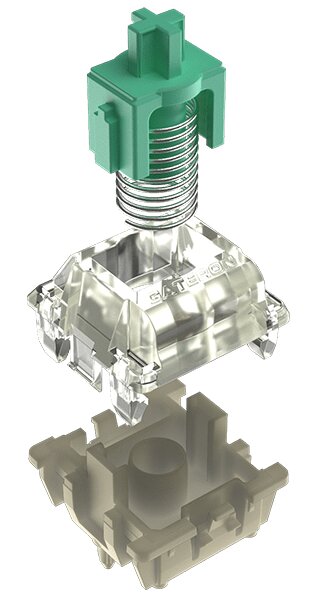 The button does not require metal contacts (image: Wooting)
The button does not require metal contacts (image: Wooting)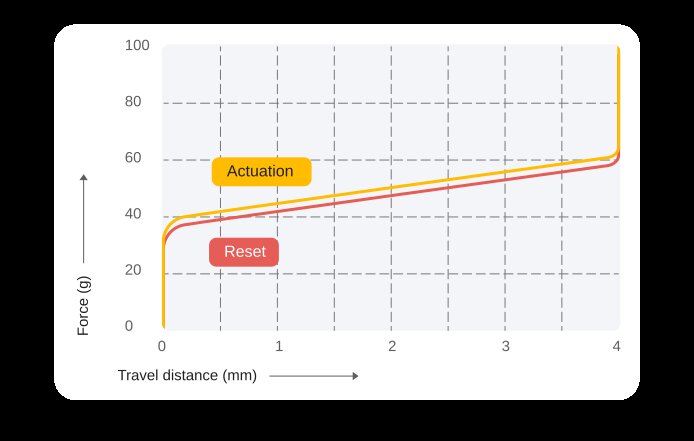 The characteristics are most similar to MX Red (Image: Wooting)
The characteristics are most similar to MX Red (Image: Wooting)Hall effect buttons buy this flexibility by sacrificing it elsewhere. A pressure point becomes nonsensical because it has to be static and therefore may no longer match the signal point at all. If you are dissatisfied with the resistance, you can at least purchase smoother springs from Wooting. 120 pieces cost 15 euros, a well-made video guide makes the conversion easier, as with all other modifications. The snag is the installation: Each button has to be dismantled and opened individually.
Everyday experiences: Woot!
The crucial question is what else can be done with analog buttons. Wooting has some exciting answers here. The most obvious is being able to select the signal point for each button individually. “WASD” can be triggered when you tap it, the space bar only when you press it down. The Wooting remains relatively quiet due to the insulation, with a dull clicking sound being the main thing you can hear. Along with the large, well-formed rubber palm rest, the 60U is a comfortable place to work and play.
Whether a universal setting or profiles for games are created is a matter of taste. Four profiles leave enough room for genre-specific settings. Wooting already provides ideas – configurations are available from the factory for writing, for shooters and for racing games. It is particularly practical that reassigned keys can be obtained from the basic profile. Changes then only have to be made once and apply to all other profiles.
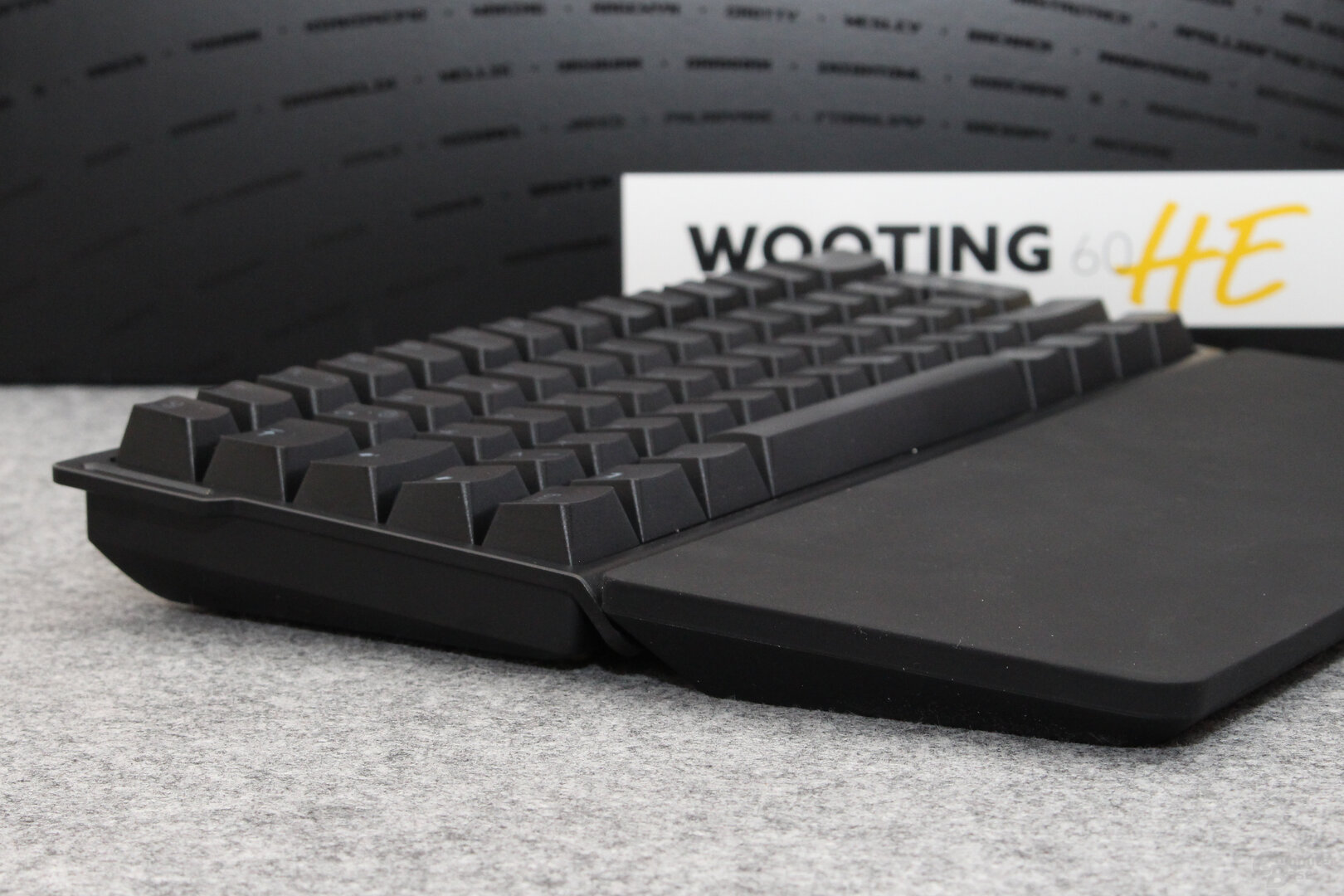 The large palm rest helps significant gains in comfort
The large palm rest helps significant gains in comfortThe manufacturer has devised “Rapid Trigger” especially for shooters. With the setting, a signal is sent from the signal point, but stopped immediately as soon as the stamp begins to move away from the sensor again. If the signal point is then set to 0.1 mm, movement takes on an unexpected suddenness. Every impression, no matter how small, is translated into a movement, every let-go, no matter how small, causes this movement to stop. In fast and fastest (boomer) shooters, this results in a significantly snappier game experience, since inputs are apparently transmitted “at the speed of thought”. This goes hand in hand with the fact that they also want to be pressed more concentrated, because otherwise unwanted movements occur. They are not quite as suitable for relaxed, leaning back gaming.
Button as thumbstick
Alternatively, the buttons can also be used in an analogue function and thus take over the tasks of thumbsticks and triggers of a gamepad. The “driving profile” of the 60HE shows what options the buttons offer when driving, for example. “W” and “S” simulate triggers of a gamepad, “A” and “D” the thumbstick for the steering angle and thus allow controlled steering. The strength of the impulse is shown by Wooting on the number keys via the “touch” effect. The more numbers that light up, the deeper the impression was made. This helps in learning pressure strengths. Details like these underline that features have been carefully packed into the equipment list.
Alternatively, “WASD” or other keys can also completely map inputs of a thumbstick. Depending on how hard you press down, the character's running and turning speed will change. Being able to control in this way feels much more natural than with conventional buttons.
However, analog use remains a refinement, and it hardly comes close to the precision of a gamepad control. The buttons are too smooth-running for that, the input force is too large and overall it is too difficult to dose, at least when it has to be finely dosed quickly and precisely. Racing games without driving aids remain taboo because extreme load changes are commanded far too easily. But it also has to be said: Project Cars 2 has never been played with a keyboard as well as with the Wooting, because gas and brake can be dosed much better. Players can also adjust the curve and dead zone as with expensive elite gamepads. This can be useful to improve the controllability of inputs.
In order for this mixed operation to be possible at all, the respective game must support gamepad, mouse and keyboard inputs at the same time. If this is not the case, as in Resident Evil 2, there is a constant switch between the two device classes and the flow of the game is permanently briefly interrupted.
 Uniform illumination thanks to short captions
Uniform illumination thanks to short captions The lighting often provides feedback on input or function
The lighting often provides feedback on input or functionDouble allocations rethought
In addition, keys can be assigned twice. This works on the one hand over up to three levels, which are called up with different modifier keys, but also within one level thanks to analog buttons. With a “ModTap” assignment, Wooting distinguishes between a short tap and a longer press of the button. “Page down” can thus be placed on tapping the “#” key, the rarely used original function is retained when the key is pressed for about half a second without the parentheses.
Multiple triggers are no problem for ModTap. The distinction works great in everyday life after a short period of getting used to it, but it is hardly suitable for double assignment of frequently used keys. Putting the arrow keys on the menu, Ctrl, Shift and FN might work for gamers, but when typing, such an assignment gets on your nerves, because even the slightest, even accidental, dropping of the cap when typing triggers a signal. Nevertheless: The feature helps to reduce the shortage of keys in the minimal layout.
Wooting also has another solution ready. Dynamic Keystroke allows two functions to be assigned to compression and rebound. From a millimeter, “W” can be transmitted, from 3.6 mm, basically the complete pressing of the key, Shift can be added to sprint. Leaning around corners can be paired with equipping a weapon, or hopping with crouching. Both functions can be easily distinguished. In the end, Wooting leaves it up to the user when these trigger points are and whether the input is then sent once or permanently.
-
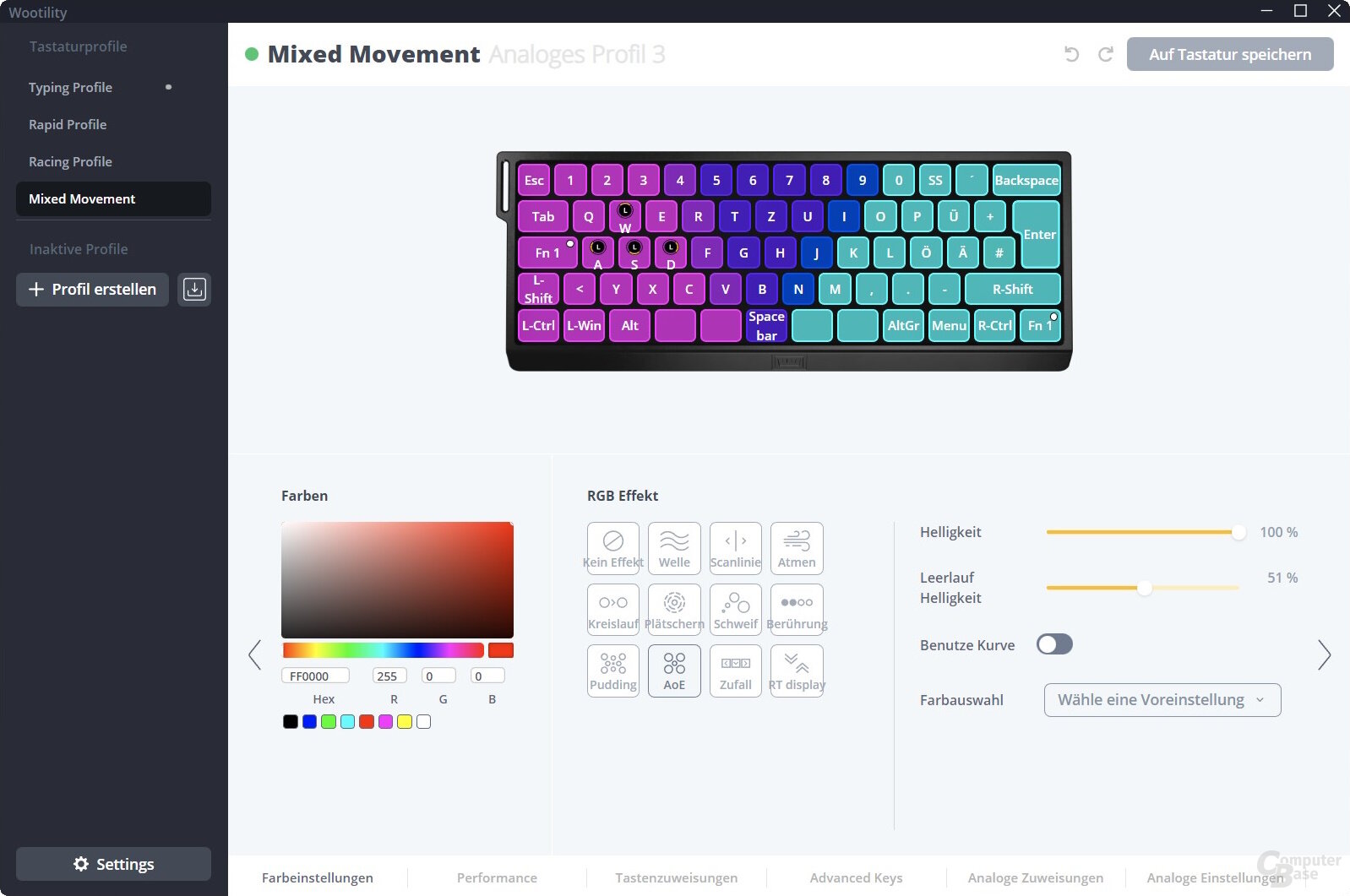 Slim & well implemented – the software is convincing
Slim & well implemented – the software is convincing
Image 1 of 6
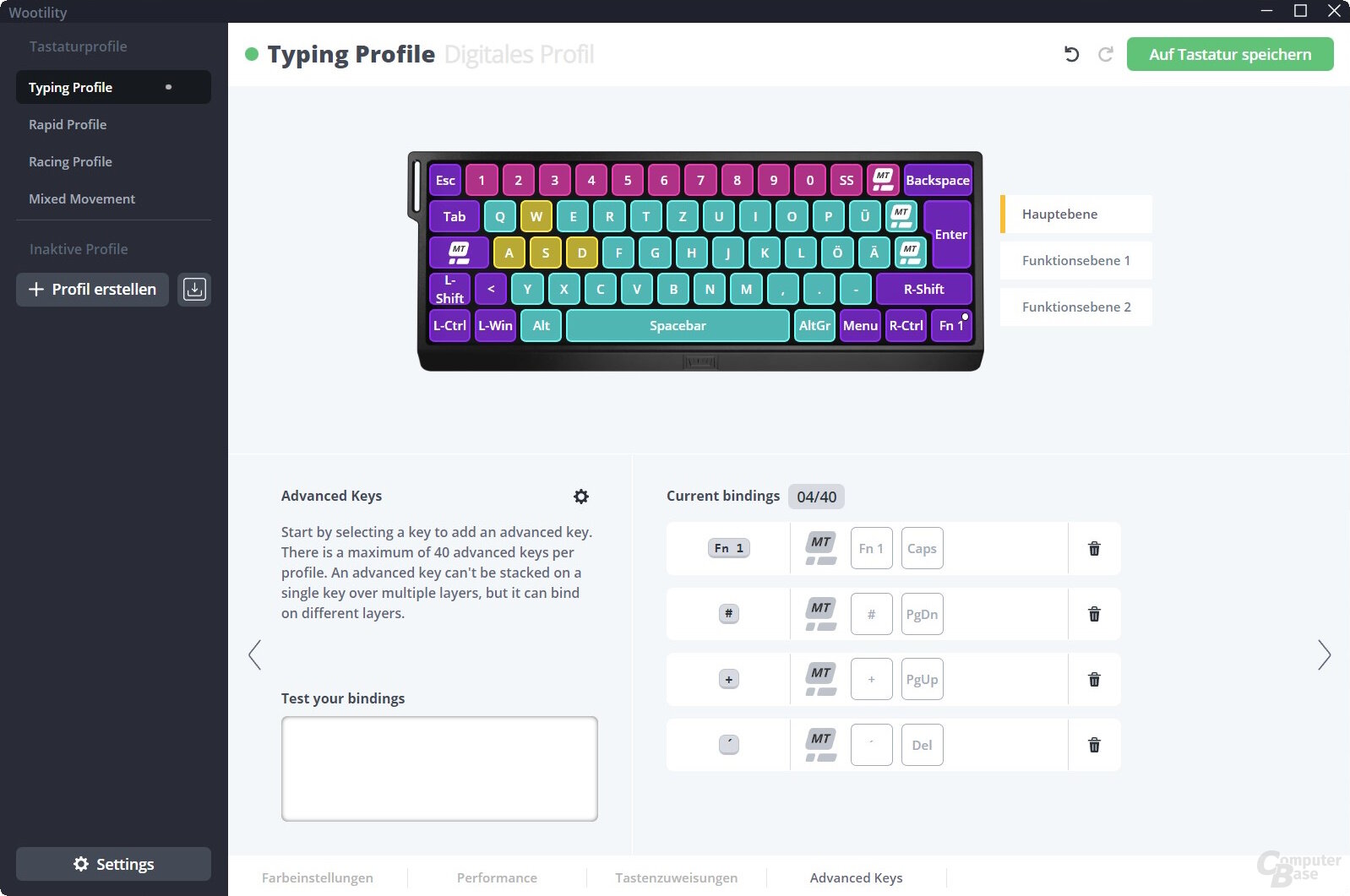 Great idea: special functions can be tested in the preview window
Great idea: special functions can be tested in the preview window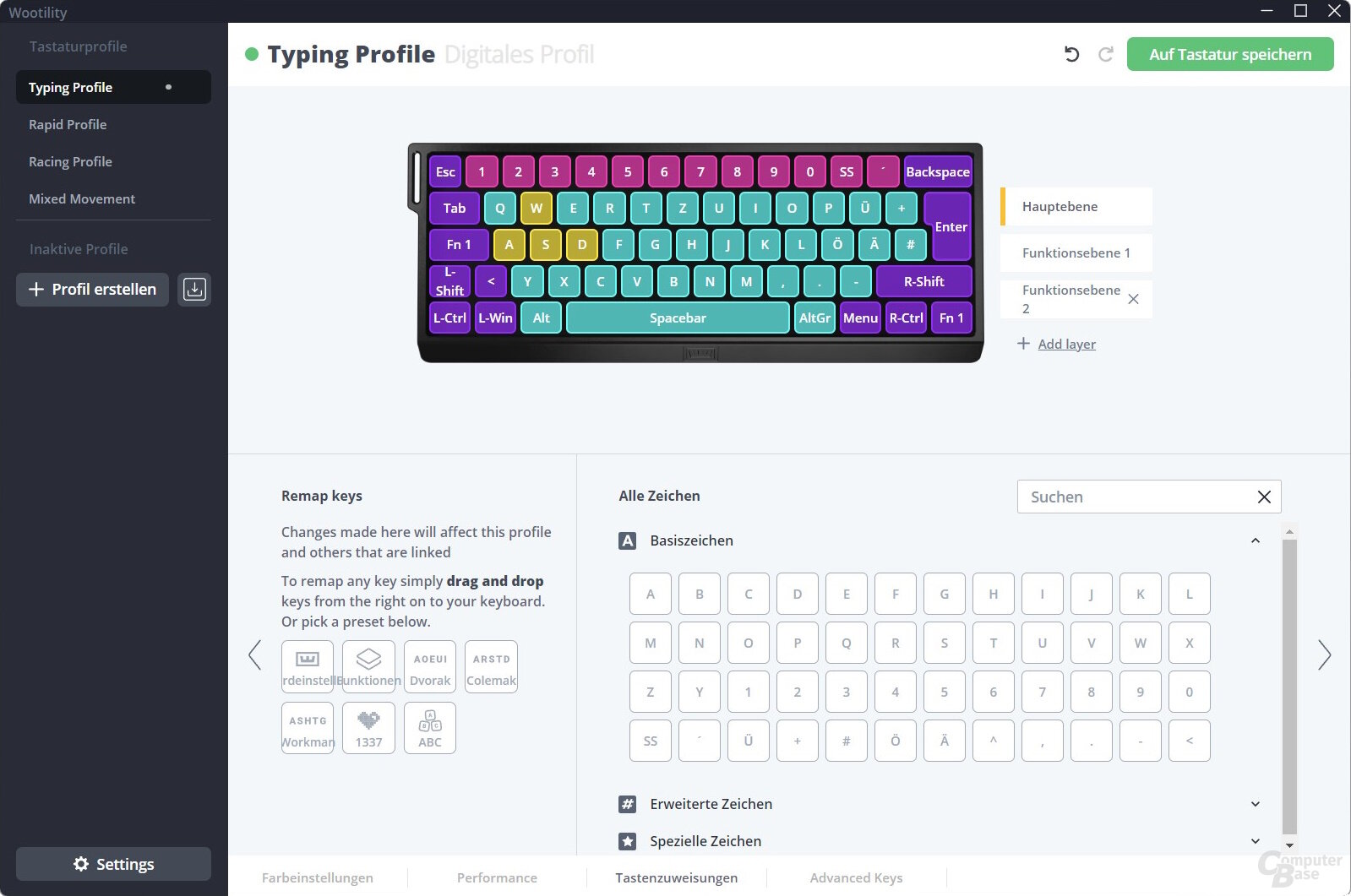 Button assignments can be changed intuitively
Button assignments can be changed intuitively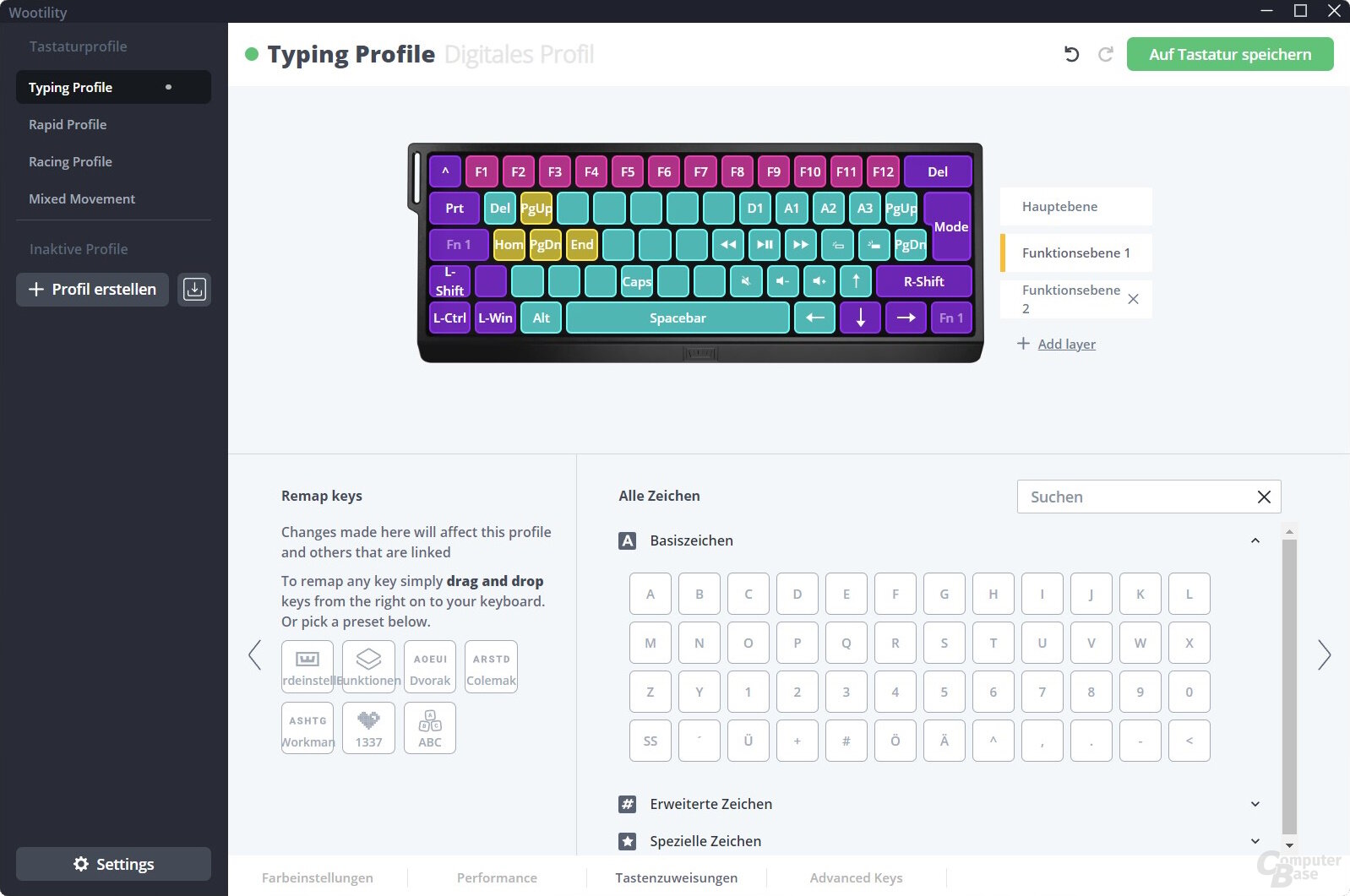 Multiple function levels create space
Multiple function levels create space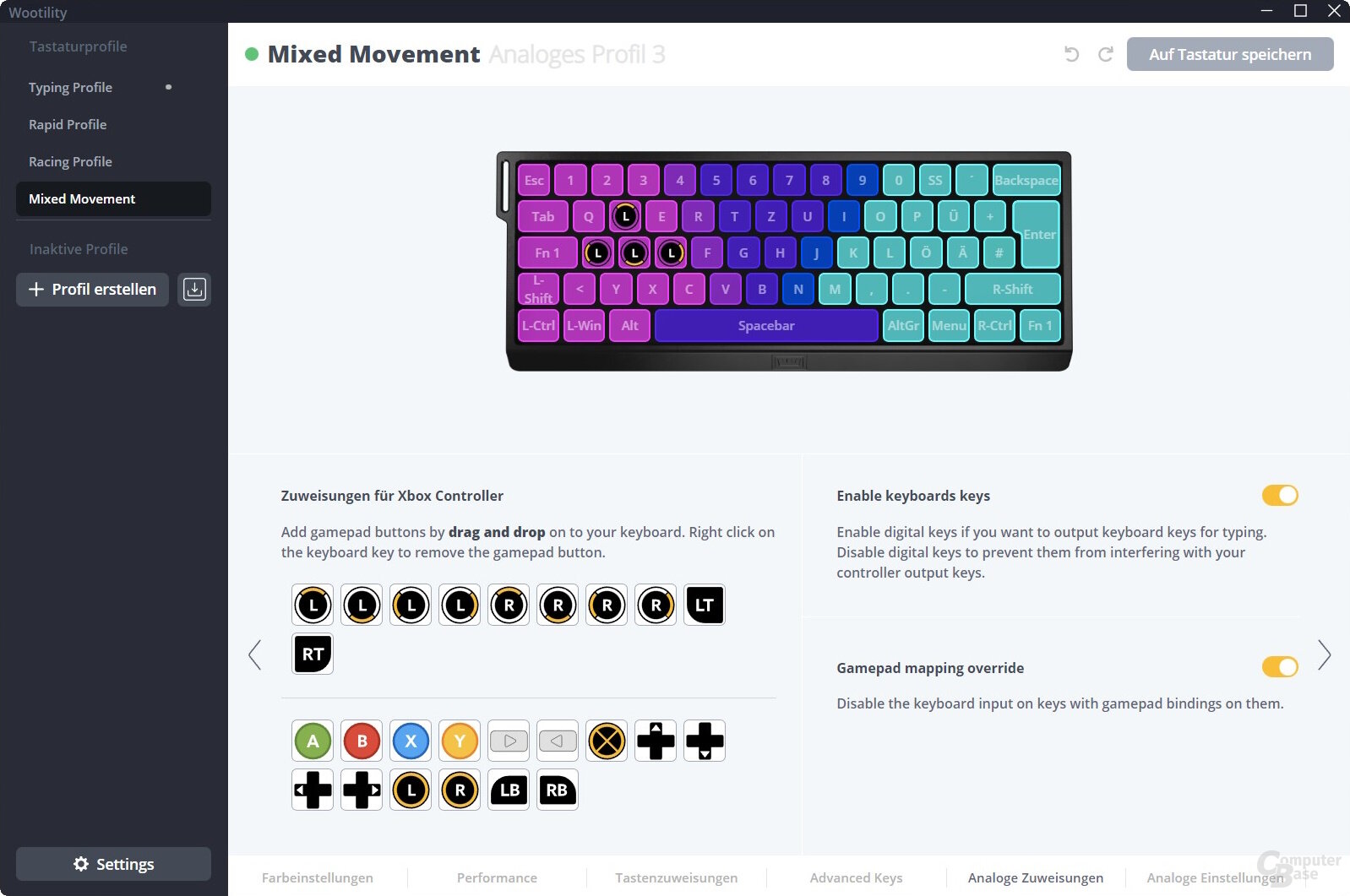 “Analog functions” emulate the outputs of the Xbox controller
“Analog functions” emulate the outputs of the Xbox controllerA key guarantee of success for all of these features is an aspect from which one can hardly expect much. At Wooting, however, the software convinces all round with the same keen eye for practical use. The “Wootility” is available for Windows, macOS and even Linux, and can also be configured without installation via the manufacturer's website from the browser. Settings are always stored completely on the integrated memory.
Usability is enhanced by fast search functions, drag & Drop, a preview window for testing ModTap and Co as well as linked, well-done instructions and how-tos are maximized, and sensible presets help. Tinkering with profiles can therefore be carried out barrier-free and is finally really fun again. Basically, the software is what you dream of other products, it works that well. There is only one disadvantage that cannot be programmed away: You always have to memorize your configuration.
Conclusion
“What matters is what comes out at the end,” the ancestors already knew – and at the end of the day, with Wooting, a good deal comes out of it. Selling a feature about “coolness” and vague promises of benefits is the norm in gaming, which the 60U and Lekker buttons contradict. Both can deliver. The smooth Lekker switches are therefore a win in the field of linear switches.
Because the provider is not the only one with “analogue” sensor buttons, but makes sensible suggestions as to what the technology can bring and delivers an easy-to-use complete package that is aimed at the hand takes. The gain of analogue special features is by no means dramatic in every game or genre, but it is noticeable – and almost transformative in shooters thanks to the ultra-fast, precise input mode.
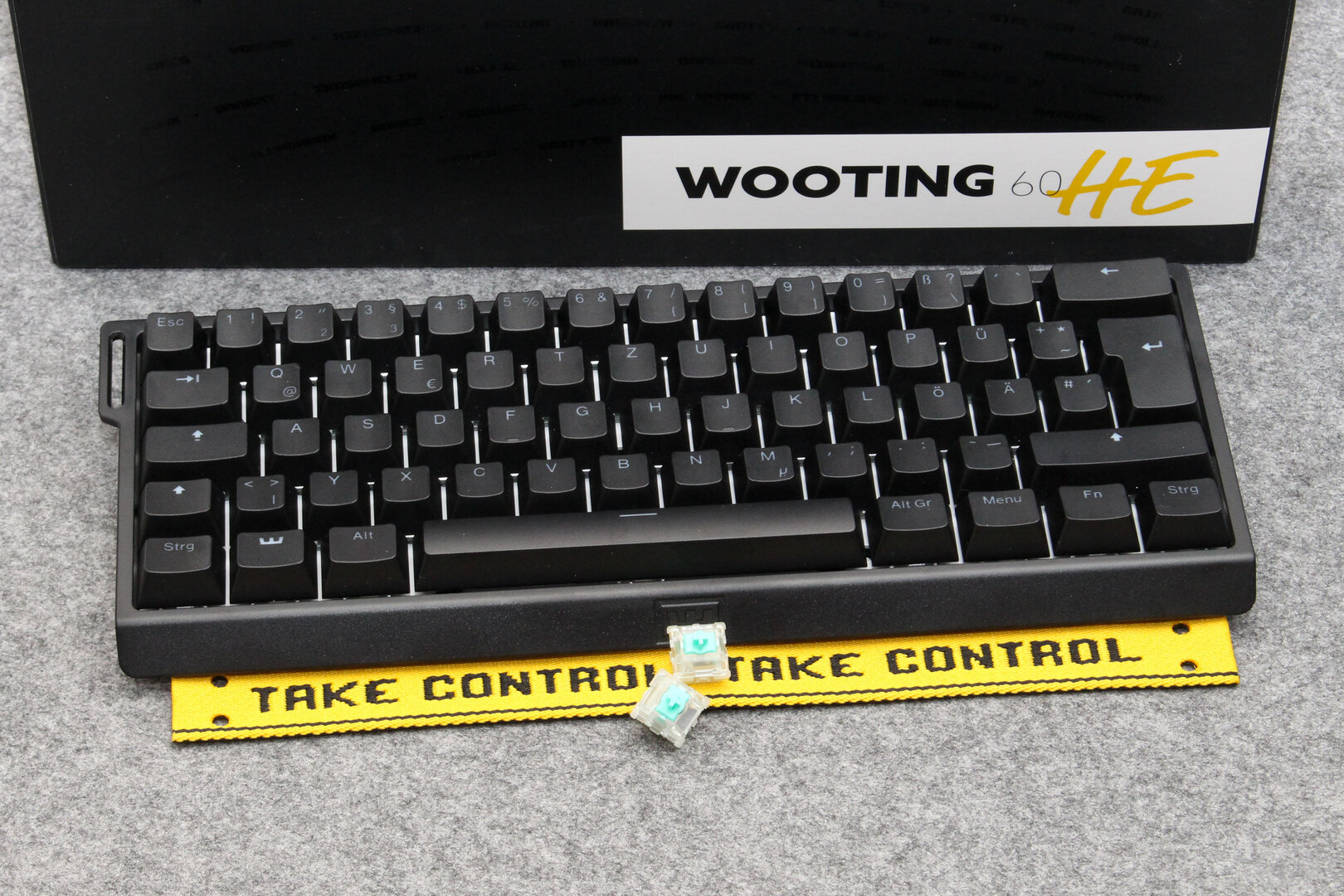 The Wooting 60HE is a universal talent and a awesome shooter keyboard
The Wooting 60HE is a universal talent and a awesome shooter keyboardThe 60HE is a great compact keyboard with a pleasantly dull sound and a few tricks that make working with an extremely shrunken layout easier by compensating for missing keys, even without meticulously exhausting all special features. Another highlight is the software, which accompanies the configuration perfectly. Wherever you look: at Wooting, the package makes sense.
However, 240 euros for the complete package consisting of a keyboard and a useful palm rest is really a lot of money, an absurd sphere for normal use. The 60HE is still worth a serious recommendation for keyboard fans, enthusiasts and shooter fans with a large budget: Because the keyboard is just a keyboard and neither regards features as a pure sales purpose nor has to equip a software ecosystem, it can fulfill the role of a fully-fledged premium product.
Wooting 60HE (PBT keycaps) product group keyboards, 03/02/2023
- Pensibly adjustable buttons
- Comparatively low volume
- Comfortable multiplatform software
- Thoughtful presets & Tutorials
- training period required
- Layout needs to be memorized
ComputerBase received the 60U on loan from Wooting for testing. The manufacturer did not influence the test report, there was no obligation to publish it.
This article was interesting, helpful or both? The Editors are happy about any support from ComputerBase Pro and disabled ad blockers. More about ads on ComputerBase.
CB-Funk Podcast Episode #9: The CPU launch of the year MWC 2023 (February 27 – March 2, 2023 ): ComputerBase is on site!