Restoring the Apple TV to factory settings can be useful if you want to sell the Apple TV second-hand or run into persistent problems. In this tip we explain how resetting to factory settings works.
If you run into problems, the first thing you should try is restarting the Apple TV. If this does not solve your problems, you may need to reset the Apple TV to factory settings. This is also necessary if you want to sell the Apple TV second-hand. In this tip we explain how to reset your Apple TV to factory settings, so that all data is erased.
- Newer Apple TVs
- Older Apple TVs
Reset Apple TV to factory settings (HD and 4K)
- Open Settings from the Apple TV home screen
- Go to System
- Scroll down and select Restore. Two options will then appear.
- Tap Restore to factory reset and install the latest software updates.
- Select Restore all settings to restore only the factory default settings. restore the Apple TV.

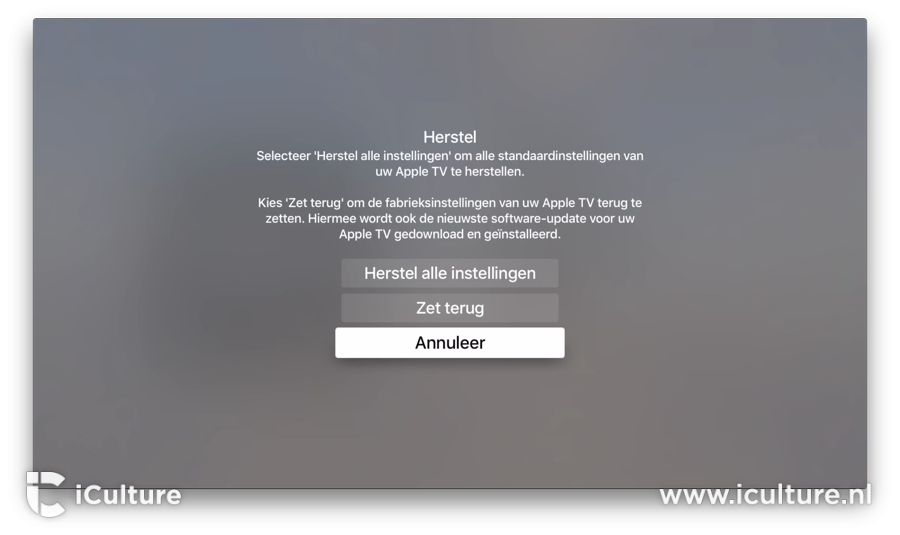
Restoring the Apple TV to factory settings resets the Apple TV to the latest firmware version. This process downloads the firmware and performs the installation. So it may take a while before your Apple TV can be used again. Then follow the steps for resetting an Apple TV.
See also 


Apple TV Getting Started Guide: Bought Apple TV, What now?
Bought or received an Apple TV? This Apple TV beginner's guide will help you get started with your new Apple set-top box. This is the must-have Apple TV starter guide!
In case of problems, you can also first try to restart the Apple TV, to restore it or to force close a malfunctioning app.
Restore older Apple TV to factory settings (2 and 3)
Older Apple TV models can of course also be reset to factory settings. That's just a little different.

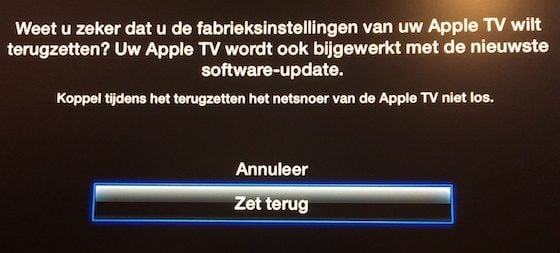
- From the Apple TV's main menu, click Settings.
- Then choose General.
- Scroll all the way down and select the Restore option.
- You will be taken to a new screen, where you can restore the default settings or do a complete restore. Click on the last option Restore for a full restore.
- Confirm your choice by choosing Restore again.
Do you want to restore your iPad or iPhone to factory settings , then we have a separate tip for that.
See also 

Factory Reset iPhone: When Selling or Stubborn Problems
If you want to give away or sell your iPhone, you will device must be reset to factory settings. In doing so, the contents are completely erased. Restoring to factory settings can also be a solution for persistent problems with your iPhone.