Dead Space Remake takes the graphics of the 2008 horror game to a new level. The editors have extensively tested what the PC version with ray tracing and upsampling of the type AMD FSR 2 and Nvidia DLSS offers optically. Also included: Comprehensive benchmarks with GeForce RTX, Radeon RX and Intel Arc.
Table of Contents
- 1 Very good horror remake shocks even high-end GPUs
- Dead Space Remake: Graphically a completely different league
- The graphics menu only offers the essentials
- The game presets don't bring much more FPS
- 2 Raytracing, AMD FSR and Nvidia DLSS in the analysis
- Raytracing: image quality and performance in detail
- AMD FSR 2.0 and Nvidia DLSS 2.5.0.0: image quality in detail
- 3 benchmarks (FHD , WQHD & UHD), frame times and VRAM
- The test system and the benchmark scene
- Benchmarks in Full HD, WQHD and Ultra HD
- Good framepacing, but shader compile stutters
- VRAM: With 12 GB, gamers are safe
- 4 Game review and conclusion
- How good is Dead Space Remake?
- Conclusion
Dead Space Remake: Graphically a completely different league
The horror game Dead Space on which the remake is based was released in 2008 and was then programmed by the now closed developer team Visceral Games. The first part was so successful that there were two more sequels. So it's not surprising that publisher EA decided to develop a remake of the original – with completely redesigned graphics and slight adjustments to the gameplay.
Clearly redesigned
And the project has paid off. The “new” Dead Space looks a lot better than the now 14-year-old version – in every respect. The Canadian developers from Motive Studios get a lot more out of the Frostbite engine used in the remake in terms of lighting, shadows, texture details, object density, animations and actually in all other respects, which above all benefits the atmosphere – and as a horror game it can do so don't give enough in Dead Space.
Recommended external content  YouTube
YouTube
At this point there is external content from YouTube that complements the article and from the editors is recommended. It can be loaded with one click and also hidden again.
Load YouTube embeds I consent to loading YouTube embeds. In doing so, personal data can be transmitted to YouTube. More on this in the data protection declaration.
Load YouTube embeds Privacy Policy
No, the improvements don't turn Dead Space into a graphic cracker will. Overall, the look is absolutely successful and worthy of a current title. There is little to criticize.
The anti-aliasing is a bit unsteady and even high resolutions such as Ultra HD don't change it (upsampling doesn't either, by the way, more on that later). In addition, a few surfaces are a little blurry. But that's not more than complaining at a high level.
AMD FSR 2, Nvidia DLSS 2 and (some) raytracing
Dead Space Remake works exclusively with the DirectX 12 API, ray tracing is optionally used. As in Battlefield 2042 (test) with the same engine, it is only about the surrounding area. In addition, the PC version supports AMD FSR 2.0 and Nvidia DLSS 2.5.0.0 as upsampling.
The graphics menu only offers the essentials
Dead Space Remake's graphics menu is not very extensive. However, there are plenty of individual graphics options and graphics presets, dynamic resolution that tries to keep the framerate at 25, 50 or 100 percent of the refresh rate, and modern AMD and Nvidia temporal upsampling.
For example, an FPS limiter, comparison screenshots, more detailed descriptions or other settings are missing. Everything that is needed is available. But a little more comfort never hurts.
-
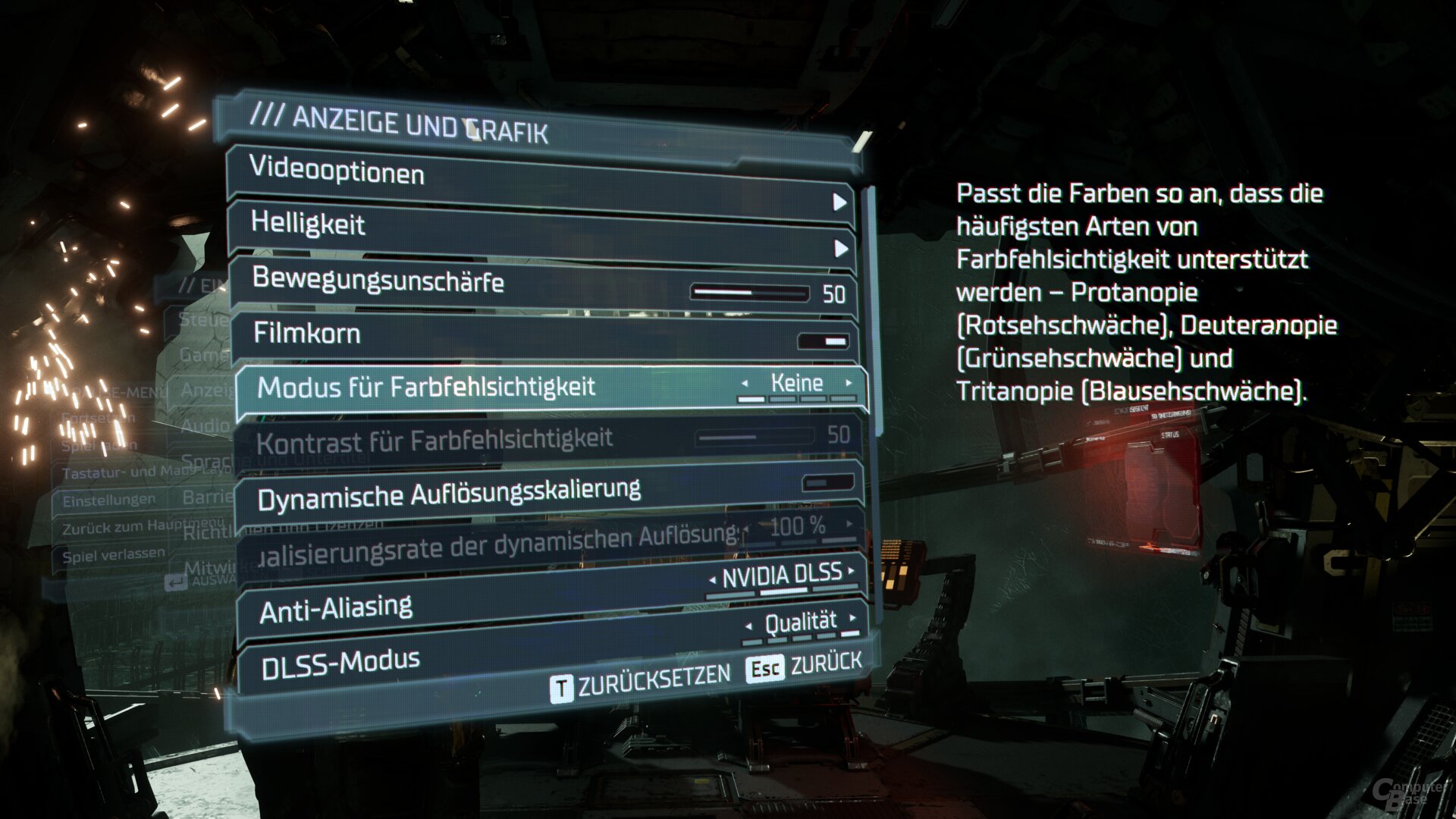 The graphics menu from Dead Space Remake
The graphics menu from Dead Space Remake
Image 1 of 3
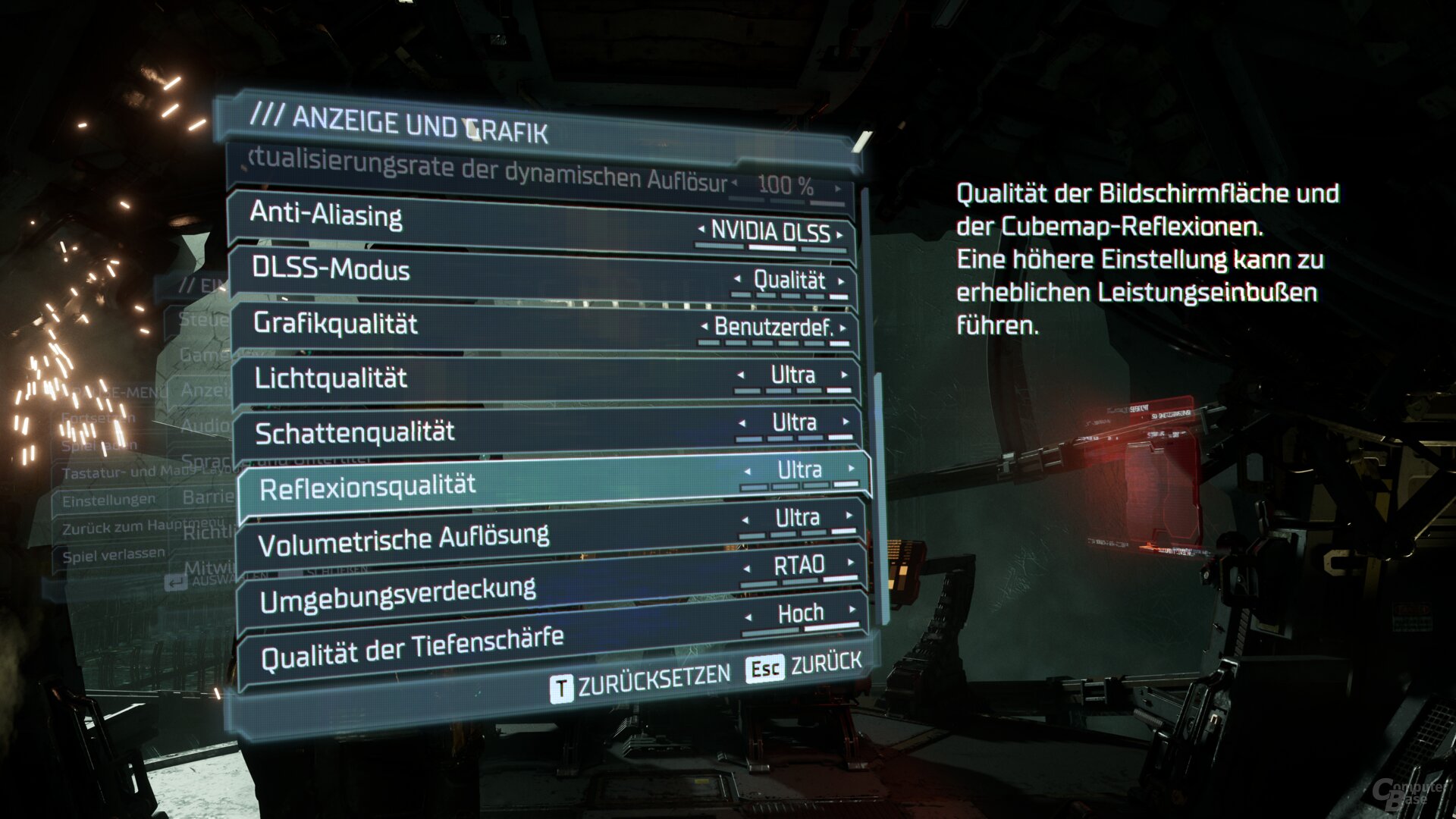
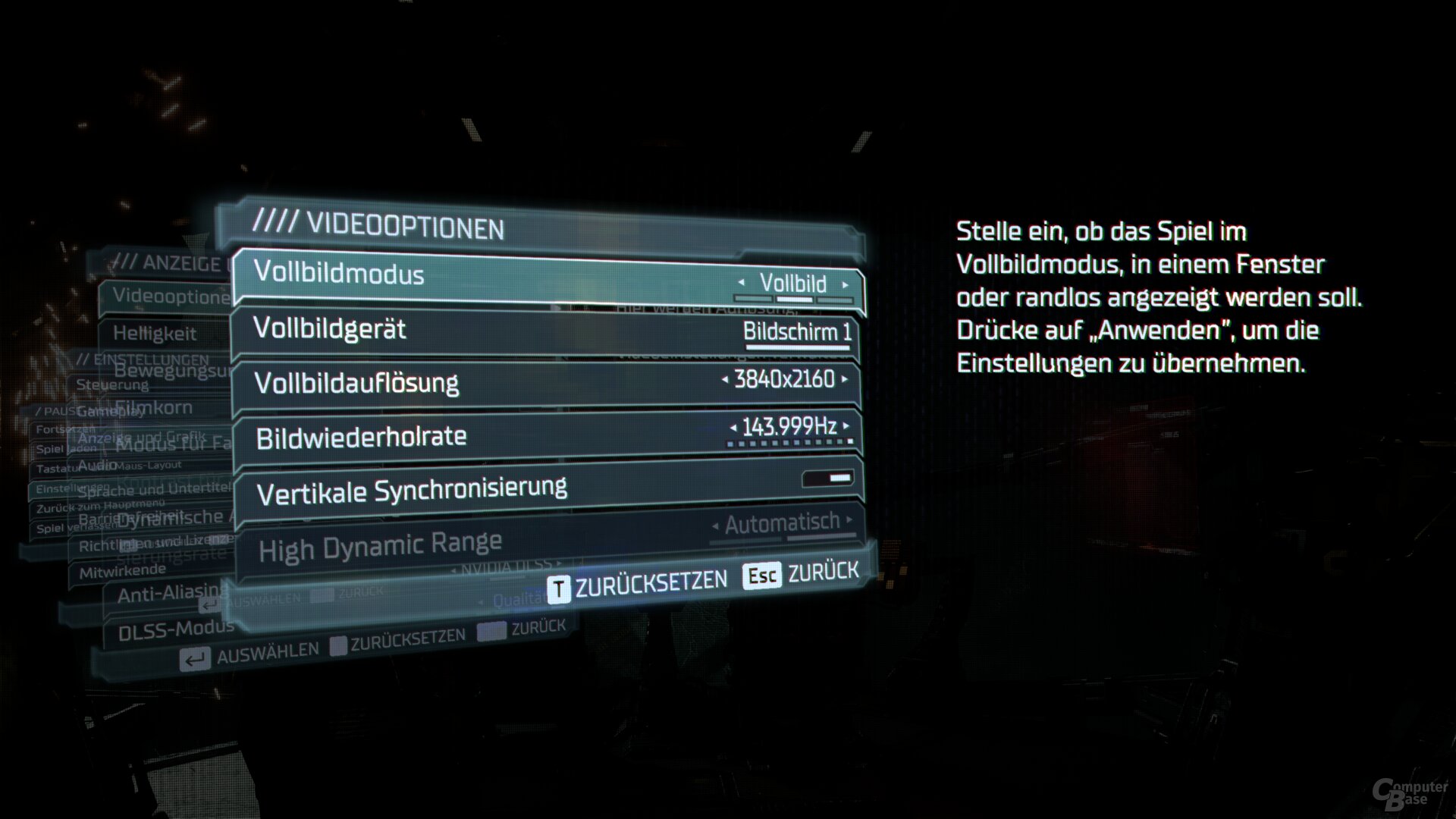
The graphics menu from Dead Space Remake
The game presets don't give much more FPS
With “Low”, “Medium”, “High” and “Ultra”, Dead Space Remake offers four different graphic presets, with “Ultra” also representing the maximum possible graphic quality. This automatically activates the surrounding occlusion calculated by raytracing. But be careful: If you activate “Ultra” and thus ray tracing, but do not have a compatible graphics card, you will not get any ambient occlusion at all, because the rasterizer variant SSAO is automatically switched off with “Ultra” – it has to be reactivated manually.
Optical differences between “Ultra” and “High” are virtually indistinguishable apart from the RT-AO (and even then hardly). Maybe it helps the game that Dead Space Remake is very dark. However, you can hardly tell the difference with the naked eye. The textures are slightly blurrier, but that's about it.
-
 Ultra Preset Download
Ultra Preset Download
Image 1 of 8
 High Preset Download
High Preset Download Medium Preset Download
Medium Preset Download Ultra Preset Download
Ultra Preset Download High preset Download
High preset Download Mittel- Preset Download
Mittel- Preset Download Low Preset Download
Low Preset DownloadThis changes with the “Medium” preset, because with the setting almost all screenspace reflections disappear – and then you just don't see it more good looking. Even if little else is happening, it is not advisable to use the medium preset bluntly for this reason alone. The low preset then looks a good bit worse.
Performance tuning is hardly possible
If you switch back from the ultra to the high preset, you do not only, but primarily, get rid of the performance costs of ray tracing in the game. The Radeon RX 7900 XTX then increases performance by 10 percent, the GeForce RTX 4080 by 12 percent. The “Medium” setting is a bigger step with 23 or 18 percent, but the game doesn't look particularly good with “Medium” due to the lack of reflections. “Low” brings another step of 5 percent, on both the GeForce and Radeon graphics cards.
This is the frame rate in Dead Space Remake very improve badly with the help of the graphics settings. Bad or unplayable does not turn into a well-playable experience. “Medium” works, but it also looks a lot worse.
Upsampling is preferable to detail adjustment
If you need more FPS in Dead Space Remake, you should keep your hands off the graphics options. It makes much more sense to use upsampling, be it AMD FSR 2 or Nvidia DLSS 2. This step brings significantly more speed as long as the GPU is the limiting factor and at the same time is less at the expense of graphics quality.
Page 1/4 < strong>Next page
Raytracing, AMD FSR and Nvidia DLSS in analysis