What are the differences between the Mac mini 2023 vs Mac mini 2020? Are there any more changes than just the M2 vs M1 chip? In this Mac mini comparison, we look at the latest M2 and M2 Pro versions against the M1 and Intel variant.  Benjamin Kuijten | iCulture.nl – January 23, 2023, 5:00 PM
Benjamin Kuijten | iCulture.nl – January 23, 2023, 5:00 PM
· Last updated: 20:42 whatsappfacebooktwittertelegramlinkedinmailprint
The Mac mini 2023 is the successor to the Mac mini from 2020. The new model comes in two flavors: the M2 and the M2 Pro version. The M2 variant is the successor to Apple's previous M1 version, while the M2 Pro version replaces the earlier Intel version. But how do these models relate to each other? The main differences between the M2 Mac mini 2023 vs the Mac mini 2020 are in the chip, but there are even more small details that have been adjusted. We'll show you what they are in this comparison and also give buying advice if you need help choosing the right Mac mini.
- Conclusion
- Differences
- Similarities
Differences Mac mini 2023 vs Mac mini 2020
As mentioned, the main differences are in the chip, but there are also some other differences that can be important. Think of the support for the number of displays and the ports and wireless connection options. There is also a difference in price, so these are all points that you have to take into account. Because the latest model will not be the best choice for everyone.
- Processor
- Working memory
- Storage
- Display support
- Ports and wireless
- Price


#1 Processor: latest models are faster again
The M2 and M2 Pro versions are one step better than the predecessors in terms of processor and computing power. The M2 Pro version is the most powerful, with options for up to four additional CPU and nine additional GPU cores over the regular M2 version. The M2 Pro variant is currently the fastest Mac mini available and also outperforms the former fastest Intel version.
The M2 variant has minor improvements over the M1 version, especially on the graphics side. The CPU performs about the same on both versions, but the GPU comes with ten cores on the M2 version. This used to be a maximum of eight. In addition, the M2 version has an improved media engine, with support for ProRes and ProRes RAW. Although the M1 version had a media engine, it lacked support for ProRes and ProRes RAW. The M2 Pro version also includes the improved media engine, while the Intel version did not have it before.
Processor differences Mac mini 2023 and Mac mini 2020 2023 Mac mini M2 2020 Mac mini M1 2023 Mac mini M2 Pro 2020 Mac mini Intel Chip M2 M1 M2 Pro Intel CPU 8-core 8-core Up to 12-core Up to 6-core (i3/i5/i7) GPU 10-core 8-core Up to 19-core Intel UHD Graphics 630 Neural Engine 16-core 16-core 16-core – Media Engine H.264, HEVC, ProRes and ProRes RAW; video and/decoding engine; ProRes en/decoding engine H.264, HEVC; video and/decoding engine H.264, HEVC, ProRes and ProRes RAW; video and/decoding engine; ProRes en/decoding engine –
#2 More RAM options
The M2 version comes standard with 8GB of RAM, with an optional upgrade to 16GB. This was already the case with the M1 version. But where the M2 version differs here from the M1 variant is that with the M2 Mac mini 2023 you can also opt for 24GB RAM. So if you often work with much heavier programs at the same time, that extra amount of central memory can sometimes come in handy.
The M2 Pro variant has even more options. It comes standard with 16GB RAM (was 8GB RAM in the Intel version) and also has an upgrade option to 32GB RAM. With the Intel variant you could also opt for 64GB RAM, but that involved a different type of working memory. In general, Apple Silicon Macs need less RAM than Intel variants, but it is still a loss that the M2 Pro version does not also go up to 64GB. At Apple you need an M2 Max chip, which you will only find in the MacBook Pro and therefore not in the Mac mini.
Differences in working memory Mac mini 2023 and Mac mini 2020 2023 Mac mini M2 2020 Mac mini M1 2023 Mac mini M2 Pro 2020 Mac mini Intel RAM Up to 24GB Up to 16GB Up to 32GB Up to 64GB
#3 Storage: there are some small differences
We see a few small differences in the storage capacities. Not so much between the M2 and M1 version, because they offer the same options. But we do see some differences between the M2 Pro version on the one hand and the M2 version on the other. With the M2 Pro version you have the option to choose 4TB or even 8TB, while with the M2 version this only goes up to 2TB (just like before with the M1). Incidentally, Apple has given the M2 Pro versions the same storage capacities as the earlier Intel version. Apple did use a different kind of storage (PCIe SSD) with the Intel veraitn.
Storage differences Mac mini 2023 and Mac mini 2020 2023 Mac mini M2 2020 Mac mini M1 2023 Mac mini M2 Pro 2020 Mac mini Intel Storage Up to 2TB Up to 2TB Up to 8TB Up to 2TB
#4 Display support: an upgrade for almost all models
The Mac mini obviously has no screen, but you do have to deal with the options (and limitations) for connecting an external screen. The M2 variant now supports two displays via Thunderbolt at the same time, with the second display supporting up to 5K at 60Hz. With the M1 version you always had to use the combination of Thunderbolt and HDMI for two screens, so you were limited to 6K 60Hz on one screen and 4K with 60Hz on the other screen. This is still possible in the M2 version, but the combination 6K with 60Hz and 5K with 60Hz has been added.
The M2 Pro version offers more options. There you can connect up to three displays at the same time. You can use two screens via Thunderbolt with a maximum of 6K and 60Hz each, combined with an HDMI display up to 4K with 60Hz. If you opt for two screens, you can connect one via Thunderbolt (up to 6K with 60Hz) and the other via HDMI (up to 4K with 144Hz). If you use one display, you can even opt for an 8K screen up to 60Hz. With the Intel versions, those specifications were somewhat lower. All in all, the M2 Pro version has the best specs when it comes to external screens.
Display support differences Mac mini 2023 and Mac mini 2020 2023 Mac mini M2 2020 Mac mini M1 2023 Mac mini M2 Pro 2020 Mac mini Intel One display Up to 6K at 60Hz Up to 6K at 60Hz Up to 8K at 60Hz or up to 4K at 240Hz Up to 5120 x 2880 @ 60Hz Two displays Up to 6K @ 60Hz and 5K @ 60Hz (Thunderbolt) or 4K @ 60Hz (HDMI) Up to 6K @ 60Hz (Thunderbolt) and up to 4K @ 60Hz (HDMI) Up to 6K @ 60Hz (Thunderbolt) and up to 4K at 144Hz (HDMI) Up to 5120 x 2880 at 60Hz (Thunderbolt) and up to 4096 x 2160 at 60Hz (HDMI) Three displays – – Twice up to 6K at 60Hz (Thunderbolt) and up to 4K at 60Hz (HDMI) Twice up to 4096 x 2304 at 60Hz (Thunderbolt) and up to 4096 x 2160 at 60Hz (HDMI)


#5 Ports and wireless: M2 Pro the best again
The name gives it away a bit, but the M2 Pro version has the best options when it comes to ports and wireless connections. There are four Thunderbolt 4 ports in the M2 Pro version (that was four times Thunderbolt 3 on the Intel version). The headphone jack (now with support for high-impedance headphones) and the HDMI port have also been improved. If as many ports as possible with the best specs are important to you, then you should have the M2 Pro version. But even if you choose the M2 version, you will improve compared to the M1 version. For example, the M2 version also has that better headphone jack and you have the option to upgrade the Ethernet port to a 10-GB Ethernet port. That option was still missing with the M1 variant. Furthermore, all Mac minis are equipped with two USB-A.
In terms of wireless connections, the M2 and M2 Pro models benefit from WiFi 6E (for better reliability and speed), while the M1 variant still had WiFi 6. The Intel version had a previous Wi-Fi standard (802.11ac). And if you work a lot with Bluetooth accessories, it's good to know that the new M2 variants work with Bluetooth 5.3 (which used to be Bluetooth 5.0 on all models). Version 5.3 has better security and fewer disruptions. Keep in mind that your Bluetooth accessories must also support this.
Ports and wireless differences Mac mini 2023 and Mac mini 2020 2023 Mac mini M2 2020 Mac mini M1 2023 Mac mini M2 Pro 2020 Mac mini Intel USB-C ports 2 (Thunderbolt 4) 2 (Thunderbolt 4) 4 (Thunderbolt 4) 4 ( Thunderbolt 3) USB-A Ports 2 2 2 2 HDMI Port √ √ √ (improved) √ Ethernet √ (option up to 10 Gb) √ √ (option up to 10 Gb) √ (up to 10Gb option) Headphones Mini-jack (with advanced support for high impedance headphones) Mini-jack Mini-jack (with advanced support for high-impedance headphones) Mini-jack Headphones Mini-jack (with advanced support for headphones high impedance) Mini-jack Mini-jack (with advanced support for high impedance headphones) Mini-jack Bluetooth 5.3 5.0 5.3 5.0 Wi-Fi Wi-Fi 6E (802.11ax) Wi-Fi 6 (802.11ax) Wi-Fi 6E (802.11ax) 802.11ac < p>
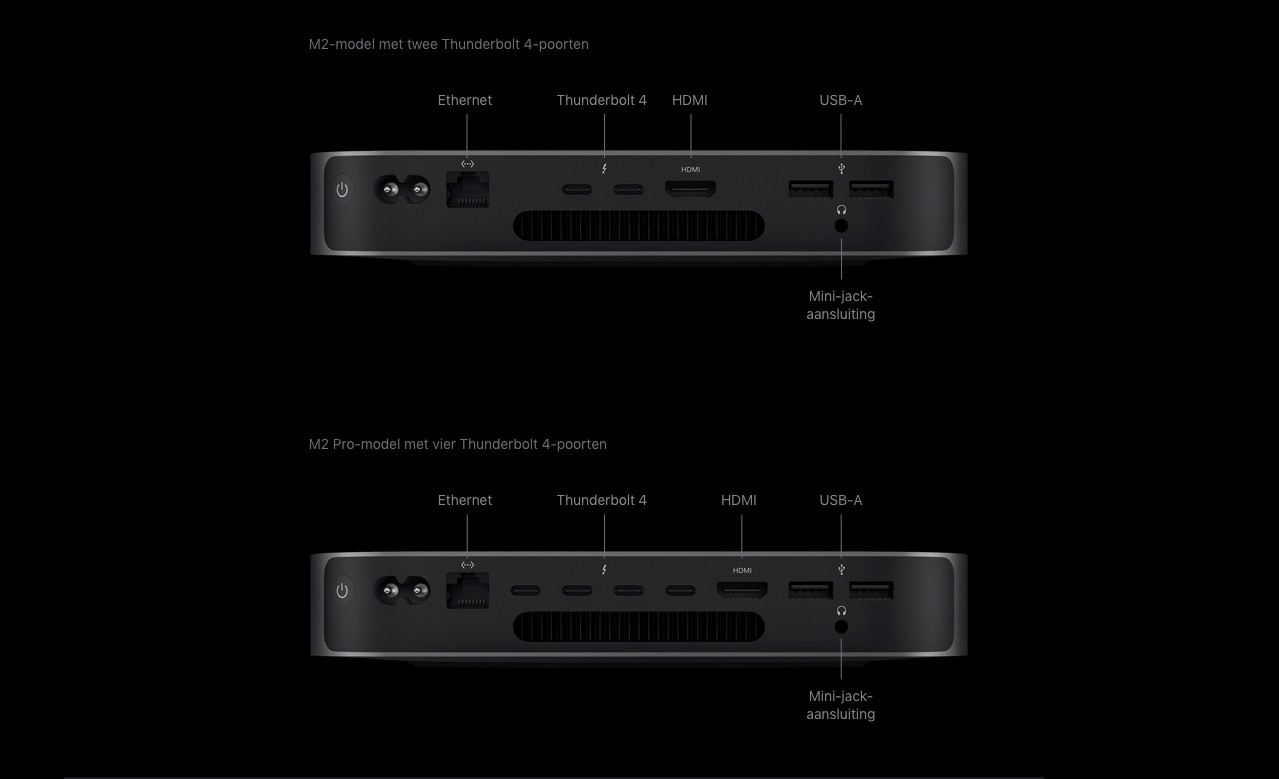
#6 Price: lower entry price, higher price for extended model
For the price, there is good and bad news. The new Mac mini with M2 chip is available from €719, which is €80,- cheaper than the earlier M1 variant. But the bad news is that the M2 Pro version has become a lot more expensive than the Intel variant. For the M2 Pro you have to spend at least €1,569, while the Intel version was available from €1,259. That is a price difference of €310, but keep in mind that you get better specs for it. It is therefore difficult to directly compare the M2 Pro Mac mini with the latest Intel Mac mini.
Also read our article about the prices of the Mac mini 2023, in which we have listed all the prices of the models for you, including upgrade prices for storage and RAM.
Also see 


Mac mini 2023 vs Mac mini 2020 matches
In addition to these differences, the models also have a few points in common. There are also some similarities between the Mac mini 2023 on the one hand and the Mac mini 2020 on the other. If these points are most important to you, consider opting for the older (and often cheaper) model.
- Design: In terms of design, the models hardly differ from each other. The 2023 versions are slightly less high (0.02mm), but you won't notice that difference. There are also some small differences in terms of weight, but that doesn't matter much for a desktop. In any case, the general design is the same for all models, because the Mac mini is still a small flat aluminum box that you can easily place on your desk. The only difference in terms of design is that the Intel version was available in space gray. The Apple Silicon versions are only available in silver.
- Speaker: All models have the same quality speaker and HDMI port with multi-channel audio output.
- Accessories: All models work with the same Apple accessories, such as the Magic Mouse and Magic Keyboard. You can also use the fingerprint scanner on the Magic Keyboard with Touch ID on all models, with the exception of the Intel model. You can use the keyboard, but the fingerprint scanner will not work.
- Other software features: The possibilities with macOS are almost the same across all models. Only the Intel model differs slightly from the rest, because that is not an Apple Silicon model. You therefore miss out on some macOS features (such as being able to install iPhone and iPad apps). But both the M1 version on the one hand and the M2 (Pro) version on the other offer the same possibilities. Apple is not yet imposing any restrictions on this.

Conclusion Mac mini 2023 vs Mac mini 2020
This comparison shows that many people can get by best with one of the latest models. We have actually already written off the Intel variant: it has too many limitations and is really only relevant if you need Windows on a Mac easily. But that's probably not what you're buying a Mac mini for.
We think the M2 version is the better choice compared to the M1 version. This is mainly due to the slightly faster chip, better specifications and slightly better support for external screens. And also important: the M2 version is slightly cheaper than the M1 Mac mini, unless you find a good deal for the latter. We therefore only recommend the M1 variant if you are looking for the cheapest Apple Silicon Mac ever and only do tasks such as internet browsing, word processing and other light work. If you occasionally work with some graphic applications, then the M2 variant is also a better choice.
The M2 Pro is clearly for (semi) professionals. Thanks to the extra graphics cores, you can do more with photo and video editing with this model and everything goes just a bit faster. Especially if you opt for more RAM and storage, you have many more options. If you depend on three screens at the same time, then this model is the one to have anyway. You could also cope with this with an M2 version by, for example, using a MacBook next to it thanks to Universal Control, but that is not ideal. .gif” />

These 8 details of the new Mac mini 2023 you need to know know
At first glance, the Mac mini 2023 only offers a faster chip thanks to the M2 and M2 Pro version, but if you look a little closer, you will see even more improvements. We've collected the most important details and discoveries of the Mac mini 2023 for you.
Go buy the M2 Mac mini 2023 if you…
- …wants the fastest Mac mini for the lowest price.
- …likes to use two monitors, one with 6K and the other with 5K resolution.
- …finished and what graphics applications want to use.
- …need additional RAM (up to 24GB).
M2, 256GBM2, 512GB
Go buy the M2 Pro Mac mini 2023 if you…
- …(semi) professional work on your Mac mini, with regular photo and video editing.
- …need the four Thunderbolt 4 ports because, for example, you often work with wired accessories.
- …need three external screens.
- …the cheapest Apple Silicon Mac for professionals especially if you already have a good screen and other accessories.
Go get the M1 Mac mini 2020 if you…< /p>
- …wants to meet the first Apple Silicon Mac.
- …you have few demands on the processor (although it is still very fast!).
- …want to pay the lowest price for an Apple Silicon Mac (if you find a good deal).< /li>
- Check the prices at Coolblue
- Check the prices at MediaMarkt
- Check the prices at YourMacStore< /li>
- Check the prices at Bol.com
- Check the prices at Amazon
Also read our page about the Mac mini 2023, in which we take a closer look at go into the specs and everything this new Mac mini has to offer.
See also 


Announced: New Mac minis with M2 chip for 2023
Apple has announced the latest generation Mac mini announced. This is equipped with Apple Silicon M2 or M2 Pro for extra computing power. You can read everything that has been improved and updated about the Mac mini here!