Are you looking for a drawing pen for the iPad, but you don't find the Apple Pencil useful? Then there is also the Logitech Crayon, a drawing pen developed in collaboration with Apple. Is it a good alternative?
Logitech Crayon
Apple announced the first Logitech Crayon back in 2018 at an education event, along with the 2018 iPad. This first generation can usually be recognized by the bright orange details. Today there is a second generation Logitech Crayon 2022, which comes in gray. How does the Crayon work and what can you do with it? In this article we answer all frequently asked questions!
- How much does the Crayon cost?
- Which iPads does the Crayon work with?
- How do you pair a Crayon?
- How can you connect the Crayon charge?
- How does the Crayon work with iPad apps?
- How robust is the Crayon?
- Differences from Pencil
< p>
Logitech Crayon in brief
Here are the main features:
- Special drawing pen, developed in collaboration with Apple
- Suitable for use in education
- Suitable for iPads from 2018
- Available in two generations: 2018 and 2022
- Equipped with Lightning connection (2018) or USB-C (2022)
- Price : €79.95 at Apple

How much does the Logitech Crayon cost?
The Logitech Crayon costs €79.95, making it a few tenners cheaper than the Apple Pencil. You can find both generations in the Apple Store:
- Logitech Crayon second generation: €79.95 at Apple
- Logitech Crayon first generation: €79.95 at Apple
You can often find better prices elsewhere:
Logitech Crayon 2022Logitech Crayon 2018
Which iPads does the Crayon work with?
The Logitech Crayon is suitable for the iPad 2018 and newer. It also works on the iPad Air (from 3rd generation), iPad mini (from 5th generation) and the iPad Pro (all models).
How do you pair a Crayon?
Logitech uses a special connection to connect the Crayon to an iPad. This does not work with Bluetooth, but with so-called single-frequency pairing: a signal at a very specific frequency. This was chosen because the Crayon is specially adapted to use in schools. It is therefore possible for 30 children in a classroom to use their Crayon at the same time, without mutual interference.
There is a button on the top of the Crayon, which you press for two seconds to pair with the iPad. That's all. This works a lot easier than with Bluetooth.


How to charge the Crayon?
At the top of the stylus you will find a removable orange cap that contains a charging port. If you have the latest model from 2022, you can charge with a USB-C cable. A Lightning port is present on earlier models. So this works differently than the Apple Pencil 1, which has a reverse Lightning connector. With the Crayon, the cap is attached to the pen, so you don't lose it. In addition, the Crayon is flattened so that it cannot roll away.
The Crayon lasts 7 to 8 hours and switches off automatically after 30 minutes of inactivity. When the battery runs out, you can recharge the drawing pen super fast: with 90 seconds of charging you can go ahead for another 1.5 hours.
How does the Crayon work with iPad apps?
The Logitech Crayon works with all apps optimized for the Apple Pencil. You can use it for drawing, taking notes, and navigating apps. The lag is minimal, you can just rest your palm on the screen and you can tilt the stylus to draw thicker lines.

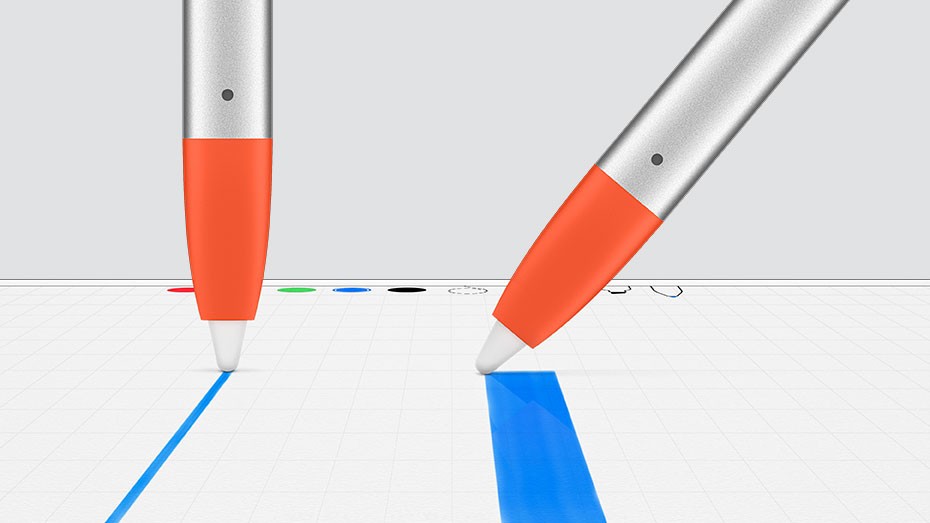
However, what doesn't work is the pressure sensitivity . You don't get a thicker line by pressing harder. This is probably due to the cost, but it may also be due to the fact that Apple did not want to make all functions available to a third party.
How robust is the Crayon?< /h2>
The Crayon is also intended for education and is therefore more robust than Apple's own Pencil. One of the plus points is that the pen is flattened and therefore does not roll off the table. The housing is made of aluminum and rubber. The writing nib lasts 2 kilometers of writing activities and is secured, so you cannot just pull the writing nib out. This is important because children like to put things in their mouths and could choke on them.
You can't eat the cap either: it's attached to the top of the stylus. You can charge the Crayon with a standard Lightning cable. So it doesn't have to protrude from the Lightning port of an iPad, so you could easily bump into it. If you do lose parts, you can purchase replacement nibs and caps. The case can withstand a drop of 1.22 meters.

Logitech also makes all kinds of keyboard covers for iPad, which often have a loop where you can attach the Crayon. src=”/wp-content/uploads/2edbf64b598ea4a4d22840ae14dc6b82.gif” />
The best iPad keyboard covers: easier typing and protection on the go < /h3>Would you like to type easily on an iPad and at the same time protect it well when you're on the go? You can with these keyboard covers for the iPad. We are looking for the best iPad keyboard case that suits you.
Logitech Crayon vs. Apple Pencil
The Logitech Crayon therefore has several advantages over the Apple Pencil, although it does look a bit less stylish. These are the main advantages:
- Logitech Crayon is approx. 50% cheaper.
- Logitech Crayon is flat and does not roll away.
- You can less easy to lose the cap of the Crayon.
- It works with multiple iPads at the same time.
- Charging is easier to do, without a special adapter.
There are also a few drawbacks:
- Tastes differ, but we think the Crayon looks a little less stylish.
- The Crayon is a bit more difficult to obtain than the Apple Pencil.
- The Crayon is not pressure sensitive.
Would you prefer an Apple Pencil? That is also possible.
Pencil 2Pencil 1

