The Pico 4 meets better hardware with worse software compared to Meta's offering. With the now official availability of the Meta Quest 2, Picos Pico 4 has a hard time on the one hand, but can convince in operation on the PC thanks to the better image quality.
Table of contents
- The State of VR at the end of the year
- The Pico 4 in detail
- Thinner and lighter with pancake lenses
- Higher resolution than Meta
- Snapdragon XR2, 8 GB RAM and up to 256 GB storage
- Two headsets in one
- Test impressions of picture and sound
- Bad sound meets smartphone features
- The picture is good to very good if…
- Picture quality in standalone mode
- Image quality on the PC
- Ergonomics and controllers
- The controllers are convincing
- With mods from the community
- The problem with the games
- Conclusion: Meta Quest 2 or Pico 4
The State of VR at the end of the year
At the end of 2022, a report on a new VR headset must also start with a consideration. Because the Pico 4 from Pico Interactive is a good to very good offer in some areas, but has clear weaknesses in some areas compared to the competition. The answer to the question of which VR headset is currently the best is still: “It depends”. The most important points here are the technical innovations, the different usage scenarios, the available games and the technical compromises – including wasted potential.
The Pico 4 in detail
Thinner and lighter with pancake lenses
After the first manufacturers such as HTC had already shown VR glasses with so-called pancake lenses with the HTC Flow, Pico delivers the Pico 4, the first fully-fledged VR headset designed for games with this type of lens. In addition to the flat design that gives it their name, these lenses potentially provide further advantages in terms of image sharpness and a practical field of view, more on that later. However, it should be noted that the Pico 4 does not get the maximum possible benefit due to the design decisions.
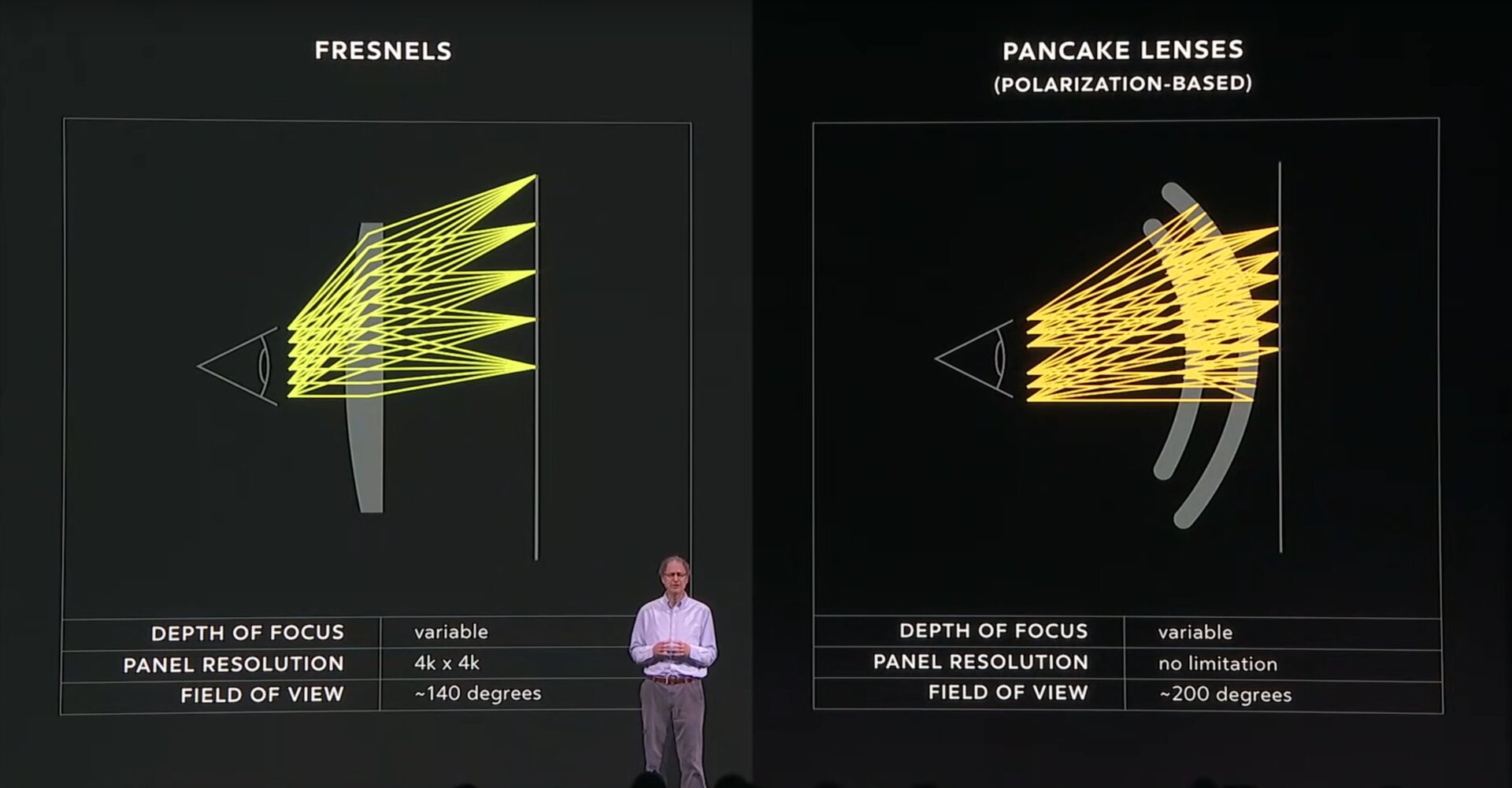 Pancake lenses allow thinner headsets (Image: Meta)
Pancake lenses allow thinner headsets (Image: Meta)Higher Resolution than Meta
In addition to the new lenses, Pico also upgrades the display used, which now shows 2,160 x 2,160 pixels per eye, beating both the Oculus Quest 2 and the Pico Neo 3 Link. As with the Neo 3 Link, the official refresh rate is either 72 or 90 hertz. At the time of testing, there is no experimental mode in which 120 hertz is also possible.
Snapdragon XR2, 8 GB RAM and up to 256 GB of storage
The pixels are calculated using the Snapdragon XR2, which is close to the Snapdragon 865 and, according to Qualcomm, has at least twice the computing power of the Snapdragon 835 installed in the first generation of the Oculus Quest. According to Qualcomm, the specification for twice the computing power applies to the combined performance of GPU and CPU, while the pixel throughput in the video area is quadrupled and the AI performance is even described as a factor of 11. Pico relies on 8 GB LPDDR4X for RAM, which is operated at 2,133 MHz. The Meta Quest 2 has to make do with 6 GB here. You can choose between 128 GB and 256 GB of storage.
@ 72, 80, 90, 120 Hz 2,160 × 2,160
@ 72, 90 Hz Adjustable eye relief 58mm, 63mm, 68mm 62mm – 72mm SoC Snapdragon XR2 Gen 1
6GB RAM Snapdragon XR2 Gen 1
8GB RAM Audio Integrated,
1 × 3.5mm Integrated,
No jack IPD Setting Software
58– 72mm Mechanical
60–68mm
Two headsets in one
Like the Meta Quest (2), the Pico 4 can be operated as a standalone headset or connected to your home computer via Wi-Fi (or USB), access its computing power and serve as a SteamVR headset. Most of the results apply to both application scenarios, wherever there are differences, these are highlighted in the test.
Test impressions of image and sound< /h2>
Before we get to the software and all the other details, an assessment of the sound and image quality.
Bad sound meets smartphone features
The bad news first. Like Meta in the Quest (2), for example, Pico relies on loudspeakers integrated in the headset, which sound in the direction of the ears. And these cannot convince in terms of sound with Pico either. There is a lack of bass, the overall sound quality leaves a lot to be desired and the gaming noises are clearly audible even for outsiders. Even the first generation of VR headsets with the Oculus Rift was better here, not to mention new representatives such as the Valve Index.
An innovation directly from the smartphone sector (unfortunately in a negative sense) is that Pico has also removed the headphone jack. This means that your own headphones can only be connected via USB-C to jack adapter or Bluetooth. Neither is optimal. With Bluetooth, the latency can be annoying, especially in games, and the USB-C adapter (not included) occupies the USB-C port, which can be used for charging or data transfer.
The picture is good to very good if…
The image impression of the Pico 4 is of particular interest thanks to the new lens shape. Here Pico shows the potential of the new technology impressively, but only if the user looks for it and lends a hand. As hoped, the pancake lenses of the Pico 4 deliver a better image outside the center of the image than the Fresnel lenses of the competition and thanks to the infinitely adjustable lens distance, the headset can be adjusted to your own eye distance. This also increases the perceived image quality and ensures a clearer image in the peripheral areas.
The biggest problem here is that the distance between the lenses and the eyes cannot be adjusted, but this has a massive impact on the field of view. In the case of the tester, this means that the lenses of the Pico 4 with the included face cushion are relatively far away from the eyes. Thus, the field of view is relatively small and causes the typical diving goggle feeling that is common with a small field of view. A new attempt, inspired by suggestions for improvement from the community, was needed. With only a thin piece of fabric as a cushion, the headset is less comfortable, but it can show its full strength in the field of view. The field of view is then one of the best of the headsets tested so far on ComputerBase and hardly loses its sharpness towards the edge. It is somewhat incomprehensible why there is no option for 120 Hz when streaming from the PC either, other headsets can do more.
Image quality in standalone mode
In addition to the hardware, the software also plays a role in image quality and here it makes a difference whether it is streamed from the PC or rendered directly on the headset. When running standalone, games are often rendered at lower than native resolutions due to the limited performance of the SoC. Logically, the possibility of improving the image impression through supersampling does not exist.
Image quality on the PC
With PC streaming, the limit is the performance of the PC and for many Even mid-range hardware can play more games than the native resolution. On the other hand, compression artefacts have to be accepted when streaming via WiFi or USB, and the quality of the wireless connection also determines the maximum possible transfer rate. The theoretical maximum here is 1,200 Mbit/s.
The second limiting component in PC streaming is the SoC in the headset. Ultimately, its decoding performance is the practical limit of what image data can be transmitted. In addition, there is always an additional latency when streaming, but this was not noticed negatively in the test as long as the connection was stable.
-
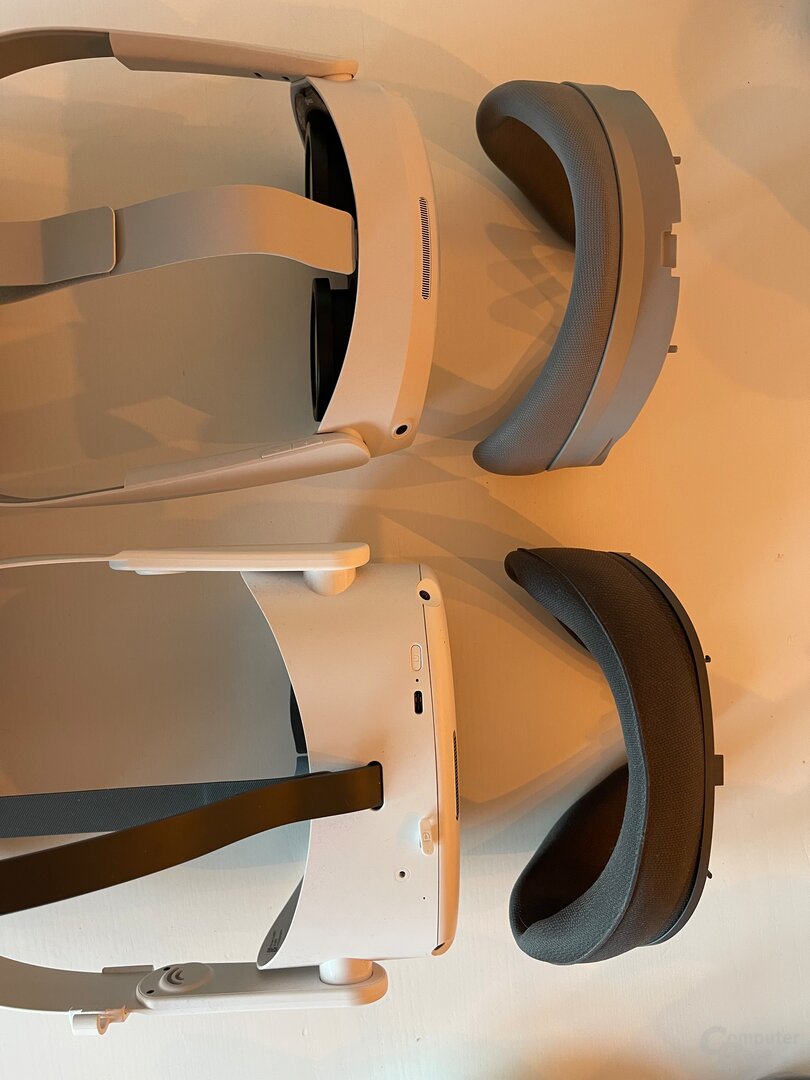 Thanks to pancake lenses, the Pico 4 is significantly slimmer and lighter
Thanks to pancake lenses, the Pico 4 is significantly slimmer and lighter
Image 1 of 2
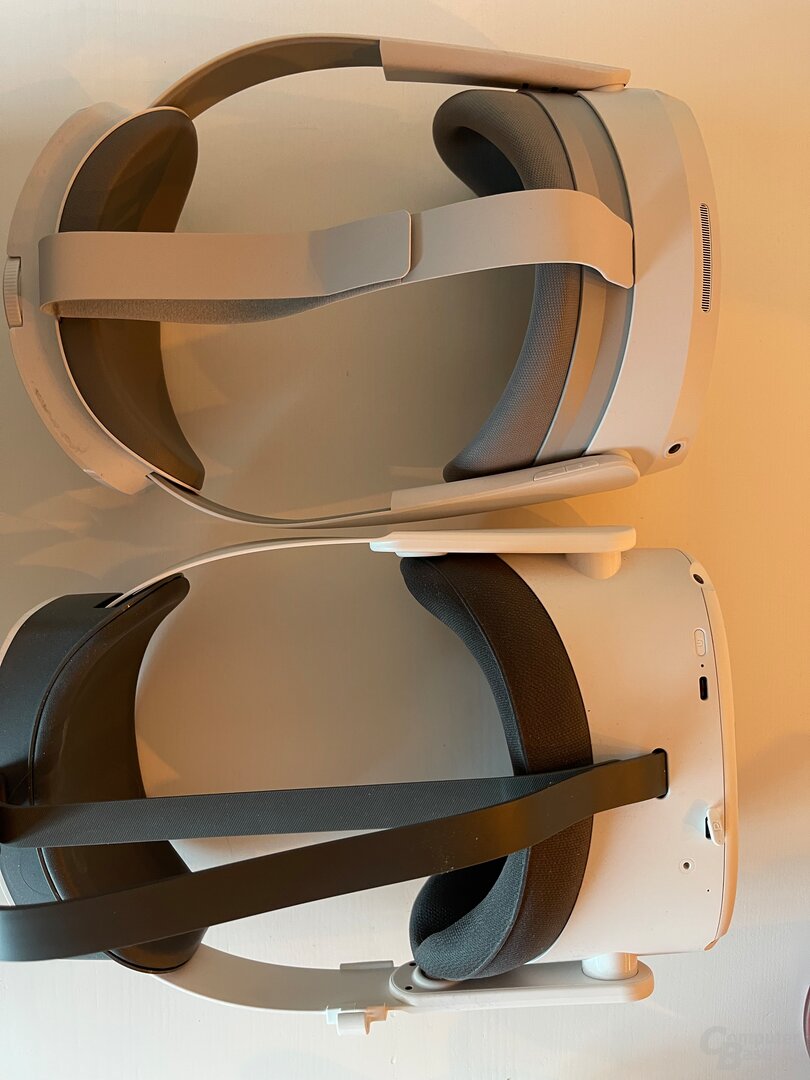 The face pad is unnecessarily thick
The face pad is unnecessarily thickErgonomics and controller
Both the controllers and the headset differ in structure from the first look from the previous models and the competition. This is particularly noticeable when comparing the headset (without the face cushion) to other VR headsets.
The headset is significantly slimmer and the weight is not shifted so far forward. As with the field of view, the Pico 4 can be significantly optimized here by using a different face cushion. User reports from the community recommend using the Meta Quest 2 face cushion, for example. Otherwise, the Pico 4 is in the middle when it comes to wearing comfort, but it doesn't have any critical weaknesses.
Only indirectly an issue from the field of ergonomics, but an issue when it comes to ease of use: After use, the headset should always be hung on the charger, otherwise the integrated battery will partially discharge itself. After a week of non-use, the headset fell from over 50 percent remaining capacity to 0 percent in the test. Even an almost 10-year-old iPad is more reliable here with the tester.
-
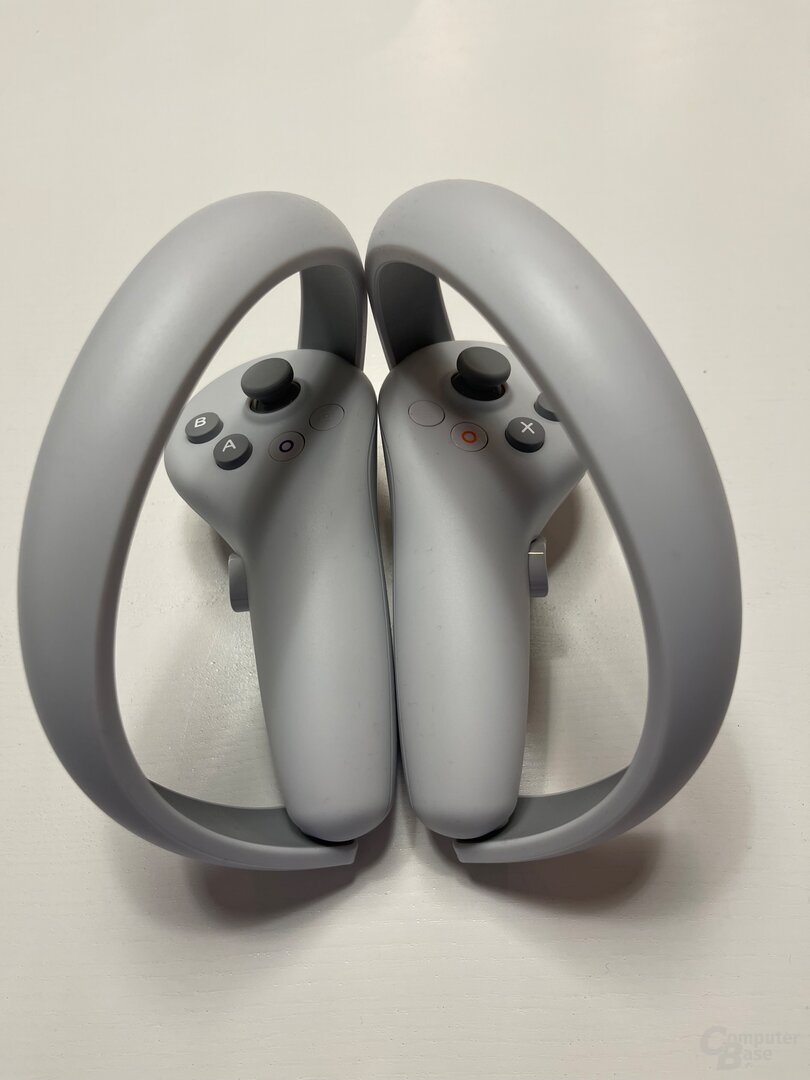 The controllers are unusual but track well
The controllers are unusual but track well
Image 1 of 2
 The controllers are unusual but track well108
The controllers are unusual but track well108The controllers are convincing
One of the best new features of the Pico 4 are the included controllers. The changed orientation of the tracking rings from the front to the side is reminiscent of the Valve Index controllers. Even if the quality of this is not reached, the controller tracking is one of the best that has had to assert itself in the test so far. Only solutions with external sensors or base stations are significantly more reliable. In everyday use, the controller tracking was always good enough, which is not the case with most headsets without the aforementioned sensors or base stations. What is exciting here is how much better the controllers of the Meta Quest Pro are, where the tracking is implemented directly via sensors in the controllers.
Apart from the tracking quality, the controllers make a solid, but not very good impression, turned out to be a bit too small in the test and are therefore not completely safe in the hand. The controllers are loaded via USB type C and convince with long runtimes. Even over several test sessions, the battery consumption was only a few percent.
With mods from the community
To address some of the issues already addressed here, there is plenty of help available in the ComputerBase community, from alternative face pads to headphone recommendations. It is annoying that these are necessary at all, since many of them could actually be solved directly from the factory, but if you are willing to go beyond pure plug and play, the Pico 4 itself can be significantly upgraded.
Recommended external content  YouTube
YouTube
At this point there is external content from YouTube that complements the article and is recommended by the editors. It can be loaded with one click and also hidden again.
Load YouTube embeds I consent to loading YouTube embeds. In doing so, personal data can be transmitted to YouTube. More on this in the data protection declaration.
Load YouTube embeds Privacy Policy
The problem with the games
The Pico 4's biggest problem lies in the software offering compared to the Meta Quest (2). If the headset is to be used independently without a connected PC, the selection of available games is clearly limited. In a direct comparison of Steam, the Oculus Store and the Pico Store, Pico clearly falls short. For example, out of the eight most popular multiplatform titles on Steam and the Oculus Store for the Quest, only 3 each are also available on the Pico 4.
The unavailable titles also include titles such as Beat Saber or VRChat, which have been among the most popular VR titles ever since they came out. Of course, this is not a problem if the Pico 4 is connected to the home computer. In this case, both Steam and Oculus Store games can be played on the Pico 4 via SteamVR.
Conclusion: Meta Quest 2 or Pico 4
The Pico 4 is currently the only serious alternative to the Meta Quest 2 and slightly undercuts the price, but technically delivers a better product. The Pico 4 has to make minor compromises in terms of sound, since the integrated loudspeakers can just about be described as sufficient and the headphone connection has been deleted. When it comes to images, the Pico 4 is ahead and can offer a larger field of view, especially when the lenses are close enough to the eyes, which is also relatively sharp up to the edge.
That leaves two questions to decide whether it should be the Pico 4 or the Meta Quest 2. First: Should the headset be used primarily on the computer or as a standalone VR headset, similar to a game console? Second: ByteDance or Meta?
As a PC VR headset with (limited) standalone capabilities, the Pico 4 (price comparison) delivers more than the Meta Quest 2 (price comparison) and can currently also offer a small price advantage. However, the Pico 4 struggles as a pure standalone VR headset due to the (still) limited software offering. A classic chicken-and-egg problem: According to the Federal Cartel Office, Meta has an estimated market share of 90 percent in the standalone VR sector, making it the more attractive platform for developers. And without the right software, the Pico 4 is the less interesting complete package for end customers.
For pure use as a PC VR headset, there are additional alternatives such as the HP Reverb G2 (test) or the Valve Index (test), which thanks to classic display connections do not have to struggle with compression artifacts and additional latency. On the other hand, the prices here are significantly higher and the headsets cannot even be used for a video or a short game in between without a computer.
Since the Meta Quest 2 was not available on the German market until a few weeks ago due to competition law and data protection concerns, and TikTok, another ByteDance product alongside Pico, is already blocked in the USA, the question of the associated parent company also arises for both headsets in the room. No clear statement can be made here, but it should be noted that both Meta and ByteDance do not always think according to the same standards, for example when it comes to data protection, as is perhaps the case in Germany and Europe.
ComputerBase received the Pico 4 on loan for testing. The manufacturer did not influence the test report and there was no obligation to publish it. There was an earliest publication date, but it was missed.
Was this article interesting, helpful or both? The editors are happy about any support by ComputerBase Pro and disabled ad blockers. More about ads on ComputerBase.