The NUC 13 Extreme “Raptor Canyon” eliminates many of the problems of its predecessors with a new housing. From now on it's a lot bigger, but also much more powerful, because it no longer has problems with the fastest processors and even large graphics cards can be accommodated.
Table of contents
- Intel NUC Extreme had to change
- NUC 13 Extreme brings change
- Space for 450 watt graphics card with three slots
< li>The processor now uses DDR5 RAM
- Z690 chipset remains, card reader works
- Physically, an RTX 4090 also fits
- Memory installation easy, mass storage more difficult
- High CPU performance just under the maximum
- The graphics card counts when gaming
Intel NUC Extreme had to change
Two generations in a row, both in the NUC 11 Extreme ( Test) as well as the NUC 12 Extreme (test), ComputerBase has indeed praised the idea of the NUC Extreme, but has also always criticized the product for the poor ventilation and the resulting excessively high temperatures and performance restrictions.
 Intel NUC 11 Extreme with RTX 3080
Intel NUC 11 Extreme with RTX 3080The new edition NUC 13 Extreme now promises to improve exactly these points, which is why the editors have accepted the manufacturer's template again this year and subjected it to a test.
NUC 13 Extreme brings the change
With the NUC 13 Extreme, Intel has once again explicitly addressed the issue of ventilation and cooling. In marketing jargon, this means: “(The) airflow is optimized to minimize noise and throttling during hours of intense gameplay”. The NUC 13 Extreme should therefore enable quiet and problem-free gaming for hours without any loss of performance. However, Intel has not only increased the case volume from 8 to 14 liters, but also increased the hardware again, which of course can be counterproductive. The test will look into that. Intel continues to refer to the system as a “mini PC”.
The New Standard for Mini PC Gaming – The Intel NUC 13 Extreme brings massive gaming power to a Mini PC, with performance beyond the charts and features never seen before – all with a newly developed thermal design.
-
 Intel NUC 13 Extreme Review
Intel NUC 13 Extreme Review
Image 1 of 2
 Intel NUC 13 Extreme – Back Panel and Connections
Intel NUC 13 Extreme – Back Panel and ConnectionsThe even larger case is the most visible change, at least before you remove the side panels. With the NUC 11 Extreme, Intel first enlarged the case from 5 to 8 l, and this was retained with the NUC 12 Extreme. However, this was accompanied by the problems mentioned. The CPUs were getting faster and faster, but also more demanding. This is now being paid tribute to again in terms of volume: the housing has grown from 8 to 14 l. At first glance, that doesn't sound like much, but it is. The NUC 13 Extreme is now almost a full-fledged desktop that accommodates many fans to provide fresh air for the CPU and GPU – the size comparison next to a classic ATX mainboard in the editorial office shows that. A DAN Cases is DAN Cases even in the larger version /LianLi A4-H2O with 11 liters more compact.
 Intel NUC 13 Extreme along with classic ATX mainboard
Intel NUC 13 Extreme along with classic ATX mainboardSpace for a 450-watt graphics card with three slots
Speaking of the GPU. The graphics card can now be 31.3 cm long instead of the previous 30.5 cm, but no longer only offers two slots, but three. With this, Intel meets the needs of many modern custom solutions, for which two slots are no longer sufficient for fast graphics cards. On paper, the selection of compatible models even includes the GeForce RTX 4090 Founders Edition, but more on that below.
In addition, graphics cards in the NUC 13 Extreme can now access up to 450 watts via three 8-pin power connectors. However, installing such a monster close to the maximum is a tricky business, despite good accessibility to the NUC-13 case.
The processor now uses DDR5 -RAM
The small motherboard, which Intel is again constructing as a compute element under the code name “Shrike Bay”, switches to DDR5 as SO-DIMM with Raptor Lake-S. Surprisingly, this step was not used in the previous model, since Alder Lake actually introduced exactly this RAM standard at Intel. The manufacturer does not officially state a maximum speed. In the BIOS, however, the test shows that XMP is supported. Accordingly, faster modules can also be used, although the test sample worked with DDR5-4800 under the official standard of Raptor Lake-S with DDR5-5600.
- < figure class="gallery__figure">
 Intel NUC 13 Extreme (Image: Intel)
Intel NUC 13 Extreme (Image: Intel)
Figure 1 of 4
Intel NUC 13 Extreme (Image: Intel)

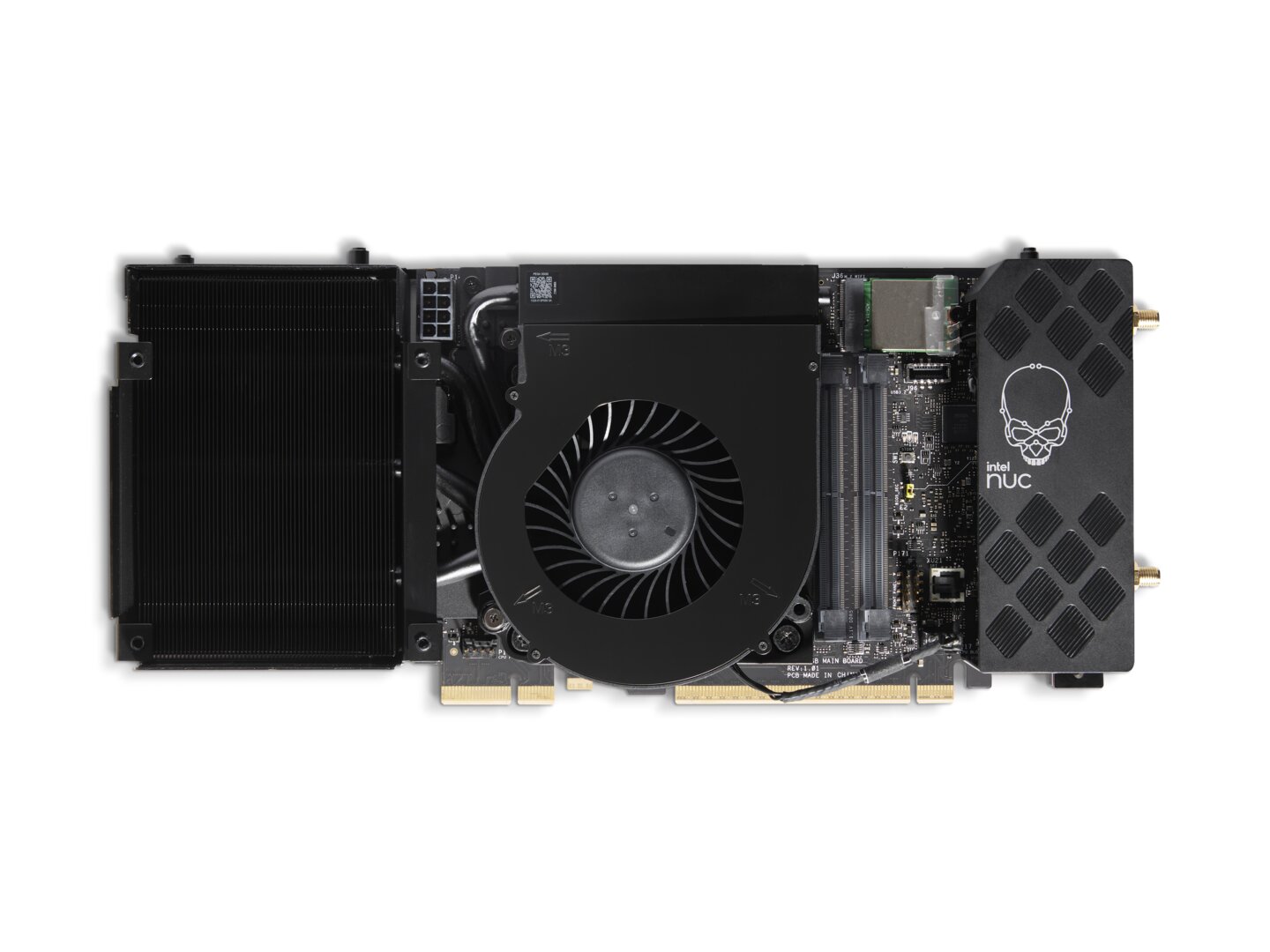
Z690 chipset stays, card reader works
Since the Raptor Lake-S offers the same features as the Alder Lake-S in terms of connectivity and Intel once again relies on the Z690 chipset for the NUC 13 Extreme instead of the new Z790, most of the internal and external connections are also stored quite similarly, which also means 10 -Includes Gigabit LAN from AQtion. Thanks to its size, the new NUC 13 Extreme can hold additional 2.5-inch storage solutions, but there are now four instead of two SATA ports. With the M.2 standard, everything stays the same with three PCIe 4.0 connectors. A card reader that was included with the NUC 12 Extreme is no longer offered ex works.
The equipment of the NUC 13 Extreme
There are three basic configurations of the NUC 13 Extreme, which only differ in the CPU: Core i5-13600K, Core i7-13700K or Core i9-13900K (test). According to Intel, they are also “unlocked” in the NUC 13 Extreme, which in this case means that they are not slowed down to the Processor Base Power (BPW) of 125 watts per se, but are allowed to play PL2 for a certain time (Tau). . This also works with the Core i9 test model, as the progression chart will show later.
Integrated GPU:
Chipset: Intel Core i5-13600K, 3.5–5.1 GHz,
24 MB L3 cache
14 cores/20 threads
Intel UHD 770, 1.5 GHz
Intel Z690 Intel Core i7-13700K, 3.4-5.4 GHz,
30 MB L3 cache
16 cores/24 threads
Intel UHD 770, 1.6 GHz
Intel Z690 Intel Core i9-13900K , 3.0–5.8 GHz,
36 MB L3 cache
24 cores/32 threads
Intel UHD 770, 1.65 GHz
Intel Z690 Graphics card : Not included,
max. 31.3 cm length, triple slot height,
450 watts (3 × 6+2 pin),
PCIe x16 Gen 5 Main memory: Not included,
2 × DDR5-4800+, SODIMM,
max. 1.1+ volts, max. 64 GB Mass storage: Not included,
3 × M.2 2280
4 × SATA Internal connectors: 1 × PCIe x16 Gen 5
4 × SATA 6.0 Gb/s
3 × M.2 2280 PCIe x4 Gen 4
1 × M.2 2216 populated with Intel Killer Wi-Fi 6E AX1690i, 802.11ax 2×2 + Bluetooth 5.2/5.3 External ports: 2 × Thunderbolt 4 Type-C (USB 4)
6 × USB 3.2 Gen 2 Type A
1 × USB 3.2 Gen 2×2, Type C
2 × USB 3.2 Gen 1, Type A
1 × 2.5 Gigabit LAN (Intel i226-V)
1 × 10 Gigabit LAN (Marvell AQtion AQC113)
1 × HDMI 2.1 (plus graphics card connectors, if installed)
1 × headphones
1 × Kensington lock Dimensions: 337 × 318 × 129 mm Scope of delivery: Integrated power supply 750 W + power cable, 2 × 120 mm fan, quick start guide, manual
The equipment ultimately contains no surprises and is also explained in detail, as is typical for Intel. Once again, however, the insanity becomes clear, especially with USB. The NUC has 3.2 Gen 1, Gen 2, Gen 2×2 and USB 4 (via Thunderbolt 4), i.e. almost everything that currently exists as a standard.
Ob the rationalized card reader is missing in a gaming system is a matter of taste. Three USB ports that are directly accessible in the front allow an alternative to be connected quickly if necessary.
Installation and everyday experiences
The NUC 13 Extreme is again a very high-quality system, but in view of the high price of more than 1,200 euros in the smallest form without RAM, SSD and graphics card, it has to be. The case is easily accessible, the side panels are quickly removed without screws. However, a small Phillips screwdriver has to be used quickly on the top and bottom, because the graphics card is mounted on the said bottom.
-
 Intel NUC 13 Extreme review
Intel NUC 13 Extreme review
Image 1 of 4
 Intel NUC 13 Extreme – Back
Intel NUC 13 Extreme – Back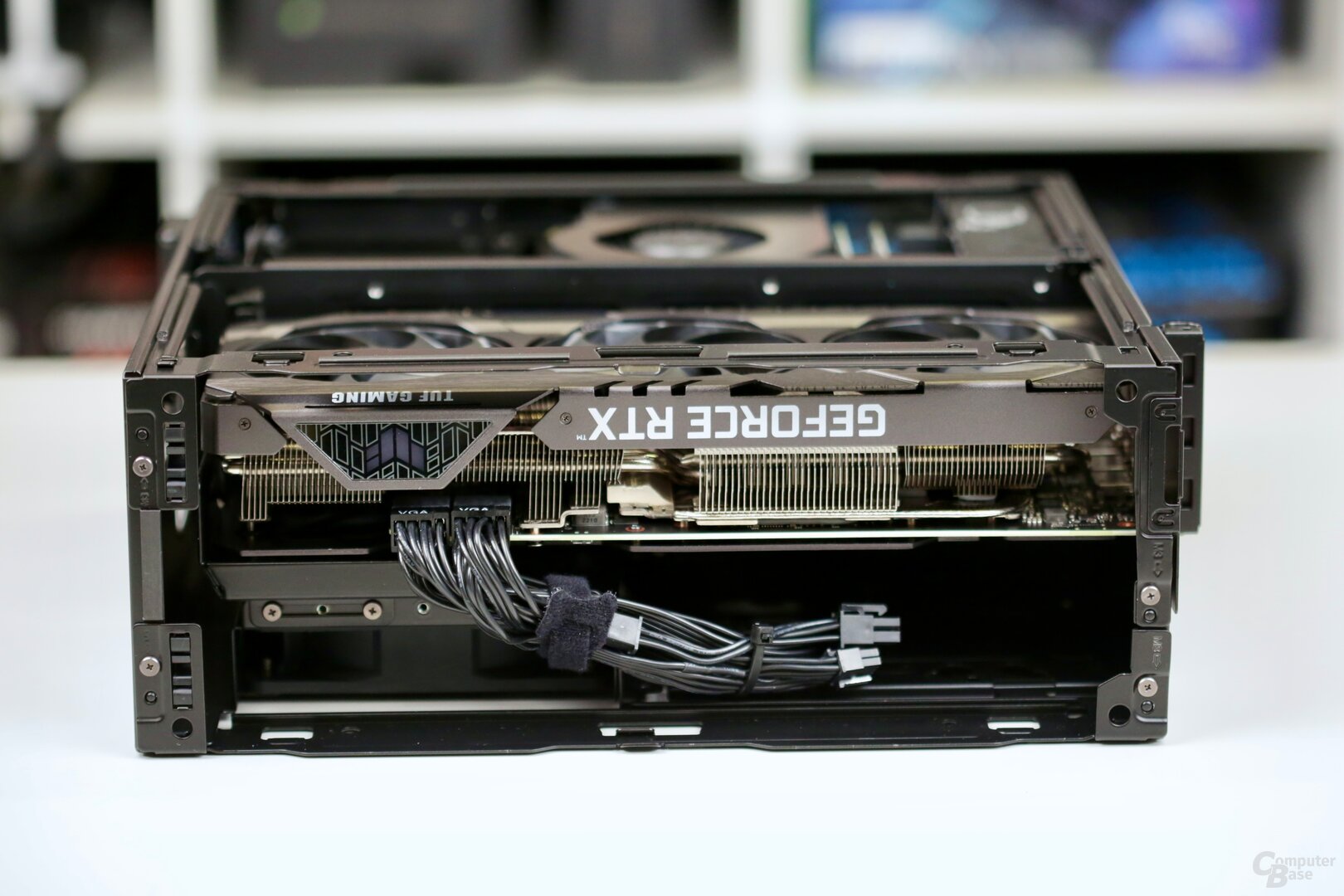 Intel NUC 13 Extreme – Bottom opened
Intel NUC 13 Extreme – Bottom openedSmaller solutions could also be installed over the side, but with large ones it quickly becomes quite tight, a lot of tact is required. This also applies to little things like attaching the graphics card to its short right side: Two screws connect it to the case here, but they are wider than the opening. The only thing that helps here is angling through the narrow slots so that the screws don't disappear somewhere in the housing – which happened several times during assembly in the editorial office. Then turn and shake until they fall out.
-
 Intel NUC 13 Extreme – graphics card removed
Intel NUC 13 Extreme – graphics card removed
Image 1 of 3
 Intel NUC 13 Extreme Graphics Card Attachment
Intel NUC 13 Extreme Graphics Card Attachment Intel NUC 13 Extreme graphics card removed
Intel NUC 13 Extreme graphics card removedPhysically, an RTX 4090 also fits
If you remove this additional bracket, the smaller graphics cards are stable in position, and also gets rid of the third metal slot, there is space even for the fastest graphics card: an Nvidia GeForce RTX 4090 as Founders Edition (test).
But this calculation was made without the power cable or the adapter required in the NUC. A variant that is angled directly on the graphics card connector could fit, but the standard adapter is unsuitable. More than 450 watts cannot be elicited from the graphics card in the NUC, because there are not more than three 8-pin connectors.
-
 Intel NUC 13 Extreme with Nvidia GeForce RTX 4090 FE
Intel NUC 13 Extreme with Nvidia GeForce RTX 4090 FE
Image 1 of 6

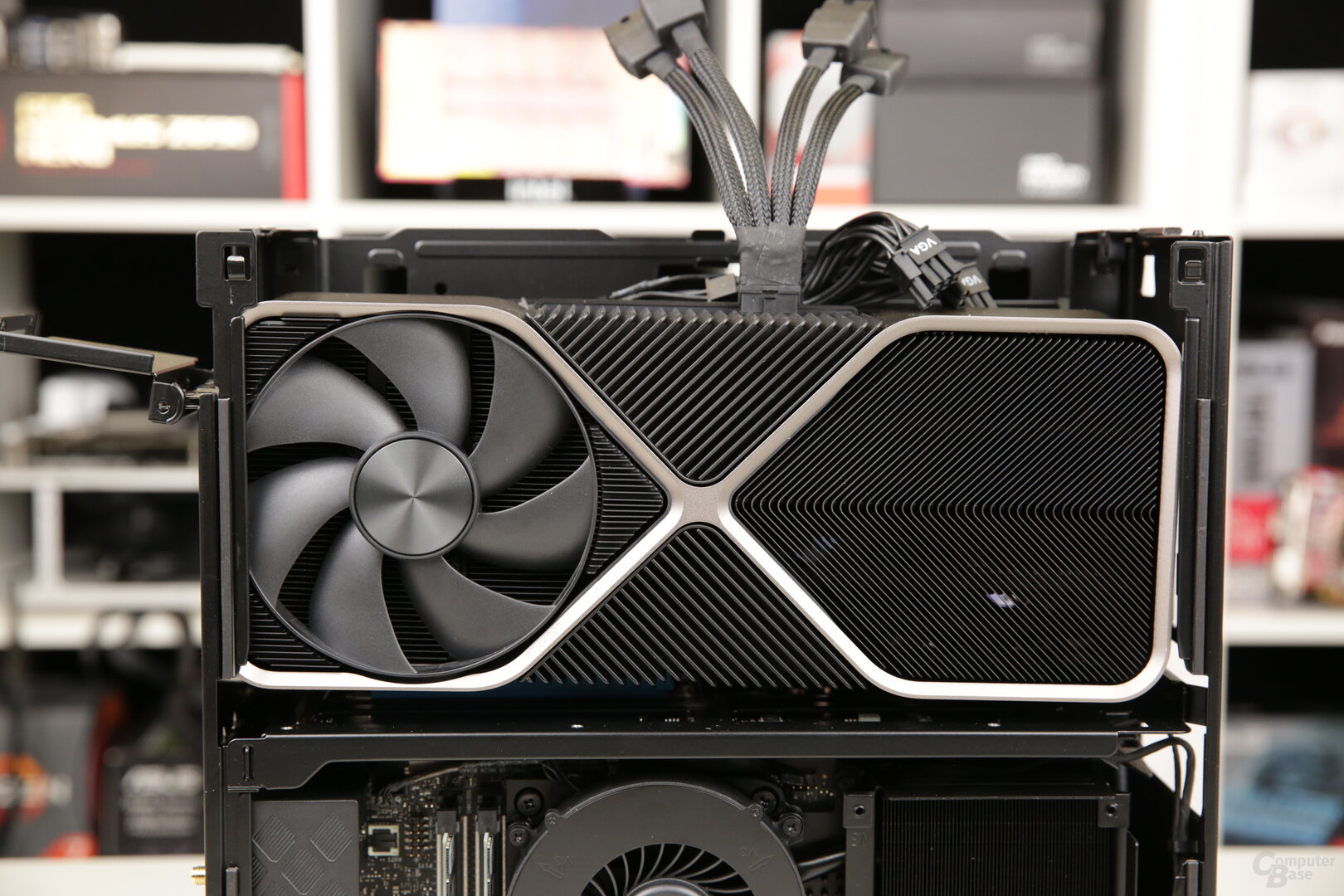

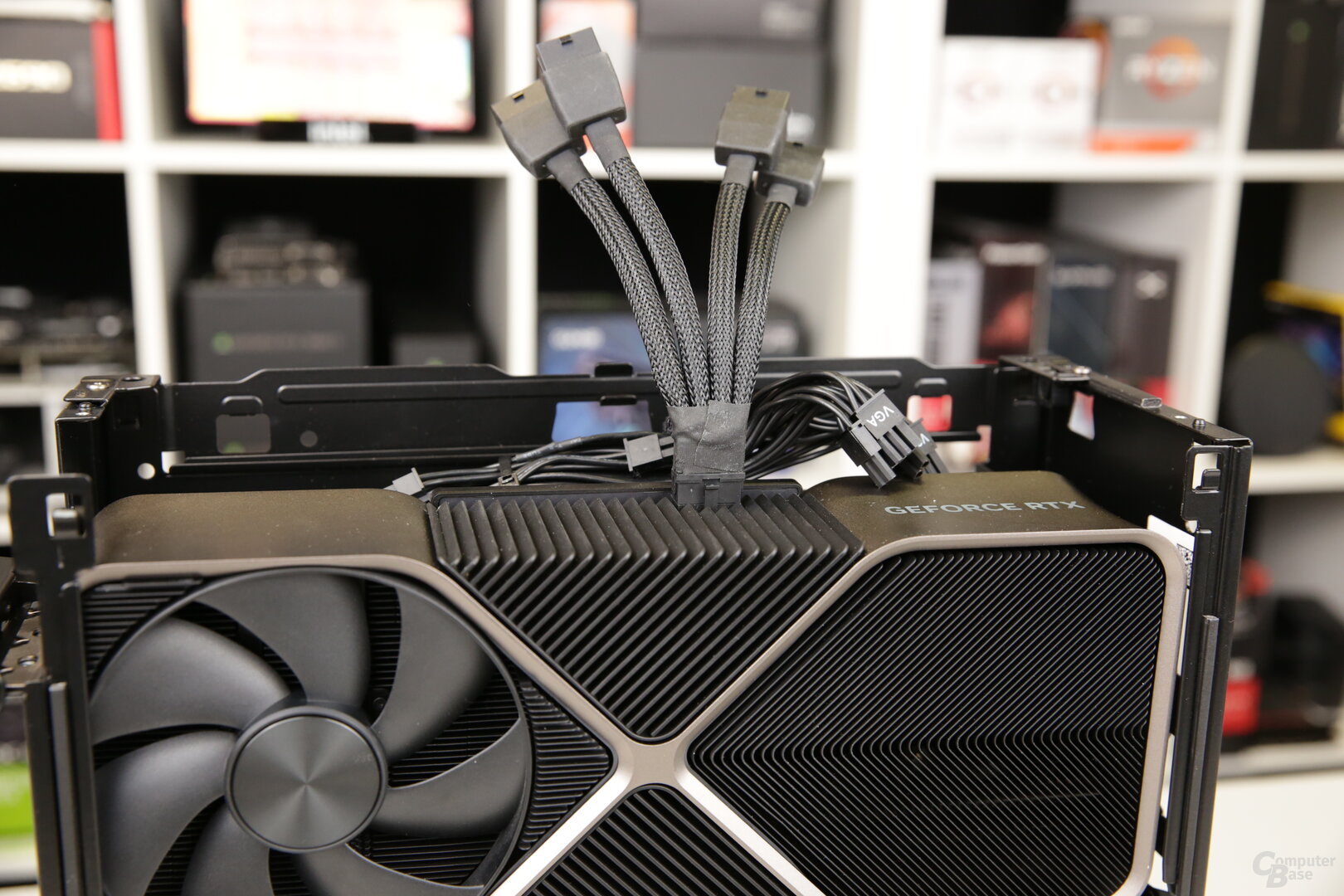
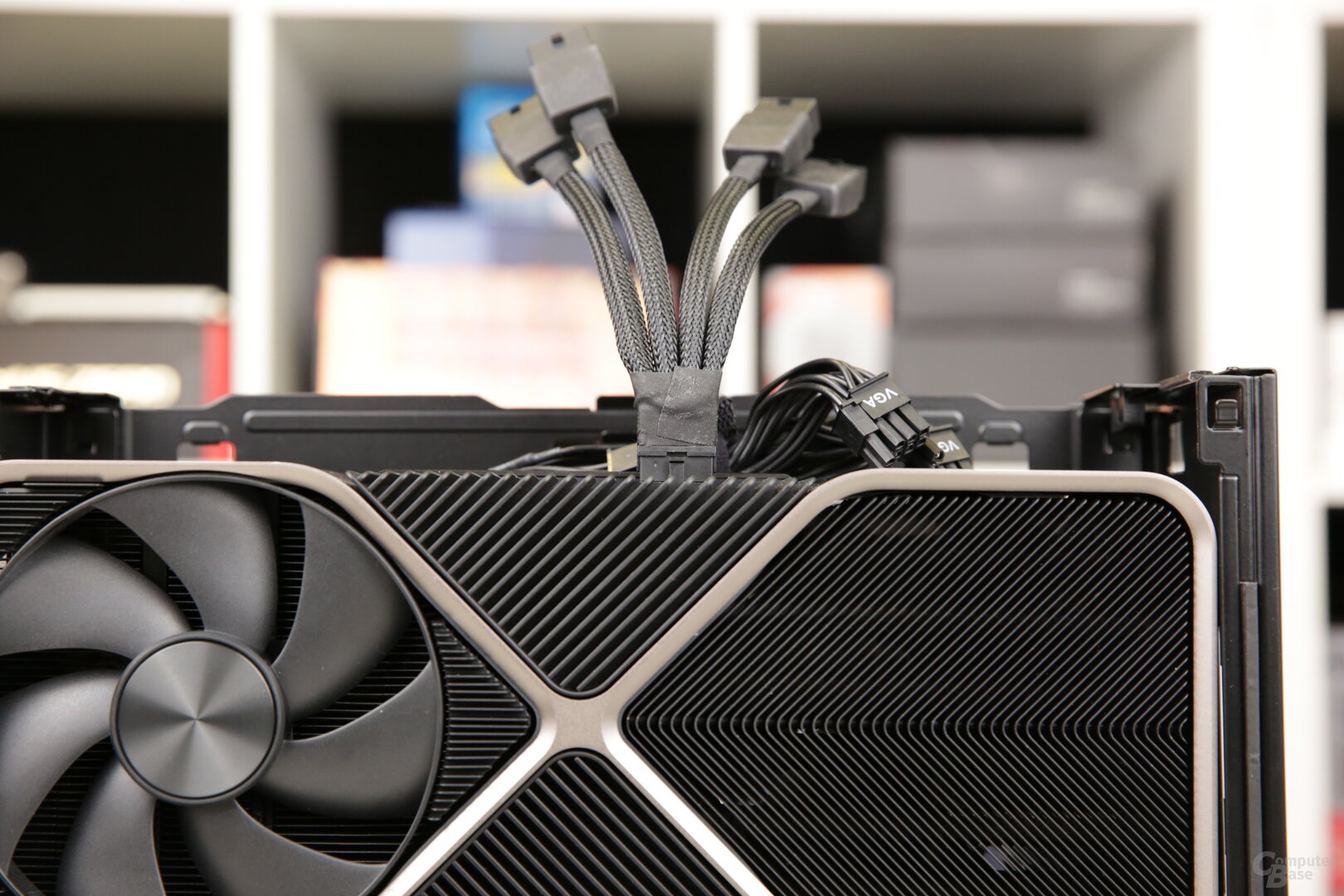
Intel NUC 13 Extreme with Nvidia GeForce RTX 4090 FE
Realistically, it's the smaller cards that are suitable for use here, if possible without adapters and conversions. In the near future, this could also be the aforementioned Radeon RX 7900 XTX, which should not be larger than its predecessors as a reference design. Mass storage more difficult
The RAM is the easiest to install. Officially, Intel only specifies DDR5 SODIMMs, but since XMP is supported and Raptor Lake already uses DDR5-5600, there are theoretically no real limits here. The system holds a lot of mass storage: three M.2 slots can each hold 8 TB SSDs, plus two SATA SSDs of the same size – 40 TB SSD space in the system could easily be implemented. However, this is probably less realistic. Getting to the M.2 slots is a bit more work, because they are located almost directly behind the RAM slots on the back – the compute element has to be removed for this. There is space in the case for the 2.5-inch solutions, they are then basically placed behind the graphics card.
 Intel NUC 13 Extreme – Compute Module with CPU and RAM
Intel NUC 13 Extreme – Compute Module with CPU and RAMIntel has published a good Talking Tech video for the NUC, which makes many things clear and also explains some of the installation. At the beginning it goes into the background of the new NUC and later shows the breakdown into individual parts.
When fully loaded, the system boots through without any problems since everything is ultimately standard Intel parts of a typical desktop PC. There are therefore no problems in Windows 11 either, the system is immediately ready for use. The background noise is positive: The system is hardly audible when idling – thanks to the graphics card's fan stop. The other fans only work at a much reduced speed. How this changes under load is therefore the same for the first investigations.
Power consumption, volume and benchmarks
The editors examined how the NUC performs in everyday life in a wide variety of scenarios. As expected, the system is extremely fast when browsing, playing videos or similar light loads. Thanks to the fastest desktop processor for these tasks and an operating system on a fast SSD, nothing else was to be expected.
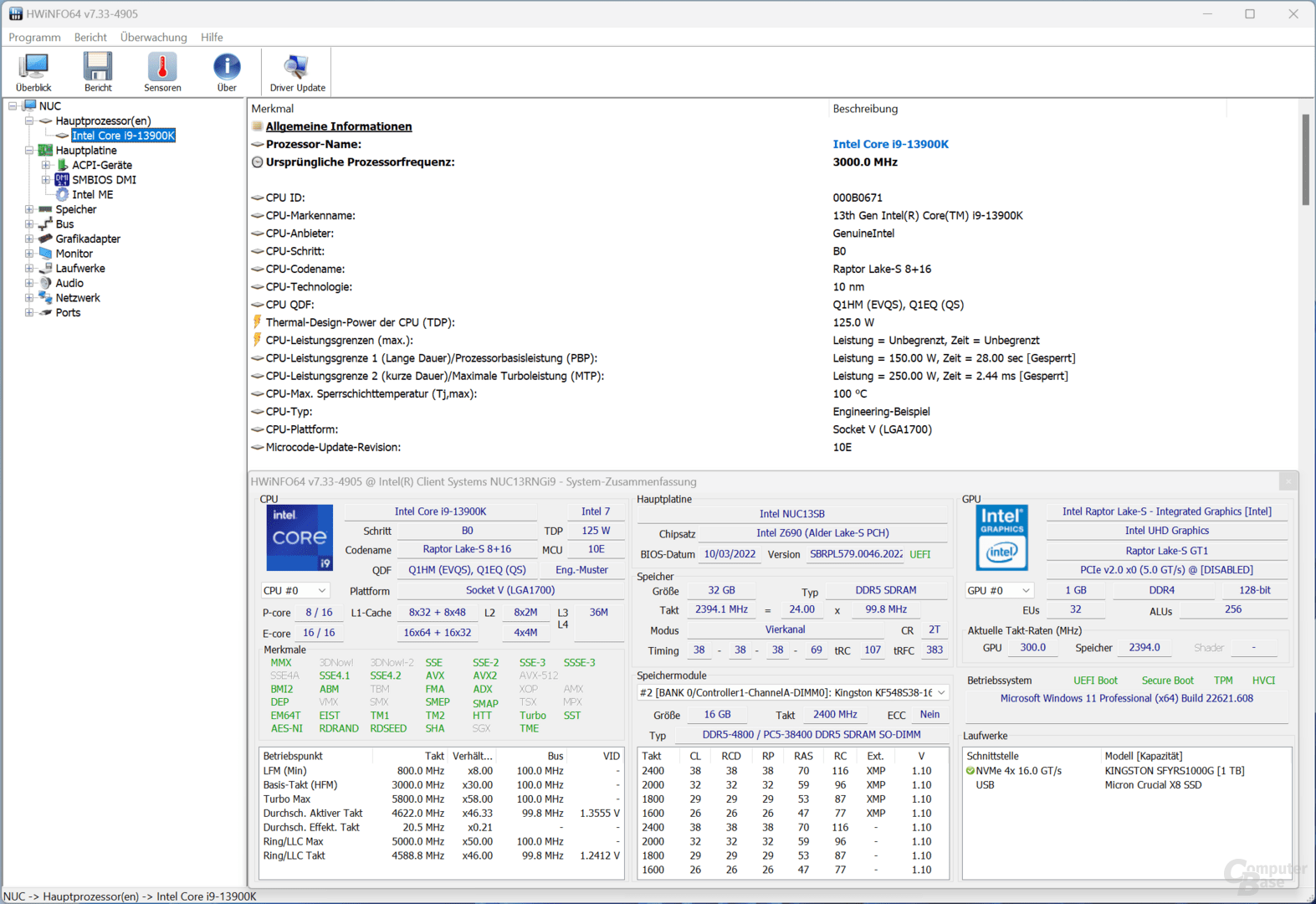 Intel NUC 13 Extreme Review – CPU Details
Intel NUC 13 Extreme Review – CPU DetailsTwo things become apparent when the system is subjected to full load. The fans don't start up immediately and make a racket during short load peaks, even across all cores and maximum load for the system. Instead, they work a little with a delay, running on on the other side after a longer period of full load.
The power consumption of the test configuration is not low when idling and correspondingly high under maximum load with full Turbo. If this is then ended after almost 30 seconds, it levels off at almost 250 watts for the entire system with Core i9-13900K and Asus GeForce RTX 3080 Ti TUF Gaming OC. At its peak, the package power of the CPU alone is 259 watts and the temperature is 101 °C, the processor then absorbs 125 watts and 83 °C with slower rotating fans. These values are quite normal, the Intel Core i9-13900K also showed them in the regular test.
In addition to the CPU, the graphics card is full in the game required, it becomes clear why the power pack has also been enlarged. While F1 2022 is still satisfied with just under 460 watts of power consumption, Cyberpunk 2077 brings it to almost 550 watts for the entire system.
High CPU performance just below maximum
Back to the processor and its performance. There are minor limitations in performance here, but they depend on the load. Because in the NUC 13 Extreme, the power limit takes effect after a certain time, and then nothing is “unlocked” anymore. And so, depending on the test environment, the Intel Core i9-13900K shows a performance that sometimes corresponds to the absolute maximum, but in the worst case also to a CPU that is directly capped at 125 watts. This is not a knockout criterion, but it should be clear.
Charts
- Package Power in Blender
- Clock History in Blender
- Temperature in Blender
Package Power in Blender 060120180240300Watt (W) 15101520253035404550556065707580859095100105110115120seconds > Intel NUC 13 Extreme
Clock history in Blender 01.0002.0003.0004.0005.0006.000MHz 15101520253035404550556065707580859095100105110115120seconds -svgchart-item” data-item=”376852″> Intel NUC 13 Extreme
Temperature in Blender 020406080100°C 15101520253035404550556065707580859095100105110115120seconds
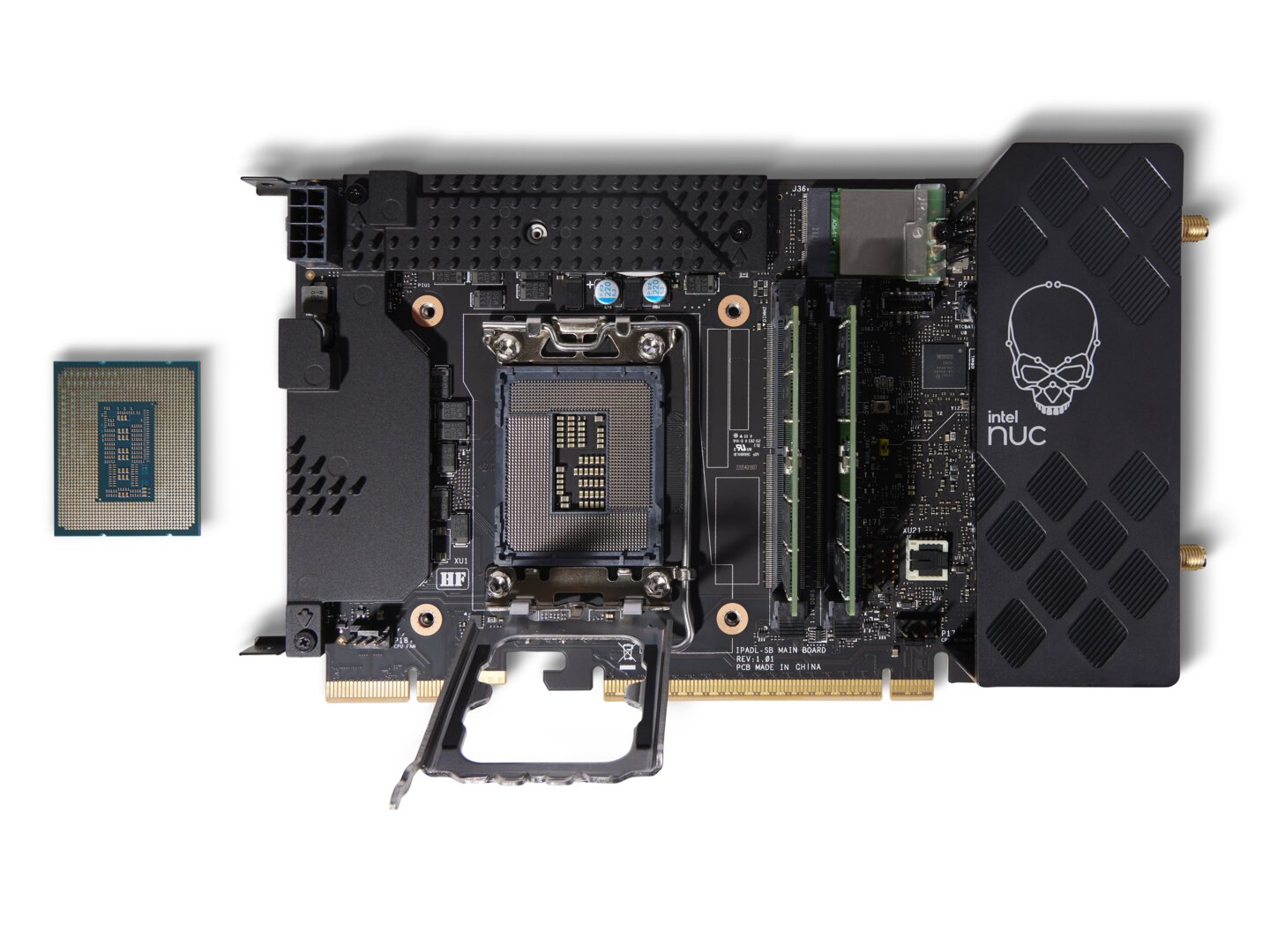 Intel NUC 13 Extreme with socketed Raptor Lake processor (Image: Intel)
Intel NUC 13 Extreme with socketed Raptor Lake processor (Image: Intel)
When gaming, the graphics card counts
The NUC 13 Extreme is available as a barebone, so the key feature for a gaming system is missing: a graphics card. Intel installed an Asus GeForce RTX 3080 Ti from the TUF family in the test sample. It is already scratching the maximum currently possible, in particular it is exhausting the available space. In the near future, however, even faster representatives could definitely find their place in the NUC 13 Extreme: The reference design of an AMD Radeon RX 7900 XTX fits easily with a length of 28.7 cm, 2.5 slots height and 355 watts and promises to be significantly faster than the older RTX solution.
Current games are also not a problem with an RTX 3080 Ti, even 4K gaming works with it, depending on the title. The test in F1 2022 revealed smooth gaming fun, and this was also possible in Cyberpunk 2077. The respectively integrated benchmark tests for a short check confirmed this. The background noise from the system increased a bit in the game due to the load on the graphics card, but around 40 dB(A) corresponds to the values that the system also conveys under maximum CPU load .
 Intel NUC 13 Extreme – Performance in F1 2022 in UHD
Intel NUC 13 Extreme – Performance in F1 2022 in UHD Intel NUC 13 Extreme – Performance in Cyberpunk 2022 in UHD with Ray Tracing and DLSS
Intel NUC 13 Extreme – Performance in Cyberpunk 2022 in UHD with Ray Tracing and DLSSConclusion
With the NUC 13 Extreme, Intel is taking a big step that at first glance seems exaggerated, but ultimately goes in exactly the right direction: The last two years have impressively shown that sticking to a much smaller form factor of the Extreme series is more did more harm than helped.
In the new, albeit much larger housing, the performance of a NUC can now really be extremely fast and not just extremely slowed down. NUC Extreme was never ultra-compact, the Raptor Lake edition is finally consistent.
 Intel NUC 13 Extreme with classic ATX mainboard
Intel NUC 13 Extreme with classic ATX mainboardWith the new claim to really be a full-fledged gaming system, the system also has to prove itself with the appropriate components. This also works much better in this generation. Not only does the system now easily handle a Core i9, it can also handle next-gen graphics cards like an AMD Radeon RX 7900 XTX (at least in the reference design) and thus really offer plenty of performance.
 Intel NUC 13 Extreme Review
Intel NUC 13 Extreme ReviewIn the end, the conclusion is therefore a friendlier one than in the previous Extreme solutions, also with a view to the purchase decision. Of course, the NUC 13 Extreme in the generation remains a special system for lovers of exotically packaged high-end hardware, but at a price similar to last year, the concept works much better.
Like last time, it doesn't have to be a Core i9, it's not for nothing that Intel is also launching two other solutions with a smaller Core i7 and Core i5. ComputerBase had in the article Intel Raptor Lake in the test that these SKUs are particularly good for gaming: Core i9-13900K, i7-13700K & i5-13600K chasing Ryzen 7000 detailed.
ComputerBase was loaned to the NUC 13 Extreme by Intel for testing. The manufacturer did not influence the test report and there was no obligation to publish it. There was no NDA.
This article was interesting, helpful or both? The editors are happy about any support from ComputerBase Pro and disabled ad blockers. More about ads on ComputerBase.

