The Synology DS923+ relies on an AMD Ryzen and as a server again offers many functions and options. Faster LAN to exploit the performance in the network is only available with a 10 GbE plug-in card from the manufacturer. M.2 SSDs can now be used as a storage pool, but not without limitations.
Table of Contents
- 1 Das Ryzen NAS can do a lot, but 10GbE only optional
- Differences between DS923+ and DS920+
- Technical details of Synology DS923+
- DSM 7.1 with btrfs and virtualization
- 2 transfer rates, link aggregation and USB backup
- Seagate IronWolf Pro 20 TB for more performance
- File transfer
- Encryption
- Link aggregation
- USB backup
- 3 SSD cache, volume and power consumption
- SSD cache with NVMe SSDs
- SSD cache with Using link aggregation
- Volume & Power consumption
- Price comparison
- 4 10 GbE and conclusion
- 10 Gigabit Ethernet via PCIe card
- Conclusion
The Synology DS923+ is the first model of the 23 generation. The network storage relies on an AMD Ryzen R1600 as the main processor, four drive bays, two M.2 slots and two gigabit network connections. Optionally, 10 Gigabit Ethernet can also be used. Will that be enough to keep the competition at bay by the end of 2022?
The suggested retail price of the Synology DS923+ is around 630 euros. It is commercially available from around 610 euros. Synology offers a three-year warranty that can be extended to five years. In addition to the DiskStation and the external power supply, the DS923+ comes with screws, a quick start guide and network cables. Hard drives, optionally in 2.5 or 3.5 inch format, must be procured in the preferred storage capacity yourself – alternatively, bundles can be used in stores.

Now with ECC RAM
The DS923+ is the direct successor to the DS920+, showing how long it has been since a new model appeared. Both models rely on 4 GB of RAM, four drive bays, two gigabit LAN ports, two USB 3.0 ports and an eSATA port. On the RAM side, however, the new model has DDR4 ECC SODIMM on board, i.e. main memory with error detection, while the DS920+ uses normal DDR4 SODIMM.
Ryzen instead of Celeron
The differences also lie in the main processor and in the expandability. While the DS920+ still uses the Intel Celeron J4125 with four cores and four threads at a base clock of 2.0 GHz, the DS923+ uses the AMD Ryzen R1600 with two cores, four threads and a base clock of 2.6 GHz, as mentioned.
Synology DS923+ Synology DS920+ SoC: AMD Ryzen R1600
x86
2.60 GHz, 2 core(s), 4 thread(s) Intel Celeron J4125
x86
2.00 GHz , 4 core(s), 4 thread(s) RAM: 4,096 MB Hard disk bays: 4 S-ATA standard: I/II/III HDD format: 2.5" & 3.5″ RAID Levels: Single Disk, JBOD, RAID 0, RAID 1
RAID 5, RAID 5 + hot spare, RAID 6, RAID 10 M.2 ports for SSD cache: 2 I/O ports: 2 × 1 Gbit LAN
2 × USB 3.0, 1 × eSATA< br>PCIe slot 2 × 1 Gbit LAN
2 × USB 3.0, 1 × eSATA Wake on LAN: Yes Encryption: AES-256 (folder-based) Fan: 2 × 92 × 92 × 25 mm
( not decoupled) 2 × 92 × 92 × 25 mm Power supply unit: 100 watts (external) Dimensions (H×W×D): 166.0 × 199.0 × 223.0 mm Empty weight: 2.24 kg Price: from €611 from 548 €
10 GbE per expansion card
In addition, Synology installed an expansion slot for the in-house E10G22-T1-Mini. This is a 10GbE capable RJ-45 based network upgrade module that plugs into the PCIe 3.0 x2 slot on the back panel. Since Synology does not install a universal PCIe slot that is freely accessible, no other expansion cards can be used. In addition to 10 Gbit/s, the E10G22-T1-Mini also supports networks with 5 Gbit/s, 2.5 Gbit/s and 1 Gbit/s as well as 100 Mbit/s. The DS920+ does not offer the option of adding 10 Gigabit Ethernet via an expansion card.
 Synology DS923+ with E10G22-T1-Mini PCIe expansion card
Synology DS923+ with E10G22-T1-Mini PCIe expansion cardM.2 SSDs for storage pool, but only from Synology
Another not insignificant difference was revealed in the course of the test, because the DS923+ supports M.2 SSDs for creating storage pools, which no other NAS from Synology has been able to do so far – the M.2 slots there are always designed for use as SSD Cache limited.
However, there is a huge limitation, because for use as a storage pool, M.2 SSDs must be used, which are approved by Synology and listed as compatible. According to the manufacturer, they have been thoroughly tested for use as a storage pool, with temperatures also playing a role.
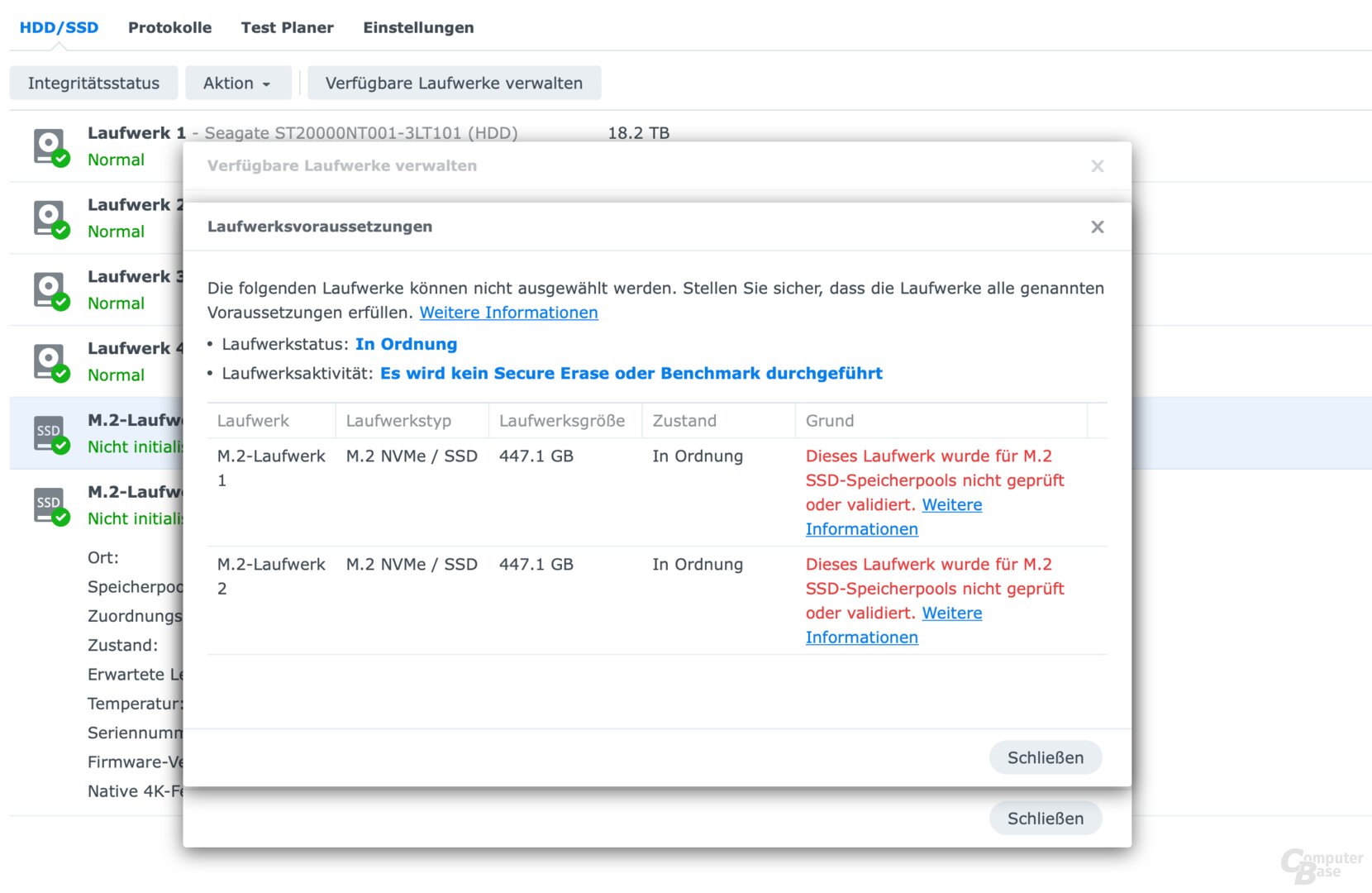 DS923+ and DSM 7.1 : No storage pool with non-Synology M.2 SSDs
DS923+ and DSM 7.1 : No storage pool with non-Synology M.2 SSDsIn the list of compatible M.2 SSDs, however, Synology only has its own SNV3400 and SNV3410, each with 400 and 800 GB. While 2.5″ and 3.5″ drives that do not come from Synology itself and are listed as compatible only show a warning that can be ignored, without Synology SSDs no storage pool can be created on the M.2 drives are created. Here the manufacturer takes action even with the DS923+ and forces you to buy your own drives if you want to create an M.2 storage pool.
 Synology DS923+: M.2 slots on the bottom
Synology DS923+: M.2 slots on the bottomTechnical details of the Synology DS923+
Ryzen R1600 without transcoding
As mentioned, Synology uses the AMD Ryzen R1600 from the embedded family for the DS923+, which is also used in the DS1522+ (test), among other things. A successor, the Ryzen Embedded R2000 series, has been available since last year. The R1000 series still uses the original Zen cores, which can clock at a maximum of 3.1 GHz in the turbo on the R1600. The Ryzen R1600 used is the only processor in the series that does not have a graphics chip. The R1600 can be configured with a TDP of 12 to 25 watts – how it is set in the DS923+ remains open. The CPU offers eight PCIe lanes, although no information is known about the division in the DS923+. The L2 cache of the R1600 produced in the FP5 package is 1 MB, the L3 cache is 4 MB.
-
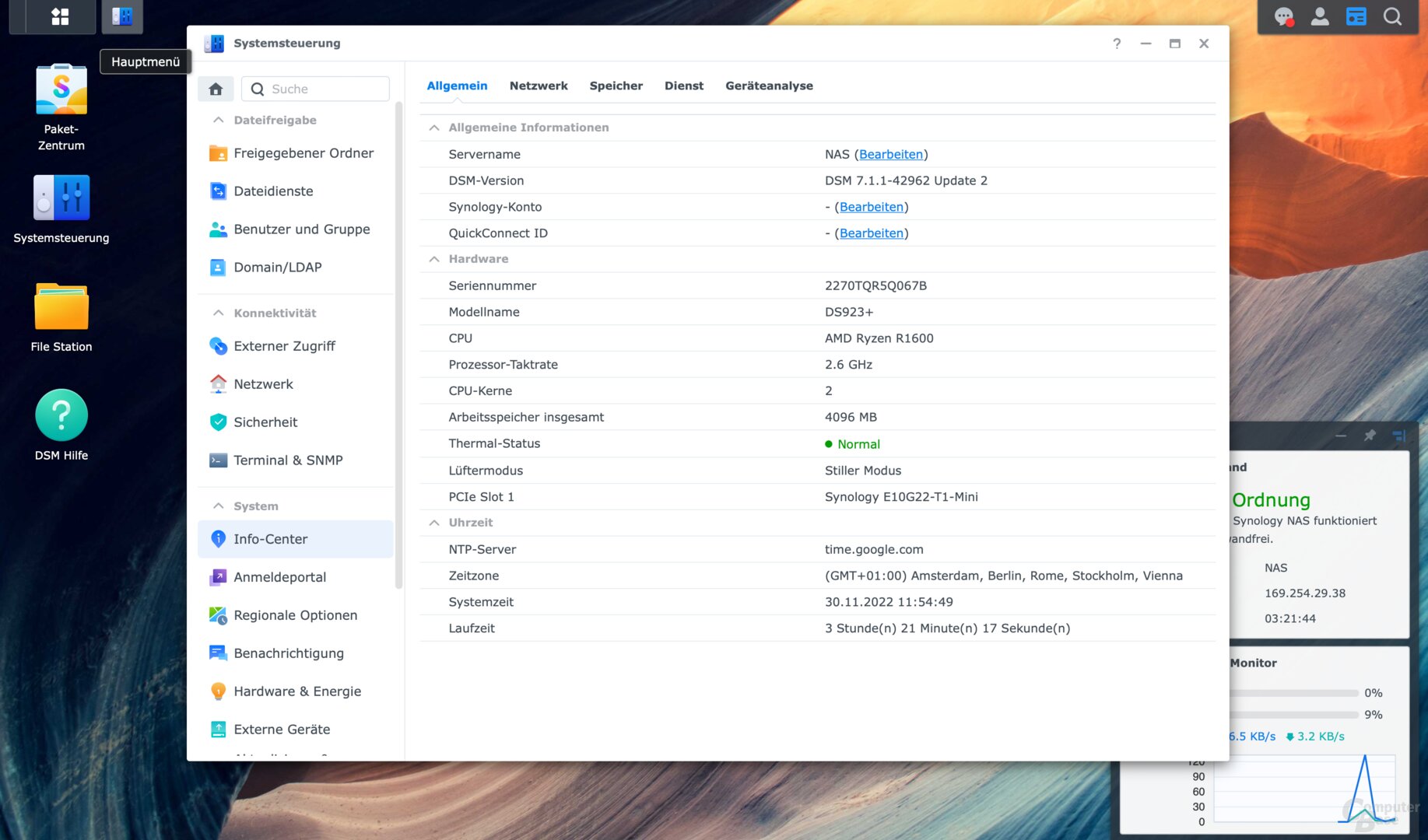 DS923+ specifications in DSM 7.1
DS923+ specifications in DSM 7.1
Image 1 of 2
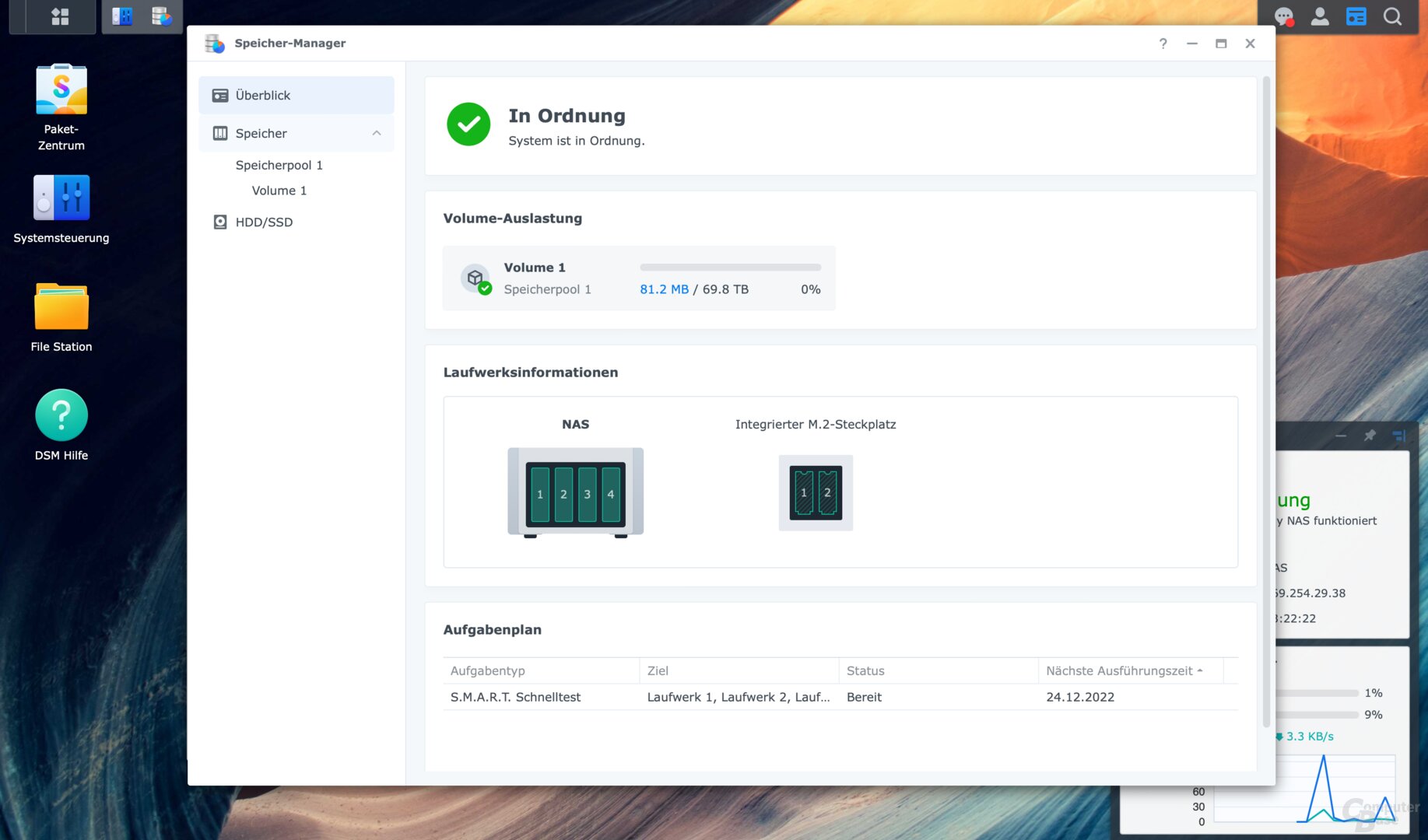 DS923+ and DSM 7.1
DS923+ and DSM 7.1Compared to the Intel Celeron J4125 in the DS920+, there is a disadvantage in everyday life for all those who run a Plex media server on the NAS and transcode videos with “High Efficiency Video Coding” (HEVC), H.265, want to use. This is not accelerated in hardware by the R1600 without a GPU, so it can quickly reach its limits depending on the source material, bitrate and resolution. 4K H.265 videos usually cannot be transcoded without dropouts because the CPU has to do all the work. If you don't transcode video files for playback on the NAS because the end device can be used to accelerate playback, you can neglect this aspect.
NASCompares explains the differences in a video and issues arising from Ryzen with Plex.
Recommended External Content  YouTube
YouTube
External content from < b>YouTube, which complements the article and is recommended by the editors. It can be loaded with one click and also hidden again.
Load YouTube embeds I consent to loading YouTube embeds. In doing so, personal data can be transmitted to YouTube. More on this in the data protection declaration.
Load YouTube embeds Privacy Policy
Expandable 4GB ECC RAM
The 4 GB DDR4 ECC SODIMM can be expanded up to 32 GB. Compared to the DS1522+ with 5 bays, Synology only installs half as much RAM ex works. The single built-in RAM module and the second RAM slot are accessible from the front of the DS923+ by removing the drive frames. This means that a single additional module can be used initially, or two new main memory modules can be used if desired.
 Synology DS923+: RAM upgrade from the front
Synology DS923+: RAM upgrade from the frontFour SATA drives and two M.2
In addition to four SATA HDDs or SSDs with 2.5″ or 3.5″ on the drive frame, two M.2 2280 slots can also be used for an SSD storage pool – subject to the restrictions mentioned above – or SSD cache with NVMe SSDs be equipped. With Synology's DX517 expansion unit, it is possible to expand the NAS by five bays to up to nine storage drives via eSATA.
 Synology DS923+: Four Drives
Synology DS923+: Four Drives3.5-inch drives can be installed on the drive frame without screws or tools using clamp holders. The frames are made of plastic and offer small rubber buffers to prevent the drives from vibrating. 2.5 inch drives must be screwed onto the frame. The drive frames themselves just slide into the NAS and snap into place. They can be secured against being pulled out quickly with a special hexagon that is supplied. The two M.2 slots on the bottom of the DS923+ also offer screw and tool-free mounting using a clamp holder.
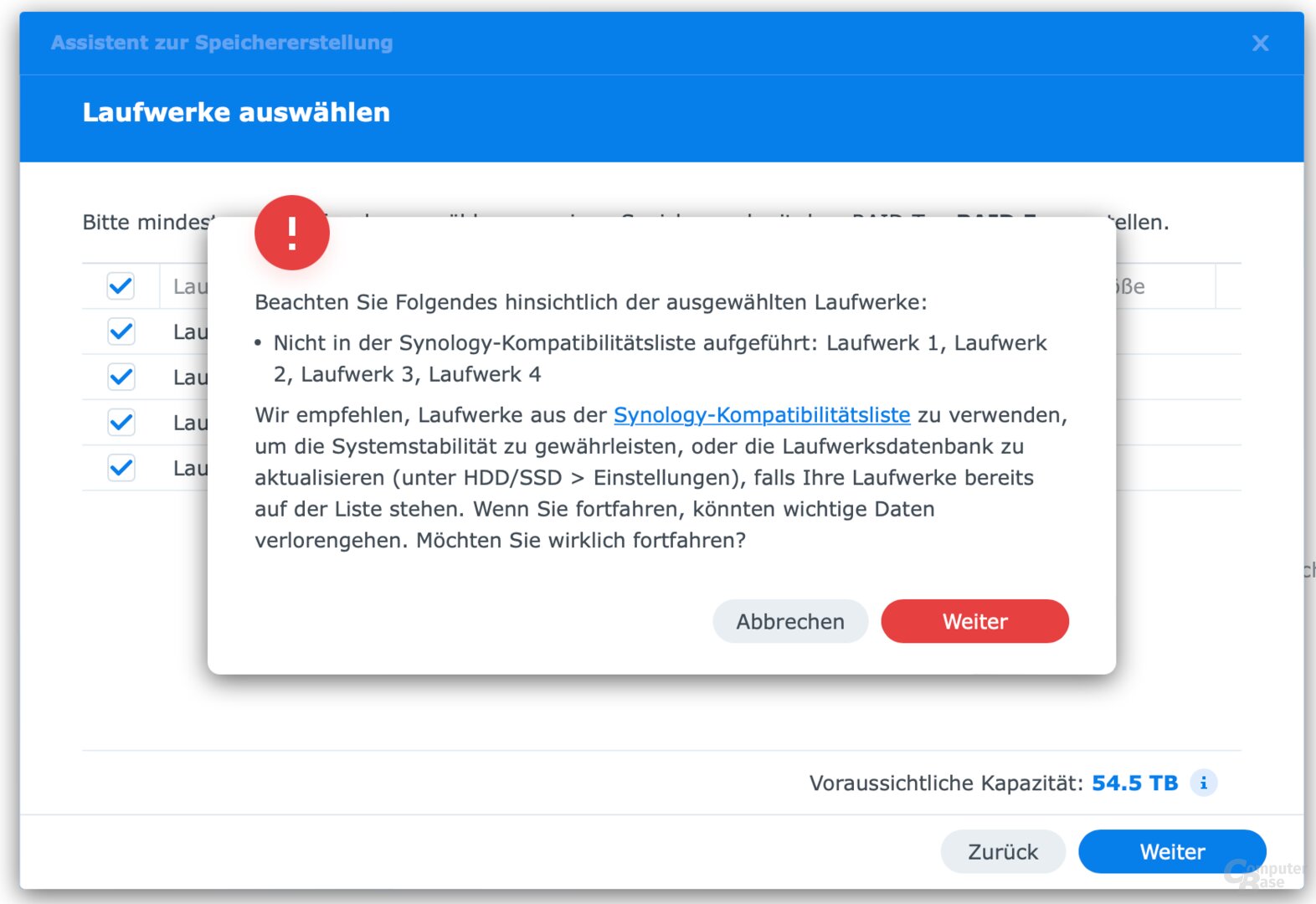 DS923+ and DSM 7.1: Non-Synology HDD warning
DS923+ and DSM 7.1: Non-Synology HDD warningIf M.2 SSDs are used as an SSD cache, they can be configured either as a read/write cache or as a read-only cache. The latter only speeds up reads from the NAS by storing copies of frequently accessed files on it. This has the advantage that, unlike with the combined read/write cache, no data loss can occur, since only copies are kept. If they are configured as read and write cache, they are part of the total NAS storage, which is why the SSD cache in the DSM must be deactivated before the SSDs are removed again. The cache can therefore only be configured as RAID 1.
 Synology DS923+: M.2 slots on the bottom
Synology DS923+: M.2 slots on the bottomPCIe slot for the network expansion module
In addition to the already mentioned two Gigabit LAN ports and the PCIe expansion slot for the E10G22-T1-Mini with 10GbE, the DS923+ has two USB-A ports – one on the front and one on the back. Both ports offer a maximum bandwidth of 5 Gbit/s. On the DS923+, Synology again does without the copy button, with which content can be copied at the push of a button using previously defined actions.
Two 92 mm -fan and an external power supply
The DS923+ measures 166 × 199 × 223 mm with an empty weight of 2.24 kg. In addition to the on/off switch and the USB port, five LEDs for the status of the NAS and the drives are placed on the front.
 Synology DS923+
Synology DS923+The system and built-in drives are cooled via two 92 × 92×25mm fans at the rear of the NAS. They can be replaced in the event of a defect, since they are connected to the circuit board via a conventional 3-pin connector and are not soldered.
The external power supply of the DS923+ delivers a maximum of 100 watts and is fanless.
DSM 7.1 with btrfs and virtualization
The operating system running on the Synology DS923+ is DiskStation Manager (DSM) 7.1. The operating system with extensive functions and options as well as a simple and mostly intuitive accessibility is the strength of Synology NAS systems. Other companies have to be measured by this and the difference is often striking, especially with cheaper manufacturers.
To get the system up and running, after installing the drives, wiring, and powering on, you can go to find.synology.com to access the user interface. If desired, the current DSM version can be downloaded automatically from Synology during installation, but an installation file via USB can also be used in a separate internal network.
If a RAID array is selected for the drives, after the RAID array has been selected and set up, the RAID synchronization will start in the background, during which the NAS can be used without restrictions, but the performance may be slightly reduced. This synchronization depends on the drive size and can take more than a day. Basic, JBOD, RAID 0, RAID 1, RAID 5, RAID 6, RAID 10 and Synology Hybrid RAID drive configurations are supported. If you switch from another NAS system from the manufacturer to the DS923+, in which fewer drives were used, or if the RAID type is to be changed later, for example by adding more drives or an expansion unit, it should be noted that only subsequent migrations possible are: Basic to RAID 1, Basic to RAID 5, RAID 1 to RAID 5 and RAID 5 to RAID 6.
btrfs or ext4 can be used as the file system for the internal hard drives, with only btrfs as a copy-on-write file system offering an implementation of an integrity check that increases data security and prevents data corruption. In addition, btrfs allows snapshots to be taken so that deleted data can be recovered.
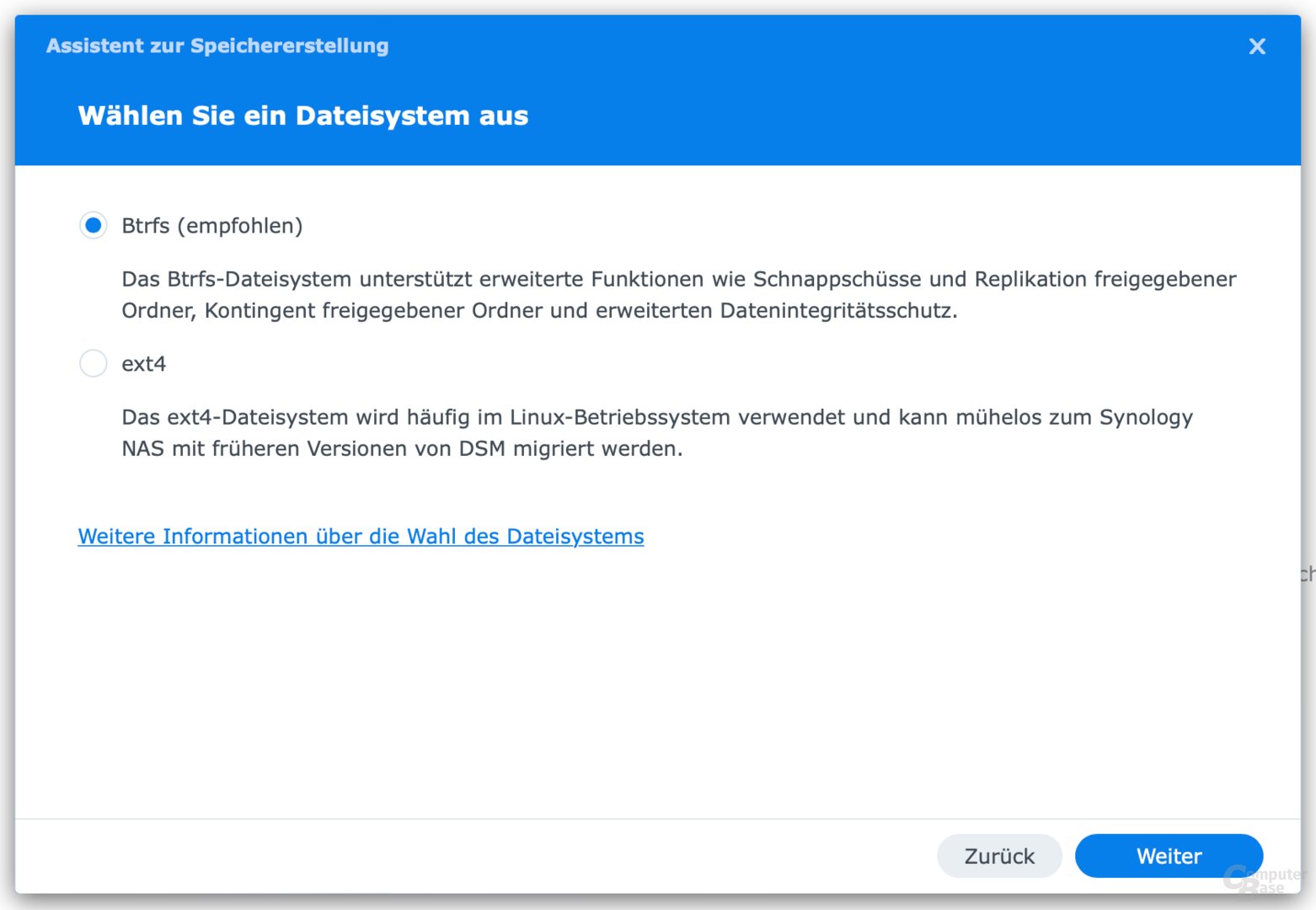 DS923+ and DSM 7.1: BTRFS and ext4 as file system
DS923+ and DSM 7.1: BTRFS and ext4 as file systemThe DS923+ supports SMB, AFP, NFS, FTP and WebDAV as file protocols, with up to 1,000 simultaneous connections supported ex works with 4 GB RAM. With RAM upgrade it is up to 2,000. When it comes to network protocols, the model masters SMB1 (CIFS), SMB2, SMB3, NFSv3, NFSv4, NFSv4.1, NFS Kerberized sessions, iSCSI, HTTP, HTTPs, FTP, SNMP, LDAP and CalDAV. Users can create up to 2,048 local users and 256 user groups for up to 512 shared folders.
Many additional packages, not all current
The functions of the DSM 7.1 can be significantly expanded in a modular way by installing the required functions via the package center as required. In addition to being able to manage backups from PCs or other DiskStations in the network or remotely, or to perform cloud backups, the NAS can also be used to store private files, photos and videos. If required, this can then be accessed via apps for iOS and Android, whereby photos from the smartphone can also be automatically synchronized. The features are far from exhausted with services such as a mail server, contact and note management or an iTunes or Plex media server.
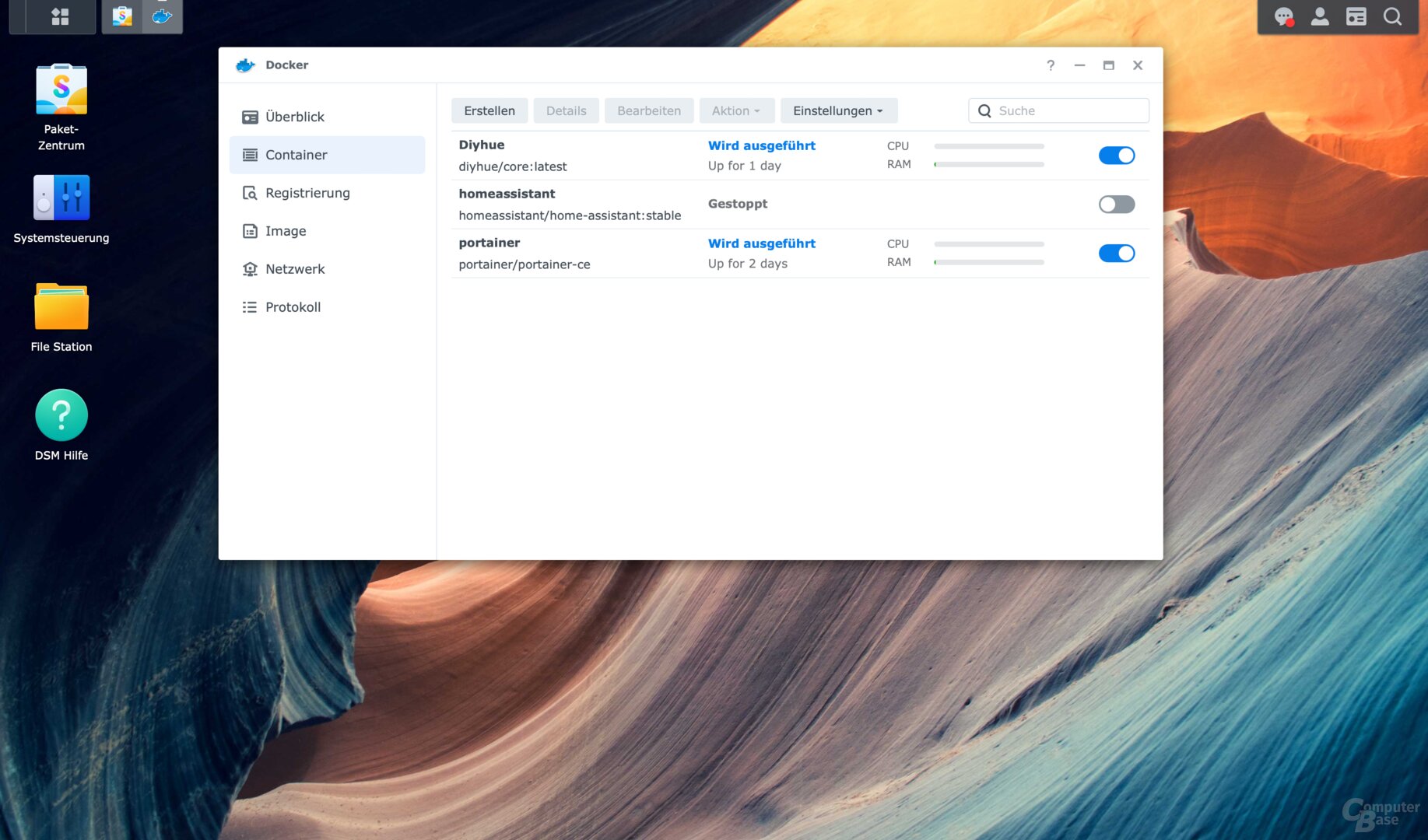 DS923+ and DSM 7.1: Docker with HomeAssistant, DIYHue and Portainer
DS923+ and DSM 7.1: Docker with HomeAssistant, DIYHue and Portainer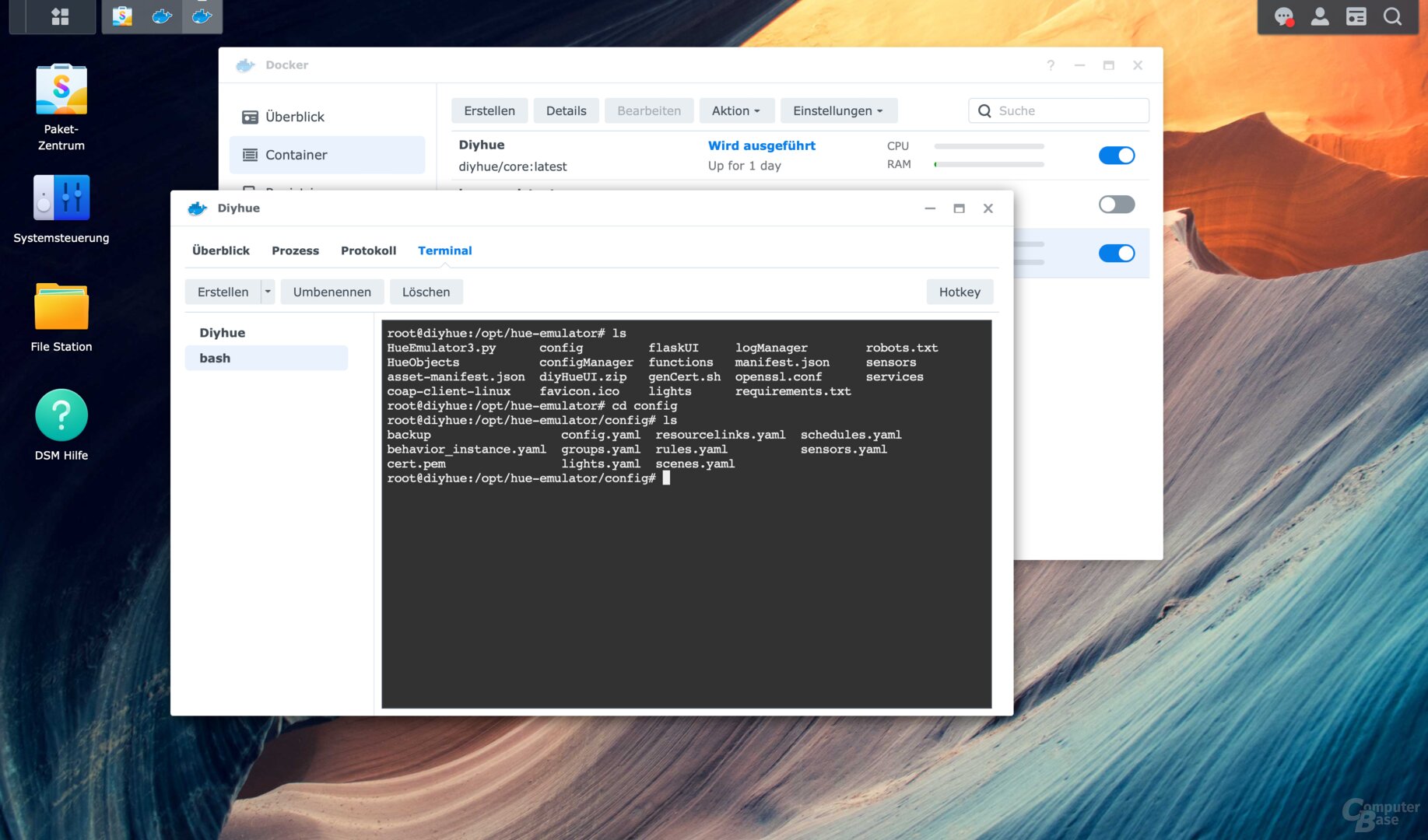 DS923+ and DSM 7.1: Access terminal via Docker
DS923+ and DSM 7.1: Access terminal via DockerThe DS923+ can also be used with the “Virtual Machine Manager” to virtualize other operating systems such as Windows, Linux or Virtual DSM from the NAS. With Docker it is also possible to set up containers on the NAS, for example to run network applications on the NAS. With HomeAssistant, DIYHue and HomeBridge, to name just a few examples, smart home applications can also be run on the NAS.
However, since Synology maintains and updates many Package Center packages itself, it is still the case that you often do not get the latest version of the software, which can potentially pose security risks. A problem that all NAS manufacturers have to struggle with, since individual packages have sometimes not been updated for months or even years. MariaDB is as of November 2021. The Docker package has not been updated since February 2022, but 18 updates have been released since then. With PHP 8.0 (8.0.23 from early September 2022) and Python in version 3.9.14, current packages with security patches are available, but they are not based on the latest versions. PHP 8.1 and Python 3.11 are not yet packaged on the NAS.
- < figure class="gallery__figure">
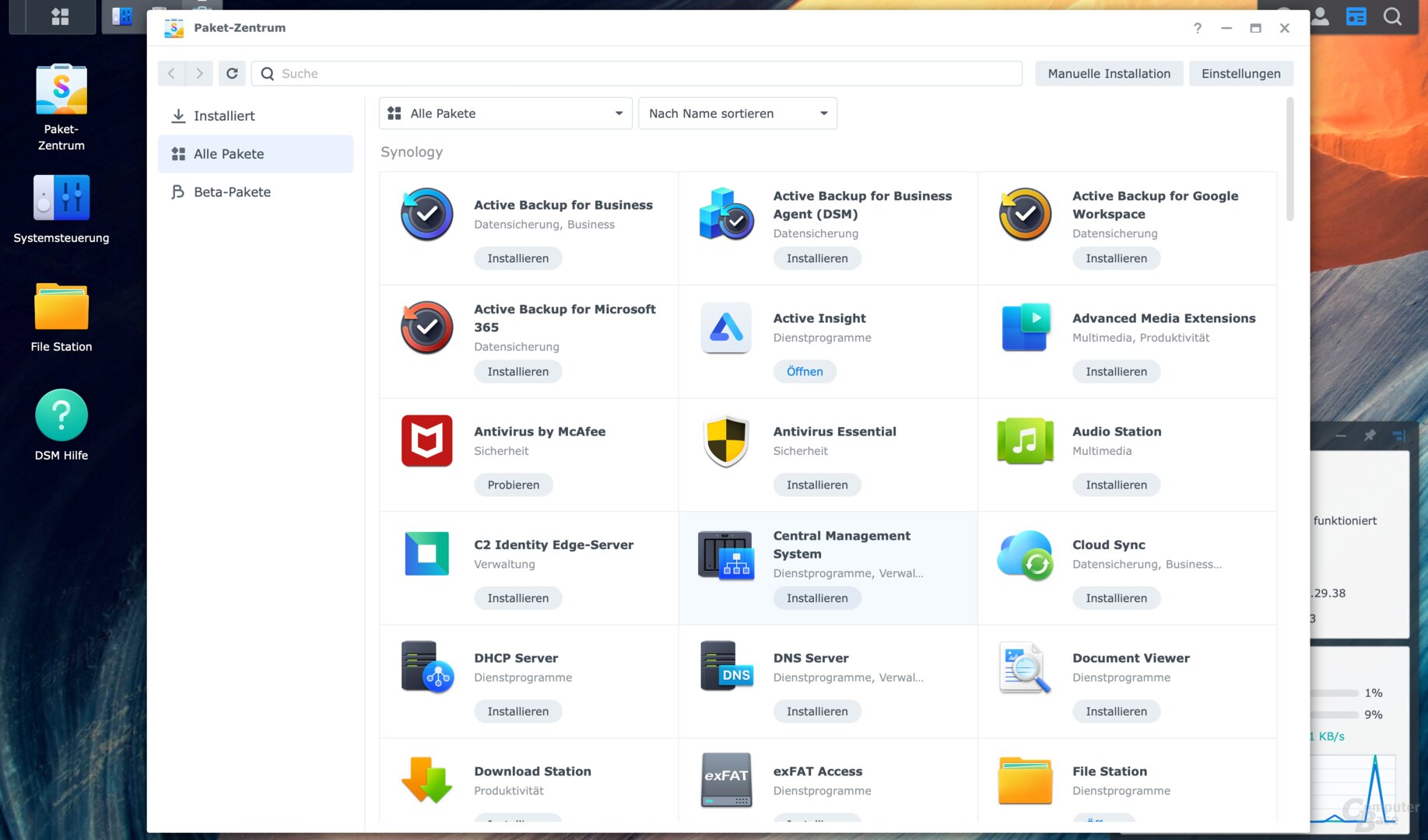 DS923+ and DSM 7.1: The Package Center
DS923+ and DSM 7.1: The Package Center
Image 1 of 4
 DS923+ and DSM 7.1: The Package Center
DS923+ and DSM 7.1: The Package Center DS923+ and DSM 7.1: More features with packages installed
DS923+ and DSM 7.1: More features with packages installed Page 1/4 Next p page
Transfer rates, link aggregation and USB backup