Microsoft has fixed issues that could prevent an update from Windows 10 to Windows 11 and to the Windows 11 2022 Update (“22H2”). These problems could disrupt the “Update Experience”, which is why systems with the corresponding printers had received a temporary update block from the developer.
One of the Update locks removed
Increasingly, Microsoft is temporarily providing an update Safeguard Hold.
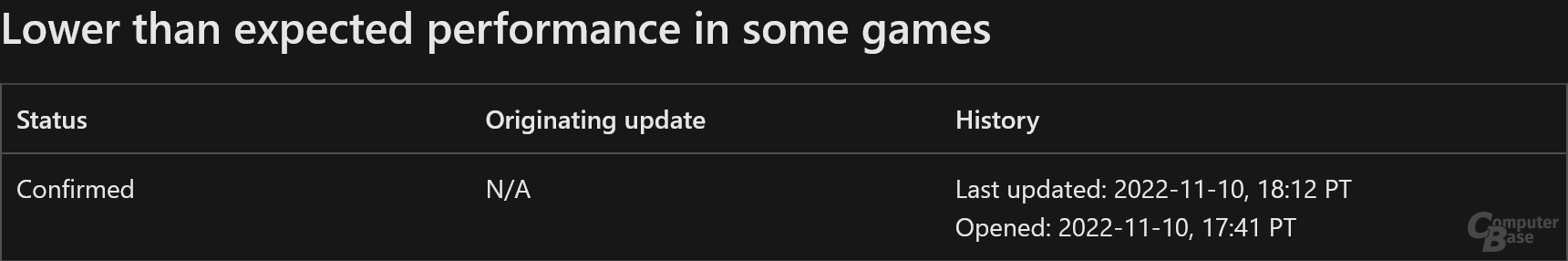 Still open: Less performance in games
Still open: Less performance in games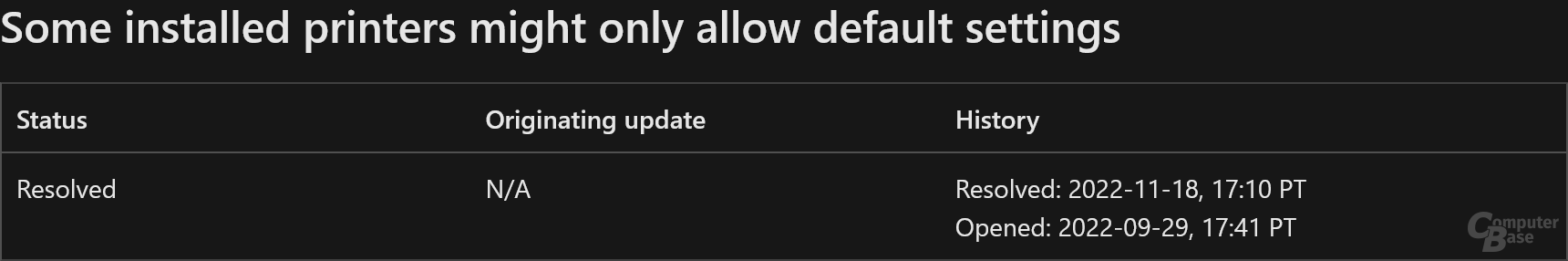 Fixed: Printer problems
Fixed: Printer problemsThere is also an update lock for Windows 11 2022 active as the operating system may cause performance issues in some games. The problems with printers that use the Microsoft IPP Class and Universal Print Class drivers have now been resolved and no longer trigger “Safeguard Hold”.
Any printer still affected by this issue should now get resolved automatically during upgrade to Windows 11, version 22H2.
Due to the lifted update lock, an upgrade from Windows 10 to Windows 11 can now also be carried out on affected systems. The “Safeguard Hold” was activated by Microsoft for the first time in October.
Printers keep causing problems
After Microsoft was able to fix the problem with the KB4568831 update in August 2020 for the time being, the KB50000802 update paralyzed many printers again on Microsoft Patchday in March 2021 .
In October of last year, there were other problems with Brother printers connected to the USB port under Windows 11.
- Windows: September updates cause printer problems
- Windows 10: Cumulative updates in June make printers paralyzed
- KB4568831: Microsoft fixes problems with network printers
- Windows 11: Problems with Brother printers connected to the USB port
- Windows 10: Microsoft Patchday paralyzes printers again
Also in the Community of the ComputerBase forum, printer problems under Windows are not uncommon.
- Yes 43.5%
- No 56.5%
602 participants + 119 abstentions • End result
But Microsoft or the operating system is not always the scapegoat and responsible for the problems: HP is currently paralyzing its own printers with a firmware update.
Safeguard Holds can prevent update
Microsoft has determined through information collected by the operating system's telemetry that certain drivers, programs and hardware can lead to problems with the Windows 11 2022 update and blocks such systems for the time being.
In such cases, the Microsoft IPP Class driver triggers a Safeguard Hold off and the upgrade to the latest feature update will not be triggered. Outdated program versions, drivers and runtime environments are often responsible for this.
Systems on which there is a Safeguard Hold in the registry are usually upgraded to the new version later. A manual update or a corresponding workaround is usually not a problem in such cases.
The editors would like to thank the community for the information on this message.