With the HyperPolling Wireless Dongle, Razer is the first manufacturer to offer a native USB polling rate for wireless mice that exceeds the 1,000 Hz that have been common for years. In the test, the 4,000 Hz technology proved to be a noticeable improvement and groundbreaking development, although compromises and an already expensive mouse are necessary.
Table of contents
- More than 1,000 Hz are not new – but in this form it is
- The HyperPolling Wireless Dongle
- The DeathAdder V3 Pro at 4,000 Hz
- Better than at 1,000 Hz, but not perfect
- Higher temporal resolution is the biggest advantage
- Teething troubles and a big disadvantage
- Help, my windows are stuck at the edge of the screen
- The battery life suffers considerably
- Conclusion
At the beginning of 2021, Razer introduced the Viper 8KHz (test), the first gaming mouse with a USB query rate of 8,000 Hz, since then several other manufacturers have followed. So far, however, not a single model has natively mastered more than 1,000 Hz wirelessly – not even Razer's Pro trinity, which has appeared over the past few months and consists of Viper V2 Pro (test), DeathAdder V3 Pro (test) and Basilisk V3 Pro. In contrast to the Viper 8KHz, the three input devices do not have a high-speed USB controller, but a full-speed MCU designed for 1,000 Hz. And anyway, when the wired 8,000 Hz mouse was launched, Razer made it clear that such high polling rates would not be possible wirelessly. A year and a half later, however, things are already looking different. In fact, G Wolves initially promised wireless sensors with 4,000 Hz with the Hati S Plus, but could not name a release date. However, Razer is getting ahead of the niche manufacturer with the HyperPolling Wireless Dongle.
More than 1,000 Hz is not new – but in this form it is
In the two linked chapters of the Viper 8KHz test, readers will find answers to the questions of how such high USB query rates work in theory with gaming mice and whether all of this makes sense at all. That's not what we're going to talk about here again, but about wireless polling rates above 1,000 Hz. But that has also happened before – albeit not properly implemented.
-
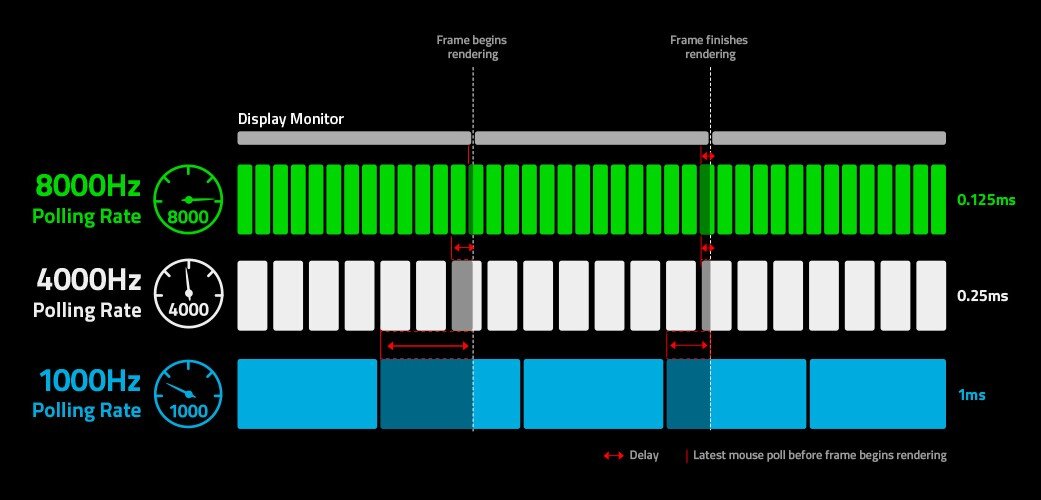 Illustrating the potential benefits of higher USB polling rates (Image: Razer)
Illustrating the potential benefits of higher USB polling rates (Image: Razer)
Figure 1 of 4
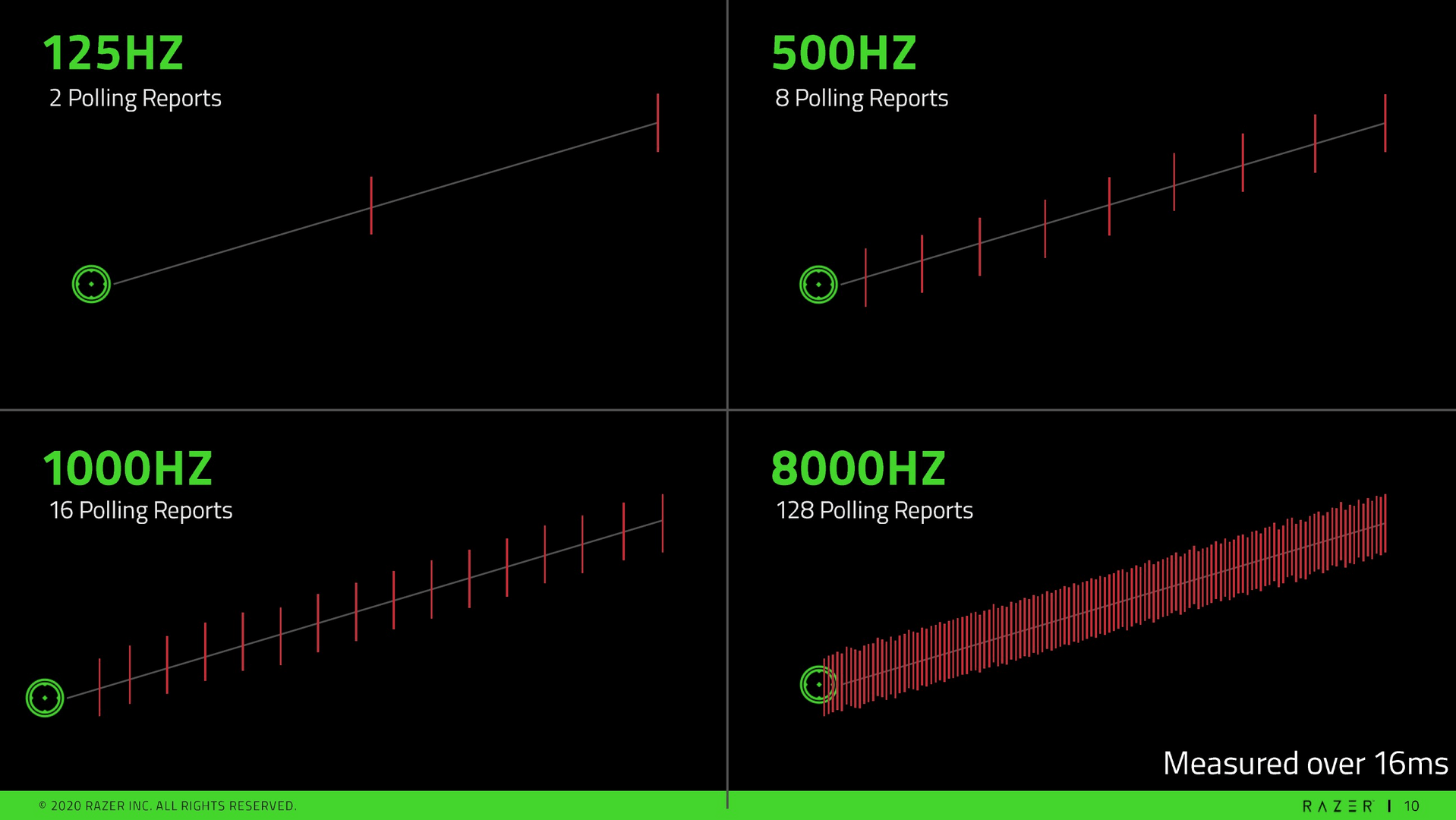 Illustrating the potential benefits of higher USB polling rates (Image: Razer)
Illustrating the potential benefits of higher USB polling rates (Image: Razer)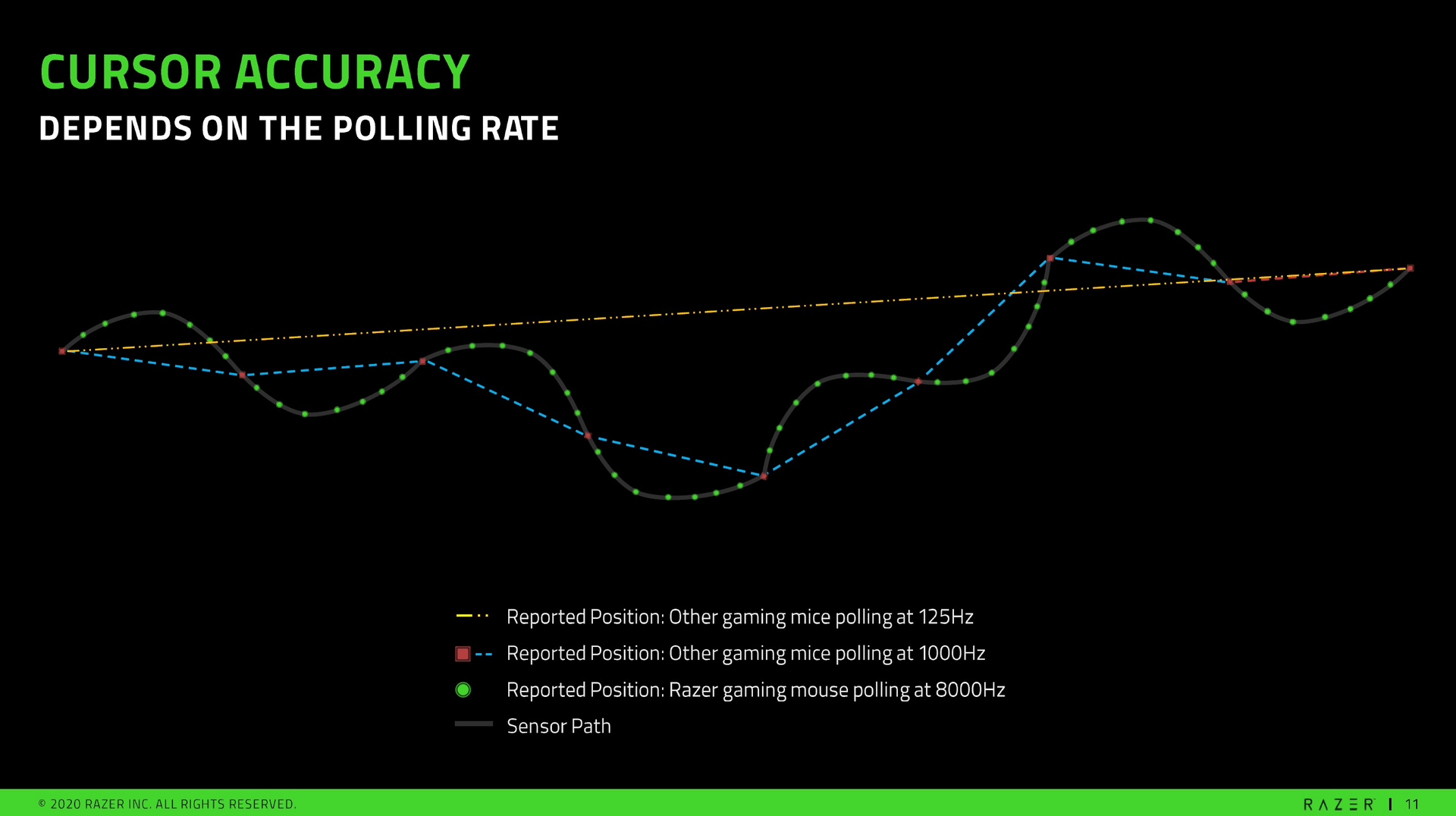 Illustrating the potential benefits of higher USB polling rates (Image: Razer)
Illustrating the potential benefits of higher USB polling rates (Image: Razer)< figure class="thumbs__figure thumbs__figure--has-caption"> 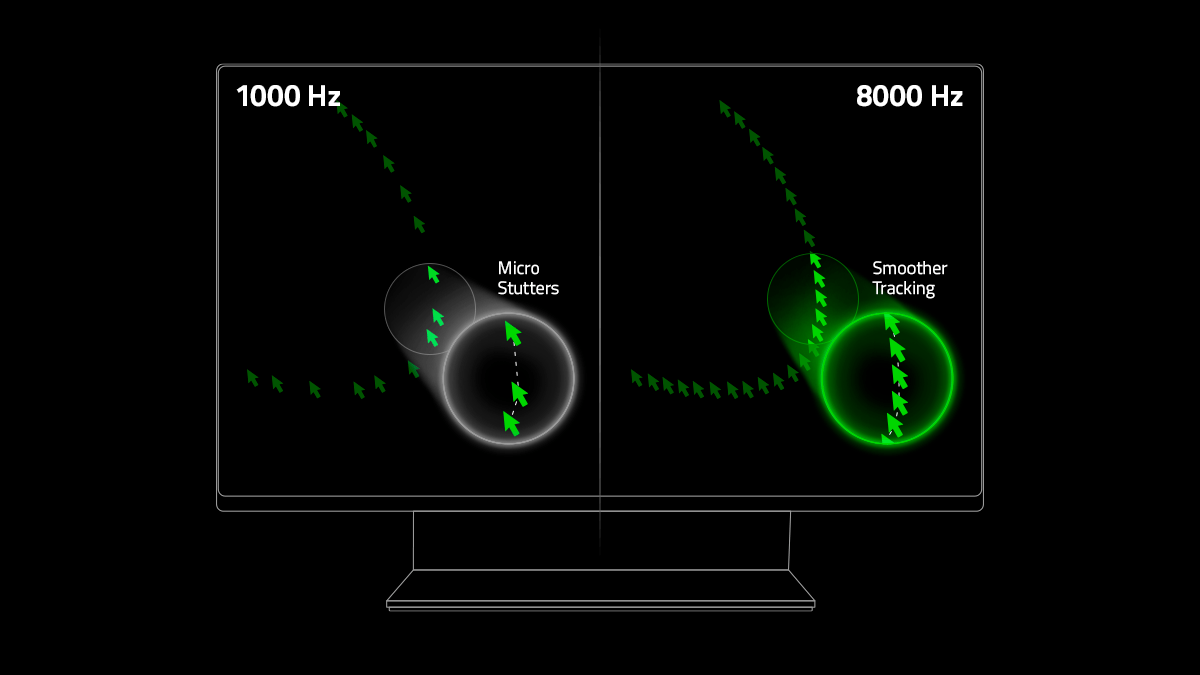 Mouse cursor movement on a high refresh rate screen (Image: Razer)
Mouse cursor movement on a high refresh rate screen (Image: Razer)
In the past, some manufacturers have already experimented with wireless polling rates of 2,000 or 3,000 Hz – for example Corsair with the Dark Core (test) and the Saber Wireless (test) or Mad Catz with the R.A.T. Pro X3 (review). However, the concrete implementations were more bad than good. Instead of improved data transfer at a higher native frequency, the faster USB polling rates were achieved by combining two or three parallel data channels. However, since this was done without synchronization, the disadvantages of an inconsistent signal more than outweighed the potential advantages.
Razer, on the other hand, actually offers native wireless USB polling rates of 2,000 or 4,000 Hz with the HyperPolling Wireless dongle, which is available separately for the new three Pro mice and costs 35 euros according to the recommended retail price could be delivered with the mice, which are available from 160 euros according to the recommended retail price and are therefore already extremely expensive, because the technology was not ready or tested a few months ago and it was not at all foreseeable whether the implementation would succeed at all.
The HyperPolling Wireless Dongle
But now to the technology. While common 1,000 Hz connections are usually implemented via almost tiny USB wireless adapters that can be plugged directly into the mainboard on the back of your own computer, the HyperPolling Wireless Dongle is a small block on the cable. “Adapter adapters” are already known from numerous high-end wireless mice, with which the dongle can be connected to the USB cable and thus not at some distance from the mouse, but placed directly in front of it to USB 3.0 slots as a common source of interference for 2.4 GHz radio links.
And this constellation is also the case here – Razer stipulates that users place the 4,000 Hz wireless adapter as close as possible in front of the Viper V2 Pro, DeathAdder V3 Pro or Basilisk V3 Pro. That's because a USB polling rate of 2,000 or even 4,000 Hz compared to 1,000 Hz is much more susceptible to interference from competing radio links or simply problems with low signal strength. If the HyperPolling Wireless Dongle is too far away from the connected mouse, hidden behind a metal housing or placed in the immediate vicinity of a WLAN router, the polling rate sometimes drops significantly.
-
 Razer HyperPolling Wireless Dongle
Razer HyperPolling Wireless Dongle
Image 1 of 4



Razer HyperPolling Wireless Dongle
However, there is no provision for a fallback to the less demanding 1,000 Hz, so in the worst case the mouse will no longer work at all if interference suddenly occurs too strongly . However, this never happened when Razer intended to use it at a distance of around 30 to 50 cm from the DeathAdder V3 Pro.
Even after consultation with the manufacturer, the question of how the high polling rate is actually achieved could not be finally clarified. Since the three wireless mice only have a full-speed microcontroller, as mentioned at the beginning, the implementation must inevitably differ from that in the Viper 8KHz. Presumably, the larger 2.4 GHz dongle has two microcontrollers – one to manage the USB high-speed data stream and one for the 2.4 GHz wireless signal. A suitable MCU that supports both at the same time would be a novelty. ComputerBase has repeatedly asked Razer for details, but never received a definitive answer.
The position of the mouse sensor is clearer. It is the PAW-3950 developed and used for the first time by Razer in cooperation with PixArt, which ultimately represents a further development of the PAW-3399 that was released in 2019 and is initially available exclusively to Razer. Worth mentioning at this point is the PAW-3395, which in turn represents an intermediate step and is freely available to all mouse manufacturers. The three sensors mentioned have in common their unusually high frame rate: They are able to take 8,000 measurements per second and therefore fully and constructively exploit a USB query rate of 8,000 Hz. In the case of the wireless implementation via HyperPolling wireless dongle, a maximum of 4,000 Hz is admittedly available. Nonetheless, the PAW-3950 represents the best possible basis for such endeavors.
The DeathAdder V3 Pro at 4,000 Hz
In order to operate one of the three Pro mice at 2,000 or 4,000 Hz in practice, you first need a current version of Razer Synapse 3. For early buyers of the Viper V2 Pro, which appeared before the HyperPolling Wireless dongle, a firmware update is also required, which must be installed using an external installer. And the adapter itself may also need a firmware update, which is regulated via Synapse. The dongle can then be paired with a mouse. If two or more compatible input devices are connected, Synapse will ask which one to connect to.
-
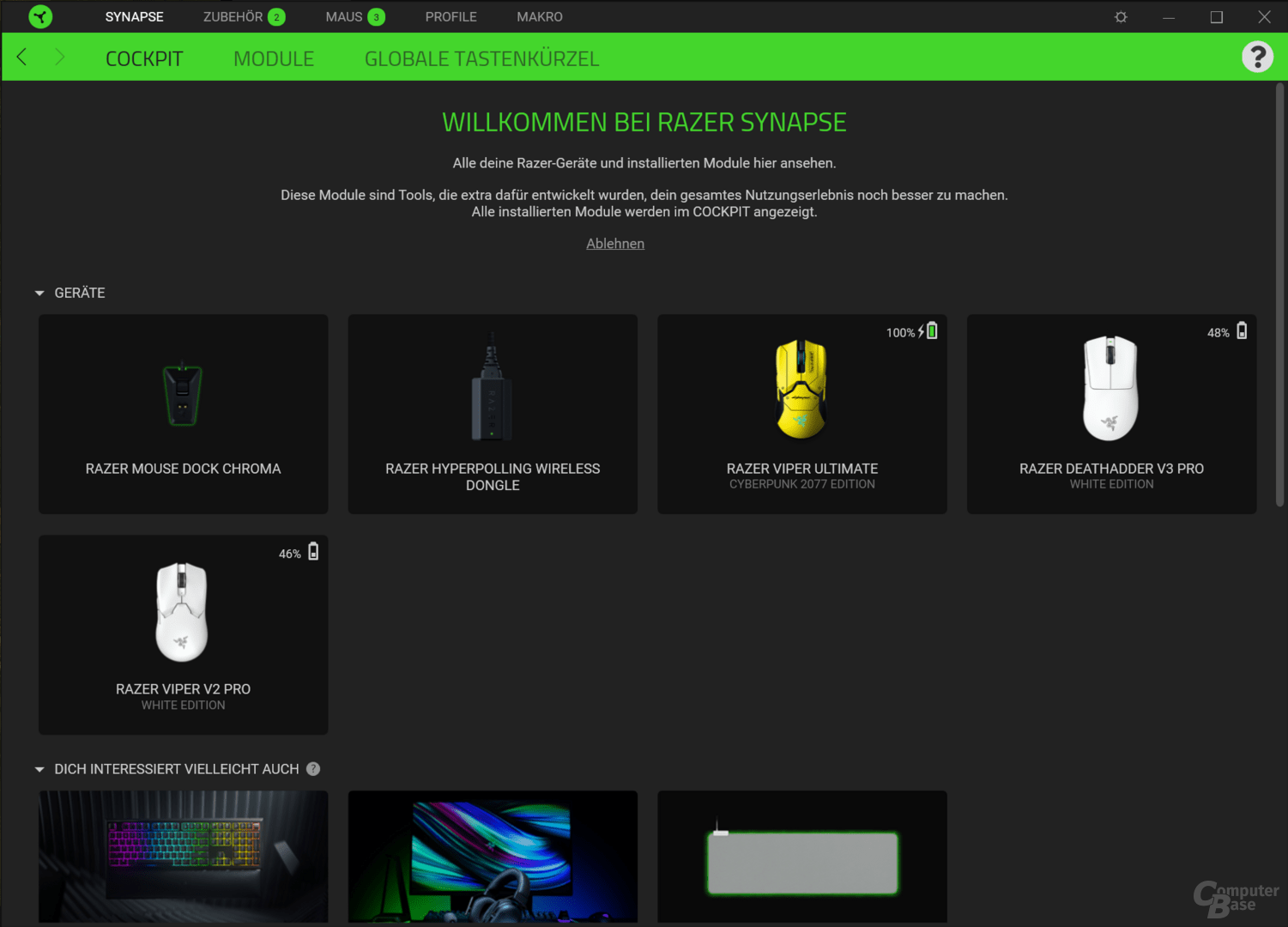 Razer HyperPolling Wireless Dongle in Synapse
Razer HyperPolling Wireless Dongle in Synapse
Image 1 of 6
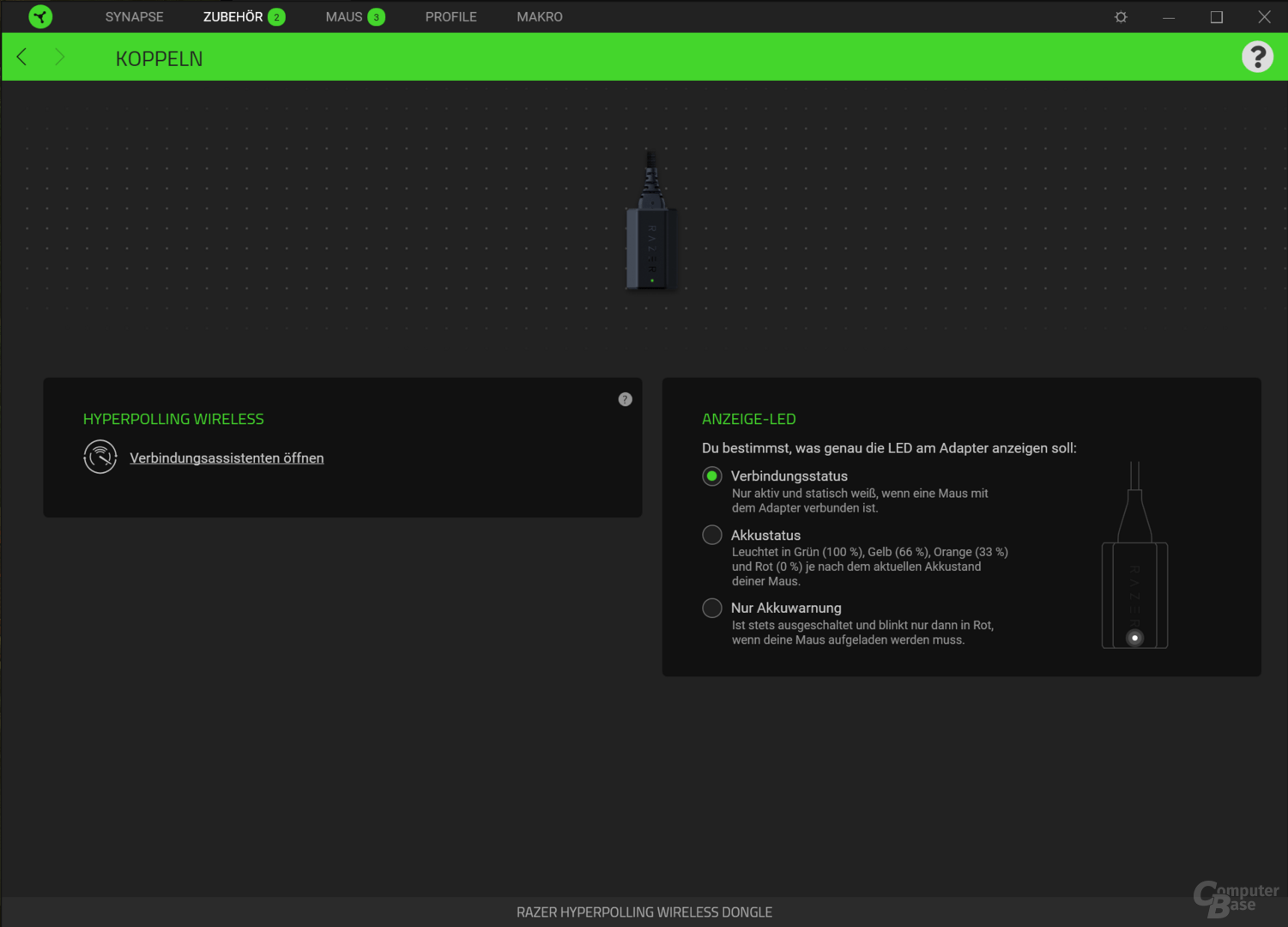
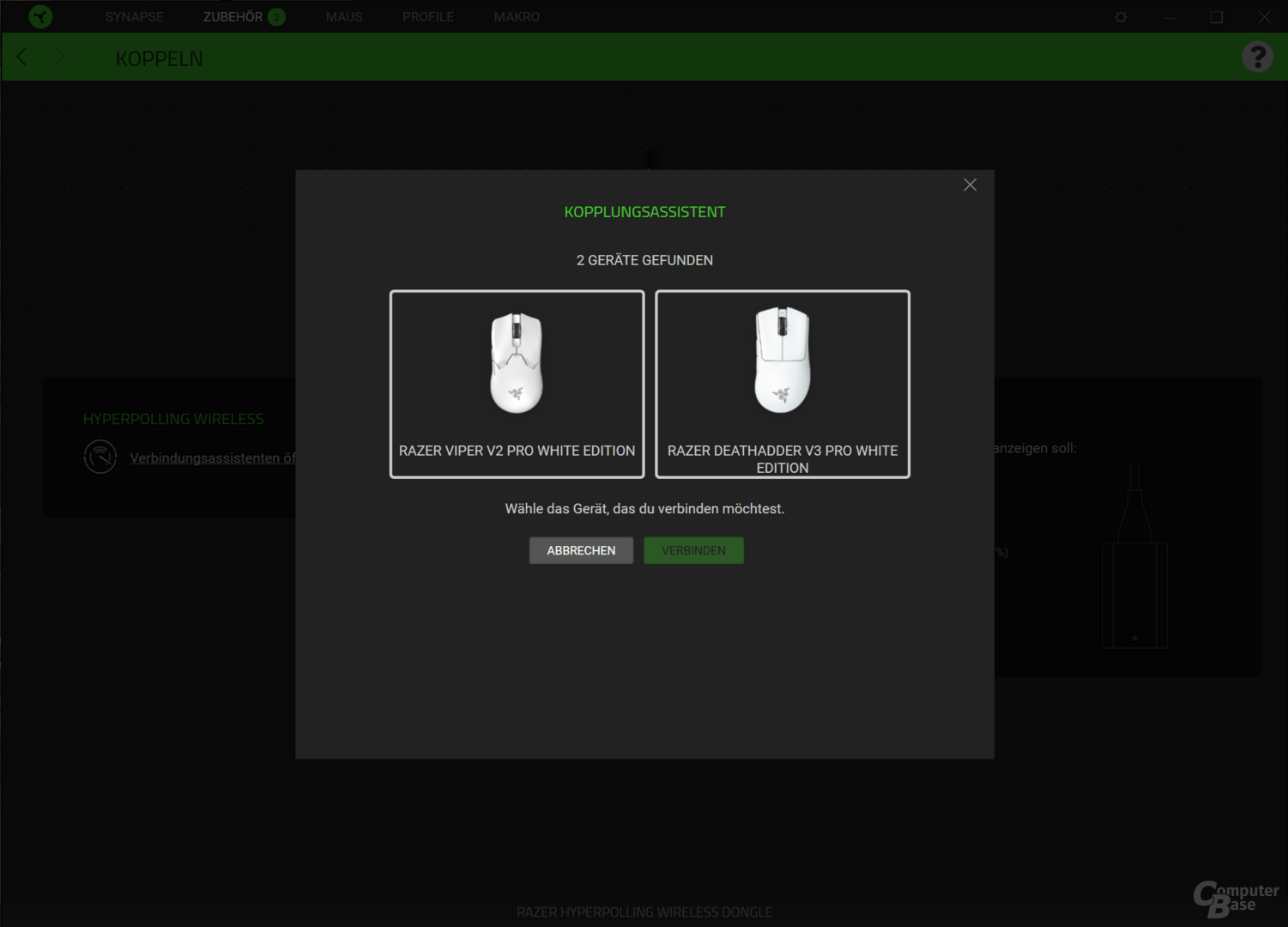
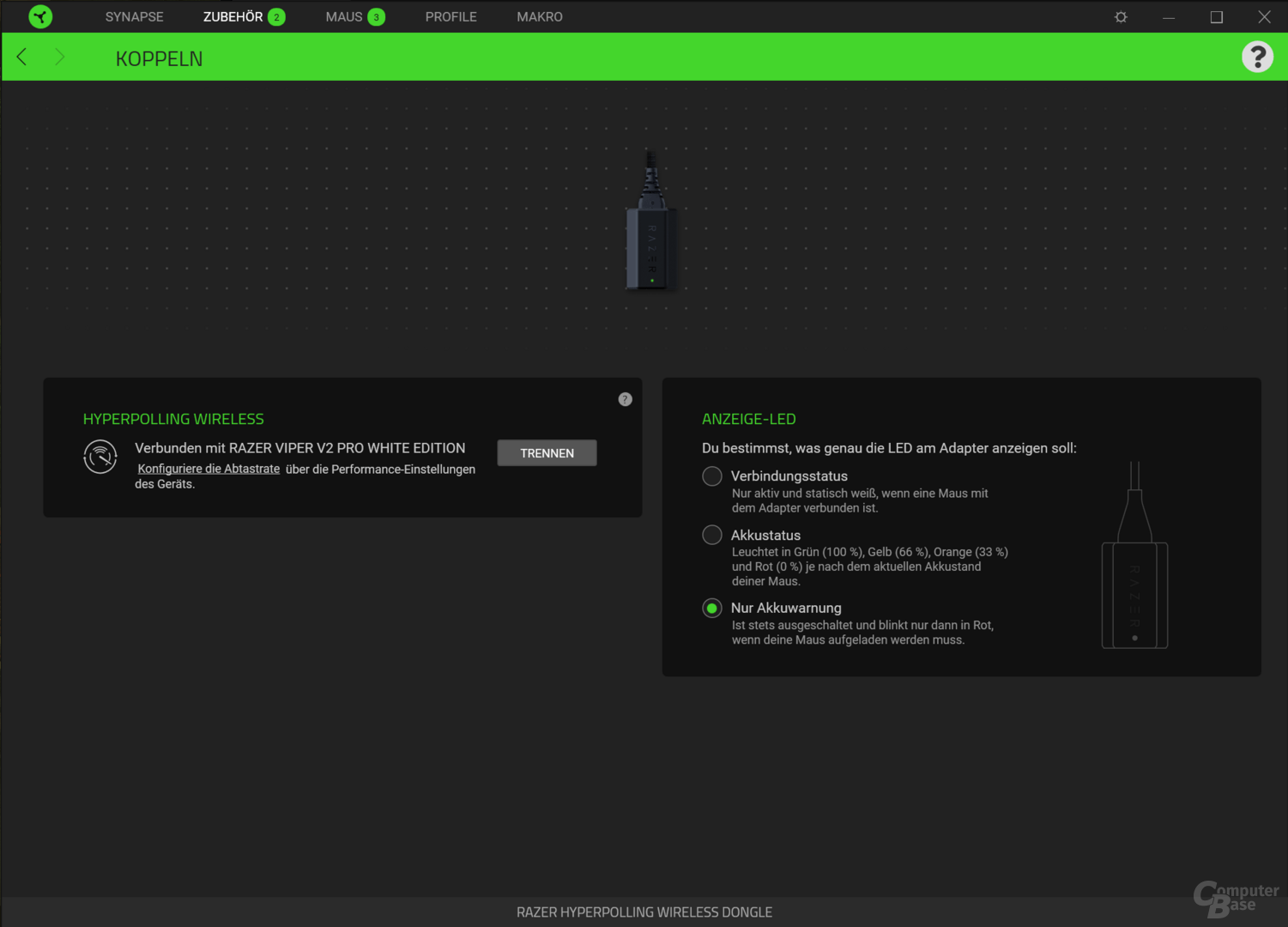
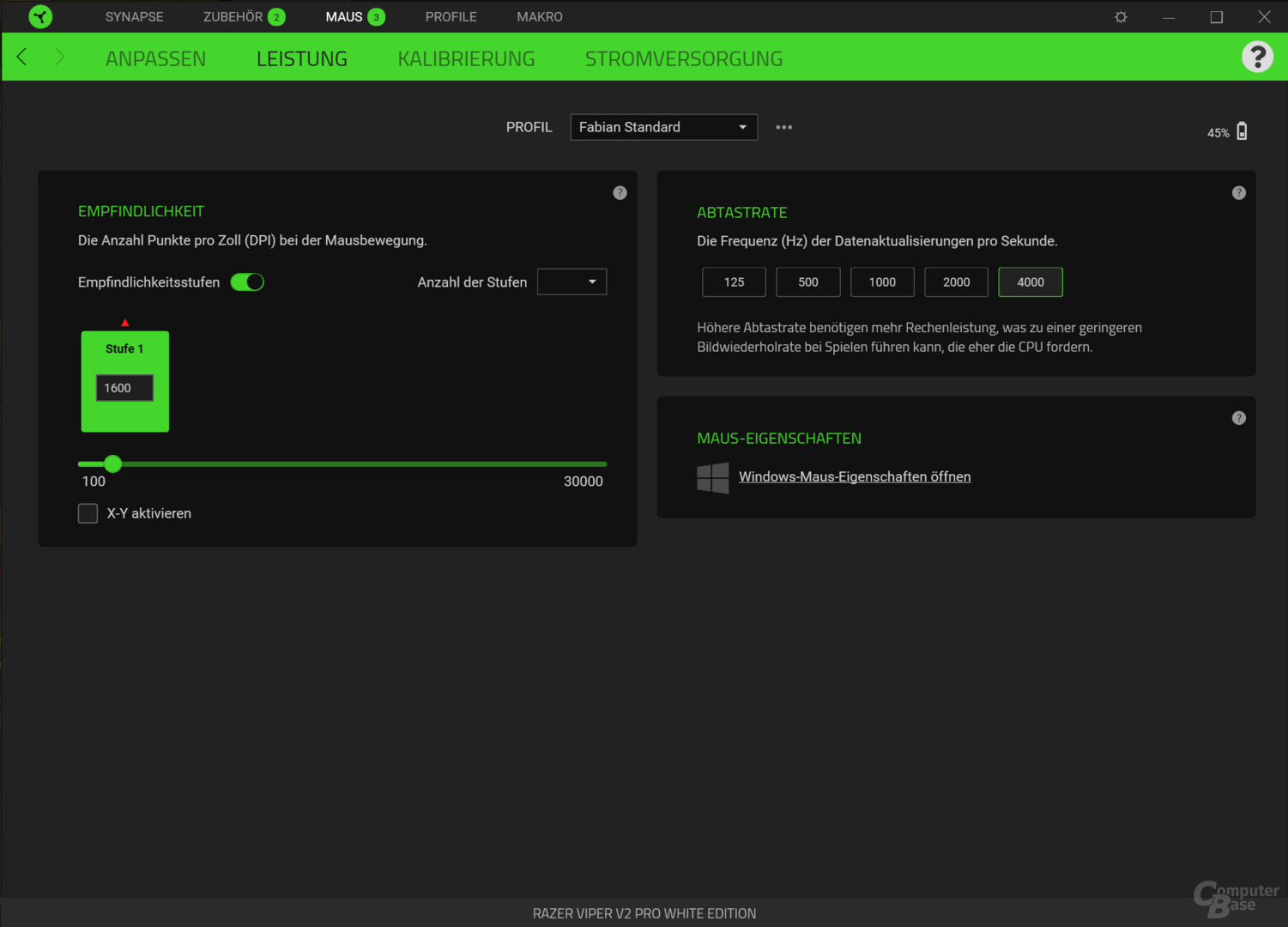
figure> Razer HyperPolling Wireless Dongle in Synapse
After these steps have been successfully carried out, there is still no 4,000 Hz – the dongle is set to 1,000 Hz ex works. The sensors of the DeathAdder V3 Pro therefore give a familiar picture: The PAW-3950 works error-free in the context of human perception and the connection could hardly be more stable. As a result, mouse movements are converted into cursor movements more precisely than with virtually any other mouse apart from the Viper V2 Pro and Basilisk V3 Pro. This is reflected in the diagram with almost perfectly coherent measurement points.
-
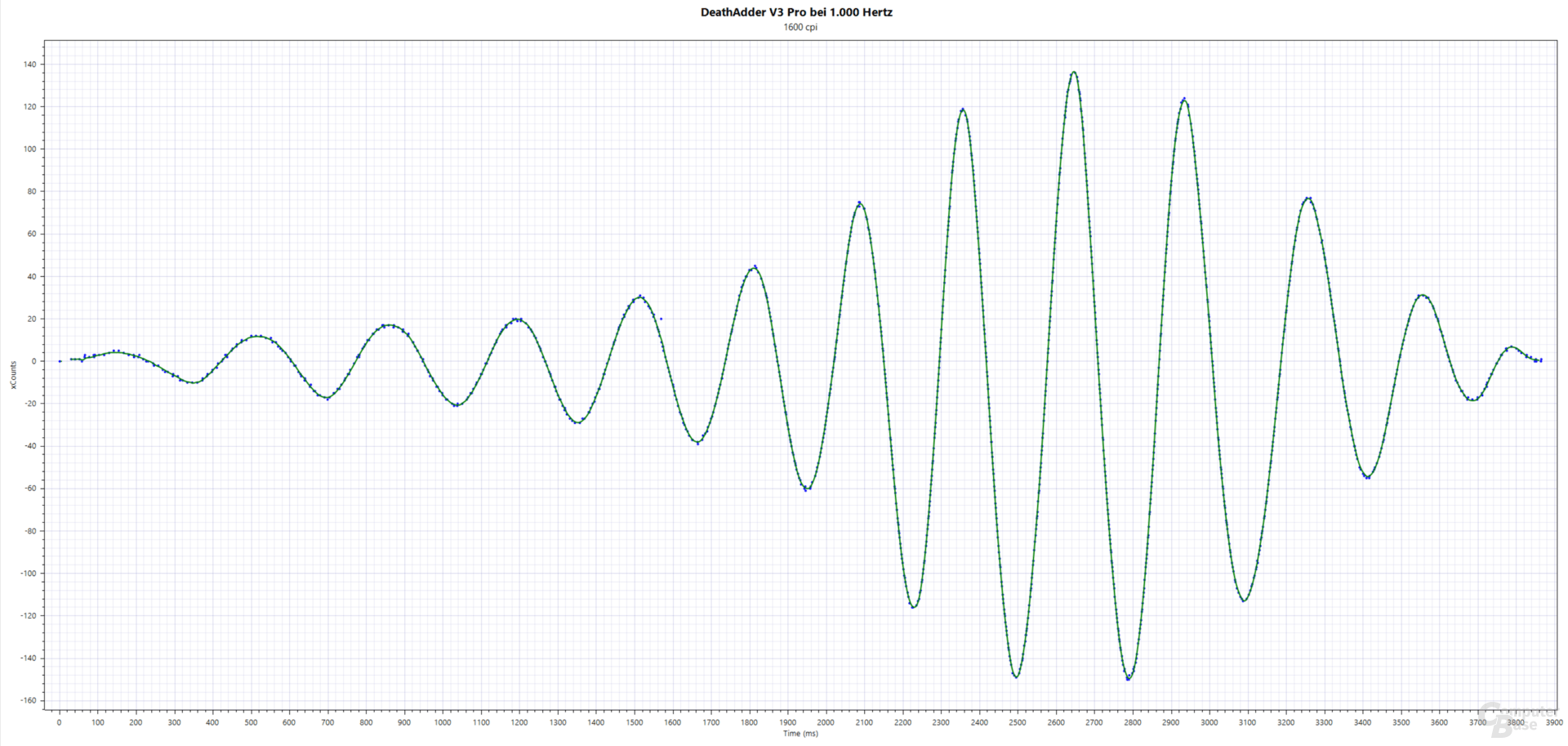 xCounts(ms); Razer DeathAdder V3 Pro (Razer Focus Pro/PAW-3950, 1,600 cpi, 1,000 Hertz, cloth mouse pad)
xCounts(ms); Razer DeathAdder V3 Pro (Razer Focus Pro/PAW-3950, 1,600 cpi, 1,000 Hertz, cloth mouse pad)
Image 1 of 6
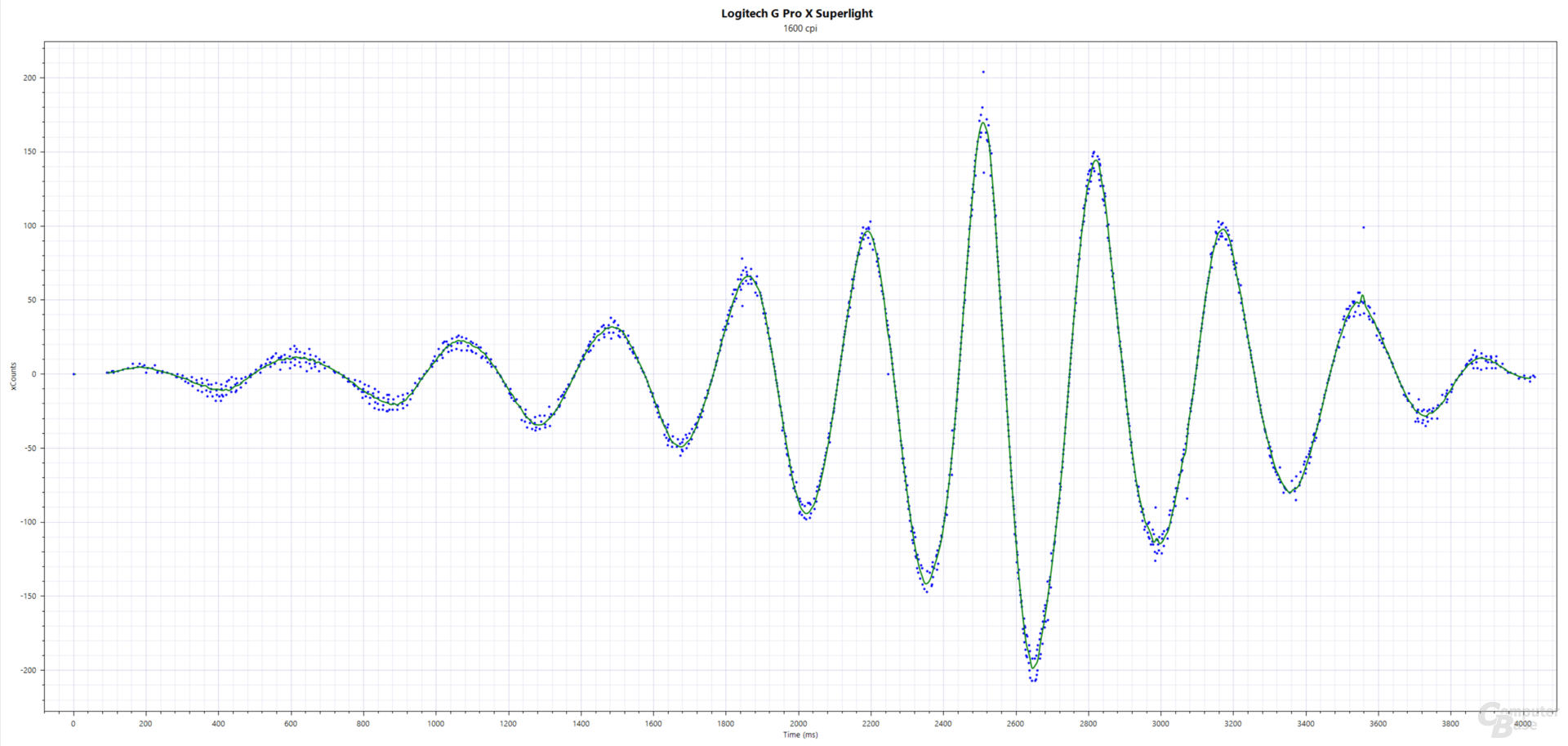 xCounts(ms); Logitech G Pro X Superlight (Logitech Hero, 1,600 cpi, 1,000 Hertz, cloth mouse pad)
xCounts(ms); Logitech G Pro X Superlight (Logitech Hero, 1,600 cpi, 1,000 Hertz, cloth mouse pad)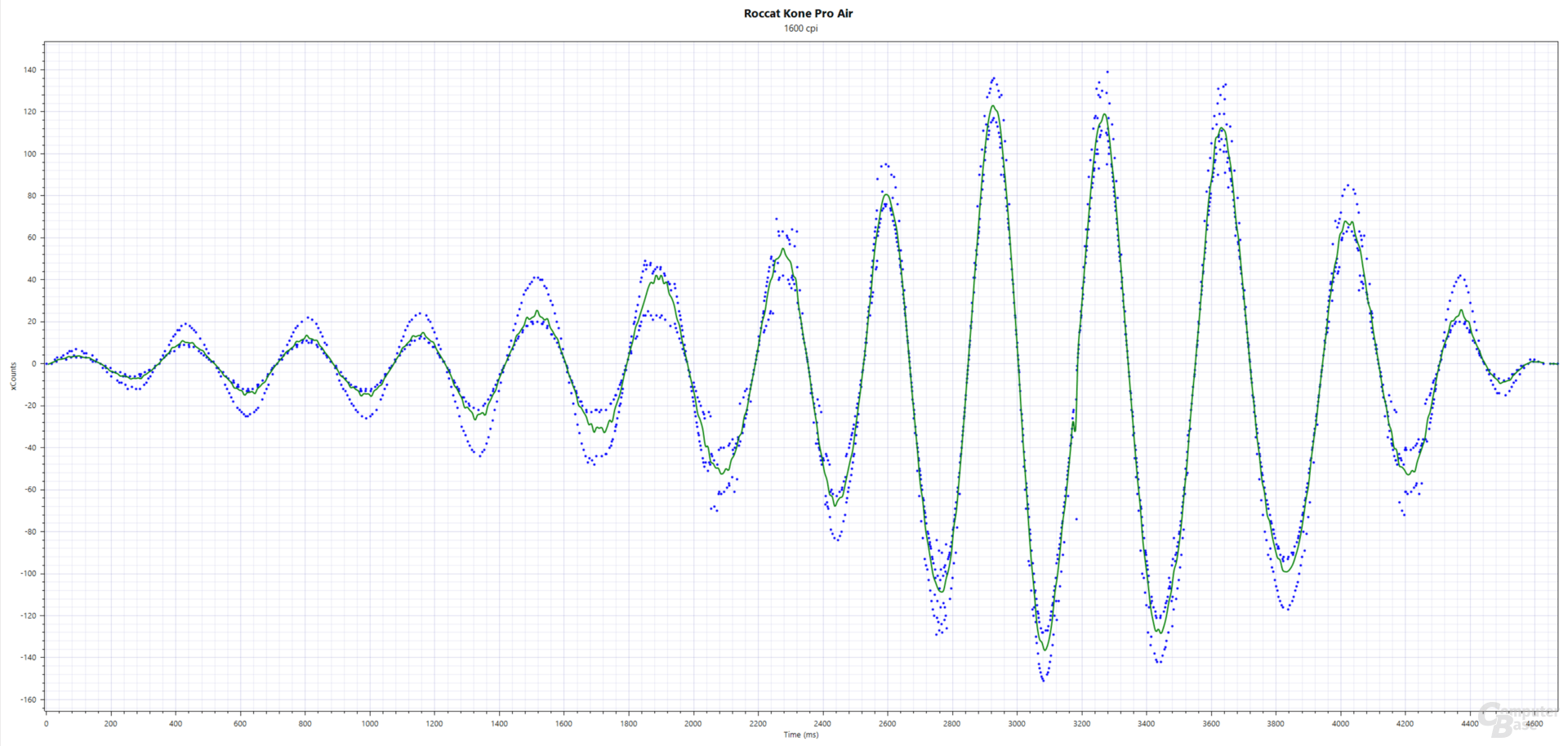 xCounts(ms); Roccat Kone Pro Air (PAW-3370, 1600 cpi, 1000 Hz, cloth mouse pad)
xCounts(ms); Roccat Kone Pro Air (PAW-3370, 1600 cpi, 1000 Hz, cloth mouse pad)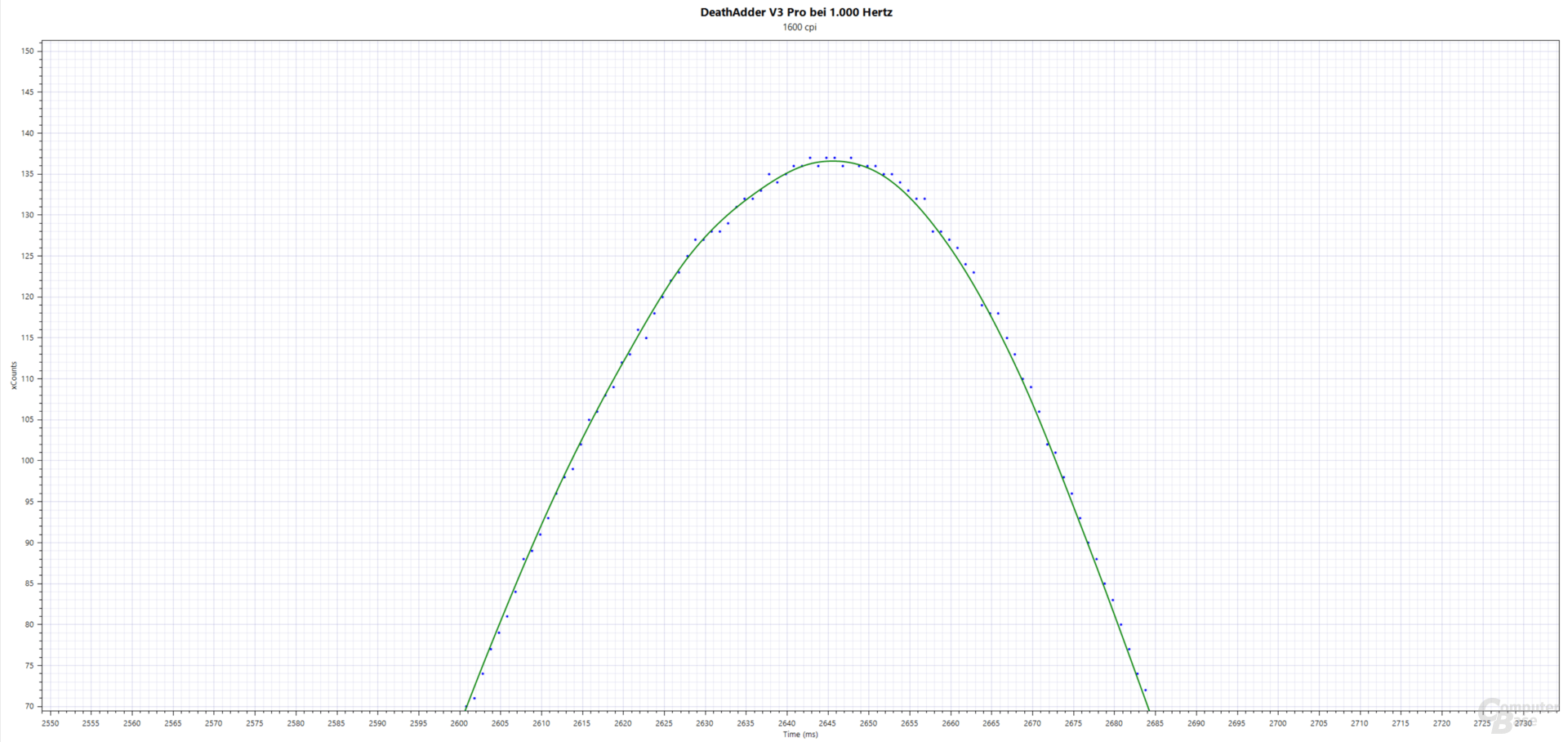 xCounts(ms); Razer DeathAdder V3 Pro (Razer Focus Pro/PAW-3950, 1,600 cpi, 1,000 hertz, cloth mouse pad)
xCounts(ms); Razer DeathAdder V3 Pro (Razer Focus Pro/PAW-3950, 1,600 cpi, 1,000 hertz, cloth mouse pad) interval(ms); Razer DeathAdder V3 Pro (Razer Focus Pro/PAW-3950, 1,600 cpi, 1,000 hertz, cloth mouse pad)
interval(ms); Razer DeathAdder V3 Pro (Razer Focus Pro/PAW-3950, 1,600 cpi, 1,000 hertz, cloth mouse pad) interval(ms); Razer DeathAdder V3 Pro (Razer Focus Pro/PAW-3950, 1,600 cpi, 1,000 Hertz, cloth mouse pad)
interval(ms); Razer DeathAdder V3 Pro (Razer Focus Pro/PAW-3950, 1,600 cpi, 1,000 Hertz, cloth mouse pad)The fact that the result is still so opulent is due, among other things, to MotionSync. It is a synchronization of the sensor frame rate, the mouse's internal processing and the USB polling rate. Basically, the technology works in a similar way to FreeSync with graphics cards and screens: Individual work steps are coordinated in such a way that there is as little idle time and no waiting times as possible. Data recorded by the sensor is bundled into data packets by the DeathAdder V3 Pro as quickly as possible and sent to the PC at an exact 1 ms cycle: Not only does the time between two updates always remain exactly the same, the time between two measuring points also remains the same.
Better than 1000 Hz, but not perfect
Entered in the coordinate system of measured movement in counts and elapsed time in ms, a continuous and smooth line results even without interpolation. Unlike wireless mice, which do not use a PAW-3399, PAW-3395 or PAW-3950 and therefore always work without MotionSync – represented here by Logitech's G Pro X Superlight (test) and Roccat's Kone Pro Air (test) .
All of this, in turn, is already known from the tests of the corresponding Razer input devices. What is new, however, is the option of 2,000 or 4,000 Hz. That's what it should be about now. Setting the HyperPolling Wireless Dongle in Synapse to a USB polling rate of 4,000 Hz doesn't seem to happen at first. If the DeathAdder V3 Pro is then moved, however, the mouse pointer feels strangely faster – although the sensor resolution has remained the same. And a look at the measurements confirms: The 4,000 Hz are stable. Well, not as stable as the 1,000 Hz before and not as stable as 4,000 Hz over the cable: The updates are no longer perfectly even and rarely there are only three and not four per second. But unlike previous wireless implementations, you can see at first glance that this is a native implementation.
-
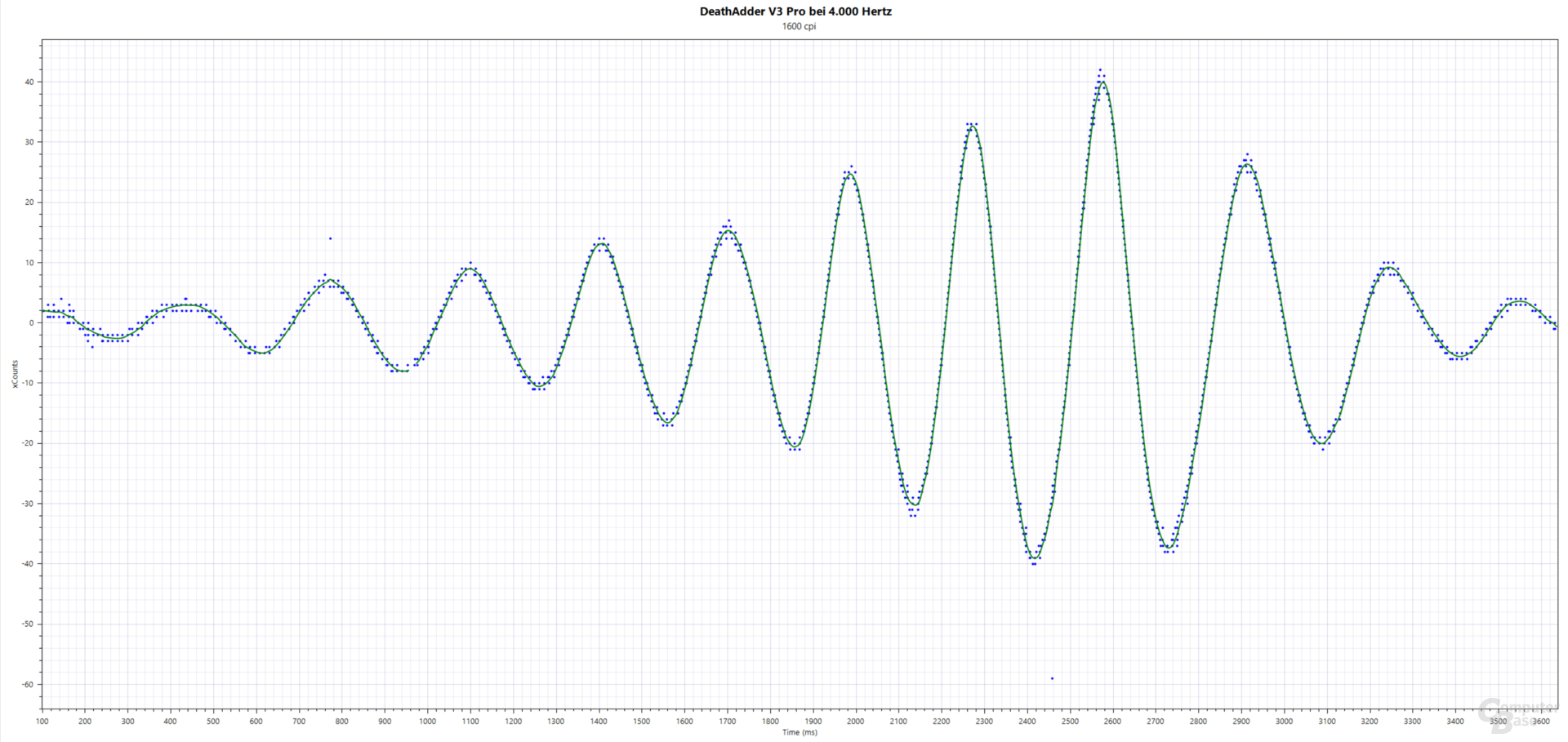 xCounts(ms); Razer DeathAdder V3 Pro (Razer Focus Pro/PAW-3950, 1,600 cpi, 4,000 Hertz, cloth mouse pad)
xCounts(ms); Razer DeathAdder V3 Pro (Razer Focus Pro/PAW-3950, 1,600 cpi, 4,000 Hertz, cloth mouse pad)
Image 1 of 7
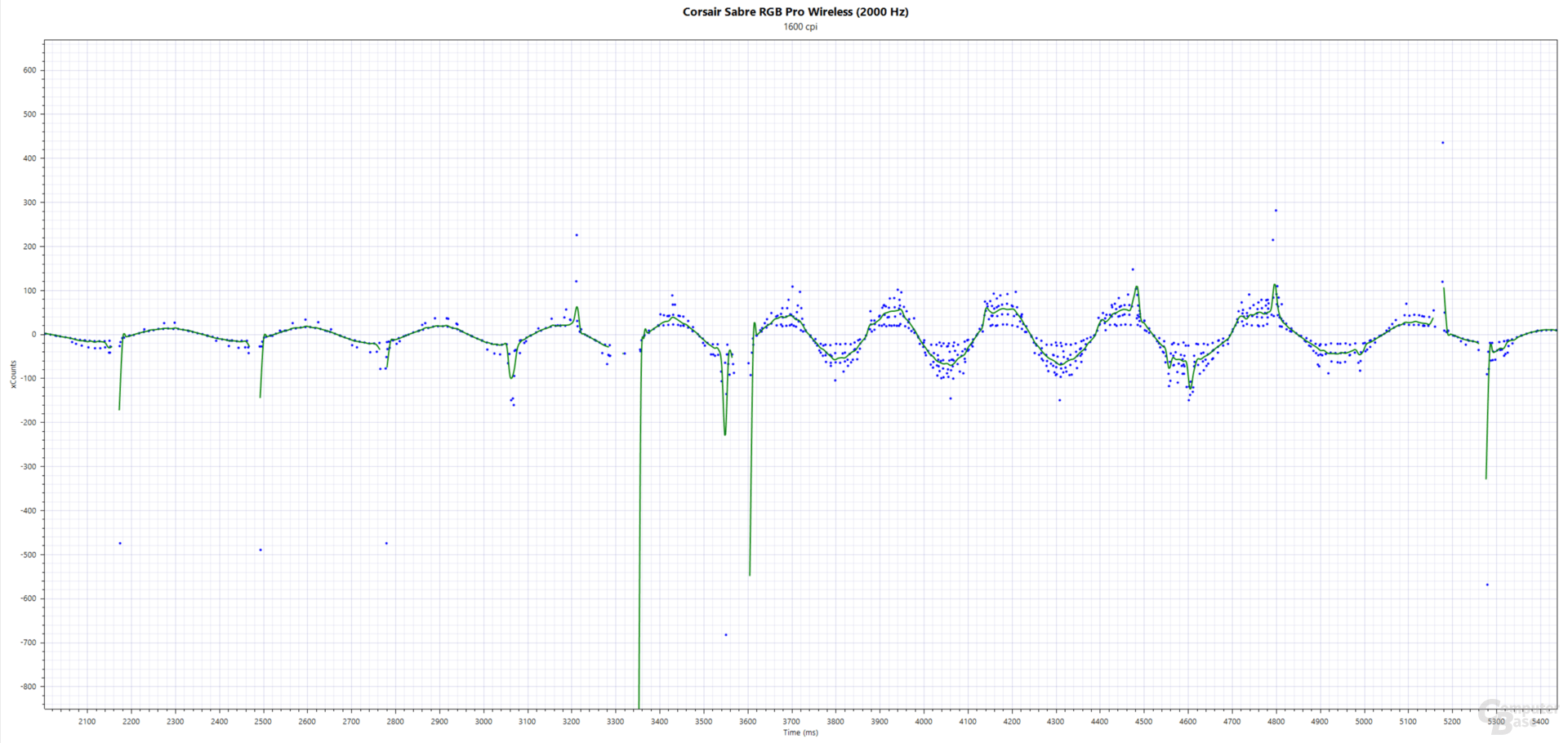 xCounts(ms) ; Corsair Saber Wireless (PMW-3399, 1600 cpi, 2000 Hz, cloth mouse pad)
xCounts(ms) ; Corsair Saber Wireless (PMW-3399, 1600 cpi, 2000 Hz, cloth mouse pad)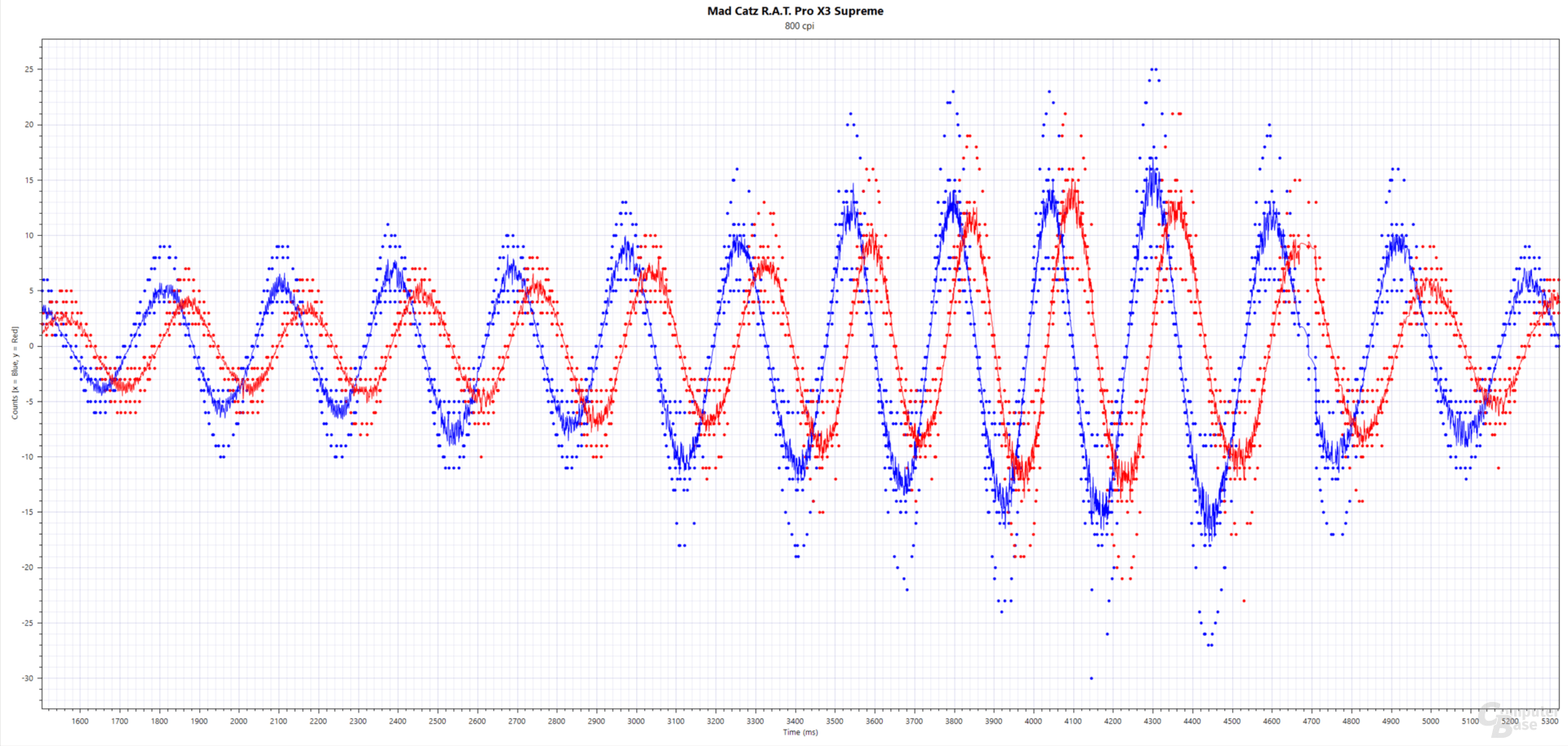 Blue: xCounts(ms), Red: yCounts(ms); Mad Catz R.A.T. Pro X3 Supreme (PixArt PMW-3389, 800 cpi, 3,000 hertz, cloth mouse pad)
Blue: xCounts(ms), Red: yCounts(ms); Mad Catz R.A.T. Pro X3 Supreme (PixArt PMW-3389, 800 cpi, 3,000 hertz, cloth mouse pad)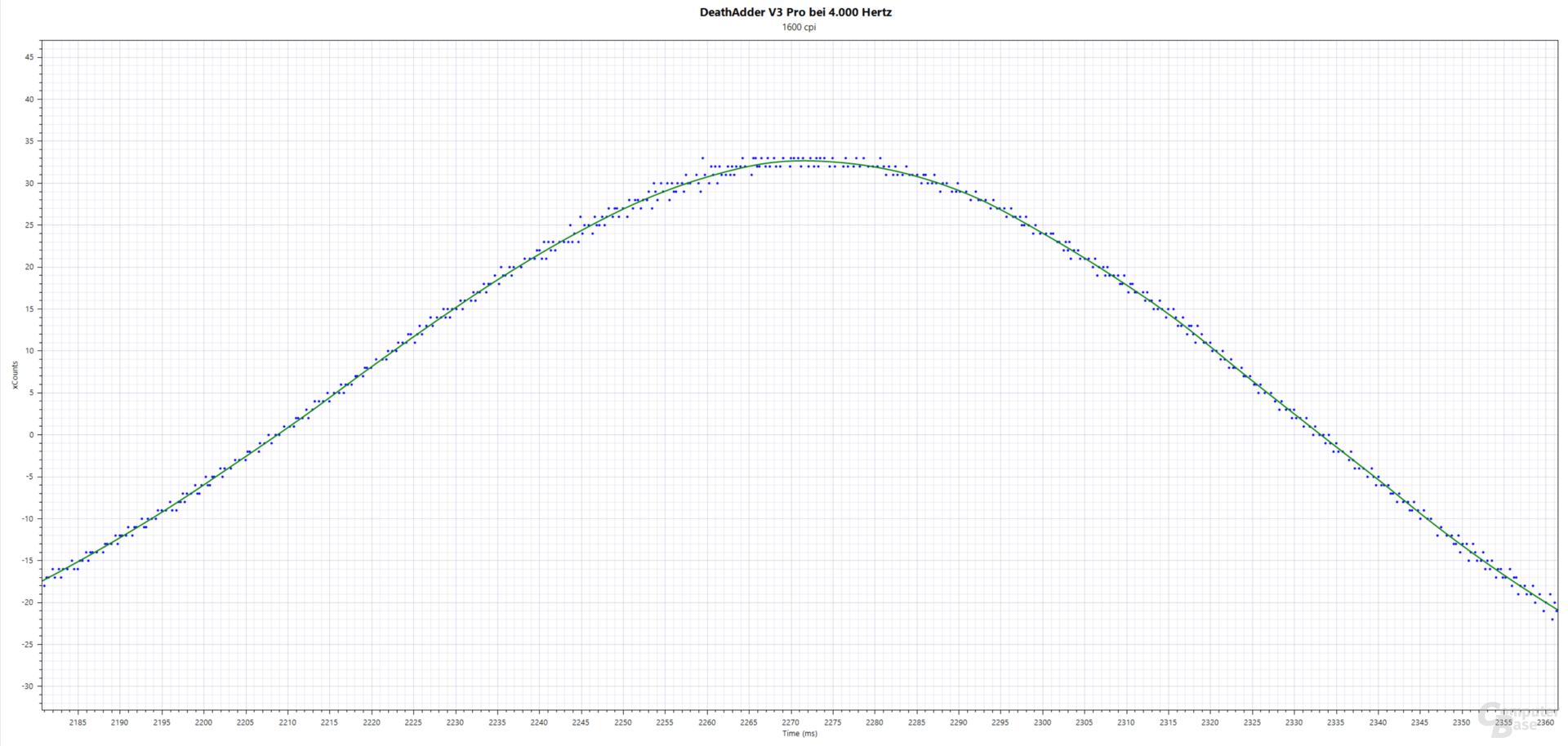 xCounts(ms); Razer DeathAdder V3 Pro (Razer Focus Pro/PAW-3950, 1,600 cpi, 4,000 Hertz, cloth mouse pad)
xCounts(ms); Razer DeathAdder V3 Pro (Razer Focus Pro/PAW-3950, 1,600 cpi, 4,000 Hertz, cloth mouse pad)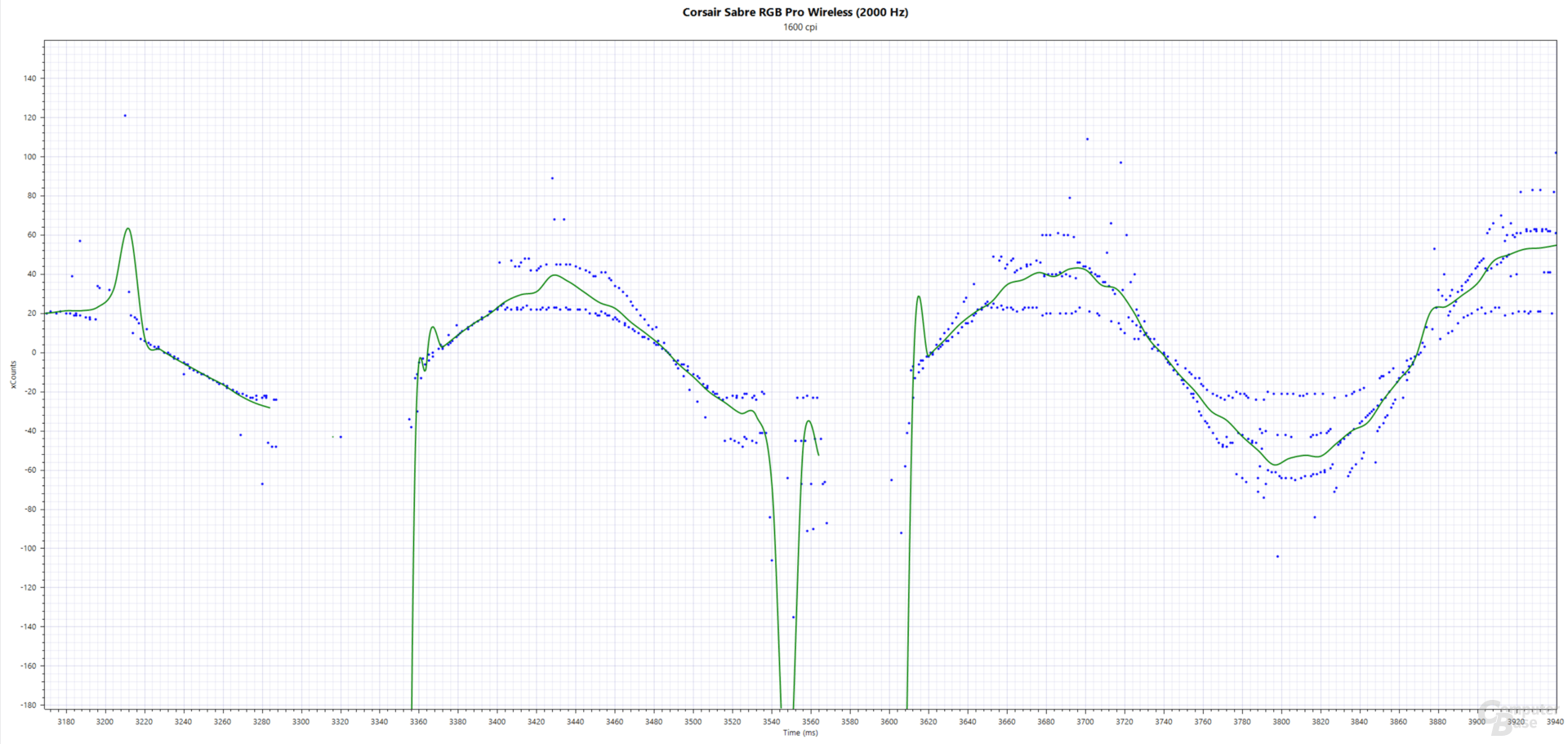 xCounts(ms); Corsair Saber Wireless (PMW-3399, 1600 cpi, 2000 Hz, cloth mouse pad)
xCounts(ms); Corsair Saber Wireless (PMW-3399, 1600 cpi, 2000 Hz, cloth mouse pad)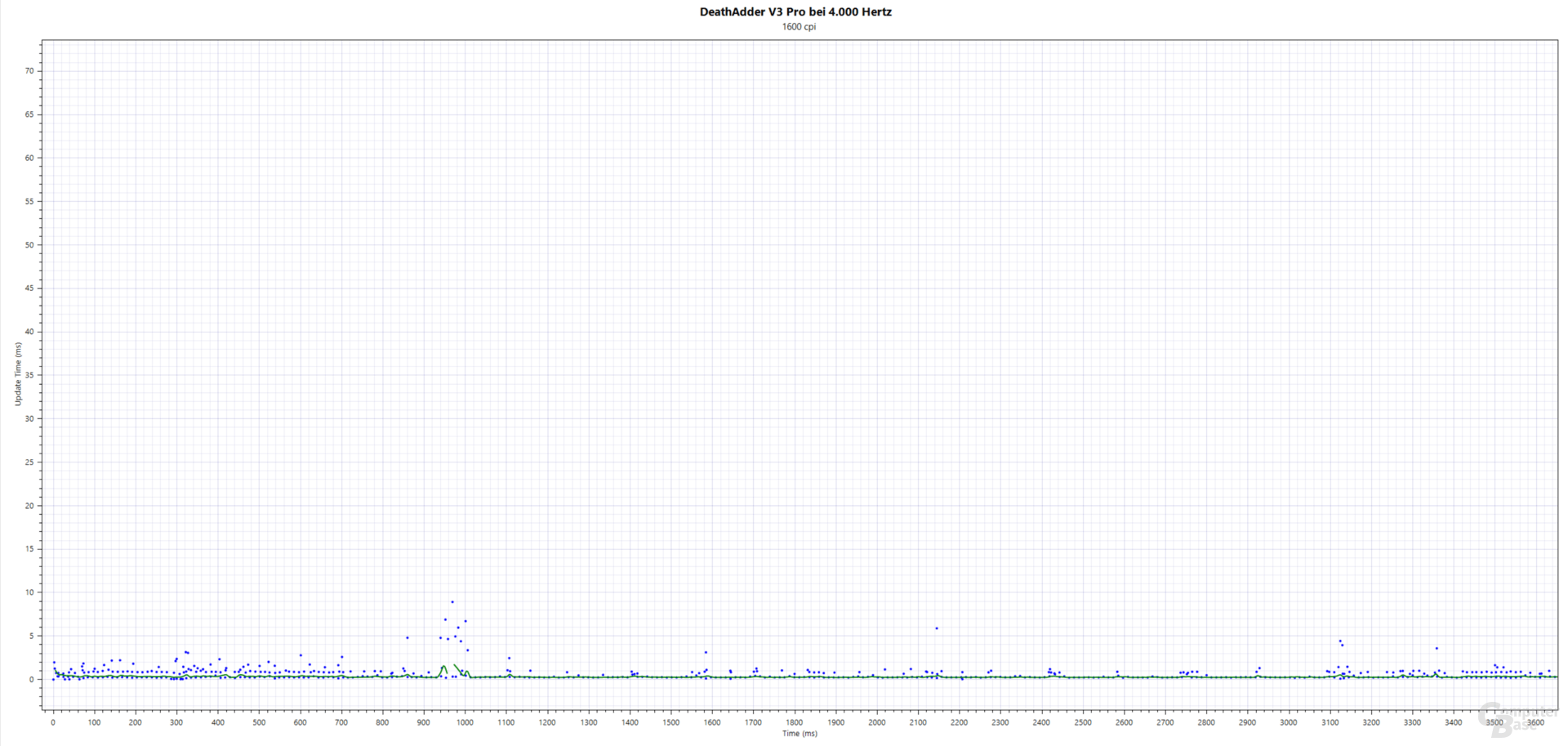 interval(ms); Razer DeathAdder V3 Pro (Razer Focus Pro/PAW-3950, 1,600 cpi, 4,000 Hertz, cloth mouse pad)
interval(ms); Razer DeathAdder V3 Pro (Razer Focus Pro/PAW-3950, 1,600 cpi, 4,000 Hertz, cloth mouse pad)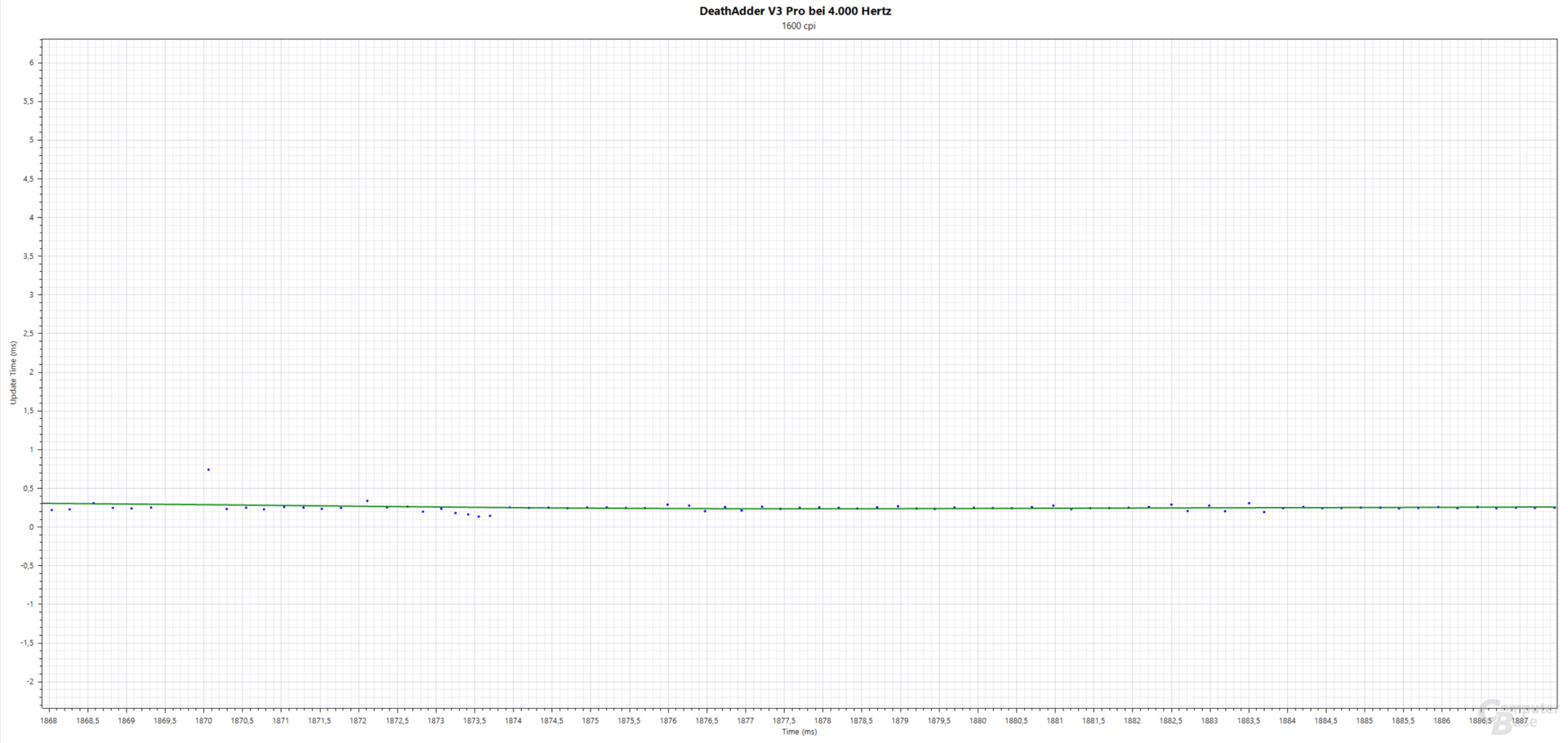 interval(ms); Razer DeathAdder V3 Pro (Razer Focus Pro/PAW-3950, 1,600 cpi, 4,000 Hertz, cloth mouse pad)
interval(ms); Razer DeathAdder V3 Pro (Razer Focus Pro/PAW-3950, 1,600 cpi, 4,000 Hertz, cloth mouse pad)However, when looking at it in detail, it is noticeable that successive data packets are sometimes associated with a larger possible delta: the line drawn is simply no longer quite as smooth. This is already visible when looking at the raw data of the vertical mouse movement in the form of the xCounts, but it is particularly visible when looking at the speed xVelocity derived from it.
If the speed of the mouse is calculated at any point in time from the measured counts with the help of the elapsed time and the known sensor resolution in counts per inch, this results in a relatively smooth curve with few outliers at 1,000 Hz, but at 4,000 Hz there are widely speckled minima and maxima . In particular, the data packets are significantly less even if the mouse is slowed down and accelerated in the opposite direction.
-
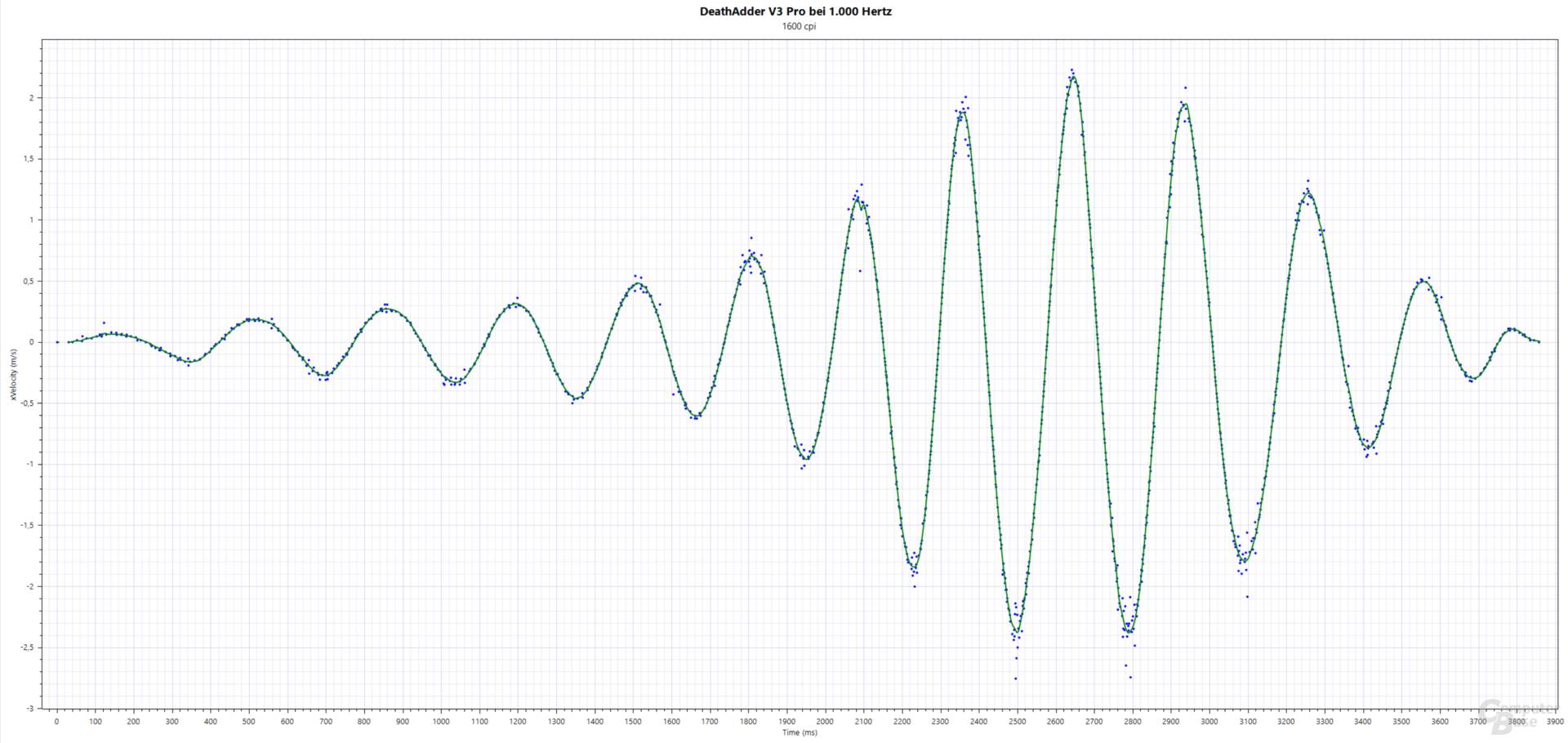 x velocity in m/s; Razer DeathAdder V3 Pro (Razer Focus Pro/PAW-3950, 1,600 cpi, 1,000 Hertz, cloth mouse pad)
x velocity in m/s; Razer DeathAdder V3 Pro (Razer Focus Pro/PAW-3950, 1,600 cpi, 1,000 Hertz, cloth mouse pad)
Image 1 of 2
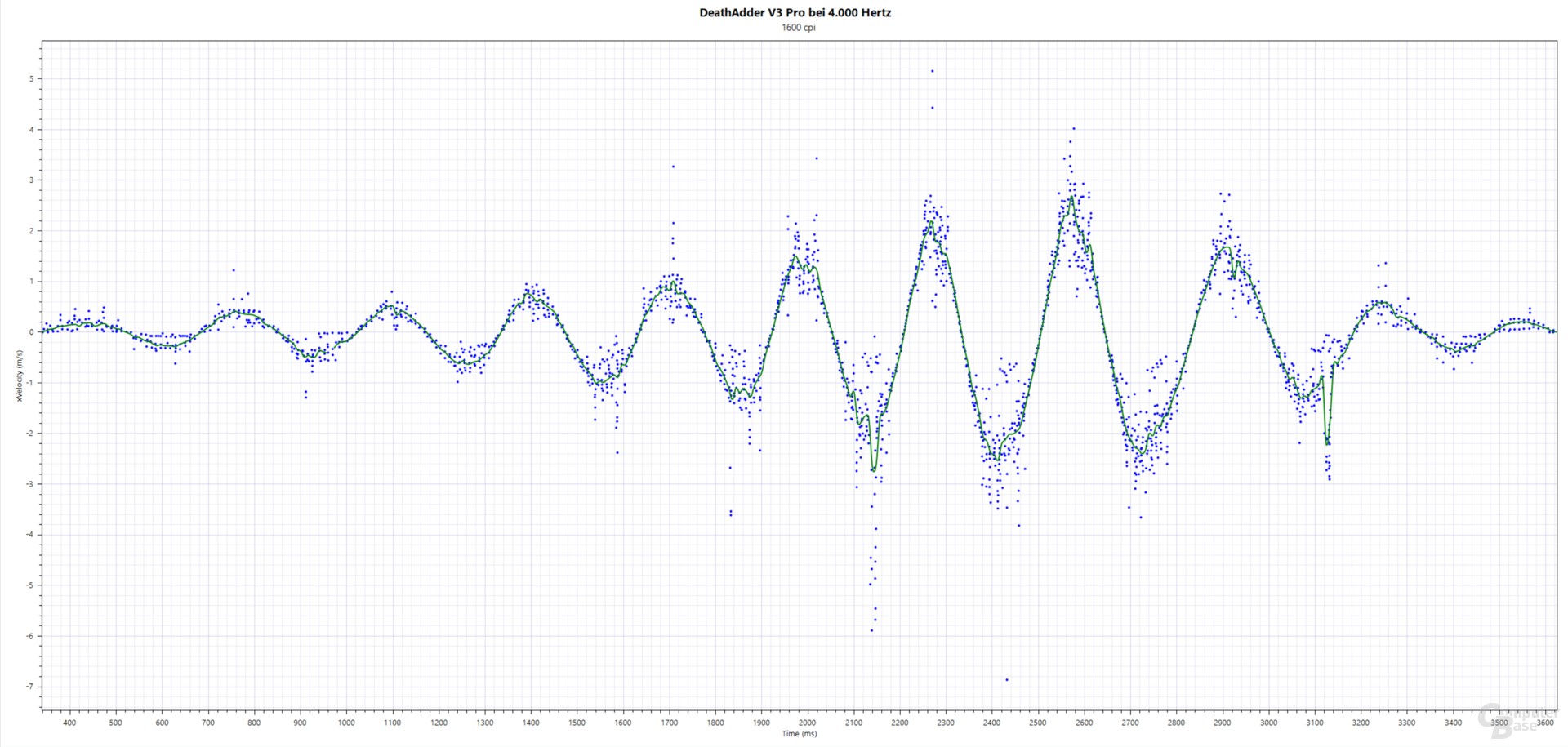 xVelocity in m/s; Razer DeathAdder V3 Pro (Razer Focus Pro/PAW-3950, 1,600 cpi, 4,000 Hertz, cloth mouse pad)
xVelocity in m/s; Razer DeathAdder V3 Pro (Razer Focus Pro/PAW-3950, 1,600 cpi, 4,000 Hertz, cloth mouse pad)A possible explanation for this behavior would be a lack of MotionSync with wireless USB query rates beyond 4,000 Hz. Since the three compatible mice are still limited to 1,000 Hz when connected via cable, it is not possible to understand whether the PAW-3950 basically measured such results delivers or the observed effects are due to the wireless HyperPolling technology. A look at the Viper 8KHz reveals, however, that at least at 8,000 Hz no MotionSync can be achieved even with a cable. However, that mouse uses a PAW-3399 – and the ability to still have enough power reserves for MotionSync even at higher USB polling rates is actually a cornerstone of the PAW-3950 package. Perhaps MotionSync simply doesn't work as effectively at 4,000 Hz as it does at 1,000 Hz. The editors accordingly asked Razer for an explanation, but received only evasive and imprecise answers from the PR department.
A higher temporal resolution is the biggest advantage
In practice, however, all this actually makes no relevant difference. Although the 4,000 Hz does not run perfectly, it nevertheless offers a noticeable improvement over 1,000 Hz on the desktop in direct comparison, as was determined in the test with a 144 Hz display. The difference is, unsurprisingly, even more subtle than when jumping to 8,000 Hz, but it is definitely noticeable: the movement of the mouse pointer feels smoother. The primary advantage of the higher query rate is again the higher temporal resolution – the fact that the position of the pointer is determined and displayed more precisely makes a bigger difference than the slightly faster update.
An example: If a quick flick-aim movement is made with the mouse within a very short time, it can happen at 1,000 Hz that potential measurement dropouts – and unfortunately they can never be completely avoided – or an unfavorable timing of the mouse pointer movement influences that the intended movement does not come about exactly and, for example, a straight line is drawn instead of a curve. However, due to the higher number of measuring points per interval, 4,000 Hz offer enough leeway so that a higher resolution of the movement is possible even in the event of dropouts.
The same principle also applies to the update intervals: Even if the mouse or the HyperPolling Wireless dongle lose two consecutive data packets, but the third and fourth packet are successfully transmitted, the resulting mouse pointer movement is even more precise than with a perfectly working 1,000 Hz -Mouse. 4,000 Hz also offer the advantage of being significantly less susceptible to individual dropouts.
Teething troubles and a big disadvantage
At least with the sensors themselves – because the opposite is still the case on the software side. Individual, especially older games sometimes can't handle USB query rates beyond 1,000 Hz and react with incomprehensible or very choppy pointer or crosshair movements. Apart from that, it should be noted that 2,000 or 4,000 Hz also place higher demands on the processor, which has to process the incoming data packets. On a modern gaming PC with twelve CPU threads or more, however, this is usually negligible and does not negatively affect performance in games.
 Razer HyperPolling Wireless Dongle, Viper V2 Pro & DeathAdder V3 Pro
Razer HyperPolling Wireless Dongle, Viper V2 Pro & DeathAdder V3 ProBut speaking of the CPU: the cable that the HyperPolling Wireless dongle is plugged into should, if possible, be plugged into a USB slot that is directly connected to the CPU and not one that is connected via the mainboard chipset or (even worse) a USB hub is implemented. Corresponding information can be obtained from the block diagram of the corresponding mainboard or chipset. Apart from that, at least Windows 8 is required, because older Windows versions are not able to handle USB interrupts below 1 ms.
Help, my windows are stuck on the edge of the screen
But even with Windows 8 or Windows 10 not everything runs smoothly. Users with multiple screens and activated snap feature for docking windows at the edge of the screen face the problem that at 4,000 Hz it is difficult to drag windows over said edge of the screen: They get stuck, so to speak. In order to get them on another monitor anyway, the mouse movement has to be quite fast. The cause can be found in the improper implementation of the snap feature: Windows does not react to the actual speed of the mouse, but to the number of counts of individual data packets.
In the case of the test system with two UHD screens, around 4 or more counts per data packet are required to move a window across the docking area. At 1,000 Hz, that is 4 counts per ms, but correspondingly 16 counts per ms at 4,000 Hz: The measured counts per packet drop to a quarter because they are divided into four data packets per second. Although the problem can be avoided by moving the window quickly enough, it is still annoying. Microsoft has now tackled the construction site in Windows 11, but Windows 10 is still affected.
Battery life suffers considerably
But the biggest drawback is the battery life. It too was quartered at 4,000 Hz compared to 1,000 Hz. Approximately at least, because the DeathAdder V3 Pro dynamically lowers the polling rate if the mouse is not moved fast enough for the sensor to work at 4,000 FPS. However, that doesn't help much in practice. The remaining approximately 24 hours of runtime are clearly limiting, as they require charging the mouse every few days instead of every two weeks. And if you don't use the input device exclusively for competitive shooter games, you'll make life unnecessarily difficult: 4,000 Hz is quite unnecessary in less demanding applications.
In this context, the extensive possible programming of the mouse via Synapse proves to be extremely helpful. On the one hand, it is possible to instruct the DeathAdder V3 to work at 1,000 Hz by default and only switch to 4,000 Hz when selected games are started. On the other hand, the USB query rate can be linked to self-created profiles, which in turn can be switched through at the push of a button. However, it is counterproductive that Razer has significantly reduced the capabilities of the internal storage in the three compatible input devices: Synapse software running in the background is required for many actions. So if you are not willing to have the program permanently active or to use different mice for gaming and for everyday PC life, you sometimes have to do without a lot of comfort with the HyperPolling Wireless Dongle.
Conclusion
The HyperPolling Wireless Dongle works. That alone is a remarkable finding, since USB query rates beyond 1,000 Hz have all been terrible in wireless mice so far. Razer, on the other hand, manages for the first time to implement acceptably stable up to 4,000 Hz even without a cable. Viper V2 Pro, DeathAdder V3 Pro and Basilisk V3 Pro offer noticeably lower latency and higher temporal resolution with the separately available dongle. This is impressive and shows what is technically possible in 2022 and where the development is likely to go in the next few years. The benefits of higher polling rates are both measurable and noticeable – again.
 Razer HyperPolling Wireless Dongle, Viper V2 Pro & DeathAdder V3 Pro
Razer HyperPolling Wireless Dongle, Viper V2 Pro & DeathAdder V3 ProBut does it all make sense? Well, in two scenarios. In the first, a professional and ambitious e-sportsman is technically limited in a competitive game by his own equipment – in this case the USB query rate of the mouse. Then it certainly makes sense to use Razer's expensive 4,000 Hz solutions. Or else: An enthusiastic gamer doesn't care about the problems and limitations of striving for the best of the best with the HyperPolling Wireless dongle and 4,000 Hz because of any advantage for the ranking list or any possible improvement in the game feel. Even then, accessing Razer's offer is self-explanatory.
However, in the first case, the sobering realization applies that the Viper V2 Pro and the DeathAdder V3 Pro are already the best shooter mice on the market. It is extremely unlikely that a gamer, no matter how good he may be, will actually and permanently be held back in his abilities by the two input devices. In reality, customers of the HyperPolling Wireless Dongle should therefore belong almost exclusively to the second scenario. And yes: Anyone who buys such an expensive e-sports mouse obviously spares no expense. 4,000 Hz is the logical next step and is definitely worth a look for mouse enthusiasts, as long as buyers are aware of the disadvantages.
Of course, the 4,000 Hz wireless adapter is not a general recommendation. The benefit is too small and the loss of battery life too high for the technology to actually be an enrichment for gamers who are not explicitly interested in input devices. And the technology is also extremely expensive, with a price of over 200 euros for a mouse and dongle. First and foremost, the HyperPolling Wireless Dongle remains a feasibility study and a demonstration of power by Razer: the manufacturer manages with 4,000 Hz what the competition has already failed at 2,000 or 3,000 Hz, and has three wireless mice in its portfolio that almost every wired mouse in terms of sensors gaming model.
ComputerBase was loaned the HyperPolling Wireless Dongle, the Viper V2 Pro and the DeathAdder V3 Pro from Razer for testing. The manufacturer did not influence the test report and there was no obligation to publish it. There was no NDA.
This article was interesting, helpful or both? The editors are happy about any support from ComputerBase Pro and disabled ad blockers. More about ads on ComputerBase.